The money is in the list.
Potentially one of the worst catchphrases ever created. Any business owner or marketer who uses that phrase should hope their customers never hear them say it.
Customers should never be looked at solely as a way to make money. Altruistic? Maybe, but it seems a better idea to trust that revenue and profit will grow as a result of creating healthy relationships.
It just so happens that email provides one of the most convenient and friction free methods of communicating with customers and facilitating the fair exchange of value.
If you choose to have email play a role in your marketing and communication process, which you should, you’ll need to pick a third-party service provider capable of building campaigns, sending emails that miss the spam bin and gives you the ability of measuring the effectiveness of your marketing efforts.

Campaign Monitor Review
Campaign Monitor provides such a service allowing you to seamlessly communicate with customers via easily built email campaigns. However, with so many different email marketing services in operation today, you may well be wondering why you should consider this one.
In this Campaign Monitor review we will take an in-depth look at what this service has to offer in order to help you decide if this is the option that will give you the ability to kick start your email marketing campaign, or take your existing efforts to the next level.

Campaign Monitor Home Page
Although not as big as some of the heavyweights like MailChimp, Campaign Monitor has been around the block a few times. Launching in 2004, Campaign Monitor was started, like many great companies, out of a need for software that met the needs of its founder.
They have since grown to a staff of over 114 across 20 cities. With over 120,000+ customers that collectively send over a billion emails per month, their stats are impressive.
What this means to you – from an outsider’s perspective – is that there’s a solid company with an established customer base behind them.
When it comes to email marketing platforms, the choices are many. The objective of this article is to provide you with a solid overview of Campaign Monitor’s features and pricing options so you are better able to make a decision about which platform might be the best for your business. You can find reviews of some other popular email platforms right here on Elegant Themes:
Key Features
So to start the review, let’s take a look at some of the key features of Campaign Monitor:
Getting Started
Getting started with Campaign Monitor is quick and easy. Although you’ll require a paid account to send emails, you can try out the platform for free. Sign up takes 20 seconds and from there you can start planning your first campaign, or jump into designing your first email.
The user interface works well and is relatively intuitive. Compared to MailChimp, it’s simplified and less aesthetically pleasing. MailChimp has a high degree of wow factor built into it where Campaign Monitor comes across as less flash, more function.
Design Beautiful Emails

If being productive is a priority for you, Campaign Monitor provides everything you need to create beautiful emails quickly and efficiently. As with any new user interface, it can take some time to get accustomed to how things work.
Email templates are often one of the first things people look at when assessing an email marketing platform and in doing this review, it was certainly one of the first things I explored.
There is a clearly displayed template tab as soon as you login to the platform and clicking on it was initially disappointing. Ten templates. Yikes! That seems a far cry from the 100+ offered by competitors like MailChimp.
You’ll be happy to know that once you actually start building a campaign, that number increases to 27 templates (that could be seen at the time of writing). Although this could certainly be user error, it seemed that switching between template styles was not as easy as it looked. Often clicking on a new template to preview it would simply bring up the previous one.
Again, this could be user error but it was frustrating none the less, especially when compared to platforms like MailChimp where the process is relatively headache free every single time.
Campaign Monitor does offer a WYSIWYG template editor that makes customizing your emails dead simple. A straightforward drag and drop interface works well and in mere seconds you can completely change the overall look and feel of your layout. The ability to select from 12 popular fonts as well as set up default colors and heading styles (H1, H2, H3) means you’ve got a decent array of typography options at your disposal.
Import Your Own Designs
If starting from scratch is your thing, you’ll be able to easily import HTML and CSS files with just a few clicks. One more click and Campaign Monitor will move your CSS inline which provides optimum results in both Gmail and Outlook.
A plain text option is available as well if you’re old school. It’s an option worth considering – there are many popular email lists that are still delivered as text only. Customers sometimes appreciate simplicity.
Create Unique Personalized Emails
Campaign Monitor offers all the usual features when it comes to personalizing your email campaigns including:
- Inserting personal data like name or location into your emails.
- Segmentation based upon criteria such as gender, location, email opens, topics and more.
- The ability to adjust campaign content based upon personal interests.
Integrated Web Forms
Although this topic is typically a major source of headaches for anyone trying to integrate sign-up forms on their website, those days are long gone. The Bloom Email Opt-In plugin available right here on Elegant Themes makes the process as easy as 1-2-3. Seriously, if you’re still struggling with creating beautiful opt-in forms for your website, look no further.
Yes, you can still style custom forms using a code snippet that is automatically generated, but why would you want to?
Tracking Results

Campaign Monitor Stats
In a data-driven world, it goes without saying that the more you know about your subscribers, the better you’ll be able to serve them.
Campaign monitor offers all the reporting features you could ever ask for including:
- Google Analytics integration
- Opens, clicks, and the dreaded bounce
- Social sharing and commenting statistics
- A complete subscriber snapshot (similar to MailChimp)
Also included in your statistics is a cool feature called Worldview. Upon sending a campaign, you can watch in real-time as subscribers around the globe open, click and share your emails. While it may not have a ton of practical use, it’s amazing to watch. Check it out here.
Database Management
Managing your database of contacts is relatively simple. Upon creating a new list you’re given the choice of selecting between single or double opt-in, with the latter being the better choice. From there you can add subscribers via a simple import feature, create a sign up form or design a workflow.
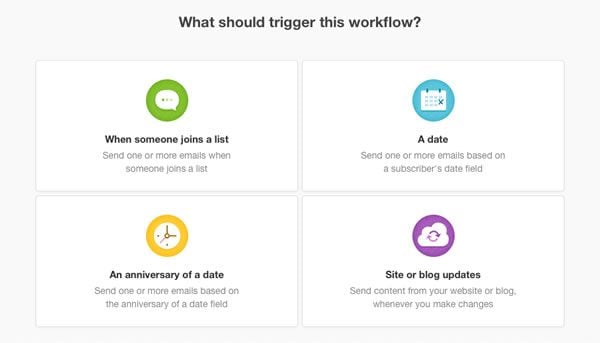
Campaign Monitor Workflow
Workflows can be based upon one of four actions:
- When someone joins a list
- On a specific date
- On the anniversary of a specific date
- Any time you update your website or blog
Managing additional details about your subscribers beyond the basic name and email fields requires a little more effort than other platforms – for example there is nowhere to keep track of random notes. Doing so is still a simple process but you’ll have to create custom fields for each data point.
Many other important details surrounding interactions with subscribers are tracked automatically. With a few clicks you’ll be able to see which subscribers opened emails, what links they clicked on, where they are located and what they look like. I know, creepy right?
The ability to manage your database is one of the most critical aspects to consider when selecting an email marketing provider. Campaign Monitor does not fall short and if for some reason, you’re ever unhappy, exporting your list takes just a few clicks.
Additional Features Worth Noting
While the above set of highlights covers the most useful features of Campaign Monitor, here are some additional aspects of this email marketing service that you may find interesting:
Embedded Archive
With just a single line of code, you are able to insert a campaign archive on your website. Campaign Monitor also archives every email you send so a complete history is at your fingertips.
This feature can become a great way to publish archives of your email newsletters, whether in the interests of transparency, or just re-purposing some of your content to populate your website.
A/B Split Testing
If you’re not spending time optimizing your email campaigns, you should be! The A/B split testing tools built into Campaign Monitor will allow you test and measure your results using alternate designs, headlines and sender details. Time spent optimizing your campaign can have a drastic effect on open rates as well as interaction.
White Label
A feature of note. If you’re running a single website, this won’t cause you to raise an eyebrow but if you’re an agency or managing newsletters as a service to your clients, this feature is worth checking out. Campaign Monitor offers a 100% white label solution.
That means you’re able to completely customize the interface to suit your brand and then present a full-featured email newsletter service to clients. Through the white label feature you can control:
- Interface design and branding.
- Teams and workflows allow you to grant unique permissions to different people within your organization.
- Charge as much or as little as you want.
- Change pricing to match your local currency.
- Flexible sub-domain control lets you log on from your company website.
Integrates With Popular Software
Although a somewhat standard feature these days, it still nice to know that Campaign Monitor offers full API access. For power users, that means you’ll be able to create a fully customized interface right on top of their infrastructure.
For mere mortals, this means that all your favorite pieces of software are easily integrated with Campaign Monitor. Just a few of these over 100+ integrations include:
- Salesforce
- Zappier
- Podio
- Raven Tools
- WooCommerce & Shopify
- Wufoo
Flexible Pricing
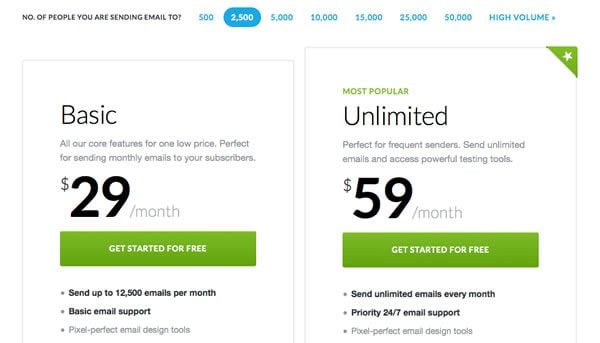
Campaign Monitor Pricing
Pricing is always tricky to compare because different companies set different break-points. Campaign Monitor’s most basic pricing starts at $9/month although functionality and emails are capped (2500) at that rate.
Comparatively, MailChimp allows you to get set up and send 12,000 emails for free and a service such as AWeber offers only a free 30 day trial. Limited functionality applies here too.
Once your list starts growing, the differences are greater. To give you an idea, let’s compare two different list sizes and the applicable monthly charges:
3,000 Subscribers:
- Campaign Monitor: $29/month (12500 emails) $59/month (unlimited emails)
- MailChimp: $50/month (unlimited emails)
- AWeber: $49/month (unlimited emails)
If you’re sending fewer than 12,500 emails per month, on a strictly price basis, Campaign Monitor wins this battle.
10,000 Subscribers:
- Campaign Monitor: $89/month (12500 emails) $149/month (unlimited emails)
- MailChimp: $75/month (unlimited emails)
- AWeber: $69/month (unlimited emails)
You can see that as your list grows, prices shift dramatically. At this level, Campaign Monitor is no longer the cheapest, even with the 12500 email cap in place.
Campaign monitor does offer a pay per campaign option which is currently priced at $5/campaign + .01/recipient. If you don’t send many emails, this option would allow you to email a list of 1000 subscribers for $15. Still not the cheapest option but if you really wanted access to their platform, you could at least avoid a regular monthly fee.
Customer Support
Support is a never a major consideration – until you have a problem. Although Campaign Monitor presents a strong customer support team, it’s tough to know how much help you’ll get until it’s required.
As soon as the sign-up process is complete you’ll receive an email offering help. To be honest, I’d expect this from a company that specializes in email marketing. In the welcome email you’re referred to help videos and a link to the support team. Your first option is sorting through a good selection of help articles. If that does not work, you can email their support team from a form on the same page.
Their customer support team is located around the globe and depending what time you go looking for help, different groups of staff will be available.
What appears to be lacking is a simple phone number or live chat option. That said, it’s entirely possible that one of their customer service reps might be willing to jump on a Google Chat with you. You’ll have to test that out!
MailChimp is in the same boat when it comes to customer service options and of the three companies that were compared, from a pricing standpoint, AWeber is the only one to offer phone support and live chat.
Conclusion & Final Advice
Campaign Monitor is not a new player in the email marketing space. They’ve clearly been around long enough to build out a solid feature-set and have grow based upon their customers needs.
They offer a simple interface without a lot of flash, but that’s a positive. While they are a little weak in the pre-designed template department, the easy to use WYSIWYG template builder makes up for it, as does the ease of database management.
Pricing is a little steep, although not unreasonable. Still, there are many cheaper options available, especially once your list starts to grow.
Their white label option is a killer feature, especially if you are managing an email list for your clients, as a developer or agency.
Chances are, you already know about the value of email marketing. It’s not necessary to sell you on it’s importance. When it comes to picking the ideal email marketing platform, despite all the reviews and opinions, the best thing to do is pick 2-3 and try them out by signing up for a trial.
While I may love the simplicity of Campaign Monitor, you might prefer the user interface at MailChimp. Test the customer service. Heck, make up a fake problem to see how willing they are to help you before plunking down your dollars.
Don’t be drawn in by fancy marketing or a flashy website. There is a lot of feature cross-over regardless of which platform you choose. Many of the little nuances are not relevant, so make sure you’re focusing on features that matter most to your business.
If you’ve tried campaign monitor please share your experiences below, we’d love to hear from you.
Article thumbnail image by Mayrum / shutterstock.com









Nice review!
I’ve been using CM for 3 or 4 years and love it. I prefer their less complicated interface and find that clients have an easier time, and less of a learning curve using CM.
Their templating language is easy to work with and I can make custom templates that have the same branding, look and feel as my clients. With their repeating layout tag I can create as many custom “modules” or layout sections that a client needs. This gives them the ability to easily create varying layouts with their own pre-written content–that is easily modified–and spend less time creating newsletters.
I was surprised you didn’t mention the ability to set a custom domain or their authentication settings (adding a record to your dns zone) which “Avoid spam filters and prove your campaigns aren’t a forgery.”
Cheers!
jules
Anther player in this field is MailJet.com. I seldom see them mentioned. They offer many of the same features as the others along with an API. What I like is users send up to 30,000 emails a month for $7.95 and if you go over, it’s small price per thousand. Since most of my clients have around 2,000 to 4,000 contacts on their email list, they can send multiple campaigns a month. Another company is Mailgun.com. They call themselves the email service for developers. If you are a developer, this may be an options.
Thanks for the heads-up, will take a look.
We’re back to email marketing posts again? The blog was interesting when discussing themes and features.. :-\
The unlimited plan is on the higher side of the competition, but Campaign monitor dashboard and reporting looks cool.
Thanks for the review. But I’m staying with my MailChimp 🙂
Any particular reason why?
Hey ET, why was my comment removed?
Sorry – it’s there! No matter how much I refreshed it looked like it was removed.My bad!
“The money IS in your list.” In context. If you are going to build a business and want to communicate w/yr client, email is cheapest and most effective (for many) compared to Facebook ads, promoted FB pages/posts and other similar tactics.
Probably costs a lot less using email than other campaigns. Builds trust. Takes time. Adds value when/if you sell anything, esp your biz.
If you have a large list of willing customers and clients, who respond to your emails (paying for your offerings), your list a great gauge your business is doing well.
The money’s in the list, when that list built organically and ethically. I don’t have a problem with that phrase at all. Is the money in Facebook ads? In FB, when we can’t even send out emails to our friends, followers and fans? When our posts aren’t being shown? Think not.
The money’s in the list. 🙂 Great article, thank you!
We use Campaign Monitor for circa 20 clients and absolutely love it. They listen to their customers’ feedback and their support is second-to-none.
They are getting stronger and stronger, and I don’t see us changing to another provider.
I’ve been with Campaign Monitor for about 3 years and think they’re great! I’ve also used MailChimp and Aweber, but have been more impressed with Campaign Monitor’s products, prices, service and support.
Overall, the site is fairly intuitive (although for some things you do need to access the online Help section), but the process is smooth and works every time. I tend to create my own HTML emails, and again, everything just works!
I’ve been with campaign monitor since early 2008, in my opinion I’ve always seen them as one of the better quality providers. Back when 2.0 was the en vogue thing these guys embodied the spirit of what that meant.
I was interested to read your review, having just migrated to Campaign Monitor from MailChimp earlier this year.
On the customer service issue, I have to say that Campaign Monitor has impressed me in a big way. Early on, we had some serious issues, and I’ve never seen a company work harder, or more considerately, to meet a client’s needs. It made me a loyal customer!
Thanks Gary, that is good to know.