The WordPress Admin has a long history of slow design innovation. Up until recently it was still quite ugly. But the rise of new competitors such as Ghost, who made a name by promoting a radically new vision of what a blogging admin could look like, forced WordPress to make significant strides in beautifying its backend.
As much as most WordPress users are happy about this (in a general sense) the possibilities of what’s possible with WordPress on the front-end have so far outstripped the user experience on the backend that simply cleaning up the existing admin may not be enough.
According to some interesting articles popping up recently on Medium and WP Tavern, WordPress Admin themes are going to be all the rage in 2015. Their potential to alter the user experience for site administrators in the same way that traditional WordPress themes have for front end users is stirring up a lot of excitement. And more than a little debate.
That’s why in today’s post I’d like to explore what WP Admin themes have been so far and what they might become in the future. And of course the discussion as to whether or not that’s the best thing for WordPress will rage on in the comments.
What Are WordPress Admin Themes & Why Use Them?
WordPress admin themes are similar to regular WordPress themes in that they alter the design and user experience of the WordPress admin.
In the beginning of their use (and to a certain degree up until today) WP Admin themes have primarily been about changing the design of the WordPress backend.
For years WordPress had a bad reputation for an ugly and clunky admin that many felt was a drag to use. WP Admin themes were mostly a way to give a design face-lift without altering the overall experience too much.
I’ve included all of the most popular examples of altered WP Admins up to this point in the section below.
Some Current Examples of WordPress Admin Themes
The WP Admin theme examples below all change the design of the admin to match an aesthetic design sensibility not offered by the default WP Admin–with a few added bonuses such as customizability, branding, etc.
Slate Admin Theme
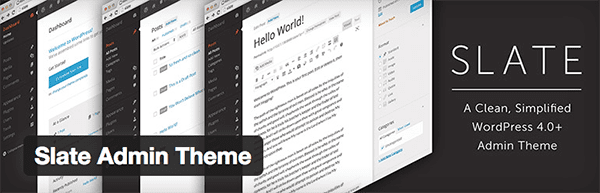
Slate is designed to bring a clean and simple look to the backend of WordPress. The goal is to simplify the visual design so that writing can be the primary focus.
Price: FREE | More Info
Cream6 Admin Theme
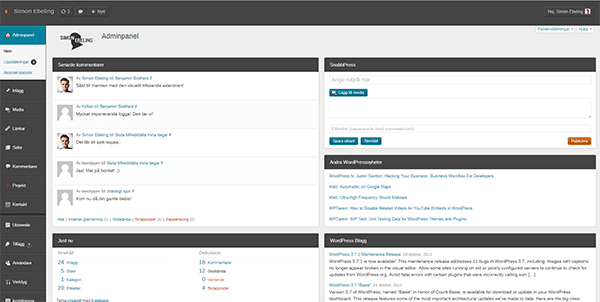
Similarly, Cream6 is another design face-lift style WordPress Admin theme that basically leaves everything the same–only changing arbitrary design elements to make the backend more “user-friendly”.
Price: FREE | More Info
Bootstrap Admin

Bootstrap Admin takes the famous Twitter Bootstrap framework and applies it to the backend of WordPress. Like the other options here in this first list, it merely skins the admin without really changing it.
Price: FREE | More Info
Forest
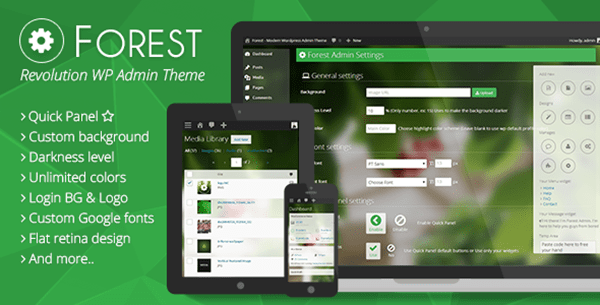
The Forest Admin theme is designed to make the traditional WP Admin less boring. It brings a lot of flat design elements and beautiful transparent background images into play. You are also able to custom brand the backend to match whatever install you’re working on.
Price: $14 | More Info
Micropanel 2

Micropanel 2 also uses flat design and minimal style to make using the traditional WP Admin more enjoyable. As with Forest, you’re able to add custom branding elements to the backend too.
Price: $14 | More Info
Rebrand WordPress Admin Theme

The Rebrand WordPress Admin theme focuses on providing custom branding options to the login and admin areas of WordPress.
Price: $14 | More Info
Blue Press

Blue Press is designed to make the backend of WordPress feel a bit more like your favorite social networks. Not in terms of functionality, but in terms of color schemes and design elements.
Price: $14 | More Info
Easy Blogging
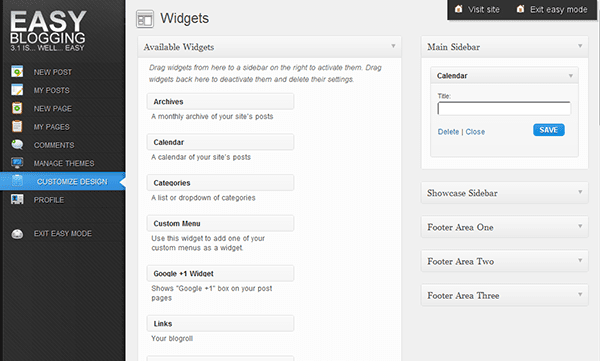
Easy Blogging is meant to simplify the often intimidating WP Admin so that blogging is easier for new WordPress users. This is great for clients who will want to create posts/pages but are not cut out for managing the more complex elements of the WP Admin.
Price: $19/month | More Info
The Problem with the Current Approach
The current approach is ok if all you want is to change the purely cosmetic elements of the WP Admin. With the exception of Easy Blogging, all of the above examples fail to offer up a fundamentally different experience. Which, it is becoming more and more clear, is going to be the most important element of a WP Admin theme moving forward.
If all you want is a different color scheme than what WordPress comes with there are several options to choose from in the user profiles section. What is going to really define the future of WP Admin themes in 2015 and beyond is their ability to provide custom tailored WordPress experiences for the different use cases WordPress is put to.
In fact, I would go so far as to suggest that a better way of referring to WP Admin themes would be WP Admin experiences. I’ve gathered a few examples below to show you why.
A Few New Approaches to Custom WordPress Admin Experiences
Each of the examples below are different takes on WP Admin themes. What sets them apart from each other and the default WP Admin alike is that each one is catered to a specific WordPress use case instead of just a different design preference.
Now granted, Pickle is the only one out of the examples below that do not require you to join their managed WordPress Platform as a Service. However, all of these examples show what is possible when it comes to creating unique experiences on the backend of WordPress and I think more will follow in Pickle’s footsteps to create a CMS experience that reflects what you’re trying to accomplish on the front-end of the website and nothing more.
Pickle
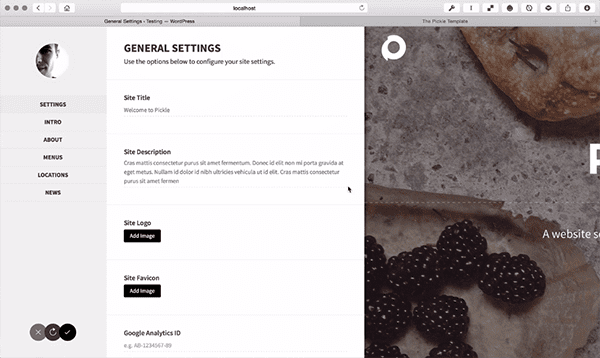
If I’m understanding the preview video (which you can see by clicking the more info link below) Pickle is a WordPress theme that alters both the front and back ends of WordPress. The goal being to match the backend CMS to the exact needs of the front-end website–and drop everything else.
The image above shows what the backend looks like. All of the traditional WP Admin options and styles have been stripped away. The only things you are able to do in the admin are set the theme options.
Happy Tables
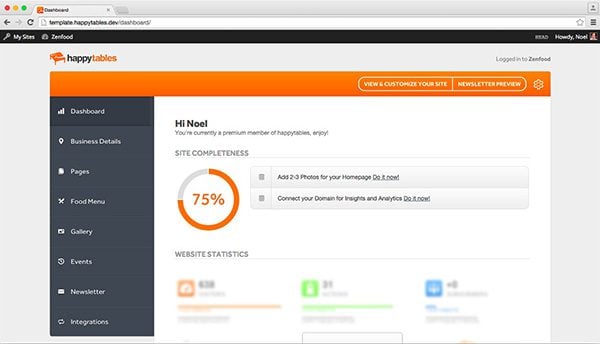
Image via
Happy Tables is a Platform as a Service built on WordPress. It’s designed to make building and managing restaurant websites easier and more effective. As you can see in the image above, the WP Admin is themed so that the CMS experiences is catered to someone running a restaurant.
Jetty
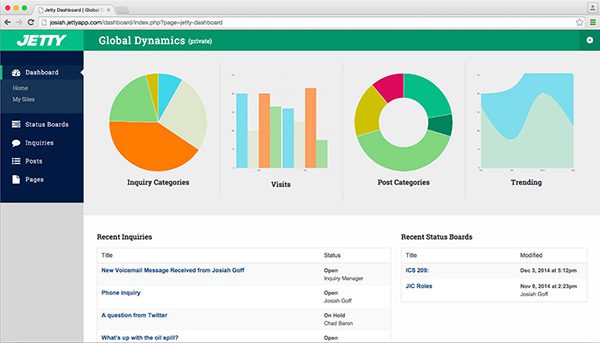
Image via
Jetty is an enterprise conversation management platform built on WordPress. It allows its customers to monitor conversations, collaborate on content, launch relevant websites, and distribute content–all from one place. As you can see in the image above, they’ve heavily modified the WP Admin to facilitate this process.
Rainmaker Platform
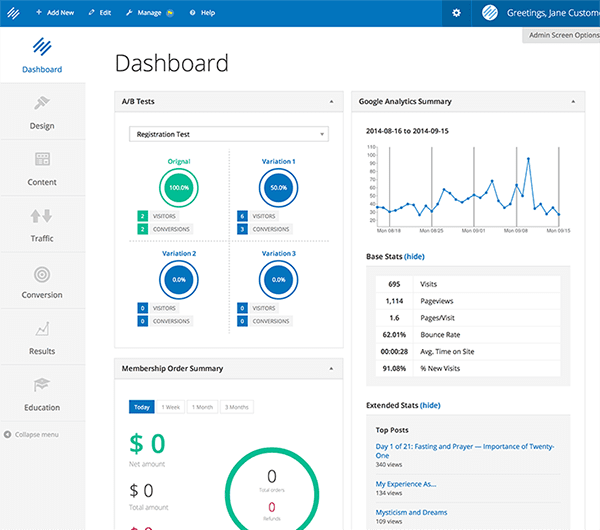
The Rainmaker Platform is our final Platform as a Service built on WordPress. This customized WordPress experience is geared towards online marketing and sales websites who create digital products and membership programs. Everything about their platform and Admin is designed to facilitate the success of this particular type of WordPress user.
Final Thoughts
Not everyone is on board with WP Admin themes. Nick Haskins, creator of the Aesop Story Engine, recently wrote a blog post about how he doesn’t believe WP Admin themes are the answer.
In a nutshell, he suggests that in many cases there is no need for a WP Admin at all. He proposes that we move in a direction in which the front-end editor is robust enough to seamlessly create all of the page and post content most WordPress users are interested in without ever having to bother with a backend admin section.
I agree with this approach, to a point. As I stated above, I think the key thing to consider moving forward with WP Admin themes is whether or not they provide a valuable experience that is catered to a specific use case. But even for people who just want to blog, there are still valuable uses for a WP Admin.
Much like what the Rainmaker Platform is doing, I think most content creators will still want tools for tracking site analytics, users, A/B tests, and more. Which (probably) cannot be best accomplished on the front-end.
My guess is that we will see something evolve that strips the WP Admin down to the bare essentials for each use case while the front-end editor becomes the primary tool for creating new posts/pages.
What are your thoughts about WordPress Admin themes? Please take a minute or two to share them with the whole community in the comments section below.
Article Thumbnail via kmlmtz66 // shutterstock.com

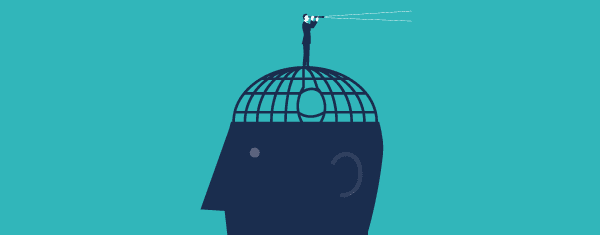







There is also this Open Source project I’ve stumbled upon recently. Looks good buy kind of incomplete. Any other thoughts for something cool?
I am using WAT WordPress admin theme which is more than an admin theme. It has tons of white labeling options such a great plugin.
Here is a very easily customizable plugin to design on your own: http://goo.gl/rjVw2e
Lots of features included in this plugin, everything is customizable with customization of login page, admin bar, menu management, dashboard widget and many more.
don’t know if i will use these… but thanks anyway, i’ll come back to your article when needed.
One of my biggest frustrations of WP is the admin backend. After working with it for many years I jumped ship to Weebly and thought I had died and gone to heaven! Recently after seeing the beauty of the Divi theme I am wading back into the WP camp reluctantly. The best part of Weebly is seeing your pages as they appear on the front end and being able to click and drag to resize images and columns. Is there a WP theme that provides this easy weebly user interaction and can look like Divi theme on the front end?
Thanks for all these options. I’m using the admin branding plugin from wpbizplugins and it’s doing everything I want fairly easily. I can brand the login with my company presence or with my clients look and feel allowing his staff to log in through a portal that looks like their website.
But I will take a look at the options you’ve shown me. thanks.
I think wordpress default admin panel is best. If you like this type admin panel then i suggest you that, if are developer so you make it your choice its positive for you. Thank you
Hi Nathan,
Thanks for your interesting article.
In my opinion using these WordPress admin-themes isn’t such a plus.
Overall it is more cosmetic then bringing in some nice new features.
Looking at other kind of admin themes like Ace {wrap}bootstrap, there’s a lot more to win, I think. In that way, WordPress isn’t so modern after all 😉
Another way to accomplish a new look is by using a plugin like White Label Branding for WordPress. With that plugin you can’t only change the admin-area, you can also use a lot of other nice features. Extremely handy if you like to give your customers a personalised look and feel.
I am a Rainmaker user. At first it felt sort of strange, but as I began to figure out the tools, I like them more and more
This admin format is completely different from the typical admin theme, going far beyond appearance.
Nice list, I really like the Slate Admin Theme, may have to start using it for my clients’ websites!
I hardly ever change anything on the backend for my clients, simply because they know I work with WordPress and I explain to them what it is. They know it is an open-source platform and usually I have do the webmastering myself 🙂
Even so, a new look and feel to something you always work in can be very refreshing. I will certainly try out some of these options!
Good read, Nathan. I’m very much interested in this topic being a UI/UX and frontend guy. I started looking into the possibility of creating a theme but came to same conclusions as of Nick, there needs to be a purpose driven admin panel. That is what only makes sense.
I’d stay away from Rebrand. It is no longer supported. It hasn’t even been updated in a year and a half (2013).
Not sure why it was mentioned in this otherwise helpful article (unless the author was just trying to throw as many options into the hat, even if they weren’t good options)..
Nathan, thanks for the article. Sometimes the effort of jumping between the backend and the frontend really annoys me because it can be tedious and slow. So I really wish there could be more of a merging of the front-end into the backend.
I say it this way because as a developer and site admin I want to be able to get into the backend and tweak things this way or that. I really don’t see how the backend can disappear. it has a function doesn’t it?
I am starting to experiment with some white label products that brand the backend more and start to lock a few features down but even so I find that most customers balk when I show them how to make minor changes to pages or add new posts etc.
it seems to me that even though WordPress is super awesome for rapid development of websites it is still super-scary to the uninitiated.
Thanks again,
John.
WPMU Dev just launched a new product over the weekend that completely does away with the backend. It’s called Upfront and it looks pretty interesting.
http://premium.wpmudev.org/projects/category/themes/
That looks great! I see now that you’d have to join WPMU at $99/month to get access to all of their work. Weren’t you able to purchase single items before?
Wow! Love the idea of Upfront, but it’s crazy slow (at least, the demo is). 🙁
If you are looking to customize the admin menus, I would strongly suggest taking a look at Admin Menu Editor by Janis Elsts. There is a free version in the repo and the paid version adds the ability to iframe new elements in the admin (super helpful for doing things like putting custom video tutorials into the space without much fuss). Hide, re-arrange, sort by user role or permissions level, and more. He’s very quick to answer support questions and went out of his way to try to help us extend the plugin.
Another good option for basics – colors, admin bar, customized screen help, etc – is Ultimate Branding from WPMU DEV.
We use a combination of the two to achieve some very specific results that previously we were spending time and $ to have completely customized for some of our installs.
I agree with Nick Haskins – there is way too much admin in the default WP for most of the people who are using it, and it either confuses them or leads to problems when someone wants to “see what this does”, without knowing how to put it back if it’s not an on/off switch 😉
I just finished a client site, epwsolutions.com using the same plugin, Admin Menu Editor. I quickly upgraded to the Pro version as I was quite happy. The real strength of this site was the backend features such as Access, WooCommerce Catalog Visability, Call to Action and Leads plugins. By streamlining the admin, my client can focus on what is important and stay away from the stuff they can “break”.
I’ve done some extensive admin UI customization in the past, mostly with pure CSS. The challenge I’ve found are updates. Especially more recently, now that WordPress performs automatic updates (which are great from a security standpoint).
I’ve never tried any of the admin themes above, but my fear is that the backend UI may break when WP updates, which would be a bad experience for contributors, authors and clients.
Because of this I’ve made my backend customizations involve only very basic CSS lately. What are your thoughts? Is one of the above themes more stable than the others in terms of breaking with updates?
Honestly, I’m not sure what to advise based on your concern. I’ve only ever tested the above themes/plugins for short periods of time.
Thanks for the list,
however I wonder why you had not mentioned the plugin AG Custom Admin https://wordpress.org/plugins/ag-custom-admin/ that has plenty of customization features, as much as the premium ones you mentioned here and even more 🙂 I recommend to try it.
Thanks & Enjoy Life 🙂
Ahrale
Interesting, I wasn’t aware of this one. Thanks for putting it on my radar. However, as I said above, this sort of falls in line with what I’m considering the “old approach” to customizing the WordPress admin. Personally, I’m more excited about the last few examples in the post and the direction they’re headed in.
Hi Nathan,
I had not tested all your suggestions, but noticed the boostrap adming plugin is not updated, So wonder why do you recommend it.
I’m quite happy with the AG Custom Admin plugin, though sometimes it has conflicts with other plugins.
I will test few of your suggestions anyway.
Thanks & Enjoy Life 🙂
Ahrale
Sadly i don’t think they check before recommending.
Its the same for plugins, they’ll recommend ones that are outdated by over 2 years…
Possibility that they use article spinners.
Nathan,
Although don’t see much use for them personally, some of these admin themes look like they would be great for adding a more branded feel to client sites. The rainmaker admin system looks pretty useful for ecommerce stores too.
Thanks for sharing!
Just to be clear, the rainmanker backend is not just theme, it’s part of a highly managed platform for content marketers built with WordPress.
I think there should be a specific wp admin api for developers to build wp admin themes…..
I agree. Custom admin themes can provide functionality for different use cases but shouldn’t be allowed to fragment a standard interface. They should be an add on that can always be overridden with a click or a hover and should have full functionality when needed. They should be available to simplify AND extend ux. How the admin works should be addressed in the setup stage.
Never even knew about this. I run 4 websites
http://Www.jwpictures.co.uk
http://Www.poshpawskennels.com
http://Www.respectthebar.com
http://Www.flirtandsee.com
I do find the back end cms not as functional as I really need nor want it. There a ton of options that I do not require. WordPress is built around the blogging scene but in reality now its used for full business website and at times not even used at all for blogging. None of my site above are a blog site. Thanks for your very informative post. Always appreciated.
Thanks Weller, this are intuitive admin themes and just looking for some. However, Is there an admin theme/plugin that can be customize to suite school portal administration. Maybe need to hire a WP developer for that…. Thank you very much.
CHeers!
I’m not aware of any at the moment. But since this seems to be a big area of development in the months and years to come I will certainly keep my eyes open.