Ghost wants to be the next big thing in blogging. Like any good WordPresser, I wanted to get my grubby little mitts all over it and see what all the fuss is about.
Originally funded for development via Kickstarter, Ghost is a blogging platform that very recently pushed into its primetime 1.0 release. That’s big news for folks like us, those who want to stay on the cutting edge of web development and publishing.
So the release of Ghost 1.0 was a good spot to dig in and check out how things have progressed since the Kickstarter.
Just What is Ghost?
First off, Ghost is open-source. For WordPress folks like us, that’s great news. But we have to remember that not all open-source is created equal. Multiple licenses exist for distribution, and Ghost is put out under the MIT license, whereas WordPress is maintained as GPL.
You can read about the differences in a couple of places. Unless you’re a developer or themester, the MIT vs GPL side of things may not affect you much.
Other than that, it’s a pretty straightforward publishing platform with a theme marketplace, local development tools, and a slickity-smooth interface that honestly puts the WordPress admin panel to shame in terms of design.
Getting Started With Ghost 1.0
You have two options when starting with Ghost: you can purchase hosting from the parent company through their Ghost(Pro) program (think about it like managed WP hosting), or you can install it on your own host (pretty simple, so far, right?)
Here’s the catch: you get a choice of only six hosts that support Ghost.
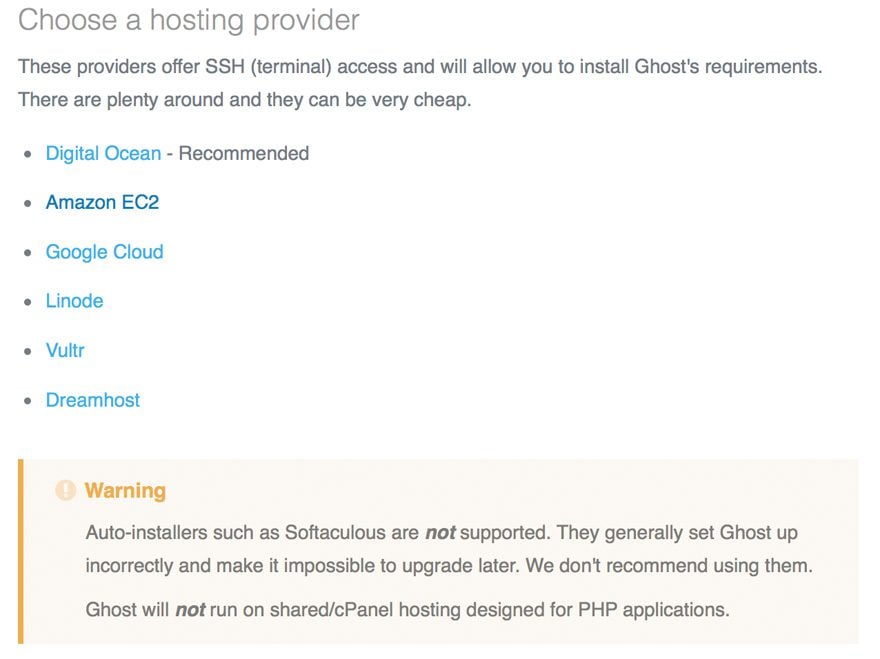
If you’re used to the ubiquity of WordPress, that feels almost claustrophobic.
For my purposes, I signed up for a 14-day trial of Ghost(Pro) to play with the web interface, and I did the local installation, where I could do pretty much whatever I wanted in my own little sandbox with the desktop client.
Installing Ghost 1.0 Locally Stinks
Famous 5-Minute Install, this is not.
I’m a techie kind of guy. I am comfortable with a command line. So when I saw that Ghost’s recommended system was Ubuntu 16.04, my eyes lit up. “That’s what I use!” my mind screamed in excitement. So I promptly followed their instructions, and…
Error. After error. After error.
First off, my version of Node was wrong. Ghost only supports Node versions 4 to 6.5. I was running 8.x. No worries. Install Node Version Manager (nvm), swap to 6.5, easy peasy.
Nope. Now there’s an issue with the SQLite3 installation. The Ghost CLI didn’t install it right (despite it already being installed and updated on my system). Uninstall, reinstall. Same thing.
They said to swap to MySQL then. Okee dokey. Nope, still not going to run. And…somehow in this mess, Ubuntu decided that I didn’t have nvm installed anymore. Ugh.
None of this was hard, mind you–just frustrating.
I take a break, make a sandwich, and swap to my Macbook (running MacOS Sierra and fully updated). I mean, it’s Unix, so it can’t be that different to install.
And it wasn’t. Exactly the same errors happened. In exactly the same order. Node versions. Problems with SQLite3 installation. Problems with MySQL. Forgetting nvm is there.
Ugh.
Eventually, I poke and prod and update and uninstall and reinstall, and things work. Like I said, I’m comfortable in the command line, but I can’t tell you what made it eventually work because I tried so many things.
In the end, it took over a dozen attempts to get Ghost installed and working on a computer. (I didn’t try Windows 10, though, so it may be a better experience there. Let me know!)
Using Ghost
I load things up, hit the localhost URL in my browser, and there’s no admin panel. No way to edit posts. Nothing. I am simply a user. I have a clean website, full of tutorials and pre-filled content, and no way to add my own.
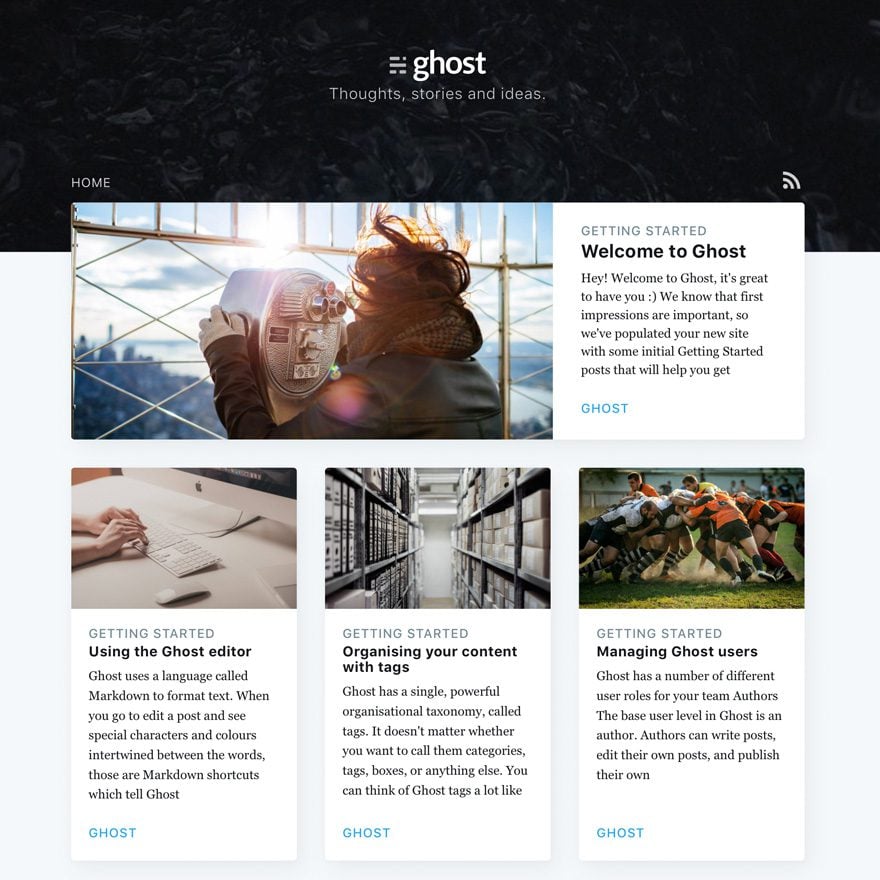
After looking around a bit, I find out there’s a desktop client. It installs easily (yay!), and it asks for my URL (the localhost one) and a username. I have no idea, so I just type one in, and it creates my blog user automatically.
Weirdly enough, the desktop client isn’t an installer as well. Hopefully in future releases that happens because I cannot see most people going to the trouble I did.
Additionally, the desktop client is the only way to edit and publish. There is no web interface (that I can find) unless you are using the Ghost(Pro) service for hosting. If you go with one of the other hosts, you’ll be using the command line and desktop app.
There’s no mobile app yet, either. So keep that in mind.
After using both interfaces for a while, I am pretty sure they’re exactly the same. I like that a lot. Unified design means a lot to me (and to the Ghost folks, too).
The Editor Itself
In the spirit of really giving Ghost 1.0 a shot, I have written this post entirely in the Ghost editor. From note taking and experimenting, to editing, I bounced between the desktop and web client until finalizing the post in WordPress.
I gotta say, I like it.
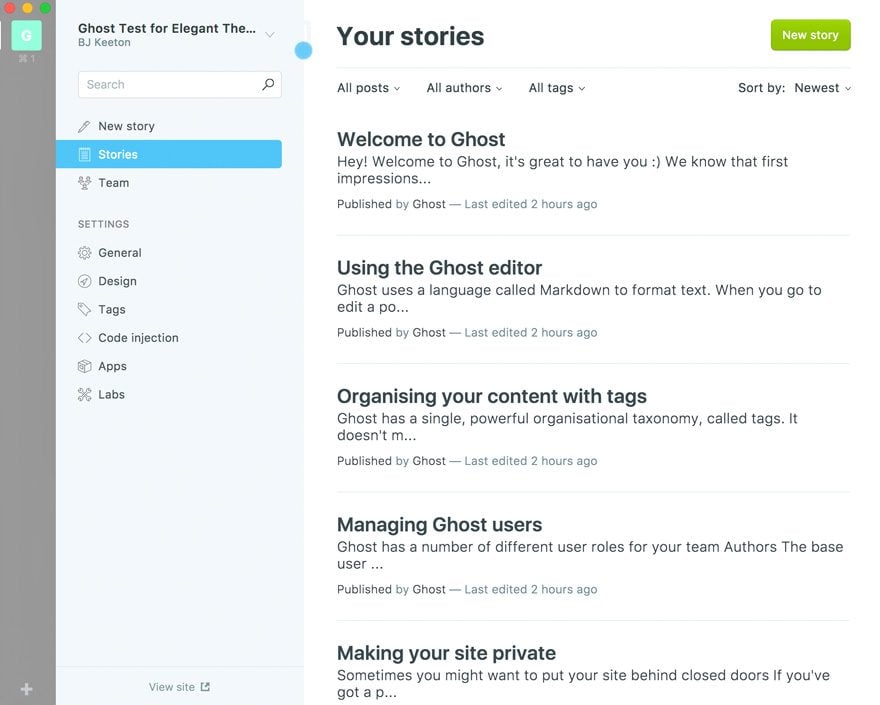
But for folks used to WordPress, it may take some getting used to. You see, it’s a markdown editor, not a WYSIWYG/plain-text editor like we’re used to. You can still use HTML, though, if you’re not familiar with markdown syntax. If you’ve ever left Reddit comments or contributed to Github, you’ve probably seen or used markdown.
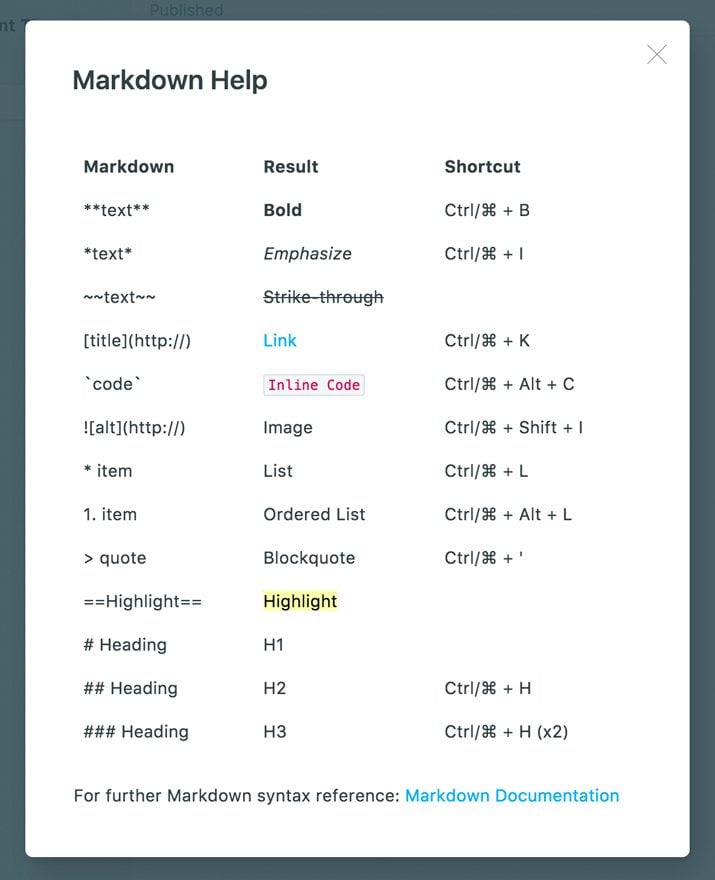
There are two editing modes: single pane (just the markdown or HTML), and double-paned, side-by-side editor. The double panes are very, very nice, especially if you’re new to markdown–you can see exactly what the symbols do in real time and check your formatting as you go–helps with typos and missing tags and such.
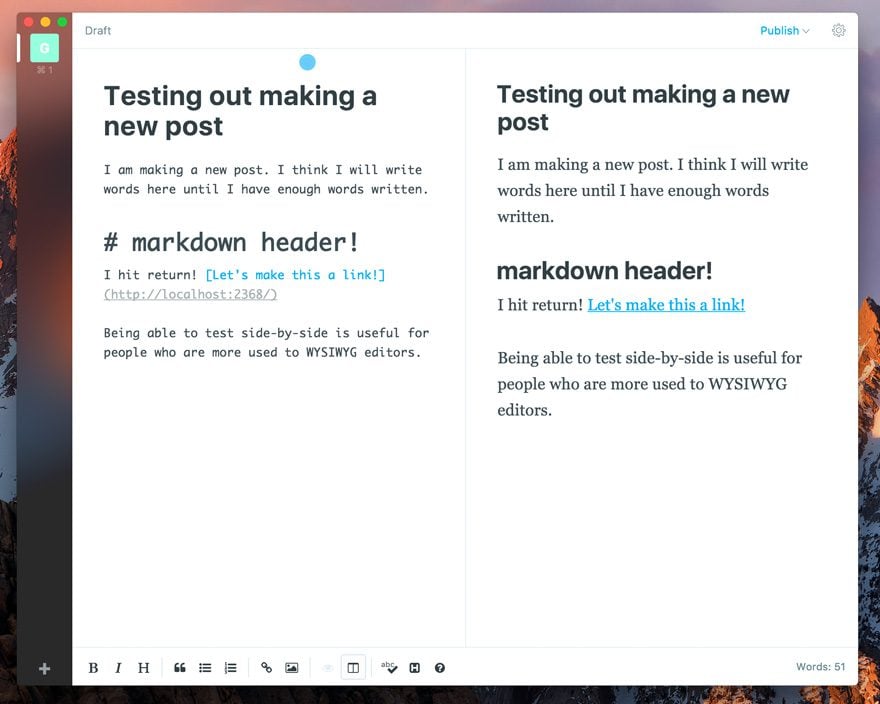
But–and there’s always a but, isn’t there?–because it’s two-columned, even on the fully-scaled MacBook Pro Retina display that I am using, it felt kind of awkward to write in. But then again, I don’t like the WordPress distraction-free mode, either. So there’s that.
Posting and Ghosting
Posting is super easy, and every option you need is a single click away. Open up the post settings, and you get access to the post image, meta data, Twitter cards, Facebook cards, and even header/footer scripts.
Every bit of it is easily edible and understandable.
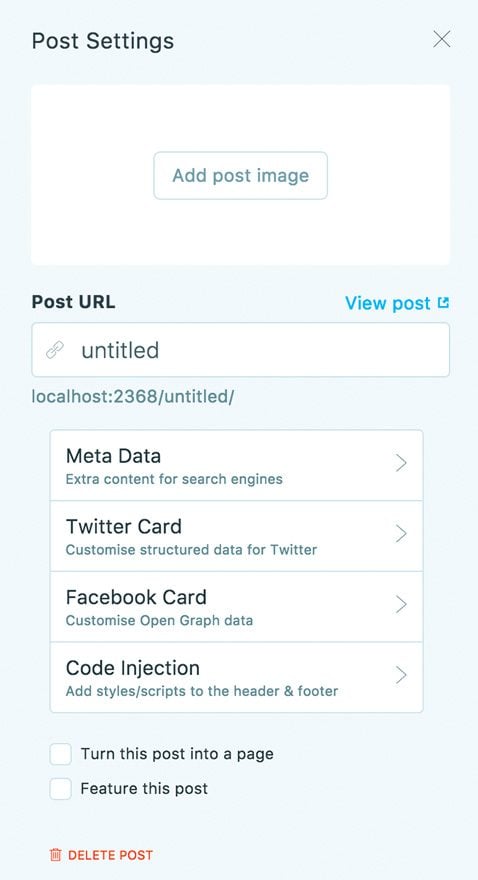
I have had some issues with URL slugs not working quite right. It will add “-post” to the end of my slugs occasionally, or if I click away from the title field when it’s blank, the slug is forever set to “untitled.” It’s a small bug that will be ironed out in future releases, I’m sure.
Those kinds of bugs are minor annoyances for a hobbyist, but major issues for a large company (which is a major target of the Ghost software) because writers and editors can easily miss that kind of error.
Deleting a post, however, is not so intuitive. There is a single place to delete a post, and it’s at the bottom of those individual post settings. You can’t do it from the post list at all, which needs to be addressed.
I also could not find a way to sort my draft posts separately, just tagged with a red draft icon in the main list of posts. Which again, I am sure will be fixed in the future.
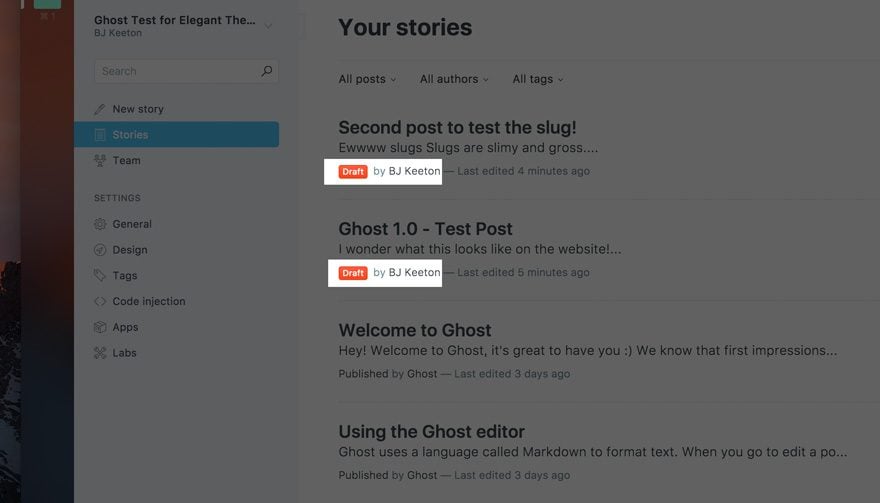
Ghost 1.0 Feels Comfortable and Clean
Design and the user experience matters to the Ghost Foundation. Using Ghost 1.0 is pleasant, and I feel right at home from the moment I load it up.
The software, both on the front-end and the administrative side feels similar to Squarespace and Medium. If you’ve ever used either of those, Ghost will take you very little getting used to.
The speed is great, there is no lag whatsoever in the editor or display. Even if you go with the default theme (which is all I toyed with), it’s polished and clean enough to use, even if it is pretty cookie cutter.
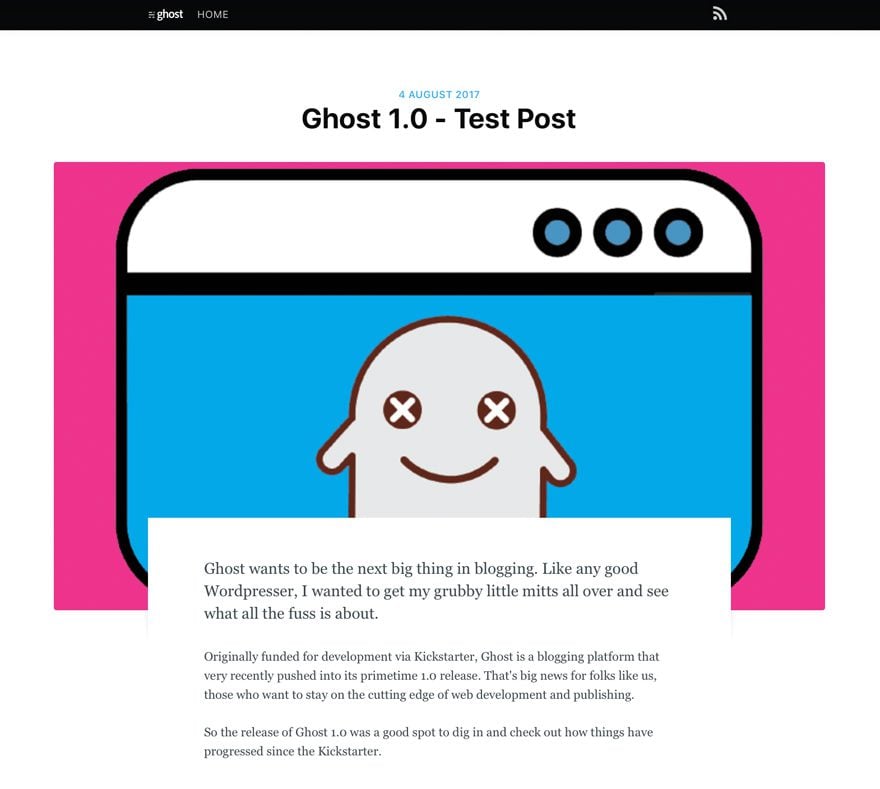
The Ghost 1.0 release feels like what Squarespace would be if you took the training wheels off, or maybe like Medium if you had full control of the publishing platform.
Ghost may also be what Gutenberg aspires to be in the long-term. And that’s not necessarily a bad thing for the publishing side of WordPress.
Conclusion? To Be Continued…
I really don’t think it’s possible to draw a firm conclusion about Ghost 1.0. It’s a bit early in its life to pass judgment. So I am going to just leave it as a to be continued.
The software itself is awesome, but it’s new. When it was first announced, I saw tons of articles about how it was a WordPress killer. That’s just plain silly.
First of all, WordPress has 13 years of a head start and over a quarter of the internet runs on it. It’s going nowhere.
WordPress is also a content management system. It isn’t used solely for blogging and publishing.
Ghost is.
Ghost is a publishing platform, first and foremost. On the website, the header says it as clear as day.

They tout themselves as a professional publishing platform, which is an inherently different audience than WordPress targets.
Sure, in a broad sense, WordPress and Ghost are competitors. They’re competitors in the way that Windows and Linux are competitors: they kind of do the same thing, but they aren’t really even in the same market.
You can’t run an e-commerce store from Ghost or use the software as a server endpoint for an iOS app. You can do that with WordPress.
Ghost is not on track for that. That’s okay. That’s not what their niche is. They want to do publishing exceptionally well, and they are on track for that.
So What’s Next for Ghost 1.0?
“Ghost 1.1?” you say. Well, to get it there, the Ghost Foundation will depend on you, actually. Since this is open source software, Ghost wants you to get involved in the development. They actively want you to contribute to the software.
Their team is everywhere, and the support is awesome. So no matter if you prefer Github, Twitter, Slack, whatever–someone will talk to you about Ghost, your experience with it, and how you/they can improve it.
My Final Take
Ghost does so much well. It’s fun to write in, and once it’s installed, it works incredibly well. But that installation…boy, oh boy, was that awful.
If the team behind Ghost really wants to bring this to WordPress-level ubiquity, they need to tone down the “for coders” mentality of it a bit.
WordPress attracts a lot of people because of its ease of use. You can do a lot with just a knowledge of HTML and CSS.
By contrast, Ghost uses Handlebars as the templating language and works primarily in JavaScript via Ember and Node. There’s a good chance that stack could potentially alienate some users.
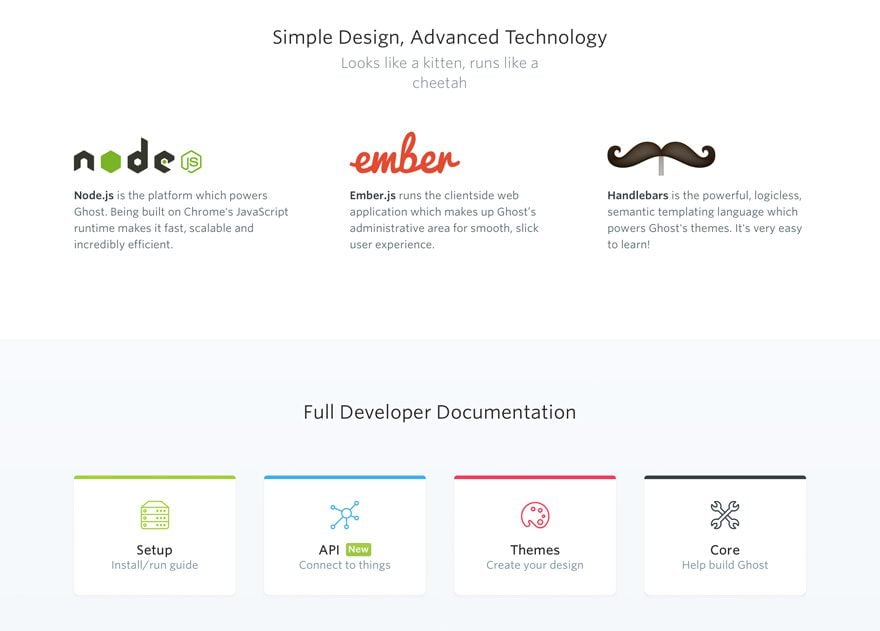
That said, they’re not necessarily targeting small businesses and hobbyists like WordPress does. So having an entirely JS based stack, from development to the end-user could draw a lot of business attention (and future-proof their product, given the explosion of JavaScript growth in recent years).
Outside of picking that nit, installation for self-hosting really, really, really, really needs to be simplified. It may never get to WordPress-level simplicity, but it shouldn’t take someone who understands bash and the command line to take a dozen stabs at it over two different operating systems (and still end up failing entirely on one OS).
Who You Gonna Call?
Not Ghostbusters, that’s for sure. Not this time. This is one ghost, I’ll happily let haunt me for a while.
I really, really like Ghost 1.0. Or maybe Ghost’s potential. At this stage in the game, that’s pretty much the same thing.
What we have in this release is a fantastic product that, by the time it hits release 2.0 or 3.0, could be a real contender in the publishing arena.
If you want to see how Ghost currently stacks up against its biggest competitor, checkout our WordPress vs Ghost comparison.
Article thumbnail image by gst / shutterstock.com

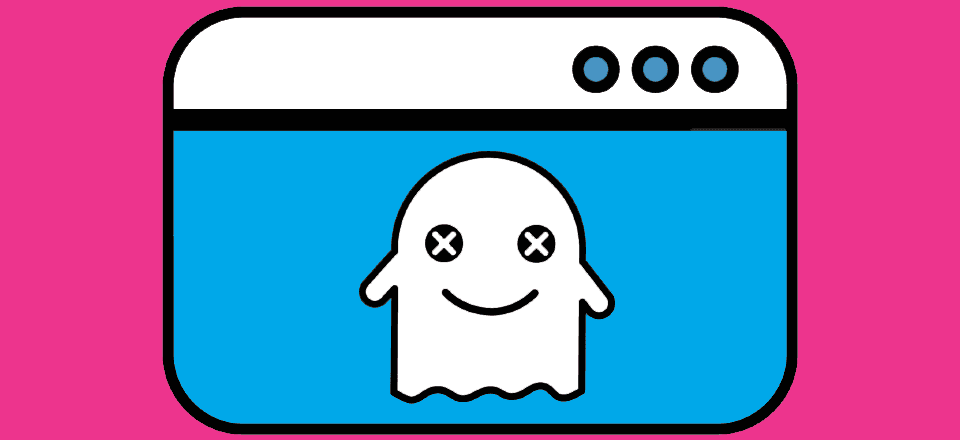







Thanks for the opinion piece. Your journey sounds exactly like my first attempt to set up Jekyll. Nightmare!
Great article. Enjoyed reading it. I am happy to see that Ghost is getting some traction. For my own initial experience, I chose to use the bitnami docker image and through docker compose, had it up and running in less than 5 minutes. Which is the way it should be. Containers are the future too.
I used Ghost when it was still in beta. First I installed in on a couple of third party sites I tried Digital Ocean flyakite, A Small Orange and finally settled on the Ghost.org hosting platform. It was cheap back then I used to pay $5 per month for my one blog. I liked it it was different and I enjoyed markdown. However, the price jumped and I kept getting messages about upgrading so I quit. I went back last year and the hosting fee was $29/ month. Cheaper in other places but those other places don’t give you the latest version quite often and I was using custom themes which required the latest. Finally I got frustrated and went back to WordPress.
I have a bunch of themes if anyone wants them. I like the platform but the prices is a killer and I don’t have time to mess around with my own setup anymore. Maybe I’ll change my mind when they get to 2.0.
Interesting, I’ve been with them since the beginning and they’ve never increased my price, so I pay a price that’s considerably lower than the current prices. Are the current prices too high? From a personal perspective, If I was a new user, I would be thinking carefully about $29pm as it’s a lot of money. Very carefully indeed. As an existing user I know the level of service, and the user experience they provide for that money is top notch. Does it run as a successful business model – only time will tell. I certainly hope so as I love the platform.
The thought processes behind their pricing strategy are discussed in one of their blog posts – https://blog.ghost.org/new-ghostpro-plans/
Ghost will never be successful until it speaks the end user’s language; plain and simple. If a blogger is that green, they will turn to Blogger. New bloggers don’t care if Ghost is an open source platform, because they probably don’t know what that means! If a blogger is experienced, they will turn to WordPress.org.
I’m an experienced blogger. At first, my eyes glazed over at the thought that I would be required to use one of Ghost’s six hosting providers, followed by my running in the opposite direction when I read that Ghost’s recommended system was Ubuntu 16.04. How could Ghost ever be the first choice for a blogger? The creators of Ghost don’t understand the audience that they’re trying to reach and will never be successful until they take the time to do so.
That’s kind of how I feel, too. I started on Blogger years ago because that’s where my expertise was (in terms of blogging software). I didn’t care about the open-source and other details until much later.
Their market isn’t casual bloggers, though, and that’s kind of its saving grace. They are marketing it as a customizable platform for large publications, and if they want a Medium-like experience with control on their own, I think it will be able to succeed after a few major releases. Just now for inexperienced/casual bloggers and publishers.
Thank you for the additional information about Ghost. I probably wouldn’t have commented if I had known who Ghost was marketing to. (Did I skim past that in your article or was it missing? Hey, it wouldn’t be the first time that I missed the point of an article!)
from ur post i can understand from a non tech person, that ghost is still early to be concluded and might have a lot of potential. though because of its early stage there is also a lot of issue for anyone newly on the site.
but overall waiting for a new version with better flow would help new bloggers.
Exactly. I think in a few releases, it will be on its feet better, and it has a ton of potential.
Thank you B.J. – i never heard of Ghost before and this was a good and fun to read first impression of it.
Thanks! I’m glad to have opened your eyes to it!
I have write about ghost review in Indonesian. In my opinion, the advantage ghost is only in blogging platform. The WordPress is old enough as complex cms machine that supported many good people in this planet.
4 years later and it seems it’s still not relevant.
https://www.elegantthemes.com/blog/resources/wordpress-vs-ghost
Ugh. Nope. So much nope.
Guys, this is why I’ve been saying — for the past five years — WordPress now needs a simple mode.
Think of it as “your
dumbinexperienced client” version of WordPress. So easy even a secretary can’t ruin your site, your design, or get too discouraged to never update it in the first place (which is the real/recurring issue).Mostly, Simple Mode needs to hide all the admin-y stuff, all the Settings, all the design-y stuff — and just offer the super-simple basics of posting. (And don’t get me started on user roles, which are just more complexity layered on.)
Honestly, doing away with the Pages vs. posts dichotomy would be a help, too.
Elegant Themes, you’re up! You’ve reinvigorated WordPress before, and now it’s time to do so again.
You’ve offered a thousand different interface options on top of WordPress, which is great for us developers, bad for our clients. Go sit down with your elderly auntie and just try to explain how to update Divi website so she’ll actually do it. Now multiply that experience by every Divi developer, and you may have a sense of what we’re actually up against out here.
Offer a Simple Mode, and you’ll win so big. Or, keep layering new interfaces onto WordPress’ emerging interfaces and OMG.
Please consider this seriously. I have been a webdev since 1993. I have set up templating systems for hundreds of websites while you were literally in diapers. I’ve designed and offered large-scale website projects for small businesses. I’ve seen those free offerings fail over and over again for a simple reason: Too many interfaces. Just dealing with their operating system interface is overwhelming for many.
So, I’m telling you, with no strings attached, with no consulting fee, free and clear, guys: Simple. Mode. It is the future.
Whoever offers it first/best, will dominate (and even sort of eclipse) WordPress, just as WordPress now wallpapers over all the cPanel/Apache/MySQL/PHP stuff now.
WordPress’ initial — and only *truly* unique offering — was its simplicity. “Easy enough for an English major to use” was the phrase I remember seeing in 1993. They’ve lost all sight of that. (Sorry, front-end-editing offerings don’t really help.)
Nick, bring back the simplicity, win big forever, and do us all a solid.
Thanks.
If we were able to set saved layouts as the defaults (or “template”) for pages and post types, defining which modules the client can edit, it’d be nearly there IMO. The client would have a user level that would show them only the modules they can edit (as simple fields, rather than ‘click to open a dialog and edit’ button) and when they hit Publish, the content would be styles properly in the correct ‘template’.
If you want to go one step further, you would be able to provide styling options they can choose from as predefined styles, similar to MS Word’s styles: properly named (instead of H1, H2, H3 etc) and shown in a preview type manner.
Wishful thinking, but it would indeed make things a lot easier for both the developer and end-user.
I’m kind of wondering if that kind of Simple Mode is what Gutenberg strives to be. It’s a mess right now (IMO), but that kind of Inexperienced User UI with no frills might be an end-goal.
And maybe not, but that’s how it looks and feels to me. It’s just not there yet.
Board > post.
Easy mode. No image, no HTML, nothing, but simple indeed.
Install a complex theme + 320 plugins (autoresponders, market automation, opt-in, social mess) = complex mode. But is not a WORDPRESS issue, linking external stuff is. As all those stuff obviously add layer over layers of options.
Think a bit how much is needed to publish a post on a fresh, no customized WordPress installation.
The same was for the old raw php days, the easy mode was there (phpMyAdmin WAS the easy mode asked by people).
Maybe what you REALLY want is more specialized apps, strict sandboxes and a “single task – single app” approach.
Like first WordPress releases – a blogging platform, sir, nothing else.
But again, time will layer over and over new options as long as you offer an open context.
Well we need so called Pages and Posts though.
Pages that get created and you do not really update much and posts we create on a regular basis.
It is hard to see how they can grow rapidly enough to ever gain much market share with the SaaS model they appear to have stacked-up. They have chosen a stack that, with Ubuntu as its base, greatly limits the professional hosting toolset. Ubuntu just isn’t something that hosting companies and those who make firewalls, control panels and all of the other stuff that folks have come to expect bundled with their website or blog support. Sure, Ubuntu is great, but it is an obvious limiting factor. This may be by design. Time will tell.
If Ghost does gain popularity it isn’t going to likely enjoy the groundswell that comes from something that can run anywhere, which is a major factor in favor of so many other publishing platforms. It seems that they have picked a stack that ensures their SaaS success and that isn’t likely to payoff for them in terms of a rapidly growing ecosphere. It seems more likely that its growth will be more novelty driven.
It will be interesting to see how long it takes for it to succeed which is likely to be always just a niche unless they open their stack support or until the hosting industry catches up. The hosting industry won’t be pushing this widely–some might–and that will be a factor keeping it as a niche.
If Ghost wants more growth they need a so called five minute install.
Or at the very least, a not-3-day install. 😉
Sounds like where WP was over decade ago. WP killer? I don’t think so.
Ghost isn’t designed to be a WP killer. WP is an incredible platform and you can do pretty much anything with it. Run a blog, run a shop, run a national newspaper. But it is is quite complex at times and the editor can be clunky.
Ghost is designed just to be a blogging platform and nothing else. You focus on the writing and the content. The formatting options are limited, which means you have less to worry about.
I write in both Ghost and WP, and everytime I come back to Ghost I’m struck with how clean and easy it is to create posts in.
Exactly. When Ghost has the years behind it that WP does, it’ll be a great, great option to rival the other big guns.
The costs per month made me shy away very quickly. I’m a fan of working with a hosting company and then placing websites like wp, joomla, html and essentially do it with no extra costs. https://www.screencast.com/t/xoGyPbCYNB (Prices)
The pricing link is https://ghost.org/pricing/
“I load things up, hit the localhost URL in my browser, and there’s no admin panel. No way to edit posts.”
Ummm, I’m at a loss with this. For WordPress you type your URL followed by /wp-admin for Ghost you type your URL followed by /admin. That gives you the Admin screen with all the posts and controls. To edit a post just tap on it, that’ll bring up the editor. To create a new post just tap on the green “New Story” button top left.
Saying about Markdown, I happen to like it, but for people who don’t there are are the usual buttons for all formatting at the bottom of the web editor.
When you were writing the review, did you approach Ghost for help / support? I’ve always found the to be very helpful and support. In fact incredibly so.
You’re right, but there’s no documentation on that with their “getting started” documentation that they provide, at least not that I could find. I’d love to be proven wrong on that.
And no, I didn’t contact support for any of this. I’m sure the people are wonderful–the PR that I’ve seen is great and what got me interested in the first place. I wanted to take it as a total newbie, reading and trying and seeing how it all worked from a new user’s perspective.
I’ve just checked with a new install and the “initial” post that it automatically creates in the blog for you, explains how to get to the admin screen.
This is the first paragraph-
“You’re live! Nice. We’ve put together a little post to introduce you to the Ghost editor and get you started. You can manage your content by signing in to the admin area at `/ghost/`. When you arrive, you can select this post from a list on the left and see a preview of it on the right. Click the little pencil icon at the top of the preview to edit this post and read the next section!”
Yeah, me too when I read “there’s not admin panel” I was shocked. You went to all the hustle to install it (which is a snap, compared to how it was the 0.19 version) – some of which I encountered too, but If you read carefully what the console tells you there are easy ways out – and then blog about it and you still didn’t see and admin panel?? I understand why you encountered errors, you don’t really read everything through, do you? Anyway, the admin panel is there and is very slick.
Ghost has always been a pain in the ass to install no matter what. I tried this out once over a year plus ago and was not a fan of it.
WordPress can do all that Ghost can and has WELL over 50,000 free and thousands of premium plugins we can use with it.
I am glad to know it’s not just me, then, Richard. 🙂
Took me all of 20 minutes to get Ghost setup and sitting behind Nginx with a Let’s Encrypt SSL certificate and all working 100%. Lots of BAD guides out there, their CLI installer is the definitive guide and just works. I just checked it out a week ago and I love it already. Blazingly fast.
Oh, the whole thing is blazingly fast. That’s one of my favorite parts of it. I even drafted a few articles for ET here in their composer just to get a feel for it and loved it (just needs a built-in spellcheck for people like me, haha).
The CLI installer is great if the machine likes it (mine obviously did not), and I was using the official documentation to get it up and running. I am so glad that you had a better install experience than I did. 🙂