Just about every professional site you come across nowadays has a page dedicated to frequently asked questions or FAQs. Why? The answer is surprisingly simple: The more information you provide to your customers upfront, the more likely it is they’ll convert.
So, if you lay out everything about your site—including product details, shipping information, and contact information—in an easy-to-follow manner, you’re going to win more hearts (and that means more paying customers) than if you merely gloss over this information.
As you might suspect, not just any old FAQ will do. It needs to be robust. It needs to be complete. And perhaps most importantly, it needs to be presented in an intuitive way that is easy for your site visitors to navigate.
As with many features in WordPress, you can add an FAQ page by using a plugin-based solution.
- 1 But Why Use a Plugin?
- 2 A Note on the Plugins Featured Here
- 3 WP Awesome FAQ Plugin
- 4 Spider WordPress FAQ
- 5 Arconix FAQ
- 6 Q and A Focus Plus FAQ
- 7 Instant Answers FAQ
- 8 SP FAQ Plugin with Accordion
- 9 Q & A FAQ and Knowledge Base for WordPress
- 10 WordPress FAQ Manager
- 11 WordPress FAQ Plugin
- 12 Wrapping Up
But Why Use a Plugin?
For many reasons, actually. For starters, it takes a lot less work to set up than a manually coded FAQ page. If you made a plain FAQ page in WordPress, it would probably just appear as a series of questions and answers. Maybe you’d make the questions clickable with some “Back to top” links. Otherwise, it’s not going to be very interactive unless you’ve got some serious coding skills. Good developers, of course, would be able to come up with something but that would be time-consuming.
So my question to you is why charge clients extra (or spend more of your own time) on a project that can be easily completed using a plugin? FAQ plugins give you the chance to build a robust frequently asked questions page (or even a series of pages) without having to hard code a thing. That means you can answer a heck of a lot more customer questions in a lot less time. Plus, you can group like questions together, create categories, and more. Basically, plugins give your FAQs some structure that would otherwise be a bit difficult to come by if you went it alone.
A Note on the Plugins Featured Here
There are many FAQ plugins out there. So many that I couldn’t possibly feature them all here. When choosing plugins from the WordPress Directory, I did keep a few criteria in mind including the total number of downloads and the number of positive reviews. Other than that, I just selected those that offered the best features and did the job—creating a FAQ—the best.
I hope at least one of these tickles your fancy!
WP Awesome FAQ Plugin
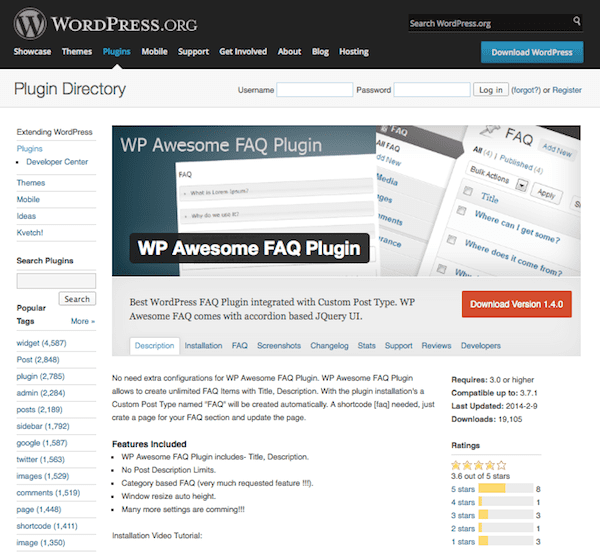
The WP Awesome FAQ Plugin makes it simple to create individual FAQ items that include a title and a description. How it works is actually very simple. After installing and activating the plugin, you’ll gain access to a FAQ custom post type. Just create a page using this post type and you can get started. You can also set categories or groups for the questions and answers you create for better organization.
Spider WordPress FAQ
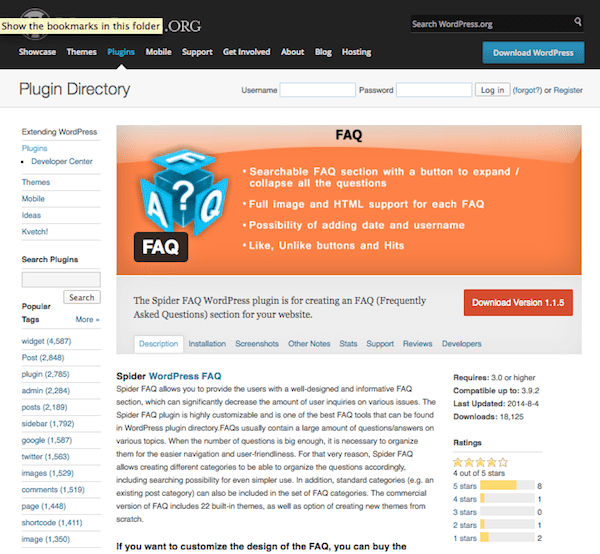
If you want to offer your site visitors with an FAQ that looks as nice as it functions, then Spider FAQ is a good option. You can create categories to lend greater organization to your FAQs, especially when dealing with a large number of them. It also includes a search function so site visitors can get to the answers they’ve looking for very quickly.
One feature I particularly like is that you can add a post category you’ve already created to the FAQ listing of categories. For instance, if you’ve already written several in-depth posts answering questions from your customers, this is a convenient way to incorporate them into the FAQ section without risking duplicate content.
If you’re willing to shell out some dough for the premium version of Spider FAQ, you’ll gain access to 22 different themes and numerous customization options. You can control the font, colors, and dimensions of each FAQ. You can also add images, the date and username of the person who asked/answered the question, like and unlike buttons, and the ability to expand and collapse each question. I’d definitely recommend checking this one out!
Arconix FAQ
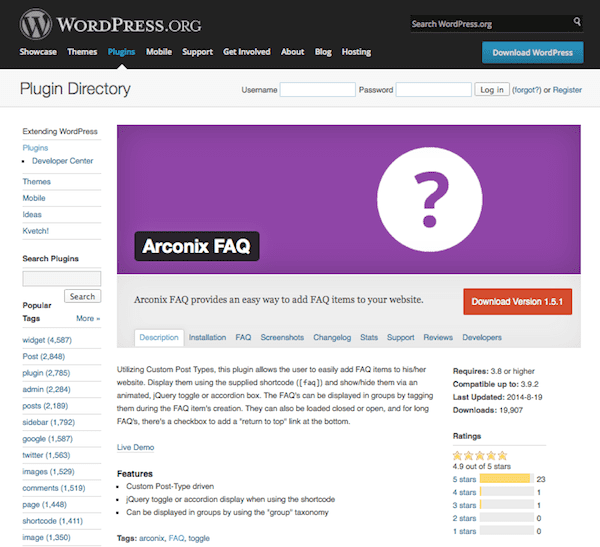
The Arconix FAQ plugin relies on custom post types for building your FAQs. All you have to do is add new FAQ items to the backend of your site in the Dashboard then insert them wherever you like using an [faq] shortcode. Each question and answer can also be displayed within a jQuery toggle or an accordion box to keep the list tidy and to provide an interactive element.
If you want to lend more order to your FAQs, just tag new items for a given category when you create them. This will allow you to display specific FAQs together. You can also enable a “return to top” link to make navigating a lengthy FAQ easier for your site visitors.
Q and A Focus Plus FAQ
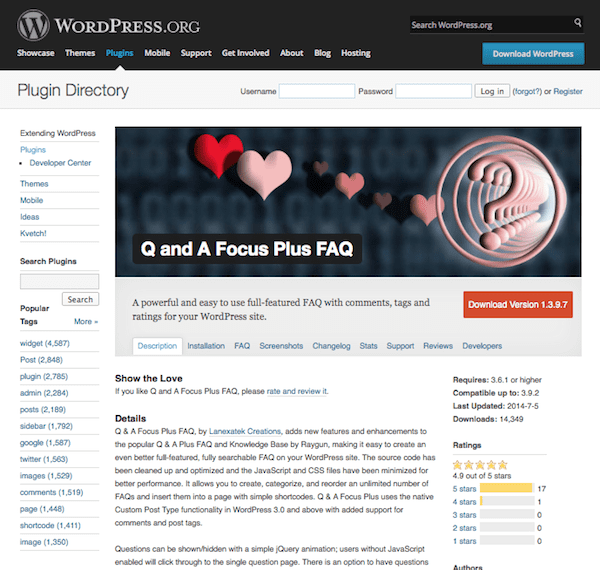
I really like Q and A Focus Plus FAQ and here’s why: It’s loaded with features that a lot of the other plugins out there miss. For instance, this plugin creates a searchable list of FAQs for the greater convenience of your users. It displays questions and answers using a jQuery animation. For those without JavaScript, a click will just take that user to a page with the single question and answer on it.
It uses custom post types and shortcodes, much like the other plugins I’ve talked about so far. But it also has support for tags and comments. Plus, your site visitors can rate your FAQs to lend the quality of customer service more authority. Another nifty feature that you’ll definitely want to check out is the Recent FAQs widget. Embed this on any widgetized area of your site to attract more attention to your most recent questions and answers. Finally, you have the option of display a display/collapse symbol on each question.
Instant Answers FAQ
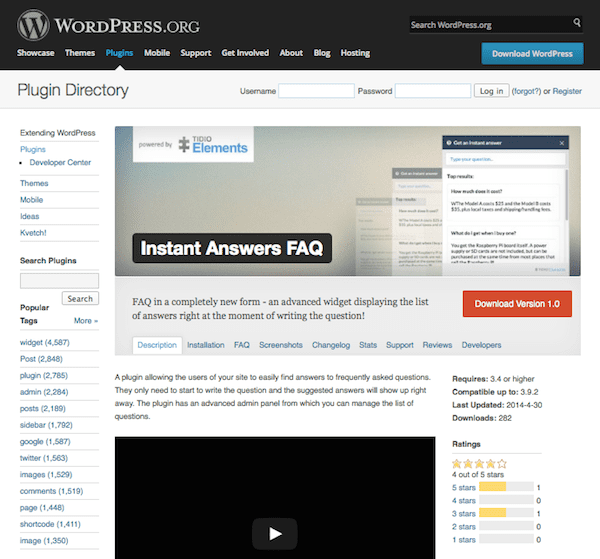
The Instant Answers FAQ plugin is made by Tidio Elements and it works a bit differently than the other plugins I’ve talked about so far. Basically, it prompts site visitors to type out their questions. Then, they are presented with suggested answers. It’s much more interactive and combines a standard search feature with greater functionality. From the included admin panel, you can add, delete, and rearrange questions easily. Select from a variety of color options and you don’t even have to worry about setup—it’s ready to go as soon as the plugin is activated. It might not be as feature-filled as some of the other plugins on this list but it definitely gets the job done.
SP FAQ Plugin with Accordion
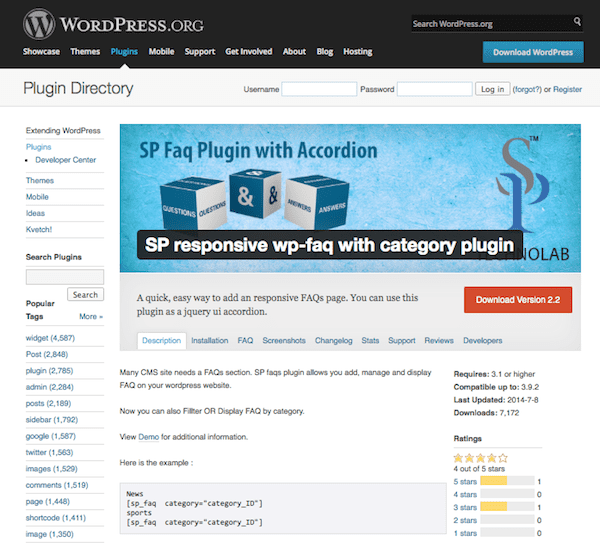
Need something easy to use but doesn’t skimp out on features? Then you’ll probably want to check out the SP FAQ Plugin with Accordion. This plugin creates a responsive FAQ page that looks great no matter what device it’s viewed on. It’s easy to set up and you can opt to filter or display your FAQs by category.
As the plugin’s name suggests, it adds an FAQ page to your site that utilizes a jQuery accordion for the seamless display of questions and answers. Once installed, this plugin adds an FAQ tab to the Dashboard for easy access. From there, you can input the Title and the Description for each item you want to add to the FAQ. The interface is the same as standard posts, meaning there’s no learning curve here.
This plugin also makes it so you can add a thumbnail image to your FAQs. Plus, it’s SEO friendly and comes with a CSS and JS file that you can easily customize to fit in perfectly with the rest of your theme and your site’s design. It’s not the most robust plugin in the world but it works well and makes it easy to set up an FAQ quickly, which is definitely something I like.
Q & A FAQ and Knowledge Base for WordPress
The Q & A FAQ and Knowledge Base for WordPress plugin is one you have to try out for yourself to fully appreciate it. It’s not fancy but it’s effective. More than effective, actually, and is by far the most popular FAQ plugin featured in this list. It operates on shortcodes, allowing you to insert the code anywhere you want the FAQs to appear. Within the Dashboard, you can create new FAQs, categorize them, and rearrange them to suit your specific needs.
As for the end user, she’ll experience the FAQs as clickable question links that display the answer thanks to a jQuery animation. All of this is possible thanks to custom post types, by the way. Are you sensing a common trend between all of these plugins yet?
This plugin goes a step beyond the others, however, by offering support for FAQ excerpts, permalinks (say hello to better SEO!), additional animation options, a more robust search, and more.
WordPress FAQ Manager

Simple, to the point, and useful. Those are words I’d use to describe the WordPress FAQ Manager plugin. Like many of the other plugins listed here, it uses custom post types to create an FAQ page easily. It comes with custom taxonomies for easier organization and is shortcode enabled, so putting those FAQs to work after you create them should be a snap.
WordPress FAQ Plugin
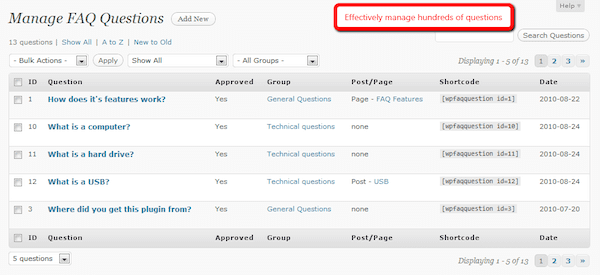
The WordPress FAQ Plugin by Tribulent is the only fully premium plugin I’m featuring here but I think it’s worth mentioning amongst all the freebies. Not to discredit the free ones, by the way. All the ones featured on this list are serviceable and some are truly outstanding. Even so, this plugin goes a little bit farther than the rest, therefore deserving a mention.
On the admin side of things, this plugin offers a ton of features. Create and manage your questions within question groups. Choose from a variety of settings and preferences. Customize the color and style. Basically, make the FAQs look as you want them to look.
For your site visitors, the FAQs can be browsed easily thanks to a sliding accordion animation. Users won’t get lost in a mile-long page anymore. WordPress FAQ Plugin also comes with a search form that will quickly find questions related to the searched key term. Users have the option of searching within a specific question group or all of the FAQs created for your site. It is always nice to have a search functionality like this built-in so you don’t have to depend on other search plugins.
There’s a level of user interaction available here that many of the other plugins just don’t offer. Your site visitors can submit their questions thanks to built-in submission box that you can enable or disable at any time. You can also choose whether or not people can submit questions anonymously or if they have to be registered and logged in to do so. Once a question has been submitted, it will be held on the admin side of things for your approval. You can opt to receive an email notification when this happens, even. Then, you can type up an answer and then the question and answer will be visible to all who browse your FAQs.
This plugin costs $32.99 for a single domain license and $164.95 for unlimited domains. It’s not the most casual investment to be sure, especially for developers. But if you’re serious about building a robust FAQ, it might be a good option to consider.
Wrapping Up
In case you hadn’t noticed by now, you actually have a ton of options when it comes to picking an FAQ plugin for your WordPress site. And I think that’s a good thing. After all, no two plugins are going to be identical. I encourage you try out a few that sound appealing to figure out which best suits your individual needs. Remember, what works for one developer might not work for another. There are no one-size fits all rules when it comes to WordPress.
Now, what I want to know is did I miss any FAQ plugins that you find invaluable? Do you have experience with any of the plugins listed here. Positive or negative, I’d love to hear all about it!
Article thumbnail image by MrVector7 / shutterstock.com









Purchased the WordPress FAQ Plugin by Tribulent and discovered that it has not been tested on the latest version of WordPress. Misleading. Tried to have a chat with them on their website 2 times and no one came on line! Have requested a refund through PayPal.
I am using Premium Spider FAQ and have realized Google Spiders cannot read questions and answers. Can you recomend one a plugin that questions and answers can be read and ranked by Google?
FAQ Pages are really great for user experience. Even an ordinary website should have it, And i never knew that there also exists a plugin? nice.Making work quite easy
I am currently using Q & A Focus Plus FAQ. Good plugin, but it has not been updated in 9 months and communication with them seems to have been disabled. (another one bits the dust! – becoming too common)
Anyhow, going forward I am thinking of moving to Arconix FAQ – developer seems committed and stable enough with good support.
When I disabled Q & A Focus Plus FAQ all my faq posts disappeared. Was hoping they would stick around in the posts section, they were set up as custom post. Was wondering if you or someone knows how I could transfer existing faqs to a new plugiin.
Hi Brian, did you make the switch? I am thinking about going the same route. Is acronis a good choice? Can Google read and rank your answers?
Its Good To have FAQ Page for your Website, But as you know Blogging is all about updating your stuff on Regular Basis, would you still suggest to grab a FAQ Page for your blog as well???
Very appreciated for compiling this list. That’s exactly what I am looking for. I got a lot of questions regarding to homestay in Australia. FAQ plugin will definitely save me a lot of time answering people’s repeat questions via emails. I will test these plugins and let you know which I will like the most. Thanks again.
Thanks so much for this helpful post. I was confused about which plug-in to choose and your guide helped me make a choice easily and quickly! Appreciate it!
We were just planning on rolling out a new product so this FAQ plugin is going to come in handy to create FAQs so that we can give our potential customers all the information they need before they spend their money.
Thanks for sharing these amazing plugins.
Great article! I’ll definitely be checking out some of these plugins!
One down side to the built-in FAQ module within Divi: it seems best suited for just a small handful of questions. As far as I can tell, from experimenting and based on forum comments, the Toggle and Accordion modules cannot be used with the Tabs module. If I’m wrong about this, please let me know, as I would love to use them together. Otherwise, I’ll use one of the plugins that offers the capability of grouping related questions together on one page, like what using Tabs would do.
I was on Q & A Faq and Knowledgebase before this 🙂 However, it hasn’t been updated for awhile, and started giving errors with my Woothemes’ theme.
Found this plugin after searching through various CodeCanyon and premium plugins 🙂 So far, it has worked well
http://codecanyon.net/item/knowledge-base-wiki-wordpress-plugin/5758910
Thanks for the shoutout Brenda! I’m glad my plugin (Arconix FAQ) was good enough to make the cut
It should come in handy. I have just started a coupon where I need to post some FAQs so people do not end up sending too many support request.
BTW, do you recommend to keep FAQ page noindexed as there are some duplicate content issue?
Maybe an ET tutorial about how to create a FAQ using DIVI would be appropriate.
Nice post and great included FAQs plugins…
Very informative. thanks a lot
Nice article and collection of FAQ WordPress plugins, but Divi is an all in one solution for any type of WordPress based website.
This is the Best Place for wordpress tutorials and Guide. Another useful post
Another informative post. Surely I’ll create a FAQ page for my next WordPress site. Thanks for the share.
nice thanks for share. i need to create a faq page.. but i am now clear about it.
I am really loving these blog posts. I learn something new every single time I read them, and this one is no different.
Although I’m a bit gun shy with loading up too many plugins, I do know just how involved a FAQ section can be, especially on a business site such as one that specializes in taxes.
I did some freelance writing for one and was curious how they were managing all that content. I think they were so busy with other work that they did a simple cut and paste of my material, along with some simple section CSS to get things looking nice.
But even though using WordPress’s own tools is quite simple, if a good plugin (regular updates, active support, not heavy) can do this for you, it can free up your time for other tasks.
Before reading this post I honestly didn’t even know these plugins existed. So I’m grateful for the writeup.
Thanks!
Oh, and I meant to add: I’m including a FAQ page on my forthcoming website (web designer; freelance writer) and look forward to browsing through these plugins. It’ll help inform how I approach that page; things I never considered doing until I read this post.
Thanks for sharing your thoughts, these are one of must have plugin’s, if you are lazy about writing completely your own faq or disclaimer.
And these do exactly what that you can’t do with WordPress currently? These plugins consist of the same toggles, accordions and boxes that everyone already has at their disposal. Using a lot of plugins with shortcodes can be really dangerous. When the developer gets tired of it and quits maintaining it, you’ve got a site full of shortcodes that don’t work. Sometimes it’s easier in the long-run to just use your themes codes. Divi doesn’t require this.
I think one advantage some of these plugins have is that FAQ’s are often managed using a custom post type and shortcodes, which can make updated FAQ’s across different pages easier.
If you are using Divi, then you can definitely create FAQ pages using our Accordion and Toggle modules 🙂
Would it be safe to say that Divi and these plug-in’s play nice with each other?
Agree. When it comes to plugins I believe having less is more. Why use a plugin for something as simple as this? If you’re using a premium theme from ET or some other theme shop then most probably you have access to lots of shortcodes and features included in your theme’s framework. Create a page, use an accordion shortcode or whatever, type your FAQs, hit publish. Done. No need to use yet another plugin. 🙂
Some nice pointers there, but is there any specific reason that you left out the FAQ module within the ET page builder (I’m using Divi) itself?
I’ve used the Toggle Module in Divi 1.x to create an FAQ. Didn’t even need to look at a plugin. It does the job for me.
http://gabha.photography/faq/
How did you manage to create those icons in front of your menu selections?
Apologies for being dumb on this one…. but where in Divi do you find the ET Builder? I can’t see an ET Builder option anywhere and consequently can’t see an FAQ module either.
When you go an add a new page or edit an existing page for the first time, you will notice beneath the field where you enter the page title there is a button that says “Use Page Builder.” To access the ET Page Builder you need to click this button. The FAQ module within Divi can actually be created using the accordion or toggle modules. Hope this helps.
You can certainly create FAQ pages using Divi and our Accordion and Toggle modules. For people using Divi and who are our customers, it’s a great option.
Not everyone uses Divi though, and these plugins can certainly prove useful in certain situations.
That’s why I love DIVI. Hopefully, EXTRA will come quickly to help us create a cuztomizable magazine.