Since the recent deletion of the Google Authorship feature that so many were ready to jump on board to use, there were a quite of few who have been ready to drop Google’s social media network — Google Plus.
To some, without the benefit of their profile picture showing up in the SERPs, Google Plus really lost a lot of its appeal. But just because that particular feature in Google Plus was tossed aside doesn’t mean that spending time to post and gain a following there is a waste of time — quite the opposite really.
When it comes to Search Engines, Google is the leading world power of the internet world. As that is the case, she hopes to gather more under her wing with Google Plus and she offers rewards to those who step over to her side and use her Social Media platform correctly. So yes, even though Google Authorship got the guillotine, there are reasons to spend your time on the platform.
Being on Google Plus and having an optimized Profile Page can be one of the best uses of your time when it comes to social media endeavors.
Does Your Google Plus Profile Page Matter?
The short answer is yes, it matters and it matters quite a bit.
Often times, people ignore their profile thinking that it just takes too much time to enter all the information that Google asks or they think that their profile isn’t all that important. But having a unique and full profile has more benefits than you may have previously thought.
Google Plus is very different from other social media platforms.
People connect there differently than they do when they’re on Facebook or Twitter, while the approach to a profile and content is a little more relaxed than LinkedIn. Not only that, but Google Plus is growing into a huge and vast network of people who may not be on the other more popular platforms that many of us prefer which makes it a marketers dream.
However, as mentioned before, people on this platform engage differently and thus getting a better following here means doing things a little differently. Let’s create an example:
Say you’ve just wrapped up a post (it can be on your own blog or a guest post) and you have in your author bio, a link to your G+ Profile Page which you haven’t spent any time setting up. After a certain reader finished up reading your post, they decide to click that link to see and learn a little more about you. However, they are met with a blue-grey, faceless avatar and the default cover image.
Moving on from your lack of concern over your initial first impression you give visitors to this page, they click on the About section of your profile in hopes of learning more about you. But at this point, they are greeted with absolutely nothing outside of a few faces of others in your Circles, a bit of information that says you’re a Female (or Male) and then nothing else.
No information about who you are, what your skills are, where and what you’ve written about, no links to other profiles to your website or contact info — zilch.
Now imagine that reader was a potential client or someone very influential within your business niche and due to a lack of concern for your profile, they cannot reach out to you and they decide to not even connect with you there…
Uh, whoops.
See, your profile page on Google is just like any other social media profile you have out there. But unlike the short descriptions you can give in Twitter and Facebook, your Google Plus Profile Page can act as an online portfolio where you can and should strut your stuff a little.
People with optimized pages tend you have more followers and a greater influence on Google+ then those who don’t. Taking your profile up a notch does take a little bit of time, but it’s well worth the effort.
The Ultimate Guide To Optimizing Your Google Plus Page
Profile Picture and Cover Photos: Yes, They Are Important
Who are you more likely to trust? A person in a mask or a person with a friendly smile? Your initial answer would probably be the person with a friendly smile. Why? Because that’s just how it works. (Like my super scientific answer?)
On a more serious note though, we as humans are more likely to react well to a profile picture of another person than we would with any other type of imagery — especially online. Since we rarely have the chance to meet the people we follow on the internet, being able to see their face via a profile picture is hugely helpful in us building trust in them.
In order to build trust and exude your professionalism, adding your picture to Google plus is essential, but it’s not the only place you have to consider.
Your Profile page on G+ has two areas where you can add pictures: A profile picture and a cover photo. Your cover photo should not be ignored here and just using one of the default pictures won’t do you justice. The cover image gives you a chance to put something about you on display and show people a little more about who you are making it easier to trust and connect with you.
Take Pat Flynn from Smart Passive Income’s Google Plus page:
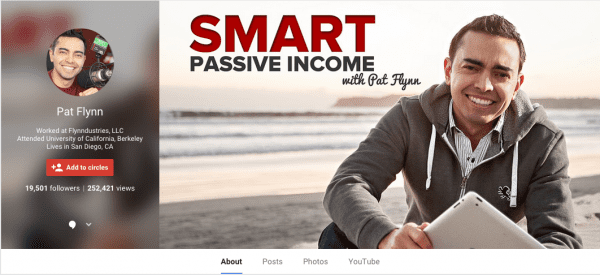
Pat Flynn’s Google Plus Page
His profile picture is friendly and inviting and his cover photo is the same. A quickly look at his cover photo and you realize that even though he’s hugely successful at what he does, he’s still an average guy who’s probably pretty easy going (that is my initial impression of it, anyway.) Had he simply used a default photo from Google, his page wouldn’t have the same personal touch to it.
Spend some time finding a nice picture of yourself to use as your profile picture and then spend a little more on what you want your cover photo to be. The same idea applies to the pages that you create outside of your profile alone.
Crafting Your About Section on Google Plus
Adding a Tagline
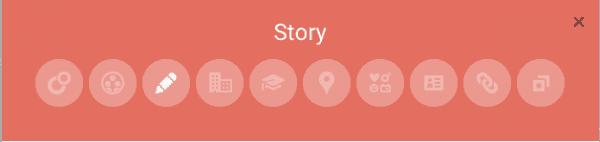
Add Your Tagline, Introduction, and Bragging Right Under Your Story Area
Now that you’ve managed to get your pictures in order, it’s time to turn your attention to the About section of your profile. This is where you’re going to spend the most time.
To start with, focus in on the Story tab. Here you have your Tagline, and Introduction and Bragging Rights.
The most important areas you want to focus in on are the Tagline and Intro. Your Tagline acts as your personal meta description and will show up in Google when someone searches your name. If someone else has a Google+ account, then your photo will also appear in the search.
Here are some examples:
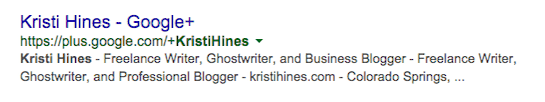
Kristi Hines’ Google Plus Profile Page in SERPs
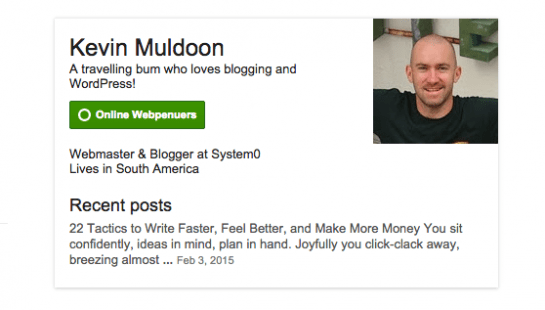
Example of Kevin Muldoon’s Google Plus Profile in SERPS
Create your personal tagline and then move on to your introduction.
Crafting Your Introduction
Here is where you can dig your feet in and tell the world a little more about who you are and what you do. It doesn’t have to be a long drawn-out story, but it does give you the chance to link to blog posts you’re proud of, your own sites and blogs, and connect with others.
Tell the world a little about what you do or what you love most in the world. Heck, be funny if it suits you — just be you… with a slight professional bend to what you’re saying. Show people that you’re human and easy to connect with.
The Work Section: Adding Your Occupation, Skills and Relevant Employment

Add Relevant Work Experience
One of the other sections that shows up in the SERPS that is taken from your Google Plus Profile Page is details from the Work section.
The part that shows up in the SERPs is whatever you have enlisted in the Employment section. Consider this the resume part of your profile where you can list all the relevant experience you’ve gained from your past work.
Here you will be asked for the name of where you worked, your position, how long you worked there and your job description. The only suggestion I have here it to only include the Employment history that is relevant to your online business efforts. Remember that this is like a resume so keeping it professional and appealing.
The other areas that you should add content to is the Occupation and Skills area in the Work section. If you’re currently the Owner of a business, list that in your Occupation or if you’re a freelancer with a few things that you do, put that there.
Next, add skills that would be relevant to what you can do. For example, if you’re an SEO Specialist then you have many skills that would probably fit under that category: on-page SEO, Local SEO marketing, inbound marketing, etc. List your main skills that you think you would like to see if you were about to follow someone or look at them as a potential employee.
Adding Links
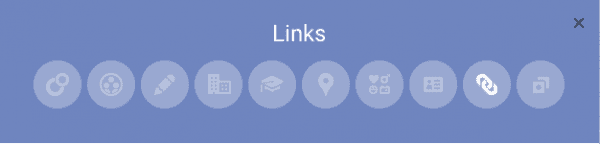
Build Up Your Links
Your links are one of the most important areas in your profile. The reason for this it can show people both your online reach, how to connect with you in other SM profiles and gives you a chance to promote yourself without overdoing it.
As a freelance blogger, I’ve written for quite a few blogs and run a few of my own. Adding links back to my author page on those blogs not only gives current and past clients some exposure, but it also shows proof behind calling myself a Freelance Writer.
Add as many contributor links as you can, link out to other sites that you like, and add links to your other social networks.
Also, if you have enough of a following (over 10 people who have you in their Circles) then you can get a custom Google URL. This is a great thing to update to, but just be careful what you choose as your URL since you won’t be able to change it.
Contact Information
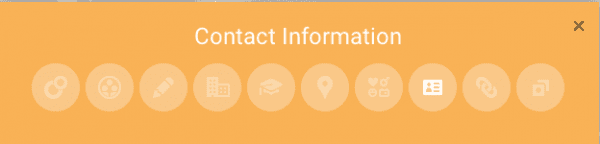
Your Contact Information will appear in the SERPs
Your contact information is a great way to let people know how to get in touch with you. Though this section isn’t necessary, including at least one option where people can connect and reach out couldn’t hurt.
Wrapping It Up
Keeping a tidy online persona takes some time to get under wraps, but our reputation’s it undoubtedly important to most if not all of us.
Google Plus isn’t an area to be ignored and with so many people joining the platform, it’s an important profile to spruce up and to post and promote things on like you would any other social media avenue.
Taking time to update your profile page can increase your following, build your trust and authority and still has SEO advantages. Just figure out what you want all these areas to say about you and then optimize away — yeah, baby!
Article thumbnail image by ideyweb / shutterstock.com









Does G+ still offer the feature of adding links? I cant seem to find it.
Thanks.
Running to my Google+ page to do some filling in.
Thanks, again.
Thanks for sharing this Ariel, it’s about time I updated and optimize my G+ profile page.
Mine probably hasn’t been touched in 16 months and has wrong details.
I will not act like I did not follow your suggestions. When peeking at my G+ profile, yes there were areas that needed some filling in. Thank you for the insight Ariel!!!
Great info Ariel and really well explained. Very useful. Thank you.
I neglected Google plus, I thought it wasn’t as important as facebook or twttier. Right now, I will go setup my Google plus account, at least add in some basic information and a profile picture. Thanks Ariel for the timely reminder.
Thanks for the post! More insight into using G+ and why. Will definitely take a closer look at my profile.
Thanks for the post!
Nice post. I have a question which will apply to many people I think…
If I have two Google profiles, a personal one and a business one, how should I set those up in relation to each other?
For example, should I list the same links for each, or is there a neat way to associate my two profiles with each other so that there is no duplication?
I will not act like I did not follow your suggestions. When peeking at my G+ profile, yes there were areas that needed some filling in. Thank you for the insight Ariel!!!
I think it is slow producer for Google Plus profile optimization, You can create some links, within the post along with a specific keyword. e.g you a have a business profile and your business page name is “Next Flights” write some attractive content related to you niche https://plus.google.com/+NextflightsCoUk/posts and link your G+ link with your brand name/Keyword instead of your website URL . Hardly 10-20 links will be enough for top positions.
Wonderful article, thanks so much!!! Going to be making some changes ASAP!!
-Jenn
Thanks Ariel for providing the useful information to improve Google Plus Profile Page.