In a lot of cases, the WordPress core team tests features earmarked for inclusion into core with plugins. Anyone can check out what plugins are currently in beta, and doing so can help you predict how the platform will evolve within its next few releases. Beta testing enables the WordPress team to weed out features that don’t improve the platform. By using these plugins, you’re essentially helping the development of WordPress. What’s more, you might even find some features you like along the way.
In this post we’ll discuss five exciting WordPress beta plugins that may be included in future releases of WordPress. Let’s get into it!
5 Interesting Beta Plugins That May Be Included in a Future Version of WordPress
Before we jump in, keep in mind most of these plugins aren’t meant to be used on a live site. In addition, while they’ll have basic functionality, you may run into some unique quirks.
Given this, it’s definitely a good idea to back up your site before you start using WordPress beta plugins. That way if the worst happens, you’ll have a recent backup to get everything running smoothly again.
1. Core Media Widgets
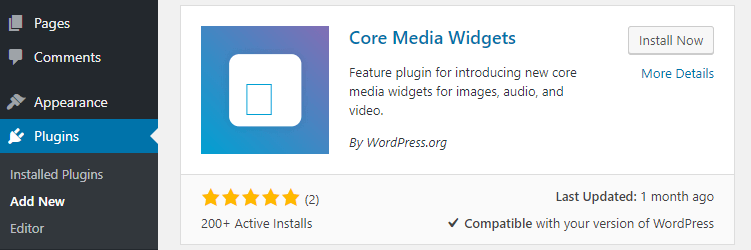
Out of the box, WordPress features about a dozen widgets, including calendars, text, custom HTML code, recent comments and more. However, the platform is sorely lacking when it comes to more media-focused widgets.
This plugin adds a brand new roster of media widgets, including options for audio, video, images, and galleries. The widgets work exactly as intended, and they’re easy to add anywhere you want.
People have been waiting a long time for this functionality, and there are plenty of plugins available to implement it. It’s undoubtedly a welcome update to WordPress, and it feels like part of core already.
Key Features:
- Enables you to add multiple media widgets to WordPress, including images, videos, and audio.
- Lets you add multiple images to a single widget as a gallery.
If you’re currently using any other plugin that adds similar widgets to WordPress, you may want to try this one instead. It may still be in beta, but it already feels polished.
2. Better Code Editing
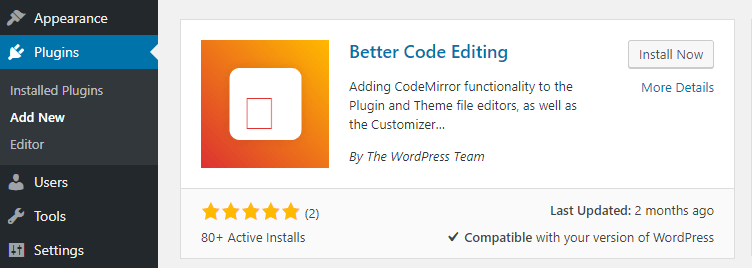
WordPress’ default plugin and theme code editor is very straightforward. It gets the job done, but in most cases, people opt to modify their files via File Transfer Protocol (FTP) so they can use their own code editors (us included).
Adding a full-fledged code editor to WordPress would be too complicated. However, this plugin makes a valiant attempt at improving the experience by adding a handful of additional features. They include syntax highlighting, autocomplete hinting, line-wrapping, and much more.
To be fair, even with these upgrades, the plugin and theme code editor isn’t comparable to full-fledged applications. However, they go a long way towards improving the experience of customizing code without leaving the dashboard – which could be perfect for those who enjoy working solely within the dashboard.
Key Features:
- Improves the plugin and theme text editors with features such as syntax highlighting, autocomplete, and more.
- Lets you enable similar features for the custom code widget and the custom CSS window within the WordPress Customizer.
If you often work with WordPress themes and plugins, you likely waste time having to access your files via FTP. With Better Code Editing, you’ll have an easier time making small changes, without leaving WordPress.
3. Shortcake
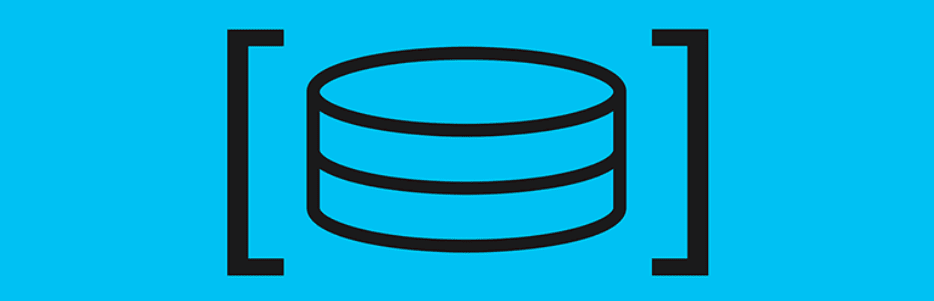
When you add shortcodes to WordPress, you often can’t see how they look until you preview your post or page. Shortcake aims to fix this problem by including preview and editing features for certain types of shortcodes.
For now, the plugin supports elements such as Facebook posts, quotes, PDF files, videos, image comparisons, and streams. It even enables you to register new types of shortcodes so you can preview them, although this feature is still limited.
Key Features:
- Lets you preview your shortcodes using predefined User Interfaces (UIs).
- Enables you to insert viewable shortcodes for a number of different elements.
- Lets you register custom shortcodes and assign them to a predefined UI.
Shortcake is very easy to use, but it’s only going to be suitable if you use shortcodes often. What’s more, unless you use some of the elements it supports by default, you may find the plugin’s usefulness limited.
4. Customize Posts
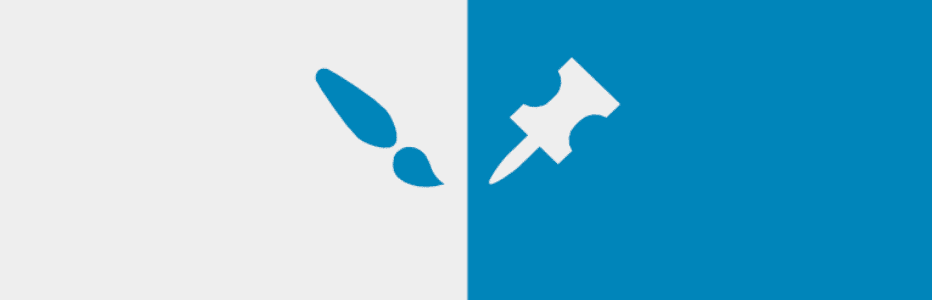
While the WordPress Customizer is powerful, it doesn’t enable you to make changes to your posts without navigating to the actual edit page. The Customize Posts plugin simply adds an Edit button to the bottom of your posts when viewed within the Customizer.
Once clicked, you’ll be able to tweak any aspect of your post including its title, featured image, author, and even the excerpt. Right now, we’re pleased with its functionality, and it feels like the kind of change that should’ve made its way into WordPress a lot sooner.
Key Features:
- Enables you to edit your posts from within the WordPress Customizer.
- Provides a way to disable or enable comments for your posts.
If you’re the kind of person who edits a lot within the WordPress Customizer, this plugin is a no-brainer. With it, you’ll be able to get a lot more done without having to return to your dashboard, which will save you some time.
5. Two Factor

Two-Factor Authentication (2FA) isn’t new by any means, but it’s not something everyone uses yet. More importantly, it’s not a feature that WordPress includes by default.
Two Factor enables each of your users to turn on a 2FA method of their choice. Right now, the plugin supports email authentication codes, the Google Authenticator, FIDO Universal 2nd Factor (U2F), and pre-generated single-use codes.
Of course, you can enable any of these 2FA methods from your WordPress profile, as well disable them if necessary. However, as an administrator, the plugin doesn’t yet offer a way to enforce the use of 2FA.
Key Features:
- Provides a way to add 2FA to WordPress.
- Enables each of your users to activate 2FA, and and choose from four options.
2FA is always a great option if you value safety, even if you’re the only person working on your site. It’s also a good option for sites with multiple users, since it enables them to choose which 2FA method they want to use.
Conclusion
Not all of these plugins will end up making it into WordPress core. However, all of them include exciting features you’ll probably find helpful. You may have noticed that in most cases, these plugins don’t overhaul the WordPress experience – they mostly offer ‘quality of life’ improvements. Given WordPress’ popularity, new features are often implemented slowly. However, that’s not necessarily a bad thing, since it gives us plenty of time to adapt to changes.
As far as we’re concerned, we’re excited about the possibility of seeing 2FA make it into WordPress core. Other exciting developments include an upgrade to both the code editor, and its content counterpart in Gutenberg. Right now, opinions are still divided when it comes to the latter, but implementing a better visual editor will surely attract a lot more users.
Are there any particular features you’d like to see in future versions of WordPress? Tell us about them in the comments section below!
Article thumbnail image by Maksim M / shutterstock.com.

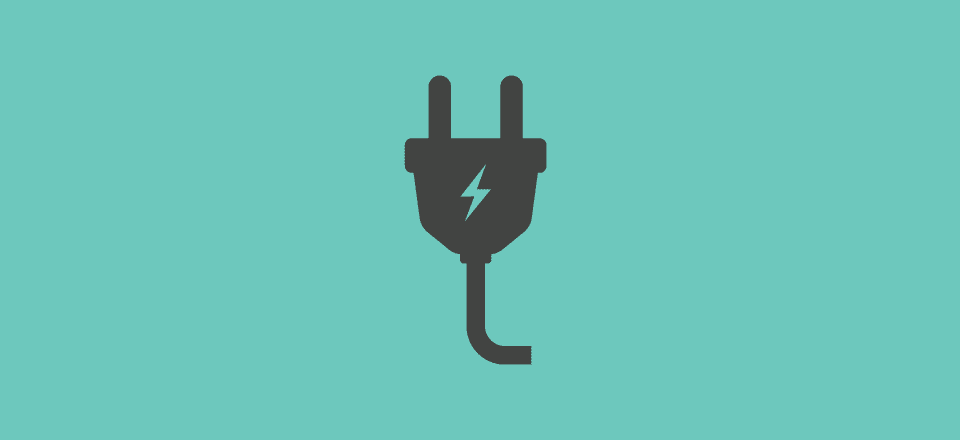







I think another plugin needs to be implemented in the future WordPress updates might be recaptcha integration. It helps us to prevent spammers.
I’m looking forward to the better code editing. Hopefully it will make edits a lot easier.
Great to know about the beta plugins. I would like to try the shortcake. Thanks for the awesome share.
You’re welcome Lakhyajyoti 🙂
I could use all of these today.
Would love to see two-factor security build into WordPress, rather than depend upon plugins.
Number 2 came out already in WordPress 4.9
I vote for #1 and #3
If these were to be rolled out, what kind of focus are their WordPress development team putting into any or all of these efforts? I’d be excited for most of these to be rolled out! Great post ?
Hi Travis. We’re excited too! For up to date news on development, you could always contact the developer directly. 🙂
Interesting.
Hi John,
Aren’t the first two plugins already integrated into WordPress?
Though I am always disappointed that the TinyMCE editor doesn’t have some sort of code completion, colour highlighting and proper code indentation in the the text tab. It’s always a messy place to work which is why when any non-trivial amount of markup needs to be done it’s back to the text editor.
Hi John. Yes, those two plugins are now integrated in WordPress. Thanks for noticing this. 🙂
About the first one, I thought that I saw those features in a previous WordPress release and indeed, it’s in 4.8 (image,video, audio and rich text widget)
Yeah, good point.