One of the largest email service providers on the market at the moment is MailChimp. Hailed as the leader for beginners due to its free service for start ups, it’s packed with easy-to-use design and deployment features. Plus it comes with a whole host of information to absorb about how to use it.
So why should you bother to market via email to your customers, and why should you choose MailChimp to do it for you?
- 1 Email Marketing
- 2 Overview
- 3 The Creative Part: Email And Signup Form Design
- 4 Sending The Email: Data Management, Autoresponders & Deliverability
- 5 Tracking Your Success Rate: Analytics
- 6 Who You Gonna Call? MailChimp’s Support
- 7 Monetizing Your Site: Affiliates
- 8 The Cost To You: Pricing
- 9 Wrapping Up
Email Marketing
Let’s begin with email marketing in general. Building a list of subscribers is a brilliant way to generate loyal customers. The power held in obtaining someone’s email address is incredible, since that person has given you permission to get in contact with them personally, they’ve shown interest in what you have to offer. Then as you send communications, you can build a relationship with the subscribers until the point that they are ready to buy. Once they’ve made the decision to buy your product, your useful and relevant communications will have helped them to choose you over a competitor.
The content you can send your subscribers could promote certain products you’d like to push, or it can be tailored to their needs. Again, as you have their data, you can build their profile and send them relevant content. Your emails can also be used to send “subscriber exclusive” content so that your subscribers feel special when they receive your email, creating loyalty to your brand.
Using an email service provider makes it easy to keep track of the campaigns you’ve sent, what the success rate was, and segment your customers into lists and send them different campaigns specific to their needs. You can set up your provider to send emails automatically at planned times.
And that’s just the start. So what else can an email service provider like MailChimp do for you?
Overview
7 million customers use MailChimp and they send 500 million emails collectively every single day. This community of users gives you peace of mind that many others trust the email service provider, but it also means there is a wealth of knowledge out there on forums, should you need any help.
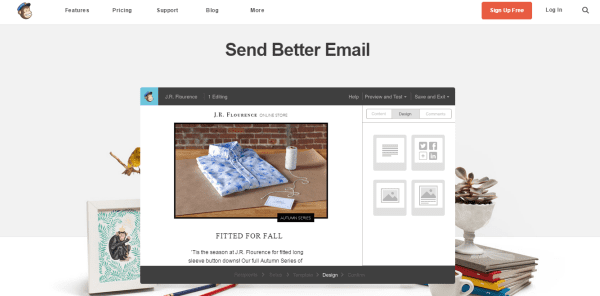
The provider allows you to create a web sign up form; collect, manage, and segment subscribers; build auto-responder follow up emails; and professionally send out your emails to your customers. The reporting section is easy to follow, allowing you to track the success of your campaigns.
You’re also able to send SMS direct mail through MailChimp, which could be another channel in your marketing strategy. It is integrated with social media, allowing you to send your Twitter and Facebook followers a link to the latest email. Plus, you can see in the report who has opened the link sent in this way.
The Creative Part: Email And Signup Form Design
MailChimp’s options for building emails and signup forms are incredibly easy to use – you certainly don’t need to worry about having any coding knowledge.
There are templates for you to follow but you’re able to personalize them, creating bespoke emails for your brand. This can be a restriction in other platforms. The templates are optimized for mobile, so your customers can view the content on whatever device they use.
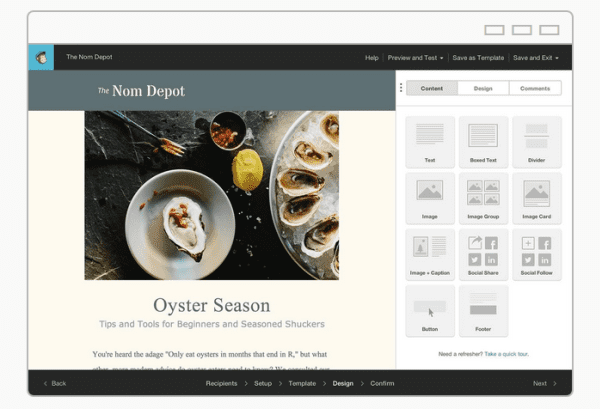
To build your emails, there’s a drag and drop feature. Decide where you’d like your images and text to sit, and simply use your mouse or touchpad to build these blocks of content. Once you’ve set these blocks up, you can replicate it to other areas of the email.
For your images, there’s a built-in photo editor and the images are hosted by MailChimp. Plus, there’s a file manager to organize them. These both mean you don’t need to use separate programs to get your images as you need them. The file manager is accessible through the photo editor, which can be a pain in other platforms where you need to exit the editor and head to your dashboard.
There are also templates for your sign up forms and there’s a choice of 30 fields to capture whatever data you need when your customer inputs their email address. You can embed this on your website, rather than risk losing your customers if they had to navigate to MailChimp as an external site.
The editing process is a real winner for MailChimp. If you have multiple collaborators on a project, you’re able to simultaneously comment on posts and send test emails without affecting each other’s work. It’s also really easy to check the emails before pressing the send button, since the previewer shows what the email will look like on PCs, laptops, and mobile. The URLs are simple to check too as you just need to hover over them to see where they’re linked to, plus the platform automatically verifies the links in your email.
The dashboard is very clear and easy to use, plus the mobile app version is too. This is great if you need to quickly edit something while on the move or use your commuting time productively, for instance. As well as designing and editing emails, the app shows the reports.
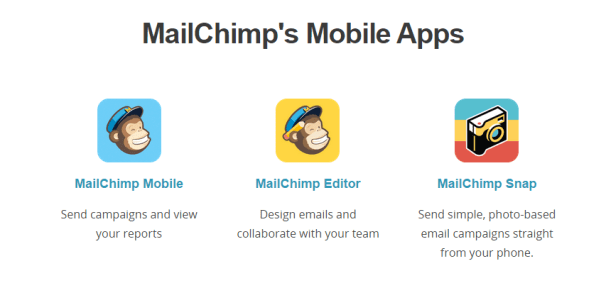
Sending The Email: Data Management, Autoresponders & Deliverability
As well as designing the email, your email service provider also needs to be good at sending them! If you hold your data on an external CRM system, you’ll be pleased to know that MailChimp is fantastic for integrating with them. You can therefore keep your contact records where they are and the data from the email campaigns can easily feed back into the CRM system. If you choose to hold your data either in an external CRM system or MailChimp, you can segment it into lists once inside MailChimp.
When setting up an email campaign, you’re able to schedule the emails to send at specific times and dates. Plus, you can create an autoresponder series for new sign ups, who’ll receive your pre-made emails in a sequential order without you having to remember to press the send button for every new sign up.
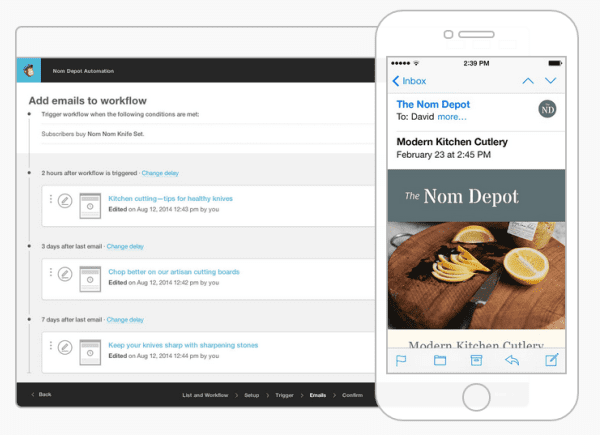
MailChimp’s reputation is good and so its deliverability rate is between 90-100%. This means your email is likely to land in your customers’ email boxes since the major email providers like Gmail and Hotmail trust the content that is sent through MailChimp isn’t spam. This is an important first hurdle to get over!
Tracking Your Success Rate: Analytics
MailChimp is great for showing who your customers are, for example where in the world they’ve opened your email and through which email provider. It goes one step further so you can really get to grips with understanding your customers: you can see what type of content they like from where they’ve clicked and you can use this to tailor the next information you send them.
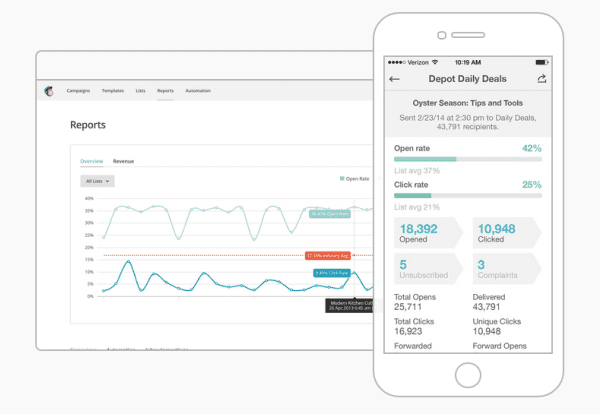
MailChimp assists you with your testing, suggesting the best time of day or week to send your email based on the results. It’s also really simple to do A/B split testing on things like the subject line.
Segment your customers based on their preferences or demographics and use the list manager to build different, relevant campaigns for each group of customers. You’re also able to send specific campaigns to non-clickers. Plus, you can see who has unsubscribed and see what emails have bounced, which MailChimp will advise whether or not to retry sending.
The analytics you see can be in table or graph format. It has an overlay feature to show visually where your customers have been clicking. This is a brilliant way to build your next email by considering the layout and the most clicked content. You can also compare your campaign success against the industry standard, giving you a good profile of your performance against competitors.
Finally, if you’re looking at sensitive information in the analytics report, it’s really easy to hide certain sections from others.
Who You Gonna Call? MailChimp’s Support
Unfortunately a major drawback of MailChimp is its support. My sub-title is somewhat misleading for you as at MailChimp, there isn’t anyone you can call. You can only submit queries through a contact form, which isn’t the best option if you have a problem and you don’t want to sit around and wait for an answer.
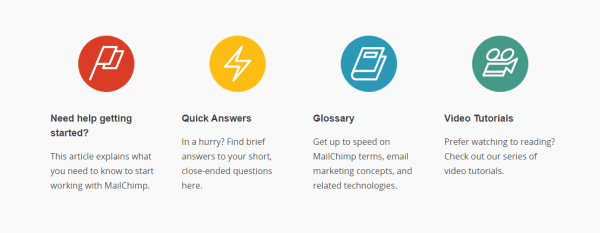
Support can be needed at any point and from any level of experience. Setting up your account and emails is easy, but you could run into problems. If you don’t understand what your analytics are telling you, you’ll miss out on the opportunity to use the information to create a better campaign next time. At any point in the process, you just might need to speak to an expert.
There are, however, many resources you can use to find the answer yourself. From learning the ropes to solving problems, the written how-to guides and video tutorials are lifesavers. There’s a blog full of ideas and latest trends for you to take inspiration from. MailChimp also gives you access to the research it compiles on its data, so you can improve your own campaigns.
Monetizing Your Site: Affiliates
Another drawback of using MailChimp is its dislike of affiliate marketing. If your business model includes this, it could be a deal breaker for you. Affiliate marketing is meant to be unobtrusive and based on trust and recommendations, but MailChimp will stop any email that it deems to contain its blacklisted links, which includes many retailers. It will do this without warning, possibly leading to a complete shutdown of your account.
Other email service providers are better at allowing affiliate marketing through your emails.
The Cost To You: Pricing
Finally, the pricing of your email service provider is an incredibly important part of your decision of which to choose. MailChimp makes the options really clear.
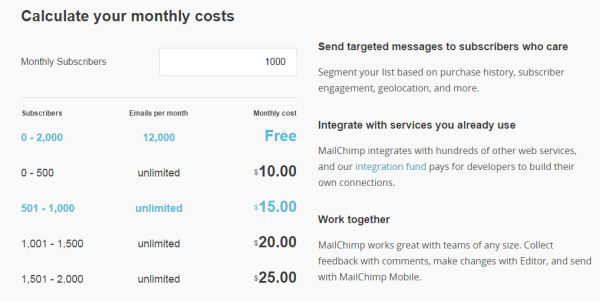
The packages offered are suitable for different sized businesses – there’s even a free option for those who are just starting out. If you send up to 12,000 emails to 2,000 subscribers, you can send your emails for free, without a contract or expiring trial. However, this option is quite limited on features. You don’t get the automated emails feature, the ability to deliver by time zone or segment your audience into lists, integration into other web services, or any support.
The paid options give you these features. They start at $10 per month for 500 subscribers or $25 per month for 2,000 subscribers. There are packages above this too for those who send really large volumes of emails, such as agencies on behalf of clients. Or there are pay as you go options if you only send out emails at intermittent times.
Wrapping Up
MailChimp is a brilliant all-rounder when it comes to good email service providers – and its huge user-base must agree! It has many options for designing your emails and reporting on their success. It’s easy to use, which is even more of a benefit for beginners, and there are many resources to use to get you up and running. However, the lack of support could be too much of a disadvantage for some. The same goes for affiliate links.
The cost is very cheap compared to other providers that give a similar service. The free service is a massive plus for those just starting out. Even if you’re just experimenting with email marketing, you can swiftly move up to a paid package.
However, I’d suggest going through all of the features and benefits of MailChimp and compare it to others before you jump right in. The free service is tempting, but you do need to think long-term and question if you’ll be happy to use the service as your email marketing needs grow. And my opinion? I’d be happy to use MailChimp until I got to the size where good support and a quick reply are imperative to my business.









Looking forward to watching all the Mailchimp videos and fingers crossed I find the answers because I am a bit stumped.
Well i was thinking of using some good email marketing platform and this review of mailchimp has cleared all my doubts.
You mentioned unofficial user forums. Yes one would expect to see them, but I’ve been Googling and have yet to find anything. Can you point to even one example?
Hi,
Well explained review about mail chimp. Mailchimp is the one of most widely used email marketing tool. But we can create duplicate accounts and transfer the list within them?
Great review, and after testing several of the providers out there, I stuck with MailChimp because of its freshness and the fact that it does everything I need it to do. I definitely agree that if you are an affiliate marketeer, this is not the service for you.
I have recently started using Mailchimp. They have a pay as you go plan (so you only pay for what you use). With that plan you get support and you aren’t forced to add the horrible footers.
Although you can’t call them, you can use chat support which I found pretty good (they do try). http://kb.mailchimp.com/accounts/management/mailchimp-support-options
In detailed post about mail chimp.
Currently I’m not using any email marketing tool. But after reading this post I’m decided to go with this.
Thanks for this informative post.
All that said, this is a great product for beginners who need useable, customizable templates and a really nice UI that helps them lay out their perfect email. I don’t have any experience with their customer service.
The big drawback with Mail-chimp is it’s inablity to fool the gmail-automatic sorting action. So your emails will end up in the “campains folder” which means you are going to loose a lot of readers… It’s the new “spam folder”, at least for me…
Does anyone have a solution which solves this problem?
Also, after reaching 2000 subscribers, is it possible to create multiple accounts and send the same info to all subscribers in order to stay with the free service? Or is there an internal block to limit this kind of possiblity?
Hi
This is really a detailed informative post for mailchip.
I have made account in mailchip, but till now not using it , also the info that they do not like affiliate link, is a bit non cusy, anyways fact remains fact. Although mail chip is free to use , therefore other constraints can be avoided.
Brenda first of all its a very nice detailed review and I think mailchimp is the best for newbies who don’t want to spend big money, even namecheap offers a lot of features in its free of cost account but when Its comes to next level email marketing, Aweber and GetResponse are best, I have used all of these and I have found Aweber the best as ones email never go into the spam folder and that’s what I love about Aweber 🙂
We use Mailchimp at BioPac’r for an automated workflow. It works well with Divi theme and let’s us achieve a lot for a small price point. Thanks for the overview!
I am always using mailchimp. But I also love to learn other email marketing platforms for my site
MailChimp is only available in English, which is a big issue when you send messages in other languages because the process to unsubscribe or to validate a new email is made only in English. One solution with a lot of languages available (I use it for my French customers) , cheaper and very easy to use and accept affiliate links : http://goo.gl/Vdv4nq
MailChimp is not English only — at least the forms, etc are not. The site where you set things up seems to be only english (but I’ve never looked for any other language). You can however select different languages for signup forms, etc
For flexibility and really low costs, I like Sendy – when will Sendy be integrated into Bloom?
I didn’t know that MailChimp disliked the affiliate links … TOO BAD ! But thank you to let us know! Do you have any solution to recommend, to replace Mailchimp, for a small business?
Thanks for the detailed information.
As I am based in Germany, I use Cleverreach and I am quiet happy with it. Nevertheless, I am considering using Mailchimp for a while, now. Unfortunately, the lack of time to set it up has postponed my decision for months.
One day, I come back and let you know pros and cons of both…
Hello Brenda, Thanks for your good Tutorial. Yes, i agree with you.
And i am also a MailChimp 🙂 As a newcomer Blogger i am using this for Free and it’s able to send me more than 25000 Emails that’s why i like MailChimp mostly.
Cheers
Awesome ! nice tools I have ever used for email marketing.
Brenda said “Another drawback of using MailChimp is its dislike of affiliate marketing.”. In fact, their Terms of Service specifically FORBID any sort of affiliate marketing, so yes, they WILL shut down your account with no warning!
With that said, it is fine for small business owners who just want to send out a weekly newsletter building their brand and promoting their own products, and we suggest that small business owners start off with MailChimp, and if/when their list warrants it, to switch over to Aweber or GetResponse later.
Terry
MailChimp is great for beginners cause it’s easy to use and intuitive. Too bad the Automation/Autoresponder feature is not included in the free account.
I agree with Servemark re Campaign Monitor, which I have used. However I do prefer the ease and simplicity of Mailchimp. With reference to Mailchimp support – they have recently changed to 30 days free (email which I found to be quick) for new free signups. The quality of the answers doesn’t always answer the question though. I feel they are holding back. They have a wealth of guides and their searchable knowledgebase is one of the best I have seen.
MailChimp gives me “monkey-mind”. While it’s full featured, it is nowhere near as simple and easy to use as Campaign Monitor, which EG finally started to support with Bloom.
MORE IMPORTANTLY, CampaignMonitor is made for agencies, providing a true white-label, making you, your market, and those you build websites for more than just a MailChimp user.
CampaignMonitor looks interesting. How is it compared to AWeber?
I’ll second that!
Nicely done review! I am not currently running any newsletters through MailChimp, but I do receive numerous newsletters from different sources who do use MailChimp, and the one thing that bothers me each time I receive one, is that they are not responsive. I am surprised that Mail Chimp is not designed by default to create responsive newsletters. The whole pinch and zoom thing in mobile email seems so outdated what with the majority of people accessing such things on mobile devices.
Mailchimp’s default templates are responsive, and have been for well over a year now. Perhaps the emails you are receiving are sent by customers who haven’t figured that out yet.
The free plan also necessitates having their logo (or “badge” as they like to call it) on the bottom of your emails, but what do you want for free?
I found Mailchimp after having used Constant Contact for a while, and it’s become my email marketing system of choice. It’s extremely intuitive, with many options you won’t find in its competitors plans and besides, who doesn’t like monkeys?