It is no secret that setting up and managing a blog is time-consuming. But what if you could spend less time managing your WordPress site and more time on the important stuff?
Sounds too good to be true, right? Well, actually, there is a tool that can help you do just that. Just what is that tool?
Why, ManageWP, of course!
Just What Is ManageWP?
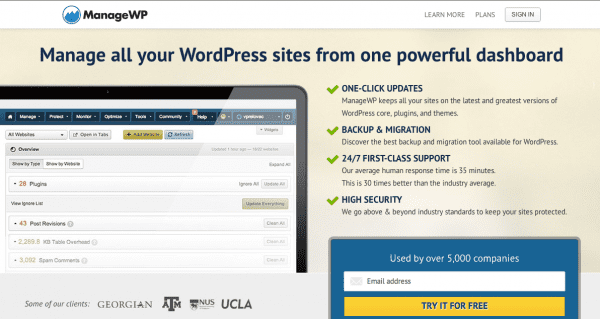
ManageWP
To put it plainly, ManageWP is a Dashboard Manager. But you’re probably wondering, “what the heck is that supposed to mean”? Well, it’s actually exactly what it sounds like. ManageWP helps you manage your WordPress Dashboard. You can access and manage all your blogs from one dashboard using only a single, secure login instead of multiple ones.
But to label it as a simple dashboard manager really doesn’t do it justice. The ManageWP Dashboard is full of features that is sure to make it one of the most powerful tools in your online arsenal.
Why Use ManageWP?
ManageWP does one thing really well: it saves you time. Time is a precious thing and being able to use your time wisely is a skill that all of us want, but few possess. If you like saving time (and a bit of your sanity), then you have every reason to take a look at this bad-boy.
Have you invested a lot of time in your blog or website? Do you run or manage more than one WordPress powered blog? Are you a web designer or web design company looking to offer something new to your clients? Then you are bound to like the power that ManageWP puts in your hands.
You can do things like create automatic backups of your site and store it safely in 3rd party cloud services like Dropbox. You can even clone existing sites and deploy them onto a new server in a matter of minutes and save yourself hours of design time.
Those features are really just the tip of the iceberg. Below you will find a list of just about everything that ManageWP has to offer.
Manage WP Features

ManageWP Dashboard
Manage
ManageWP offers many of the same management features that you would find within the WordPress dashboard but with a few upgrades. As you would expect, the usual suspects are easily accessible from your ManageWP Dashboard:
Users and Comments | Access and manage Users on either a single site or the users across all the sites being managed in your dashboard. Not only can you quickly delete users, you can also change their role, password, and bio information. This can be a nice time saver if you ever wanted to delete a lot of users who registered without your consent. (note: managing users is not available in Free package.)
And let’s not forget the grand headache that moderating comments can bring. You can access all the comments in one or all the sites you’re managing in order to quickly moderate them. You even have the nice option of deleting all the spam comments in any given site with a single click (have to admit that I really love that feature).
Plugins and Themes | Don’t you just hate how long it takes to find, install, and activate your favorite themes or plugins in WordPress? Well, ManageWP takes that amount of time you essentially waste and easily cuts it in half. You can bulk install and activate plugins from your computer, Dropbox, the internet, or the WordPress Plugin Repository.
Have a few from the Repository that you use all the time? Save them in Favorites and have fast access to them in order to quickly install the plugins in all sites you plan to manage or build. Talk about a time saver!
Not only can you install, activate and save plugins, but you can also do the same with themes. Keep them saved in your ManageWP dashboard for quick installation and launching of websites.
Posts and Pages | Create and delete, or write and publish posts and pages across all your sites without needing to log in and of multiple sites that you’re in charge of.
The Upside To Using ManageWP To Manage Your Dashboard(s)
As I mentioned before, the ManageWP Dashboard has a way of taking things to the next level. Just how does it do that? By offering the One-Click feature. Using ManageWP you have one-click access to all the WordPress dashboards you manage — no extra logins required.
A single click of your mouse can update all the plugins, themes, and WordPress across one or all your WordPress sites, delete all the Spam Comments on any given site, and delete Post Revisions and KB Table Overhead that just sit there taking up space and that can slow down your site. You can also access or launch an additional tab in your browser your site or WordPress dashboard.
It’s the small things that can really add up, and these features are a huge time saver.
Monitor
Uptime Monitoring (available only with Business Package) | Wouldn’t it be nice if you knew your site went down the moment it happened? Well, with the Uptime Monitoring feature, you can receive email notifications that alert you to just that.
Email Notifications | Most WordPress users know the importance of keeping things up-to-date, but it’s not always easy to know the moment an update is available. However, you can set up daily or weekly email notifications that will alert you the moment an update is available. Then all you have to do is log in to ManageWP and click a couple buttons to apply the updates. Easy peezy lemon squeezy! (Yes, you read that right. Don’t judge me…)
Would you like to know when your site sees a change in traffic? If you have the Professional or Business package, you can setup a variety of notifications so that you can track the traffic on your site. How cool is that?
Track Action History | It’s not the biggest feature, but sometimes it’s nice to have the option to see just what has taken place on your site. Track upgrades, backups, when you logged in or out, comment status changes and much more.
Optimize
SEO Analysis and Search Engine Ranking Tracker (Business Package Only) | SEO is important for every site, and being able to track your rankings in popular search engines can be a huge help in your SEO endeavors. Keyword research softwares or packages can cost you quite a sum of money, but now you can consolidate your research into your ManageWP dashboard without a large additional cost.
Google Analytics Integration (Professional and Business Packages Only) | This is just one more way that ManageWP consolidates things for you. With the Google Analytics Widget integrated into your dashboard you can quickly see how well each of your sites is doing as far as traffic, bounce rate, page views, and much more. It’s quite a lovely feature, if I do say so myself. (*wink*)
Website Performance Checker | Site speed is imperative to running a site that sees consistent traffic. Using the Performance feature in ManageWP, you can check your site speed and see what is slowing your site down so that you can make adjustments and boost the time it takes for your page to load.
Backup and Restore (not available in Free Package)
Being able to create backups is important no matter what kind of site you run. Using the Backup feature in ManageWP, you can create full or simple database backups and save them to your server or 3rd party apps like Dropbox or Google Drive. Not only that, but you can also quickly restore your site to a previous backup in the event of fluke like an update wiping your site clean or a hacker breaking in and doing some damage.
If you’d like to be able to schedule backups instead of doing them manually, then you will need either the Professional or Business Package. However, the Standard Package still offers manual backups and restoration.
Clone and Deploy
I’m not going to lie — these two features are by far my favorite. As any web designer will tell you, starting a design from scratch can take forever before you even reach a midway point. With the Clone Tool, you can cut your design time in half, sometimes even more!
This tool does exactly what it sounds like it would do; it clones, or makes an exact replica — themes, plugins, CSS changes and all — of a site, and then lets you deploy it on another URL. This means that you can do something along the lines of creating multiple “pre-designed sites” on sub-domains that are ready to simply clone and launch as a viable site or starting point for your client. Not only can you use these sites for simple cloning purposes, but you can also use them in your portfolio to show off just what you’re capable of.
And have you ever had to hassle with moving a site from one server to another, or from one host provider to another? Using the clone tool, you can do just that with less hassle. That just one more way you can save time with the ManageWP Dashboard.
ManageWP Pricing
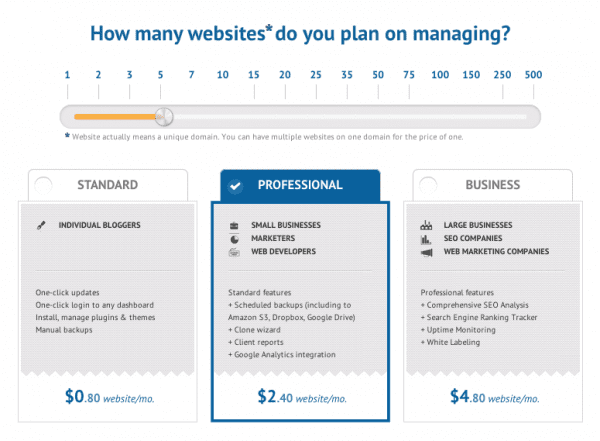
Pricing Packages For ManageWP
Pricing for ManageWP is a little different than some other dashboard managers out there. Instead of paying a single marked flat fee, you actually pay for each site that you’re going to add to your dashboard (sites that count are based on unique domain names; sub-domains don’t count.) The nice thing about this structure is that the more sites you manage, the less you pay per site.
However, the dashboard itself comes with 4 different packages and each one opens up a different set of features that were listed above (I marked which features belong to which package above), and depending on which one you choose, the starting price per site will go up.
Also, if you pay Annually or Bi-Annually you will receive 2 or 5 months completely free.
The packages are as follows:
Free Package | ManageWP can be used for free for up to 5 sites (unique domain names). However, the features are limited; you won’t have access to features like backups or Google Analytics displayed in the dashboard.
Standard Package | This package offers everything that you get out of the one mentioned above, only you open up the option for manual backups.
Pricing for the Standard Package | Price starts at $1.50 for 1 site per month and the more sites you manage, the less you will spend per site per month (For example, 3 sites would be .83 per month per site while 7 sites managed would be .79 per month per site.)
Professional Package | The Professional package is probably the most common one featured on ManageWP. You get all the features offered by the Free and Standard package, but you get features like manual and scheduled backups, the Cloning and Deploy tool, client reports and Google Analytics integration.
Pricing For The Professional Package | Price starts at $4.50 for a single website per month; price per site per month goes down as you purchase more sites.
Business Package | This one is the full-monty of ManageWP features and, therefore, the most comprehensive and expensive of the bunch. It has everything that is offered in the packages above, but contains the rest of the features that the others locked you out of: SEO Analysis, Search Engine Ranking Tracker, Uptime Monitoring, and White Labeling.
Pricing For The Business Package | Price starts at $ 9.50 for 1 WordPress site for a single month; price per site per month goes down with more sites managed in the dashboard.
To figure out exactly how much you would pay for a certain amount of sites under a certain package or to view a side by side comparison of all the plans offered, you can visit the ManageWP site to get exact calculations and comparisons.
Wrapping It Up
As you can see, ManageWP is more than a simple dashboard manager. With all the features offered, web designers and web design companies, and both casual and profession bloggers can harness the power that the Manage WP Dashboard offers them.
The clone tool has proven especially useful for me and I’m sure many other web designers will find the tool of great use to them as well. Even if you only plan to manage one site, many of the tools like creating backups and monitoring site performance can still be extremely useful.
No matter what your circumstances are, ManageWP is definitely a tool that should be considered. Speaking from personal experience, it has been an invaluable asset to my business and I truly love it. But what about you guys? Do you use ManageWP, or is there another dashboard manager that you really like?









I looked at their website. Didn’t see a free version package on their site?
I hope elegant themes isnt going to start doing how to articles for plugins now. I enjoy some of the posts here but mainly from a few months ago.
I’d much rather see new themes & updates to old ones. Why so little these days compared to before?
Thank you for this detailed post.
What isn’t mentioned is that the installed plugin takes way too much space and slows down the page speed significantly!
As a complete WP greenhorn (started this year with my business page) I thought Manage WP would save me time, sure it did, but not for the price of eating up that much memory space.
I think Manage WP is suitable for web designers, not small businesses. But do you seriously want sell this to your clients and slow down their web pages?
Hi Natascha,
Davor from ManageWP here, I noticed your comment and I had a need to jump in and provide additional explanation 🙂
ManageWP Worker plugin takes roughly 3MB of space on the site’s disk and by itself does not affect the site’s performance – it takes about 1MB of the site’s memory when you activate it. A few activities on the ManageWP Dashboard can temporarily increase the memory Worker takes on the site – for example, if you are updating 30 plugins at once or if you are backing up a very large site without having zip command installed on the site server but this slight increase in memory usage shouldn’t last more than a few minutes tops.
I hope we can get a second chance and that you will decide to re-evaluate our service again some time soon and provide me with a feedback 🙂
Hey Ariel, I’m using ManageWP since 5 months! It’s an awesome platform to manage your blogs on the go. Thanks for covering about it over here.
MainWP is pretty damn good. Your mention of it elsewhere implies that it costs. It doesn’t.
I’m running heaps (I mean heaps) of sites in it.
There are limitations as to how useful any of these management consoles are, but MainWP seems to have all the functionality that I could use – including back up.
You have to host it, but for me that is an upside not a down and really it took about 10 minutes to do, its just an admin panel in a WordPress install.
Adding sites is a plugin to the site and 3 short entries in the MainWP interface.
Recommended.
ManageWP in a recent post “How To Backup Your WordPress Website To Dropbox Using Plugins” and, give its feature rich offerings, it was worth a more in-depth look. Unfortunately, it’s not within my budget at the moment but I will file this for a time when I may need it.
Nemanja from ManageWP here, awesome to see such an in-depth review.
We’ve worked hard these past three years to set ourselves apart from the competition by providing an unparalleled service and support for our users, and will continue to do so in the years to come.
Keep an eye on us in 2015 😉
Also, for the sake of accuracy I need to point out that the “bi-annual” payment cycle should state “biennial” – in that case giving 5 months free would make more sense 🙂
Hi Nemanja,
Thanks for taking the time to comment! (and thank you for the correction *wink*)
If this is a PPR or not I don’t, but I agree with the others, it really looks like one 🙂
I thought someone ought to jump in at this stage and stick up for both ManageWP and Elegant Themes.
This was a well written and informative post about ManageWP… thanks Nick.
I’ve been using ManageWP for about 2 and a half years – the Professional Plan – 60 websites and growing… and I can’t imagine running my business without this service. It makes managing my client’s website’s so much easier, and I recoup the cost by charging my clients a small fee for maintenance each month. Apart from all the useful features Nick mentioned, I also love being able to open up the ManageWP dashboard, and within that, open up a site’s WP Admin area. When you have a lot of sites to do work to behind the scenes this is a huge time-saver.
Each morning I jump on ManageWP, update any outdated plugins, clean up databases, delete spam and check that the backups were all successful. A few minute’s work. I’m not saying there aren’t other options out there, but I would like to say that what ManageWP offers is a really great service and excellent support. And, before you ask, I am merely a fan of their product – the same as Nick.
I started using the standard version for 11 sites and it saves me time and centralizes all my WP sites. I still have sites built with Dreamweaver which requires me on a pc with that app but ManageWP allows me to check on things from one login and for that it is great. I do use backupbuddy for that function as it does it automatically without thinking about it. Some of the other functions for moving sites and duplicating are wonderful but expensive. Wish I knew where to get an app for moving a complete site that is free.
Woops, sorry Ariel… I just noticed that you wrote the post, and I should have given you the credit.
Thanks for the comment Anita ;).
it will be useful for someone who has multiple blogs / site using wordpress
….interesting article, Thanks!!
I use the free iTheme manager InfiniteWP to keep plugins & themes updated and BackupBuddy for scheduled backups. I looked at ManageWP but wasn’t ready for a monthly payment plan.
Nice review… got me to double check ManageWP… if I manage 10 sites the business plan is $4.20/site = $42/mo. which I think is a little steep (for me). Even the Professional at $21/mo would cut into my latte budget.
Ernest Burden’s comment about it sounding like a paid plug rang true… may have helped to mention the competition such as InfiniteWP to keep things less biased. IMHO.
Thanks for the detailed review.
To be honest I haven’t read this blog because I’ve already tried ManageWP and let it go in favour of InfiniteWP. I’m like you Bob I’m using different services where the best value for money can be had. I even tried the InfiniteWP backup options but found the BackUpBuddy setup to be the absolute best – especially when it came to reliable restores. I’m thinking of buying BackupBuddy Gold when the time comes. I know it costs a little more but over the years the savings will come back.
Good luck to ManageWP, its not a bad model but my personal taste leaned towards the way InfiniteWP do things.
Thanks to Ariel for taking the discussion in this forum in a constructive manner as it is no doubt intended.
Regards,
John.
P.S: I wouldn’t mind at all if Nick and the team built a super-backup/restore plugin!!! Monarch was pretty spectacular, I’m sure they could blow the backup world sky high!
This post an overview of the ManageWP dashboard. It’s not a comparison post. If you want to learn about other services then you can refer to our other post that compares them.
Sorry, I posted before your posts showed up… I understand reviewing one product and being able to go into more depth on that product. This blog is the only blog I look forward to reading. You are doing an outstanding job with your daily content.
One short paragraph at the end listing a few other similar plugins to check out and suggestion of reading previous posts (as you point out) may have quelled some of the feelings of bias.
Keep up the great work… I look forward to tomorrow’s post.
Nice review, but @emmy is right.. its a way to expensive if you want to manage more websites.. if you have few 2-5 websites you don’t need this but if you have more you do need this…
InfiniteWP or MainWP offers most of the functionality ManageWP offers at free of cost. You would have reviewed them instead of ManageWP. ManageWP is ridiculously costly.
We do review them here. This post isn’t a holistic overview of every management services. We already wrote that post. This one focuses on a single product.
I have been using infinitewp for the last 3 months and I really love it. Any word on that particular product?
thanks
http://wpscoop.com/comparisons/wordpress-management-software-comparison/
WP Manage is the most expansive and didnt offer more options than the others solutions except if u take business plan thats is almots 1000$/month if u have between 30 and 50 websites to manage, for less than 10 websites ok, for more, this is not a good option…And u are stock with a years contract if u didnt like it…
Hey, Nemanja from ManageWP here. It’s actually the other way around – all other solutions sell their service, with a year’s worth of updates and support bundled in. We on the other hand offer monthly subscriptions and pro rated refunds.
The reasoning behind this is that if you can vote with your wallet and walk away with your heard earned money at any time, we would have to continually work hard to develop and support our product, thus maintaining your trust.in our service.
Our users dig this approach and they know we mean business 🙂
Nice website.
Thanks for the review.
One question though: Is this review sponsored or paid for in anyway by ManageWP? Cuz’ it has that feel to it a bit.
I sure does feel like it. Not a single mention of similar services, and nothing but praise… this is not what I call a blog, it’s an advert (paid or not).
There’s plenty of alternatives for ManageWP (and I don’t mean to say anything bad about that by the way). Personally I use MainWP; it’s not SAAS but a WP plugin you have to install yourself. That has it’s pro’s and con’s ofcourse, but I like it a lot. It’s a lot cheaper (free with paid optional extra’s), extendible and under active developement. It’s still a bit ‘beta-ish’ though and a bit rough around the edges.
Anyway, I’m not saying you can’t single out one product for a blog, but not even mentioning the fact that there are alternatives and only mentioning the positive sides is bad practice in my opinion.
This post wasn’t about comparing different services, it was about a single service. If you want to see other options you can refer to our other post, which goes into less detail about each, but lists many.
We have a very strict policy about duplicate content on our blog, and we won’t write the same post twice. This post is only about ManageWP and the services it provides.
Like I said, that is not the issue here. It’s the fact that there’s not even a mention of the fact that there ARE alternatives available.
No need to review/compare them all, just mentioning their existence is enough.
The complete lack of any form of criticism doesn’t help either ofcourse.
What you are suggesting is that every iPhone review should have a mention of its lower priced competitors. Thats just silly.
I use ManageWP and its not perfect, but is far better than anything else out there. I do not mind sticking with a premium product as long as it is great and constanly finds ways to surprise me. Just found out I can use the clone tool to set up a staging environment which is amazing on its own.
@William: There’s nothing silly at all in giving some context about what you’re writing about.
One should not just assume all readers know that there are alternatives. I was not saying the writer should list all alternatives, just that she could have mentioned the fact that there ARE alternatives.
Let pleople make up their own minds, in an informed manner. Good and premium as it might be, ManageWP IS expensive compared to the alternatives, and people should know of that fact when making a choice.
MainWP has a clone feature too by the way (and it works great) and it’s under active developement, as are it’s extensions.
@Keith: yes, some products are all good, but when it’s also pricier than it’s competitors that’s something that should be mentioned still. Let people make up there own minds if the extra quality is worth the extra costs for them.
Furthermore, I’ve written quite a few reviews myself, and in the rare occasions where a product was indeed ‘all good’ I specificaly mentioned that that I would mention any negatives if there were any but just couldn’t find any. It tells the readers you did not just forgot (or worse, ‘forgot’) to mention them.
@Ariel: my remarks were by no means a personal attack. In hindsight I could have chosen my words a bit more carefully. If it’s not an advertorial, it’s not good if people FEEL like it’s an advertorial, I guess that was my point 🙂
Hi MetMarc,
I certainly appreciate your candor 🙂 and mentioning MainWP in your comment. As Nick mentioned in his comments, this post was not sponsored by any means. The post was meant to give an overview of the features within ManageWP, but I understand your point of view. Although I didn’t specifically mention alternatives to ManageWP, I did allude to there being other dashboard managers available. But thank you again for your honesty and for mentioning a specific alternative.
No problem Ariel
I’ve written reviews, which don’t contain any negatives… some products are just “all good”.
“The complete lack of any form of criticism doesn’t help either of course.”
I had the same thought even before I read the comments.
All pros… no cons.
We don’t do any sponsored posts. The blog is completely un-monetized, and free from any form of advertising.
I don’t see why reviewing other WordPress services wouldn’t useful for our readers, and this topic was my idea. There are a lot of great companies out there worth talking about, and perhaps using.
We have a more basic overview of WordPress management services, but such list posts give little room for real exploration.
I think your readers have gotten used to the usual “show everything, give little in-depth info” posts on plugins etc that have been posted on here.
So when you do make a quality in-depth review on one service/plugin.. it gets put into the paid review..
Keep up the great work though.