You wouldn’t start working for a company in the offline world without signing a contract of employment, right? Both parties know the score, and it’s standard practice to have a contract signed before any work commences.
In the online world, however, it’s a different story.
Most freelancers are happy to undertake jobs of any magnitude without ever putting pen to paper. This is common practice in all fields – whether you’re a freelance designer, developer, or writer, we all seem happy to avoid the hassle of contracts.
This is a bad idea.
In today’s post, we’re going to take a look at why contracts are so important. I’m also going to eliminate one of the biggest pain points associated with contracts – the time and effort involved.
These days, signing a contract isn’t a long and drawn out process. You won’t have to jump through lots of hoops either – receiving the contract, printing it out, signing it, scanning it, re-uploading it, and then returning it.
That’s because there are a number of services that let you sign documents electronically – no printing or scanning involved. In accordance with the Electronic Signatures in Global and National Commerce Act (ESIGN ACT), 2000, electronically signed documents are legally binding, too.
Today, we’re going to introduce 11 services that allow you to sign documents online.
Why Are Contracts Important?
First, let’s take a brief look at why this problem arises.
In the online world, most jobs are smaller and temporary by nature. As such, many online workers wonder if a contract is worth the hassle. After all, the industry is far less regulated.
Let’s also remember that many freelancers need the work. The easiest option is to just accept the job and the pay check without asking clients to go out of their way to draft or sign a contract.
All it takes is two indifferent parties or a client who’s unwilling to play ball and work will likely commence without a legal contract in place.
However, most of us are still aware that working contract free is fraught with danger. If a dispute arises, you don’t have a legal document on your side. The other party could make unfair demands, and, legally speaking, there’s not much you can do about it.
Take scope creep, for example. Without a contract, where does a job end? A client can potentially hold you to ransom, asking for more and more work, further revisions, and possibly even a complete do-over.
With no contract in place, who’s to say they ever have to pay you? Well, nobody. And therein lies the problem.
The Benefits of Freelancing Contracts
A legally binding contract protects you against these scenarios. A good contract should clearly define the scope of the project, the payment terms, the deadlines, and any other details that you consider important. With the details in black and white, it’s much more difficult for one party to argue against the terms of a contract, and, if they do, you at least have the law on your side.
In other words, contracts keep risk to a minimum. They also create a more harmonious working relationship – it’s more difficult for disputes to arise when contractual resolutions are plainly there for both parties to see.
Of course, this works both ways – clients benefit from contracts, too.
Hopefully, you’re now sold on the benefits of contracts and will never again start a freelancing job without one. Now, though, let’s move onto the meat of today’s post – the 11 eSignature services you can use to sign documents online. There are a few dedicated WordPress plugins in there, too.
11 Best eSignature Solutions for Signing Documents Online in 2016
The 11 eSignature services are presented in no particular order, but represent the best solutions on offer. Every item boasts a solid reputation, loads of useful features, and also bulletproof security. They all conform with the ESIGN Act, 2000, too, so you can rest assured that the signatures are legally binding.
The list places an emphasis on services geared towards smaller businesses – particularly freelancers – as well as integrations with tools we all use on a daily basis.
Here we go then!
1. RightSignature
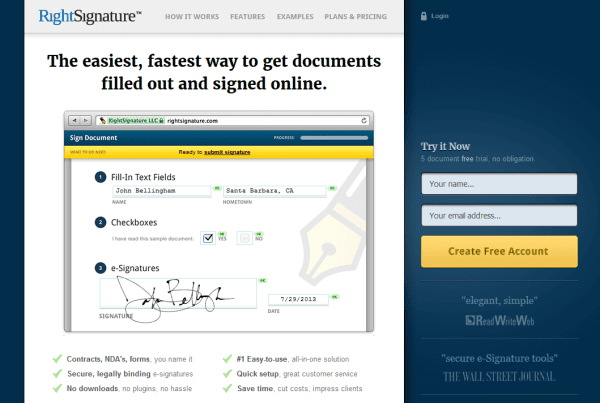
Acquired by Citrix in 2014, RightSignature is one of the best established electronic signature solutions on the market. It’s also one of the most user-friendly – upload a document, customize the fields, then send to your recipients. The recipients can then return the contract after adding their mouse-drawn signature. Or, if the recipient prefers, they can use a handwriting-style font to create an authentic-looking signature.
Key Features:
- Compatible with lots of file formats – Word, PDF, Text
- Integrates with Google Docs and FreshBooks
- Supports handwritten signature, type-to-sign, touchscreen signatures (mobile devices), and fax-back
- Initials boxes
- Webcam photo authentication
- DigiCert encryption
- Comprehensive audit log
- Templates and custom branding
- Multi-party signing and expiration dates
- Multiple field types
- Legally binding signatures
Price: from $12/month | More Information
2. eSignLive by Vasco
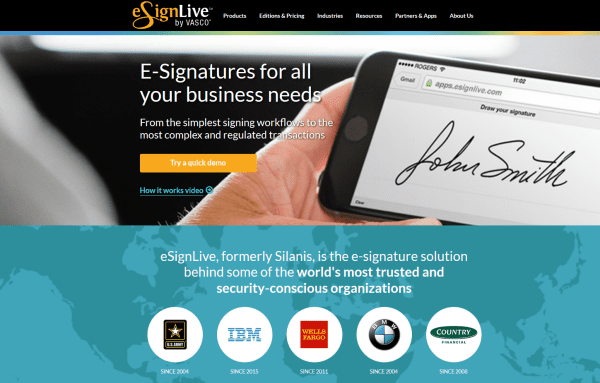
eSignLive has been a major player in the industry since 1992. During that time it has built a solid reputation for itself, acquiring the business of many household names – including IBM, BMW, and even the US Army.
Key Features:
- Compatible with all browsers and devices
- Suitable for B2C, B2B, and internal functions
- Advanced digital signature technology for encryption
- Comprehensive audit log
- White label branding
- Multi-party signing
- Supports handwritten signature, click-to-sign, and fax-back
- Legally binding signatures
Price: $20/user/month | More Information
3. WP ESign by ApproveMe
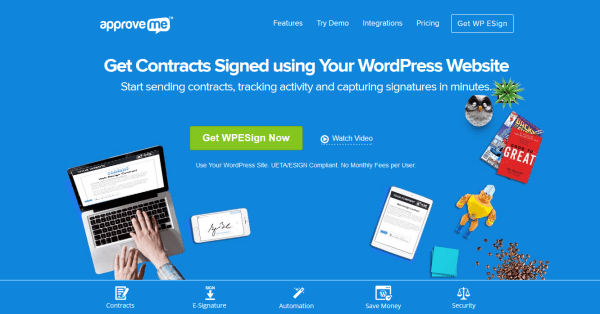
WP ESign is today’s first dedicated WordPress electronic signature solution. This makes it super-convenient for WordPress-based freelancers – the plugin handles all of your contract- and document-signing needs right from the WordPress dashboard.
Key Features:
- Integrates with WordPress
- Compatible with popular WordPress plugins including WooCommerce, Gravity Forms, and EDD
- Supports handwritten signatures and click-to-sign
- Download signed contracts as PDF
- Sign contracts on your website
- Know when contract is viewed and send reminders
- Templates and custom branding
- Intuitive contract builder with plenty of custom fields
- No monthly fee per user
- Legally binding signatures
Price: from $149/year | More Information
4. DocuSign
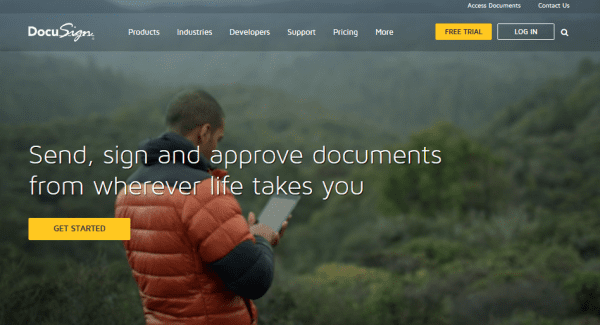
DocuSign is a powerful electronic signature solution with a staggering 85 million users. It works with businesses of all sizes, from one-man operations right the way through to enterprises. The DocuSign API lets you add eSignatures to your WordPress website or even mobile apps.
Key Features:
- Integrates with Google, Apple, and Microsoft services
- Compatible with desktops, tablets, and mobiles
- Import PDFs, Word docs, and just about any other file formats
- Build your forms using drag-and-drop, including the eSignature field
- Signed documents returned by email, Evernote, Google Drive, Dropbox, or OneDrive
- Uses the strongest available commercial data encryption
- Documents stored securely
- Real-time audit trail
- Custom templates and branding
- Handwritten signatures
- Legally binding signatures
Price: Freemium | More Information
5. WP Online Contract
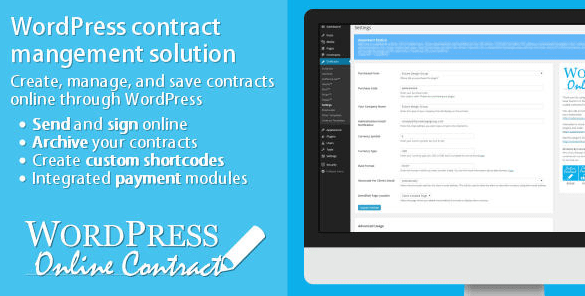
The WP Online Contract plugin bills itself as a “WordPress contract management solution.” If you’re a WordPress freelancer looking for the quickest way to handle all of your contract-related needs, you’d be hard pushed to find a more convenient option than this one.
Key Features:
- Integrates with WordPress
- Contract statuses are visible from the WordPress dashboard
- Integrates with many popular payment gateways – PayPal included free, others available as extensions
- Password protect contracts
- Clients can initiate contracts
- Users can save PDF version of contracts and create printable offline version
- IP address and client timestamp are saved for tracking and security
- Redirect clients to a specific URL after signature
- Legally binding signatures
Price: $21 | More Information
6. HelloSign
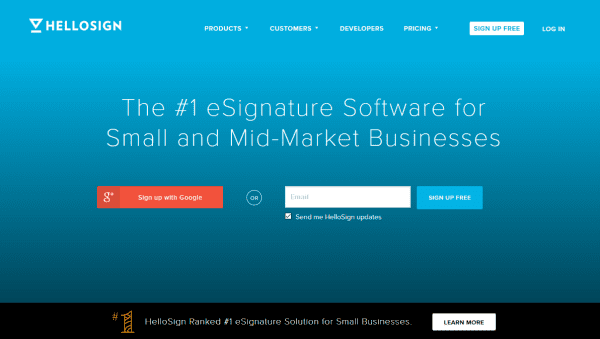
HelloSign is an eSignature software specifically targeted at smaller businesses. For maximum convenience, it integrates seamlessly with the Google apps your clients are already using.
Key Features:
- Integrates with Gmail, Google Drive, and Google Docs
- Also integrates with Evernote, Dropbox, and One Drive
- Comprehensive SSL encryption and powerful server infrastructure
- Automatic audit trail
- Compatible with 17 file formats including PDF, Word, Excel, and PowerPoint
- Two-factor authentication and in-person signing
- Up to 20 people can simultaneously sign
- Custom templates and branding
- Cost effective
- Legally binding signatures
Price: Freemium | More Information
7. eSign Genie
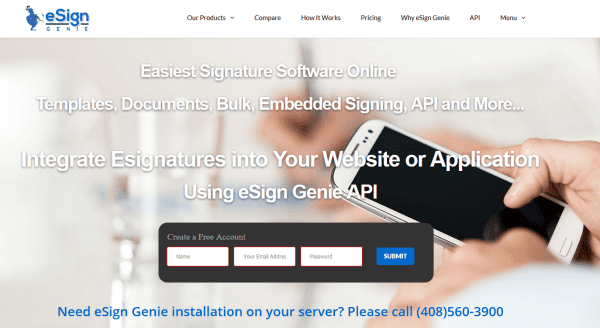
eSign Genie is serious about convenience. Not only is it super-easy to integrate, but it also reduces the number of clicks required by the signer by up to 50%. It’s one of the most secure eSignature solutions around, too.
Key Features:
- Integrates with Dropbox and Google Drive
- User-friendly interface
- 256-bit encryption
- Comprehensive audit trail and certificate of completion
- Extensive template library
- 30-50% fewer clicks required than competitors
- Document signature tracking from central hub
- Bulk recipients
- Tracks changes to any documents
- Integrate into websites and apps using eSign Genie API
- Legally binding signatures
Price: Pay-As-You-Go from $2/doc or from $8/month | More Information
8. Swift Signature Digital Electronic Signatures
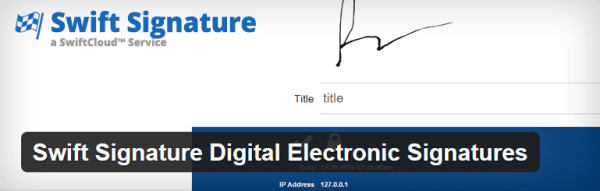
With very few downloads to date, I can see why people might overlook this little gem. However, the plugin is part of the SwiftCloud family – a well-established business social network and productivity hub. This gives it enough credibility to overlook the small download numbers – and every plugin has to start somewhere, right? All you need to use this plugin is a free SwiftCloud account.
Key Features:
- Integrates with WordPress
- Compatible with desktop, tablets, and mobile devices
- Multi-party signatures
- Use “envelopes” to package multiple documents as one
- Reusable templates
- Bank-grade security and audit trail fingerprinting
- Request signatures via email or SMS, or embed using iFrames
- Integrates with the other SwiftCloud plugins
- Sign Word docs, PDFs, or HTML web pages
- Cost effective
- Legally binding signatures
Price: Freemium | More Information
9. DocHub

DocHub is arguably the most streamlined way to sign documents online. It uses simple drag-and-drop to add fields to PDF documents with the minimal amount of fuss. Freelancers looking to sign up to five documents per month can enjoy this one for free, too.
Key Features:
- Simplified document preparation
- Drag-and-drop fields onto documents
- Annotate documents with lossless editing
- Built for PDFs but compatible with most file formats, including Word, Excel, and PowerPoint
- Merge PDFs
- Integrates with Gmail, Google Drive, and Dropbox
- Handwritten signatures, imported signatures, or type-to-sign
- Multi-party signatures
- 256-bit SSL encryption
- Comprehensive audit trail
- Legally binding signatures
Price: Freemium | More Information
10. Adobe Sign
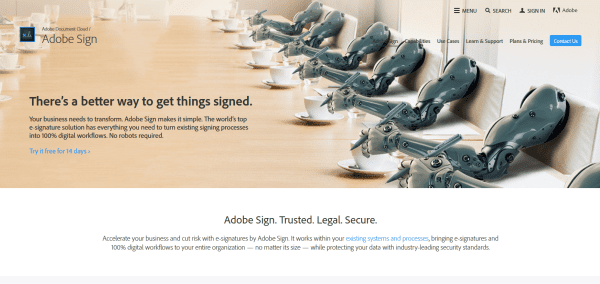
Previously operating as EchoSign, this e-signature solution now operates under the highly respected Adobe brand name. And, as you’d expect from such a well-trusted company, security and legality are the primary focus. Adobe Sign goes to great lengths to ensure absolute compliance with a huge range of legal requirements from countries all around the world. Adobe Sign is probably overkill for one-man freelancing operations, but it’s a market leader at enterprise level.
Key Features:
- Compliant with country- and industry-specific e-signature laws
- Compatible with all browsers
- Supports electronic and digital signatures
- Flexible workflow customization with pre-defined next steps
- Generate dynamic documents with pre-designed templates
- Available as Android or iPhone app
- Dedicated dashboard, reports, and notification system
- Comprehensive audit trail stored
- Legally binding signatures
Price: from $9.99/month | More Information
11. Contact Form 7 Signature Add-on

This plugin isn’t best-suited to contract signing; however, it does let visitors leave their signature on your website. This plugin extends the popular Contact Form 7 plugin, adding a new field type: signatures. This streamlined plugin lets visitors leave a simple hand-drawn signature in the space provided.
Key Features:
- Intuitive to use
- WordPress integration
- Works with Contact Form 7
- Handwritten signatures
- Works on the front-end of your website
- Cost effective
Price: FREE | More Information
Final Thoughts
And that concludes our rundown of the 11 best eSignature solutions for signing documents online. These services make sending and signing legally binding contracts as easy as a few clicks and a mouse-drawn signature. Whether you’re a freelancer or a client, they offer you the protection you need for a harmonious working relationship.
Which one should you choose? Well, that depends on your needs! However, if you’re a freelancer, you probably won’t need to send more than a few contracts per month. In that case, I recommend DocHub. If you’re sending under five contracts per month you can use DocHub for free, plus it’s as user-friendly as you could hope. It isn’t the most powerful option, but it’s certainly the most cost effective and usable!
Which of these eSignature solutions are you using? Are we missing any good ones? Let us know in the comments space below!
Article Thumbnail via Sentavio // shutterstock.com









Shaun, this is Eric from WP Online Contract. Thank you for listing our plugin as part of your list. We always enjoy seeing a fan.
SignNow was good when it was Cudasign, but now they have all kinds of problems and their customer service is awful. Definitely cannot recommend, which is why I’m reading this article to find a new service.
Never used any of these! Just adobe form filling! Great resources!
I currently use 17Hats and it offers an option for clients to electronically sign documents as well. Love it.
You can also add a signature with the Free Adobe PDF Reader.
Click ok Tools / Fill & Sign ..
Screen shot: http://imgur.com/A3E0nCM
This post has come at the perfect time, you’ve just saved me hours of researching, thank you!
Hey Shaun,
How did you know that for the past 2 months I have been investigating an eSign solution. This is timely, useful, and most of all it saves me from having to spend so much times researching. WELL DONE.
Thanks;
momo
After trying Docusign, I found out about SignNow (by Barracuda Networks) and got 3 years for $36. Not sure if that was a special that is no longer available, but it’s a great deal and tool for my periodic needs.
Gold! Looking specifically for document signing solutions that are compatible / permissible with the FDA 21 CFR Part 11 requirements. Need it for regulatory compliance, but at the moment just need remote parties to be a responsible part of the solution.
You left out SignNow (www.signnow.com) and MachForm (www.machform.com). Personally, I love MachForm as it easily integrates with Stripe to collect payment after signing the contract.
Thank you. thats what I was looking for…
Another solution I am following is Blocksign (https://blocksign.com/) which uses the public Bitcoin blockchain as a secure and decentralized document signature record.
Thanks Shaun,
The list is really great and comes right at time when I was thinking to have one. Planning to use WordPress solution
What about Sign Now? They went through a bit of an identity crisis in the last year – changing names to CudaSign and then recently back to Sign Now.
I have been using them for a while, but never see them mentioned or recommended.
An important thing about Adobe Sign is it is included in Adobe Creative Cloud so many creative already have it, for no additional charge.
I’ve been using HelloSign and find it really easy to use. I have a question that maybe you can help me with – Is there a good resource online to have a contract drafted? Maybe somewhere that works off of a template that you can adjust? I know there are various pre-written templates online, but is there somewhere that can give me one-on-one help to make sure the contract covers all of my bases? I’m offering a retainer/monthly service.
thanks for best post
Formidable Pro has a better signature plugin that can also be merged to a PDF form along with all the form’s data, which allows admins to dynamically fill PDF documents based on user’s input.