There are many Android apps available that can help bloggers and WordPress developers and administrators be productive when on the go. Aside from the obvious apps that everyone uses, or at least thinks of when you mention Android apps, there are many that would help developers be more productive that are not quite so obvious.
This article takes a look at the apps that you probably don’t use. These apps are designed to make your life easier when it comes to running your website. They include social media, posting, handling images, recording notes, management, and more. I was surprised to see some of the more popular desktop apps are not used as much on Android. Now, on to the apps…
- 1 Buffer
- 2 Simplenote
- 3 Instapaper
- 4 Easy WordPress and Blogger
- 5 MailChimp for Android
- 6 Social Office Suite
- 7 ManageWP
- 8 WPSeek Mobile WordPress Lookup
- 9 gAnalytics
- 10 Basecamp
- 11 Slack
- 12 Project Planning Pro
- 13 Tasker
- 14 WordPress AndroidApp Converter
- 15 Minuum Keyboard
- 16 Goal Tracker
- 17 Clockwork Tomato
- 18 Site Checker
- 19 Voice Recorder
- 20 Press
- 21 Wrapping Up
Buffer
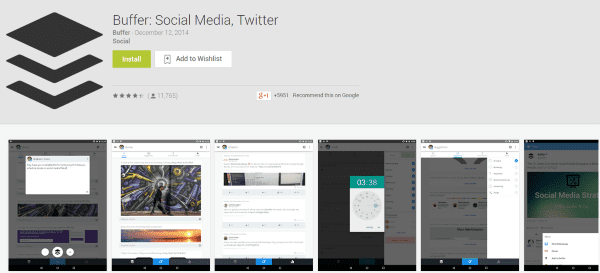
Buffer on Android provides a free and easy way to share your media on many social networks including Twitter, Facebook, Google +, LinkedIn, and App.net. It schedules your content to post at optimal times. You can build up a queue of content and Buffer will post it for you. You can also see your analytics from the app that includes Twitter, Facebook, and LinkedIn stats.
The Buffer app also works with news reader apps such as Flipboard, Zite, Taptu, TweetDeck, Evernote, Pocket, Instapaper, Pulse, Feedly, UberSocial, Plume, Seesmic, Google Currents, and more, making it a handy app to have with you.
Simplenote
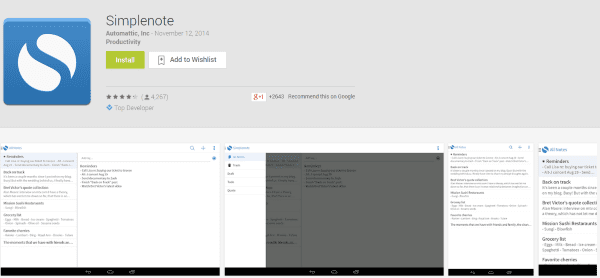
Simplenote is from Automattic – the makers of WordPress. This free app provides an easy way to keep notes, create lists, and more. You can sync with all of your devices. The goal is speed and efficiency. You can search through your notes and organize them with tags and pins. This is an excellent tool to keep your thoughts and ideas organized, such as ideas for blog posts, polls, and so forth.
Instapaper
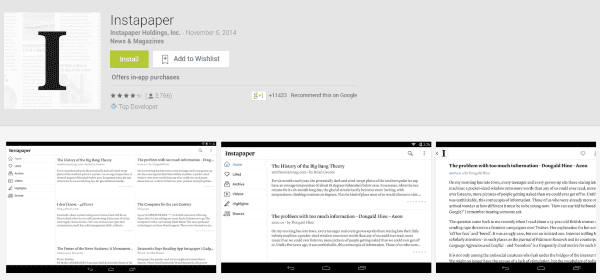
Instapaper is an easy way to store articles for reading. This is a great way to read articles while on to go or even when you’re offline. It formats the article so you can read without distractions, providing a clean reading environment. You can sort your unread articles by date, popularity, length, and you can even shuffle them. You can download 500 articles to your Android device and organize them into folders if you want. Even more impressive, you can store unlimited articles on their website. It includes dictionary and Wikipedia lookups and allows you to see a preview of each article.
The app is free, but it does have in-app purchases that range from $1.00 to $29.99.
Easy WordPress and Blogger

This free app is designed to give you a simplified interface for composing articles. It makes common tasks easier. It has drag and drop, building blocks for quotes and lists, quick picture importing from your phone, supports tags, and supports multi-blogging. It’s not a complete site management tool, but it does greatly simplify the publishing process for those times you need to make an update from your phone.
MailChimp for Android
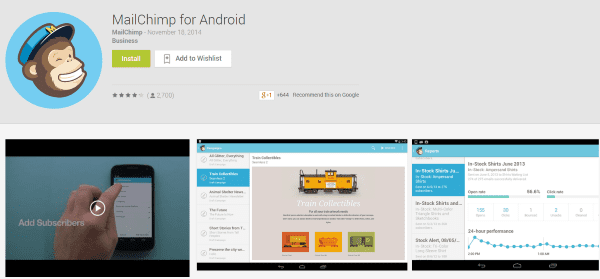
The MailChimp platform is vastly popular for desktops, but the app isn’t used as much as it should be. This free app lets you can create emails, manage your lists and subscribers, and view your reports just like you would on your desktop. You can filter by group, find subscribers near your current location, find out who’s engaged with your campaign, and more. This is a great tool for those you meet out in the real world and they ask you to sign them up to your list. You can sign them up right there on the spot!
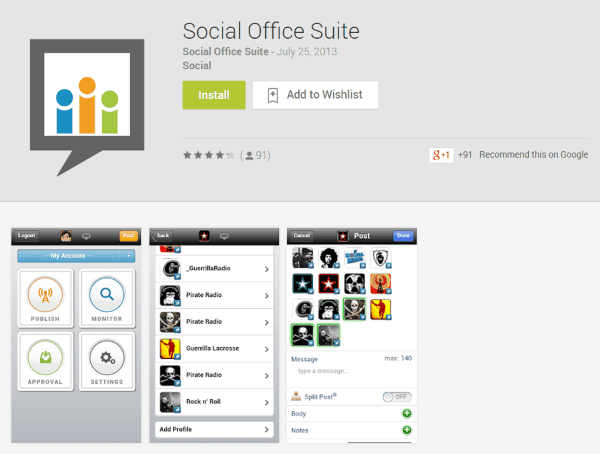
This app was designed for business owners and managers with the goal of building your brand. It provides an easy way to build an online community. This is one of those tools that’s designed to make your business management more efficient. It’s scalable so your team can use it no matter how large your company and social following grows. It provides metrics, collaboration, and efficiencies in posting, and listening. Not bad for a free app.
ManageWP
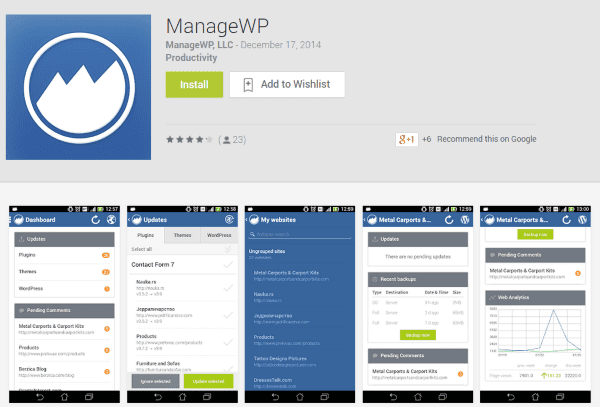
This app lets you automate and manage a single or multi WordPress site. It is part of the ManageWP service, so you need to have an account in order to use it. It is well worth looking into. It will let you update your plugins and themes, back up your site and review your previous backups, manage comments, delete spam, and more. You can also see your site’s statistics thanks to the fact you have full access to your admin dashboard.
The app is free, but in order to use it you have to subscribe to the premium service, which is reasonably priced. There are three plans available. The Standard plan is for individual bloggers and costs $0.80 per month. It includes one-click updates, one-click login, install and manage plugins and themes, and manual backups. The Professional plan is $2.80 per site per month and includes scheduled backups (using Dropbox, Google Drive, and Amazon S3), clone wizard, client reports, and Google Analytics integration. The Business plan is $4.80 per website per month and includes comprehensive SEO, a search engine ranking tracker, uptime monitoring, and white labeling.
WPSeek Mobile WordPress Lookup

This one provides an easy way to search through all of the 2500 WordPress functions and gives you detailed information about each one. Search results include:
- Function descriptions
- Parameters
- Compatibility information
- Similar functions
- Top Google results
- Code Snippets
- User discussions
This is an excellent resource for finding WordPress reference information quickly. It’s free and does not contain ads, but you must be connected to the web to use it.
gAnalytics
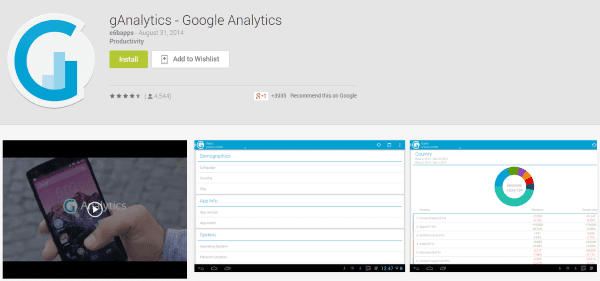
This app connects to your Google Analytics account and presents the results in a format that is easy to read. It gives you options for panel, visitors, content, goals, and ecommerce. You can look at the results from a specific time period. It will show information about your visitors, page views, bounce rate, and new visits. Plus, you can compare your results in reports and charts. The app is free.
Basecamp
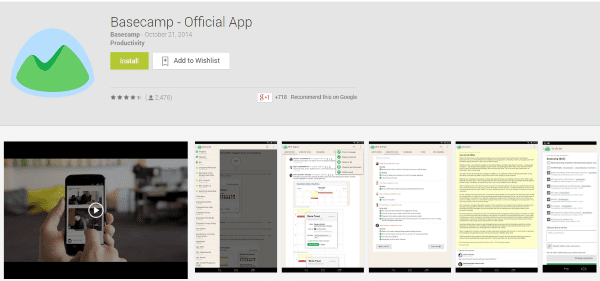
This is the Android app for the highly popular project management tool known as Basecamp. It lets you see everything about your Basecamp projects. You can check your projects for the latest news and updates. You can join in the discussions, look at to-do lists, and upload files.
The app is free, but a Basecamp account is required to use this app. It only works with the new version of Basecamp, so it isn’t compatible with Basecamp Classic. Prices vary depending on the number of projects you have going at once. 10 active projects is $20 per month and gives you 3 GB of space. 40 active projects is $50 per month with 15 GB of space. 100 active projects is $100 per month and gives you 40 GB of space. For $250 per month you can have unlimited projects and 300 GB of space. If you pay yearly you get unlimited projects, 500 GB of space, and priority support.
Slack
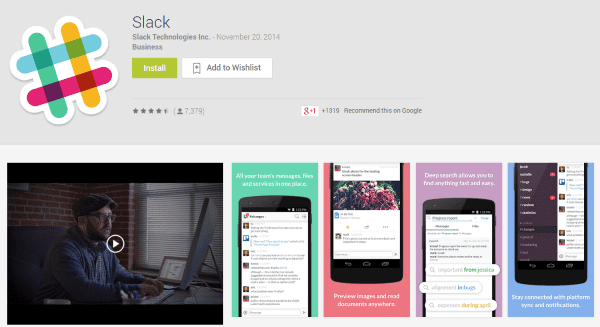
This is the Android app for the popular communication tool known as Slack. It gives you real time messaging, file sharing, as well as one on one and group communication between team members. It has search and archiving. It will integrate with Dropbox, Google + Hangouts, Twitter, and more. You can view images and video within the app. You can use it with an unlimited number of team members. Plus, it syncs across all devices and you can configure notifications for desktop, mobile, and email. It is scientifically rumored to make your working life simpler, more pleasant, and more productive.
Slack has both free and premium plans. The Free plan lets you have unlimited users, 10,000 message archive, and 5 external integrations. The Standard plan is $6.67 per month (when paid annually) and gives you unlimited messages, unlimited external integrations, statistics, custom message retention policies, guest access, and premium support. There are more plans on the way.
Project Planning Pro
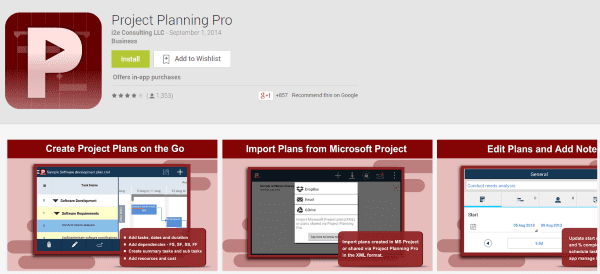
This is a good choice for project and task management. You can create plans and schedules. You can also import from Microsoft Project from Dropbox, Google Drive, and email, and you can edit and update from the app. It can be used for large project or daily tasks. You can add due dates and task duration, create tasks with summary tasks, add notes, resources, and costs, and you can share your project in XML, CSV, and PDF file formats. You can even review your project in Gant charts. Best of all, it is easy to set up and use.
There are 4 kinds of task links:
- finish-to-start (FS)
- start-to-start(SS)
- finish-to-finish(FF)
- start-to-finish(SF)
There are two editions: free to try and paid. Free to try lets you create one plan, import one plan, has no restriction on features, and has ads. The paid edition costs from $.99 and $9.99 per item, so you can buy the features you want, and lets you create unlimited plans, import unlimited plans, and has no ads.
Tasker
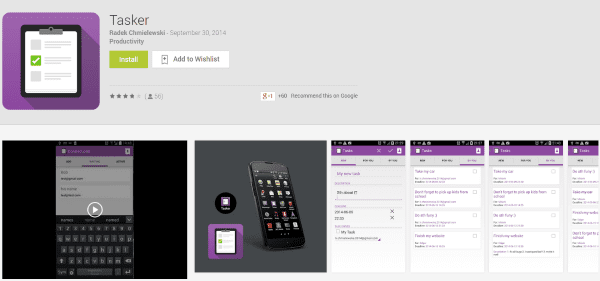
This free app helps you manage tasks. You can create tasks for yourself and others, sync data with the server, set dates for the tasks, and mark tasks as complete. This is a good tool to manage team projects. It’s simple and easy to use.
WordPress AndroidApp Converter
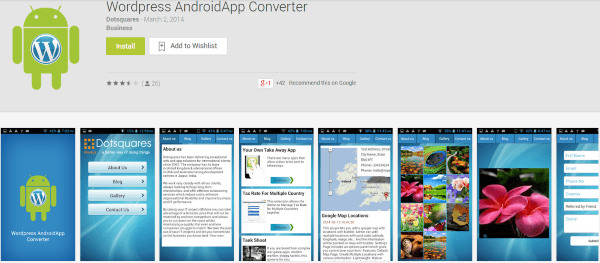
This free app lets you create your own Android app based on your WordPress website and white label it under your own brand. You can add your own logo and title. Sections include:
- About Us – the content from your About Us page.
- Blog – your recent posts with an excerpt. It includes a read more link so readers can read the full post with links and images.
- Gallery – images from your image gallery page in a grid with thumbnails.
- Contact Us – a contact form within the app. Messages are sent to your email address.
- Recent Data – live XML feeds.
- No Credentials – end users do not have to log in to see your data.
Minuum Keyboard
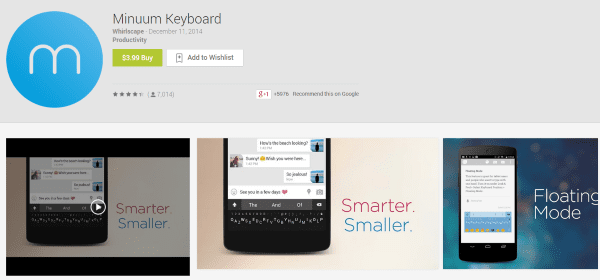
This is a smart keyboard that’s designed to save you time and give you more space on the screen. It takes up half the space of a regular on-screen keyboard and it even works with large fingers. Its autocorrect feature learns your typing (and mistyping) style, so you can even type sloppy and your readers won’t know it. It has multiple layouts, panels for emoji, clipboard tools, cursor control, search and share functions, and it monitors your typing speed. It has voice typing, easy caps, gesture shortcuts, multitasking, and it’s expandable to a full size keyboard.
This keyboard will save you time when you’re handling your email, social networking, notes, comments, and posts from your Android device. It is ideal for small screens, especially smart watches.
This one is a premium app for $3.99.
Goal Tracker
![]()
This free app lets you set and track goals by the week, month, or even longer. You can create and track any kind of goal from family, financial, personal, health, social, hobbies, career, etc. It has a good habit builder, bad habit terminator, smart to do list, motivate your life, and an easy to use interface. It gives you a progress bar and pie chart for each goal. You can review your performance and make adjustments as needed. This is a nice tool for setting personal and business goals. Having them on your Android phone ensures that you can check and track your goals any time you have a spare moment.
Clockwork Tomato
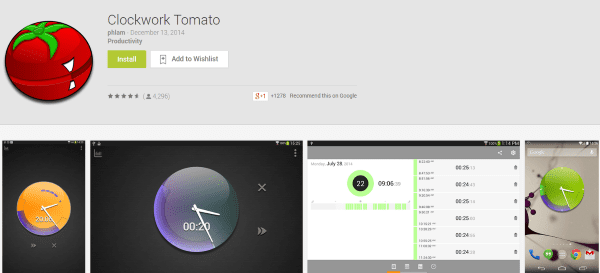
When is a timer more than a timer? When its focus is on time management. That’s what this app does by helping you be more productive by managing your time more efficiently. It’s based on the Pomodoro technique that boosts productivity by breaking it down into 25 minute slices divided by short 3-5 minute breaks, and eventually building up to a longer 15-30 minute break. It can be used as a timer and a clock.
It shows the start time, end time, progress of the current timer, and the next timer that’s coming up. The timers can auto-chain, and you can have extended timers. You can opt to use a continuous ticking sound when the timer is active, or you can turn off the sound for silence during work. The screen will flash at the end of a timed period. This app gives you statistics on your achievements and you can share the history. You can configure the timer’s length, colors, and elements display. You can even call Tasker tasks for more customizations.
The app is free and does not contain ads.
Site Checker
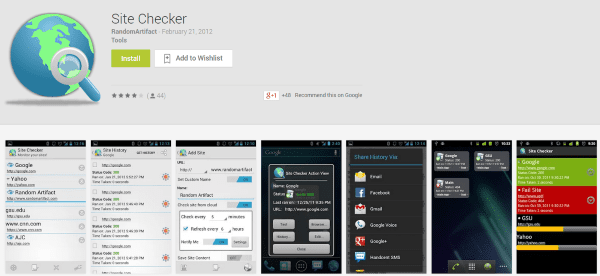
If you ever get curious about your site’s availability while you’re out somewhere, this app will run a test for you and give some interesting results. It gives your site a score that you can then use to troubleshoot problems. It uses Google Analytics to show anonymous usage statistics. The test can be run from your device or from the cloud-based app. The app is free and does not contain ads.
Voice Recorder
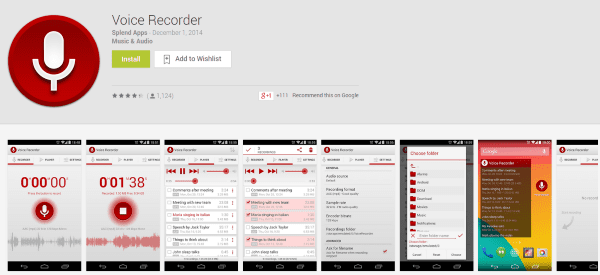
This one is a free full-featured audio recording app that records high quality audio with no time limits. You’re only limited by the available memory on your device. It’s super easy to use and is perfect for recording interviews, meetings, lectures, etc. It will record as WAV, MP4, or 3GP, and you can adjust the sample rate from 8 kHz to 44 kHz. You can change the bitrate from 32 to 320 kbps, record in stereo or mono, and rename, delete, send as email, sort, save to folders, or save to your media library.
Press
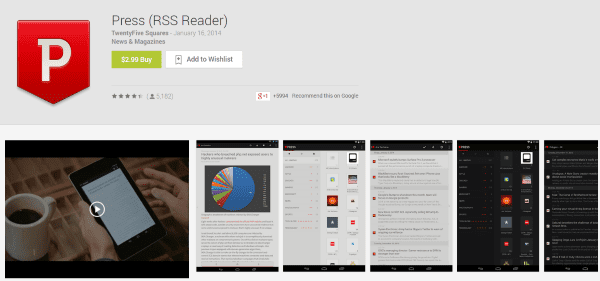
This one is an easy to use RSS reader that connects to popular syncing services such as Feedly, Feed Wrangler, Feedbin, and Fever. It’s elegant, fast, and clean and supports HTML5 and full screen YouTube videos. You can disable notifications so you can read without having to worry about your device distracting you and it has one-tap saving, so you can easily save to Pocket or Instapaper. You can swipe to mark as read, plus the fonts are resizable.
This is a premium app that costs $2.99.
Wrapping Up
Blogging from a phone or tablet isn’t usually my first choice, however there are times when something just needs to be posted ASAP. There are also times when you have a spare moment or two and you want to use that time to maintain your site, perform updates, delete spam comments, post something to social media, or otherwise be productive. Of course these apps also run on Chromebooks, so they’re not just for when you’re on the go. But they will help you be more productive with your WordPress site either directly or indirectly, saving you time, and improving your efficiency.
How about you? Do you use any of these apps? Did I miss an app that most people are not using but should? Do you have one to add to this list? I’d like to hear about it in the comments!
Article thumbnail image by maraga / shutterstock.com









Thanks for this great article Brenda!! I did a Google search for “WordPress apps” and your article appeared on the first page. I recently began a personal blog using WordPress. The only apps I currently use, and have heard of, are ManageWP, Mail Chimp and Google Analytics. So, I am pretty excited to download and try out many of these apps 🙂
Thank you Vrenda for this list. I have found a few I might want to try. Still new at blogging, but always on the lookout. Thank you again!
Thanks Brenda, very nice post about these apps.
Thanks for great article! I didn’t knew there is so nice apps available. I also love to use trello app – for managing projects, planning and coworking.
Hi Brenda,
One I can’t live without now is IQTell (iqtell.com), which is a GTD program but it also synchronises all of my business and personal emails as well as the tasks, projects, to-dos, ticklers, waiting for, etc, all into one dashboard. Both free and premium versions available, I use the top of the range premium version which is not expensive.
Available for Android phones and tablets, as well as iDevices, laptops and desktops, so I can scan through my emails on my Galaxy Note 3 while I am waiting in line. The icing on the cake is that it now also synchronises with Evernote, which is my brain, so I can open Evernote inside IQTell itself.
Thank you Brenda, looking forward to trying out Project Plan and Clockwork Tomato, always on the lookout for better tools!
Thanks for this article! There were quite a few interesting entries on your list. I think Tasker and Basecamp were the only two I had heard of or used for anything (and it wasn’t for WordPress-related things). I’m not going to push out any significant posts from my phone, but I do like the ones that allow easier remote management.
Thanks for Minuum Keyboard – great app 🙂
Thanks for the tips, Brenda. A couple of apps I might also recommend for web devs and webmasters are SERPmojo (paid) by Phrozenfire to track SERPs for particular keywords and sites, and Google’s Analytics app (free). I use both all the time to track sites I manage for clients.
Cliff Rohde
Owner, GoatCloud Communications LLC
http://goatcloud.com