Hopefully you have had a chance to download our latest theme, Divi. As mentioned in the Theme Launch Post, we will be writing a Divi-related post on our blog every day for the next 12 Days of Divi. Be sure to tune in each day for the next twelve days to get your hands on tons of Divi-related tips and resources! If you haven’t checked out Divi yet, then click the link below to view the release post with all the juicy details, and for your chance to win a free Lifetime Membership!
The Divi Features Poll
In our Divi launch post, we asked you to suggest a feature that you would like to be added to the theme. We received tons of great suggestions, and after sifting through over 900 comments, we have gathered those suggestions into a single survey so that you can vote on which features you want the most. By voting, you can help us make Divi even better by letting us know which features are most valued by our community. This is only be beginning for Divi, and we can’t wait to take it to the next level. Vote below and help us make our best theme even better.

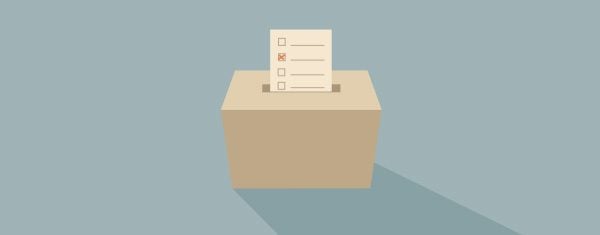








I Can put the shortcodes products (woocommerce) into a slider? It could be a product category or even a particular product , but this stay within a slider divi …
Hi all,
Just filled out the survey, but didn’t see an option for expanded or customizable filters for the Filterable Portfolio. I would love to have the option to create a more complex structured filter menu with subsections, found at the top or side of the portfolio so that visitors searching through the product sections of my website could narrow down the field of products (or “projects”, as per the way divi works) based on the tags or categories that have been assigned to them.
As well, it would be great to have the option to place pagination at the top or bottom of the field, or both simultaneously.
Thanks!
Claudio
It would be awesome if we could control the header by adding additional content. So many of my clients want to add a call to action in the header… something more prominent than the secondary nav bar.
Hi,
I need some help to make the image slider bigger on the heigth, can somone help me please!
Great theme btw 🙂
/masse
Hi, not sure im at right place but i try look for a calculator like this one u see on this website.
http://hjalphemma.se
if you write 20, 40,60,80 199 there its diff price calculate how much it cost to clean a house/rooms… i need something like that andmaybe yuo guys now were i can get one plugin for that in wordpress.. thx
Using the theme DIVI i can change the vertical position of the layout with the following sequence: header – menu – page? Move the headband short menu in the middle … thanks
the appearance of the site should be similar to this in html http://www.nardopavimenti.it
how can i customize the slider.
Hi Guys
Can someone please give me the code to change the full width header height? Not just for the main header, but when you add another module. And is it placed in the CSS class or CSS Id. thanks in advance
ET can you put an optional entry into the contacts module to request a telephone number from the responder. Thank You
Divi 2.0 have a big issue in image gallery. In 15 inch screen gallery iz perfect and when i saw it at 16 inch screen or above then gallery show in two cloumn not three. And a big space show between gallery or sidebar. Plz resolve this issue.
Full compatibility with toolset wp-types and views plugins.
I was sent here from the support forum:
It would be great to be able to re-use elements in the Divi page builder.
For example, if you had created a great call to action, pricing table or something else that you wanted on several different pages, it would be awesome to be able to save that bit of the page, give it a name and then use it on other pages as a shortcode.
If you changed the original element, and re-saved it, all the pages using it would be updated.
What if I don’t want any logo?
Why should you not want a logo on your site? Anyway… just use a transparent 1×1 png file as your invisible logo
HI,
This is really a very good article, I was looking for this from long time, but one question right now I have, can I edit any comment those I have already did earlier.
Thanks again for the article.
Aweber! Or just more options.
Thanks for Share information I could create an entire page design much more easily and More flexibility
To add to what I said above – it would be nice if the navigation were a module that I could insert either horizontally or vertically. Same with the logo – that could be a module. Divi doesn’t allow me to completely design a page, but if the logo and navigation were more flexible, I could create an entire page design much more easily.
I guess that may be weird with “posts”…hmmm.
More flexibility with where the navigation appears.
Hi
Is it possible to add two buttons in the header. if yes, how can I add it.
Another vote for embedded video – otherwise it is great!
If I was to add anything in Divi 2.0 it would be the ability to have the Full Width slider automatically use the latest blog posts, pulling images from the posts featured images…
FABULOUS idea Robert! 🙂
Hello,
Thx a lot for this great tool, it made me like wordpress again.
It would be terrific to duplicate a module in the template builder.
Also, would be great to nest rows and columns (split a row in 1/3 – 2/3 and split the 2/3 in 3/3 for instance), kinda like bootstrap does it.
Thx again.
Can you embed a video? Not the background video, but an actual video…? Thanks x
For me a real Killer-Feature in Divi would be the possibility to copy modules!
Let’s say for example i need 5 dividers. At the moment i must every time:
– press “add a module”
– then select the divider-module
– select the visibility
– select the color (Need to remaind the hexcolor)
– and then save it.
Would it not be better to:
– select a existing module
– press a copy button and finish
A CMS-System who support this insane Feature is Contao (https://contao.org/en/features.html)
PS: Sorry for my badass english
I so agree… as I am building a new site with Divi… with lots of projects I need a lot of the same dividers too… also it’s great to switch around the modules… however I never seem to control where the replaced module switches too… like in a project defining image order… a preview of the image or a standard that it always switches to the right (or something) would be extremly helpful. Thanks for the good work!
I would have more than 3 columns in blog module, and with resizable tiles
Definitely Breadcrumbs!
Where are the bread crumbs of the theme?
Is it possible to add aweber to divi?
You can use their own widget, but Divi does not come with aweber integration at the moment. The good thing about the Divi builder, however, is that just about any shortcode can be used within a text module. So there may be other aweber plugins that you can use.
Working on prototype for Winchell’s donuts. I need the full-width images to be click-able to link. Will see if we can do it with Child Themes…
Thoughts about using Google Fonts?
Is there any possible way on how to make a columns under columns? What I mean is, for example I’ve created a 2/3 1/3 columns on a row and I want to divide my 2/3 into 1/2 1/2. Is it possible? TIA!
Hi Nick,
While Divi is already super-strong on pages, the posts have rather limited functionality. One easy way to change this would be to enable the post format functionality for the posts, like on Serene. That simple change would make Divi my favourite WordPress theme.
Gaurav
Have you thought about adding the option to assign custom id and class values to each section, row and module (or at least show their classes and ids so they can be easily targeted)?
This has already been added to the most recent version of the theme.
Hi Nick,
Have you thought about adding the option to assign custom id and class values to each section, row and module (or at least show their classes and ids so they can be easily targeted)?
That would greatly increase the freedom we have to customize the theme through the custom CSS box.
Yes, this is being added to the next version of the theme.
Module sizes are based on their column width, so you can control their size based on the column you put them in. You could also potentially adjust modules with the Custom CSS feature mentioned above.
Hi Elegant Theme Team,
Divi is a great new layout, but after customising it I am realizing that the page builder is missing some basic WordPress function.
ie. when I use the Image Module and want to to add a URL I have to first find my URL and copy and paste it in the field.
It would be so much easier if the URL field could be linked to the standard “insert/edit link” function from wordpress that shows the pop up menu to select an existing page, post etc
another example is the blurb module or the call to action module:
I can’t set a specific color for the header text, I am stuck with whatever the standard is.
If these things could be incorporated in an update that would be great.
Thanks
Kind regards
Regine
I second that link thing.
Hey ET, When you guys first released Divi, I thought it looked great – but thats it…now however, after looking at the demo for a bit, I have got the idea of possibly rebuilding the entire structure of my sites with Divi. That is how awesome it is!!!
Anyway, I have a suggestion, I need to use the Gravity Forms plugin on my sites, an as its software that is very popular in the wp community, is it possible get integration with that plugin and Divi (as currently it looks really bad compared to Divi contact/comment forms).
Cheers
I absolutely agree about the need for Gravity Forms integration.
Gravity forms will work fine with Divi, but they will have the same styling that they usually have. We may look into adding a custom style for their forms in the future.
Yes – this is the one burning request I have right now! Gravity is tricky to style at the best of time so any additional help would be greatly received!
I’d like to add another vote to add GF styling to this theme. As it is, GF doesn’t look nice and takes a lot of work to get it looking nicely.
+1 for gravity forms styling. I am a new customer who is considering switching from the WooThemes universe to Elegant Themes and the fact that I can’t easily style gravity forms in Divi––especially since HTML source access is turned off when I’m using the page builder––is a big blocker for me to make the switch completely.
Pls address this!
Same here! +1 for styles to gravity forms in Divi.
Adding Custom Styling for Gravity Forms would be awesome Nick. The reason I ask is because, I tested it using Divi, and the style looks pathetic compared to the rest of the theme – it looks completely out of place. I look forward to integration with the software in the future!
Cheers
Hello this feature is very important to me, I’m not going to become a customer of Elenganthemes without this customization
Hello, in the meantime I’ve become one new of yours customers, and I am testing your themes in my website. Sorry, I am not satisfied with the current answer about Gravity Forms. Gravity Forms is set to inherit styles from the theme. If there is a conflicting style, the theme creator should address it. Please 🙂 provide a solution as the button is really awful in the theme ! I like Elegant Theme but I use a lot of Gravity Forms. I won’t be able to use Elegant Theme without having the Gravityforms buttons stylized as the theme.
Amazing theme! I would suggest a Dropbox Module, to give the opportunity to some visitors to share files or folders.
Would it be possible to develop a better solution to finally sunset the clunky ePanel?
Thanks
How do you change the Default Featured image size?
Zach you have any luck with this? Mine are WAY too big and I’ve tried to scale them down without any luck. I have no issues with the width, but it’s the height that’s killing me!
any luck with this? im having the same issue big time. blog featured images are far too large
+1 Why does featured image take up the whole width? 1080px?!
I was having the same problem with wanting to use a smaller featured image size and adjust the blog layout to float the image to the left or right. Here’s the solution I came up with that seemed to work perfectly: http://abundantdesigns.com/2014/09/20/changing-the-featured-post-image-size-in-divi-2-0/
* breadcrumbs!
* tabbed horizontal categorie menu within page
Love the theme!
Hey Nick, would be able to do a post of sites that are using Divi theme, it will serve as an inspiration and a great showcase too. Thank you.
So how do you change your your logo in Divi when it eases out to the small logo? I want to use a smaller logo that is visible on mobile devices, not the large header image with my logo. Any info would be great thanks.
I am one of your toughest critics and I must say you finally made a cool theme. For me to say that is a compliment. I love DIVI. Thanks
Hi to everybody
Respect to Elegant Themes. Awesome themes Nick and others, good job! I enjoy using it.
My question: Is there a way to increase the size of the logo of the Divi theme? I guess that there is using CSS but I don’t know CSS, which is making me some problems at this moment. Probably by increasing header size, logo will be bigger.
If anybody would post a CSS code for increasing header/logo size, I would be extremely grateful.
Thank you!
Find the code below in your style.css and try changing the height to accommodate your logo in the header. if your are using a Child-Theme then make the changes there. I tried it and it is working. I am still learning also, so let me know if it worked for you or there is a better way.
Hey, i’m using free theme but it has no update. And i can’t use new abilities of WordPress. How may i change theme without effecting seo? And will it be better then Hybrid Theme?
Hi,
Merry Christamas and congrats for this wonderful work ! Divi mon pote, c’est de la bombe !!
Just one thing, with Mozilla Firefox browser, the video –> “fullwidth slider / slide settings / slide video – Youtube url” is not displayed.
Is there any way to solve it ?
Except that, it’s sooo perfect ! 🙂
Encore Joyeux Noël !
The best theme available !
Hi Nick,
Please share the selected features from this list you are going to implement first. 🙂
Thanks
I would LOVE LOVE LOVE the ability to have images within the Image module to be able to be clicked to load them in a lightbox window. Or really, anyway to build a gallery of images that doesn’t include needing to build a blog post for each image. I have thousands of large images to add, and building a post for each one is so much overkill.
Yes, if it is going to be resized to a thumbnail we should be able to lightbox it to full size!
Just one in wishlist: Please allow the user to determine what should be the height of the thumbnail image in blog/ grid view.
Yes, I too would like to specify different thumbnail sizes on the index and detail blog pages. It seems the css class of the blog thumbnails is the same in index and blog pages?
Any luck with this yet?
Hi,
I would suggest the following options:
1. Animation options setting for section, rows and/or modules as a whole. So for example a fade-in/ slide-in effect for a complete sections.
2. A nice carousel slider: (example: http://themenectar.com/demo/salient/features/elements/). Shortcodes can cover this for some part, but do not work as nice as if it was implemented in the builder. Sliding this automatically (like the example) would also be nice.
Keep up the good work, I think you guys have built a strong foundation which can be expanded with some cool features to make it even better.
Yes, I agree. A carousel slider would definitely be helpful.
A module for creating carousel slider of pages/products/posts would have been great. Just like the styleshop theme type homepage carousel.
My first and foremost request…
Have all the great features/functions of Page Builder in Posts… “POST BUILDER”.
Is it possible to navigate (from the navigation bar) vertically? Basically scroll down (or up) to a section on the same page?
Yes it is possible just create a text with an anchor tag, and then link to the text anchor. http://help.typepad.com/anchor-tags.html
One more thing that would be very important for me is the possibility to switch from the page builder to the text mode without loosing the contents.
The page builder works (luckily) with shortcodes and in order to translate the page it would be extremely useful to be able to just copy the contents.
Wishlist:
– breadcrumb
– width sidebar larger (for adsense eg)
– width footer area larger (for adsense eg)
– WP Sitemap Page integrate
– Easy FancyBox integrate
– easy customisable a:hover for links
Thank you Nick & the staff
I’d like to see Aweber Integration for the Subscription Module, please. I do not use MailChimp and the premade Subscribe Modules are perfect for easy implementation.
Aweber! Please!
Currently in the midst of a sandbox – updating our old, tired site. I also would like to request the addition of Aweber, and more options on the slider sizes. Thanks… great work!
Yes to Aweber too – it’s a decision maker for me…I love Divi, but that would make it so much easier!
Could we have separate Elegant Theme useable post type plugins….
like,,,
One for an artist…
One for a cook…
One for a restaurant……
1. an Option to save the Template Settings for later Use. (thats for ALL ET-Themes, because all the Settings at the ET Panle lost, by changing the Theme)
2. the ability to disable the shop system to save code.
3. the ability to set own high for Slider, images, etc
Hi,
What i would love to get is a 1/5 colomn possibility and a way to better arrange the CSS. Example : I prepared my homepage by reduicing the padding/margin in the sidebar section but then (of course) everywhere the sidebar section was offered, there was the modified css (not enough padding). Indeed I’d like to get a specifi css for the home.
Thanks
Regards
Chris
Chris has a nice idea that I do not think exists on any elegant themes.
I often make use of tabs to organize pages with a lot of product information. For example: http://capturebites.com/database/database-help/
But there is no way to link directly to content inside a tab. Often, I get specific questions from my customers and I want to email them a direct link to content inside a tab.
Is there any way you can enable this in the DIVI team. I would switch to it for that feature only.
One-page layout please!!! With something so advanced this should have been automatically in there. For sure you would increase sales with implementation of this feature!!!
1- Parallax effects, please!
2&3: I know 2 things that will separate ET from all the other theme houses out there AND make this theme one that everyone else will have to catch up with. I don’t want to write about them here. I think that once the cat is out of the bag these two things are going to be very popular and I’d like to give ET a chance at them first. So you’ll have to contact me with an @elegant themes.com address to get them. Sorry to be a pain.
This might be better in a plugin, but I would like to suggest a backup option. Backup Buddy is great but kinda expensive. Maybe something a little simpler. Something a client can easily understand. 😀
I completed the survey and I’m new enough to WordPress that I did not recognize a few of the entries. The ones I voted for are those where I pesonally wish there was an easier way to do it (i.e., portfolio & gallery) AND be able to select which images to display.
Sadly, I cannot delve into Divi like I would wish until February so I am hoping that the documentation is complete. I will be lurking on the Divi forum to see what kinds of questions are coming in.
Can’t wait to work with this theme!!!
Yes, page builder is so much fun to play with. I’d also like it to be in post type! 🙂 also would like audio and video support like that in harmony theme. Event and map module (something like explorer theme is sooooo cool) will be so useful, too!
ohh sorry, this is my website. http://blackcrossrecords.net/
I have a musical website, which premiered music in our country, we are among the best pages of music. module should integrate music and video, and to make a template for music style. my website is this. with a theme of another author, but I want to adapt to Divi. everything is great just missing what I said, music video, social networking. and something that allows the public to see the latest post.
ohh sorry, this is my website. http://blackcrossrecords.net/
The option to create more top menu’s to place anywhere we want.
Are you going to show the results of the survey and give an idea of when certain items are going to be worked on or not?
Thanks again,
Jay
Please, make it compatible with Sensei plugin, it’s only feature that I need to use Divi.
Me Too!!!
Hallo guys,
i wanted to change the css and i needed to add some css in the row and section classes. But this addition applied in all section and rows (obviously) ! I would easily overcome this issue if you gave us the option ability to insert an ID for the certain section/row. Then i could just add the css for those ids!
Great job nonetheless!
Q
Great theme!
A few things I would like:
Club/subscription option
Cool commenting for club members to use
After submitting my choices (for what they are worth) there wasn’t an option to register for the chance to win the lifetime membership. so here’s trying
🙂
Thank you for the survey, it is always a good idea to know what your client want and by the way…
merry Christmas to all!
Love the DIVI theme! A few suggestions for considering when upgrading.
a. ability to control header layout
b. ability to control the row and section spacing… sometimes it’s just too much padding
c. ability to add animations to the full width slider… animated text and placement… OR more options for layouts of images/video.
Thanks for the great work!
I would like to see custom post types with the ability to use the builder for their templates and meta data placement.
Thanks for all the hard work on Divi so far. Great value!
I second this option. I think its a must to have the option to use the page builder on both posts and custom post types. If someone doesn’t want to use it they don’t have to click the option to use the page builder on that page, post or custom post type.
Love Divi, the best work you guys have ever done and the best template I have yet seen across the interwebs
#1 Has to be PageBuilder on Posts
#2 Video, Audio, Event, Booking Modules
#3 Custom CSS on Modules
I don’t care much for auto customization options as CSS and Child work fine for those if you need to (and know a bit of CSS)
Vertical Menu would also be nice (one can always do this now anyway with a menu widget and left/right hand sidebar 1/4 3/4 column)
To be honest I would simply roll over and let you tickle my tummy if #1 could be done.
Cheers
Divi looks really good. I would like to get thumbnails next to the excerpt of the post on the main/blog page. Thanks.
Hi! I was wondering if you figured out how to put those thumbnails next to the excerpts from the main blog page. I use DIVI right now, and I have huge problems figuring out how to resolve that. Is it even possible? Thank you very much.
Agree – is there a way to puth smaller thumbnails in the home for blog exceprt and only title (not even text excerpt) ??? I need this only on the home page
Did someone delete my comment ?
Again: What is about having posts in the slider module ? would be a great feature !
cheers
Slider text options. Bold, color, font, move up/down. I’ve done it with Support suggestions to make it easier to read.
I was thinking something like a vertical divider inbetween modules. Or you could add styled borders to modules on whichever sides you choose.
Though with how versatile Divi is (and has the potential to be) I would be happy for anything you guys add!
More button ‘colors’
Yes, color picker would be awesome instead of hard coded colors. Pretty please. 🙂
Survey submitted, and thanks for the opportunity to give our input 🙂
More social options would be good, I don’t use Facebook, so switch it off, though in other themes I’ve used I managed to swap out the icon and make a Pinterest link instead, I know nothing about coding 🙂
A bigger selection of swappable social network connections, and the option to put them in the header and footer, or have the snazzy floating link bar that made its début on an earlier theme revision (was it Fable?) would also be cool.
Divi has been amazing to work with so far 🙂
Could you please add support for Sensei plug-in from woothemes. It would make my website look even better.
I’m interested in using Sensei on a Divi themed website. Have you tried it? Did you have trouble with it? Was it simply styling problems, or was there a true conflict? Thank you for your help!
First of all, DIVI is GREAT and you guys did an amazing job !
The feature most important to me as a community manager would be a buddy press compatibility…
Thanks again!
You are doing a fantastic job, here are somethings I would like to see.
1. One click theme upgrade. (Better as plugin?)
2. Ability to add classes to (Section, rows, Modules)
3. Instructions on how to make custom modules ourselves.
4. Just in general some more developer friendly coding options.
5. Ability to turn off certain media queries.
6. Some sort of locked layout option. So that lower roles (author) can edit the content but cannot change the layout.
Thank you for all your hard work.
Cheers,
Dave.
Would also be great if we could use the modules in widgets.
Stay tuned for a special announcement about #1 soon 🙂
Is there a way that when you have a slider installed on your blog and you post a new item,that the picture automatically changes in the slider as well,or in the blurbs on the main page? so that you dont have to do that item by item but that it changes automatically.is there any css code for that that I can implement ? hope to hear from you. I am in love with the theme.. kind regards Mischa
Fantastic news, looking farward to the announcement.Thanks Nick.
Hi Nick,
Thanks for this survey and that’s very intuitive of ET! The survey covered most of the modules and features I had in my little mind. But I’d love layered/revolution slider, blog author-box like nexus with social links, membership and grid/tiled team/staff like uSquare plugin to be included. Thanks for all the care. It’s elegant to use Elegant Themes!
Thanks for asking and this survey had a lot of options. This theme is great and has a lot of potential to be even better.
I’d like to see a universal fix in the theme code for the featured image thumbnail. Also — in the the blog modules — keeping the tile and grid options uniform on the pages. Maybe giving the option to keep them at a fixed height instead at a flexible height. The scattered sizes due to the height flexibility gives the modules a less professional look — especially for the blog page and modules.
I second this! Fixed heights in the grid/tile blog would be perfect! Has this option been added?
I would really like the option to use the page builder with posts and custom post types.
A module for non woo commerce users to show image with the sale price and also pull from custom post type categories and display x amount of items.
The option to add borders around certain models or add a vertical divider between columns.
The option to have testimonials rotate between several testimonials. Also have a way to put the person’s name and then add their title if we want under the name.
Love everything you are doing and continue to do. Thanks for all your hard work!
A message for Jay if you are still out there…regarding a rotating testimonial in Divi. Did you every find a solution for this? A plug in or a way to use the slider? Let me know.
….Corae
What a beautiful theme! The best so far! It will be great if you can have options for vertical menu and menu-less (in header) options available please
I would love to have multiple header/menu layout options. Some clients like to haver a logo centered with te menu below as one example. Thanks!
Never mind polls and that asking what features. You can get Shortcodes etc to deal with most of these options – the Header and Menu options with Elegant Themes has always been lacking, no point all this if the header is the same old thing and it’s less work starting from scratch than trying to change Divi Headers and Menus – come on guys sort it out! Just sayin’ 🙂
The ability to customize the header menu layouts would be very helpful and awesome!
I’ll 2nd Stewart’s suggestion, multiple layout templates for the header would be cool 🙂
I’ll 2nd Stewart’s suggestion as well, multiple header/nav layout templates are a must. I would also add a split header/menu/nav option (i.g. menu left, logo centered, social icons right)
and SUB NAV as well [a secondary menu / bread crumbs] that appear on pages
How about adding the ability to specify several images to load either sequentially, randomly or by date range in the full-width header?
It would be similar to “slider” functionality (e.g. dynamic), but rather than constantly being in motion, one could perhaps specify a morning, noon and night image to be displayed.
Or maybe display a specific graphic during the holidays, promotions, etc.
First, I like to say the DIVI is great!
Maybe can there be an option for stretched or a boxed page?
Schould be nice 😉
See you tomorrow 😉
Regards,
Ray
Hey !
What about showing latest articles / posts in the slider module ? Not just predefined non dynamic slides ? would be a great feature .. ( pretty basic i guess, to show featured blog posts in a slider … o.O )
cheers !
I would love to be able to add posts to the slider.
Why there isn’t a module for pages similar to the module for portfolio projects?
Thanks for asking for our input!
I think a blog post builder would be a great future thought to consider. I would like to get creative in my posts without have to do it myself with custom in post css.
Another thought to consider is a 960px option. I like the wide look, but some of my coaching clients don’t want as wide a post as offered.
Thanks for all your hard work!
I’m shocked to find this isn’t a feature. Why do pages get all the fun but not posts? What kind of insanity is this? Am I taking crazy pills!?
(just kidding–it would be GREAT to have this for posts and would hopefully be easy for you to double the capability of your theme)
Thanks for initiating this Estevan, I too agree for the blog post builder.
A post builder like the page builder would be amazing. Please make this happen! Thanks!
Yes yes yes…me too! This would be just wonderful.
I would also like a page builder for posts. That would be great!
Yes page builder for posts….please…
I agree. We need a post builder like the page builder.
I second the the blog post builder.
This may already be an option that I just haven’t discovered yet, but being able to put a WooCommerce shop “preview” on my homepage would be awesome.
As in being able to quickly and easily put half a dozen recent (or random) products on the homepage along with prices and descriptions. That would be amazing. 🙂
Thank you so much for this wonderful theme, I’ve never worked so fast with wordpress!
Things I’d need most:
* Change header height (I did this via css)
* Widget/Sidebar/Module to display a submenu of the current page
* Widget/Module to display a list of latest posts, with filter by category
* Change slider height (thats tricky because min-height of (class et_pb_container clearfix) gets adjusted when the window is resized.
The widgets are probably edge-cases and I’m gonna make a plugin/child-theme for them but the slider height would be really important for me.
Hi Paul,
You might have already work this out as this has been awhile, but I see there is not a clear solution in regards to the inline style for the class et_pb_container clearfix. – It can be overridden with !important eg. –
et_pb_container, .clearfix {
max-height: 250px !important;
min-height:100px !important;
}
this has worked for me.
I agree though it would be great to have an option in divi to choose different slider heights
Hi,
Following comments on slider height how do people manage this? I’d like the slider to accept higher images and found some other CSS on another post that allowed this. Problem is this change then resulted in the slider images no longer scaling correctly on a mobile device.
So what is the best solution? If I use an image module instead there is no option for automatic animation. If I use slider then by default it wants images that are more panoramic in look. If I edit CSS to increase slider height it seems to mess with the mobile responsiveness.
Anyone resolved this?
Gary
Dear Gary,
I’m now starting setting up my website using the DIVI and would like to ask if you sorted out how to adjust the slider’s height.
Thank you in advance and regards
I”ll have to agree with everyone who’s agreed with Paul. I love the slider and but being able to adjust the height and how elements within it are aligned would be great!
p.s. – I’d love tips from whoever’s done this through CSS as I’m fairly new to it.
Yes! Need to be able to quickly set height of individual Sliders really.
Just want to echo the comments above about the Slider height in Divi.
I’m a complete newbie to web design and WordPress (traditional print designer), but need to learn it for work.
My company has chosen Divi and I’m actually loving what I’ve come up with in the space of a week.
The only negative so far, is some of the panels are HUGE. With no easy way (non CSS) of changing the heights.
The full screen slider especially is difficult to work with, and I’ve actually given up and resorted to a static image panel.
Loving everything else so far.
Yes, I couldn’t agree more! The ability to customize the slider height would be very helpful. I too adjusted the header height via css, but it would be more convenient to have it customizable. I would LOVE to be able to display a submenu of the current page in a module! However, there is one other thing that I would love to see modified. That is the thumbnail size for blog posts. When thumbnails are enabled on the index page the size is HUGE! Not what I would call a thumbnail at all since it is the full size of the image. Thank you.
I second having the ability to have small thumbnails on the index page – they are currently ridiculously big
I agree. The slider image is enormous right now, which works for me on my mac but my clients are not going to go for that much “wasted space”. Sigh.
I agree with your slider height suggestion, Paul. The slider really does need the means to change because it affects how a site displays across so many screen resolutions – I’m using the latest iMac with a massive screen but plenty of users still view sites on laptops, etc.
Nick, this is a must-have feature – the means to customise the slider height (and images displayed within it when that feature is used).
Cheers.
I agree with your slider height suggestion, Paul. The slider really does need the means to change because it affects how a site displays across so many screen resolutions – I’m using the latest iMac with a massive screen but plenty of users still view sites on laptops, etc.
Nick, this is a must-have feature – the means to customise the slider height (and images displayed within it when that feature is used).
How can I change the slider height in the CSS? Seems very impossible to adjust. Any help would be much appreciated.
put this in the custom CSS area (Didi Theme Options)
/*Slider size*/
.carousel .item {
line-height: 250px;
overflow: hidden;
min-height: 250px;
}
Thank you Matt, that hit the nail on the head regards the height issue. Its important to get the look and feel right.
I hope that Elegant Themes build this ability in a more user friendly manner in the module as opposed to CSS code entry.
Yes, I like
Do
intelligent
visions
intelligent
…
but I don’t like the all-inclusive price.
I want to buy only Divi for testing.
Thanks !
DIVI Alone is worth the membership price. DIVI is a very good theme. I have been renewing every year for several years now and this is the first theme that Im truly happy with.
Ahh — duh! Where on EARTH can you even find a theme like Divi for the all-inclusive price! Enjoy the perks of being an Elegant Themes member.
But they all incluse price has the same value of one theme from others …. why to complaim???
Hi
My sugestion are, if is possible to have most of the options in a chiltheme php format or css style to have the control of what to use or not, is it possible?
I like origins blog, where you can scroll and load new posts load rather than having pages, I also like its vertical menu system.
trying out Divi these days and comparing it with another builder I regretted that there is not an immediate preview. That of course would be the incredible hit!
Thanks for your work.
were did the font and color managers go??
thanks for asking.
Font and colors can already be managed via the Theme Customizer.
claro, yes of course. Did I mention font size?
Michel, nice to meet you, you can install the firebug plugin to your browser to get the id and class of the text you want to edit, then go to the file style.css and and edit the size
thanks Pedro David. It is really helpful.
I still wonder what is the best way to have the text font and size for a particular module changed.
Is it only possible with a page css?
Hi,
I would like to have a author box for blog posts. Just like your Nexus theme.
Thanks,
Florian
Ditto on the author box.
Good integration with Formidable of Other form plugins(easy styling).
Lots of downloadable examples/page templates.
Easy layerslider support (love that drag and drop)
Simple change of style (premade color selections?)
Form plugins should work well with Divi. You can use a text module to into the form shortcode anywhere on your page. We also have lots of premade templates planned, such as the ones we have been releasing this week on the blog 🙂
You can already adjust colors via the Theme Customizer, however, there are limited colors to the customized due to the fact that most colors are handled within individual module settings.
What I would like most is the possibility to change the with of the modules in the pagebuilder
Module sizes are based on their column width, so you can control their size based on the column you put them in. You could also potentially adjust modules with the Custom CSS feature mentioned above.
But most of all I would love to have a “Skin-Changer”.
Skins should be handled via Child Themes, which is the correct implementation of such a feature in WordPress. Releasing Divi Child Themes is something we can potentially explore in the future.
Divi Black would come in sooooo handy right about now.
Hi Nick, I have not changed the css coding. I only built pages via your page builder. Do you still recommend using child theme for people who don’t code change templates?
Isn’t Divi already supporting child themes? I mean can I make my own if I buy it?
Sure, you are free to make your own child themes. I believe the OP was talking about us making premade skins that come with the theme.
That would be great. I mean an easy way to switch to a completely different color scheme, e.g. a dark/black scheme, with a fitting dark content background, fitting menu bg a.s.o.
Exactly like here: http://the7.dream-demo.com
That is exactly the styling capabilities I was looking for as well. Would love to see this implemented.