Twitter is one of those platforms that I never fully understood the reason for its popularity. How could you say anything even remotely educating or interesting in 140 characters or less?
MySpace? Sure, that made sense. Just share random and fun stuff with my friends — done.
Facebook? Yup, pretty much the same thing as MySpace, but now everyone is using that so I guess I should too.
But Twitter? I always felt like, “Eh, just ain’t my cup of tea.”
But that was because I didn’t understand what it was for or how the platform really worked. What’s the point of me telling you that? Well, I know that I’m not the only person who has ever felt that way about Twitter.
You’ll hear it everywhere about how Twitter is amazing and worth having an account to drive traffic and blah, blah, blah. However, those same people are often just repeating what they’ve heard from everyone else and don’t really know how to explain why or how to gain a real following.
For that reason, many people who are learning about social media will create an account with Twitter only to find that their numbers go nowhere after a year or two. On the other hand, thinking that numbers were all that mattered, some have even purchased packages that up their follower count, but that don’t really seem to help them much after.
Both of these situations are not ideal.
It wasn’t until I started diving into the world of SEO, web traffic, and branding that I started to understand how powerful Twitter could be for establishing an online presence, gaining authority and even gaining work.
I wanted to give what I had learned a test run to see what I could do on Twitter for a month with a fresh account. Now, keep in mind that I am by no means a social media guru and I’m not a uber celebrity blogger like Jon Morrow or Pat Flynn.
All I’ve done is follow a set of steps that I curated from hours upon hours of reading and research. My results didn’t produce 1000’s of followers, but what it did produce was rather interesting.
From 0 to 50+ Followers in Less Than 30 Days on Twitter
I know what you’re thinking.
“Only 50 followers?” And then you scoff.
Like I said, the numbers were not staggering, but let me explain a few things.
This following came from simply curating and tweeting other people’s content. I didn’t reach out to anyone I knew, I wasn’t tweeting any of my original content, and I wasn’t self-promoting in any way.
Even with this being the case, the account gained 60 solid followers in 15 days from the first tweet I made.
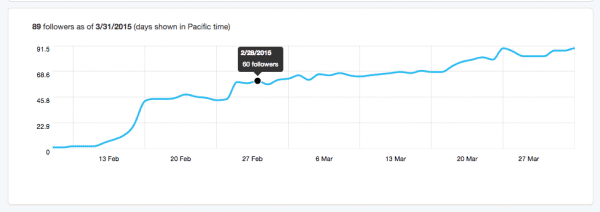
Followers Growth Chart for Twitter Account I Created
What you’re looking at in the picture above is the follower growth on the account over the last two and a half months and it’s just about to hit 100 followers. Even notable bloggers like Tim Solo say that all you need is 100 true followers to really make something of Twitter.
Also keep in mind that this was all solely from tweet other people’s content — that’s it.
I wouldn’t call that a small achievement. The first month on the account, I really dug in which is why you see a sharp growth. Due to some other obligations, the following month didn’t see as much growth but that was because I didn’t spend as much time with it.
However, there is no reason that you can’t see similar or even better results than this by implementing the same tactics that I did.
How To Build A Real Following On Twitter
Understand What Twitter is For
This is the first step you have to take. If you don’t understand what Twitter is for then you can’t really use it to correctly and you won’t see good results.
So just what is Twitter for?
The foundation of Twitter was created as a micro-blogging space where, according to their mission statement, you could “create and share ideas and information, without barriers”.
Thus, Twitter is mostly place for sharing great information and ideas — not aggressive self-promotion.
Once you understand that, then you start to view Twitter as a hub for information on a variety of topics that interest and educate you, and even connect you with other people you can collaborate with.
You also start to see what people on Twitter are expecting from other Twitter users and you can start to craft the information they’re craving.
Create A Unique and Captivating Profile
Understanding Twitter is just part of a puzzle with a lot of moving parts, but there are certain things that are rather simple to implement.
One such example of this is your Profile page, however, many haven’t taken the time to optimize these areas. If you haven’t done this yet, then today is the day to fix it. Creating a unique and engaging profile will take a bit of time, but it’s not what I would call hard.
Here are the steps to crafting a profile that attracts your ideal follower:
1) Your Profile Picture | If your Twitter Profile is going to be about you, then use a picture of yourself. If it is about a brand, then use your unique logo. Either way, use a photo that will connect your content with the name or brand you are wanting to build.
2) Your Header Photo | You don’t have to be Michelangelo to create a captivating header image. Using a tool like Canva makes it easy to create a header image that matches your profile’s focus or color scheme.
Here are some examples:

HubSpot‘s Twitter Profile
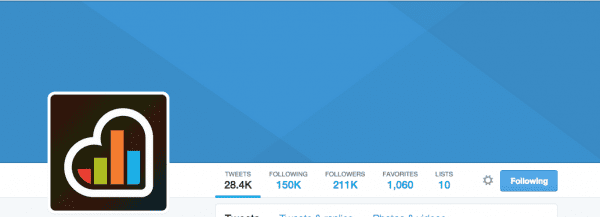
KissMetrics Twitter Profile

The Profile of the Twitter Account I created
3) Your Bio and Link | You have a limited amount of space here, so use it wisely. Tell the world what your profile, brand, or site is about. Feel free to use relevant hashtags that fit into what you’re going to be doing. If you have a blog or website, then link to it so that you can grab traffic from curious users.
You don’t have to spend hours creating something unique for your profile, but you should spend time on it nonetheless.
Follow The Right People
The Twitter page I created was going to be about curating and sharing information on everything related to making money from blogging and WordPress.
This included other topics like social media marketing, copywriting, SEO, Growth Hacking and so on. As that was my goal, I started to follow only people who would craft tweets around this topic.
This would then make it easy to find tweets in my own timeline that I could then retweet to my followers so that I was sharing the kind of information they too wanted to know about.
I followed both big names in this space and other lesser known names and brands that were sharing content that I appreciated. As a result, I often got people and big brands like Social Media Examiner following me back.
Basically, you should try to follow major influencers in your market and others who have managed to share great content that relates to what you want to tweet and share.
Create Twitter Lists
One of the downsides to following a ton of people on Twitter is that your timeline will get flooded by all the tweets that are made by everyone you follow which means you’ll get stuck sorting through thousands of tweets just to find the ones you want to retweet.
Mama don’t fly like that…
Thankfully, there is a solution to this: Twitter Lists.
Using the List feature on Twitter, you can create a list of people under a certain topic and collect all their tweets under a separate roof than your own timeline. As a result, you’ll save time because you can see the tweets from a select few on a specific topic.
Twitter lists help you connect and stay in touch with your target audience. It´s easy to engage with your target audience when you can easily check what they are doing on Twitter and Twitter lists help you do just that. — (Corina Manea, NutsPR)
You can see Aaron Lee’s post over at Social Media Examiner on How to Use Twitter Lists for Business for a walkthrough of how to start and use Twitter Lists. It’s a great read and worth a bookmark tab in your browser.
Know Your Audience and Craft Tweets for Them
Focus on growing a targeted and engaged following of people that want to hear what you have to say — Adam Connell, Blogging Wizard
Even if you have no followers as of yet, you should still know who you want to target. For example, the Twitter account I set up was for people who want to learn more about making money from blogging which has a lot of moving parts to it.
Therefore, all my tweets and retweets are crafted around this type of information because this is the stuff that I know my followers want to know about.
You can do the same for your audience. Remember, Twitter is about sharing information and that can take a few different forms (i.e. posts, quotes, images, video.) Figure out what your audience responds best to by studying which of your tweets get the most engagement, retweets and how many people see it.
I wrote a post here on the blog about The Best Social Media Monitoring Tools. You can use these tools to track and measure how well your tweets do and then refine your approach so you can boost your retweets and followers.
Be Real and Reach Out
The one thing many people forget to do is to be more than just a someone who posts tweets. You should also reach out to people who retweet your content and who tweet content you really like.
This can kick up conversations and help lay important groundwork for strong relationships. Using this method, not only have I gained followers on my Twitter profiles, but I’ve also managed to land work that has resulted in thousands of dollars of profit for me — no joke.
By showing people that you’re real and like what they have to say, you become more than just another online profile to them. It’s not hard to do.
Just be thankful, be genuine and don’t act like you’re better than anyone.
Take Twitter With You Where Ever You Go
The tips I’ve covered above all take place on Twitter; you don’t leave Twitter to execute them. However, you can gain followers away from Twitter.
If you have a blog, then you should obviously display a follow button on your site. Also, it’s a good idea to have Twitter Cards setup on your site so that tweets of your content from your site will include images that can get more engagement.
Most phones and mobile devices let you download applications that help you with Twitter. Although I don’t recommend obsessing over your social media following, I do think it is a good thing to keep an eye on things here and there while you’re away from you computer.
Conntect your Twitter account to other Social Media accounts you run. Have a Pinterest page? Display your Twitter account there. Use Google Plus? Add a link to the Links section on your profile there.
You can gain followers on Twitter through various tactics, but
A Few More Quick Tips For Gaining a Following On Twitter
Don’t post all at once. Schedule your Tweets throughout the day using a tool like Buffer. This will help you even out your posting schedule so that you tweets get seen
- Change up the type of content you post. Images convert better on Twitter than simple tweets. Try crafting engaging pictures with a tool like Share As Image and tweeting those out.
- Use the 80/20 Theory. Your posts shouldn’t be just about you — no one likes that kind of stuff. Make 80% of your tweets about other information that isn’t directly connected to you and 20% on the self-promotion side.
- Aim To Be A Resource. View your account as a micro-blog where you store and share a wealth of resourceful information that is unique and helpful just like any other blog.
- Use Hashtags. Hashtags are a great way to help get your tweets found by others outside of your follower’s network.
Wrapping It Up
Twitter is more than just a place to post tweets and gain a following. The following you create is like a small community of people with interests just like yours. They will be the people who share what you tweet and may be some of your strongest online connections that you will ever forge.
I was able to go from 0 to almost 100 solid followers on a brand-new account that did virtually no self-promotion in only a couple months using most the tips above. However, with a bit of time, research, and brainstorming of your own you could see even better results that I have.
I know that there are many readers of Elegant Themes that have done rather well with Twitter and Social Media as a whole. What are your tips that you can share with the community? What have you found works best?
Thumbnail by Author PremiumVector via Shutterstock









I want to share that I found very easy to make fans and friends in Facebook, but with twitter it was really difficult.
Like you am not crazy about Twitter. Facebook has been my major source of getting social media traffic. I join twitter recently and I was able to find people of same niche who are favouriting my tweets and retweeting it. I will still try some of the tips here
I get a HUGE amount of business from twitter. That’s because I spent the time to build a very targeted list. LOL at those people who go to Fiverr and buy lists of robot followers. I strongly suspect robots don’t read the tweets they signed up for, nor do they buy anything.
Good information here for those who are willing to “work it.”
What did you do to build that list Melanie? Any further tips to add?
A nice run down but one that follows the etiquette and takes far more energy than necessary.
There’s only one way to build a Twitter following quickly and that’s aggressive following and unfollowing using tools like justunfollow (or whatever it’s just changed its name to).
A thousand followers in a month is straightforward and they are as relevant and unsmappy as you want them to be.
Using this method doesn’t stop anyone interacting intelligently either – what’s not to like?
Ariel, awesome work putting this together!
I’m sure I mentioned this to you on Twitter before but Blogging Bacon is the best name ever.
A combination of two of my favourite things in the world 🙂
Twitter is really good But Instagram? I always felt like, “Eh, just ain’t my cup of tea.” I don’t know why I think like that 😛
Nice fluffy instructions on how to work Twitter absolutely the wrong way.
Who cares about followers! I want INTERACTIONS! I want people to reach out to me and break the ice first.
Twitter is about ego. If you want your numbers to soar there is only one thing you have to do.
RETWEET.
Do twenty five retweets of other peoples post per day, every day.
THEN, check your notifications and every person that thanks you, reply acknowledging them, and then suggest a link, or give them a coupon, or ask them to follow, or like your Facebook page, or whatever interaction goal you have in mind, just take advantage of them reaching out to you first.
The entire value of Twitter is finding people that self reference a need in their tweet, then retweet it, and when they reach out to you, fill that need.
Using this method I regularly distribute hundreds of coupons per month, and grow around 200+ followers per month.
It is amazing to me how few people really understand how Twitter works.
Author included.
Ariel,
Very comprehensive. I like your little experiment.
I totally find that if I concentrate on tweeting other people’s content, I get way more followers than if I just tweeted my own posts.
I’m at the point where I now have more followers than who I’m following. It seems to be working.
Thanks for compiling all your data!
Elna
Very impressive tips with great guideline. Thanks for share
Thanks for the great article. I really appreciate how you started at zero to test these tactics. It’s easy for someone who is already popular to brag about their Twitter habits are awesome. Beginning with a new account makes these tips so accessible. Great job.
Thanks, David. I really wanted to give all those tactics I was reading about a go on a fresh account to see how much could really be accomplished with them.
You never left your new handle, so others could follow you after reading this post though;-) If you specifically wanted to increase your Twitter following, one tip would be to end your blog posts with a call-to-action to follow you @horkeyhandbook on Twitter (that’s mine, not Ariel’s).
This was just what I needed. I’m trying to set up my Twitter, with not a clue as to what it was for. All I know is ‘I need it’. Well, now I know why! Thank you so much. I wish I had a tip to share. Oh I do – read this article! 🙂 karen
Blogging Bacon – Lol… nice name! Nice sidebar logo too actually… 🙂
LOL. Thanks Brin 🙂
Thanks so much for talking sense about Twitter!