WordPress is a free software content management system. But just because it’s free doesn’t mean there isn’t a cost involved. There are a lot of little costs that can add up to a lot. Costs such as domain, hosting, and so forth are obvious and expected, but what about those other costs? Costs that are not always considered upfront and can cause you to spend more than you intended? What about the time it takes to learn WordPress?
What is the total cost of ownership; the true and complete cost of creating, operating, and maintaining your own WordPress website?
A lot of the tasks that go into a WordPress site comes down to two things: spending time or spending money. You can do something yourself cheaply, but it can take a lot of time to deal with it. Or, you could just not spend much time at all and pay for services or premium plugins and themes.
Domain
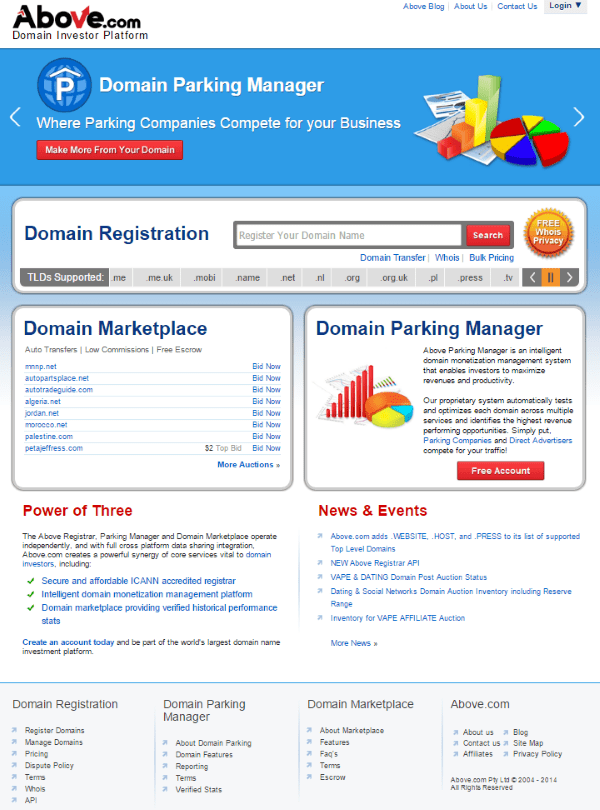
This price will vary depending on the type of domain you want. Something short and catchy might be a premium domain that can cost many hundreds or thousands of dollars. Many URLs with three words in them can be had for around $12.99 per year. Prices also vary depending if you want a .com, org, .net, .info, etc. Many recommend that you get all three of these common extensions so that no one else gets traffic by using your name with a different extension. They average around $17 per year if you buy them as a package. Also, there are add-ons such as privacy (this keeps your personal information off of the “Who is” list) that usually costs around $8 per domain.
Yearly Cost from $12.99 to $61.99
Hosting
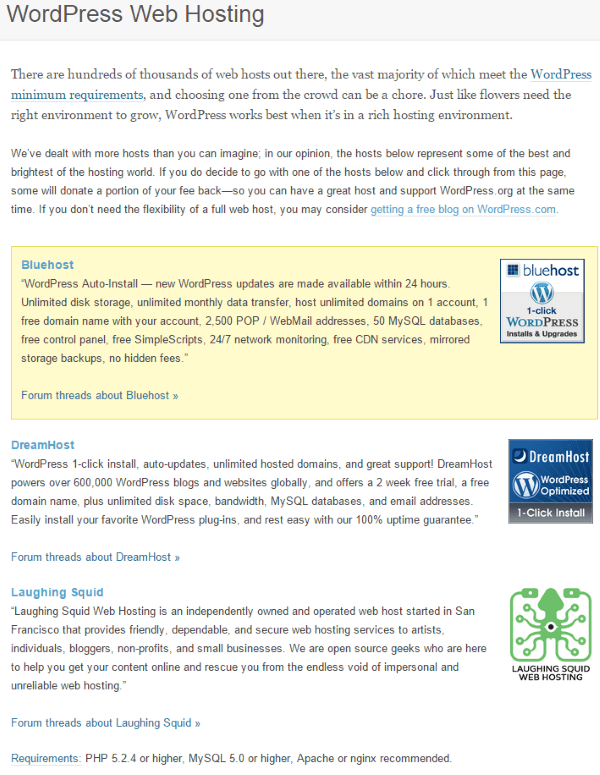
This is another area that will depend on the kind of features you want. Good quality hosting can run an average of $5 per month for a basic hosting plan and around $24 per month for a business plan. The list of options can get quite large and confusing.
Some of the most popular options are:
This will cost as little as $3 per month to around $10 per month depending on how you want to pay for it (by the month or by the year). The performance of your site will suffer from shared hosting. It’s a good choice for a personal blog or for getting you started.
Managed Hosting
This is optimized for lots of traffic and is a good choice for small to medium sized businesses. These plans tend to run around $50 per month.
Virtual Private Server
A Virtual Private Server (VPS) is a dedicated server where you have full control over the server. You can treat it like a private server. They have higher bandwidth capabilities than shared servers and won’t get bogged down because of other websites on the server.
Dedicated Server
The average cost is $150 per month. It is more stable as the server itself is reserved for exclusive use by a single client. This means you won’t have to share bandwidth, memory, or storage space with anyone else. This is a good option for high traffic websites.
Yearly Cost from $60 to $1800
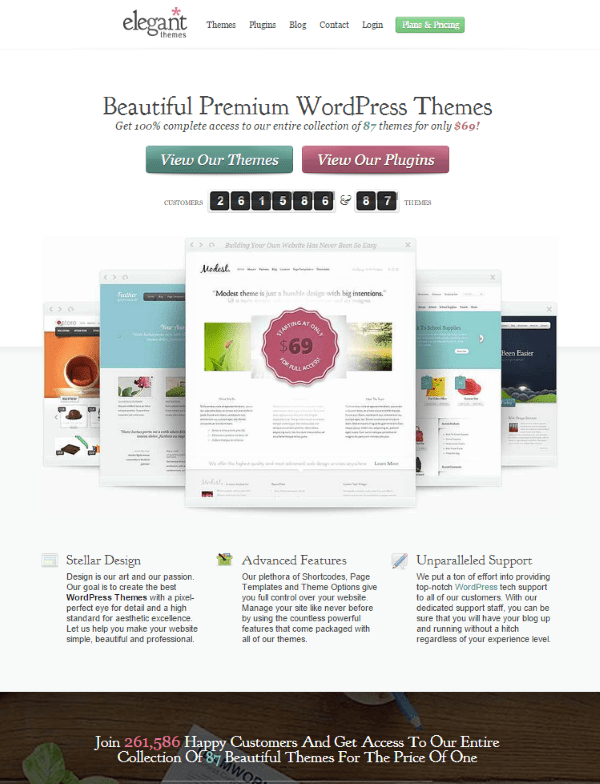
Themes range from free to hundreds of dollars. You can pay more than that if you want your theme customized or custom built from the ground up.
You can use a free theme, but if you want your site to really stand out you might consider a premium theme. Premium themes average around $70. This is usually a one-time fee. If you really want to get the best bang for your buck you can get a yearly subscription to Elegant Themes for $69.99 per year for personal use, $89.99 per year for the Developer Plan, and $249 for lifetime access.
Yearly Cost from $0 to $89.99
Maintenance
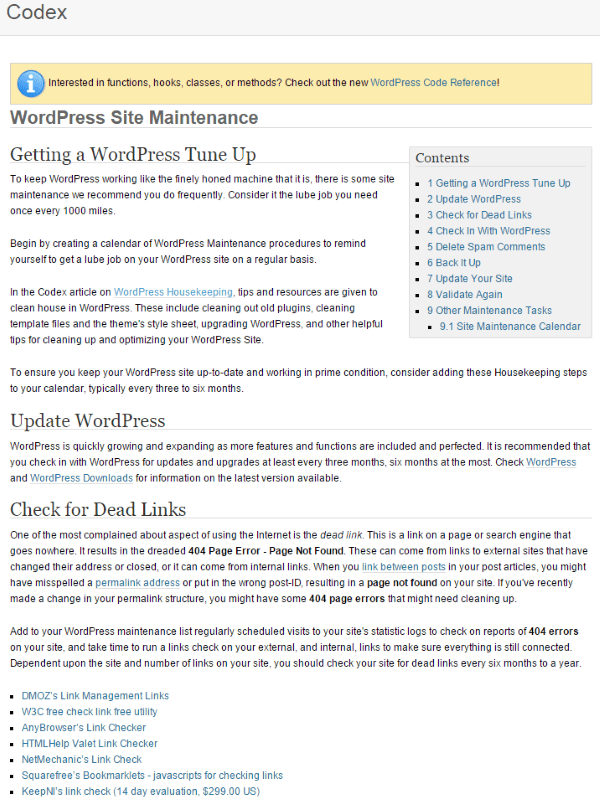
Site maintenance can take up a lot of time. It includes tasks such as backups, upgrades, updates, security, tune-ups, checking for bad links, deleting spam, and more. You can do this yourself cheaply and use your time, or you can subscribe to a service and save the time and spend the cash. Site maintenance can take a lot of time to deal with.
Backups
Backups can be automated and stored on third-party offsite storage services such as:
- Dropbox – $0 for personal to $15 per month per user for business
- Amazon S3 – $0 – $? – depends entirely on usage
Upgrades
From time to time you will want to search the web for the latest themes, plugins, and services. You will want to keep your site updated to the latest trends. This means constant upgrades. Upgrades can be purchased as part of a service package or you can perform them yourself.
Updates
Keeping your site upgraded means performing theme and plugin updates. These are easy enough to do yourself, but they can take time. This means performing backups before the update and restoring backups if something goes wrong.
- WP Security Lock – $247
- WP Maintainer – $99 per month
Security
Ongoing education on security and monitoring your site are also recommended.
- Sucuri security management – $99 per year.
- Akismet for personal use is free
- Akismet for business use starts at $5 per month
Spam Prevention
The Akismet plugin comes with WordPress and is a great tool for identifying and blocking spam. You still have to verify and delete them yourself.
- Akismet for personal use is free
- Akismet for business use starts at $5 per month
Yearly Cost from $0 to $1527
Marketing
To get your site noticed you will have to delve into the realm of marketing. To market your website you will need SEO, social media, newsletters, etc. All of these tasks can be done cheaply or for free, but they can take a lot of time.
SEO
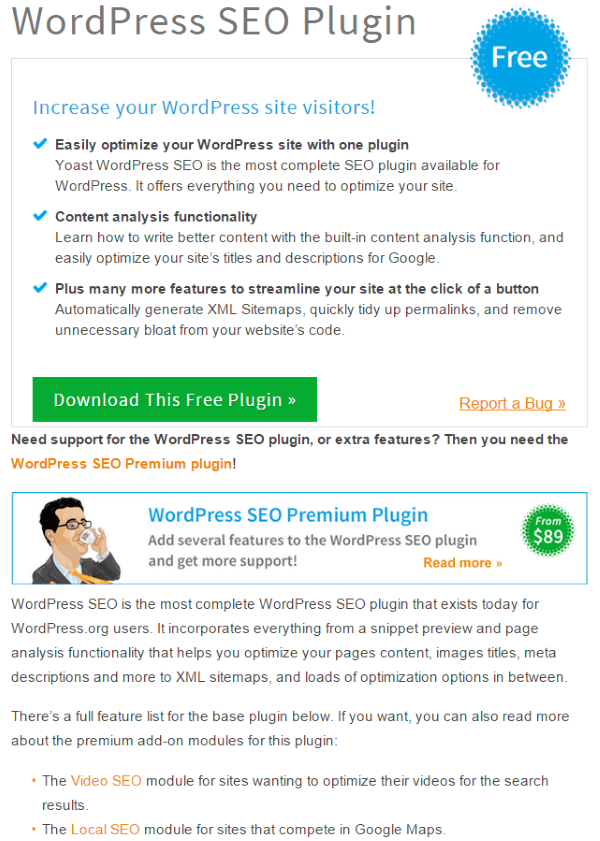
You can use free plugins for search engine optimization or you can pay for premium plugins and services. Free plugins will require you to spend time learning to use them and then you have to set up every post. It may take only a few seconds or a few minutes for each post.
- Free Yoast SEO
- Commercial Yoast SEO – $89 per year
Forms
Forms are a great way to gather information from your visitors. You can use forms to get them to sign up to your newsletter, fill out surveys, etc.
- Gravity Forms – $39 per year
Paid Contributions
If you can’t post often enough you might want to consider paying for contributed articles. Paid articles can cost from $10 per post, up to $200 per post, depending on the topic and writer.
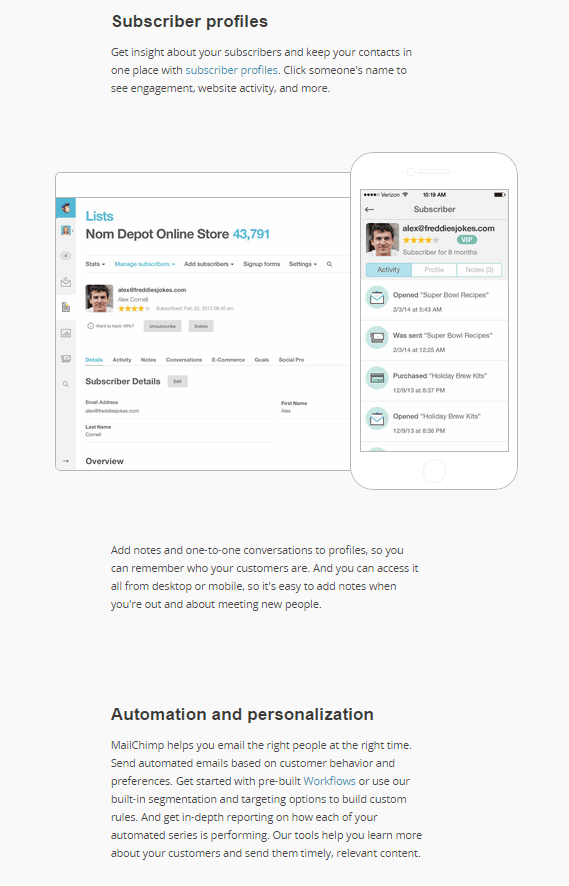
Newsletters are a great way to remind your visitors about your site. There are several quality newsletter services available. Here are three of the more popular choices:
- Mailchimp – free for 2000 subscribers with upgrades starting at $10 per month. $150 per month for 7500 subscribers.
- AWeber – $19 per month for 500 subscribers – to $130 per month for 25,000 subscribers.
- GetResponse – $15 per month for 1000 subscribers to $450 per month for 100,000 subscribers.
Depending on the type of site you have and its purpose, you might need a premium email account. This might be included with your host account. If not, you will need a premium email service.
- Mandrill – free for 12,000 per month – $197.60 for 1,000,000 per month.
Yearly Cost from $0 to $13,683.20 including one paid contribution per week.
Developer Fees
A WordPress developer can set up your site for you and get everything in place from the host account, to the theme, to all of the plugins and widgets, to your logo and everything in between. They can get everything ready for you to start publishing your posts. This can save you a lot of time and energy but will usually cost you a pretty penny. It can still take a few weeks before your site is ready for use. Prices vary depending on the services you need. They can start at several hundred dollars and go well into several thousand dollars.
Yearly Cost from $0 to $15,000
Personal Time
Your time is the one thing that your WordPress site will take the most of. The first thing you will spend your time on is learning WordPress. Everything from learning to use the UI to marketing and everything in between.
It can take a lot of time to write content and manage the site. You will have to handle comments, social media, email, newsletters, site maintenance, etc. Social media alone can take all of the extra time you have.
How long it takes and how much it costs depends on what you want to do. It takes longer to learn how to build a fully customized site than it does to just start blogging. Either way, you can get started quickly but it can take years to master WordPress.
Education
The first thing you will have to do is learn to use WordPress. This can be as simple as clicking things to see what happens, which can take a lot of time, or you can read books, which take a lot of time and some money, or you can take classes, which take a lot of time and a lot of money.
You can learn it for free, but it will take time. How much time? That depends on what you want to do. Learn to make a post? A few minutes to a few hours. Learn to make a post with customized layouts so that your post looks nice, has links, images, quotes, and video? Add more time. Maybe a lot more time. Learn to make a post, set up SEO, post it to the social networks, send out a newsletter… you get the picture.
You basically have four choices:
- Learn on your own: Takes a lot of time.
- Find someone to train you: Takes a lot of time.
- Books: $15 – $200. Here is a short list of books that can get your started.
- Courses – You can take courses online that are free for extremely basic information or spend up to $200 or more for mid to advanced topics. Some courses cost from $20 – $50 for a monthly subscription. This allows you to pay for as much training as you want. This can still cost hundreds of dollars.
Here are some tips on learning WordPress:
- Stick with the latest information as WordPress is updated often.
- Read the latest blog posts about WordPress (like this one).
- Watch up-to-date YouTube videos. There are some good classes on there.
- Buy some good recent books.
- Take a class.
- Start small.
- Stick with it. Work on it every day.
- Give yourself time to learn it.
Keep in mind that WordPress changes often. You don’t want to spend a lot of time and effort learning something that’s out of date.
Yearly Cost from $0 to $1000
eCommerce
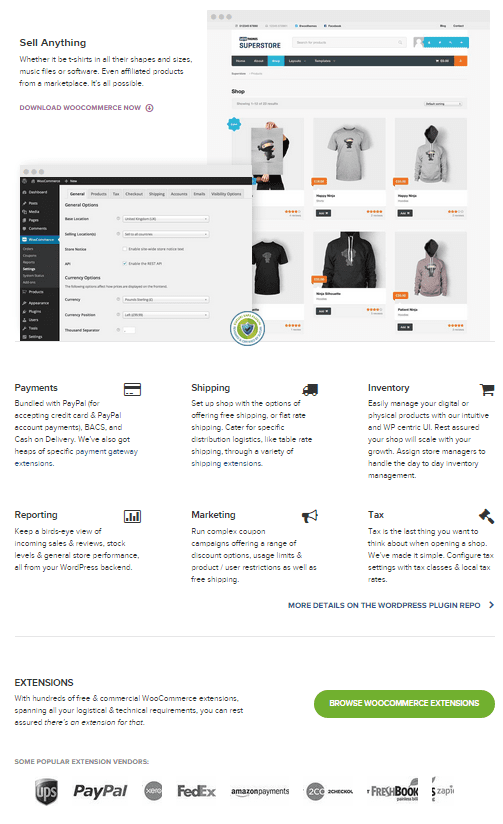
There are many ways to add eCommerce to your WordPress site. It doesn’t take a lot of money to start an online store using WordPress if you do it yourself, but it will take some time. For an online site that sells digital or physical products you could use a free plugin, which will take time to learn, upload product images and descriptions, and so forth. WooCommerce is one of the more popular plugins for building eCommerce into WordPress. Another option is to pay to have your online store built for you by a developer.
Depending on the type of eCommerce you’re doing, you might need an SSL certificate. SSL certificates give you the “S” in HTTPS://. It makes the transaction secure. They run around $70 per year.
Yearly Cost from $0 to $15,000 (price already counted in Developer Fees)
Total Costs
After everything is added together, it can cost as little as $72.99 per year and as much as $33,162.18 per year to run a WordPress site.
Driving Down Costs
Automattic, the creators of WordPress, have done a lot to reduce the cost of owning and operating a WordPress site. Some of the ways they’ve reduced costs is by providing free services to help publishers. And deveopers. They have a list of plugins and services they provide to bring down development costs. The list includes:
Reducing Expenses
Running a WordPress site is cheaper now than ever before. Automattic continues to build in new features to help drive down development costs to end users. The WordPress platform is free because it’s open source and built by volunteers. Design firms can build sites much faster with more features. Theme and plugin developers can build on top of WordPress features instead of starting from scratch.
WordPress online support through forums and documentation helps developers and site users streamline their sites with tips to reduce code.
WordPress has some features to help developers:
Simperium is a service to instantly and automatically move data anywhere you want.
Code Poet is a site that contains news about resources, books, previews, etc.
WordCamp is an informal event put together by WordPress users specifically for all levels of WordPress users and developers. The camp allows developers to participate and learn from each other. It’s a great way for developers to communicate and for users to learn more about WordPress.
Democratization of Publishing
The goal of the WordPress Foundation is to democratize publishing through Open Source, GPL software. Through free access to software projects, they provide a stable platform for web publishing. They also work to ensure the open source code will be available for developers so the work will be able to continue and users will always have a free publishing platform. Since WordPress itself is free, anyone can own and operate a WordPress site.
This free open source software has lowered the barrier of entry for new startups. You don’t have to hire a web developer to have a site that works and looks nice. You don’t have to hire a web developer to add features to your site any time you want to make a changes—no matter how big or small.
Wrapping Up
WordPress is a powerful publishing platform. It has lowered the level of knowledge required to publish on the web and increased the quality the website at the same time. It’s easy to use and with it, anyone can become a publisher or set up a store and delve into eCommerce.
Since the WordPress platform is free, it’s easy to forget about all of the other costs involved. Depending on the type of site you want, these costs can add up fast. Taking a look at the possible costs can be beneficial when planning to start up a site with WordPress. No matter what you plan to add to your site, it’s helpful to know what the costs involved can be.
Did I leave something out? Has your experience been different from how I’ve described it? I’d like to hear about it in the comments below!
Article thumbnail image by tandaV / shutterstock.com

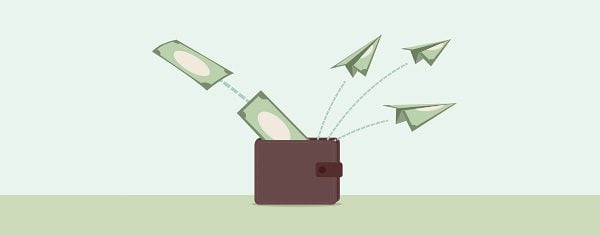
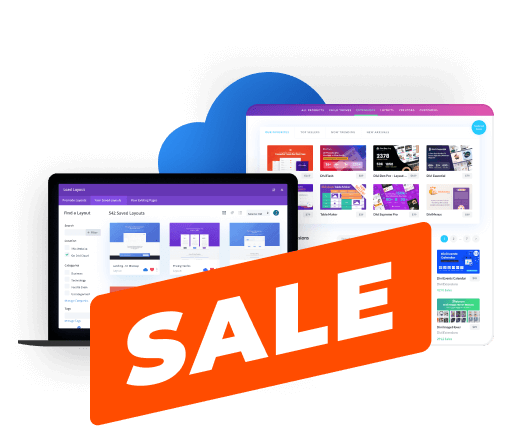
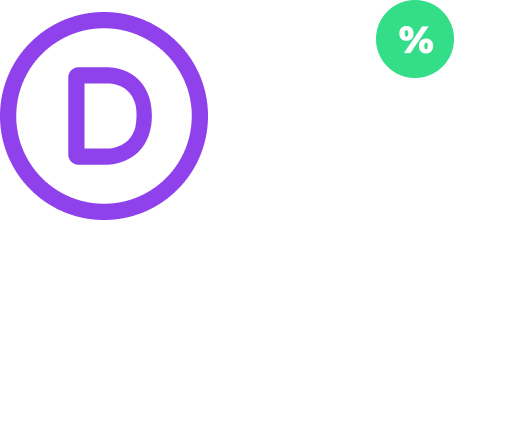





Helpful post
First, happy 2016!
Thanks so much for putting this very useful post together! Much appreciated too! I was looking on the internet how must it all would cost &only found your 1 good post! Thanks!
Well I will suggest you to use managed dedicated hosting since it gives more stability over anything. you may use VPS or dedicated server according to your need.
If the site has traffic more than 10k visitors a day then yeah they should shift to the VPS or Dedicated hosting. I have 3 websites which has good traffic. Actually Shared hosting costs somewhat 2-8$ depends on the plan.
And VPS costs 10$ or more but I got a place where they sell VPS for like 6$ a month and that is KVM VPS.
http://www.legionhoster.com I guess this is the best deal if you want to shift. I am hosting my 3 sites on a vps with the legionhoster. I am happy with it.
There is a lot of resource, thanks for share great article
Great article! I know that your first sentence here defines WordPress as a content management system, but the WordPress Foundation refers to it as a publishing platform. What is your take? Is it both? If so, how so?
Many thanks!
Excellent & comprehensive article. However, what is KILLING me besides the cost for hosting the site, templates, etc. etc.
TIME!!!!
Staying on top of security which is a must because of the blasted hackers. And all the changes in WordPress. Which are great! But you can’t ignore them. If you are THE ADMIN, many things to learn. Which requires TIME.
I’m honestly thinking of moving two of my sites onto WordPress.com simply do get away from hackers. I know I’ll lose capabilities. I know I can’t use my favorite Elegant Theme.
BUT I will gain TIME and I’m hurting for time.
This is a great summary of the costs that can be associated with running a WordPress site. While use of the platform is free, there are many other elements to consider. Often it make sense to outsource some of the work as it can be frustrating and time-consuming to do it yourself. For example, if you don’t like to write, you can get a freelancer to update your blog while you focus on business development.
A well maintained website will save money and increase sales. Switched on business owners realise this and continuously improve their website (and profit)
Simply excellent. This article serves as motivation for those who like me are new to the world of web development with WP. It helps us to really appreciate what we offer to our customers.
Greetings to all.
After over seven years of working with WordPress I have found that most of what this article says is true and very concise. In fact I will be bookmarking this post to refer back to as Brenda has written a very good and informative post.
I would have to say the maintenance and upkeep requirements are the things my clients have been surprised by even though I am upfront about WordPress. Is WordPress one of, if not the, easiest way to get a website online? Absolutely!
Is WordPress set-it-and-forget-it ready? Absolutely not! Backups, updates, SEO, optimizations, comment monitoring, uptime monitoring, etc all need to be done by the site owner or a service they hire, like myself, to do it for them.
Time is money and the more time you spend working through a learning curve to try and maintain and administer your own site is more time that may be lost in productivity in other areas that you should be working on in your organization.
There are many excellent services out there such as mine that offer varying services for varying prices. Make sure you find the one that is right for you and the TIME savings per mo/yr could be immense.
Excellent comprehensive article. Really makes you think about the “big picture”.
Thanks,
-Dennis
I’ve tried numerous hosting companies over the years, and customers have forced me to deal with whatever host they have already paid for. About a year ago, I switched to BigScoots http://bigscoots.com due to the overwhelmingly positive reviews of their service. I have not been disappointed. I have to be ready for interaction when I send in a support ticket, because there will be an answer almost instantly, with someone offering to fix a problem they didn’t create, or show me how to do it myself. I have no affiliate program with them but just like to recognize great service.
Hi Brenda,
Your post is super detailed and goes on to prove that nothing really comes without a cost – ever. And this is true no matter what you are told – or believe.
However, much of the cost in WP can be kept low if one is savvy about the whole process. As you rightly opined, shared hosting is cheap, there are many free themes/plugins that match the premium ones pound for pound and you can completely avoid paying for a domain name if you sign up with a company like Arvixe…it’s free!
Give or take, just $10 (or less) a month can get you running…and this is pretty cheap on the whole.
Make the day great!
Always,
Terungwa
Outstanding article! Thank you
Brenda, I really enjoyed reading your blog. I’ve been working on something similar.
I think that it might be a good idea to flesh out the “managed hosting” options that have become available. Sometimes, for the $50 or so, you get a higher level of security and server speed.
Thanks!
Susan
Hi Susan,
I have tested all kinds of server environments. Having done a lot of WordPress sites on various hosts nothing beats a dedicated server. You can ask your server provider to set your server up for WordPress. Some do better than others. VPS and Reseller servers are a bit more limited. The big benefit to dedicated is you an set outgoing emails to be any number you want. Perfect for folks using things like Subscribe2 and other Newsletter / Subscription features.
Other than a dedicated server I would recommend Managed WordPress Hosting. The benefit on Managed WordPress (here is a link I like as it benefits Vets of which I am one) http://hosting.wewhoserved.net/hosting/wordpress.aspx?ci=43232&prog_id=501494
is security and backups are managed for you.
Of course, you should still download a backup or use Dropbox etc. If you or your client ever forgets to pay the bill the site and backups go away and after a few days cannot be retrieved.
Security updates are done for you so you do not need to login to all your client accounts and update them for security risks.
Another benefit is true load balancing. I have found Managed WordPress Hosting to be fairly consistent when compared to shared hosting and even most reseller hosting systems. It might not be as fast as dedicated but but then again it is really cheap. We pay $374 per month for our dedicated servers.
If you install a Plugin that is notorious for dragging down a WordPress site you will be told. There are always suitable substitutes. I believe the one above was developed with WordPress Developers to compete with Bluehost and others.
The two higher levels come with SSH Command Line. Most folks don’t use that often but if you are real techy you might. I run SSH Commands every morning to check on attempts against my dedicated server and the fix things and block IP’s on the whole server.
Overall I find Managed WordPress Hosting to be good for most clients that do not require a dedicated server. If I had all Managed WordPress hosting I would sleep better at night knowing things are taken care of.
Not sure if this helps but I hope it does.
I created my first paid website somewhere around 1996 got a whopping $500 for a flat html site. Not bad back then. Over the years I learned how to use php and databases to create my own directories. I opened them in 8 states and several localities to bring extra value to my service.
Then came the CMS systems, Drupal, Mambo, Joomla, Soholaunch.. you name it, I tried it. Along came WordPress and I was instantly sold. It was so much more intuitive than other systems and SEO’d very nicely. With just a couple clicks it could be a CMS, Blog or both! I still have to explain that WordPress is much more than a blogging tool to my clients who have heard of WordPress!
With well over 200 WordPress websites to my personal name I’ve learned a lot. Mostly by making mistakes. Experience brings all kinds of value to the table. Continuing education is also essential. That last part never ends. No one person knows it all and never can. Teamwork is essential to a growing web development business.
Bob, you and I have and still do struggle with the same thing. What is our time worth? How much time am I really going to spend on a project? Do I have a solid contract with the client so they understand my costs? That list goes on and on. I still don’t have that perfected because each client is different. I’ve done projects for $500 and even one 4 year agreement for $160,000. However, that amount was a three way split using a team.
The first thing you should understand is your client’s expectations. Then analyze their needs and make suggestions. Don’t sell a cadillac to a person with Toyota money and vice versa. You really need to learn to be a business advisor. You need to understand how your client can benefit from the various plugins WordPress has to offer. Each one of those things takes time to setup and maintain.
Continue to read these articles from Elegant Themes. It is like having a team of sorts and their articles are great. Of course, taking the time to read them is up to you.
Frankly you could show this article to a potential client. That way they can see that someone other than you tells it like it is. We either trade time for money or money for time. There is no way around it.
Great article. Thanks!
I’m still struggling with how much, if any, I should charge my clients to maintain their site (updates, security & backups) – takes a lot more time then my HTML sites.
Great article, thanks for putting all that together Brenda!
Yes, it is difficult finding the right amount to charge for WP Maintenance. I used to charge a flat fee for hosting (HTML) sites, but with WP I’m thinking of moving to ‘bill by the hour’ – which is time-consuming in itself.
Really appreciate the rundown of different aspects of running a WordPress site – I had not considered all of the angles you described.
Breanda, wow, this is such a comprehensive article! Thank you so much for putting it together. One thing I don’t suggest anyone skimp on is support and education. You need to keep learning and growing or you will be irrelevant fairly quickly. Support is key, asking a reliable source for help can save you hours and reduce frustration.
Nice post! There are so many “hidden” costs with websites that people simply don’t consider when they start out. For small businesses, I love WordPress sites because of the ease of use/integrations & I’ve found the Managed WordPress hosting options help eliminate some of the extra costs (like maintenance & consistent backups of files & databases). The other thing we’ve found to be true is that a little education can go a long way in WP, yet the more you learn, the more you realize there still is that you don’t know! Funny how that happens.
Hi Brenda
A lot of hard work gone into putting this together – thanks for sharing.
“After everything is added together, it can cost as little as $72.99 per year and as much as $33,162.18 per year to run a WordPress site.”
What a range!
I try and offset my costs with affiliate earnings and it works pretty well.
I use Formidable Pro for forms. It costs $117 one-time and its much better than Gravity IMO.
I couldn’t agree more. The thing I like the most about Formidable Pro is that it writes directly to the WordPress tables, so unlike Gravity, there’s no intermediary and less potential for problems. Formidable was the best $117 I ever spent.
Another nice feature to look for with your hosting provider is free rolling backups. I use ICDSoft.com and they provide 7-day, free rolling backups of all files, databases and email. Ideally you’d still want something that has the option to do daily, weekly, monthly backups if needed.
WordPress Maintenance does not have to be expensive. For as little as $20/month you can have your site updated and maintained by WP-MONITOR, check them out at http://wp-monitor.com