Facebook is everywhere. You can’t escape it. Open pretty much any website, and you’re bombarded by #3B5998 (that’s the hex code for Facebook’s very specific blue, by the way). Heck, it’s over to the side of this page thanks to Monarch. See? Everywhere.
It’s probably on your website, too, somehow (and on your phone and bookmarks bar and so on), so it’s pretty safe to say that Facebook isn’t going anywhere in the near future. We all use it somehow. And a lot of people communicate a lot via Facebook Messenger. While it started out as a completely integrated feature that tied to your inbox of private messages, eventually Facebook Messenger has become a product all on its own.
And you need to add Facebook Messenger to WordPress so you can talk with your visitors, not at them. But why use Messenger when you have a contact form already?
A Part of Your World
Like Ariel in The Little Mermaid, you should be thinking to yourself, “I want to be where the people are.” You see, when you have a contact form on your page, they’re reaching out to you asynchronously. You answer, and you can’t be sure when (or if), they get your response.
With Facebook Messenger, you’re one step closer to sealing the deal. Even more than that, it’s easier for you to make a personal connection because they will see you as a real person responding to them instead of just a wall of text in their Gmail account.
Which is the whole goal here–a relationship with your audience, not just a single sale or visit to your site. When you’re using Facebook Messenger to communicate with them, you become one of their friends because that’s how many people primarily communicate with their friends.
Messenger vs Live-Chat Plugins
Now, part of the appeal of FB Messenger is that it’s synchronous. But you can get that same functionality by installing a WordPress live-chat plugin that connects you to your site visitors. The main reason I would recommend installing Messenger over one of those is simple: those plugins don’t connect you to them–only them to you.
They’re coming to your turf to connect (which is still great), but when you have a Messenger window on your site, you’re on their phone, in their contacts, being a natural part of their lives.
That doesn’t happen with other plugins.
So Let’s Add Facebook Messenger to WordPress!
Unfortunately, there’s not a native way to add Facebook Messenger to WordPress, but that’s okay. There are a ton of plugins out there you can use, but one of the most popular is Zotabox’s Facebook Messenger Live Chat. It works well, and for most people’s needs, you can get by perfectly well on their free plan.
First off, go to the plugin repository and install/activate it.
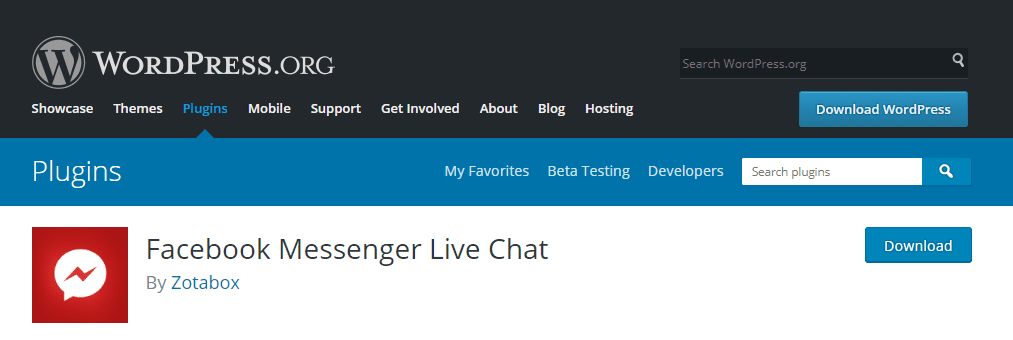
When you get it installed, you will see a new addition to your WordPress dashboard called FB Live Chat, which brings up a new splash page for you to register your site with the plugin.
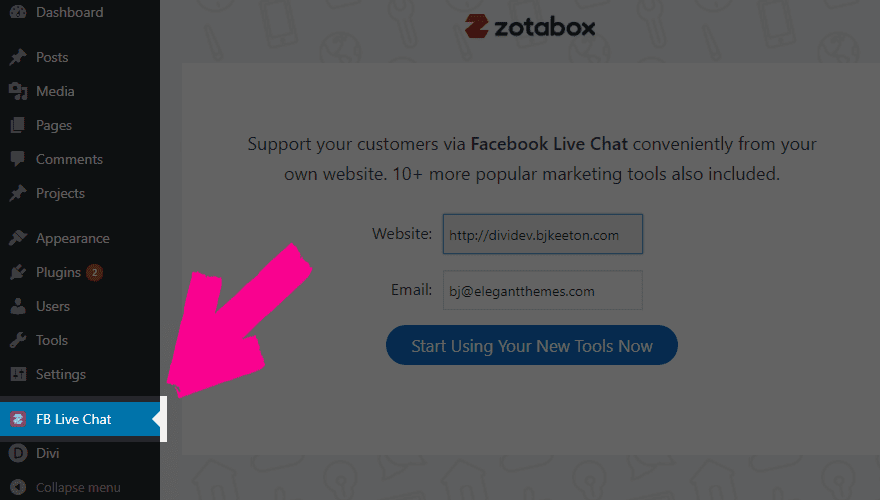
That’s a one-time entry, and each time you return after that, you’ll get a link to Configure your tools. You really do get a ton of options to configure with the plugin, whether you want to use just an icon for folks, a message in text like in the image below, or whatever. You can make it as prominent or unobtrusive as you want/need it to be. (The button/tab/icon slider option is where you adjust the Messenger window’s position).
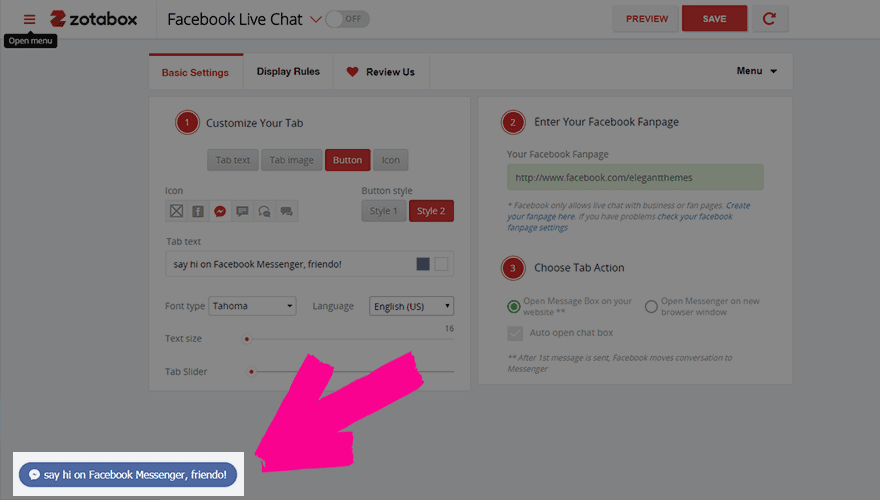
Once you’ve entered the page URL in the field at the upper-right, you’re really good to go. When someone clicks on the button, it opens up a window for them to message you and/or Like your page.
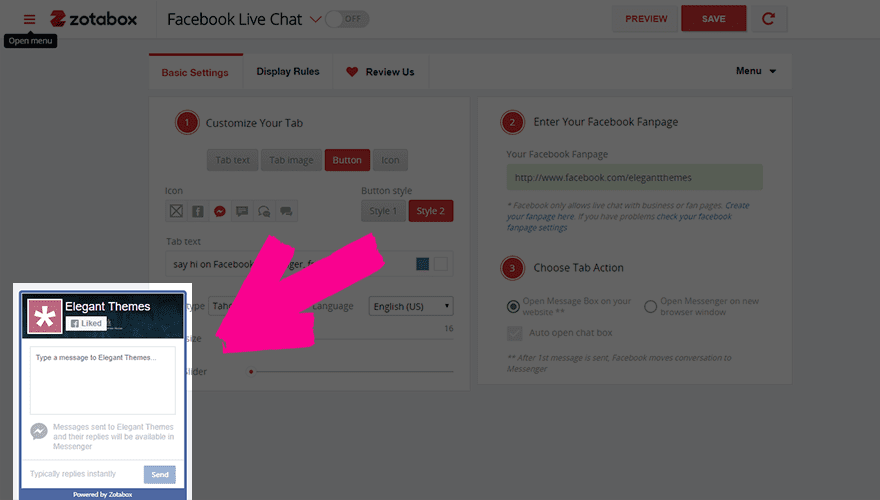
On mobile, it works exactly the same way, but it sets the button to icon-only when the viewport is below a certain resolution.
Be Prepared!
Continuing with my Disney theme from above, you do need to take a page out of The Lion King‘s Scar’s book and be prepared for actually getting these messages from your users. It can be a little overwhelming at times, if your user base is already built up.
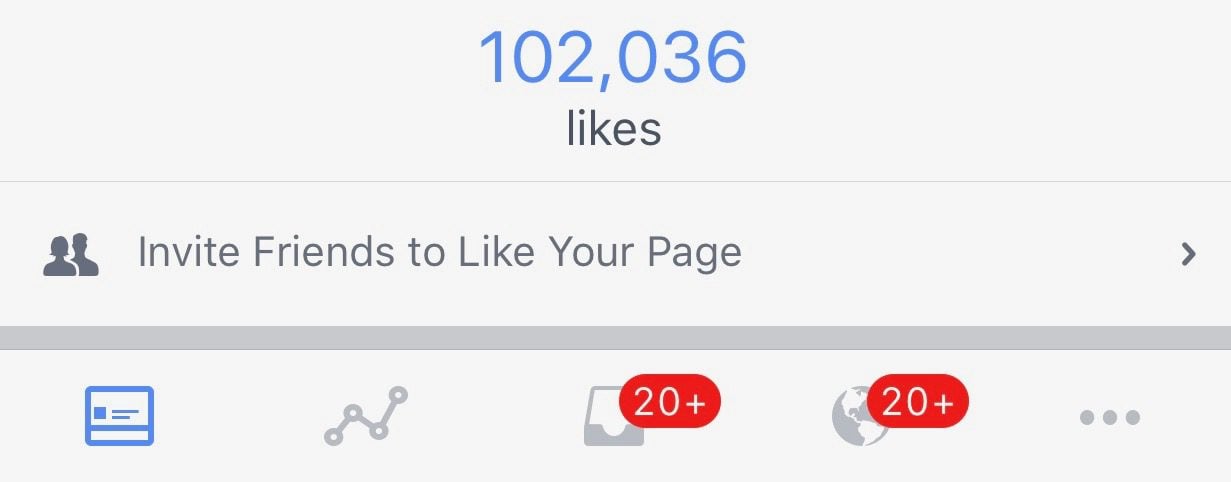
Additionally, you should know these messages don’t go to your Facebook Messenger account. Anyone on the team will get a notification that the page has received a message, and you can reply via the Facebook Pages app or the desktop. If you have messaging turned on for your page, it’s the exact same thing as if someone did that.
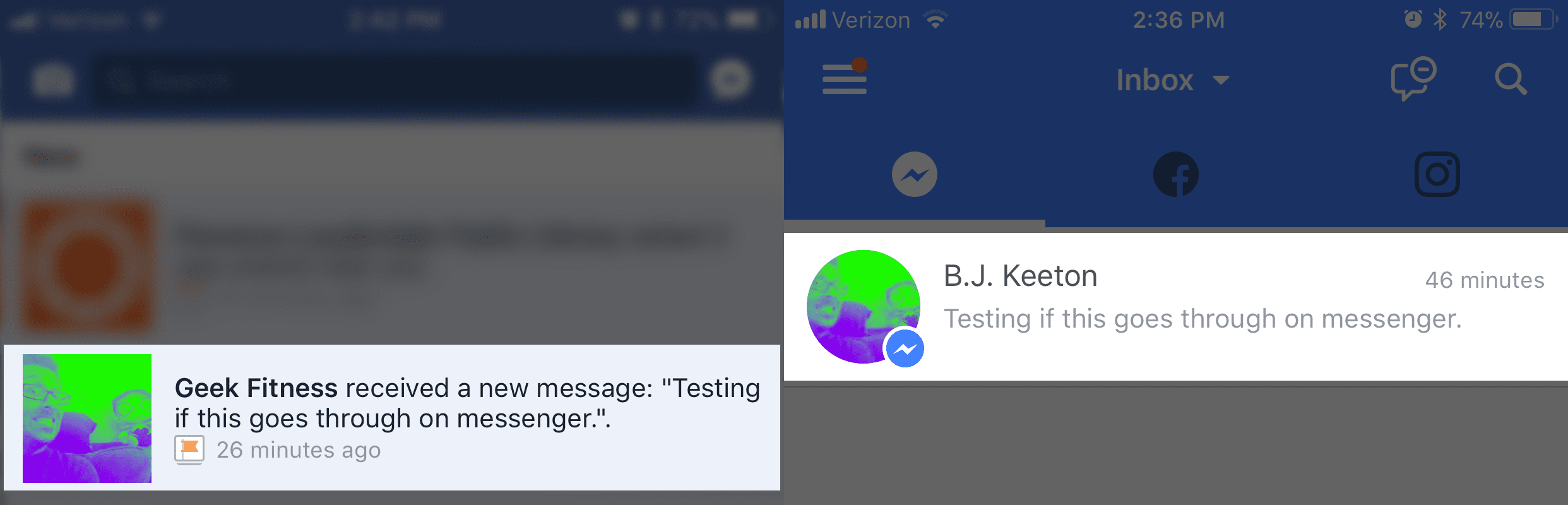
When you reply to them, however, it will be in their Facebook Messenger app. (Which also means they won’t continue talking to you through your website. Facebook handles everything, so only the initial message will be in the plugin window. Everything else will be on Facebook or Facebook Pages/Messenger.)
Do More Cool Stuff
Chatting with your users is awesome. Providing customer support is pretty sweet, too. But if you’re really wanting to get the most out of adding Facebook Messenger to your site, you should definitely read through the documentation they put together for developers.
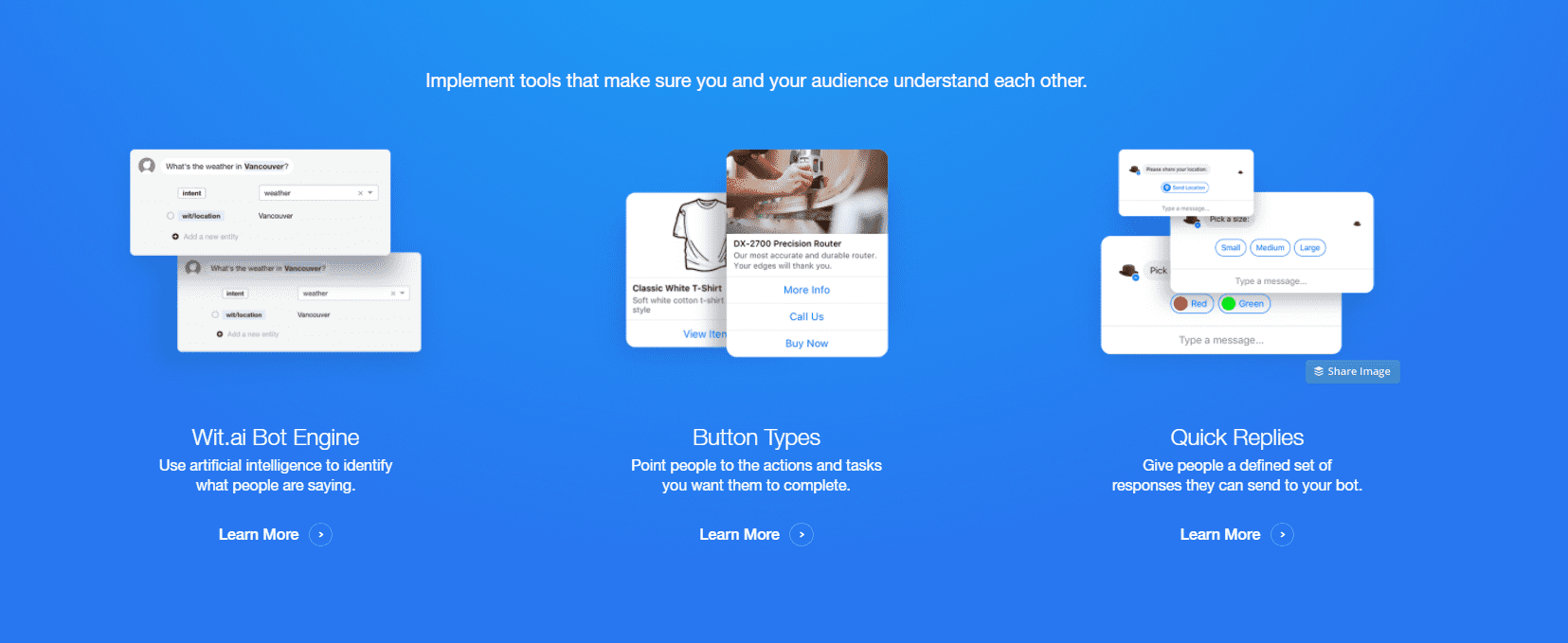
You can really do a lot if you add Facebook Messenger to WordPress. From working with auto-reply bots and full-on customer support bots, to taking payments, tracking orders, and sending reminders to users (after an opt-in, of course).
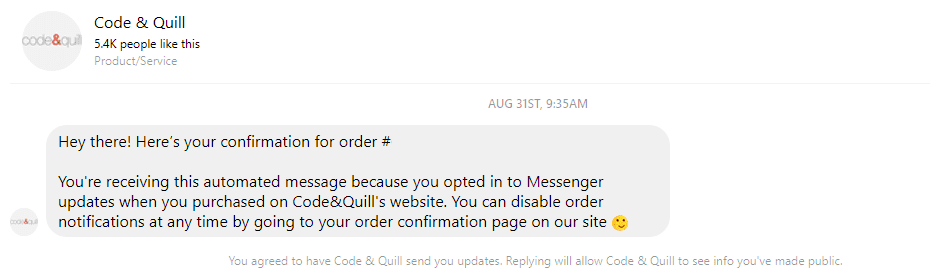
This was an interaction I got after I bought a set of nifty new notebooks because I knew I’d want to keep up with the company because I liked their products so much. By being where I am, they are building brand loyalty, and if I ever have any issues, I can just throw them a quick text (because yes, we all still say it’s texting even though it’s totally not). I say this not as a promotion of the company (though the notebooks are neato), I say it because as a user, I bought in and let them give me delivery updates and an even more personal avenue of communicating with me.
And I am very particular about giving people (much less brands and companies!) access to contact me personally. So that says a lot.
R U RDY 4 BSNS?
Just don’t do customer support like that header, and you’ll be okay. So no matter what plugin you choose to add Facebook Messenger to WordPress (this is a premium one you should check out, too), I think that you’ll definitely be pleased by the results.
I don’t think a FB Live Chat will ever replace the good, ole email-contact form, but I can definitely see how more savvy companies and brands that do add Facebook Messenger to WordPress will grow above and beyond those who don’t.
Article Thumbnail by Julia Tim / shutterstock.com

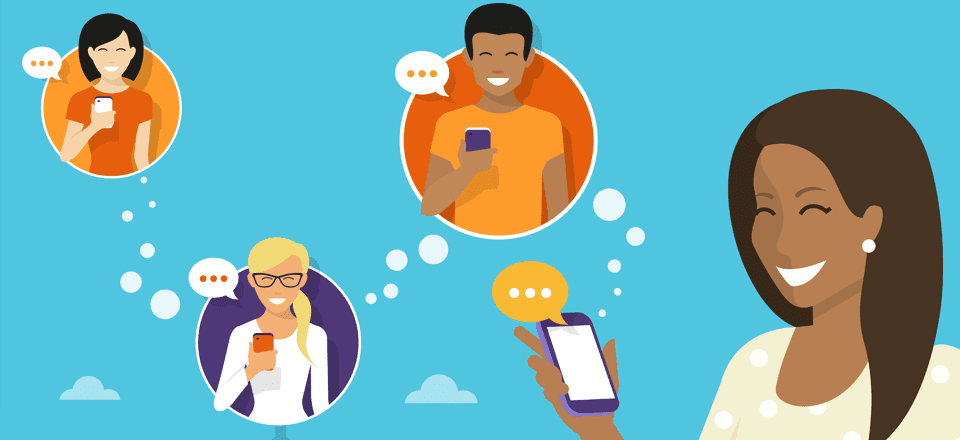







Great and easy to use instructions. I like that you’ve explained the advantages over the regular chat plugins. Thanks for sharing!
With any of these plugins, is it possible to have hours of operation with an autoreply when not in operation? I don’t want people to be able to message me at all hours of the day.
I would assume it uses whatever auto reply you have set up on the FB Page you’re linking to.
Provided the visitors do not have an ad blocker running, the plugin should load up properly. The plugin will not function properly just like other social media buttons if there is an ad blocker running in the background.
There are a number of plugins for Facebook Messenger. Any reason you chose this one over the others?
Anyone sees an advantage fb chat has over stuff like Drift and Intercom?
Hi BJ,
Thanks for the article. Agree with advantage over chat plugins.
Have been using another fb messager plugin, but would love this capacity to be an option in Monarch to reduce number of plugins i have.
Cheers, JB
+1 on this suggestion. The less plugins I have to use the better!
I saw this idea from a shopify website. I immediately ditched whatever chat plugin I had installed on all my sites. I actually looked into zotabox’s fb messenger plugin. Ultimately, I purchased a premium plugin at codecanyon. It’s working great so far!
New Facebook messenger API will allow live chat on your site
I just used a Messenger Icon and linked it to https://m.me/MyFaceBookPage
Just added it. Have seen it on a few sites and yes, recognise the value. Messenger is VERY common. Great way to get customers into a conversation!
I despise Facebook messenger in every sense of the word. I do not use it. It is not installed on my phone. I do not use Facebook on my laptop or desktop, so if you send me a message using Facebook messenger, I will never see it. So I surely will not put it on my website. If you want to send me a private message, the text me. If you don’t know my cell phone number, you have no right to private message me.
While I actually do agree with you I think you may be a bit blinded by your messenger hate… I have been running my business exclusively on FB for over 5 years (Meaning I do not market or actively promote outside of FB). I almost communicate entirely with my client base via messenger. I own a graphics company and build websites. While I hear your pain, you may only be hurting yourself as most if not all people can be reached immediately via Facebook. In my experience those businesses that respond quickly almost always get the job. I find this to be an awesome addition to any site. I will be adding this shortly to my website.
That’s great. There’s a simple solution. Don’t add it to your site/s.
Awesome Idea, using Facebook Messenger on your Website. thanks for sharing.
Is it HIPAA compliant?
People should never send health related information through Facebook. No, not HIPAA compliant.