The next time you’re looking over a plugin description at the WordPress.org Plugins Directory, pay attention to how long it takes for your eyes to drift over to the rating in the right sidebar. I’m guessing it’s only a second or two. Many of us do it so automatically, we may not even realize we’re checking out the rating. But one thing’s certain: WordPress.org ratings matter.
Just like you check out the rating on a peer’s plugin, everyday WordPress users are also looking to see how many 5-star reviews your plugin has. With hundreds of search results popping up for “email plugin” or “responsive template”, it’s one of the quickest ways a potential user has of evaluating your offering.
Even if you don’t plan to monetize your next plugin right now, ratings can still matter. If you hope to gain experience as a plugin developer, you need feedback on your work. To get actionable feedback, you need more active users. Meanwhile, users are still likely to be influenced by the recommendations of strangers, even when the price is free.
To achieve your developer goals, whether that’s sales or free downloads, you need 5-star ratings – lots of them. Your next question might be how to go about doing that. And that’s today’s topic.
In this post, we’ll look at simple steps you can take before and after you launch your next plugin to get more reviews and higher ratings.
Before You Launch
I’ve divvied up this post into two sections based on when you’ll need to put in time to better your ratings. Before you even launch your plugin in the directory, there are five easy steps you can take that will give you a great return for just a bit extra effort.
1. Take Time Choosing a Name
It’s easy to do: you’ve been working hard on this plugin for fifty hours, you’re tired, and you just settle on a so-so plugin name.
The problem? Your name isn’t inspiring, or maybe it’s not really relevant to what your plugin does. Worse still, maybe it’s slightly misleading. Your name is your first chance to really grab users and get them to take note. Don’t throw that chance away.
Instead, go for a name that tells users about benefits or functionality. A few of my favorites:
These three plugins tell you exactly what you’ll get out of them with just their names: SEO, comments, and newsletters.
It’s true, you could build a brand with an obscure name (I’m looking at you Akismet), but that will really require you to dive into some intensive marketing efforts to get users’ attention. Stick with a name that tells users what your plugin does.
How it helps your ratings: A descriptive name is your first chance to hook the user, tell them what your plugin does, and draw them in to learn more about your plugin.
2. Write Gripping Descriptions
Your plugin will also need two kinds of descriptions: a short basic description and an extended description. Take your time here, too.
Your job with these descriptions is to sell potential users on the benefits and functionality your plugin delivers.
Your main description needs to convince users in only 150 characters. Check out how the top two directory plugins handle this:
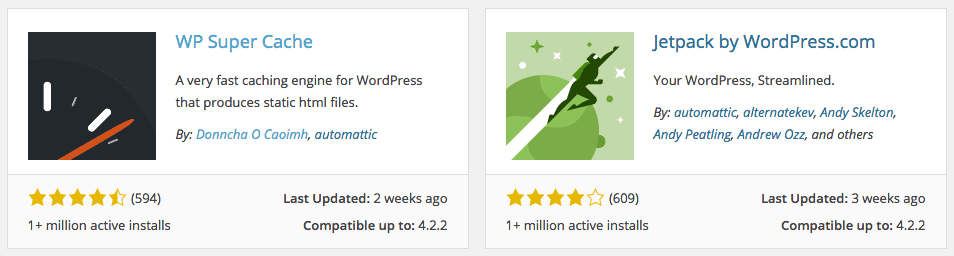
WP Super Cache goes with a clear description of its functionality. Jetpack’s description offers the benefit of a streamlined experience, although it doesn’t really explain how. I can’t help noticing Super Cache’s rating is a half-star higher.
When it comes to your extended description, go long. Take the time to describe the benefits of your plugin and its functionality, in detail, in that order. Jetpack redeems itself here, with nearly 500 words explaining benefits and functionality. I particularly love the wording “our users love…” for describing Jetpack’s functionality:
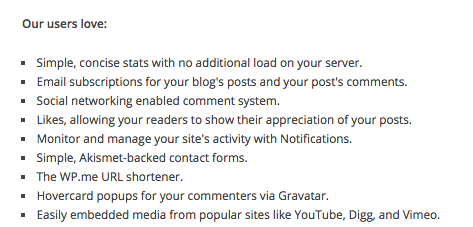
Why benefits first, you ask? Typically most users want to know what the plugin can do for them, so that’s what you should lead with. You can follow up with functionality for other users who want to know more details about how the plugin works.
How it helps your ratings: Great descriptions sell potential users on the benefits and functionality of your plugin. The extended description gives you more room to make your pitch and convert WordPress users into users of your plugin. More users = more potential ratings.
3. Tag Your Plugin
When it comes to other plugins that offer the same benefits as yours, tags may not be of much use. Everyone’s email plugin will show up for an “email” plugin search and yours probably won’t be at the top of the list.
Still, tags can be helpful for searchers browsing through a couple of pages of plugins. Plus, if your plugin does get popular, you’ll want to be at the top of that list when users are searching the “email” plugin tag.
Lastly, even though it may not be the most important thing for your ratings, you should still fill in tags — you’ve already done the work. Look over your benefits and functionality descriptions and choose a handful of keyword tags that best represent your plugin. Feel free to include a tag for any really unique feature that users might search for.
If your plugin does a lot, feel free to choose more than a handful; Jetpack takes this to an extreme with around 50 tags. (You probably don’t need 50 tags.)
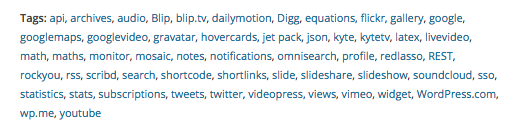
How it helps your ratings: Tags help more users find your plugin when they search. Tagging a feature unique to your plugin could help more users find you. Again, more users = more potential 5-star reviews.
Your author profile is your chance to introduce yourself to potential users. People like being able to learn a bit more about the real person behind a plugin. Here’s my WordPress.org plugin developer profile:
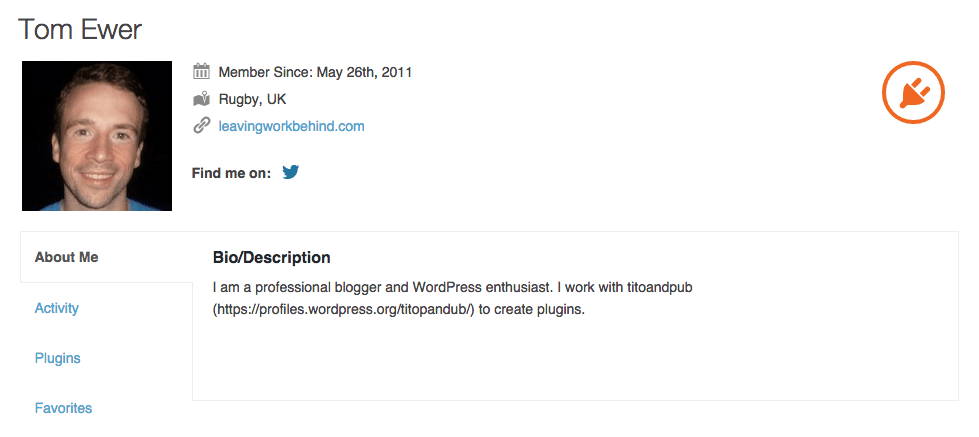
What’s most important here is:
- an avatar,
- a short bio that tells readers a bit about you,
- your website or social links, and
- your location.
More people will be interested in trying out your plugin if they see you are a real person, rather than a faceless entity.
How it helps your ratings: A filled-in author profile establishes trust with your audience, which should help your download numbers, and ultimately your ratings.
5. Plan to Support Older Versions of WordPress
Compatibility isn’t something you should overlook when writing your plugin. While it’s great to take advantage of the most updated libraries and latest WordPress Version, you don’t want to leave potential users behind. Take a look at the current WordPress usage stats:
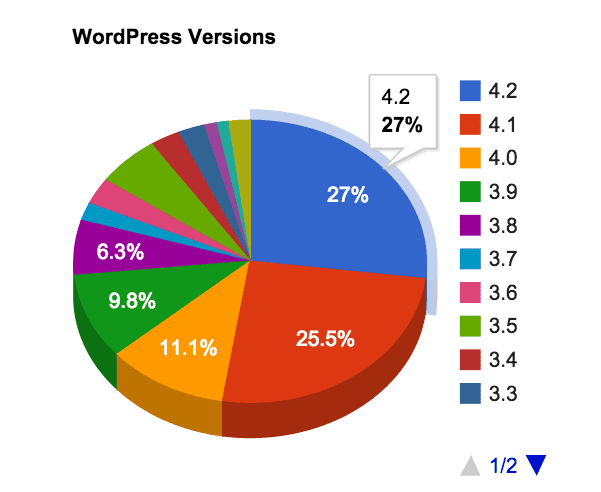
On the plus side, the highest user adoption is for the most recent version release, WordPress 4.2, at 27%. Unfortunately, a significant percentage of the tens of millions of WordPress users out there are using much older versions. About a third of users are using version 3.9 or earlier.
If you hope to increase your pool of users with the end goal of improving your ratings, your plugin should be compatible with as many past versions of WordPress as practically possible.
Akismet is compatible all the way back to Version 3.2. While you may not be able to be that accommodating in your compatibility, at least shoot for 3.9 or 3.8 to capture most of the WordPress user base.
How it helps your ratings: Ensuring compatibility with past versions of WordPress grants a wider cross-section of the WordPress community access to your plugin. More users means more opportunity for ratings.
After You Launch
Post launch, there’s still more work to do to keep improving your WordPress.org ratings. While you were focused on getting your plugin and its directory page content set up before launching, now you need to turn your attention to interacting directly with your plugin users and helping them use your work.
1. Get Ready to Help Users
Once users start downloading and using your plugin, you should anticipate some of them having questions and a few having problems. Providing support for your work will go a long way toward earning 5-star reviews from these users. Even the most frustrated user can be turned into a 5-star reviewer if you’re committed to helping and are able to solve their problem.
While you will probably need to help some users through email or a support forum one-on-one, you can also help your users with detailed documentation. Create setup guides, FAQs, documentation, and troubleshooting manuals if necessary to efficiently help more of your users.
How it helps your ratings: Providing support to users will go a long way toward better ratings. Fixing problems and answering questions may feel tedious or tiring, but for users, it validates you and your product. And don’t just wait for users to rate you after you help them. Ask for a review when you fix the problem.
2. Ask for Reviews
Don’t be shy, ask users to rate you. Just like you had a call to action for users to download and use your plugin, you need a call to action for users to review your plugin.
Of course, you may have some anxiety asking your users for this favor, but don’t overthink it. There’s only three outcomes from asking:
- The user leaves a positive review.
- The user leaves a negative review.
- The user ignores your request and doesn’t leave a review.
Here’s how you can handle each of these:
- If the review is positive, leave a comment of thanks and ask them to tell others about your plugin.
- If the review is negative – and here we’ll consider anything less than 4 stars negative – leave a comment addressing any problems and offering to help make things right.
- If the user doesn’t leave a review, don’t sweat it. Not everyone will respond.
Akismet has more than 1 million active installs, yet only a couple of hundred reviews. Getting every user to review you isn’t necessarily the goal.
You want happy users to give you high marks and unhappy users to have the opportunity to get their plugin working so they’ll leave you high marks for your support.
How it helps your ratings: Asking users for reviews gives those satisfied users a direct call to action and gives you a second chance to win over less happy users.
3. Try Out Automation
At this point, despite how big an impact asking for those reviews and interacting with your users could have on your ratings, there’s one thing that stands in the way: time.
You only have so much time to devote to this plugin, and let’s face it: with a popular plugin, support could be its own full-time gig.
One trick to keep that personal touch with your users and make sure you’re asking everyone for a review is to implement automation. I recently stumbled across a great case study of automation in action on the Freemius blog.
Vova Feldman, maker of RatingWidget, shared his experience of increasing his 5-star reviews by 700% with automation. He tested out several variables and types of messaging, but found that users gave great feedback when they were prompted after achieving plugin performance milestones. In Feldman’s case, those milestones were tied to the number of votes his users received through his rating plugin. It’s a great read and worth checking out here.
How it helps your ratings: Automation gives you more opportunities to get a review from happy users. You can customize your automation to prompt users for feedback when they reach certain milestones, and offer them a lifeline to get help if they are struggling.
4. Update Your Plugin
As long as you intend to support a plugin, keep it updated. I tend to think twice when I see a plugin that hasn’t been updated recently. Though it’s not always the case, it could mean the plugin is no longer supported. If I try it and have any issues, I’ll probably be on my own.
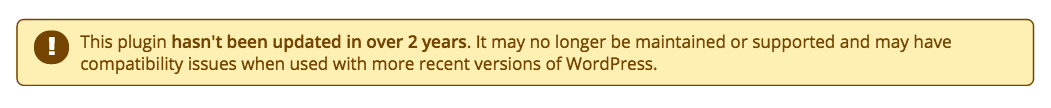
Your users might have similar reservations about an older plugin, meaning they look for a different solution. Again, how many users you can get will directly impact your many ratings you’re able to get.
Another benefit to frequent updates is that you’ll be included on the plugin directory’s recently updated list. This will give you yet another opportunity to get your plugin in front of potential users.
But what if your plugin is so simple it doesn’t need updating, you may ask. Here’s a trick: just make a subtle update. I like making a small edit to the readme.txt file, but you could also choose to tweak a content area or graphic. Whatever you change, just make updates regularly so you see the benefit.
How it helps your ratings: Like your author profile and fixing issues for users, keeping your plugin updated helps legitimize your plugin and build trust with potential users. You’ll be seen by more users in the recently updated list on the plugin directory, getting your work in front of more people. Staying up to date can help draw a continuous supply of new users into your active user pool, giving you more chances to wow users and get 5-star ratings.
Conclusion
Let’s face it: WordPress.org ratings are important, at least if you want to get more users to use your plugin, have the potential to monetize your work, or build a fan base for future plugins.
You have more control over your ratings than you may think. There are a number of steps you can take to improve your ratings. Some are small, others not so simple, but each step can put you further towards more 5-star reviews.
Try out automation and building a rapport with your users as you troubleshoot, but also don’t forget you can make a big impact just by filling in your plugin page and author page info. A big part of getting more reviews is just getting more users, so many of these tricks focus on that goal as well.
If you’re able to implement all these steps, I guarantee you’ll see more users and more 5-star reviews for your next plugin release.
What else have you tried to improve your rating? How did it work out? Let us know in the comments below!
Image by Nobelus / shutterstock.com.


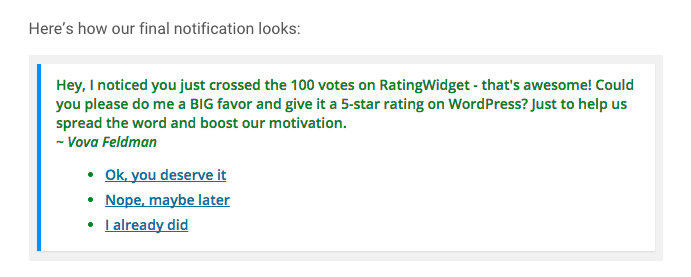







Great collection of advice, thanks!
I guess from the perspective of a plugin user and not really a developer, I have to agree that you should take time when choosing a name for your plugin.
Whenever I search for a plugin to use on my site, the first thing I look at is the name. How close is the name to what I’m actually searching for? If the name is good, I will check the ratings and the screenshots.
Even if the plugin is new, I may give it a shot. But if the name is not clear, I would probably mistake it for something that I can’t use.
Thanks
Wadud Peterson
Great Article. I’ve co-authored a few WordPress plugins now and it’s amazing how something as simple as the title and description can make. You need to try and find what people who’d use your plugin search for and incorporate that in the title and description where possible while still making it human readable.
As for reviews, they’re a difficult one. I’ve had some people just leave 5 star reviews, others have asked for help and then left good reviews after, and sometimes you just get a bad review out of blue.
Great piece! And thanks for mentioning my blog post about 5-star ratings automation.
Thank you to agree to the disclosure
Having more than a 12 tags is a violation of Plugins Guidelines (see here: https://wordpress.org/plugins/about/guidelines/ – #13). So, Jetpack, developed by core WordPress developers and people from Automattic, violates its own guidelines 🙂
Agree with you , number of 5 stars matter more than anything else. The number of 5 matter more than huge number of 4 or 3 stars. Personally I , myself do check how many 5 stars the plugin has before thinking of installing it. Also the name do matters, if the name is ambiguous probably I might skip and go to next plugin. Also the short descriptions do not promise too many things , I do not like it if the descriptions are like “Ultimate plugin for cache management’ etc. Also if the descriptions page contains clear installation instructions and screenshots of plugin usage and plugin settings page do matter to me too.
I gave 5 star rating to a plugin developer when he quickly supported me for an issue. The quick support matters a lot. Also that gives us the opportunity to look more closely about author descriptions. I don’t like to install a plugin if it’s not updated recently , just because I am afraid plugin author is no longer interested in that plugin. Automation do help in getting more reviews, it is the review of satisfied users. I am sure plugin authors tend to support more automation in their plugins in the coming days.
Thanks for share a great information and great tips
Nice tips.Hopeful about it’s success
Thanks! Good advices!