After the initial release of Divi, our main goal has been to monitor the support forums and address any bugs that pop up. Despite our own internal beta testing, there will always be unexpected issues when a theme is released into the wild. Not only do we want Divi to be our most beautiful and robust theme, we also want it to be our most solid and stable theme. In version 1.3, we have fixed a long list of bugs, and even added a few new features as well.
A Full List Of Changes
version 1.3 ( updated 01-14-2014 )
– Added ‘Fixed Navigation Bar’ option
– Added ‘Automatic slider animation’ option
– Added ‘No Animation’ option to Image and Blurb modules
– Added ‘Image Vertical Alignment’ option to the Slider module
– Added localization for the Subscribe Module
– Added link to the Blurb module image
– Added ‘open in a new window’ option to the Image module link
– Added ‘Text orientation’ option to the Fullwidth Header module
– Added id and class options to modules. Defined et-hide-mobile class, it can be used to hide the module on mobile devices.
– Applied fitVids jQuery plugin to all videos
– Fixed the issue with multiple categories selected in the Portfolio module
– Fixed the issue with the Contact Form module not using the Email setting
– Fixed the issue with the More Tags in the Blog module
– Fixed validation issues with Contact form and top menu
– Fixed Color Schemes options not saving in the Customizer
– Fixed Text Orientation in the Blurb module
– Fixed the issue with Footer Widget Areas not styled in the Sidebar module
– Fixed the issue with dropdown menu not showing in Safari and iPad in landscape
– Fixed ‘Bottom To Top’ animation
– Fixed Pricing tables columns structure in 1/3, 2/3, 1/4, 1/2 columns
– Fixed Calendar widget styling
– Fixed video embedding issues
– Fixed the issue with sub menu, displayed behind embedded videos
– Fixed 1/3 and 1/4 tab modules display on mobile breakpoints
– Fixed 3.8 admin bar front-end styling on mobile devices
– Fixed Products pages styling
– Fixed Blog module styling in 1/4 column
– Fixed pagination styling for blog/shop/portfolio pages
– Fixed the issue with Slide Video not displaying in Firefox
– Fixed slider description text width at mobile sizes
– Fixed pricing table styling at 768px breakpoint
– Fixed 1/3 and 1/4 column styling at 768px breakpoint
– Fixed shop module styling at 768px breakpoint
– Fixed slider module youtube videos size for all columns
– Slider arrows are shown at all times on mobile devices now
– Removed cropping from the main product image
– Removed default iOS form elements styling
– Removed Cropping from standard blog posts featured images
New Feature Highlights

Custom CSS For All Modules And Sections – Perhaps the most useful feature of 1.3 is the ability to assign custom CSS classes and ID’s to any module or section. This allows for custom CSS styling for any element on your page, as well as the ability to link to individual parts of your page using ID’s. With the ability to assign ID’s to each section, one-page websites are now easy to create with Divi.
Fixed Navigation Bar – There is now an option in ePanel to disable the floating navigation bar in favor of a fixed navigation bar. This is especially useful for those who want to use a larger logo image in their header without obstructing their visitors’ viewing area. In the current design, logo images are restricted in their height for this reason.
Automatic Slider Option – All sliders now have the option to enable automatic transitions. When enabled, your slider will pan through each slide automatically at a rate you define.
No Animation Option For Images – In the original version of Divi, all images are loaded using lazy-loading animations. You could choose the direction of the animation, but the effect could not be disabled. There is now an option to remove lazy loading completely if the effect is undesirable for your current project.
Slider Image Vertical Alignment Options – The way slider images are handled in the Divi slider module has been re-vamped. You can now choose between two alignment options (center and bottom), which will keep your images aligned correctly in any situation. In the original version of Divi, your image’s position in the slide was based off the source image’s height in the relation to the amount of content in the slide, which lead to erratic results.
Image Cropping Adjustments – We have re-thought the way that images are cropped throughout Divi. On single post pages for the Blog, Shop and Portfolio, featured images are resized but not cropped to ensure that the full image is always displayed. Featured Images on the index pages of the tiled blog are now given strict cropping guidelines to ensure uniformity in the design.
The Divi Development Roadmap And Our Journey Towards Divi 2.0

In addition to addressing various fixes and enhancements, we also have a long list of bigger features currently under development as we work towards the release of Divi 2.0 in the coming months. Many of these upcoming features were selected as the result of our Divi Survey. We will be posting more info about Divi 2.0 on the blog soon as we get closer to its release! Even if you missed your chance to participate in the Divi Survey, it’s never too late to give suggestions about what features you would like to see in Divi 2.0. Feedback from our members is always appreciated 🙂






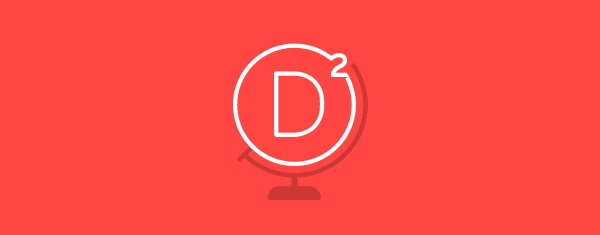


Hi,
Why is my divi theme not mobile responsive? After a few updates my whole middle section of the page isn’t mobile responsive anymore….Please help. After a year paying I’ve just made 1 website…so please help me. Otherwise it will be a waste of time and money…
Hi, this theme is great! what will be nice is a few options to change the size of the images in the sliders and also the option to be completely bleed ( no border around it, no padding) thanks!
I have a same problem. Did anyone know how to change a size of image in Divi slider? I tried everything.
Hi – how about an easy way to hide sections/modules without deleting them so you can try different layouts?
Just uploaded this baby…and I am thrilled…I would appreciate it if somebody told me an easy way to add H1 H2 H3 to the text….and how to change fonts.
I don’t want to go digging into the code.
So far this thing rocks
jd
I know Elegant Themes are not intended for customisation, but every other one of your themes seems to child-theme beautifully – I wish this one did, since Divi is otherwise a practically perfect theme.
Hello Nick Roach
I want to add a mask/overlay on all the slide images or Videos on Divi theme Can you pl help me with this ??
Regards
Renu
How to always make visible the complete search box within the menu itself.
Currently it comes when we click on the icon and it shows below the menu.
I want that box to be always visible within the menu.
Thanks
Hello! why do not work comments on the pages and projects in this theme?
I have tried clearing my cache but I can not get the search icon to appear, the U still displays. This has a n effect on the arrows for the homepage slider and also the phone icon at the top of the page.
Any help please?
Andy
This all looks really, really great, but I *wish* you would find some alternative to having the WordPress loop in the functions file 🙁 Changing the structure of the posts themselves (e.g. having the post title above, not below the featured image) requires hacking the theme itself and means Divi is no good for child-theming 🙁
I know Elegant Themes are not intended for customisation, but every other one of your themes seems to child-theme beautifully – I wish this one did, since Divi is otherwise a practically perfect theme.
Hi Divi Theme
Firstable i love your theme 🙂 its so great also now with the new update with the scrolling one page, this is exactly what i searched last week 🙂 Thanks a lot.
Now i make a site for a Fotograph, and i need to have Filterable gallery, is this possible? Do i dont see this options? Thanks for your feedback and your GREAT work!
Regards
Nicole
For sure I will do improvement the way I used to do commenting. Helped me lot to upgrade my knowledge.
I have Divi loaded on all 10 of my sites. No issues with any of them except for the one I have showing. It won’t allow me to upload a logo on the ePanel for some reason. The ePanel is blank and when I tell it to upload it just cycles back to black and won’t upload anything. Not sure if you can help me figure out why?
Nick-
I’m having the same problem that you mentioned about the fullwidth slider component. I am working on a site that I don’t want to go live with as yet. The fullwidth slider was working a few weeks ago…now it’s not.
Can anyone answer this question?
Thank you.
Sarah
no answer ?
Hi! Is there any way I can make the footer stick to the bottom of a page (when the page is short the footer goes in the middle of the screen).
And if not a sticky footer how about a fixed one? (permanently on the bottom of the screen)
Thank you!
Ditto the question posed by G.Mager about how to make the footer stick to the bottom of the page. On short pages, the theme looks terrible when the footer appears anywhere else than bottom.
hi all!
divi theme is one of good theme i see in wordpress. but i have small problem with it: in the “Fullwidth Slider Module Settings” i can’t clic on ” add new slide ” boutton. when i clic on nothing happen.
there are a ussue for this probleme?
there are some one else who has this probleme?
thank you very much !
PS : Sorry for my bad english ^^
Found the solution to the “add new slide” problem where you click on it and it won’t open. Update to the newest Divi version!
I have the same problem. Any solution found?
It’s very apparent that the bigger sites look a lot like Divi
and very easy to customize
Nice work and great job
Very Nice theme thanks for development theme
Amazing ,New design looks Very fantastic Thanks to the team on the release.
I just started to work with Divi for my new website (testsite) and I love this theme! But now I want to change the size of the slide, for it is too high for my website. It would look better if it was about halve the height. Can anyone tell me how I can change this?
Thanks in advance!
Contact Form not working….how can I set it up?
If you need help with anything, please open a ticket in our support forums so that our team can assist you.
How/where do I edit to make any contact submissions make it to my email? I don’t know where to specify MY email address.
Thanks in advance.
Something’s not working… i get this message:
Fatal error: Call to undefined function et_pb_is_pagebuilder_used() in /membri/progettocompass/wp-content/themes/Divi/functions.php on line 705
Did I miss something?
Thank you all!
If you need help with anything, please open a ticket in our support forums so that our team can assist you.
dont understand why im unable to use page builder options on the layout builder- The page builder sliders are so much easier to use than the layout builder sliders that wont resize your images to fit-the main problem with Page builder is it doesnt have the resizing column option that layout builder has- its crazy that the you have to choose between the two instead of being able to integrate the best features of both-also not sure why the tab image shortcode slider doesnt have the options the page builder sliders have?
More than one slider on a page would be nice. I can do this, but it causes loading problems in Chrome
On the top rotating banner images is it possible to have each image with a link to a different page? Perhaps also a short description on each image?
Thank you for a great theme.
Hi
My dashboard is telling me there is now Divi 1.5 ….where do I find details on what this update includes?
Thanks!
You can check the changelog, either in the theme details in your WordPress Dashboard, or in our member’s area.
I’ve got a question – I need to make the font bigger and/or bolder in the top menu, how do I do that?
If you need help with anything, please open a ticket in our support forums so that our team can assist you.
Hi, Just working with a client and I have come up against the restriction of not being able to add shortcodes where I would like to anywhere in the layout – for instance I have revolution slider and I cannot seem to be able to use it in replace of the included slider – this is nuts. Please put in a simple text box that can go anywhere in the layout as needed. Then anybody who knows what they are doing can add on and do what they need as required.
Potentially this restriction will result in the usage of Divi being dropped – its not possible to do what they require with the built in slider.
Regards
Keith
Divi does come with a Text module, and you can add any shortcode to it.
Divi is a very nice theme, but it should be a very good thing to make it fully translatable : front, back, epanel … with .po file
Thanks
Hi Nick,
Great theme, actually this works more like a framework rather than a theme. Anyway, wanted to ask if in the near future you’re going to add styles and shortcodes for datatables, charts and forms. Would be a great addition.
Cheers,
Nile
would like to know how the big slider image animation effect was created. especially on the second image on the demo site.
Hello
I love Divi and I plan to buy a membership – only to have THIS Theme.
With 1.3 update this theme there is nothing to wonder, just BUY 🙂
Best regards
its a very good theme, but how come the slider doesn’t move automatically changing slides
This is an option in the module. The slider will slide automatically if auto-ration is enabled.
I hope the next update will add bloglist style …Please~~
Like this:http://www.avidblogs.com
I couldn’t find the information if this them allows relative links within a page to which the page would scroll down. That would make possible to build a one pager.
I have built a site with Divi. I love the flexibility. I love the drag and drop features.
But, now my site won’t load. constantly have an internal server error code 500. I activate other themes and they work fine. I do not want to start over, I want Divi but I want it to work. and I do not know what the problem is. Anyone else struggling?
Impressionnant Magique fabuleux !!!
j’utilise
Joomla, cck , seblod, flexi …
Drupal
WP est nouveau pour moi, mais avec ce thème j’ai envie de tout refaire , tellement on peut rester concentré sur le métier !
il va devenir plus facile d’apporter de la valeur ajoutée pour les clients !
Ne sachant pas si le produit était bien, à force…
j’ai osé demandé une remise …. Honte à moi
Ce produit vous apporte une vision autre !
j’ai des questions mais si peu, comment faire cohabiter deux themes par exemples….
Foncez achetez le !!!!
Ok, I’m happy with Version one. I guess I’ll be EXTRA-Happy with version two!!!! (Can’t wait!)
Took about two years to catch up to other top theme developers…not a bad start…good luck guys.
Is it possible to create original looking navigation bars in Divi? I.e. size of logo and position, positioning of navigation links?
Great theme and beneath the visuals everything well coded. Anyway … how can the theme builder be utilized in posts?
I hope that you create an optional ‘Cart’ button in the header on the next update. That’d make it a complete ecommerce theme.
Awesome updates nevertheless!
Hi All,
I am just teetering on the edge with going for Divi, but my worry is that sites may end up looking very similar (i.e. an obvious Divi website). Also, and perhaps more importantly, the headers seem to be lacking options for individuality.
It would be great if there were examples of real world Divi sites that I could review.
By headers I meant the main navigation bar…
can Divi use custom posts in Builder Elements and Modules?
thx
what’s the ideal size of Divi homepage slider image? What is the tallest image it can handle?
Dear Nick,
Can you please consider this modification to Blog modules, which would help us make a great Magazine/Newspaper theme:
1. Offset option – integer (example: Show latest 6 posts, but offset 2)
2. Do not duplicate (if I place 3 Blog modules of the same category on the page, they should not duplicate posts, but set them in order the modules are placed, just like there is only one module on the page). Or even set the order of modules with number field.
I think those are just a minor modifications, but it would help a lot making this great theme even greater for us in media market 🙂
Can’t wait for custom headers and footers, but in addition to custom css, can you add custom js/html? I would love to add my own css/html/js to a section or perhaps a page itself. Right now I use a plugin and it’s a terrible implementation of it. With so many coding sites that provide css/js/html code, this would kill it and make Divi THE theme to get.
I’m not technical at all, so please forgive me if this is a silly question.. I was wondering if there are social plugins for Divi and/or the other themes? I was also wondering if I would be able to figure out how to design my own site as a complete novice or if I would need to hire a designer/developer to put mine together. Thanks in advance!
Ok, I love all these updates and many answered my problems. Unfortunately, I still don’t understand why there isn’t a simple way to make single posts look the same way as the main page. Seems silly to customize how the main blog page looks but then the posts can’t carry over that look. Same with the shop and single products. Perhaps in time. For now, I’ll have to settle with internal pages not looking as slick as the rest of the site.
Excellent work Elegant Themes team. This is by far THE BEST wordpress theme I have ever worked with. Quite frankly, I actually think that Divi alone is well worth $249 (Lifetime Access). Keep up the good work!
this means that “Divi” will be the onIy template from now? Sorry, but on Themeforest (just an example) templates are more complex than this, and the price is more attractive in this case!
Of course having page builder work with posts would be FANTASTIC!
And/or
Make use of the WP posts formats (video, audio, aside, quote, status) and the functions for 3rd party featured videos to work as intended replacing the featured image automatically.
Hey is the upcoming event calendar on the development plan?
I am trying previous Divi version on my other webs. I find out that little confusing in Fullwidth Slider Image size. sometime the image will be cropped. I dont know if it still a problem in new version.
I am trying previous Divi version on my other webs. I find out that little confusing in Fullwidth Slider Image size. sometime the image will be cropped. I dont know if it still a problem in new version.
i love this design!! however, how do i embed a widget in to the page using the new builder modules? it seems as though i can only add a widget or a video embed on the old layout builder and not the new page builder. i don’t see any modules for these things…
thanks for keeping work on DIVI…. I’m sure in a few time it will be a killer theme… please make it fully translatable.
I just wanted to say thankyou, and that i love your themes. Especially divi.
Great job guys =)
Hi Nick, Divi is spectacular. For what it’s worth, I would love to see a Youtube-style theme built from Divi – one that would allow users to sign up and upload their own videos. I know a lot of people out there are looking for such a theme.
There aren’t really many options (deTube, but no support or updates) in that category. I know you did EVid, but an updated, more robust version would be a great addition and potentially a huge draw to ET.
Something to think about. Keep up the good work.
great progress , easy to customize, but definitely you have great support teams web developer.. love your themes
Great update. However I wish you had fixed the uneven featured image issue also.
Can you be more specific about what you are referring to? How are your featured images “uneven” and have you Regenerated your thumbnails?
1. Please update lang files. As i create many multilingual webpages, it is very important. For example the string “search” in mainpage searchbox doesnt show up in po files and even the wpml cant find it. Yes, i can change it in php. files, but this is not the solution. Also some strings, when translated in po files, dont work on the page.
2. Now we can select image with no animation, but when you select image with animation, and your page dont need scroll, images wont show up. They only appear, when you scroll your page.
3. If you have short page, then footer stripe with elegantthemes and wordpress links moves to the middle of the page. It looks really crap, would be nice, if this stays always bottom of the screen.
I love this theme…
The things i need for my sites is more Magazine modules. Ways to display the leastest post, a featured module, Custom category modules ect.
Can’t want for future updates Of this theme.
Thanks!
Great updates. Can’t wait to apply. I was using another theme for one of my websites that predated my subscription to ET and I made what I thought was a routine upgrade to the theme that broke my site.
Wow I’m very impressed. Adding the class and Id to modules was the biggest most important update, thank you very much!
I believe you should continue improving divi, and if you get too much negativity in regards to no new themes, you could take it to a vote.
Instead of releasing new themes, since I believe divi will eventually be able to create any current theme and future ones as well.
1.Fully pre built layout examples realeased every month instead of new themes.
2. Create plugin modules every month for specific functions. For example have a plugin that adds the functionality of explorable theme, maybe not that extreme but you get the idea.
I love the update post please keep releasing those for divi.
Keep up the great work.
Divi = God ?!
I’m having trouble disproving this equation!
Hi,
I appreciate the IDs and classes to all the parts as
I THINK it will help me very much with customizing.
YET, YET.. could I get some help there with some instructions about HOW exactly to use them, as I am not sure, I do know that well enough now.
Maybe one more of that good videos?
That would be GREATLY appreciated!!
Yes, please! A video showing how to use the new CSS ID and and Classes in each module? With practical examples.
Thanks,
Deb
This theme and it’s possibilities are great. What I was wondering… will this awesome included page builder be available as a plugin als0
Would love you see all the ET widgets in Divi! Why limit the options…
::BUMP::
There is some confusion:
Is it better to use DIVI with it’s built in building tools, or another template with ET Builder?
My membership just expired but I would renew it because I just built 2 websites using DIVI and my clients were thrilled when they checked their new site.
I was asked to do a parallax design… which I didn’t know how before DIVI. So I’m happy! 🙂
Thank you Nick!
I’m impressed. I’m looking forward to upgrading my website as mine isn’t responsive yet. I used Webly a few years ago, and I got some great mileage out of it. I thought about completely custom designing the next version of my website with the WooThemes Canvas theme, but after seeing Divi, I think I’ve changed my mind. I’m going to set up a beta site first.
Keep up the great work! The support in ElegantThemes is great, and the price is very affordable.
Great job! I absolutely love this theme. You’ve taken a very good theme and made it even better; can’t wait to see what’s in store for Divi 2.0!
Hi Guys,
I translated the Divi’s language file for the Portuguese of Brazil.
The translation is only 55% complete. I just translated the frontend.
The file is available at this link: http://sdrv.ms/1eFrUH5
Good work guys, DIVI is awesome…..i have a random question…. i find myself wanting to use different elements from different themes, for example….. i’d love to be able to use the map feature of explorable in divi…….. I assume from now on, every other theme will follow in divi’s foot path…. in terms of it’s modular design. Any plans to take different elements from your “older” themes and make “modules” for future themes. (like the explorable example above)….. i understand its a odd thing to ask. do you have a “road map”… oh and make your blog searchable already! Keep up the awesome work guys top work!
I can’t find any documentation or threads that have been resolved for creating the one page sites using the IDs. Any point in the right direction would be greatly appreciated.
You need to give each row a ‘Class ID’ and then use the ‘Link’ options when you create your menu.
For example. You have a row on your one page site that shows some items from your portfolio.
The Class ID could be ‘portfolio’ (without the apostrophes’) and then the link you would place in your Menu Item would be #portfolio.
Here’s a bit more on the subject – http://en.support.wordpress.com/splitting-content/page-jumps/
Internal link added without problems. How do we create a smooth scroll effect to that particular row?
Hi Finge,
I saw that you managed to integrate smooth scrolling on your website for a one-page layout.
How did you do it? Please share!
Thanks a lot
@Jax, I have been stressing with that plugin for about a week now and can’t get it to work on a Divi Theme website I’m building. Any tips? Thanks.
That is easy. Just use ‘Page scroll to id’ plugin
Sorry, I do not completely understand where to put the #portfolio
thanks for clarifying
Thanks! Worked perfectly.
Is there a known release date updates with the post types?
I really need it.
Tom
I just hit the update button, Divi is a fantastic theme!
Please, find a way to disable lazy load on mobile devices!!!
Really Good work done
just a word, great job, great team elegant
Love, love, love Divi! Thanks for making these changes and continuously updating. I was not thinking of renewing my membership anymore and then Divi came. Now, I can’t leave! Would also like to say that the support has improved immensely. Thanks for that too and keep up the great work! 😀
Thanks for the updates.
Divi is cool…will this like “explorers” map based home page be added as a module in the future?
keep up the great work.
Such so great information you shared here, i am so inspired here keep it continue.
Thanks
Drat, my membership expired just before 1.2 was released. Looks as though I might need to renew if I decide to use this theme. Love the look of it though.
Hi, very nice job!
Could be interesting fix the bug with the meta description, meta keywords and canonical URL’s for next updates of Divi and your themes in general way.
The problem and the solution here:
https://www.elegantthemes.com/forum/viewtopic.php?f=187&t=267506
I think Divi is a great theme, I really do! Would love to see the audio player become a part of it. You guys have a slick one in the Harmony Theme that perhaps could be integrated or reinvented.
Keep up the good work!
¡Gran trabajo!
Dear Sirs,
this theme and it’s possibilities are great. What I was wondering… will this awesome included page builder be available as a plugin also?
Herre
great,,again some awesome themes..thanks:-)
Wow. You guys are really knocking it outta’ the park, here. This was a pretty quick turn around for these updates, and you did them all at the requests of the community. My hat’s off to you. #rockStars
Thanks for fixing most of the problems in new 1.3 version !
Now, we are waiting for 2.0 version 🙂
I just hit the update button, Divi is a fantastic theme! Thanks !
Sue
THE UPDATE BROKE MY NAVIGATION BAR DX
Now the “search button” is completely misplaced… 🙁
Sounds like the issue I had with the upgrade
if you were doing something with:
#top-menu .nav a
use
#top-menu-nav .nav a
instead
Sounds like you need to clear browse cache, as well as any cache plugins you are using.
Yup! That fixed it… Sorry! Loving theme and the update though! I knew Elegant themes was the best choice 😀
I cleared my cache and it fixed that same issue for me on 2 Divi sites FYI.
Sorry if it has been implemented or mentioned (haven’t downloaded this new version yet) but I’d love to see an Aweber option for the SUBSCRIBE MODULE.
Amazing work, as always!
Great updates — thank you!
I left this suggestion in the forum yesterday, but will also add it here. It would be great to be able to easily add a color to the background of each section so that type is legible without it blocking out a website’s global background image on the left and right sides. Currently, when I add a white background behind my sections it extends full-width, which defeats the purpose of having a website background image.
Also, it would be great to have a widget for the mailing list form so that it can be added directly into a sidebar.
Very happy overall with Divi and the support from the ET team!
Second this!
Love Divi! I would really enjoy seeing a filterable portfolio and possibly more options for displaying photos/ designs and possibly a portfolio carousel. I would like to display a lot of my work “more to scale”- such as when you click on the thumb a larger image comes up. Like more photo effects/ galleries that could be built in? I have been using the regular image module but I have often found people like the experience of being able to make the image full screen or pop out. I am skeptical of purchasing plugins or even installing them as I never know what problems can occur (Have had that happen more than once. Not pleasant). While I have gotten numerous compliments on my new Divi site- I feel like it can be even more incredible and me if I could have it go that step further.
Just some ideas from my end. Thank you for continuing with the updates! Keep up the good work.
I think we will see more update on divi in upcoming weeks.
I´d like to see the “epanel” UI updated….
Great updates. Can’t wait to apply. I was using another theme for one of my websites that predated my subscription to ET and I made what I thought was a routine upgrade to the theme that broke my site.
I had tested the upgrade in my sandbox and the upgrade went fine in test, but in prod it broke! I made the decision after many hours of trying to get the site working to rip out the old theme and apply divi. In just a few hours I had a new and improved beautiful working website using Didi.
I wish I had just started with Divi, it would have saved me a lot of time and headaches. Seriously love the direction you are going with Divi and appreciate ET resources and support! Keep up the good work!
love it
Woo-hoo! Fingers crossed for the update install. . . have really had fun with this one…
I love DIVI!! Thank you for all of these adds and fixes. I’m truly grateful for all of your hard work!!
If use Divi one time, never come back. It’s great!
This look great. Question: Will you offer a tutorial on “Custom CSS For All Modules And Sections”? I have been wanting something like this but having the basics will save a lot of time in the future.
^^^ +1
Another ^^^ +1 🙂
A great theme. Love it.
1 suggestion, The ePanel can do with a revamp. It doesn’t fit in with the whole Divi/ WP 3.8 feel!
I would love to see ET update the panel.
Divi is a really good theme, I have to say. Design and functionality is awesome.
Hah! I emailed them this very comment! They said they are planning on updating it, but I don’t think it will be soon. With so many insanely good options panels from other themes like Jupiter, X, Salient, it’s just weird and off-putting seeing ePanel look like it was designed by a Windows 3.1 programmer when the rest of Divi is amazing!
Totally agree, the current design always causes me to pause and question whether I want to use the theme after I’ve installed it. Stupid, I know, but a quick redesign would give me more confidence in the product.
Stop reading my mind!! Great updates – really loving the ease and variety of custom looks I’m getting with Divi.
Great job!
Thank you! I getting so frustrated trying to customize this last week and you seem to have taken care of most my issues. Yay!
I’m loving this theme and the plan to make it the best.
Just installed the update which was as simple as it gets – the work you guys are doing is much appreciated.
However, would it be possible to include the option to vertically align the background image in a slider next time round? Pretty please?
Columns within the Slider for images & text is also a great idea.
PERFECT! TY!
Great Work for Divi Page Builder update.
Now you should add an horizzontal and vertical menu module, the et recent from widget or module and other one or two sidebar. Divi can become a very very good theme.
Divi is great! I’m just making a very beautiful website based on Divi.
But you cannot use it for every purpose. It depends on your client and the objective of the website. So, please don’t forget the other themes.
Amazing news! I think you’ve earned repeat customer. 😀
Great work!
Thanks.
You deserve the success you have!
Excited, excited, EXCITED! Thank you for all the ‘fixes’ and additions ♥
Particularly like the “No Animation Option For Images”
Moving images can be annoying after the first few visits to a site.
The person sitting next to me just asked me if I was having some sort of arousal while I was reading this post. 😀 You fixed everything of which I thought: If this were different, DIVI would be the love of my life. 😀
But seriously. I love it!
Can I just say thank you for that post Tanya 😉
Great theme now even better. I am looking forward v2.
One of the best wp themes on the internet, no doubt.
Eagerly waiting Divi 2.0 release.
Keep the excellent work mate.
Regards.
Been test driving and getting ready to do my first website with Divi.
One suggestion please. As for the Delete X and Menu Icon on the modules Page Builder is flopped from Layout Builder. No problem but I have accidentally deleted 3 modules using Page Builder. If it’s not asking too much could you please add the balloon asking: “Permanently delete this module?”
I’ll slow down – Divi is wonderful!
Been there Mo 😉
thanks so much!
Fab bug fixes and update! Frankly, I love what you’re doing to divi. And thanks for given us another chance to suggest new features and one just hit me yesterday, its about the menu/section. It will be superb if ET can provide ways to customize the menu/header section differently or produce a plugin that will create diff menu/header style solely for divi. This singular act will add to the customer base I strongly believe. I can’t wait for Divi 2.0 with amazing features for building modern niche & beautiful website. I’m not regretting for being part of Elegant theme! Thank once again.
Ahhh thank you, thank you, thank you! Now I can add classes and ID to modules, I have to make two sites in a few weeks and this is going to make my job a whole lot easier.
Thank you so much guys I feel like it’s Christmas all over again lol
Love the Custom CSS! Thank you so much!
Awesome job! Great additions and Fixes!! Can’t wait to update!!!
“Added link to the Blurb module image” = awesome!
These are nice adjustments and will see if it makes my life easier. The think that really bothers me so much is you need to use so much custom css to style things the way you want them to look. It would be so much easier to be able to select other fonts, font sizes for pages and headings and colors for them as well.
I love the Divi Theme! It’s by far the most flexible and powerful theme yet.
Thanks for the update and keep up the great work!
Have not begun working in the Divi Theme yet, so I am kind of lucky to have the bugs gone…
The Divi Theme represents the future and moving forward, some want to move and some want to stay where they are. Elegant Themes provides Themes for all tastes.
The Divi Theme is the best Theme, and its only going to get better!
Thanks for all your diligent work to make building a website a pleasure.
Hey guys,
The Divi theme definately is really impressive, but if i would still miss anything it would be filterable blog / portfolio / gallery items by category. That would surely be a great thing to add in my humble opinion 😉
Keep up the great work!
Best regards, Marcel
Have to agree here, seems a rather large oversight to have not included some sort of filter for the portfolio page. Especially since the function is already in use in the ‘Flexible’ theme.
I absolutely love this theme. It is so flexible and easy to use. Thank you for putting so much effort into it.
Fantastic work! Thank you for your continued hard work and commitment to your customers! Much appreciated!
Would hope that you are still considering landing pages without menus? Then you would give OptimizePress a run for it’s money.
Hey Dale,
Have you tried using Divi with the WordPress Landing Pages Plugin? I think that would enable Divi to create pages without the standard header or footer.
I was thinking of buying OptimizePress, so I would love to hear how it compares to OP before I do. Does OP provide anything of value that Divi doesn’t?
Hi, thanks for the updates really good to know. I particularly wanted to have an automatic rotation on the slider so great to know this is available now. Is there an easy way to reduce the depth of the slider bar?
Thanks
Awesome work guys! Hoping to see the automatic update soon!
You should see the update notification in your Dashboard pop up soon.
I’m impressed!
Love the theme thanks or the update will check it out!
Cool! Good to hear. I’m looking forward to giving DIvi a try.
I’m doing a directory of places to meditate and have looked at least 500 yoga studio sites lately. . It’s very apparent that the bigger sites look a lot like Divi – beautiful imagery, big and in-your-face – it’s the new look of quality.
Thanks again for all you do!
Is there anything we need to do to update to 1.3?
You will receive an update notification in your WordPress Dashboard, after which you can update the theme via the dashboard if you have our Elegant Updater plugin installed.
Just went hunting for your plugin….cant find it under the obvious name….elegant updater.
What’s it called?
…oops….found it!
Kim, can you tell me where you found it…I can’t
You guys are the best!
Divi is beyond a doubt, the best WordPress theme I have ever encountered.
I’m so confident in it that I am already using Divi in my latest website for a client!
You have already remedied my pet peeves such as being able to disable lazy loading images & auto transition on sliders.
Truly fantastic job ET.
Greatwork, keep on.
Using Divi for the first time this week. It’s truly the best WordPress template I’ve used, bar none, including all the others from Elegant Themes. And that’s saying something!
AWESOME. You hit all of the important ones for me. I have always been impressed by you, but now you have blown me away.
Nick, terrific job on fixing / adding all these things. I can’t wait to hit “”update”” now.
If anyone tells you to stop working and updating DIVI, and says that they won’t continue membership if you don’t create new themes, they don’t even deserve to be a member.
Clearly DIVI was and is your best theme ever made, everyone knows it. Keep doing what your doing and make DIVI the absolute best theme out there. We all appreciate your hard work and dedication.
Justin
SEOjus
I concur whole heartedly… keep going, it ROCKS!
I second Justin’s comments!
Great job on Divi and don’t stop working on!!
Great updates, thanks
i love this theme. its by far the best in your portfolio and you should keep making them like this one 🙂
i love this theme. you guys should make all themes like this one moving forward 🙂
I love the Divi. The best yet for my purposes. It got me back into building websites for others. Thanks for all the corrections. I look forward to more advancements with this theme.
I’ll try it now !!
Great work guys
Divi is a fabulous theme / pagebuilder and it looks as though you guys ae determined to make it the flag ship of Elegant Themes.
I’m expecting to see lots of little Divis out there in the coming weeks and months.
Agreed, Keith. I was a brand new ET customer when Divi was released, and now I’ve got it planned for 3 of the sites I’m responsible for running.
I have Harmony Theme on one of my sites, and I’m even thinking about taking it off just so I can use Divi! I have never been this thrilled and excited about a theme and its possibilities. 🙂
Hi Lindsey
“…thrilled and excited…” sums up my feelings too.
I think that Nick and the tream are going to see sales going through the roof with Divi!
I completely share your excitement! I can’t wait to see what future updates they add!
Nice updates, though I hope you will continue to make and release new themes as well as continuing to work on Divi. I am not interested in Divi and I’m sure I’m not alone, so if I am going to continue my membership when it expires later this year, I need to have a reason. If all you’re going to do for awhile is update Divi, I have no reason to give you more of my money.
I can totally agree with your comment. I was wondering though, can’t you create pretty much all the themes that were released so far, with Divi and seeing the future feature updates, wouldn’t it be safe to say that any theme they create could pretty much be made with Divi as well? Especially now with custom css.
Geoffrey good point…
I agree with Geoffrey.
Tried out the original and just did not work with usage for dynamic content and images. Failed for magazine style usage for me.
I’d like to see some themes released, not just frameworks.
If divi is the platform and some good themes come out of it. Then good. If not, I too will rethink at renewal.
well, there’s more than 1 taxi drivin’ around, bye bye
The word snotty springs to mind for some reason… can’t think why!
Hello everyone, lets remember that not everyone sees the opportunity that Divi brings. Maybe we should be a little more understanding and let Geoffrey find what themes serve his need. I am sure once he sees the growth of Divi and the other likely improvements on Elegantthemes he will feel compelled to re-join! Whatever you decide Geoffrey I am sure your suggestions, patience and decisions will be welcome. As for me I am a huge fan of Divi so feed me, feed me! My 2 cents!
See Ya! Don’t let the door hit you on the way out Geoffrey.
I think you have no idea of the hard work he did as Nick and his team with Divi.
Oh well?
Bad form Geoffrey. Seriously. Divi is such a fantastic advancement for elegantthemes, don’t you think that all of the great features and functionality of Divi will end up being carried into new theme designs. Divi is a fantastic theme like no other I’ve seen so far. Keep your negative attitude to yourself and leave the team at et alone so they can develop more great themes like Divi.
BTW. I vote for continued improvements to Divi.
Wow! This is the type of community that ElegantThemes has?
I find it to be bad form Char, Patty, Adrian Bernstorff, Ray. Seriously, someone expresses that they prefer new themes over just updates to one theme and you act like this… You all should be embarrassed. He pays like the rest of us and correct me if I’m wrong, the POINT of theme club/membership is to continually receive NEW themes.
Nick can thank the five of you for me not renewing my Developers membership. I’m sure he appreciates you losing him business!
Sickening individuals, you five are.
lol… maybe you could share a taxi with Geoffrey on his way out 🙂
I fully enjoy the ET Themes and plan to be here for life. Guess that is why I have a lifetime membership. Divi is great as well and definitely looking forward to 2.0. I guess living in the country with the peace and quiet makes me more mellow. 🙂
Bad form Char. He was just stating an opinion. Relax. I don’t think he was being negative at all. I love, LUV, Lerve the new Divi theme but I also Love several of the other themes that ET makes, err, made. And since (more than a few?) haven’t been updated in quite a while it’s disappointing to those of us currently using workaround after work around to make the websites built with those themes continue to be fresh and easy to use. Now I don’t advocate jumping the ET ship at. all. It continues to amaze me that no other theme developers have seen the loyalty that ET has developed by creating a reasonable membership fee with usually outstanding support and an ever growing plethora of cool themes. But hey, it ain’t no skin off my back. So I’ll continue to remain loyal to the crew that managed to talk me (and countless others) through my own website design. But I won’t be kicking anyone one who disagrees with me anytime soon.
I’m keeping my 2 cents, here’s a nickel. ; )
Custom classes is fab, thank you! Just struggling with that problem earlier. 🙂
I agree Adam. This was what Iw as hoping / waiting for!
Great work! Love the theme, but I’ve been waiting for these bugs to be fixed before making the switch.
Hi Nick..
I am seeing some wonderful simple flat designs being made with divi…
I am doing some development work for a client with divi and she has really taken the reins and run with some really great simple designs with divi…
The problem she contacted me about is with reference to the slider..
It does not easily transport to mobile.. I’m working on a huge phablet Note 3 screen and I cannot get the content she wants to look the way she wants on the existing slider..
So I am having to go to third party rev slider or layer slider inside a DIVI text module to get what she wants up on the mobile or small tablet site..
That creats all kinds of problems with the hack (css) for the interface..
since Xthemes and Avada are already including rev slider and layer slider in their packages?
I’m wondering if you guys are working on a mobile responsive slider for DIVi to be included in the actual package?
Cheers
Terry
I love Divi and now with all the updates it’s getting close to the perfekt wordpress theme anyone can ask for.
Thanks a lot! Great work you did there! Using it already on two websites!
Greetings from Germany
Manu
I am absolutely ignorant about websites but wanted a blog where I could also have merchandise for sale and affiliates. Divi seemed perfect. Downloaded it. Now can’t find anything I paid for. especially shops. H.E.L.P!
You need to have the woocommerce plugin installed
Plugin Source: http://wordpress.org/plugins/woocommerce/
After its installed you will see the shop options.
If you need help with anything, please open a ticket in our support forum so that we can assist you. Also be sure to read through the readme, which explained everything (including how to use eCommerce): http://www.elegantthemes.com/gallery/divi/readme.html
I have requested, begged, pleaded and said I would pay someone to help me in your support forum. I have gotten not help. Can you tell me PLEASE where to go to hire someone to help? I updated the theme and it made changes in the modules, I do not know how to correct. I do not have coding experience and need someone to do this for me. Please can you offer assistance.
H.
It would be nice if you’d stop dictating which mail service we use – MailChimp?! – and make the theme intelligent for intelligent people who like to make their own decisions – without having to hire someone to specially code the theme.. I’m sorry – but that’s just annoying and ridiculous. Fix that in your next round! I have referred so many clients to you and yet you force them to deal with this handicap.
Why is the divi logo so tiny? I have uploaded multiple sizes and it keeps lowering the size to a ridiculously small size that I can’t even read.
Hi there….
This will work to ensure you can add a logo at the size you want…
Under “Appearance” select “Divi Theme Options”.
Select “General Settings”
Scroll to the bottom and the last box is titled “Custom CSS”
In the box copy and paste in this code….
.et_fixed_nav #logo {
max-height: 100px;
}
.et-fixed-header #logo {
max-height: 50px;
}
Then hit the save button.
Now you can go into your general settings, upload your logo and select the size you want and it appears in that size in the logo spot at the top left.
Hope that helps.
Jon G
You must have some web development knowledge in order to make such changes. My recommendation is to hire a professional if you plan to customizing your website.