There are many things that website owners can aspire to collect: shares, likes, fans, and followers; pins, stumbles, digs and retweets; but above them all towers the email subscriber. Emails are effective because the email inbox is a more guarded place. When you send someone an email, you aren’t competing with the noise of 400 Facebook friends, or with the frequent tweets of a thousand follows. Emails are a direct line to your subscriber’s ear, and if they have joined your list then they are willing and eager to hear what you have to say.
Building your email list is the hard part, and that’s why we built Bloom. We have spent months creating a comprehensive email opt-in plugin for WordPress that boasts multiple highly-effective opt-in types, a plethora of design settings and pre-made templates, amazing sats that give you actionable insights into your campaign performance, and advanced targeting options that afford you full control over where and when your opt-in forms appear. If you haven’t started building your email list yet, then today’s the day to take action.
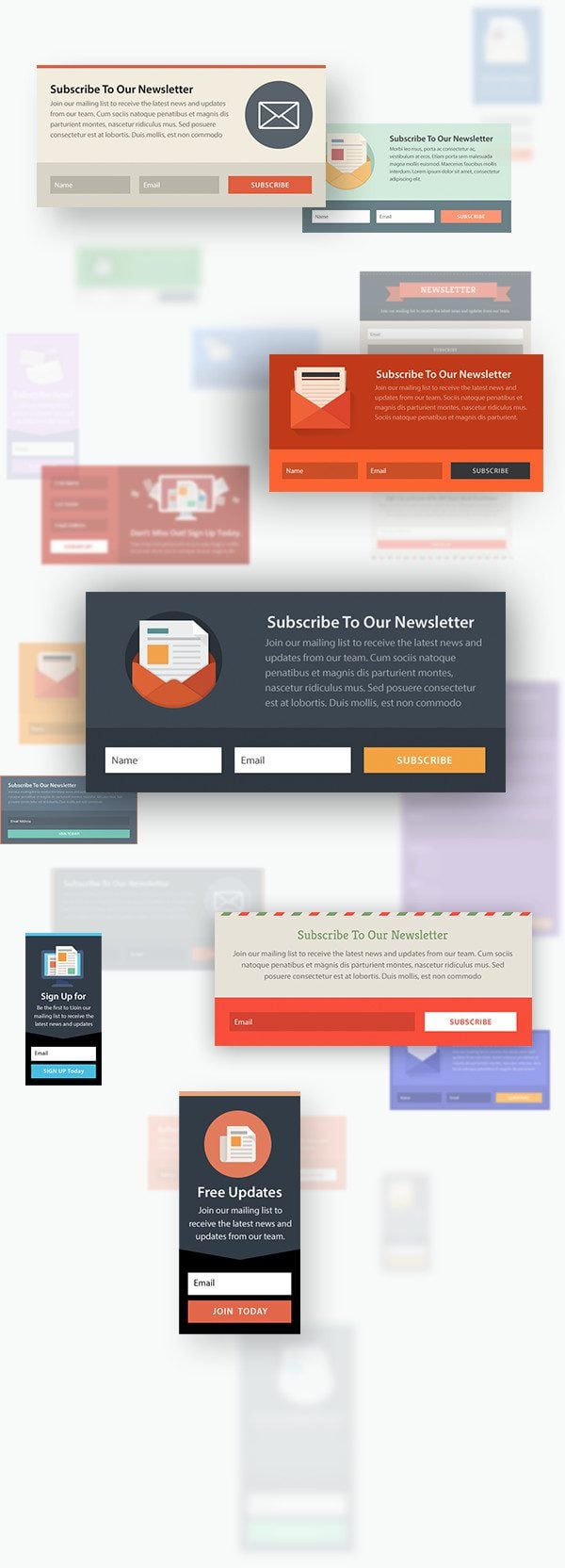
Opt-In Form Display Types
Different websites, pages, and posts may require different targeting configurations. That’s why we’ve included a large selection of opt-in types that can be used to display your opt-in forms.
Automatic Opt-In Pop-Up
Bloom lets you create automatic opt-in pop-ups that can be triggered by timed delays, when a user reaches the bottom of a post or page, or even after they comment or purchase. This is an extremely effective way to generate and convert leads.
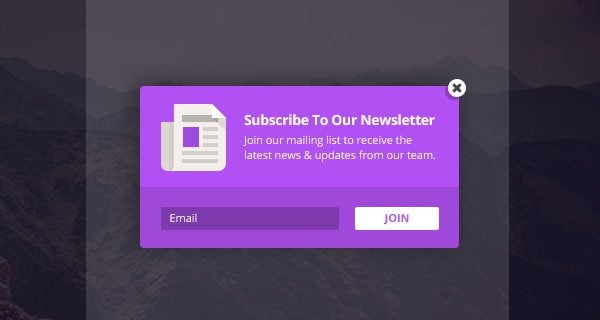
Automatic Opt-In Fly-Ins
Give your visitors that extra nudge with a friendly fly-in box that slides up from the bottom of the browser window. These highly effective little boxes can be triggered based on a combination of different users interactions, giving you the ability to hone in on highly engaged users and present them with relevant offers.

Inline Opt-In Forms
Inline opt-in forms can be placed absolutely anywhere on your website using the Bloom shortcodes. Generate as many custom opt-ins as you like, and put them on different posts or pages by simply copying and pasting the shortcode into the WordPress Post Editor.

Below Content Opt-In Forms
Placing an opt-in form below your blog posts is a great way to encourage more newsletter signups. When a visitor is engaged and has enjoyed reading your entire post, finish off the page with an invitation to join your email list. This works like a charm!

Widget Area Opt-In Forms
Bloom makes it easy to add opt-in forms to the widget ready areas of your website. Create custom opt-in forms and place them in your website’s footer and sidebar using the Bloom widget.

Require Opt-In To Unlock Content
Requiring users to subscribe to your list before gaining access to premium content is a great way to grow your subscriber base. The locked content opt-in works as a paywall between your content and your visitors. Have a free eBook or online course? Why not turn your free resource into some new email leads for your business.
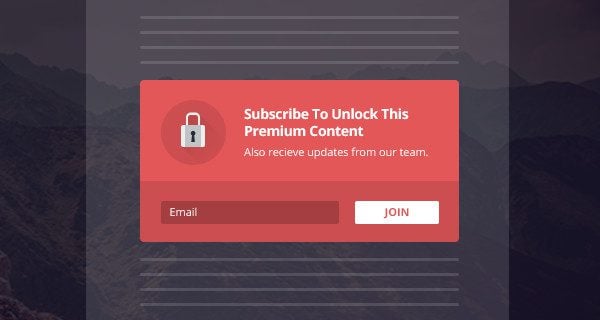
Automatic Pop-Up & Fly-In Triggers
When it comes to increasing your conversion rates, Bloom’s triggers work like magic. Triggers let you hone in on specific user interactions and display custom offers to certain visitors. Create an opt-in popup for your RSS-to-email campaign, and have it only displayed after a visitor finishes reading your blog post. At the same time, create an pop-up that offers recent customers a 10% discount off their next purchase right after they have completed the checkout process. Turn a reader into a fan, and turn your customer into a returning customer.

Trigger After Timed Delay
Target engaged visitors with an opt-in form after they have been browsing your page for a specified amount of time.

Trigger At Bottom of Page
At the bottom of a post or page is a good time and place to allow visitors who are already heavily engaged in your content to subscribe to your email list.

Trigger After % Scroll
This trigger lets you display an opt-in pop-up or fly-in after a visitor scrolls a specific percentage down the page.

Trigger After a Comment
Enabling this trigger will present anyone that comments on a post or page with an automatic pop-up or fly-in. This is a great way to target users who have already shown a great deal of interest in your content.
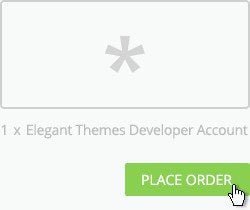
Trigger After a Purchase
After a visitor purchases a product from your site is a great time to offer them a discount in exchange for subscribing to your list. Add them to a sales autoresponder and keep them up to date with your recent products and promotions.

Trigger After Inactivity
If a user’s cursor is inactive on your page for a certain amount of time, Bloom can trigger an opt-in pop-up or fly-in to re-capture their attention.
12 Email Marketing Integrations
Bloom integrates seamlessly with all of the most popular email marketing systems. Simply add your account within the Bloom dashboard and start growing your lists. Bloom even aggregates statistics, such as your subscriber count and growth rate, making it easy to see how well each of your lists are doing. We will be adding support more even more software in the future, so be sure to send in your requests!

Robust Design Options
Never under estimate the power of good design. A well designed opt-in form will help gain trust and increase conversions. We have spent a lot of time making sure the opt-in forms you build will look amazing while at the same time remaining incredibly flexible. Bloom comes with a ton of different design settings, allowing you to adjust just about every aspect of your opt-in form.
Start From 115 Pre-made Templates
Bloom comes with 115 pre-made templates that let you generate beautiful opt-in forms in seconds. Each template can also be fully customized to look exactly they way you envisioned.
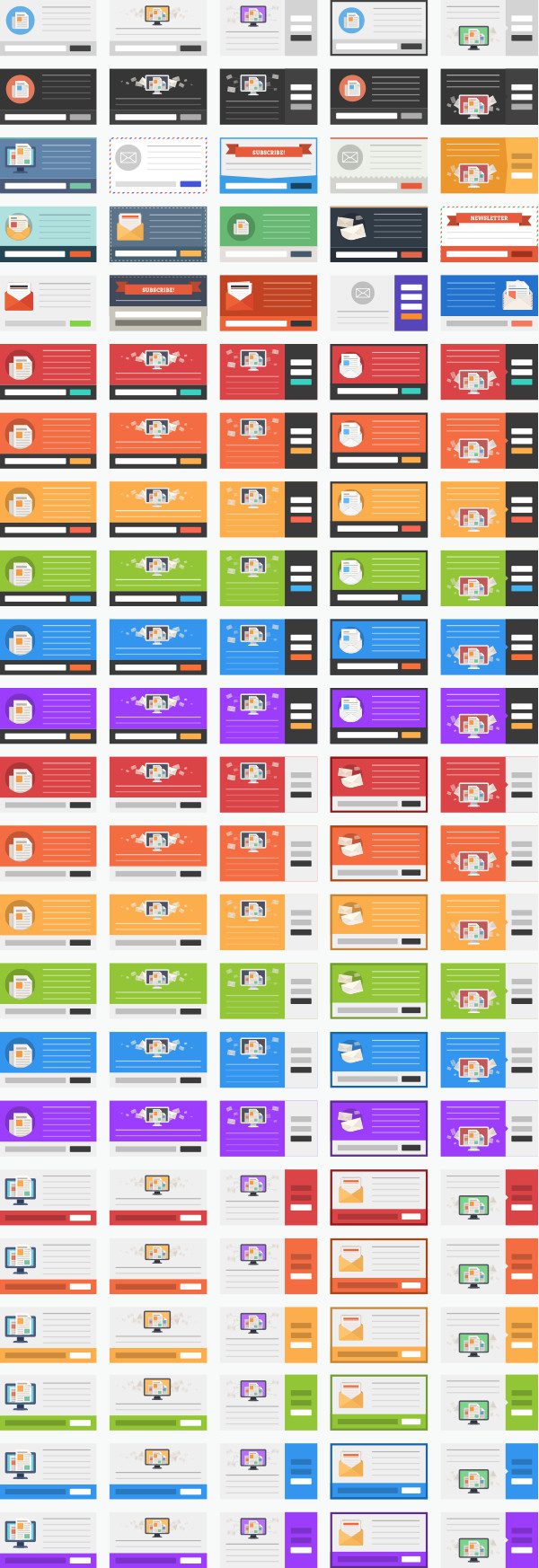
Select from 3 Opt-In Form Orientations
Depending on your opt-in’s location and type, you may want to place your form below or on the side of your opt-in. Bloom gives you 3 orientations to choose from: bottom, left, or right.

Form Borders
Select from Bloom’s 5 different border types with full control over which edges are effected.

Form Edges
Bloom comes with 6 edge styles that can be combined with any of the form orientations and form borders illustrated above.
Image Orientation Options
You can add any image to your opt-in while also having the option to display it to the left, the right, above or below your opt-in’s text content.

Unlimited Color Options
In addition to border, edge, form field, and text content options, you also have full control over the colors of each element. Enjoy unlimited color options for every aspect of your opt-in form.
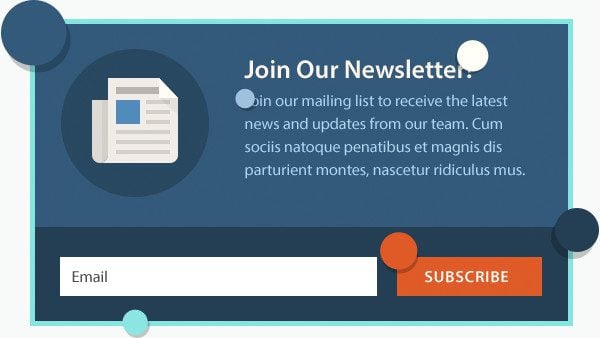
Extensive Font Options
Bloom comes with 80 font options, allowing you to give your opt-in forms that little extra touch of personality.
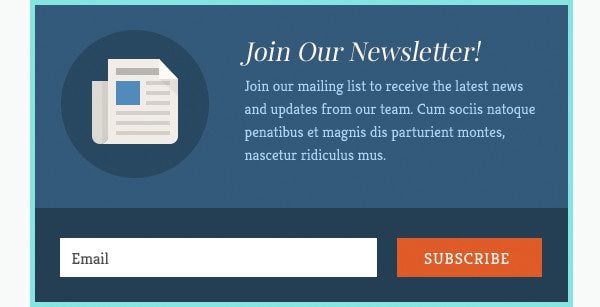
Highly Targeted Display Settings
When you build an opt-in form with Bloom, you have complete control over where that form appears. Display settings are used to control where on your website your opt-in forms will appear, as well as when they will appear. You can choose to display an opt-in on your entire site, or you can choose to display it on individual posts or post types.
Target Specific Post Types and Categories
Bloom’s display settings give you global options for displaying your opt-in on selected post types, along with specific categories within them.
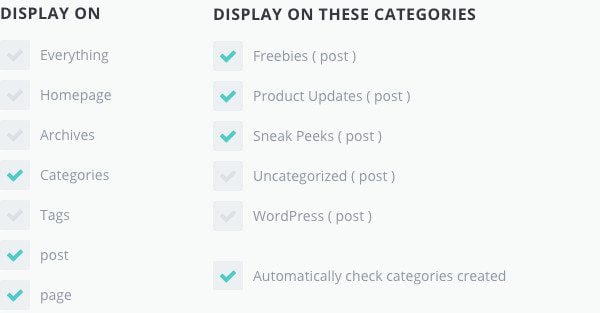
Refine on a Per Post or Page Level
Not only can you choose to display your opt-in forms on specific post types and categories, you can also include or exclude individual posts or pages as well. This extra level of refinement gives you complete control over your opt-in’s location.
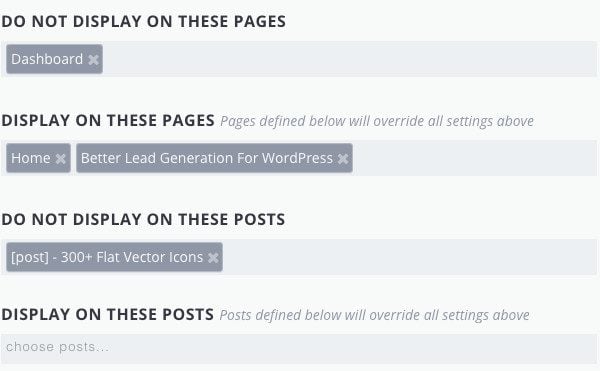
The Bloom Dashboard
Setting up and managing your Bloom settings is anything but complicated. We’ve created a custom panel in the WordPress dashboard for easy and intuitive access to you Bloom accounts, lists, opt-ins, conversion rates, and data.
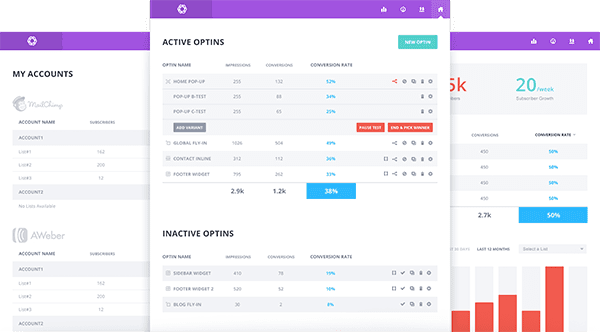
Add, Modify, and Track Accounts
You can add an unlimited number of email marketing accounts and Bloom will organize your accounts by provider and also aggregate the lists and subscriber counts that are associated with each. When you are building opt-in forms, you can then choose from any of these lists, or even setup an account on the fly.
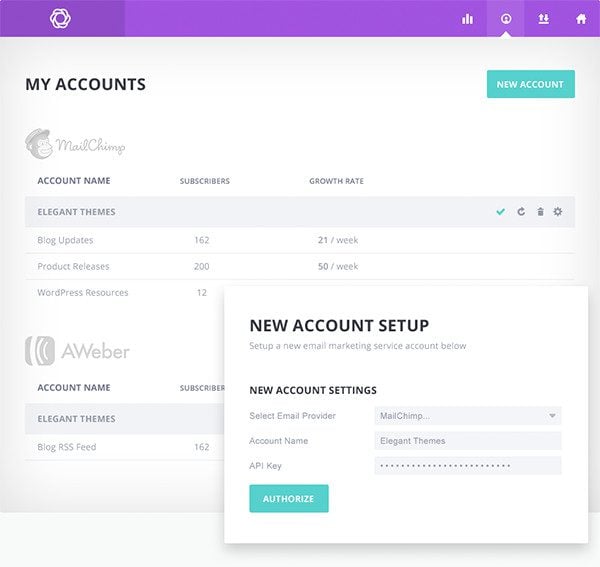
Duplicate Opt-Ins
Bloom makes it easy to duplicate opt-in forms that you have previously created, saving you loads of time and effort in the design process. Just click the duplicate icon in the dashboard and you will be able to choose which opt-in type you would like to duplicate it into, retaining all of your design and display settings. Spend time making the perfectly-designed pop-up, and then duplicate it into a perfectly-matching fly-in box. This is a great way to make various opt-in forms that still look consistent across your entire website.
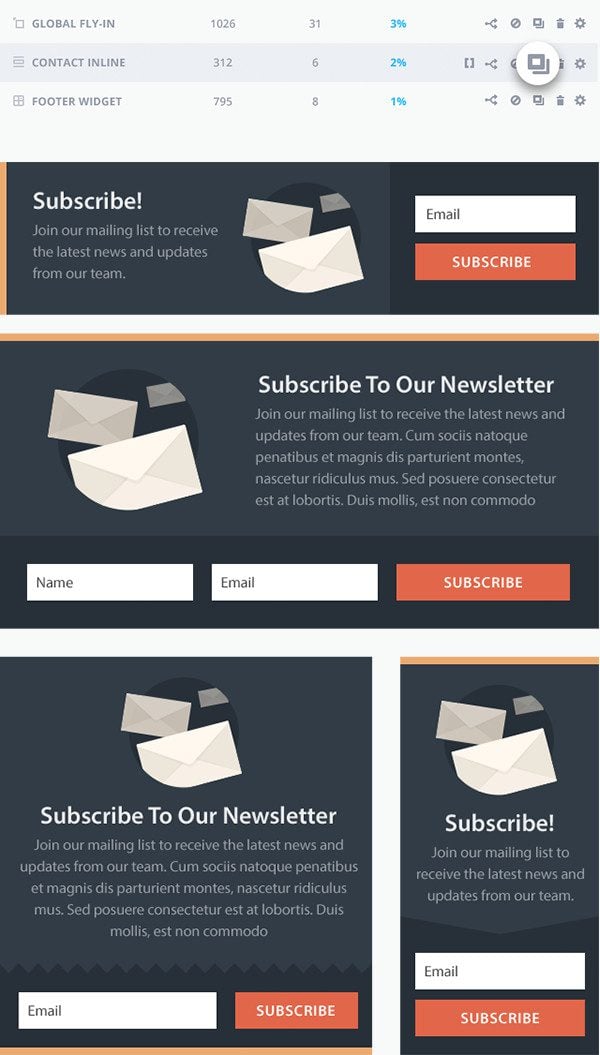
Increase Conversions With A/B Split Testing
Split testing takes Bloom’s duplication feature to a whole new level. Split testing is an amazing feature that can help you greatly improve the effectiveness of your opt-in forms by helping you figure out which one is most effective.

Unlimited Variations
Using the Bloom Split Testing system, you can create different variations of an opt-in to test different headlines, colors, offers, and user targeting. These different variations will be shown to different visitors, and their conversion rates will be compared to each other.

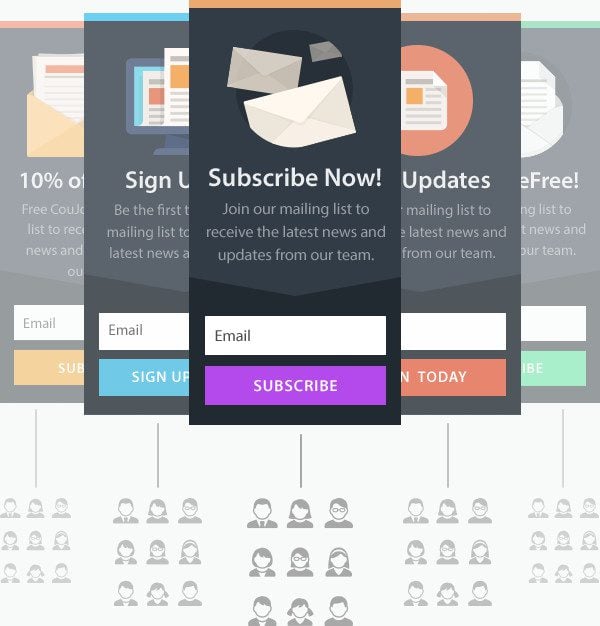
Pick a Winner
Over time you can see which one is resulting in the most sign-ups, and you can pick the highest performing variation to be your main version.
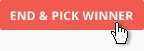
Conversion and Email List Statistics
It is almost impossible to refine and improve the way you are targeting your visitors without actionable insights around when, where, and how your opt-ins are converting the best. That’s why we’ve created a robust statistics dashboard to give you a real-time overview of Bloom’s performance.
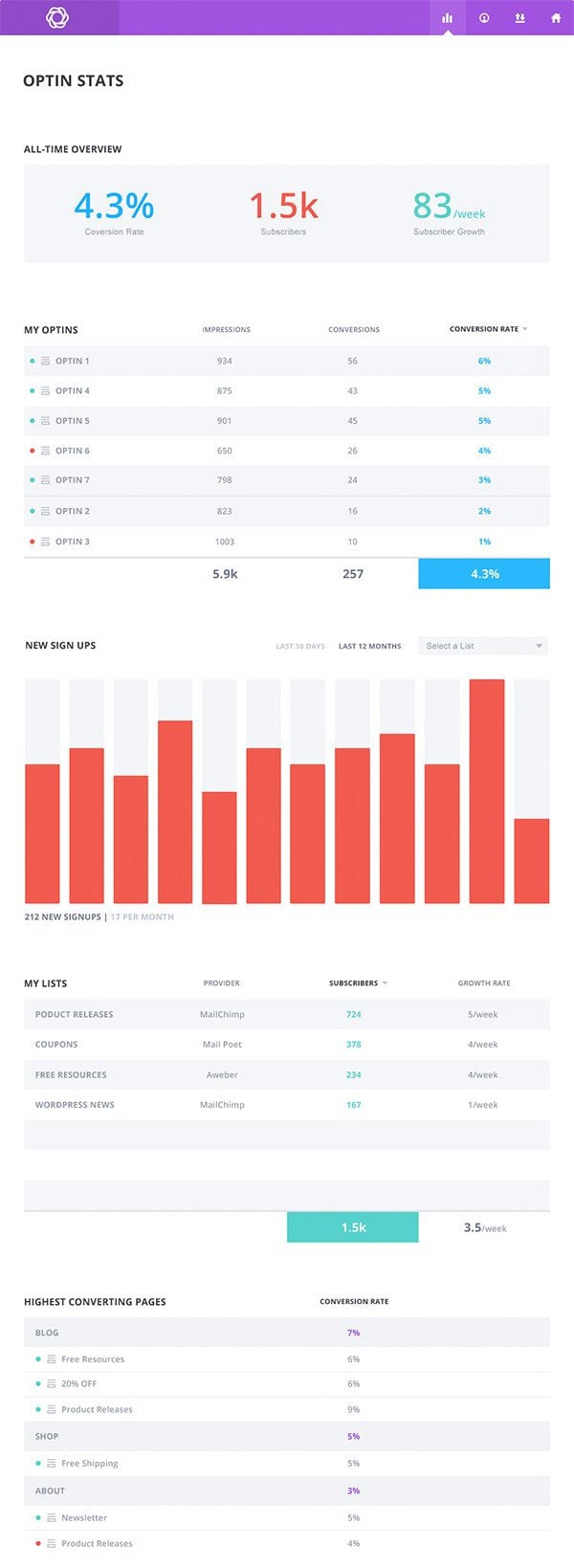
Import and Export Bloom Data
Bloom lets you easily import and export its data from one site to another. In addition to migration, this is also a great way to backup your Bloom settings and data on a regular basis.
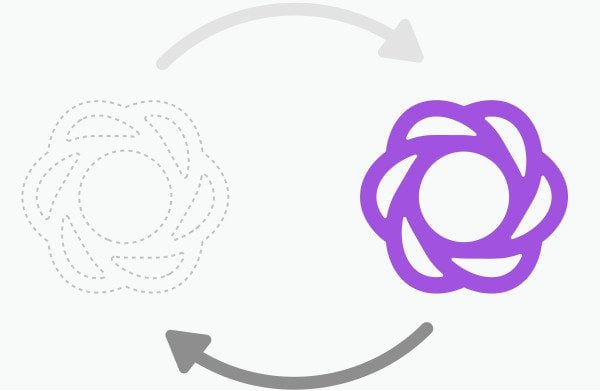
Responsive & Retina Ready
We know that your opt-in forms needs to be readable and accessible from all devices, allowing visitors to opt-in no matter how they are viewing your site. Blooms opt-in forms and dashboard are fully responsive and look great all the way down to even the smallest mobile devices and highest resolution screens.
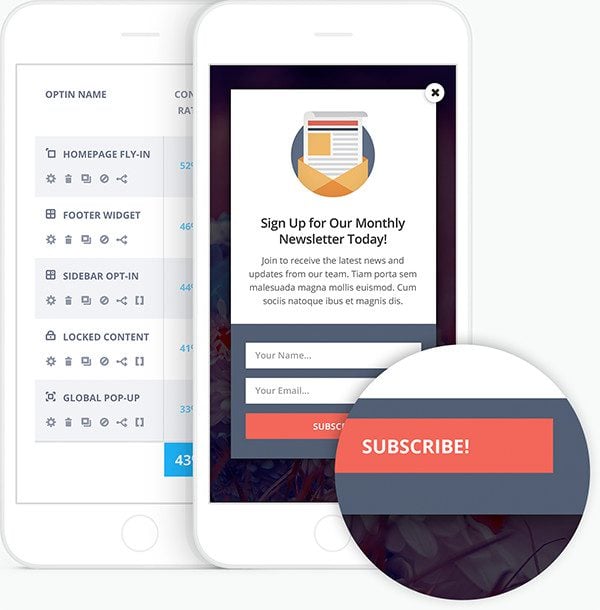
Hours Of In-Depth Video Tutorials
We have gone above and beyond with our Bloom documentation. There is nothing about Bloom that you can’t learn from our countless video walkthroughs and written tutorials.

Bloom, The Plugin Built To Help Your Community Blossom
We are no strangers to the importance of community, and we built Bloom to empower our customers to grow their own loyal followers. If you haven’t started building an email list yet, you are putting yourself at a huge disadvantage! We are so excited to finally put Bloom into your hands, and we are confident that it will soon become an invaluable part of your marketing efforts. There is no better time than now to start building your list.
Download Bloom today and let us know what you think! We are looking forward to reading your comments and hearing your suggestions.

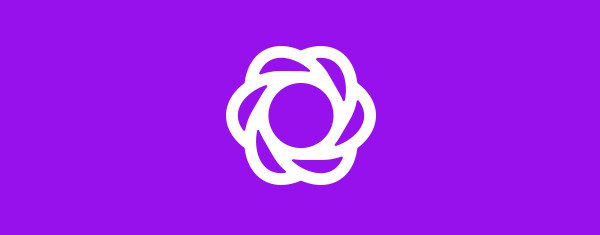
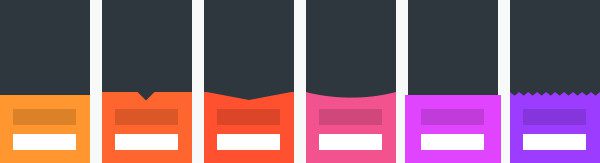









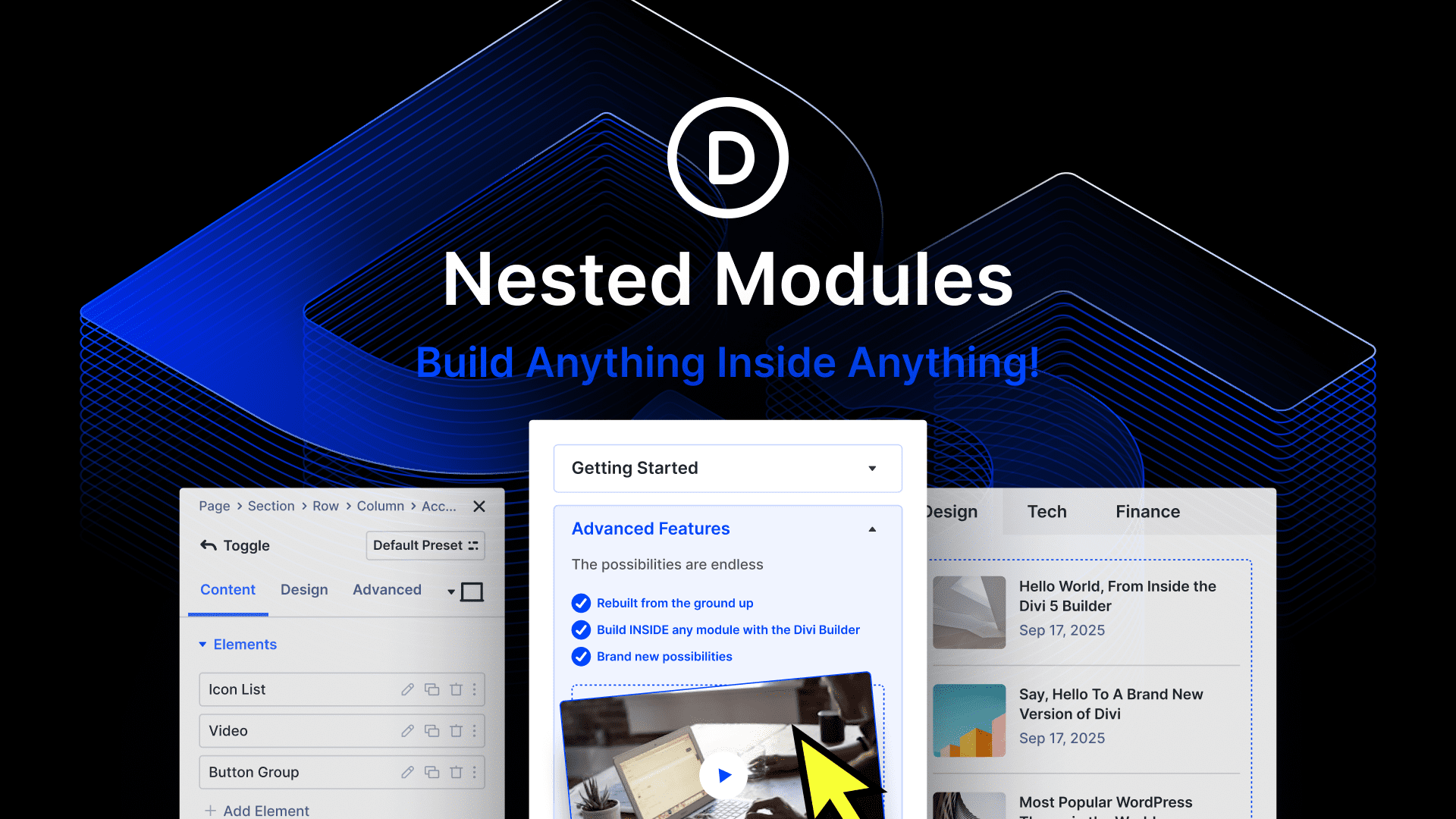

Hello
Is there an option for double opt-in?
Thanks!
Thomas, Double Opt-In is an option set up using your email marketing service of choice.
OK, so I’ve been using Bloom for about 12 months now and whilst it’s got many great features WordPress design wise and for those using a free or very simple MailChimp set up. For those of us looking for something more robust it’s too basic. I’m still waiting to get the ability to segment sign up forms to groups and to be honest that business focused functionality is far more important to me than the design features.I need to look around for an alternative. *sigh*
Hi, Can I use bloom with the blog on my Divi website? I don’t want to sign up to mailchimp or anything like that, just use the blog on my website,
Thanks
Petra
Please integrate MyMail, and as somebody has already said its the best seller on CodeCanyon, as we use it across all our clients sites.
Does Bloom use Exit in technology?
Great plug in. Is there a way of setting up Google Analytics to register a goal anytime a user fills out the form??
Thank you!
Great article. I am going to bookmark your website so that i can read all your all post.
This is Fantastic and just added to our websites – Bloom seems much better value and would become awesome if it included that path too. – Great work ET x
Bloom is awesome.
But honestly you HAVE to have an option to redirect visitors to different pages. This is an absolute necessity.
Is this feature going to be considered and added to bloom in the near future?
Thanks for your great work!
Useless Plugin without “double Optin”-Option in Bloom.
Great Plugin
Can you add Newsletter+ Software as alternative email provider?
It’s allow send messages via Amazon SES, Mandrill, Sendgrid, Mailgun and other.
http://newsletterplus.net/
Bloom is fantastic, but the lack of exit intent prevented my purchase.
Why not put exit intent ?
I’m thrilled with this plugin, except for one thing: I don’t want my own views of my website to count as an impression and influence the conversion rate calculations. Is it possible to exclude admin IP addresses from the stats?
Thanks for all the time you’ve invested in building Bloom so far, it hasn’t gone unnoticed.
Is it possible to add a custom field to the form?
We would like to collect location information so we can send selective local screening information. Thank you!
Yes, please tell us how to add a custom field, such as name or location. We very much need this feature!
Hello,
Is there a way to include a progress bar on top of the Opt-in popup? I have a progress bar on one of my websites and would love to use that same on in the Opt-In form.
Furthermore I select to ‘bold’ some words of my content text, but this seems not to work.
Last thing I discovered is that I cannot find the ‘exclude these pages’ option in the list. I would like to exclude my dashboard page for example.
Recently I paid an extra 20$ to upgrade the DiVi theme to have some access to plugins and this is the first one I use. I hope to receive some support on my questions.
Kind regards, Remi
Hi Remy, we’re happy to help. The best place to ask for and receive technical support is in our support forum. You may find that someone else has already asked your question and there is an answer waiting for you. If not, you can submit a new ticket and our support staff will be able to follow up with you and track the back and forth conversation much easier.
Hi – Great plugin.
Question: I want the subscriber to be redirected to a thank you page. At the moment there is just a thank you message in the form itself.
How can I set up a redirect to a different page?
Thanks
Brad
Currently you’ll need to use a separate re-direct plugin. However, having this feature as part of Bloom is popular request. While we do not yet have a date for when it will be included it’s on our radar.
what is the redirect plugin to use and how do we run both concurrently ?
I have a high loading cpu problem with Bloom!
after disable Bloom plugin server average load is good.
Hi, David. Sorry you’re having that issue. We’d be happy to look into it via our support forum. http://elegantthemes.com/forum
Hi guys,
I’m keen to get this but from what I can tell this still doesn’t have integration for MyMail plugin?
I notice the devs mentioned back in March it was on the agenda but still nothing right?
MyMail is the best selling plugin on codecanyon for newsletters and the best free option without a monthly subscription – so it’s a massive oversight not to include integration for this!
Would be great to see this finally implemented so I can get Bloom! 🙂
Amazing! Do you support SharpSpring email lists or are you thinking of adding it any time soon?
Thanks!
I used this plugin with MailPoet, and I get “Already Subscribed” even if I’m subscribed to another list in MailPoet.
It is very important that a user can subscribe to 2 lists, each one for different reason, and this plugin doesn’t allow it. It’s a major show-stopper!
What about Infusionsoft integration?
Infusionsoft is already supported 🙂
Hello Nick,
I found this plugin is very cool! Just a quick question is this plugin compatible or will work fine with other themes available on the net such genesis and the like?
Needs MyMail integration! Also the custom form does not support shortcodes – as in, placing the mymail form shortcode inside the bloom popup. Thanks.
PLEASE add the option to target when someone goes to close the page! thank you!
Please add active campaign to your supported list please!
I’d like to be notified via email each time a user clicks on the submit button. Is that possible?
Does anyone know if they have integration with Active Campaign yet?
Hello Nick, I’m about to download your plugin and I have 2 questions (already asked by others but no answer for them yet)
– Is the integration with Active Campaign done?
– Did the plugin have Exit intent option ready?
I would love to use Bloom on my website but I really need those options.
Pleaaaase answer
Exit intent ??
Bloom is a great great plugin! Can I make a request for you to add an OnExit trigger, or suitable behaviour to capture the user attempting to leave the page in a subsequent release. A few clients have asked me for it.
great plugin. and beautiful. as always 🙂
+ 1 Active Campaign
thanks a lot for the good work! will switch to lifetime member
Please, please, please can you add support for SENDY.CO, many (even a shed load) of people use Sendy and would love to be able to use this plugin.
Thanks
When will the exit intent be available?
As SO many other have commented…this is mission critical! I cannot believe it has not been added STILL…
C’Mon ET! You guys rock but dropped the ball on this one…Pick it up FAST.
When can we expect it?
PLEASSEE! I need urgent of integration with native activecampaing!!!!!!!!!
Excellent email plugin with more features than any other competitor, even the market leader. I will suggest MailerLite integration.
Looks great.
Wish list:
url redirect
exit intent popup
“hello bar” top/bottom location option
2 button yes/no options (like Bounce Exchange)
behavioral triggers (if/then)
I just upgraded my membership so I could use Bloom. While overall it’s beautiful and incredibly easy to set up, I have 2 suggestions for options that I was disappointed were not included:
#1: Exit-intent display – Have the popup appear when visitors are about to leave your site. It’s a great way to get opt-ins without annoying or distracting your visitor while they’re on your site.
#2: 2-step opt-in: Option to have the opt-in popup appear only after a user clicks a button to subscribe. Has been shown to have a much higher conversion rate.
These options would make this a much more valuable and competitive product compared to others out there.
Thanks so much.
Strongly agree with Candis and others on #1: Exit-intent display is an absolute must to offer a less obtrusive alert.
Hope Nick and the rest of the team is up for an implementation in an upcoming release 🙂
Thanks for all of the suggestions. I can promise you each and every one is taken into consideration.
Nathan, Nick or others at the ET team – skimming the comments the Exit-intent trigger seems to be quite a popular feature by demand – can you reveal if this will be implemented in an upcoming release in the foreseeable future?
Thanks thus far! 🙂
Seems they dont care much as this has been ignored
Great plugin. Another vote for Exit Pop Up.
I’m not sure why but my previous comment was appended to Eric above? Anyway, all I wanted to say was thanks. What a great little plugin, it has made my job so much easier.
Congratulations! Beautiful work 🙂
PLEASE add an exit-intent trigger! It’s the only trigger we use.
Thank you
Nick,
Several have requested MailChimp “groups” handling by Bloom. Likewise, I would request “segments” for Campaign Monitor. Our list on Campaign Monitor has a number of different segments that readers can subscribe to, so with Bloom we very much need the ability to configure separate optin forms for specific lists.
Would be a game-changing feature for us!
Very nice bloom.
SUGGESTION – bloom can add additional field in the form for aweber eg: Mobile Number
Besides two which are already Name and Email.
Thank you.
Very nice bloom. I would like to suggest bloom can add additional field in the form for aweber eg: Mobile Number
Besides two which are already Name and Email.
Thank you.
Congratulations! You are aligned with the strategies and current needs. Create a list through a blog is essential and this plugin will help many people.
another vote for exit intent – would be an amazing addition to Bloom!
Would it be possible to have “Type” options after the person inputs their name? For example I would like to know what type of therapist is requesting the information from my site (Physical Therapy, Speech Therapy etc…)
If I could input a “Type” or “Category” for them to choose from this would be invaluable information.
Thanks
Scott
After installing bloom on a site we are building for a client, I think it is great! There are so many options that it seems all bases are covered. The one thing missing for us is the abililty to add a redirect URL after the customer signups so they can be taken to a custom thank you page. Are there any plans to add this as I think it is pretty important and would be the icing on the cake!
please add Sendy (sendy.co)
On Upworthy, they have their popups set to show right after a YouTube video finishes. Would it be possible to add that as a trigger? That would be extremely useful!
Great and beautiful plugin… But it all means nothing for me as I cannot add custom fields. I have a “city” field in my MailChimp setup. And as far as I can see, there is no way to add this in Bloom? Such a shame if that is not possible 🙁
Thanks for the fantastic Divi theme and Monarch plugin which I use exclusively.
//Mikas
Amazing plugin, thank you guys! Any chance of a custom thank you page option? Pretty please : )
That and maybe a button-only opt-in form option (which one can use to redirect users to a page or trigger a LeadPages LeadBox)?
Again, thank you for a great plugin!
Hello Nick, I’m planning to try this plugin. I have a question:
Above, it says: “Require Opt-In To Unlock Content
Requiring users to subscribe to your list before gaining access to premium content is a great way to grow your subscriber base”
Can it work by unlocking only a **certain portion** of the entire article/a Premium content?
Thank you!
Love this plug-in! What happens if a return visitor comes that has already opted in? In other words if they returned would the pop-up feature be disabled since they’ve already opted in?
Love the plugin guys. It beautiful compared to many competitors I’ve tried.
Two feature requests:
1 – Let me use a gravity form (I love that I can send a subscriber to multiple lists from multiple providers – essential for co-owned businesses where subscribers are going on to two or more peoples list.)
2 – A top bar (hello bar style opt-in)
3 – Okay I lied… three feature requests… let me eschew the opt-in form completely and put in just a button with a link to a full squeeze page (not sure how you’d test conversions with this setup).
Love the ease of customisation however I am looking forward to an API integration with Active Campaign and exit intent popup. Thanks team. Well done!
Just installed and created my first optin form. I’m blown away with this plugin. This takes it to a whole new level. I wish that all premium WordPress plugin was this good…
Looks and feels nice, will try for sure on my new upcoming website! Thanks a lot for this release!! 🙂
Is CleverReach supported within the next time?
Yup.. the first day out, was the first day we deployed for a client, and they LOVED it, so did we.
This ROCKS!
are you able to do custom thank you pages for this?
Not insofar as I know. This would be an amazing feature to add if possible! Many of us use Thank You pages for lead magnet delivery.
Hi
First of all: great plugin 🙂
What’s missing, IMO (and maybe somebody has already mentioned that), is that the plugin should open once somebody’s mouse pointer leaves the screen, meaning the moment that someone wants to change/close the tab (and is probably about to leave).
Will you add that?
Regards from Greece
David
Congratulations, Bloom’s very cool!
But why no exit intent trigger pop-up?
I’m trying to use a custom html form for ActiveCampaign and it includes hidden fields, but these hidden fields are appearing in the form… any ideas what I can do (besides wait for next version of Bloom that includes ActiveCampaign 🙂 )?
Justin, I am having the same problem. It doesn’t seem to be compatible with the ActiveCampaign html. A number of people have requested integration, so hopefully Elegant Themes will oblige.
Yep, I saw a few people have requested it. I hope it’s in an update soon!
Is the plugin WPML ready?
interesting question!
Great plugin Guys!
Could you put ActiveCampaign on the list of integrations please? Their html form is not working with Bloom, so integration is probably needed.
Thanks,
Rob
I agree! the plugin is awesome but still not working with ActiveCampaign HTML form 🙁
Pleeease do something
I REALLY appreciate the Elegant Themes products, themes, plugins, design, support. This Bloom opt-in plugin seem really great.
I’ll recommend this in my SEO services, WordPress services, Web marketing and more (in french, Quebec, Canada)
Sylvain
renovaweb.ca
I, Bloom seems to be really nice,
But will it comes with MAILJET compatibillity?
Thanks
I’m really impressed!
115 pre-made templates means taking away the job from our brains. We may just have to select and apply right?
Just two corrections to my last comment 🙂
1- the \ ‘ problem appears only in preview, not on real pop-up, but as you don’t know it before 🙂
2- i used a fourth tool for facebook connection… still requirement anyway
Thanks for providing such a great opt-in plugin! You obviously thought this through very carefully in order to include so many useful features and options. This plugin will supercharge my clients’ subscriptions.
Hi,
Up to now I used Pippity integrated with MailChimp, and GravityForms
I just tested Bloom. I’m very impressed with the ease of use and customizing, as well as the reporting , but there are a few options totally necessary imho :
– as someone already pointed out, use of groups
– even more important, possibility to integrate merge fields from the list in the form. Especially on one site, I have a very detailed sign-in form, which I would love to integrate in my option
– proper handling of “html entities” for non-english languages. “Je m’abonne” is rendered “Je m\’abonne” … ugly 😀
– and finally more contrast in the admin area, think about people who have difficulties with low contrast !
in the future, I would appreciate to be able to use a customisable form with other actions (like a facebook page, go to a specific landing page somewhere). The logic is there, and it “just” needs some more options.
I do realize your plugin is not at the same price level as Pipitty, and, apart the three first points, all the rest would be “welcomed”. Nevertheless, at least for big sites, because of that, I would not switch to Bloom. It’s quite good for middle size lists and sites, but the power in testing and statistics is not matched by the form customization.
Maybe an intermediate step would the integration with GravityForms (and ContactForm) ? Don’t hesitate to drop me a mail if you’re interested in any information.
I second this completely. We use pippity because it has the most powerful options for integration.
blooms qualities:
+ bloom looks a lot better out-of-the-box
+ the design-customisation of bloom is easier and more extensive (without deeper html/css knowledge)
+ nicer ways of deciding, where things pop-up (with blook)
+ the elegantthemes greatness (honestly!)
+ much, much nicer UX! <- very important
blooms disadvantages:
+ integrations for email-providers are much too basic (compare to the mailchimp integration for gravity forms. this is the most powerful by far)
+ no exit intent trigger – critical!
the best thing would be to make it easier for gravity forms to be used. this way you can always say: if you need more powerful integrations, just use them via gravity forms.
(I wouldn't be surprised, if you are thinking towards a proper form builder from yourselves as a product.)
Please consider at least an easier usage of gravity forms, that would dig you in with the more advanced users…
elegant theme’s elegant plugin!
Great Plugin!
Looks perfect! Looking forward to use it right away!
Thank you so much!
I would love to have CLEVERREACH implemented.
Thanks
Markus
This looks great. Looks like it can deliver exactly what I need and more in my current project (built in a/b testing – what a bonus).
I must say this looks the best email opt-in plugin for WordPress, its flexibility and wide variety of options can fit into any kind of website with just about any kind of design.
Just one question, why is Bloom listed under the “theme-releases” If you read the URL it gives the impression that it is a theme not a plugin. Had me a bit confused when I first came here 🙂
This is a really good looking plugin 🙂
You guys have outdone yourself again. I’ll always be glad that I went with Elegant Themes!
Hi,
Very nice plugin, a lot of feature but it would be nice to offer the Exit intent to compete with OptinMonster. Any possibility in future release ?
Looks great! Will be watching the tutorials tonight. Thanks for this.
I think your pricing should be adjusted so people can buy your plugin without your themes.
How does it work with caching plugins like WP Rocket and W3TC. How is it different from other programs like Thrive Leads which you can get starting at $9 ?
Is it integrated with Infusionsoft via API?
Thrive Leads stats at $147 per year, which is almost double what we are charging. In addition, you get 87 themes and some other great plugins like Monarch 🙂
We use W3 Total Cache on the Bloom demo, as well as on our blog. In fact we use it in all of our theme demos as well, and we are not aware of any conflicts.
This is great…thanks for the hard work…ready to download and play with it now!!
Impressive plugin guys! A few things that are missing if you want to take on OptinMonster…
– MailChimp Groups support
– A blank popup that we can populate with HTML (sometimes I want to pop up a coupon, or a Facebook Like box for example
– A way to open a popup with a click.
I’ve talked to a few people about this plugin and these seem to be common requests. Lots of people are using LeadBoxes from LeadPages for popup boxes on click for example.
I second all of those!! We need Mailchimp Groups most of all, or we are dead in the water for segmenting our leads for different lead magnets and things.
Also, really could use a way to trigger a pop up with a button for the two step option for improved results.
Wow! Elegant Themes has done it again! Unbelievable out of the box capability and value.
One quick question: ¿How do you use it in a multilingual environment? It is not clear and many webs and blogs are multilingual.
Elegantthemes Opt-In Form looks excellent.
Great giveaway, thanks.
Good luck to everyone.
Vietnamrum
Very good job guys.I like the fact that you have the testing of the position of the susctibe bar so as to pick the best position for the better engagement.
Keep working like that and bring us more
Thanks
Hi ET crew!
Bloom looks amazing!
And it supports MailPoel: great!
Thanks a loto for the hard work!
Cheers!
I’m loving Bloom! I’ve been playing around with the various options and I love the versatility in both functionality and design.
One tiny suggestion – please alphabetize the font list! It was like searching for a needle in a haystack when trying to find the one particular font I was looking for.
Awesome plugin 🙂
Looks like a fantastic addition to WordPress!
can’t wait to try it, today I am going to download it
Now THIS is just what I’ve been waiting for, not only for clients but also for our personal sites. This looks exceptional and I’ll be trying it out immediately. So many options it looks overwhelming, but after reading the post from start to finish it really looks easy to get to grips with.
Well done Elegant Themes, another game changer!
Wow – Amazing!!
Just needs activecampaign built in and exit intent popup and the it’s complete.
Thanks for putting this together and still can’t wait for the extra theme 🙂
Thanks for helping us stay on top of the market! Excited to try it out!
How about a feature to stop showing after an action has been triggered.
This is already included. It’s called “Display one per session.”
Above and beyond guys, great job on this one.
This looks really great. A complete plugin indeed.
I particularly like the pop-up being triggered after posting comment or other similar actions.
Hi Nick,
As I told you please find my first impression after testing the Plugin.
First I found some bugs and I sent my request to the support. Unfortunately I didn’t receive any ticket.
I thought the ticket was generated automatically is it not the case ?
I am waiting for your support.
Thank you.
Hi,
Thanks partially to the support I found out the problems.
Thank you, I could now put in production the Bloom plugin..
Ce plugin semble avoir des possibilités incroyables. Je vais vite l’essayer 🙂
This plugins seems to have amazing possibilities. I will try it very soon 🙂
Nice. Would be great if it was possible to use Gravity Forms and/or at least shortcodes with the Custom HTML Forms option in the Form Integration field.
Bloom looks like a game changer – so many options and features! How big is plugin? Any speed tests performed? Thanks!
This looks like an awesome solution to one of my problems! I’m definitely going to look further in to it.
Set up my first “Bloom” in the footer of my site–easy to create, integrates flawlessly, both functionally and visually. Another great timesaver! Thanks ET!
VERY nice plugin!! Of course, I expected nothing less from Elegant Themes… you always do GREAT work!!!!
Thanks you 😀
This is a really nice plugin. Thanks for building it!
Having said that, I have to add that the liberal use of !important is, in general, a bad practice and makes it incredibly difficult to override the CSS in the theme. I would ask that you consider trying to find alternate solutions rather than resorting to the incredibly handy and oft-misused !important attribute.
Also, if I clear out a color, I would expect that it would be transparent and not default to white.
Thx.
Donna,
Have you figured out a way to make it transparent? Thanks.
Leave it to Nick and his team of pros to come up with the “swiss knife” of email optin plugins. You guys ROCK!!
I am very excited, this will make a big difference for me.
Seems as if Bloom does not work with standalone MailPoet Plugin (w/o MailPoet Account). Right?
Will there be an option in the future?
Cheers
Ralf
Looks pretty awesome to me.
Hey Nick,
Great timing, at least for me. I was just about to go for Optin Monster in the next 2-3 days and then got this in my mail yesterday. I am surely going for this (Y)
Regards,
Ashwani Kumar Singh
Hi,
1. is possible to add a video into bloom popup
2. is possible to add count down timer
3. is possible to add count down timer with expiring (post or page)
this will be a GREAT!
Hmmm good ideas!
Really cool feature. I’ve been waiting for this
Can’t wait t try it! Love the a/b testing.
Superb! We’ll be using Bloom for our own site and will be recommending it to our clients. Great work to everyone involved!
It looks awesome.
One question: Is it possible to implement a mandatory checkbox to continue with the email subscription.
Something like this:
Name:
Email:
[] I have read and accept the Privacy Policy * <<< Mandatory
Thanks Juan, This is something that can be done with custom form built with whatever provider you are using. We can look into seeing if its something we can manually add independently of your provider. Thanks for the suggestion 🙂
Kenny, that would actually be great if you could add it in the future updates of Bloom. Sometimes, it’s so needed to have that checkbox appearing on the form. Thanks!
+1 for this
This is the only thing which might be preventing me suggesting this plugin to various clients as well as using it directly ourselves.
One thing to add though is that our clients’ legal guys require up to five optin checkboxes for different things (yes I know this isn’t great in other respects) typically, so if this feature can be added then it needs to support an arbitrary number of additional checkboxes (three would be ideal and reasonable though if it has to be capped ;))
awesome job, i Love what you guys are doing
Okay, and AGAIN the same thing happened: I needed 1 extra point for the giveaway contest, so I waited until after midnight, refreshed the page and my score dropped a point again, back to 2 out of 4. Come on guys, is this on purpose or what? Please fix this, because as it is right now, I simply can not reach the required 4 points.
Wanna see for yourself? Watch this video: http://metmarc.d.pr/Xvxz
Thank you, Thank you
This is going to make our campaigns sooo much faster to set up.
Great plugin 😀
love what you did.. thanks ET
Great plugin 😀
love what you did.. thanks ET
This is gorgeous! Thanks guys – you do GREAT work!!
OMG! Awesome. Thank you so much.
looks really cool plug in
I’ve been looking for something like this in a long while. Amazing!
Wow, finally it comes! Thanks Divi, I definitely will use this plugin to build all my website and boost the sales up.
Just a quick question;
Does Bloom work only with elegantthemes themes or will it work with others as well such as pagelines DMS?
Am keen to use it!
Cheers,
Justin
Bloom will work with any theme.
I can’t wait to start using this plugin! Very nice work.
Amazing! A/B testing incorporated really shows the effort and love put into it. Real nice! 😀
Just WOW and thanks!
Its almost the perfect optin
(perfect with Drip support)
Will this work on WP dot com??
No, you cannot use custom plugins on WordPress.com
This looks like you have covered all the bases, I’m looking forward to giving this plugin a whirl.
I have always hated pop-ups. The fly-ins are much less obtrusive and have the added benefit of not making people angry with a pop-up.
I’m also looking forward to the formatting options, it is such a pain to manually format the boxes.
Good Job.
Hey guys, on the Dutch market we just use http://enormail.eu email marketing. Its The most powerful provider in The Netherlands for the a good price. Any chance you will build an integration with them?
I was waiting for it *-*
It’s just amazing)
I’m excited about this plug in. I was getting ready to buy OP2 just for their opt in plug in. And now I have use a plug in that I know will work seamlessly with my Divi theme. Thank you!!!
-Michelle
This is awesome, very excited to get started with it!
I’m looking forward to giving Bloom a try!
Love this new plugin, love all the work you guys have been doing both code wise and blog wise recently!
Please keep it up, its outstanding!
Awesome plugin. Definitely best one I have seen and used so far.
Quick question…I realize the purpose of the plugin is for getting subscribers, but I was wondering if it was possible to hide the form area and use the pop-up as a promotion or information popup then to have a button to link to a page.
Example- I have a sale, and I want the pop-up to appear and share the info about the sale, and have a button to link to the page that the sale is.
Can I do that with some CSS hiding the form area? Or is that a feature that can be added?
If I can do it with CSS, can someone help with what the code is.
Looks amazing.
Can’t wait to use it.
I especially like the split-test function 🙂
I so love this! I’m in the process of migrating my 3 sites from wordpress.com to .org (all on Elegant Themes) and am diving into Divi for the first one. Everything about Elegant Themes so far has been so far above and beyond expectations – I can’t wait to install Bloom and get my lists growing! (And for a non-techie to be this excited? You *know* it has to be good 🙂
Love love love it!!
Fantabulous! Great Work – As always. I love the flexibility…
Well, I got nothing to say beside how awesome this is. Design is top notch and it’s so feature rich I got nothing to add beside an option for a top bar like with Hellobar. And I know this might be too much to ask but after Monarch and Bloom, do you guys have anythought on making something like a forum plugin for WordPress ?
It would be game-changing and I am sure you’ll find yourself on the top of the industry ( although you are already there now ).
Awesome work again.
Can I get my Lifetime Membership now :))
You don’t seem to have enough comments here on Bloom, so I thought I would leave mine.
This is over and above Great! I had just finished trying out eight (8) other pop-ups and eventually had to spend the entire day building a template and a half page of css to style the damned thing.
With Bloom, I will be able to delete all that crap and increase the visual appeal along with every stat being available. It’s apparent that the team thought of literally everything that they would like to have and added it.
T H A N K S ! ! !
I’m echoing what others are saying here with “What timing!!”
I’m so excited about this and have it and will be installing it all day.
The thing that’s also exciting was seeing you on the video talking, Nick. 😀 haha
So glad you included MailChimp…this should be a great combo. Love the A/B testing–you guys are thinking like your customers. Much appreciated.
Thanks for this. It looks great. I haven’t tried it yet. I’m wondering if this is what is in place on the ET site? I really dislike the constant pop ups on ET that ask me to subscribe when I’m already a subscriber. It’s annoying. Is there a way around that with Bloom? Can it recognize that someone has already subscribed and stop bugging them? If so, consider using it on ET! THANKS!
Rock’n work guys, love the plugin.
Like some have mentioned, there are a few things that would really make this plugin killer:
1) A one-line top/bottom of the site “bar”
2) Exit-intent trigger
3) Non opt-in form capability
4) Go to “thank you” page on subscribe event
5) Control opacity in color selections
For #3, I’m thinking like a button popup to link push the user to a different page.
#4 is because sometimes I want to show my new subscribers more than a simple “you’re in!” type of message when they subscribe.
#5 would just let us do some cool ninja design styles.
Otherwise, EXCELLENT plugin. Thank you!
This is fantastic!
What a timing!Really want this type of plug-in badly . Definitely I am going to use it in my site.one more thing, the name bloom is really liked by me.
Thanks to the creators.
Love the plugin, but it doesn’t work on my multi-lingual site correctly (WPML). I tried to tell it to show the opt-in only on one page, and it says that page doesn’t exist.
Please fix this – this plugin is EXACTLY what I need for our website right now.
Hi Nick,
I was ready to buy OptinMonster. You save me money ….
Your plugin seems powerful and I will immediately testing it before putting in production sites.
It is very well documented.
Thank you very much for this great plugin and I will let you know how I feel his implementation.
Kind regards from France…..
That’s a great piece of software but… I can’t use it until you give me the option of using the custom fields that are in my Campaing Monitor list!
Thanks a lot!
GiorgioDF
Wow!!! This is fucking amazing. Only way I could express how excited I am. You guys have a customer for life. Keep up the awesome work. You’re creating great products that are very easy to use for non tech people, especially small business owners. We love you!
Wow, amazing plugin. Great work, keep it up.
Looks great, and nicely timed for my soon to be released site 🙂
It’s a great plugin.
Why great?
Because it’s light, beautiful and full of features!
Keep up the work!
I just shared this blog post to my facebook friends… does Elegant Themes now know that I did it?
Congrats guys! Looks great.
Awesome pop up plugin!
like pop up fire 😀
This looks great. I’ve already emailed my most recent customer – site built with Divi – to arrange a trial 🙂
Love your work, high quality, attention to detail and helpful support!
bloom is most wanted plugin and its beautiful plugin its can support most of mall system i rate it 10 out of 10
Really Amazing!
This Bloom plugin will kick all other in market soon. Its having a lot features in it.
Thanks Nick , Thanks to Elegant Themes Team too!
Very nice plugin! This plugin will help everyone to build email list
Looks amazing, can’t wait to start setting it up. Thank you!
Looks great guys! Can’t wait to use it!
WOW, I’m impressed, no time for a long comment as I am already downloading the plugin and installing it into a couple of customers websites. Thanks!
Hi guys
This looks great. I just wonder what the Constant Contact integration is like, as if anyone else has tried to customize CC before they will know how horrible it is! So this could just be a real godsend to all us website managers if the CC implementation is done right. But I have no doubts as everything you put out is top quality!!!
Can’t wait to use it!
Great plugin! Thanks.
Wow, nice! I can’t wait to work with this one!
It looks faboulos but I will give a better insight when I will win the lifetime subscription with the raffle 😉
Looks like a solution I want to use. Will definitely be giving this a whirl soon. 🙂
Forgot to ask, will there be a way of getting it to trigger when a visitor goes to close the tab (like I’ve seen on some of the other blogs)?
Looks great, can’t wait to start using it on our websites – any plans for Hubspot Integration too? I know Sumo have this integration in their platform, but the full features are all paid for – Bloom seems much better value and would become awesome if it included that path too. – Great work!
Bloom is fantastic! It’s so easy to get great looking subscribe forms that work seamlessly with my list. And I can make them work the way I want them to.
You have all all done an amazing job with Bloom. It’s so well thought out.
I’m not technically minded at all and this plugin is like a gift. Thank you.
I am teaching my students to do landing pages and has done a research on plugins for MailChimp to implement forms into page. So far Bloom is the most advanced and definitely the most beautiful. Thank you so much, Elegant Themes, it’s a pleasure to be
Fabulus!
The current features are already awesome, getting excited on the future features it will be bundled with
Great addition to your work. I have installed a fly in opt in form. A couple of questions or suggestions for the next update: I would like to have “business name” on the form. i would also like to have it show only once per user session. People come to my site in a lot of ways via search engines so I selected “everywhere” on where it should show. But I still only want to show once per session. Can I do anything about the above or should i be patient for future updates?
thanks.
Hi Nick,
Is there any option to redirect users to a particular page after they sign up?
This feature is important to deliver information like instruction to check their email.
There is no “Templates” in Design settings o_O? Or I need to do something more?
I noticed that if you have duplicated an opt-in from your list, you can’t choose a template because the template will be of the opt-in you duplicated.
So If you’ve duplicated the opt-in, that’s why.
I noticed that if you have duplicated an opt-in from your list, you can’t choose a template because the template will be of the opt-in you duplicated.
So If you’ve duplicated the opt-in, that’s why.
Hi – just wow – is this plugin working with NON elegantthemes templates?
best regards
ala
Excellent work!
Hi guys
Loving your work and this release is perfect timing as it’s just what I need to start building my email list! Keep up the amazing work and features.. you guys rock! 🙂
nice plugin, but it doesn’t show german umlauts. So it’s useless for me.
Please add activecampain as an integrated email provider – they’re the best one!
Just when I thought I couldn’t be more impressed. I’m not worthy
Will there be CleverReach Support soon?
Regards
Ralf
Looking great! What I’m looking forward is a quick addition of exit intent popups.
The templates look plenty, but at a first glance seem quite repetitious – maybe you could add braver designs like full pictuderd backgrounds etc…
The analytics dashboard looks really great!
Knowing the quality of the work done by the guys at Elegant Themes, no doubt it surely is a great plugin.
Nick, I also wrote cos the Subject header is squishing words together. I tried with a few subject headers. I attached a jpg on forum. It’s not a deal breaker, but that’s just wrong. Thanks! 🙂
Where did you hide the “hours of video.” As a long time ET customer, I am loving what you are doing. Dismayed the vids or links are MIA. The Divi vids are great. I only saw one, the one page layout, and I was on my way.
Looking thru the features, I am blown away. I’ve studied A/B testing for yrs. But who has money for that? You offer variations, then track which does best? Are you serious? Like, wow, you know!
So pls, remember many of us need VIDS or documentation. I’ve said it for yrs to nearly every them company. I’m very bright for a published photographer, writer, teacher, consultant. Obviously it’s not my only thang.
So for those of us who need vids and docs, PLS POST LINKS AT TOP and OFTEN.
Thanks you guys. Plus everyone on this thread and the Divi FB group. I sure picked up a lot of info on THIS thread. You stoked the fires. We are on fire.
You are FREAKIN’ GENIUSES. I too bow. Can I take yr picture? I am famous for photographing major rock stars. I wanna add you to my list. I’m serious.
The best to all. And the links are where? 🙂
Where did you hide the “hours of video.” As a long time ET customer, I am loving what you are doing. Dismayed the vids or links are MIA. The Divi vids are great. I only saw one, the one page layout, and I was on my way.
Looking thru the features, I am blown away. I’ve studied A/B testing for yrs. But who has money for that? You offer variations, then track which does best? Are you serious? Like, wow, you know!
So pls, remember many of us need VIDS or documentation. I’ve said it for yrs to nearly every them company. I’m very bright for a published photographer, writer, teacher, consultant. Obviously it’s not my only thang.
So for those of us who need vids and docs, PLS POST LINKS AT TOP and OFTEN.
Thanks you guys. Plus everyone on this thread and the Divi FB group. I sure picked up a lot of info on THIS thread. You stoked the fires. We are on fire.
You are FREAKIN’ GENIUSES. I too bow. Can I take yr picture? I am famous for photographing major rock stars. I wanna add you to my list. I’m serious.
The best to all. And the links are where? 🙂
This is great! Thanks for another VERY premium plugin!
Great plugin. Is this plugin will use high usage of share hosting ?
Thank you
Super plugin. It is possible to support a Hungarian e-mail software to Listamester? http://listameter.hu.
Hi again Nick ! For now I’m using an optin plugin called Thrive Leads. I have tested Bloom since yesterday and he got a lot of features that are really usefull compared to thrive leads features (after comments trigger, after purchase trigger, some design features, etc). But there is some features of thrive leads that I need and these features are not included in Bloom :
– Possibility to add bullet in form text to list bonuses for example
– Possibility to adjust font size and color for each part of the text
-The Exit intent which is really effective
– Possibility to ab testing different kind of optin form against each other (for example a pop up versus a fly in)
So I decide to use both of theme at the same time (some optin I need will be created with Bloom while I will use Thrive Leads for the other one.
You have created a really awesome plugin, but with some ideas I’ve just given to you, I’m sure you will make it a perfect plugin…
Congratulations.
P.S : Sorry for my poor English, I’m french ^^
I’m tired of having to integrate multiple apps into WordPress and whilst there are advantages and disadvantages to this, there aren’t in my opinion, very many opt-in plugins made for WordPress that are worth noting. Blooms, seems to cover most of the bases and as a designer, I like the fact that its retina-ready.
Beautiful!
It looks great! 🙂
Please consider adding Ubivox to the main integration list. Thanks!
Truly elegant! My membership is expiring by next month ending, do you allow can I renewing prior the expiring date?
Cheers!
Sorry, sentence error in my previous post above…too hormones going riot because of the release of bloom, you kept to your promise!
Truly elegant! My membership is expiring by next month ending, do you allow renewing prior the expiring date?
Amazing! Everything you should ask to an opt-in form are here! No doubt I am using it. A great way to explain its features too!
WOW! Bloom is much better than I even expected!
Thanks for all your excellent work. Bloom is fantastic. I can hardly wait to try it. Just about to set up my new portfolio page. I am always happy with what you offer. Your themes, plugins and useful staff on the blog. You work very hard. Thank a lot.
Really amazing…Good plugin…
Bloom seems to be a wonderful plugin with lots of awesome features. Will be sure to own it someday.
Perfect plugin for earn more business!
You have simply knocked it out of the park without even trying. First time swinging.
AMAZING.
Can’t wait to test this one out!
Brilliant work!
Wow, can’t wait to use this!!
Bloomin’ Marvellous!
Looks great. Would it work with sendy.co? Thinking about migrating to them
Looking forward to start using Bloom!
Just great! There is lack of good quality opt-in plugins. But now BLOOM fill the gap in market.
Congrats, should be another awesome plug-ins. However, just a question if you don’t mind…. why you are still using mail chimp to send your own newsletter???!
I mean your solution should be a one-off payment solution, then why to use a payed solution instead? I am searching for a solution for building up my rather small list of subscribers (round 3000) Would be really appreciated if you can give some more detail about this new marketing tools that you have introduced.
Cheers, Pooyan
This is just amazing and full fledge audience gaining tool. I want it so much.
This seems to be a great plugin. I hope it allows us to use custom design
Wow!!!!!!!!
Before, I thought ElegenemtThemes makes nice things but they did fall short in features when compared to stuff availble elsewhere.
Now, with Bloom, I think you have done awesome and feature wise this is in the A league.
You guys not only make elegant themes, but also elegant plugins.
Now, every time I hear about the word of “WordPress”, my mind will instantly think about The elegance and awesomeness of WordPress themes and plugins you guys have created.
Many thanks to The Elegant Themes’ Team.
Awesome plugin! Top notch in my opinion!
This looks amazing. I don’t see Emma amongst the supported providers. Is there a way for me to still use this plugin?
Did you ever get an answer to this? Will this plugin work with Emma?
This looks really sweet. Specially love how many predesigned templates it includes. Looking forward to giving it a spin.
The timing is perfect as I am finalizing my new website for my new podcast. Can’t wait to try it out. Better than anything else I have seen. Thanks guys.
Awesome work, guys!
Couldn’t imagine an email plugin would have such number of features! 😉
Cool and awesome Nick !!! Great work, all style are excellent. But I like specially fly-in style.
Really looking forward to have it installed and runnings.
I have been looking for a new opt-in solution that works with Mail Chimp; one that allows for various options. This looks fantastic!
Hi ET crew,
Thanks for such an awesome plugin. I love using ET!
A few suggestions for the next release.
1. Option to redirect to a landing page after sign up
2. Click a button or link to open pop up
3. AB Landing page testing (might be a Divi option)
Thanks!!
Jay
^^ What Jay said! ^^
Looking for Bloom since it’s announced date. Thank you! so much for this beautiful plugin…
Installing it on my blog…
Will see how well it works 😉
Once again, you appear to have hit it out of the ballpark. I’m about to download it now.
Hey Nick,
I am supper excited about this plugin, but I do have a question: How do you get it to not asks current subscribers?
Drew –
Awesome! I managed to get a client to hold off on the email opt-in feature they wanted, hoping that you would launch this plugin within the timeframe you were hinting at. Thanks for delivering what you promised.
A very happy customer 🙂
Wow! Well done! Your hard work paid off and it is beautiful!
Looks awesome! Now I need to snag a Lifetime subscription….
Nick … I’m happy … I’m testing the plugin Boom and this truly great !!
Thank You !!!
Bloom solves a big problem I had using Madmimi. I love Madmimi but hate the look of their opt-in forms. Not being a coder I was faced with settling with Madmimi’s forms or paying someone to create one for me. Thank you, Bloom.
Pure eye candy. Have been watching Elegant Themes for a while now. Definitely some talented people here. Will have to join up soon.
Nick,
I’m super excited about bloom! I just downloaded it to try out the functionality. Looks great! I wish I could make bloom my main email marketing plugin but the email provider I use now is not compatible with bloom. They’re not mainstream.
I understand that you guys only handpicked the most popular email marketing providers. But as I’ve said in my past comments, these companies are just TOO PRICEY. So I found a better solution with affordable pricing.
Wish you guys can add an extra option while you’re choosing your email provider to add the raw html of the form. Not sure if that made any sense?
For example, I use this plugin called “Ninja Popups for WordPress” from codecanyon. It does basically the same thing as bloom, but I think bloom is better and has extra functionality.
Here’s the link: http://codecanyon.net/item/ninja-popups-for-wordpress/3476479?ref=simplebutcreative (aff link – feel free to delete this link if you feel like I’ve violated any terms)
This email plugin allows you to drop the forms’ RAW HTML code in the backend. They’ve built a specific field for this. Basically, their optin forms can be integrated with ANY email providers out there. If the company is not on their list of providers all I would need to do is drop the raw html code and it’s ready to be used on my website.
I like ninja popups but I’d rather use bloom. If you guys can please add this option to this plugin on your next update, bloom will definitely be the best email marketing plugin for wordpress.
Honestly, this would benefit so much Internet Marketers out there not just me. Not everyone uses Aweber, Mailchimp or GetResponse nowadays. They’re so expensive especially for someone starting out in the industry. I wouldn’t even suggest Aweber to my network or customers as a starting email provider.
Nick, please let me know what you think??
Bloom has an option to input a custom HTML form, and Bloom will do it’s best to style it to match the opt-in design. When you select your provider from the list of integrations, Custom HTML is one of them.
Nick,
I’m not talking about styling the html forms. I’m talking about integrating other email providers that are not on bloom’s list.
The HTML form option for Ninja Popups is to integrated email providers to their optin forms. Ninja popups pulls date from the form html code of your email provider to integrate with their optin forms. For example: input name, input email and form url.
Should I give you admin password so you can take a look at the plugin yourself?
Thanks for your respond!
LOVE this!! Really useful and very promising about what it can do..Really hoping I could win this, this would help me so much in my blogging strategy.
Nick, while playing with Bloom I just thought of another suggestion – to have an option to upload background image for the opt-in form.
Currently, it only allows to upload an image as an icon and to apply background color, but to have an image covering the whole upper part of optin form would be just great! Thanks!
100% agree! A lot of designers and developers were so excited for Bloom because they thought it would be a feature, but it’s not. 🙁 That is the only reason holding me up from using Bloom! I hope they come out with an update that allows for that very, very soon! I don’t see anywhere in documentation if it can be custom coded.
Nick, it can actually be custom coded, that’s what I am planning to do in the meantime. It would just be easier if it is included as a option. So hopefully it will be sometime soon.
thanks alot for this great plugin
This looks absolutely amazing! I’ve been looking at opt-in plugins and every one was missing something I wanted, but this is incredibly comprehensive. Well done!
In one word ‘AMAZING’ 🙂
I can’t wait to get Bloom into my sites. Congrats Nick on another top notch product. It’s these offerings that make Elegant Themes well worth the purchase price.
Amazing!!
I will be installing it tomorrow on my sites. Great job Elegant Themes, thank you for your dedication and hard work!
Bloom looks amazing, offering features that should leave other list-building plugins in the dust. I’m always so impressed by the sheer quality of what Nick & the crew at Elegant Themes produce. Way to go.
Blocking stats for logged in users would be good.
Looks like it’s tracking me every time I reload the page.
Also a 2-step modal optin form from a text link or button and a horizontal form design is missing.
Like for right in a section row where the [name email subscribe button] is all in one horizontal paragraph/line. Similar to a top-bar form like hellobar only using the Inline form in a section anywhere on the page.
Hope that makes sense.
Someone told me this was possible, to do a horizontal one line sign in form, but I haven’t figured it out yet. It may not be possible, but sure would love it!
We’re loving the look of this new Bloom plugin. Already have clients lined up to be our guinea pig of the month.
Can you make it integrated with MailerLite? https://www.mailerlite.com/
Wow, this looks incredible. Can’t wait to try it out!
Great plugin!! I have out it on my site and it is the best plugin i have seen, But i cannot connect my MadMimi account, i have put in a ticket but no answer yet.
Looks like an incredible plugin!
This plugin looks fantastic! I can’t wait to try it out.
Perfectly done. Keep up the good work, cant wait until the next and up and coming plugin. you outdid yourself!
Nick!! Hi…I am very excited! I hope to get on the list for the raffle … Congratulations !! This plugins meets all expectations !! Hug !!
Great plugin!
One more request. Please add support for WordPress Jetpack Subscriptions too in the next release. That is another subscription that can be said to be the nearest to Feedburner in terms of Email Subscription.
http://jetpack.me/support/subscriptions/
+1 for Feedburner!
+1 for JetPack. ^__^
Another +1 for JetPack. ^__^
Absolutely fantastic! Big thank you guys.
however I’m a bit surprised there is not an “on leave” option for the triggers, that would open the pop-up when reader is about to leave the page or close it (approaching the header or top of the browser with his mouse for example) as it is the main feature of Bloom’so most serious competitors.
This is what I’ve been waiting for. Thanks so much 🙂
Great Work Guys! I’ve been waiting for this plugin since I signed up with you guys. We are already using the plugin and we can’t wait to add our own artwork to them. Thanks Again!
Thanks, Nick! This is just fabulous – and perfect timing!
I have been WAITING for you to launch this. I want this plugin sooooooo bad.
Bloom looks like a winner to help take the fear out of mailing list subscription set-up. Plenty of design choices that should keep any client happy.
Thank you Nick, et al. Bloom is great and it’s perfect timing for us as we need to make some updates to start growing our subscriber list more actively. This is just what we needed.
This looks awesome, Nick. Looking forward to checking it out.
This looks awesome! Can’t wait to try it out.
Also, if you integrate ActiveCampaign next as one of the email provider integrations, that would be extra cool.
This is fantastic timing! I’ve just opened my website and marketing business, http://www.playfordmarketing.com.au and now can incorporate this from launch.
Thanks ET.
PS. looking forward to update to Divi as well. Demo site looks amazing!
Hi Nick!
Thank you and your team for your hard work. This is truly a great plugin. It is complete, and beautiful in and out.
I must admit I have cheated a little lately and tried out other themes and plugins and page builders, but even if some have features that Divi doesn’t have yet, none of them came close in terms of ease of use and interface. And I am sure your team is already planning on adding these features in the future. I actually came to appreciate the fact that you are releasing features for Divi and new plugins that have all been thoroughly thought through rather than trying to add it all at once and have something of mediocre quality (yes I am talking about all these front end page builders that are appealing but rarely work…).
I am very exited about the future of Divi and wish the new version was released yesterday but I also have a question/request for another plugin or Divi integration.
Monarch and Bloom complement each other very well, but I would love to see a third one for call to actions and landing pages. This is one of the most important things (along with social media and email marketing) in order to create a website that gets actual results. And no one out there offers something with the feel and ease of use of your products. Thrive builder seems to be the favorite WordPress integrated solution at the moment, but I know you could do better 😉
With Divi already allowing for the creation of landing pages that can be saved into templates and with the integration of call to action modules in the builder.. You’re actually not far from great 😉 But it would be awesome to have a plugin allowing to manage conversion funnels which CTA goes onto which squeeze page/landing page/thank you page and to have some conversion analytics and A/B testing there too.
Even some alert messages such as “you have set up a CTA on page X but didn’t link any specific landing page to it” or “you have 4 CTAs on your site with no alternate version, do you want to set up testing now?” … etc.
Some say the future of WordPress is in front-end builders.. I think that the future of WordPress should be first where the future of web marketing is.. In conversion optimized websites that gets people real results.
Thank you for taking time to read my looong comment, and again, thank you for your hard work, your brain, and your amazing support team.
Deborah
Very nice. Please add ActiveCampaign to the future list of email providers. Thanks.
Thank you! I’ve been waiting for this! Can’t wait to present it to my clients.
Stellar! Seriously excited for this.
Wow this looks like a great plug in for my blog.
It’s frustrating to see plug ins like this come out before the release of Extra, which was announced almost a full year ago. And now with the announcement that Divi is getting updated before Extra is even being released? It’s truly a shame but I feel like I have no other choice but to go with another provider for a magazine theme.
you may want to take a peek at
http://www.elegantthemes.com/blog/general-news/the-silent-progress-of-extra-the-evolution-of-divi-and-a-glimpse-into-the-future-of-elegant-themes
Can you add Sendy as an email provider?
It’s used by many more people than some of the others listed.
http://Sendy.co
Bump for Sendy!
I’ll also throw in my request for Sendy support! It’s all I use these days. (Presumably it will work with HTML integration…? But either way, specifically support Sendy would be great.)
+1
I second the request for Sendy support!
excellent work guys and just in time.
can it be used to subscribe to different lists?
Yep, you can create different opt-ins and assign each to a different account and a different list within that account.
thanks Nick. truly awesome.
This is going to save me endless time with having a separate email subscriber account on one provider and templates at another and pop up form creations on another! bring it on! thanks to the developers for this!
This is so awesome! I was worried that it wouldn’t include the option to add the signup form at the end of posts like the more expensive premium plugins – but it does! Not only that but it includes in-line options too!
The only thing I would wish to add right now is a top-bar style opt-in like Hellobar so I can get rid of Hellobar and use Bloom entirely. For now though, this is everything I hoped for and more.
You guys have knocked it out of the park! What an amazing addition to the Elegant Themes stable! First Divi, then Monarch now Bloom! Will wonders never cease????
Nope, it wont ever stop 🙂
Nick, I like that approach! 🙂
Hooray!!!!, I think the bloom is a plugin that is very ambitious, full of innovation. Really different and very excellent in this business. I can not wait longer to promote Bloom, the ultimate email opt-in plugin, is the best than the others!!!
Amazing. My head is spinning with all the options and designs! This is exactly what I’ve been looking for to build my subscriber list.
Looks amazing, but can you please make it support self-hosted ActiveCampaign and/or Interspire Email Marketer???
This plugin looks very thorough and helpful. I love the ways in which we’ll be able to modify according to various clients’ needs (everything from how it appears on the screen to colors and style choices). And it’s especially timely because I was just contacted by a friend/client who needs help with building a new website that will allow for this very feature — she’s hugely interested in building her email client base. So I think this could work wonderfully for her and so many others.
Thanks! It looks great!
This is beautiful and functional and I am so damn happy I bought a lifetime elegant themes account! Thanks Nick, and everyone at Elegant Themes – first for Divi, and now for Bloom (oh and Monarch, too).
Please include Feedburner too in the next update. Irrespective of what anyone says about Feedburner but it has it’s usage too. For some websites, the email list is more important to provide daily updates or “feed by email” rather than for marketing. And Feedburner does a fairly decent job for “regular email updates only”. For example, I have a 5 year old blog with over 27,000 email subscribers many of whom thank me every time I send them updates through Feedburner. I do not update the blog every day but update it only one or twice a week. So, they keep waiting for my Feedburner update to get a preview of whether the update is interesting before visiting my website. These Feedburner subscribers have been loyal readers of the blog but their intention is not “purchasing” while visiting my website. If I have pay a bomb though Aweber or Mailchimp for 27,000 subscribers, I would also be forced to push sales pitches down their throats. And I do not want to do that in this blog as the niche does not fit into promotional topics. There are other blogs too where I have 5,000 or more subscribers through Feedburner which do not fit into the promotional content criteria. Another good example is websites with large portion of Asian visitors. Except the tech related visitors, most Asian visitors do not convert well. And I have noticed that they do subscribe a lot easier compared to a US or European visitor as they like “free information and content”.
It is only Feedburner which comes to the rescue in such websites for retaining visitors and maintaining their loyalty. Feedburner is “still” the most popular email subscription especially for “Feed by Email” service. I do not see any proper competitor to Feedburner arriving anytime soon especially for massive non-converting subscriber lists. So, please add Feedburner too as it comes handy in many websites in many niches.
YES PLEASE, I second that request for Feedburner!
Great, great, great!!!
Bloom Looks Amazing and powerful
Great, tool (plugin).
It would be great to add this features, or some of them to Divi, like a new module. Also looking forward for Extra, too.
This is very exciting news. Well done!
I looked for a long time to find an opt-in plugin that did what I wanted and eventually found something that was sort-of OK. Bloom looks absolutely perfect – I’ll be replacing what I have with Bloom shortly 🙂 And I can’t believe the feature set for a 1.0 release!
Excited about the opportunities ahead with this plugin!
Once again, you guys have far exceeded my expectations. Between the never-ending improvements to Divi, stellar support community, the introduction of Monarch, Extra, and now Bloom, I’m absolutely purchasing the lifetime membership.
Outstanding!
ABSOLUTELY AMAZING!
I’ve spent WEEKS trying to perfect all of my newsletter subscription layouts, popups, flyins, with custom code from around the net, and still I’m not quite happy with it. Then you release this amazing plugin, and within 20 minutes with Bloom I can achieve everything I spent all those weeks trying to achieve, and much, MUCH more.
BLOOM is revolutionary for subscription services, and I more than welcome it!
Thanks again, Elegant Themes!
I love what you did with your Divi site!
NOT AGAIN!?
For the third time I am trying to have a shot at the Lifetime Membership Giveaway, and just like before it just does NOT work. I can not be the only one having these problems. Here’s what happened to me:
I commented, posted a tweet and confermed that I am a subscriber to the newsletter. That earned me 3 points. I don’t use Pinterest, so I couldn’t use that option for the final point I needed. However, it said I could come back ‘tomorrow’ and tweet about it again to get the 4rth point. So, as it is after midnight over here I decided to do that. And, sure enough, just like in earlier attempts, my score was no longer 3 out of 4, but put back to 2(!) out of 4. Why!?
I simply can not gather enough points like this and that’s unfair.
Like I said, the same exact thing happened before at previous giveaways, and unlike earlier, I decided to speak up.
Please tell me, am i the only one who has this problem?
This is awesome and it’s also exiting news for the future of ET and Divi!
Bloom looks very exciting, I’ll try it out myself before talking to clients – but I can see great potential.
Hi Guys.
It looks great, and I would immediately start using it, but have some questions about how locked content works.
Is this cookie based, so if the user visits from another computer, they need to sign up again ?
Do they get added as wordpress subscribers, so they could sign in again later ?
Is just the item they signed up for unprotected, or all protected content on the site ?
If they are created as wordpress subscribers, do they need to go through the double opt-in process before being added as wordpress subscribers ?
I realize I’m probably describing a different membership style plug-in but just thought I would ask.
Thanks – Adam.
Brilliant Plugin – Thank you – much better than all the other mail list ones – and so good lookin too – thank you! Now take a break day!
Great News and Great Plugins, thanks Nick. Its awesome.
this looks nice. Are there any plans to make a newsletter plugin to go along with it? I subscribe to the elegant themes blog newsletter, and would really like something similar.
Congratulations !! think like Corey …Now, MailChimp is repowered !!!
Awesome plugin, running to download it!
The plugin looks fantastic. Will be trying it out shortly.
Also loving the demo site! Can anyone tell me how to get the ‘hero’ image to fill the browser window and for the main navigation to be transparent like on the demo site?! I really want to do this but can’t figure out how. Thanks!
We used some custom javascript to detect the height of the browser and apply it the first section, and then used the same technique to center the first row in the section. If you are patient enough you might find this feature in an upcoming version of Divi 😉
That is very good news! I can be patient 🙂
This plug-in looks awesome!!! Well worth the wait. I love how you guys took the time to do it right from top to bottom!!! AWESOME!
looks awesome !! couldn’t wait to use it on my websites 🙂
Epic! Can’t way to learn to use this!
Awesome plugin, great work! I made a great decision when I went for the lifetime membership option.
Wow, this looks really good. will be nice to try out this plugin.
Wow, it’s even better than I imagined it would be. Great work, I’ll definitely look to use this on one of the sites I am currently building.
What an excellent plugin!
Superb! Can’t wait to start using it on several sites.
Nice design! I hope I could use it in other languages too, double-byte character set.
Looks great, cant wait to try it !
I love this plugin. It’s very elegant 🙂
Question. How can you prevent from people who subscribed to never see the pop up again? I myself find these pop ups very annoying and specifically when you still get to see them when you are already subscribed.
We use a cookie. You can also set a session duration for how long the pop-up will remain inactive for. So if you are worried annoying people, you could choose to only show the popup once per week.
What a marvelous plugin. Another great piece of work from you guys.
Great job guys!!!!
This looks really nice and colorful.
You guys are so awesome.
I have been so frustrated with GetResponse’s form building features that I have procrastinated using them on my site. Bloom BLOWS it away and now I am really excited about bulking up my site with well designed ans targeted forms.
Gotta go upgrade my Elegant Themes account and download Bloom!
Can’t wait for the next Divi update.
All these features are unbelievable… considering I’ve seen other opt-in plugins that cost more than an Elegant Themes membership. Between Divi and Bloom, you could just about drop all the other themes and plugins on the site and I wouldn’t care. Keep up the great work.
Finally!!! its out, it looks just as great as Monarch and i can see your slowly building extensions that compliment each other.
Thank you very much and i look forward to testing this new plugin out. 😀
At a time when “Minimum Viable Product” is the hot thing — just putting out a product with the minimum features to entice and hook your customers — it’s absolutely refreshing to see a product like this come out so useful, so polished and so fully-functional!
After spending a few hours working with it, I am just in awe at how incredible this plugin is. This is EXACTLY what I’ve been waiting all this time for!
I’ve tried other plugins that tried to be this good, and either the UI was so bad I could hardly stand to work with it — or so ugly I could hardly even look at. Or the barely customizable templates looked like they were circa 1990’s and wouldn’t match my website at all. In the end, I had to write my own html and css to make them look the way I wanted.
The only thing I think I will have to give up when using this plugin is the ability to pass on to Mailchimp a hidden ID and Value so I can track on Mailchimp.com which unique signup form each subscriber signed up with. I currently have html code like this in each of my forms on my website:
And I will gladly give this up if I have to, to have all the functionality in Bloom!
Thank you Elegant Themes for staying classy and putting out an absolutely INCREDIBLE and elegant 1.0 plugin in our hands.
And to think, it’s not a reach to think it’s just going to get even better in the future!!
Thanks for the kind words! You will be happy to hear that MailChimp segmentation support is something on our to-do list for Bloom 🙂
When will this functionality be released? and is there a CSS/javascript/Mailchimp Goals work around that I can use in the meantime?
Looks very promissing. Lately the plugins have impressed me more than the themes, so I really hope the Divi plugin will be great too. Keep it up!
Seriously, you guys do everything with class and talent. Thank you so much! This is awesome!
I can’t believe I spent my whole day trying to make an opt-in exchanging an email for a download… Bloom can make it like a spell. Thanks a lot ET.
Really amazing!
you have integrated all the main useful functions… a really complete plugin!
A really nice job.
Great opportunity to catch more attention and convert it into fidelity for people following our trip around the world by recumbent bike !
Hi,
Great to be a lifetime user…
How does Bloomer works with paidmembership pro or WP-eMembers plugin ?
I have to restrict some part of my website. When someone subscribe to the website, its email is sent to mailchimp.
If a user subscribe from Bloom, how can I make him a member of my website too ?
Such a brilliant plug in I have been waiting for! Awesome.
I love your plugins, and this is no exception. Beautifully designed, simple but thoughtful. Thank you, keep up the good work!
Wow, this is great. Just what I needed.
I’m speechless …
This looks very interesting – I was already starting to think about doing something like this to up our email capture.
A feature I have only found in one other plugin that would differentiate you from most of the competition and be an extrordinary benefit is the ability to input a second AR code that sends the same data to a completely different account or list at the same time. You put a tic box that reveals a second area for AR code. This helps JV promotion, can be used to deliver bonus content, and other options. What do you think?
This is exactly what I need. So excited to start guessing this.
I installed it for my church’s website as soon as I saw that it had launched! I can’t wait to figure out all the ways that this will help us get subscribers and track signups. Thanks so much for another excellent product!
Wow, this looks really amazing
Bloom looks very promising. Especially its integration with MailPoet makes me very curious about this plugin. It would be also great to test its A/B tests capabilities. Overall that looks amazing!
This is SO fantastic! And I must say that the design factor here is KILLER. Your sense of aesthetics and typography is super, and is a great place to start creating an opt-in. Thanks to your products the web already looks a better place!
Looks great guys. Nice to see such a full featured v1 release. Keep up the good work. Can’t wait to start testing it out.
Wow, this looks really amazing… going to test the plugin ASAP …
Keep up the great work!
This looks beautiful and amazing and fabulous!!
My only question… is it possible to use this plug-in if we don’t use one of the 12 email software platforms listed above? Is there a way to simply collect the info, and then export and import into our software?
We use Greenrope, which is a complete CRM platform. I really hope we could make it work, because I’ve been looking for a solution like this!!
Bloom doesn’t have it’s own collection system, but it does have a custom HTML form option where you can input any form you like. So if you collect info using a different plugin or system, you could manually input the form there.
I’m really interested to see if I can integrate this with a ChamberMaster website that I’m currently building.
I would really love to see a future upgrade of the Bloom plugin that sends the email subscriber data to a downloadable csv.
Do you think this is likely in the future Nick?
This looks very nice!
I’mgoing to install a try, but I’m sure it will be great!
I second Timur’s request for two step opt in, ie click a button on pop up before opt in inputs appear. Pretty please. Love the templates designs.
I would also love this as a feature!
I concur this would be a great feature.
Interesting idea, we didn’t think of that. Popups that can be triggered by certain anchor links would be nice, and we can consider this for a future release.
I would also LOVE to see this! A two step process where a button could be clicked and then the optin would appear. It’s less intrusive on the page. Thanks so much for the amazing plugin! You guys keep hitting homeruns!
Ryan, oh yeah, homeruns big time! 🙂
Nick, yes please do. Lead Pages/ Pat Flynn and others have made a big noise about the effectiveness of the 2 step optin.
Additionally the plugin outputs a lot of CSS site wide. Any way to just have it just do that on the pages/post where pop-ups are used?
It is a lovely plugin – certainly something I would switch too if the above was in place.
Does anyone have a successful setup with Mailchimp? It does not work for me – but I can do it with any other sign-up plugin out there.
Would LOVE to use Bloom – but I can’t for now.
I have it up and running fine with MailChimp (even did a test signup). So it DOES work, at least on my setup.
It works great for us, in fact the demo is hooked up to our MailChimp account. If you have any problems, please open a ticket in the support forums so we can take a closer look. I am sure there will be a bug or two, and we are ready to fix them.
Looks great! Can you make this compatible with the great email marketing plugin Newsletter (from Stefano Lissa)?
Awesome work ET team!
Looks absolutely fantabulous 😀
Can’t wait to try it out. Love your work!
You guys are GENIUS!
…and Wunderkinds! 🙂
It seems pretty amazing! I can’t see the time to test and to put it in production at lauch of my website!
A lot of stuff!!!
Looks great! Can’t wait to use it.
Nothing short of brilliant! Thanks you.
When this email came in about this plugin I had to laugh! The timing was perfect. I am just starting some new list building campaigns and was looking into this part of the process today and then “Boom!” your email shows up. Is this a sign!?
Thanks for the hard work, Brian
It´s possible to use with Mailrelay ??
Mailrelay isn’t own of the main integrations, but we do have a custom HTML options that you can use to manually inset an opt-in form from any system.
Please integrate mailrelay in the next update. I am trying to add mailrelay in one of my websites. The first optin form below post worked ok with a lot of css and code changes after using the HTML input. But the second optin form using HTML input just refuses to save. I tried fly in, inline and widget and none of them worked. Maybe this might also be a bug with the input input form as the complete email is displayed in the browser when I try to save the second optin form and brings a blank page.Kindly check and fix it.
Where do we find this option?
Andrea – create a new optin and select the type of form. Next step is Select Email Provider expand the list and the last option is an html form.
Hope that helps.
When you create an opt-in, it’s one of the “integration” types on the first step of the creation process.
Congrats! Looks totally amazing, and thanks for making it easier to build our lists and biz!
And this is why i’m proud to be a lifetime member!
Hey guys,
really nice work, but it would be great to fix this: http://i.imgur.com/768zlnK.png
Until its fixed i cant use it 🙁
And it would be also great to have an option to add bloom or monarch to the page asi module in divi 🙂
+1
Agree.
Thanks for posting a screenshot. We will take a look. If you open a ticket in the support forums with more details then our team will be able to better assist you.
It’s beautiful! And so easy! I already have one set up for my site, and it looks amazing.
THANK YOU.
beautiful plugIn…
Pfff…. stunning designs! Immediately you see the quality of this plugin and it makes other plugins look like old news. Congrats to the team for such a great product. Yet again!
quero!!
This looks awesome – powerful yet simple. I’m moving my website into WordPress later this year and redesigning as I go… Plugins like this will definitely be high on my list! Great work!
Very impressive.
Was very pleased that CampaignMonitor was included, thank you.
Just what I’ve been looking for. So professional, so savvy, so smart looking! Who wouldn’t want to use it? Just answer that for me. 🙂
You have a point 🙂 I am a true believer in email marketing, and I really think it’s something that everyone should be utilizing!
Absolutely amazing, I honestly think I’m in love with you.
Would be great if you could add support for Apsis (a swedish email marketing service)
I have a hunch that the bloom demo page is also showing of a few features from the next divi update, I hope I am right 😉
Great work!
It might be 😉 We will certainly keep Apsis in mind for future version of Bloom!
Cheers!
Beautifully designed with intuitive UI but it does not have even 1 Mailchimp API setting. There is no option to choose single or double optin, there is no option to redirect user to Welcome page or to Already Subscribed page. At this point I can not use it.
With no option for single-optin and no ability to redirect to a welcome page, the plugin is pretty useless for me. I’d use this to send an ebook, but this requires the user to “confirm subscription” before they get the ebook. With no way to redirect to a welcome page, there’s no way for me to take a user off a remarketing list…
I’ll check back later when the plugin is out of alpha-test to see if it’s worth using.
I agree. A redirect button would be very useful. Without this, its almost like a down grade.
MailChimp doesn’t have an option for single optin. You must use double optin, and subscribers wont actually be added to your list until they have confirmed their subscription via the confirmation email.
This is not true. There are many plugins using the Mailchimp API that allow you to select single optin. For Example https://wordpress.org/plugins/mailchimp-for-wp/
Mailchimp even recommends using a third party plugin if you require single option.
Me neither. The sign-ups does not come into my Mailchimp account at all 🙁 Deactivate for now and hope for an update soon!
I have been using a combination of hand coded forms, Inbound Now CTA and Icegram. Looks like you have much of there feature set and a few twists. Your solution is much more “elegant”.
I have been a member of ET for several years and you guys never cease to keep raising the bar. Thanks for being awesome!
So awesome! This is the best email plugin ever!
Lourdes, it really is, and seems like it always will be! 🙂
This is the reason why I have been a member of Elegantthemes.com for the past 3 years. They make elegant..tools!!!!!!
While I’m WAITING FOR EXTRA (ahem), is Bloom usable on other themes? I’m so glad to see this since I haven’t been a fan of Aweber’s templates since forever. This also answers the questions I had about the extremely cute popups and signins I’d see while on the blog, but couldn’t find anywhere else. 🙂
Bloom will work with any theme 🙂
Hi. As others, we have anxiously awaiting the release of Bloom. We are rather new to the WP world and have learned so much over the last 1+ years. We appreciate that your site is not only so informative and educational, but that it’s well done – very professional and classy. This is the image we want to project on our first and future WP sites.
While we don’t seem to win contests, who knows, maybe we will get really lucky! 🙂 Very best wishes with your new Bloom!
Kind Regards.
Best of luck Renee & John!
Bloom is installed on my last website… It looks great! I’ll see all of that right now. Thanks!
While I’m WAITING FOR EXTRA (ahem), can I use it on any theme? This is just what I’ve been waiting for since I haven’t been a fan of Aweber’s templates since forever. Once again, ET brings it!
Welcome to the mailing list popup generation game… this tough competition will keep everyone on their toes and continually improving what they have in place. Looks good!
This certainly appears to do everything anybody would want. Wow! Count me in
Nick, just a feature suggestion – have you thought of adding onclick (button or link) trigger. So when someone clicks on button or link the opt-in form would appear. That would be very useful as far as user experience is concerned.
Thanks!
This is a non-official solution:
https://surefirewebservices.com/elegant-themes-bloom-i-love-it-but-i-hate-it-too/
This is what am looking for! I want a CTA button that *leads* to a pop-up. Is there a work-around for this?
I agree that bloom needs an onclick feature. I currently have this function on Ninja Popups, and I just can’t make the switch until I can use this.
Anybody know a work around until this is an implemented feature?
I would love to have an onclick trigger…that’s the only thing that appears to be missing from this initial release!
Someone else mentioned this as well, and I think it’s a good idea. I will throw it into the think-tank and see if we can come up with something for a future version of Bloom.
Will this be coming anytime soon?
Also the option to have flyin popup stay available to open (like you have on your site) would be great too.
Yes – It make sense to include this – Has it been done ?
That would be an awesome UX function.
This feature would be a very strong addition! I just finished up a site using optinmonster (Bloom’s release was 2 weeks too slow, sadly) and it is possible with their plugin, but only via 2 of their 5-6 opt-in choices. In my instance, I wanted to use it to control the slide-in (click-to-slide-in), but was only afforded the chance to do it as a pop-up.
Should you implement with text, button, or image…please consider doing so across all opt-in options! 🙂
Also, congratulations to the team on keeping such a high quality of releases these past 9 months! Elegant, indeed!
Nick, that would be just great! Thanks for taking it into consideration!
I am very impressed with this plug-in and can’t wait to implement it on my site! I love the elegant dashboard, the A/B testing, the stats, and the ability to duplicate forms as well as export Bloom to a different site. But most of all I love the huge selection of templates (and having worked with ET themes for a long time, I know they’ll live up to my high expectations), and the flexible design options. Being a visual person, what a product looks like is kind a deal breaker for me.
Amazing – but unfortunately it does not work 100% with Mailchimp.
When setting it up I get this: http://www.screencast.com/t/VhPgAw0YK
After that I see my account and lists from Mailchimp but sign-ups does not get into my list on Mailchimp.
Any ideas?
MailChimp requires a double opt-in. Are each of these subscribers that you are testing with confirming their subscription via the confirmation email that is sent to their inbox?
I have the same problem. One more detail: subscribers do not get the confirmation email at all. I tried with the forms that mailchimp provides (but they are ugly compared to Bloom) and the confirmation email is received. So the standard mailchimp forms do work.
Is there some setting I have to take care of in mailchimp?
Can you please add mailerlite into the supported emailing platform. I am using it and it will be much more useful to me.
We’ll keep it in mind Rohit, thanks for the suggestion!
Yeah that would be great when is this going to happen ?
Mailer lite and bloom ultimate double penetration combo
Bloom has since been upgraded with new integrations.
But still there is no integration with MailerLite :-/
I have no “save” or “next” buttons on my “Setup your optin form” or my “CHOOSE A TEMPLATE” page. What’s going on?
Did you ever figure out why your save and next buttons are not showing? I have the same problem.
Sorry to hear that you are running into a problem. If you open a ticket in our support forums then our team can better assist you.
Awesome! Thanks!
Awesome. You guys know what you’re doing!
Looks great! So much options! I hope that giveaway plugin will appear soon!
Excited to test this out. More extensive than expected!
Wow, that was so much more than I expected.
Can’t wait to get this into action.
Thank you
Congratulations. Bloom looks absolutely amazing! I think this plugin alone is worth the ET membership. Anyway, is there any reason for no “exit intent” option available? (or maybe i didn’t look carefully enough)?
Have tried some opt-in and subscribe form plugins. But Bloom jumps to the next level 😉 Just downloaded and go to uninstall all the old.
Thank you so much for the nice things you make!! Bloom looks great, i cant wait to use it in my webdesigns!!
This looks great. I can’t wait to try it out. Thank you, ET team!
The plugin looks excellent, but I am a bit disappointed.
Shouldn’t there be free beer and pretzels included with this? 😉
why is there always something we seem to leave out that is so clearly obvious!?
I know, riiiight?!? >:D
Kenny, I like your sense of humour… and the way you designed Bloom website… 🙂
Thanks Timur! I had a lot of fun customizing Divi for this one. 🙂
It feels… in more than one way…
Have issue on trying this on a couple of different test sites.
One site activated fine, which only has five active plugins and the active theme was Storefront. But none of the options show anything, which is very odd.
The other test site using Big Shop all of the option links ended up being greyed out.
/wp-admin/admin.php?page=et_bloom_options
/wp-admin/admin.php?page=et_bloom_options#tab_et_dashboard_tab_content_header_accounts
/wp-admin/admin.php?page=et_bloom_options#tab_et_dashboard_tab_content_header_stats
/wp-admin/admin.php?page=et_bloom_options#tab_et_dashboard_tab_content_header_importexport
Any help would be great.
Amazing looking plugin.
Cheers
Luke
Sorry to hear that you are having issues. If you open up a ticket in our support forums with more details we can get to the root of the problems.
This is a great looking email product! Thanks!
Nick & Kenny!
Now, I have to ask it – how did you achieve the color-changing effect on homepage’s header? It looks mesmerising! I can’t even track any code or script within the html that was used to implement it.
By the way, the whole Bloom website looks stunning every element is so well-thought and design looks really refreshing.
Is it you Nick or Kenny who designed it? Or both of you? 🙂
Thanks, guys!
The demo was all Kenny!
Nick, I thought so! If I could only know how to achieve that colour-changing effect above the image, I would be one happy kid 🙂
All css. All I did was target the fixed header class that gets added on scroll 🙂
Kenny, thanks for your response! I meant that header image area where the girl with balloons and there is that colour overlay that changes every like 3 secons or so into different colours. Thanks!
ah, definitely some sneakiness going on there. The color cycle overlay is actually a pseudo element on the whole header divi. The pseudo element is tied to a custom css animation that animates through transparent background colors.
Kenny, it’s just I was absolutely mesmerised by that colour effect to say the least. So you are saying that it was achieved with custom HTML (pseudo element) and CSS (animation) only and without using any Javascript?
Wow! Looks great! Can’t wait to try it out in my new Divi project!
You’ll have started to give us end to end solutions which is really making our lives easier and letting us focus on acquiring new customers and not on bug fixing! Awesome feature!
This is so easy to use & the templates are really nice for a quick design. I’d love to see an integration with Gravity Forms. Any plans for that?
+1
Do we have a link to “Hours Of In-Depth Video Tutorials”?
Did I miss it…
In the members area, you can click the readme link next to Bloom’s download link. Also, here is a quick link to the docs.
https://www.elegantthemes.com/plugins/bloom/documentation/
Cant wait to get my sites dirty with this plugin ET. Again and again you keep proving why we chose you over the “rest”.
Keep up the Good Work!
Great news! Congratulations!
Quick question about this community – If I pay for a year and then don’t renew, will the plugins stop working?
This plugin alone is worth the $89 in my opinion but I may not need anything further after that.
Thanks in advance for any help 🙂
Of course they will continue to work. But after one year, you will not be able to update the plugins and themes.
That said, don’t kid yourself. 3-4 times a year we get a new WordPress version. Many times themes and plugins need to get updated also, just to stay compatible with the newer WP versions.
There are gazillion plugins that pretty much do the same as bloom, but none of them are comprehensive as bloom, just like there are gazilion plugins with similar functionality as Monarch, and yet, Monarch puts all of them to shame. The ultimate ET plugin however will be the upcoming (hopefully soon) Divi Builder. Even though there are a few dozen page builders around, and more coming out on a daily basis it seems, the Divi Builder will be second to none.
After Divi, it’s going to be hard for anyone to match that theme, including ET, so ET is correct to concentrate more on plugin development. The ONLY thing that Divi concerns me, is that it gets a really bad score at themecheck.org, and some of the warnings are scary, since they are security in nature. I wish ET will address these issues asap, and get up the score to 100% from the current 33%.
In the latest version of Divi, we went through theme check and updated everything that we could. The problem is that this the rules for wordpress.org are not always relevant to us. Much of where Divi scores low is in the “plugin territory” category. This is because Divi includes a builder, which is against the wordpress.org’s rules. So in order to satisfy themecheck, we would need to remove the Divi builder 🙂
That makes sense, really. However, the other ET themes that obviously do not include the builder, also score low. I guess, they are embedded with other types of plugins as well.
That said, for me, Divi is the best theme ever made!
Also note that I did mention themecheck.org, which is more lenient than the wordpress.org rules. Here, for example, you can include shrortcodes in your themes, while shortcodes got outlawed at WordPress.org.
Keep up the good work ET, very impressive!
In Germany, we need a double opt-in via email by law for newsletter subscription. Is there such a feature?
This feature is something that should be supported by the email marketing system you are using, such as MailChimp or Aweber. Bloom currently works with 12 different email systems.
Ah, I got it. Thank you very much.
Sweeeet! Have not got to use the “Blooming” plugin yet, but you can bank will shortly. Packed with features been looking for.
I request you please consider supporting Elasticmail.
Thanks!
Nick,
I’ve watched Elegant Themes evolve since 2010 and I have really loved where you’ve taken the business. I use Divi on my site and this Bloom plugin looks like it’ll have other competitors (dare I say SumoMe and WPMU) on the run! I hope that you continue to evolve this platform into something that would also compete with the heavy-hitters (wont mention theirs. Smart developers will know). Anyways, yes you still have me as an advocate. The more you make your themes light-wight and less constraining with epanel, the better!
To your success!
I’ve been with you guys a couple of years now and you are seriously ROCKIN it!!!! Thank you again for another ‘above the top’ addition to the Elegant Themes family!!! Can’t wait to try it out!!!!!
WOWWWW!
Looks awesome as all ET products!
Can’t wait to try it.
Thank you so much Nick and all ET Team. Cheers!
Wow! It’s amazing. It would be perfect if in next version would support MyMail! (http://codecanyon.net/item/mymail-email-newsletter-plugin-for-wordpress/3078294)
I have some clients that use it because it’s self hosted mailing.
Thanks for the suggestion. I think this will definitely be added in the future.
Thank you Nick! I am very glad to be part of this community and use ET! You’re awesome! Perfect themes & plugins and perfect support.
Please share the code on how to get the DIVI Navigation to look like that!! Very nice would love to implement 🙂
Awesome!!!!!!!!!! So excited!!! Though, I just purchased optinskins last week 🙁 I am totally testing out Bloom!!
This looks incredible!! I will be downloading shortly…
A W E S O M E !
thanks ET team, great plugin!
it’s ideal for a great projects, the quality of your products is brilliant…
thanks again
The new Industry Standard for Conversion Forms.
Many thanks for helping us to improve our marketing tools.
It would be really nice if before buying we can try it out for a week or so.
Fantastic job.
Going to add it my sites right now.
Elegant Themes rocks.
THIS is the list-building plugin I wish I had years ago. NICE WORK Nick and team!!! Thank you! 🙂
Love the new Bloom plugin! I would love it more if I was able to add youtube movie.
I say youtube video will be in the next version along with more services you can connect to.
I already love the Divi theme. Can’t wait to try this one out!
Amazing, like the improvements of elegantthemes.
Excellent news! I was looking for this solution long time ago. I really don’t like to be “slave” of services as leadpages or so. Thanks for your hard work!
WOW!! Thank you and congrats! Do y’all ever sleep?
AMAZING!!!!!! I can’t wait to upgrade my site (from blogger to wordpress) and start using this!!!!!
Thx, I will try on my page.
Great job guys! Implementing it right now on all my websites.
First subscriber already!
Too bad mandrill isn’t quite sending yet lol
This looks potentially an amazing plugin and well done to you guys for coming up with it.
I’m still using and very impressed with Monarch so this looks like another vital plugin to be installed on any WordPress installation.
Nick and ET team, Thank you!
By the way, you guys look more tired that lasts videos I hope after the next few releases take some vacation time 😀
Greetings from Argentina
Ouch Faco… lol.
I’ll take tired and successful company anyday. Congratulations to you and your team Nick. 🙂
My apologie Facu for the typo (I was typing from my phone… tiny keypad).
I could probably use a nap right about now, but the launch has me too excited 🙂
Although I am new to ET I am impressed with your work. Divi and Bloom seem to be the best in their classes. Keep it up, ET team!
I’ve been anxiously awaiting this plugin and upgraded my account to developer as soon as I got the email notification. I’m absolutely in love with this interface and can’t wait to configure Bloom for my website. One question, can Bloom work with any WordPress theme or only elegant themes? Oh! And please enter me for a lifetime upgrade, thank you!
Our plugins will work with any theme 🙂
So glad I hitched my wagon to the Elegant Themes star. Another winner from ET. Thanks for the continued great work!
Ah, Man! This is such good news. I have a site that is crying out for this. I know that it is going to take me 2 days to switch it all over, but the reward is going to be massive. I am a believer.
WOW! I’ve never seen such complext and beautiful, out of the box tool to get leads. Great job!
That’s amazing…thanks a lot for bringing us such an awesome plugin…Can’t wait to add this in my site.
FABULOUS!!!!! I love it – played for a few minutes and the interface is beautiful. Integrated with MailPoet flawlessly (I’d go so far as to say that MP could take some cues from the stats) – anyway one question – On the design your optin form page – it mentions layout, but I do not see where to change the way the form appears .
Am I just not seeing it?
Thanks
We have a great tutorial that goes over all of the bloom design settings, with details about how to change form orientation and location.
Nick and Kenny – thanks!
also – if I create a widget – it appears huge in the footer area of Divi but looks good in the sidebar – any way to edit the size?
forms are designed to fill the width of the content area they are in. Widget forms in your footer should only appear as wide as the footer widget column.
An amendment to my previous comment.
It’s not the “widget”, it’s the “below content” opt-in that is showing up below the blog post, but also in the footer.
Kenny, is there a way to differentiate between the sidebar and footer?
The widget opt-in appears both in the sidebar and the footer.
I just want it to appear in the sidebar, since it looks out of whack in the footer.
I only have the Bloom widget on the sidebar, but somehow it appears on the footer as well.
Looks great!
One of the reasons I chose ElegantThemes was because of the number of choices for the money. This is another choice I am looking forward to implementing. This email opt-in plug-in is not just adequate, it’s comprehensive. Thank you, again.
Hi Nick
Once again, you’ve made things easier, greater, and prettier.
Thanks
Great Plugin! I see you added MailPoet integration. A nice money saving option.
Bloom has everything I need! I am betting this is going to put up serious competition to SumoMe, PopUpAlly and MagicBox plugins! Cannot wait to install this plugin!!! Thank you so so so much!!! <3
Any chance of a HubSpot integration? That would be awesome.
Huge updates for DIVI which is bloody flexible, than superior Monarch plug-in and now comes the Bloom. Guys, you’re rockin’!
THIS IS JUST INCREDIBLE!!! Has everything I dreamed of and much more. Actually, I’m speachless…
EXCELENT JOB!! CONGRATS!!
Looks great…wow…can´t wait to try it out.
I have an ET membership for a bit more that a year now and I feel like it’s probably the best tool I’ve bought. Huge updates for DIVI which is bloody flexible, than superior Monarch plug-in and now comes the Bloom. Guys, you’re rockin’!
Can you make this compatible with the myMail email marketing plugin?
We have had a few requests for this, so it’s definitely on the roadmap. You can expect to see additional integrations in the next version of Bloom.
Oh, and it couldn’t come at a better time! My birthday is in 5 days! 🙂
Thank you, guys!
It’s a pity, that I can’t use HTML form integration…
What about ImnicaMail?
You can add your own custom HTML forms into any Opt-In box with Bloom 🙂
Awesome plug-in! Would be great to use this in my elegant themes website!
Looks amazing! Nice work!
That’s great! Bloom is a fabulous option to the internet marketers and entrepreneurs. Thanks ElegantThemes!
Just what I’ve been looking for! The rest pale in comparison. Best get to testing.
This is a great plugin opt-in to a lot of options available for use immediately.
Congratulations!
Very nice work, so deep possibilities. We can’t to imagine better. Thank you ET.
Woah, I am very excited it’s finally out! Installing it right now and will be testing out Bloom like there is no tomorrow 😉
Let us know what you think!
hiiii , if I want add a field e.g City or Job in the pop app??… In a few words if I want 2 or more fields in the pop app… there is the possibility??? tks and compliment for the big work you do…ciaooo
I have the same question ? If I want to add any field can I ?
Wow, wow, wow.
This new plug-in is BEYOND amazing. Thanks for all the countless hours you spent developing a plug-in that meets my every need … and needs I didn’t even know I had until now! I was looking for a plug-in that “Requires Opt-In To Unlock Content” and here it is. What a kick-ass plug-in!
Bigger. Better. Beautiful. 🙂
Great job again, looks awesome!
I’d really love to have HubSpot integration for the plugin though… 🙂
I have been looking forward to Bloom, so excited, can wait to start using it.
Keep up the good work.
Looks good Will it work with SendReach?
Note yet, but we will certainly keep it in mind for the next version of Bloom.
This Sounds Really Great!
Wow…. looks like your team knocked it outta the park again?
Monarch is unquestionably the finest social sharing plugin,
so I suspect that Bloom will reach, or surpass Monarch in plugin excellence.
And email optins are still THE most important and profitable
part of any website strategy…
Thanks!
==>Jim
Wow, this is awesomeeee. I am beyong exited!
You guys created an incredible useful tool.
Can’t wait to play with the options.
great plugin, i’m considering to replace Ninja popups plugin i’m using now with this one. TNX
Very good !
this looks great, can’t wait to get started.
Awesome product guys, have been waiting for this since the teaser a couple of weeks back,
You guys keep raising the standard. Well done.
Wow, it looks amazing!!!!
Fantastic Guys, thank you.
Love the layout and flexibility! The analytic’s for conversion are huge and a great way to know what work and what doesn’t
Breathless! The first and only!
Leo, that’s exactly how I initially felt as well 🙂
Hi ET,
Brilliant Plugin well thought every aspects covered. I would love to see the MyMail WordPress plugin integration with bloom please have as soon as you can ready to buy the subscription.
thanks
Yes this is very nice and briliant plugin
Hi ET,
Brilliant Plugin well thought every aspects covered. I would love to see the MyMail WordPress plugin integration with bloom please have as soon as you can ready to buy the subscription.
thanks
Been waiting for this…time to get to work! 🙂
Hi Nick! Bloom looks awesome. But I need another trigger : the exit intent trigger. Have you planed to add it?
This looks so cool, I particularly like the fact that A/B testing is incorporated into the plugin as well as the locked content and other features. It means I can probably drop about 3-4 plugins and just run Bloom so I’ll be taking a closer look over the next few days – great job guys 🙂
I continue to be amazed–even flamboozled–by the high-quality plugins and themes that ET is generating. If it’s anything like Divi then it’s bound to be superb. Can’t wait to start digging into this one!
We strive to flamboozle 😉
Hey guys, We just switched from Mailchimp to Klaviyo for email marketing. Its one of the most powerful providers for the price. Any chance you will build an integration with them?
I’ve added Klaviyo to the whiteboard. Thanks for the suggestion! We will continue to grow our integrations list in future updates.
Any progress on Klaviyo? Looked at the Tech docs and no mention of Klaviyo. Please advise.
What is the “whiteboard”? Does that mean the feature will come in the next few weeks?
Thanks!
Hi Eric, fantastic! I’ve just added Bloom to our blog, it was a piece of cake, I wish I had come across this months ago!
Add support for sendy please. 🙂
And the possibility to trigger the popup on a button or link.
Thanks!
Any possibility to trigger with a link? I want a DIVI slide button to show the dialog.
ImnicaMail please 🙂
Thanks for the suggestion!
I have a client who uses Mailer-mailer. Do the HTML thing? Or will it be added later?
Looking forward to try this out. I was hoping to see an “exit intent” option — is that forthcoming?
Would love this too!
I’ll add “exit intent” as the best trigger as well. Would love to see the exit intent trigger added to bloom.
I would love to see the exit pop up in Bloom!
AMAZING FEATURES I have to say!
But I also am so sad that exit intent was not included. 🙁 I was wrong to assume that you were going to include it in the first version. :((
I strongly believe that exit intent is the BEST time to try to capture that lead… I hate it when poorly timed popups distract and annoy me before I’ve even read an author’s content..
But after I’ve read something super helpful and I got my answer and I’m moving on… BAM more great stuff! Heck yea I’ll sign up. 😀
So count me in as another HUGE +1 for Exit Intent!
Come on you know exit intent is SOOO awesome.. do it… BUILD IT IN!! 😀
Thanks for at least hearing me out. 😀
+1 for exit intent. no, +1,000
Yes, it seems Bloom has everything you could ever want in a newsletter opt-in solution. EXCEPT the best one of all: exit-intents triggers! The best way to prompt someone is when they’re leaving your site. It’s not annoying and obtrusive like all other trigger options.
PLEASE, PLEASE, PLEASE add an exit-intent trigger!
Great plugin with so many customization option. Testing it out.
Wow! I’m blown away. What an incredible plugin. Can’t wait to implement this!
So next up is a new version of the Divi theme?
Yep, we have a new version of Divi in the works, which is a stepping stone in our plan to improve the Divi Builder to be more fluid and adaptable. After that, we will be breaking it out into it’s own plugin!
Great.. I was also wondering if we could even have a second smaller plugin so we can have a DIVI like builder for just the header area..
A simpler 3 column design..
Very Limited items: menu, logo, widget, and text
Sticky menu options…
Ability to combine menus for mobile screens in a menu logo menu row…
Just a thought…
We actually just did something like that. We redeveloped the header and created a widget area. We will have a blog post up soon on how to use and style Bloom in the header also.
I have a few observationd about Nick and the ET team (nothing bad). It seems that if you look closely you can see the direction that they are going.
– Cleaner
– bolder colors
– minimalist design
– more customization
– an overhaul of the ET system
I just joined ET and as I look at all the old themes I can see the distinction from them and DIVI (you see a hint of change in vertex too).
1. Monarch was the 1st big indication to me (it’s
very vibrant yet uncluttered)
2. Now we have bloom (with a similar look and
feel).
This is great stuff and it makes me happy to be a part of this community can’t wait to see Extra!
This looks absolutely amazing!
Love that it’s integrated with Constant Contact!
Just beautiful
The plugin looks great for version 1.0
For the next version it needs a single line version that can be displayed at the very top of the page…
This is definitely something we are experimenting with. Once we perfect it with seamless integration into our cloning and global design options you can expect to see something like this in the future.
YA that’s good stuff!
+1 !
The amount of options here are very exciting to say the least. I can’t wait to install this on my site and client sites.
Perfect timing. I’ve tried a bunch of optin plugins, but yours has all the features in one. Very glad to be a member. Thank you.
Awesome, downloading now!
Looks awesome … So many possibilities ! Thanks guys, great work as usual !
Hats off to you and your team Nick. Mesmerising.
This is way more than I even expected.
Can’t wait to play with this amazing plugin, thanks guys!
Awesome! If you come across any further additions you would like to see, let us know 🙂
my question… what theme you are using for bloom demo site .. I want it… take my money
Hammad, Is divi
It’s Divi, with a few CSS tweaks 🙂 Some of the stuff you see there will be added as features in Divi in the future. These demos are a great way for us to experiment with design.
Yes, please! What you guys can do in your sleep with Divi’s CSS would be major quality-of-life improvements for me!
I have covered the topic of changing the Divi header in a post on my company blog (complete with sample code and a description of how it works) – http://www.nextab.de/en/blog/divi-switch-from-image-to-text-logo/
Hope this helps you guys. 🙂
Nick, that’s great to hear!
I am also eagerly curious about how you achieved the color-changing effect on homepage’s header. It looks mesmerising!
May be a tutorial could be done on that? Or even better implementing it as a design option within Divi itself?
Just a suggestion! Thanks again for everything you do!
How soon into the future? I want them now. LOL 😉
I think it’s Divi
Great.
Does it only support the integrated providers, or does the HTML form option support other email service providers? Doesn’t work with mine, sign-up.to
Thanks
+1 for ActiveCampaign as Integrated Provider.
+1 Active Campaign! 🙂 Thank you
There is a custom HTML form option as well, so if your provider isn’t on the list then you can add it manually/
Pls! Where is that “custom HTML form option”? I see only the mentioned providers….
Pls. help!
And what about exit pop-up? Is neeeeeeeeded!
Thx!
Great job!
Please add Active Campaign to the list of Integrated Providers.
And THANK YOU for Bloom!! This is absolutely PHENOMENAL! I remember looking into your exit pops and seeing that you were working on ‘something’. How modest that statement was. This is awesome. You should up your lifetime subscription price. This plugin significantly boosts the total value. Thankfully I’m already a lifetime member! Keep up the great work! You have earned my trust.
Yes please add activecampaign! I will get this if you do. Optinskin does not work well with activecampaign.
I second this! ActiveCampaign integration would be phenomenal.
+1 for Active Campaign 🙂
Awesome work
Would you do that by disconnecting from a provider’s API? I do use Mailchimp but populate the list via Cash Music, which also serves up a free download for signup.
If sign-up.to has html code for page insert use that in the HTML form option.
AWESOME!!!! THANK YOU THANK YOU THANK YOU!
Nick, I just installed “Bloom” on a test site. Looks awesome. ET thanks.
What is the theme that you use for the Bloom demo? It’s awesome!
That’s Divi, with a few CSS tweaks 🙂
Is there a section here where you can find CSS tweaks for Divi? The only thing holding me back from subscribing is that most of the sites I have seen using Divi look the same.
Mike
A great ghost header menu and fortunately my next project is set on this menu style. Do I se the slider changing in a subtleway? Omg! How did you do this please? Though I’ve achieved quite a bunch of Divi customization via your darling support:) however, whenever you do something with Divi, it looks bespoke and divine! Wouldn’t you be kind to share some of the css tips and addition template styles particularly on the menu as you did justice to our beloved Bloom styling?
Truly Elegant.
Cheers!
You gonna do some more divi tips and tweak blog entries? I’m as impressed with the demo page as i am Bloom!
I’m looking for some pro tips as well! 🙂
Until then you can find some here: http://www.divi-magazine.com
I love the tweeks.
Divi! 🙂 As equally powerful as it is divine.
Lotazzo, They use Divi for the demo.
How does this menu so pretty in the Divi is achieved?
header is customized so well…
How can I praise it when even words cannot describe how magnificent this plugin is.
I shall only bow to everyone behind this beautiful creation.
+1
Bow is the right word. Thank you guys, you’re amazing. There’s intelligence and finest design in all your creations.
My sentiments exactly Timur.
Move over OptinMonster and make room for this plugin to Bloom and grow…
Yes Keith, that’s the right word, “bloom and grow” a strategic way to integrate optin into my sites! 🙂
Keith, let it be, let it be…
Great news!! This is the plugin that I will use on my next project! I love that ET integrates all tools to work fluently. Thank you very much for the plugin.
I agree with Lotazzo! This will be a great addition to our landing page platform! Going to be doing some magic with it very soon!
Perfectly done. Keep up the good work, cant wait until the next and up and coming plugin. you outdid yourself!