Today, we are excited to release Divi AI for Divi 5.
Our full suite of AI tools, including website, layout, section, module, text, image, and code generation, has been added to Divi 5. When mastered, it can significantly improve your efficiency, and it feels like having a helpful designer, copywriter, developer, and photographer at your side.
Check out the following video to see the new feature in action. 👇
Build Websites Faster With The Power Of AI
Divi AI can generate entire websites in one minute and help you design compelling pages with well-written content. Say goodbye to writer’s block. Reach beyond Divi’s design settings with AI-generated CSS. Divi AI can help you with every part of the website-building process.
Divi Text AI
Divi’s AI text tools can help you write great content. Click the AI button within any text field, then tell AI what to write about. It writes excellent headlines, paragraphs, and even entire blog posts. It can also help you improve content, quickly fix errors, expand on ideas, and make your copy more compelling. You can tell it how to refine your content, our pick from dozens of helpful quick-actions.
Divi Image AI
Divi’s AI image tools can help you generate and modify images. Instead of searching for a stock photo, tell Divi AI about the image you are looking for, and it will generate it on the fly. You can also modify the image using Divi’s AI image editor to change parts of the image, expand the canvas, and enhance and upscale.
Divi Code AI
Divi’s AI code tools can write custom code and customize modules using CSS. If there is something you want to do that you can’t accomplish with Divi’s design settings, try telling Divi AI to whip up some custom CSS. It knows how to customize each module since it’s smartly prompted with relevant Divi code and fine-tuned to produce CSS in the correct format.
Divi Layouts AI
Divi AI can even generate entire layouts. Tell it about the page you are creating and give it information about your business. A series of AI agents will create an outline for your page, construct the template, fill it with text and images, and customize certain design elements. It’s a great way to get a new website up and running in just a few minutes.
Try Divi 5 Today
Divi AI for Divi 5 is available today, and it’s one of many features coming to Divi this year.
You can follow along as we progress through the final release of Divi 5 and beyond, with updates every two weeks. Depending on your priorities, you can use Divi 5 now to build new websites or wait until we add more features and address more feedback, whatever works best for you.
As outlined in Divi 5’s original multi-phase release schedule, the Divi 5 Public Alpha is like “Divi 5 Lite.” It’s missing a few features and may not be suitable for existing websites, but it’s ready to be used on new websites if you prefer the experience to Divi 4.
We want you to try it, and if you love it, use it; when everyone loves it, we’ll make it official.
Coming Soon: Class-Based Design With Option Presets
We’re building features fast. Every time we finish a new feature, we start a new one. Whenever we start a new feature, I give you a sneak peek.
In case you missed it, check out last week’s feature sneak peek. In it, I gave a glimpse of Option Group Presets, a new feature coming to Divi 5 that will play an essential role in Divi’s design system.
More Divi 5 Updates Are On The Way
2025 is the year of Divi 5. The tedious work is behind us. We built the super-fast foundation, fixed the bugs, and now it’s time for Divi to make its comeback.
If you’re here for the Divi comeback, do us a huge favor and let us know by liking this video and leaving a comment. It means a lot to us to see you cheering Divi on, and it’s essential to feed the algorithm and spread the word.
Don’t forget to follow us on YouTube and subscribe to the Divi newsletter so you never miss an update. I’ll see you soon for another Divi 5 feature announcement, which I promise will be right around the corner. 😁

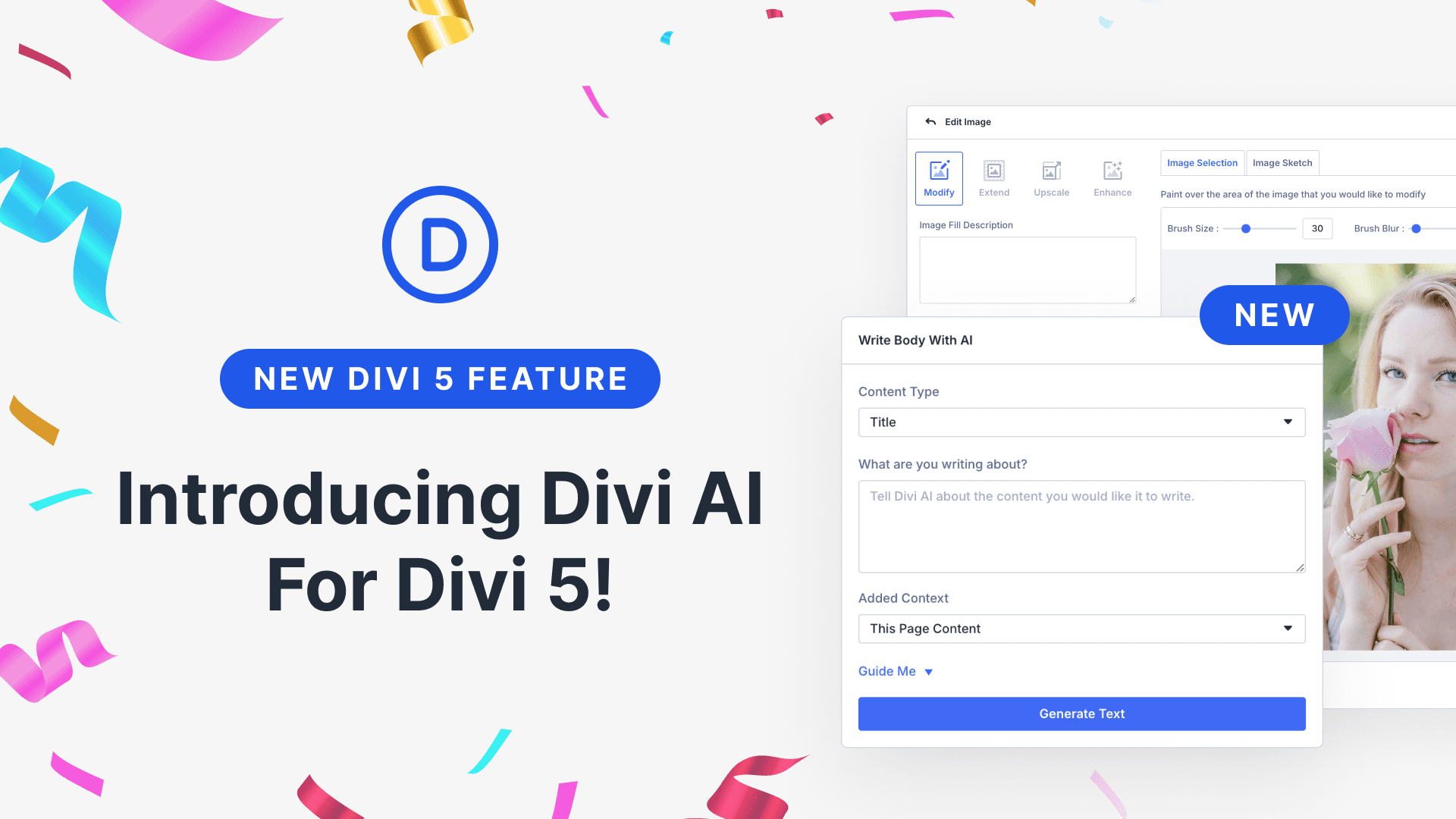








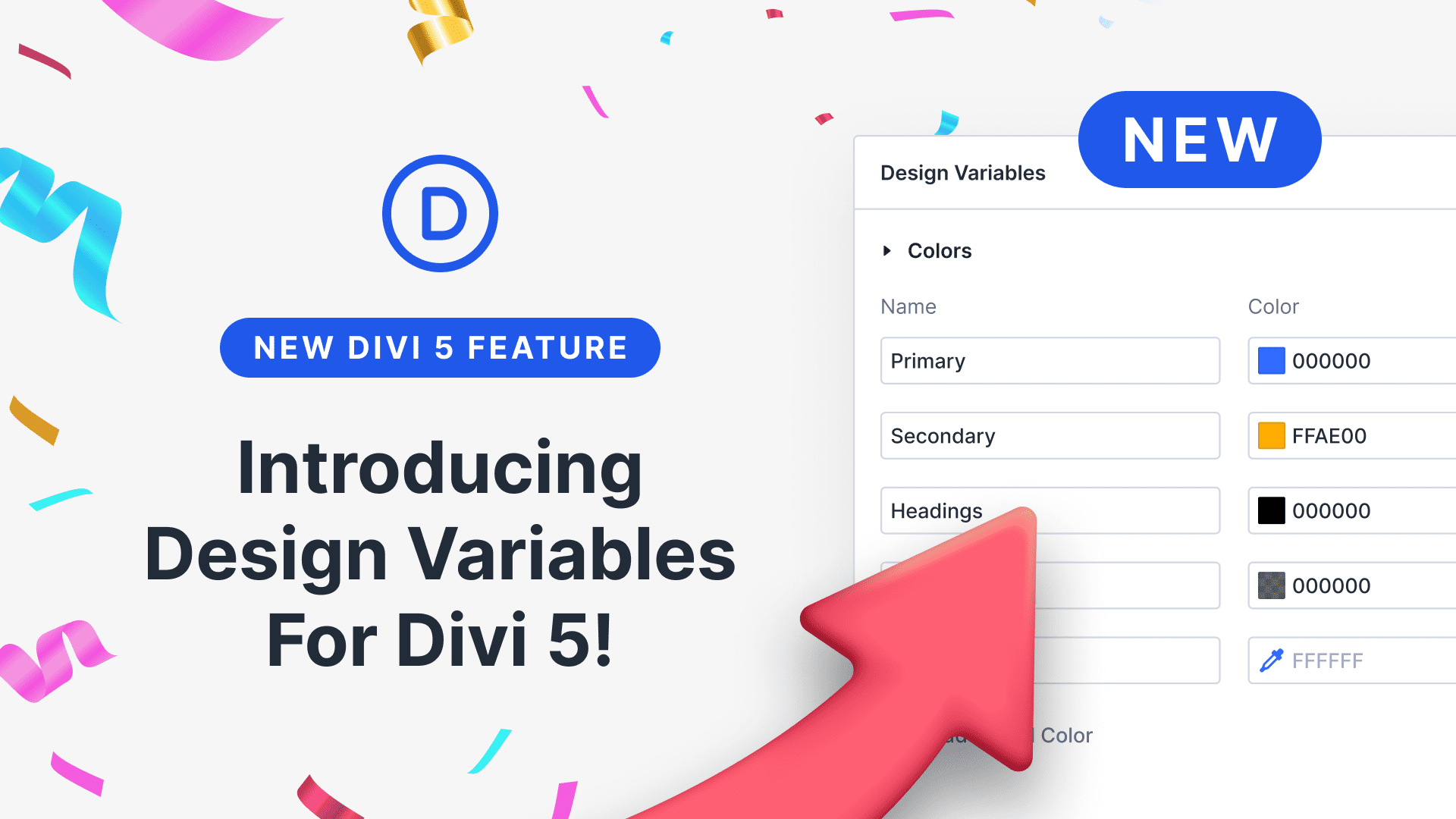
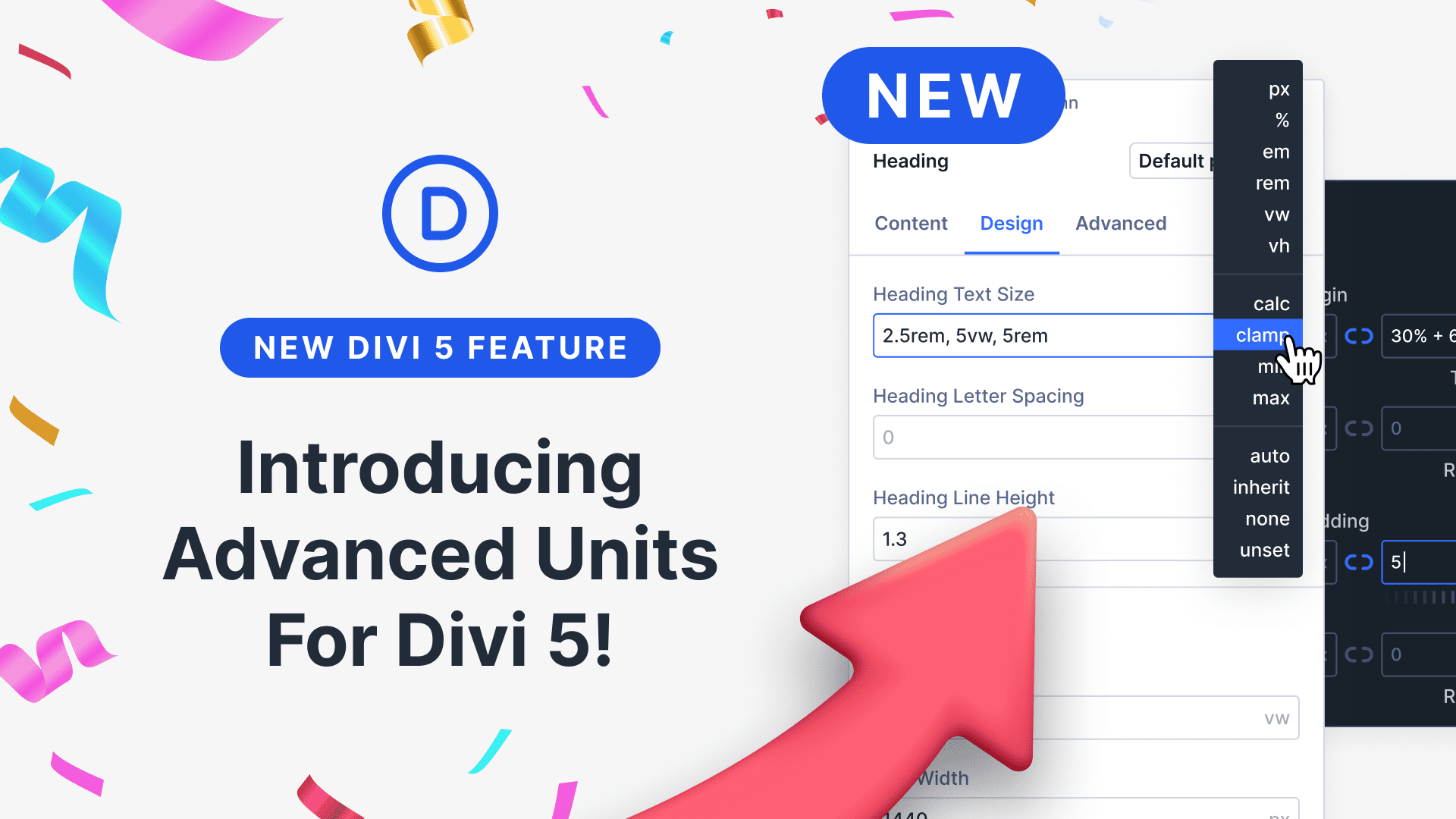
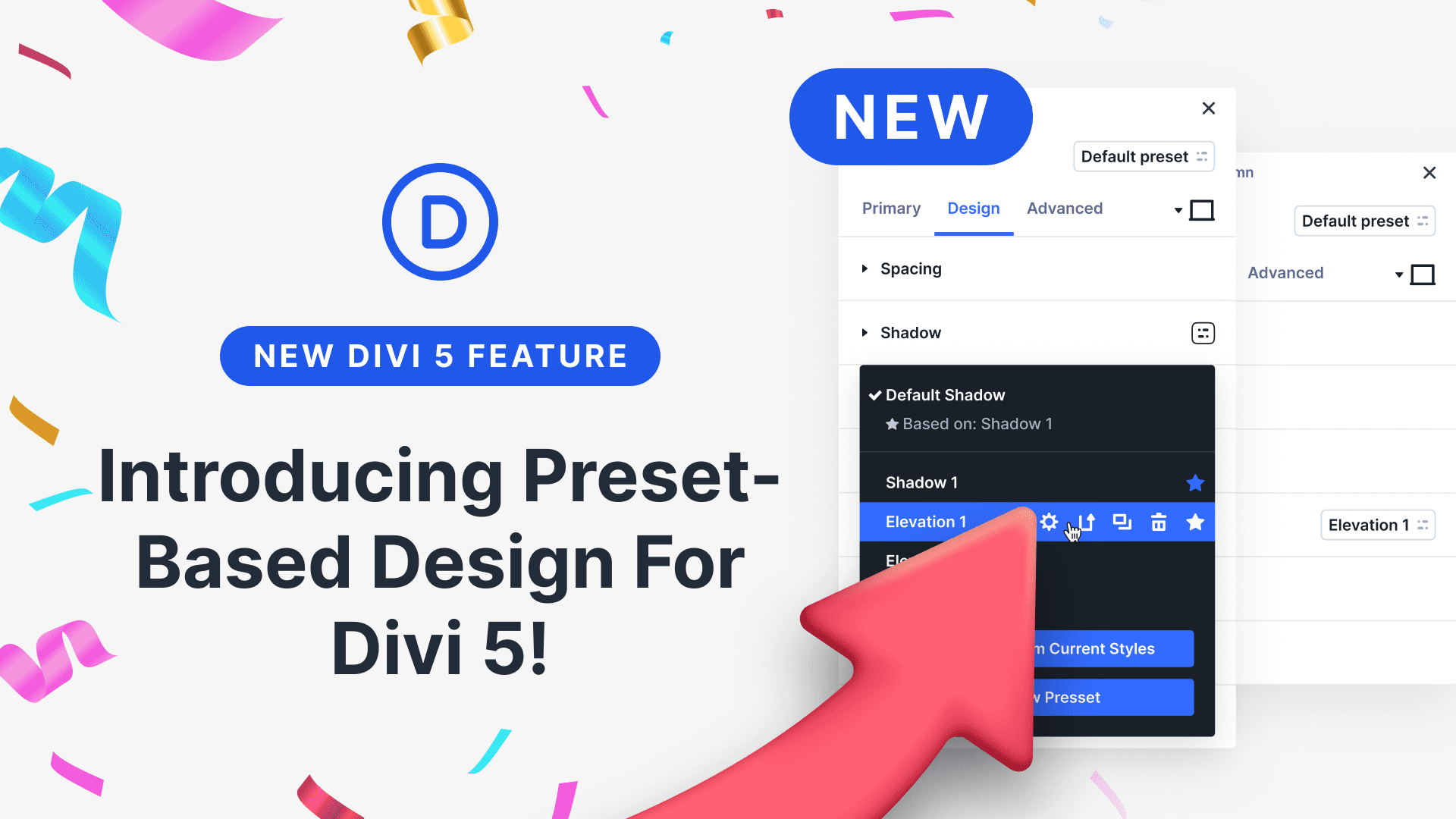
We can’t start using it now because none of the visual plugins in marketplace are compatible!
Divi 5 has a backward compatibility mode that allows you to use legacy modules. It has some quirks, but we’ll keep improving it.
In the meantime, creators from the marketplace are hard at work converting their modules to Divi 5.
Depending on your needs, you can choose to use Divi 4 or Divi 5.
does the use of ai in divi 5 come at an extra cost ?
Your Divi AI subscription covers the use of Divi AI in both Divi 4 and Divi 5.
When will accessibility be fully addressed?
Improved accessibility on our short list of most essential features, but we haven’t started working on it yet.
I give feature sneak peeks every 2 weeks and feature progress updates every 2 weeks, so you’ll always know what we are working on and where each feature stands. You can find my recent update here.
I created a website with Divi 5 Alpha 8.0. After I installed the update to Alpha 8.1, the background color of the header section and the footer section is only displayed in white (#ffffff). Changing the background colors in the Divi Builder under 8.1 is possible and is displayed correctly. If you call up the website in the browser (online), the background of the header and footer is only displayed in white. Of course, I cleared the Divi cache and browser cache before calling up the website. Can I go back to Alpha 8.0?
I’m sorry for the trouble. This bug has already been hotfixed. You can re-download Divi 5 and re-upload it to apply the fix today.
Looks Amazing! Will the AI work with BeSuperFly Themes? For example, could I tell AI to “Use ‘X’ Module of the Wireframe Theme and apply the customization from ‘Y’ Module” etc?
Thanks Nick !
What would be magical would be to have a feature that would simplify the entire interface for customers by disabling all design-related settings. We have many customers who never touch the style and css tab of modules for example. I doubt that the competition offers this and it would be a major asset.
It’s been asked many times and ET you don’t provide a response:
Is there a prompt library so we know how to prompt Divo AI?
What LLM is it using?
Please provide an answer.