WordPress 5.0 is scheduled to be released today, and with it comes some very big changes. WordPress 5.0 introduces an entirely new post editing experience. This new editor not only replaces TinyMCE, but the entire post editing page as well. For many, this change may seem jarring at first glance. The good news is that you don’t have to jump head first into the new editor. The Classic Editor along with the Classic Divi Builder is still available (keep reading to find out how).
The Latest Version Of Divi Is WordPress 5.0 Compatible
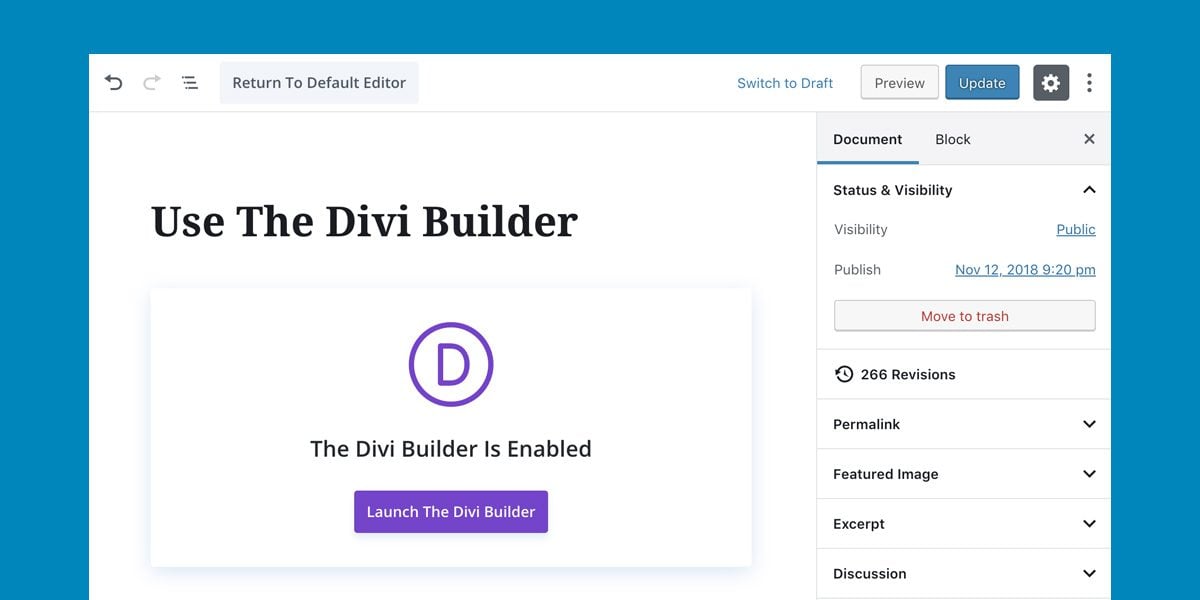
The latest versions of Divi, Extra, Bloom, Monarch and the Divi Builder are compatible with WordPress 5.0. It’s important that you update Divi to version 3.18+ before updating WordPress to version 5.0. This version addresses many compatibility issues with the new Gutenberg post editor and will allow you to toggle the Divi Builder and hop into the Visual Builder. This update also addresses issues with the new meta box system, which is used to display Divi page settings and post format options. In addition, post format support has been extended to account for new Gutenberg content types (such as video and audio blocks).
You can update your theme and update your plugins using the standard WordPress update system. You will also need to enter your username and API Key into your theme option and plugin option panels. If you are not receiving an update notification or are having trouble updating, then you can also download the latest product versions from the members area and upload them manually.
Using The Divi Builder In WordPress 5.0
Using the Divi Builder with WordPress 5.0 is a little different than previous versions. You will notice that the overall design of the post editor has changed, and that a new box appears when creating new pages that will allow you to choose between the Divi Builder and the standard WordPress post editor. You can switch between the two at any time.
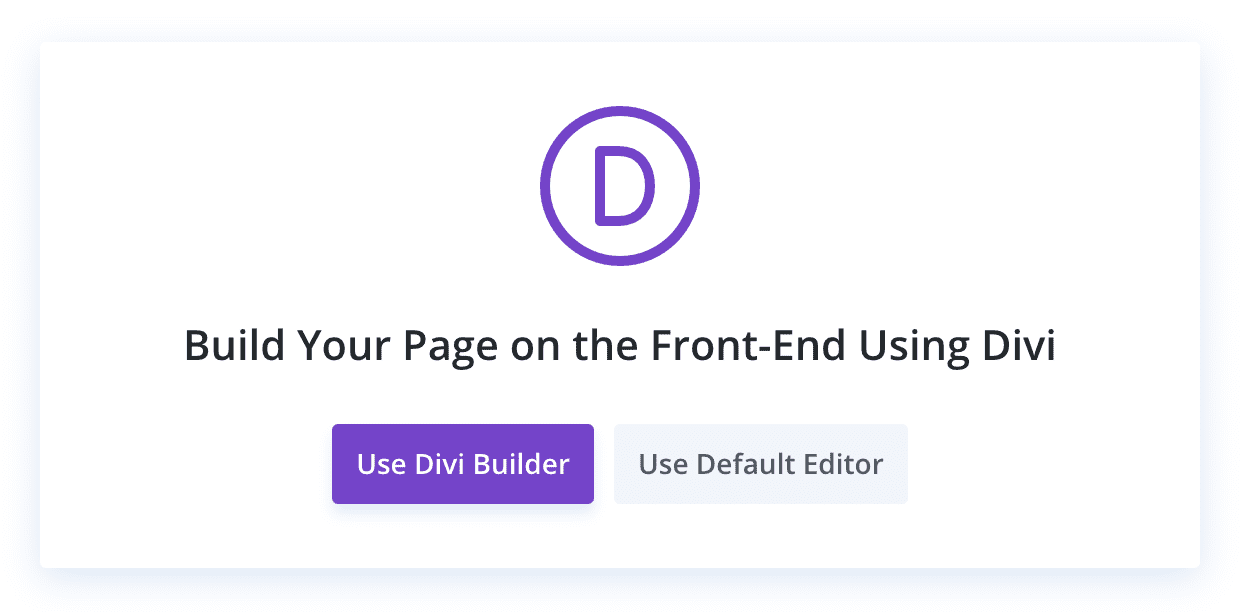
WordPress 5.0 Removes The Classic Editor, Along With The Classic Divi Builder
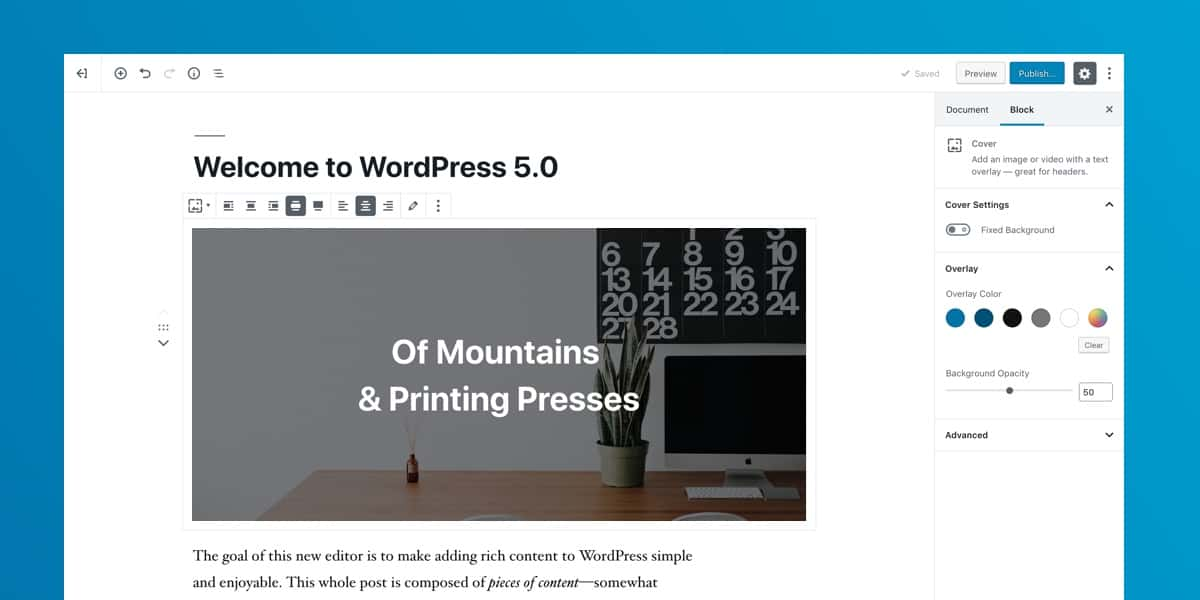
WordPress 5.0 replaces the Classic Editor with an entirely new post editing experience. Along with the removal of the Classic Editor comes the removal of all connected applications, such as the Classic Divi Builder. After updating to WordPress 5.0 you will find that the Classic Editor and the Classic Divi Builder (aka the Backend Builder) are nowhere to be found. But don’t worry, you can still use the Classic Editor and the Classic Divi Builder by installing the Classic Editor Plugin. This will disable the new editing experience and allow you to access the Classic Divi Builder.
You Can Still Use The Classic Divi Builder By Installing The Classic Editor Plugin
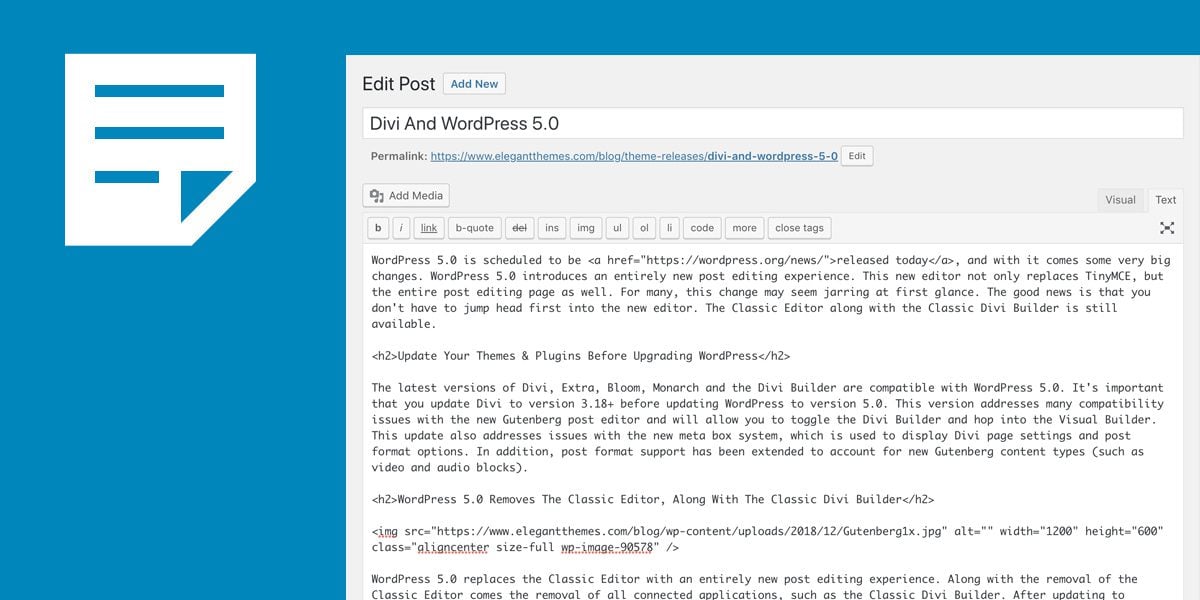
If you are not ready to use the Visual Builder, or if you are not ready to use the new WordPress 5.0 post editor, that’s ok. You can simply install the Classic Editor Plugin and your WordPress website and the Divi Builder will function just like it did before you upgraded to WordPress 5.0. You can use as much time as you need to familiarize yourself with the new system, and we will continue to support both the Classic Editor and the new Gutenberg editor moving forward.
Once installed, you chose go to Settings > Writing and make sure that the Classic Editor is set as your default editor
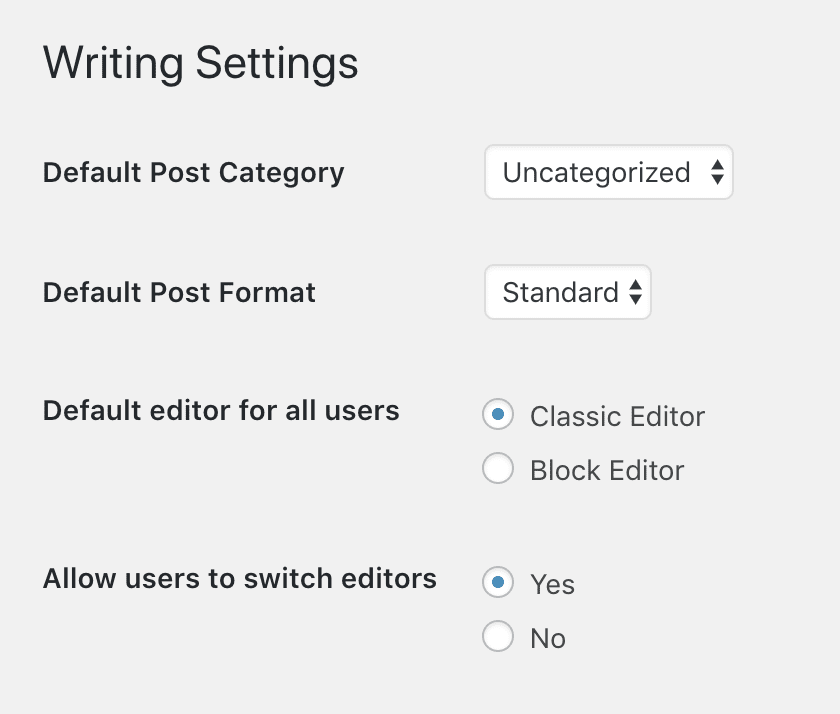
You Can Disable The New Editor In The Divi Theme Options
You can also disable the new WordPress post editor and enable the Classic Editor within the Divi Theme Options. If you are using WordPress 5.0 or above, a new option will appear in Divi > Theme Options > Builder > Advanced.
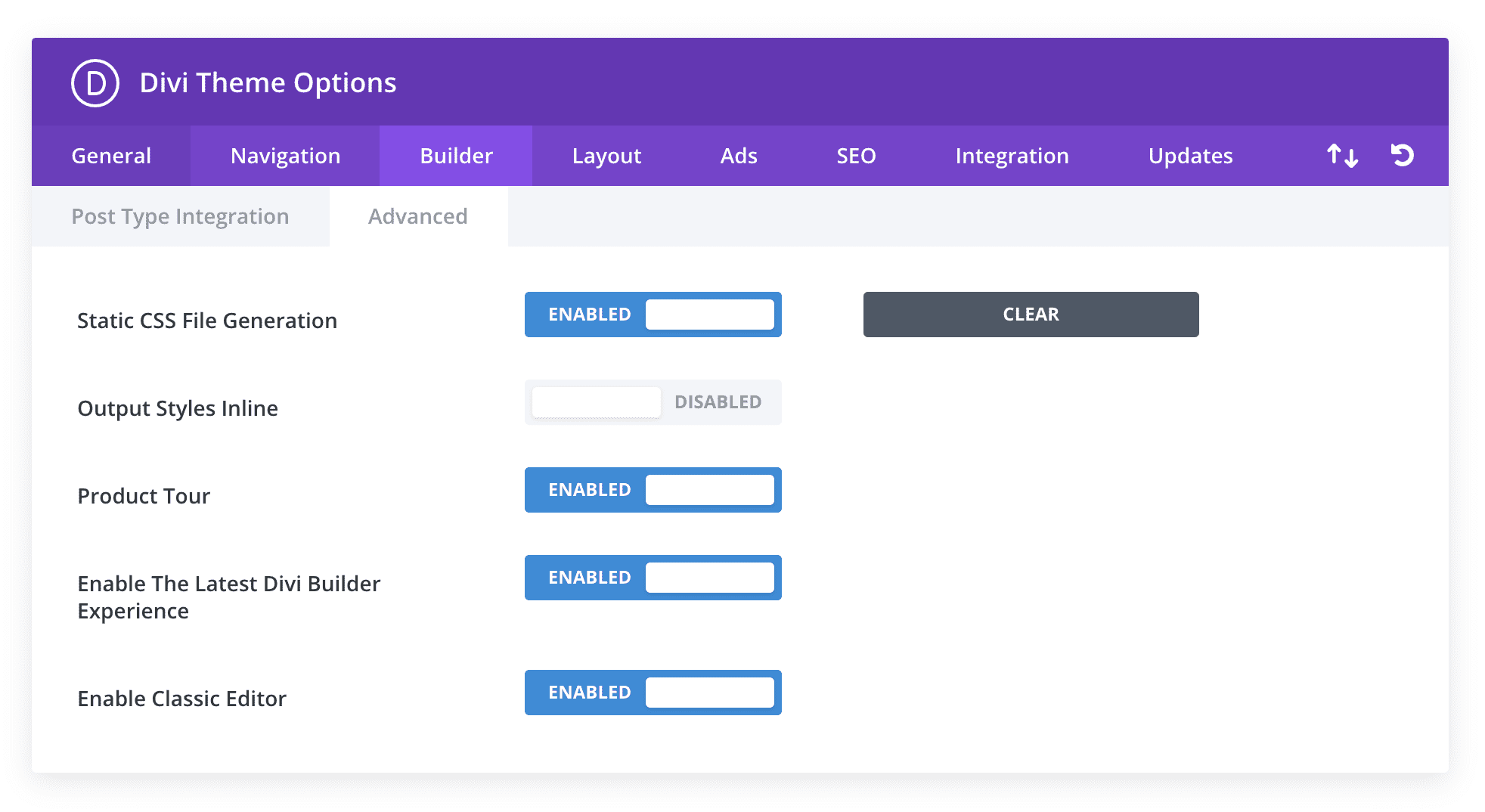
Even Better WordPress 5.0 Support Is Coming!
For now we have been focused on fixing important bugs and addressing basic WordPress 5.0 compatibility for Divi and our other flagship products, but the story does not end there. We have three additional stages of support planned for the coming weeks, and the ways in which Divi integrates and interacts with Gutenberg will become more advanced and more seamless in the near future.
Don’t forget that our support team is here to help. We are eager to address any issues that arise during this transition. If you find a bug or have a suggestion, let us know 🙂

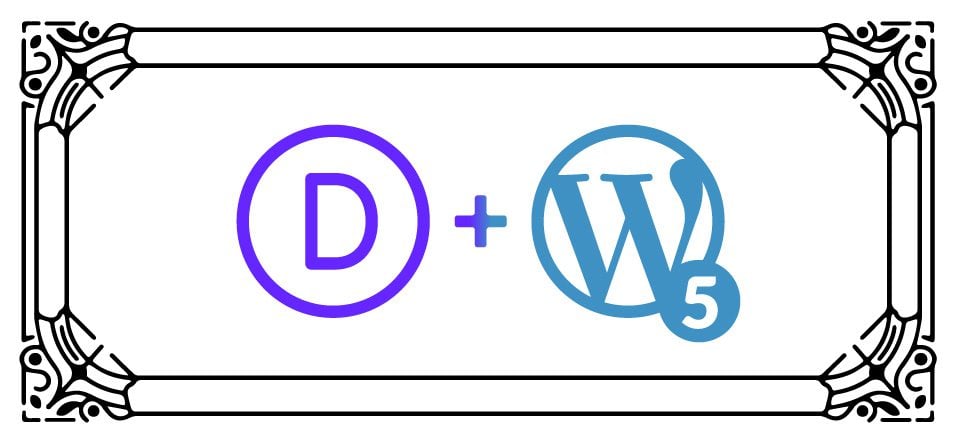









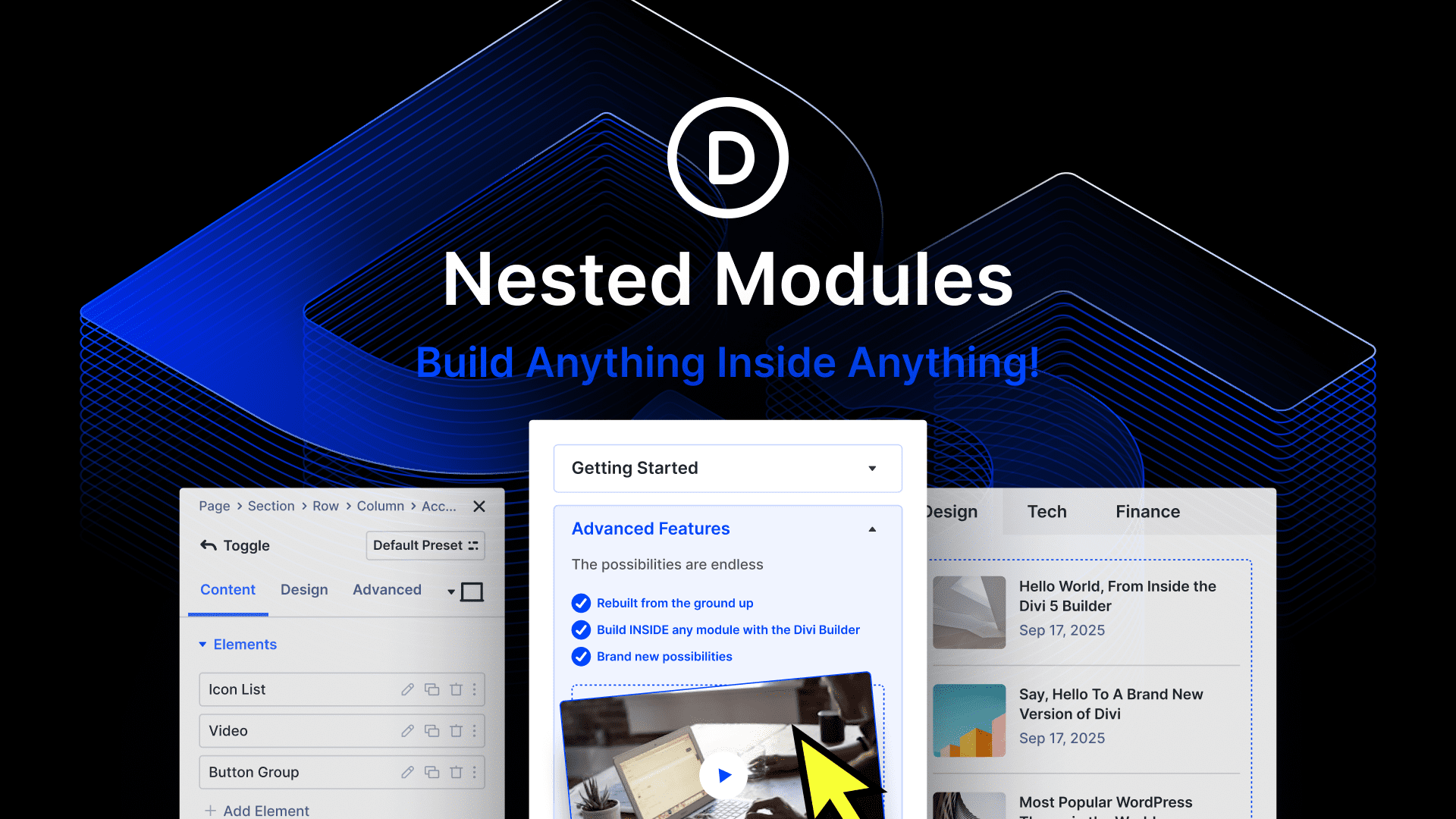

Thanks for taking the time to write this post, very useful to know.
1 thing that’s worth noting about your Visual Editor, and probably the only reason I want to go back to classic editor, is that hidden Widgets appear very messy on your Visual Editor. Especially when I have used negative spacing values.
Something to think about on your next iterations.
When I am editing in divi visual builder, the module green and black settings mini-boxes (allowing row settings, duplicate row, change column structure, etc) always show and often overlap the area I am trying to edit in the module (eg., text editing etc). This is a major problem and a turn-off, as I cannot see what I am writing because of the mini-boxes. Any solutions?
This broke my Divi! I hope that tech support can help revive it shortly.
I already mentioned it in a nested comment above, but i’ll post it here for anyone interested.
The Symptom: When adding new posts there is no dialog box asking if you want to use the Divi Builder or the Gutenberg editor (aka Default Editor). You go straight to the post editing, but when you’re editing the post, the “Inserter” button (the plus button on top left corner that allows you to add new blocks) is greyed out and doesn’t work.
Solution that worked for me (and hopefully for anyone who disabled the TinyMCE visual editor in the past, and possibly don’t even remember doing it): go to your WP Dashboard and navigate to Users > All Users > “Your User” and see if the checkbox “Disable the visual editor when writing” is marked (it’s the first option in that page). If it is checked, uncheck it. That’s it. Now when you create a new blog post everything should work fine.
Cheers.
Yes, I forgot to mention that I’m running WordPress 5.0.2 and Divi 3.19.2
Hi, I tried to do what you say, but the “Disable the visual editor when writing” option is already unchecked.
I do not understand what happens, because if I want to edit old entries, the Divi constructor appears.
I have not updated to WordPress 5 yet.
Thank you
I still hate programmers …. i see my comment was eliminated…. but after some very frustrating reading and fooling around I got the backend to work like I am used to…. PLEASE stop trying to improve or fix what isn’t broken! And yes, my inappropriate language was mild compared to what I was saying out loud…. I’ve worked with programmers for over 25 years and the need to continue to validate and create job security for yourselves is beyond frustrating to us users of your applications…. and I’m talking to you, WordPress, Microsoft, Apple, all you guys and gals! But Happy New Year! And P.S. the site below is just ONE of mine using your themes!
Hi Winyan,
I fully agree with you.
Also, I wanted to ask you how do you succeed in having the backend to work like you used to ?
Hi, Under “Divi Theme Options”, and then “advanced”, it seems I’m able to have both “Enable The Latest Divi Builder Experience” enabled; and at the same time, I’m can have “Enable Classic Editor” enabled. Is this an error? It would seem if I enable one, I can’t have the other enabled at the same time; however, it does let me click “save” with both options enabled. Any thoughts?
Yikes! Thank goodness for this post! Went in to do edits to our website today and BOOM….totally freaked out lol. Definitely not a web developer…just a business owner who had our page set up a couple of years ago and edits weekly using Divi. Don’t know API’s or anything so this article was a godsend!! Was able to switch back to the classic DIVI editor and make my changes without relearning something new!! Thanks so much for reacting so quickly to the WordPress 5 changes….it must have been a nightmare for you guys too lol. Merry Christmas from one happy web editor lol.
The Classic Editor Plugin is a life saver for me. The new editor Gutenberg should be a separate plugin.
Very helpful post. I definitely installed Classic Editor. Gutenburger really messed with my flow.
If I use firefox I observer this: since the update to WP5 is the drag & drop function in the visual builder by sliders not working. Can you fix this? Thx!
Don’t like the new system at all. I have downloaded the classic editor plugin and set to classic editor. But both before and after this move I have problems with my menu. My main menu is in German (I’m living and working in Germany) and seems to work OK. But my secondardy menu for my English language pages no longer works properly. The problem is with the dropdown items; simply doesn’t work. The only solution I see at the moment is to move all pages to a main menu heading instead of having dropdown items. This will mean 17 menu times insted of 8. Will look crappy and cause other minor problems. Suggestions
Maybe this will help someone. I had troubles with constant loading with the builder and no response. And what I found out that one particular plug in was cousin this on several of my websites. It was
Fast Velocity Minify – Version 2.5.0 | By Raul Peixoto
As soon as I deactivated that plugin everything was running great!
I read many of the comments here so I will leave my two cents as well, in case I help anyone.
I do not create websites as often, and when I do I use the Visual Builder. When I realized that WordPress updated on its own and I couldn’t find the Visual Builder I was in shock. What if I wanted to do changes on a current page or create a new page?
To make the long story short, my main concern was to find how to use again the Visual Builder without downloading any new plugins, until at least things settle with Divi and the new updates which I suspect that are coming.
I noticed that in the NEW EDITOR, when you go to PREVIEW, at the top of the page you can actually enable the VISUAL BUILDER. You can access the visual builder from “preview”, whether you are creating a new page or editing an existing one.
Since I can now access the VB I will do nothing else since everything is working as is.
Updated to 5.0 before updating builder, not realizing I should have done it in reverse order. Now when I click on Enable Visual Builder it just hangs, spinning balls of nothingness. What do I do now?
Hey all,
Not too sure if this happened to any of you, but I have updated two of my websites to the latest divi and WP and for some reason, the front-end editing option keeps loading until it runs out of time. Let me know if you have a solution, or if this happened to you.
Cheers,
Leo
Hi,
Just wanna let you know that i found a bug with Alex Brinkman´s Divi Icon King 1.5.10 Plugin.
greets,
Chris
Since the updates my blog page cannot be accessed (from public perspective). Individual blog posts (if you have the url) load fine but the actual Blog page just shows blank. All other pages load fine
I’m sure once I have time to learn the new ways I’ll love the functionality, but at this point I just want the ease I was accustomed to. I have disabled the ‘new’ as suggested in this article – thanks for that easy work around to edit/write.
How do I get my Blog page to show again?
Hey, I had to uninstall and re-install the theme.
just a question … all of you who love the changes that are not needed – when DIVI still looks like crap on a phone – are you all paid to write these glowing responses? Because I have been building sites for 20 years and it seems that what needs fixing is being ignored while all this bling is being developed.
It also looks like Gutenberg is just as good, if not better, and DIVI can go away now.
I am so beyond frustrated I cannot believe I put my trust in this company!
Did WordPress 5.0 break the Divi contact module as well? None of my sites will send emails from the contact form.
It’s not a good news at all 🙁
For pros like me, classic editor is far away the best option… if Visual Builder is up to be the only way to use the Divi Builder, you will loose a lot of customers (I think). Visual Builder is great, but not for complex projects. I’m an french Elegant Themes member since 2012, and I would be very disappointed to quit for those reasons 🙁
Please make the classic editor easy to use, as before, it was great !
Thank you for your job 😉
I’m brutally disappointed several support chats I had no follow up its a mess, the fact that divi does not give the option to even control the heights of a slider its hair pulling. And now this wp5 mess. I like using the back end builder or whatever you call it that shows the layout and not the visual builder.
Just faced the issue also as changing images using the divi visual builder is still not working for me (just not showing the media library), so I needed to find the “old” editor and was lucky to find this post so I could set the necessary options.
However, I like Divi and the visual builder but if I can’t properly change images via the visual builder (tried in Safari, chrome and firefox) this is a big problem as this is something which needs to be done quite often. A shame that just for this already I need to keep the “old” editor
I get an infinite loading when i try to edit my divi layout with visual edit or new builder editor. i used custom field and i can’t change them. Please Help me !
I’m hitting my deadline for the construction of a client website.
Have you opened up a support request yet? We are happy to help, but we need more information.
Updated to WordPress 5 and lost the website. What to do ?. I was using an editor “elementor”
This is fine (actually, it’s not it’s frustrating) for creating new pages and posts. But, I am now unable to edit my old posts at all. The visual builder is useless and I avoid it because it sometimes reformats my posts and deletes my pictures. This is a sad time to be a Divi user. If I had forseen this, I would have not chosen Divi.
Nick/Guys
Can you please check the comment by Jane and Andreas above, like them I am only seeing Divi 2.18.3, not 3.18.x to update to online. I am hosted with 123-Reg in the UK.
Do I need to manually download Divi 3.18 from ET and then update my site?
Thanks
I guess this one isn’t one isn’t going to be answered in this forum by EG, has anyone else found an answer?
I did not see the update for divi before running the install of 5.0 .. now what do I do?
Same issue here.
I am totally lost in the words of all this change. Will someone at ET/Divi be making a video that exchanges and demonstrates the switches to WP 5.0 and the latest Divi …. and, especially, how to be able to use the so-called “classic” Divi Builder?
Alternatively, could someone post a step by step process to go to WP 5.0 and still use the old Divi Builder (i.e. NOT the Visual Builder which I have found to be quite unreliable and difficult to use — sometimes it works for me and sometimes it doesn’t — and frequently what shows on the VB screen is not always the same after I “Exit Visual Builder”, especially spacing).
There is only one step. You just need to install the Classic Editor plugin as mentioned above 🙂 Then everything will work the way it always has. You can upgrade to WordPress 5.0 and upgrade Divi to the latest version without any changes.
What is your recommendation for hosts who auto-updated WP to 5.0 prior to having Divi updated to 3.18+?
I follow ;-p have not seen any answer yet.
Or is it in your last comment Nick Roach a syou first mention WP 5.0 and then upgrade DIVI?
Nick Roach December 8, 2018
There is only one step. You just need to install the Classic Editor plugin as mentioned above ? Then everything will work the way it always has. You can upgrade to WordPress 5.0 and upgrade Divi to the latest version without any changes.
What’s the work around when your host auto-updates to 5.0 prior to having the option to upgrade Divi first (since you indicate: “It’s important that you update Divi to version 3.18+ before updating WordPress to version 5.0.”)? I have a client on Bluehost that did this and have applied the override in the functions file because I’m not seeing the option to use the classic editor even after installing – I presume because I haven’t updated Divi. What are my repercussions if I update Divi now since the WP core has already been updated to 5.0?
You can go ahead an update Divi. As long as everything is up to date you should be good to go.
Auto updated to WP 5 and then updated Divi before I saw this post!
Divi builder now does not show in posts using guttenberg – why?
I can switch to classic view yes but why should I need that plugin?
You should see any option to launch the Divi Builder if you are using the latest version of Divi with WordPress 5.0.
Fantastic work, guys. Every day I learn and love DIVI more.
I guess I might not be the only one… I updated WP 5 before I updated DIVI 3.18 in a clients site.. what should I do now?
You can just update Divi. As long as everything is on the latest version it should work fine.
I’m not an expert, but I update and try first on MAMP (always!) .. after update the sites 😀
I can’t be the only one confused in what reference.. editor, default, new, old, classic.. builder- front/back.. applies to what-where-when and how.. sheesh, an info table of configs/versions would have been useful.
I’m still unsure if the WP Classic Editor plugin is even needed, per the ‘enable classic editor’ toggle in Divi/Options/Builder/Advanced. Classic Divi Builder and/or WP?
Anyway, despite the above, the update seems to mostly be working, except.. I can’t load/access new Divi Builder in the backend..
When ‘enable classic editor’ is not enabled, load new post, I’m presented with the ‘Build Your Page on the Front-End Using Divi’ text and ‘use divi builder’ button. Selecting the button directs me to the front-end builder.
With ‘enable classic editor’ theme/option enabled, select ‘use divi builder’, etc.. the backend loads, the ‘switch to standard editor’ and ‘build on frontend’ buttons visible, but the (purple) Divi Editor doesn’t appear. Screen Options/ ‘The Divi Builder’ is unchecked by default. (each time) Checking, the Builder header appears, nothing under it.
In Dev Tools, the #et_pb_layout has ‘closed’ class and the #et_pb_layout.closed .inside div is display:none.
Upgraded to WP 5.0, Divi 3.18.2, disabled plugins.
Tips? Ideas? (I cannot provide access token for this client’s site.)
The ‘.closed, display:none’ issue was due to metabox/postbox visibility entries in options table from past installed plugin.
After that, the (classic) Builder wasn’t loading due to ‘CDN Enabler’ plugin’s setting, ‘Enable CDN for relative paths’. The Builder loads after de-selecting the option. (Bug? To be fixed?)
If I understand now.. the ‘new Builder experience’ in the post editor is with the ‘Divi/Options/Builder/Advanced/Enable Classic Editor’enabled.. correct? The bar under the Builder indicates ‘You are using the latest Divi Builder Experience’ and the adjacent ‘Switch back to classic editor’ confirms..
Still confusing, as the Classic Editor is enabled in Divi Options. Should that option be thought-of/labeled as ‘Enable New Builder in Post Editor’??
I had the same issue (couldn’t access the builder), and this is what I did. In the new editor go to PREVIEW..then at the top of the page you will see ENABLE VISUAL BUILDER. That’s it. I didn’t install any plugin, or updated to the new version of Divi. That’s the only step I did.
Following the update sequences, I updated Divi, then WP 5.0. The visual builder (VB) is the default editor, and it now shows every hidden module on my pages. How do I fix this? It’s a mess!
I am not sure what you are referring to exactly, but if you open a support ticket we can definitely help you out. If you disable a module in the builder, it will still show up while building but will appear at 50% opacity. If you want to completely hide these items then there is an option for that in the builder interface settings. It has always worked this way though, this is not related to WordPress 5.0.
Nice work, just updated and flows well.
The change I am waiting for is conditional email, where you have multiple departments and want to send email to the person in the department i.e front end user, selects from list of departments, backend sets the department email the the request is sent to accordingly. Any word on time frame for this?
I know slightly off topic , but trill related to divi updates 😉
Cheers.
My site auto updated overnight to WordPress 5.0, but I’m still running Divi 3.15 (!) What should I do? Update to Divi 3.18 now or is that going to cause more problems? I’d really appreciate some guidance.
You can simply update Divi now, it won’t cause any problems.
You can simply update Divi without any issues.
The lastest Divi experience seems extremely confusing compared to the old. Other than being quicker, it seems like a step back is clear page structure.
There are dozens of new features and also the ability the edit the page visually, but you can simply keep using the old builder if these things aren’t something you are interested in using.
This is the version of Divi I am on (DiviVersion: 3.17.6) our website was automatically updated to WordPress 5.0 this morning.
I’m not sure what exactly the process for updating to the NEW Divi Builder. I don’t like using the Visual Builder, so I want to make sure I can access the backend builder.
You should install the Classic Editor plugin as outlined in the post above if you don’t want to use the new WordPress 5.0 editor.
Hello Nick,
You told that “. It’s important that you update Divi to version 3.18+ before updating WordPress to version 5.0.”
But I already update my website just as reverse! First WordPress 5 and then Divi !! Is it a major problem to work in future please?
Eagerly waiting for your reply.
No it’s not a problem. You can update in any order, but if you update to WordPress 5.0 first and don’t update Divi, you will not be able to use the Divi Builder until you update Divi.
In case you were confused like I was –
I updated Divi, but did not see the “Enable Classic Editor” button until AFTER I updated to WP 5.0.
Other than the new WP 5 deleting a brand new page I just created a few days ago and was going to publish today, 🙁 it will be a new learning curve. I should have read your post first before going into my website and updating. I’m not sure if I’m a fan of the new layout and having to use visual builder, I know I can opt out of that, but figure I might as well get used to it. Anyway, thank you Elegant Themes for all you do and keeping on top of things to make our lives easier. Divi is amazing.
I’m glad to know we can still use the backend Divi builder with the Classic Editor plugin (https://wordpress.org/plugins/classic-editor/). The visual builder is great, but I still find the backend to be easier to work with (when you open modules they open larger than a tiny window, etc.). Looking forward to see how WordPress & Divi continue to evolve together!
my divi does not load Visual Builder, it keeps spinning the balls and does not open
Be sure to update to Divi 3.18.2 and if that doesn’t help, please open a support request so we can take a look.
Also does not work, rotates circles and does not load
Are you using Divi 3.18.3? We fixed several plugin conflict already. If you update and still have trouble, please open a support ticket so we can take a look.
i just worked out a way to use the back end editor (cheat way) just when editing via the front page go to wire frame mode and you get the same layout as back
Just updated to 5.0 and had no problems on my test site.
Will now update the rest of the WP websites that use Divi.
Note: read that some users were having difficulty in defaulting back to the old Divi backend.
You need to:
Divi > Theme Options > Builder > Advanced >
Enable The Latest Divi Builder Experience [disable this option].
The old Divi backend experience returns.
Working perfectly, I love it!
Followed steps:
1/ update Divi
2/ update plugins
3/ update WordPress
4/ Divi theme options > Builder advanced
Enable The Latest Divi Builder Experience, Enable Classic Editor
Oops! I did not like that WordPress update, I dont use the visual editor as I always seem at some point to lose text formating, spaces added etc…
I use the backend all the time its great for me that way.
I simply used the new fuction in Divi setting to use the former editor and it worked seamless so no point in downloading an other plugin 😉
Im good!
I’m very important for the new version of divi sa saves me more time by his background interface it’s now too cool made even more for backend
Not sure if anyone else has had this issue. I updated Divi first (as requested) updated WordPress (as requested) then when I click on the “use Divi builder” it takes me to the VB but those 4 dots in the middle that usually show its loading the page when on the front end just keep going around and don’t stop and I’m unable to edit anything on the page. Any advice would be appreciated.
Install Classic editor support will be able until 2021. What is plan with Divi? Will it slowly die by then or you are planing to make new plugin on Guttenberg blocks or maybe Divi will become obsolete and Guttenberg will replace it at all? I’m asking because making websites now on Divi may have huge impact in next few years when Guttenberg become standard and every builder on market stop working as they are tied to Classical editor.
+1 on this. Thanks to all the comments and info here, I’m managing to keep all the current sites running, but I’m seriously questioning whether I will build any more new sites using Divi.
Hey Nick,
Updated Divi and dated to WordPress 5. Now, when I try to edit any page, the Divi loading animation just keeps spinning and the page just doesn’t load into the VB edit mode. Classic Editor (CE) was installed but not activated. Tried it after enabling CE, no change. Am I doing something wrong? Anyone else facing this?
I do have WP Rocket enabled, as well as KeyCDN, so might try after disabling those.
Any help is appreciated.
Sri
Thanks, we will take a look. If you could open a support request that would be helpful. It would be best if we could log in to your website and take a look at your KeyCDN configuration.
Opened a support request, no replies after days… not happy
I’m having the same issue with KeyCDN…
I would also like to know as I am having this same issue.
My WordPress automatically updated first. Went to my website tonight and updated DIVI. Went in to edit a blog post, and everything is different. So different that I CANNOT EVEN FIND THE TEXT FOR THE BLOG POSTS. Can you please tell me how to access the blog post so I can edit, add photos etc. Was there an email about this big change? I am a bit annoyed that during a very busy time, you decide this was a good time to make a change like this?
Please help me access my blog post drafts so that I can continue with my blog posts. Again, cannot SEE anything! HELP!
Hi Susan,
What you are experiencing are the changes in WordPress 5.0. These aren’t changes in Divi. If you don’t like the new WordPress post editor then you can install the Classic Editor plugin as mentioned in the post above.
Sorry but i realy loved the classic editor couse the better overview of the hole site and the easier way to reorder some entries.
Please please and again please dont force me to only use the new editor. I like both dont stop the classic editor!!!
It’s not up to us, this was a WordPress update not a Divi update, but as mentioned in the post above you can install the Classic Editor plugin if you don’t like the new WordPress 5.0 editor.
Great news! Help, how best to update: at the beginning of Divi builder, and then WordPress 5? Or in the reverse order?
Anybody else experience their page layouts for tablet and mobile getting mucked up pretty good? Not sure if I should edit them or wait for patches?? Fortunately my site is just getting built so updating wouldn’t be a heavy lift, however I want to ensure this isn’t just a temporary glitch in the matrix before investing time.
Thanks!
I’m having the same issue. My mobile site is now as just the code……..no images, sliders, etc. I’ve done all the updates and enabled the Divi classic builder again. This has only occurred since the WP update.
We aren’t aware of any such issues so be sure to open a support ticket so we can take a look.
Divi’s ongoing support is amazing. Thank you, team!
I installed the latest version of Divi, updated to WordPress 5.0, enabled the classic editor and the latest Divi builder experience within theme options, and everything runs as expected. As Nick said, it loads way faster, it works way faster, and it’s 100% visually accurate. I love it.
I did discover two really minor bugs. One is related to the Divi Ultimate Footer plugin. When using the front end visual builder, you can’t scroll down the page while either of the responsive views is enabled. This issue doesn’t exist in the back end visual editor. Deactivating the plugin also solves the issue.
The other minor bug also pertains to the front end visual builder but is not related to a plugin. When first opening a page in the front end visual builder, the WordPress admin bar covers the visual builder. To fix this, simply enable the tablet or mobile responsive views. For some reason, it doesn’t apply the 32px top margin to the HTML tag to accommodate the admin bar until you enable either of the responsive views.
Beyond those two items, I’m loving everything.
I’d like to know how i can access revisions of a page? I noticed it’s missing with the new editors. Is that because everything is new? Because one of my pages messed up and all the content is gone, if the revisions were available like normal, I wouldn’t be having this issue.
Did you verify that the Revisions checkbox was checked in the Screen Options pull-down tab?
Did you look in the Screen Options pull-down tab and make sure the Revisions checkbox is checked?
if we update to the latest Divi am i right in thinking that we do not then need to install the classic editor plugin as this is an option (and does the same thing) within the Divi options?
I am still confused about that, too.
Nick responded to the very first comment on this page:
“The option in Divi Theme Options does the same exact thing as activating the Classic Editor plugin. It’s up to you.”
YET in literally all other responses he specifically mentions the Classic Editor plugin ONLY:
“You just need to install the Classic Editor and enable the Classic Editor as your default editor as outlined in the post above.”
i think the plugin is required only if you have updated to WP5, but not updated Divi…
You actually don’t need the Classic Editor plugin in WP5. There is some confusion about this.
All the workings of the old TinyMCE environment are extant. What happens is that the new Gutenberg block editor (to be referred to from now on as just the block editor) overrides the editor that many of us love so much. Classic Editor plugin just just provides a mechanism to disable this override. If you are handy under the hood of WordPress you can add the following filter in the functions.php file of a child theme to permanently prevent the block editor loading:
add_filter( ‘use_block_editor_for_post_type’, ‘__return_false’, 100 );
But, Elegant Themes gave us this mechanism built into the theme options with a nice switch which is very good of them.
If you want the option of using the old way and the new way on the same site then the Classic Editor plugin is the way to go. There are other variants on the plugin that offer finer grained options as well such as making certain user roles use the block editor (just for punishment) while you the admin get to keep using the old way.
i did following steps and everything worked out well:
1) update all plugins
2) update divi to the latest version
3) update to wordpress 5
4) installed the classic editor plugin
Just wondering why you did not just go with the new option in Divi to ENABLE to Classic Editor, and instead added the plugin?
Hey Nick!
I think all of these comments really echo my thoughts – The original divi builder is hugely important!
I love Divi. I have been using Divi since early 2013 and the effort that goes into it is amazing. I am always happy when I spot a new feature, especially one that I’ve wanted!
The divi visual builder certainly has it’s benefits, however, it also has it’s drawbacks. It can be clunky to use, slow with it’s default constant saving and I personally come across many bugs where some of the options simply do not work in the visual builder. I find myself frustrated when using it. So much so that i’d rather use divi backend editor and ‘Preview’ my changes every so often. This believe or not less hassle than using the divi visual editor, which i’m sure is not what you intended!
As i said, I love Divi but i think there is some way to go before the masses love the visual editor. Features are great (when they work), just needs better user experience.
Hi Nick
Can I ignore the update temporarily until the situation stabilizes?
And there are hidden problems ?
OMG!!!! Nosebleed section for me … and I was just getting used to the visual builder etc. Not a techie so this is a tad stressful, but maybe this is just what I need. Just got client whose website got started on another theme (not an ET) … he wants me to finish it (and correct some things). Not familiar with that theme so thought I’d switch to DIVI.. one thing I noticed in the other theme is that they use “blocks” etc. Spent better part of day trying to figure that out. Your support is excellent – will you be putting up videos on this new development?
wow!
Used the visual editor from the back end for the first time today, it’s amazing!
Updated to WP5 and have classic builder installed.
No problems with the updates.
Thank you for your amazing skills in integrating Divi with Gutenberg, can’t wait to see whats next in store.
I purchased a lifetime membership, best WP investment by far
Regards
Steve
Rolling Back Versions
If WP5 & Divi has just made your life a client nightmare you could consider doing the following which I have just used for client with a large marketing campaign going out tonight.
Install WP Downgrade (I rolled back to WP4.9)
Divi > Theme Options > Updates > Version Rollback (should offer 3.17.6)
This should return your Divi backend editor to what it was so the hours you spent doing help docs for your client will not have been wasted.
I think my client has learnt a lesson about having admin rights for trusted users that don’t RTFM.
As I mentioned above if all else fails contact your hosting company and ask for site restore back 48 hours.
I have a request into ET support for a link to all Divi Theme Version pre 3.18 but that response could take a couple of hours or 24 who knows.
If you are looking to use the Classic Builder with WordPress 5.0, you can install the Classic Editor plugin as outlined in the post above. This will essentially allow you to upgrade to WordPress 5.0 and Divi 3.18 without anything changing.
Hi Guys, love the changes but one issue I see with clients who edit there own pages are it is too easy for them to delete the page content now as there are so many builder options.
See http://prntscr.com/lrqj70
Return to default editor gives no warning just removes all page content. The client will never know how to get content back so I see a lot of maintenance issues for developer . Can you not place a warning to alert them of this?
thanks
You will only lose your content if you save the page, it doesn’t happen instantly. You can also restore lost content using post revisions.
Post Revisions are Only Shown if the Classic Editor is enabled. Else there’s nothing indicating how to get the lost content back.
Yeah, I’m not seeing revisions available on my Divi pages. Any solution to this? I think a client deleted a block and I can’t find a way to get it back.
I just updated 3 WordPress/Divi sites to the new WP 5.0 and Divi 3.18 along with Classic Editor, and being a lover of Visual Builder as well as Divi Builder I say THANK YOU! For months I have been nervous about these major changes but all is working flawlessly. Good job!
Suggestion – the “edit on front end option” – top of the editing page. When it drops you in a page it starts with the desktop view not the wireframe mode. I rarely use it on the FEVB it took me a while work out where the FEVB had gone.
The default view can be customized in the Divi Builder Interface Options. By default, the builder will load in Wireframe view in the back end and Desktop view on the front end.
I have new install to wordpress 5. I installed the latest DVI theme. When I go to build a new page, add a layout, and then Im asked to enter my username and api key to . When I do all of that it still won’t activate.
This should be working now John. It was an issue with Cloudflare.
I updated to WordPress 5.0 as above and was unable to access the classic or visual builder and the site was having connectivity issues. I was using the plugin “Really Simple SSL” for my free SSL.
Once I disabled this plugin, I was able to access and edit pages again!
I am not sure if this is an incompatibility issue, but thought I should mention it.
The downside is the my free SSL is disabled now.
Thanks for the great article though!
Thanks for the report. We have a fix ready for the Really Simple SSL plugin and we will be releasing it shortly.
Have you tried to reactivate it? 😛
It works with “Really Simple SSL” for me. After reactivating.
Yep, it works again after I reactivated it! Thanks for the tip!
Me, too!
Just one thing, though I think it’s a general WordPress thing. When you are in the backend visual builder and using one of the viewport previews and click the green save button at the top of the screen, it does its AJAX thing and if you try to navigate to view the page the Changes that you made may not be saved dialogue pops up. You have to get into the wireframe view and click the blue Update button.
It would be good if the green Save button did all the updating as well or even if that dialogue gave you the update option.
Thanks for the suggestion. This is already on our to-do list, but it didn’t make the release deadline 🙂
I intend to take a conservative approach as it is a lot easier to take it slowly and fix any problems one at a time rather than make wholesale changes and create a disaster area which you are unable to control.
Change is inevitable and you need to embrace it eventually but I have found the visual builder less user-friendly than the backend editor. I hope that work will continue to improve the visual builder and when I have more confidence in that will consider updating to WordPress 5. In the meantime I will update plugins only. I do not plan to update and install the “classic editor” as in my opinion just doing a patch up job and you are better to stay with what you know works and then move forward when you are confident that everything is stable.
However, I have a Divi test site which I will update and use to follow developments.
As a strategy, I plan to update to WordPress 5 on my non-builder themes sites such as Elegant Themes Bold and Nimble as stage 1 and then look at the builder themed sites including Divi which now form the majority of my sites.
I have a concern about my blogging customers but they have been forewarned that we will upgrade to 5 sometime next year when we can be confident of stability.
I hope that these comments are helpful to others considering what they intend to do.
I totally agree! No way I’m going to blanket-update 58 client sites with a new release. That would be suicide for sure. I have several test sites with various levels of complexity on my developer server that will get updated and monitored to uncover any issues or quirks well before any client sites get the new treatment 🙂 Even then, they will be backed up and ready for quick restoration in the wee hours of the morning. This is no my first rodeo.
I also agree that the visual builder is not as reliable as the backend divi builder. It is great for quick design tweaks, but complex content and custom functionality is a pain in the visual builder. I am getting more used to using it and there are improvements all the time – but honestly, it hangs up on me more than it works.
I updated as told, but got an error and now I can’t access the visual builder OR the classic builder. I’m under a pretty strict deadline and need this fixed now.
Hi Jordan.
As Ryan has suggested:
“Deactivating my plugins fixed it for me. After reactivating everything continues to work.”
This worked for me as well.
For me, (as mentioned below), it was the “Really Simple SSL” plugin that was causing the issue. I deactivated it, then reactivated, and now I can access the Visual Builder. 🙂
We have identified and fixed the compatibility issue with the Really Simple SSL plugin. This ended up being the cause of most people’s Visual Builder loading problems. It will be released soon.
Hi Guys,
Loving your work.
I just went through the deactivation process and on one of my sites it was the plugin “Remove Query Strings from Static Resources” that was preventing the Divi Builder form loading.
Hopefully others find that info useful.
Maybe it was that simple! I deactivated all of mine, and then reactivated… “Really Simple SSL” is one of my plugins 😉
Jordan my advice go to your hosting company and get a restore done from a day or two ago.
Then do a full site backup – pull it down to a local/dev site and play around.
Get your deadline sorted first.
Have you opened a support request? We are eager to help, but we need more information.
“We have three additional stages of support planned for the coming weeks, and the ways in which Divi integrates and interacts with Gutenberg will become more advanced and more seamless in the near future.”
Looking forward to this! I’ve been using a custom child theme to style the Gutenberg editor to look more like the front-end styles, but it’s not perfect since the Customizer styles are not applied, and I’m basically just using the same styles that were used in the TinyMCE box of the Classic Editor. It would be really nice if Divi could import the complete front-end styles into Gutenberg. I know there are currently some technical limitations that make doing this somewhat difficult, but if Divi could pull it off it would be fantastic.
Not sure if it does it yet, I will have to test, but will Divi hook in and dictate the width of the Gutenberg content and as you alluded setting that in the customiser.
There are a number of very good blocks already. Kadence has all sorts of column options and on themes that are Gutenberg ready you can set these to various widths of the browser window. With the Divi theme these blocks get constricted to the default content width. How Divi treats the general content area when not using the builder has not been perfect when trying to integrate third party solution for things like custom post types and applied templates. One has to do a bit of hacking with css to make it work.
Check out the Block Gallery. Very versatile.
Divi currently does not apply any styling to the editor, unfortunately. (Also, just in case it wasn’t clear, the standard block width, as well as the alignwide and alignfull widths, can be controlled by the theme’s editor styles.)
I’ve had similar issues with Divi and content widths to the ones you mention. The issue is this:
The standard width of content on a page is determined by the templates provided by the theme or installed plugins.
Divi comes special page templates for the core post and page types, as well as Divi’s project CPT. These templates have a content width that stretches from edge to edge, or edge to sidebar. So in a way, all typical pages built with Divi are full-width… the Divi Builder simply has its own internal content width.
Custom post types simply use the default generic post templates provided by the Divi theme or whatever theme you are using. In the case of Divi, this is the same post template used for blog posts that aren’t built using Divi.
Notably, a similar issue happens with all post types (core posts and pages + Divi projects) when you use the Divi Builder with another theme. This is actually the primary blocker preventing me from using whatever WordPress theme I want… the Divi Builder content is all squished into the much smaller content area.
Here’s how I think both of these issues could be solved:
WordPress 5.0 introduces the wide and full alignments. Since both are now core features, it is expected that they should be supported in new themes from this point onward, as well as existing themes that get updated. Divi sections could all simply use the “alignfull” class by default, technically removing the need for the specialized templates that the Divi theme uses for posts, pages, and projects in the first place.
Even if whatever theme you were using didn’t support the full alignment, it wouldn’t be that difficult in most cases to create a child theme that adds the necessary styles. (E.g. I’m currently using a custom child theme to add support for the wide and full alignments to the Divi theme so I can use them in my blog posts.)
In the case of using the Divi theme, the move to using the alignfull class on sections would have another benefit. In the (probably distant) future, you could potentially edit Divi posts/pages in Gutenberg. The sections would be blocks using the full alignment, and you could mix these full-width Divi sections with core or 3rd-party blocks in-between the sections.
If you tried throwing in the markup for a block at the end of a Divi Builder page right now, it would end up appearing full-width on the front-end, due to the special content width that Divi applies to those pages. This would not be desirable in most cases (e.g. textual blocks). But if Divi transitioned to making sections full-width using the new full alignment instead of the specialized templates with non-standard content widths they currently use, then this would no longer be an issue. Unnested blocks would be the same width as on any normal post, but the Divi sections would be full-width.
Anyway, that’s just a concept in my head… the direction I hope Divi goes in the future to resolve the current issues with using the Divi Builder with other themes or with CPTs, while simultaneously laying the groundwork for better integration with Gutenberg. Hopefully I explained what I was thinking in my head clearly.
Nice overview of the alignments. Is there a primer somewhere on line that shows how you set this up in your Divi child theme?
I have noticed that when I tested Elementor on other themes it was able to do the fullwidth thing while Dive plugin was stuck in the given content width.
Here is the front-end CSS I currently use: https://pastebin.com/1Yh2ewQL
Notably, I’ve only tested it with the default content width. If you change the standard content width, you’ll probably have to tweak the percentage values in the CSS.
If the Divi theme had used CSS variables for the content width, then I probably would have been able to make the CSS work with any content width by using that CSS variable, but since Divi doesn’t use those, I’m just hardcoding the values for now.
Notably, just having a child theme with this CSS is not enough to add support for the wide and full alignments. In order to make the alignments show up as options in the Gutenberg editor, you have to include this in the functions.php of the child theme:
add_theme_support( ‘align-wide’ );
Hi there,
I updated all plugins and Divi to 3.18 – then installed v5.0 of WP all works except the builder that when I go to a page I just get the ‘4-coloured’ animation in the centre endlessly spinning. any ideas what is going on?
thanks
Michael
Sorry about that Michael. This is most likely a conflict with the Really Simple SSL plugin. We have identified the problem and will have a fix released soon.
THANK YOU Nick! I turned off the Really Simple SSL plugin and my issues went away.
Deactivating my plugins fixed it for me. After reactivating everything continues to work.
+1
It’s the ‘Built on the front end’ that spins endlessly, the block version works finer.
Same, I get the visual builder button when I try and edit a page, but it then just spins endlessly. I’m pretty disappointed in their support at the moment.
If I install the Classic Editor to I keep Tiny MCE Advance activated?
Yeah, if you install the Classic Editor and make the Classic Editor your default experience, it will be like you never upgraded to WordPress 5.0 at all. Everything will work the same.
I am a bit confused. Do I have to install the Classic Editor in order to use Divi builder or it’s optional in case I want to use the old editor?
thanks
You only need to install the Classic Editor plugin if you want to use the old version of the Divi Builder and the old WordPress post editor. The Visual Builder is available from within the new editor and is compatible with WordPress 5.0.
…or disable the new block editor with a switch in Divi theme options without having to download the Classic Editor plugin?
CORRECT? You said way up ^ that it is either, or. Yet in following replies you always only mention the plugin.
Anyone else got problems to load visual builder? Can only see 4 points loading and loading..
I was experiencing the same thing on my test site after updating all plugins, themes, and wordpress. After I deactivated all of my plugins the builder started working again like it’s supposed to. I reactivated my plugins and the builder continues to work, so maybe give that a try if you haven’t yet.
As strange as this is, it worked. Thanks.
Worked like a charm for me too. WHEW!!! Good find, Ryan!
Same here. When I got to “Launch the Divi Builder” it shoots to the visual builder on the front end, and I get an endless spinner.
Have you opened a support ticket yet? We would love to take a look.
Thanks, Nick. Kelsey, on the sales side, said she’d pass my issue on to support. But I haven’t received an email confirmation in that regard. Should I do anything else? Appreciate you.
This is what is happening for me as well. (Though I did try to use Classic Editor, per above, but changed my mind.) I can’t miss out on the new Divi, after all! 🙂 But yes, my site just hangs, with the 4 points loading.
me too!
I had this problem until I went in to the page by using the quick/hover menu and selecting “classic editor” and not clicking on the page itself. FYI.
Nick I think the one thing your post is missing and really should be included is:
Before you update anything make sure you have a backup. Maybe some recommended plugins for those that don’t use anything. Like All-In-One – WP Clone
This is a very good point. I use duplicator but I also keep the latest backup installed on localhost for testing. It makes diving into all these updates less painful.
But, for new users and those a less adept at the under the hood stuff all this can seem intimidating. I empathise with those in this situation.
While I am excited to see the big changes in WordPress from a technical point of view, in terms of the practical day to day upkeep of sites Gutenberg has been overly chaotic. A lot of criticism lies a the door of Matt M and Automatic and the clumsy introduction to the new block editor while throwing the dog a bone with the Classic Editor plugin. It’s a bit arrogant to say the least.
The one thing that really takes my breath away here is, nobody appears to mention other plugins and WP5 compatibility.
In fact Nick presented no before you do update check list.
Duplicator never tried it but will give it a whirl, stopped using WP-Clone on divi sites because it messed up all the percentages in modules css.
I think there are going to be a lot of people going without sleep tonight.
Nick,
thanks for your post. It almost sounds like you’re recommending us to continue using the classic editor over the new editor at this time. Is that correct?
Or can you also recommend us using the Divi Builder and Visual Builder using the new version of WP? Any drawbacks here?
Thanks,
Daniel
It’s totally up to you 🙂 I would recommend using the Visual Builder since it has significant advantages over the Classic Builder, but if you find yourself wanting the old familiar interface you can install the Classic Editor plugin. We will continue to support both experiences.
Which are the significant advantages of new visual builder over the classic builder?…they are explained one by one by some articles?
Thanks
Thank Nick. You guys are the best. Can’t wait to see all the future updates you have lined up for Divi in WP5
As we are now transitioning to the new world of block editing it will be interesting to see if Divi integrates itself in to that space.
Divi is a block editor ?
Divi is already a block editor 🙂 But we have lots of plans to better integrate Divi into the new WordPress post editor to create a more seamless experience.
While this is great news, I still have concerns about just updating the Divi theme. A while back when I updated a client’s website from Divi 3.16 to Divi 3.17, it was a disaster. My client’s website became the white screen of death with an error message. I had to completely restore the website and database. I have other clients as well as my business websites running on Divi but am afraid if I update the theme, it will be another disaster. How stable is the latest 3.17+ version of Divi? How stable is it with WordPress 5.0? I don’t want my clients to experience any downtime due to these changes. Please advise.
Kristin – are you running the Divi theme directly or are you using a Child theme? That matters, my experience is that it’s far better to run a very “bare bones” Child Theme to prevent disasters like you are describing. ET had an extremely helpful post on how to do so.
https://www.elegantthemes.com/blog/divi-resources/divi-child-theme
Is it right that the only want to use the backend Divi Builder plugin is by using the classic versions then?
What happens to my content when the classic versions are removed by WP 5.0? Can I edit it with Gutenberg? I see above that it says I can choose between Divi Builder and Default Editor but I’m not clear what happens to existing content, and if I go that route if I’m stuck using the visual Divi editor.
Thanks!
Hi:
Does it matter when the Classic-Editor plugin is activated? Before or after updating to WP 5.0?
Thanks.
Nope it doesn’t matter. You can enable this plugin whenever you want and it will give you access to the Classic Editor and the Classic Builder.
I just updated a client site and set the 3 options as discussed above. BUT cannot get to the old editor. These are the only 2 choices now:
Switch Back To Standard Editor
Or Build On The Front End
I want the standard Divi Builder. This site is all up to date with Divi, Extra & WP.
Hi Anna,
WordPress removed the old editor in WordPress 5.0. However, you can still use it by installing and activating the Classic Editor plugin (as outlined above). If you need any more help installing this plugin please contact our support team so we can better assist you.
BUT you also said it he plug-in was NOT needed if you changed the settings in Divi options, which I did–and it does not allow me to go back to the original Divi Builder.
I’ve been playing with this Anna, and you can switch back to the old builder. You just need to disable the toggle for the ‘Enable The Latest Divi Builder Experience’ setting in Theme Options > Builder > Advanced and enable the ‘Enable Classic Editor’ toggle.
This worked for me without installing the classic editor plugin.
I downloaded the Classic Editor as Nick advised, installed, and then saw, at the bottom of my Builder page links titled, ‘You are using the latest Divi Builder Experience’ on the lower left, and ‘Switch Back to Classic Divi Builder’ on the lower right. Both links do what I want
Appreciate your post, Nick, and all the feedback on here. I am having a similar issue as Anna. I presume “Build on the Front End” is the equivalent to “Enable Visual Builder.” My site just hangs and I can’t get in there and edit. 🙁
I had the same issue that I could not access the backend builder, but I have a solution for this: Klick on ‘Edit site’, and then go to the top right corner, klick on that little arrow to adapt view. Her you can see that there’s a checkbox do activate divi bulder – whitch is unchecked by default 😉
Have you opened a ticket with our support team yet? They can request a token to log in and then we can take a look at the problem first hand.
Same problem here
Have you opened a support ticket yet? We are eager to help.
Hi there,
I had the same issue on two websites I’m working on now. It was caused by maintenance plugins. For one of them it was “Coming Soon Page & Maintenance Mode by SeedProd” whos caused that and for the other one it was “WP Maintenance”.
If you have one of them you have to desactivate it.
I have tested “Minimal Coming Soon & Maintenance Mode” and it works fine for me. No Visual buildder issues. Hope it can help…
Cheers
I panicked (slightly!) when I could no longer see the Divi builder option, a wise move giving options to enable it as it is infinitely superior to Visual builder
Hear, hear, David!
I have thus far not been able to get the Visual Builder to work right consistently (I’ve had Divi since before 3.0). After today’s updates, I get a large gap underneath a slider on one of my sites when I try to edit a page in the Visual Builder, something that wasn’t happening last night (lucky for me I’ve never used Divi on any active client sites).
On another site, the left scrollbar disappears when I use the Visual Builder to edit the home page. Having the option to go back to the old backend editor (I don’t even like the NEW backend editor) on that site is the difference between being able to edit content or not.
“After today’s updates, I get a large gap underneath a slider”
I’m getting this too! How do I fix it??
This whole ordeal is seriously frustrating. I just got comfortable using the last builder grrrr…
Be sure to open a support ticket so we can take a look. The builder won’t change when you update, you have to opt in first, so you shouldn’t see any difference after updating and you can keep using the old builder if you want to.
Um, not true for me. All I did was update Divi, I did nothing else but simply view my site from a cleared cash browser and it was a mess…completely broken. (Images not showing in some places, desktop & mobile images showing simultaneously in other places, hover effects displaying beneath the images they were supposed to overlay).
I then reverted back to the previous Divi version only to find that I could no longer access the old Divi builder even after installing the Classic Editor. So at this point, I’m screwed.
I’m even more upset because I just spent almost $300 less than a week ago to upgrade to a “lifetime” membership without any transparency from E.T., that in a mere few days with the release of WP 5, the entire Divi theme/builder was drastically changing and in the case of my 5 year old website, obsolete.
Frankly I have no idea what to even do. I have a 5 year old site that’s embroiled with plugins that haven’t caught up to the WP 5 release yet. I can’t hold off waiting for those plugins to catch up with WP5 because my site won’t work without Divi and Divi won’t work without be updated to the most recent version. When I update to the most recent Divi version, it won’t work without the most recent version of WordPress.
I have followed EVERY step-by-step and video released by E.T since WP5 was released NOTHING works.
If I’m sounding like Dr. Seuss GREAT, now you’re understanding my pain!! What the hell now?…and YES, I opened a ticket about 4 hours ago and it’s saying that it hasn’t even been READ yet.
Hey Patty,
I was having the same issue on one of our sites. CSS and images would sometimes load, sometimes they wouldn’t. Thought it was a caching issue at first. I disabled generate static CSS files under Divi Options > Builder > Advanced and it seems to have fixed the issue.
Divi will work fine with whatever version of WordPress you are using. If you opened a support ticket then we will help you out as soon as possible. You might have simple collapsed the builder interface, or you have have hidden the Divi Builder in your post screen options.
David, the VB is one of ET’s best inventions!
I can honestly say that it speeds up development time. And it gets more efficient with each improvement.
In the classic builder you have to click several times just to change the padding of, let’s say, a section. The VB let’s you adjust it with one drag-of-the-cursor and you can instantly see the results – not only that, but it measures the pixels.
That’s just one way in which the VB is infinitely superior. There are many others.
I build sites with a lot of custom functionality and the visual builder often doesn’t display it at all (just a spinner in its place) so I do appreciate the option to build in the backend using the classic divi builder – then tweak and refine using the visual builder. I am afraid Divi would not work for the types of sites I build otherwise, and it is currently my go-to theme having almost totally replaced Avada.
I love the flexibility of DIVI – you guys do a great job, just don’t fall prey to thinking that visual builder works for every use case 🙂
+1 for that, my thoughts exactly. I think ET needs to clarify if the classic divi editor (“backend”) is going to be supported in the future when we eventually will have to install gutenberg. I assume we will have to do it for the security updates. So we need a clarification from ET if the classic divi editor will be available then. If not, we’d better know it soon enough so that we can adapt our workflow in time.
Thanx
+1 from me. My thoughts exactly. And I’d like to add this: I think we need to know clearly if ET is going to support the classic divi builder with gutenberg in the future. It is nice that we can work with the classic editor for now, but aren’t we supposed to eventually install gutenberg for security reasons? What happens then with the classic divi builder? If it is going to be abandonded I think we should know so as to adapt our workflow in time and not get caught by surprise.
Thanx
@Simon – I agree that the Visual Builder is good for tweaking and fine-tuning (especially things like padding and margins, which sometimes refuse to budge when using the backend Builder), but I find the VB to be very clunky and inconvenient when I’m building a page from scratch. I *much* prefer the backend Builder, and only use the VB for small tweaks when I’m just about finished.
Can’t say I agree with that, but we are giving you the option to use whatever editor suits you 🙂
Hey there Nick,
First off, excellent job and thank you for being someone who truly cares for their product and customers. Cheers to you! I listened to your latest appearance on the Divi Chat podcast and you really inspired me with your unwillingness to settle with your business model. You seem like a great leader.
I did want to second some of the viewpoints offered in this thread about the VB versus the backend builder. The backend builder has been my go to. It’s a superior experience for me as I use a lot of custom CSS and JS on my sites. For the longest time, I mostly used Divi just to build the structure and did all styling in my own CSS file(s). The VB doesn’t handle this well. It consistently overrides the child theme CSS. For instance, let’s say I want to control site font on my own so that I can easily set up responsive font sizing based on rem values. When I do that, the VB completely ignores it and immediately becomes pointless for me, as it will no longer accurately portray spacing and sizing.
That’s just one example. I’d love to hear from you about this topic. Not because I’m picking a fight but just to talk about a product I care about.
Perhaps you should listen to your customers. Many of us prefer the back-end builder. And we get the underlying feeling that the Divi team likes the visual editor and will someday drop the back-end editor.
As I said, you can choose to use either one 🙂
If the inaccuracy of the live preview mode with custom CSS is an issue, you can just use the wire-frame mode in the VB which gives you the same visual building block structure as you have in the back-end… plus you get a lot more of those useful features that are not available in the back-end.
I still use the back-end builder occasional but mostly due to habit rather than it being a better user experience.
When I tried to return to original builder I got this scary pop-up: all content created in the Divi Builder will be lost. Previous content will be restored. DO you wish to continue? I am right in the middle of building a big new site & do not want to switch horses right now!!! What does the pop-up mean? I have only created my content in the old builder.
If you return to the WordPress editor, your Divi Builder content will be lost. You shouldn’t switch to the WordPress editor in this case. Just keep using the Divi Builder.
I built my site with DIVI 2.5.3 and now GODADDY updated my WP to 5.0. Everything seems to be working BUT my editor from DIVI is gone. So am I reading this post right IF I switch back to the classic editor DIVI builder will come back BUT MY CONTENT WILL BE GONE????
I’m seeing this same issue with a website I built for a client five years ago. I should’ve turned off the auto WP updates. I switched back to the classic editor, and the Divi builder shows up, but there is no editable content. Modules show up with no content. Any ideas? Revert back to WP 4?
This is a great post. It concisely tells me what I need to know (without fluff and padding). Great practical value.
Cheers.
Also, just want to add: My recent experience with ET Support has been excellent. Thank you very much. Keep up the good work.
In your post you state this:
“It’s important that you update Divi to version 3.18+ before updating WordPress to version 5.0.”.
I may not have that luxury with some of my customers, because their WordPress is set to update automatically. I may not have time to update Divi before their WordPress is updated.
What happens if WordPress is updated first? Are there any procedures I need to follow for customers websites that have WordPress updated before Divi?
Thanks for your insight.
I had half my sites set up for auto updates and none of them did. I was able to update the divi builder and theme. Now I have the luxury to update when ready.
Unfortunatley a couple of our sites did auto update – How do we get Divi back now.
I deactivated and reactivated my current plugins and suddenly I had another Divi update available. Updated and it worked. Hope you find a solution.
Nothing too bad will happen. You just won’t be able to access the Divi Builder or adjust page settings (like Page Layout, Post Formats, etc) until you upgrade. Nothing will break on the front end.
Sadly that isnt the case for me. Mine was on automatic update. My website shows no images now. So I have followed this post, installed the plugin and now my website is completely screwed in terms of layout… Really need some help on this
Out of four sites using Divi, one of them is presenting this symptom. All have exactly the same set of plugins+theme and configurations. But there is one of these sites where this strange behaviour is occurring.
When I create a new post:
• the post format option doesn’t show
• the “+” sign button from WP block editor doesn’t work
• the “Use The Divi Builder” button also doesn’t work.
All I see in the post is an “Add Title” field and a block bellow it with “” in it.
When I click the “”Use The Divi Builder” button, it adds “[et_pb_section][et_pb_row][et_pb_column type=”4_4″][et_pb_text][/et_pb_text][/et_pb_column][/et_pb_row][/et_pb_section]” and another “”
Is there any out of the shell solution for this? I’m running Divi 3.19.2 (which at the time of this comment is the latest) and WP 5.0.2.
This is reaaaaally weird. And I so desperately need help with this before going absolutely mental 🙂
Well, well, well, what do you know…? I found out what the problem was… And it was ridiculous… And ridiculously simple to fix!
The thing is, once upon a time I’ve disable the WordPress visual editor on my user’s profile. Turning it back on again made everything work perfectly, and left me with a gigantic smile since i absolutely love both Divi’s Visual Builder and the new Gutenberg editor, and I can now use both anytime. What a fantastic relief…
For people with the same problem [Inserter button (the plus button on top left corner) not working when editing new blog posts using Gutenberg, aka Default Editor], please go to your WP Dashboard and navigate to Users > All Users > “Your User” and see if the checkbox “Disable the visual editor when writing” is marked. If it is checked, uncheck it. That’s it.
Cheers
I have not been able to update Divi. I am “stuck” on 3.15 and have been for a while. My site was “automatically” updated to 5.0. And I activated “classic editor” and seem to be running fine.
Reading some of the comments, I am not worried about even trying to update Divi.
Any advice (since I was unable to do as prescribed and update it first) for accomplishing an update of Divi? For example, should I deactivate all my plugins first? Or…
To those who do not see the the latest DIVI version: Did you check if DIVI “lost” your API key or did your license expire?
As to problems with uploading the zip file, I have to increase the memory limits on my sites. I do that by putting the following code into wp_config. (Note, not all hosts allow that so it may not work for you. But see if there are other options for you to increase memory)
/* Frontend */
define( ‘WP_MEMORY_LIMIT’, ’96M’ );
/* Backend */
define( ‘WP_MAX_MEMORY_LIMIT’, ‘128M’ );
My site was set to autoupdate, and it did. There weren’t any notifications of updates needed for Divi – neither on the Themes page. I assumed this was due to the 5.0 update issues.
I proceeded to update by uploading the zip file. Afterwards my site crashed. My host got it back up, but I’m afraid to upload the latest Divi again.
Please advise.
Sorry to hear that Dexter. You can ask your host to look at errors in your console log. If you send those to our support team we can try to figure out what happened.
So if I already have 5.0, I should be able to upgrade by uploading the .zip w/o any hiccups?
Perhaps someone can answer the 2 questions above by Andreas and Jane?
I’m in the early (develop) phases of a new website. I updated the Divi Builder but it’s only version 2.18, not 3.18. To manually upload and install the latest (3.18) Divi Builder, do I need to delete the older version first? I’m not concerned about losing any content.
I have the same problem! Why doesn‘t it show newer versions in the plugin section? Do i have to update manually?
I did enable the 3 items mentioned above in the options, but as soon as I went to my PAGES it was all different and seems to force me to use visual builder? How do I get back to the original? Thanks.
I installed WordPress 5.0 and the new Divi updates and Divi Builder Updates. I turned on the setting for the classic builder in Divi Options and installed the Classic Editor WordPress plugin but the classic divi builder is no where to be found. I only have the option to build on the front end. Is there something I’m missing?
I#M having the same problem. did you find o solution in the meantime?
I had the same issue that I could not access the backend builder, but I have a solution for this: Klick on ‘Edit site’, and then go to the top right corner, klick on that little arrow to adapt view. Her you can see that there’s a checkbox do activate divi bulder – whitch is unchecked by default 😉
I have this same problem. But I could not follow your solution, pardon me. Where is the Edit Site button?
Thanks Michael. Drove me crazy. Now it works perfectly.
The best Answer
I would appreciate an answer to this, too. I clicked on a setting on a post that has now disappeared and the only way to edit the post is via the Visual Builder. It would be great to be able to go back to the original builder, if it is possible.
I haven’t read through this entire thread, but just incase this saves someone some time searching, I thought I’d share my fix! I was only getting the Visual Builder as the Divi editor option (either that or WordPress’ own) but wanted what was shown in the video – the look of the old builder with the features of the visual – right?!
• Update Divi first, as suggested.
• Update WordPress.
• Update any plugins wanting to be updated.
• Select ALL plugins and DEACTIVATE.
• Make sure the “Enable The Latest Divi Builder Experience” AND “Enable Classic Editor” options are toggled ON in divi theme options.
• Now check if it worked, by editing a page the old way.
• RE-ACTIVATE all relevant plugins. Some of mine now asked for API keys etc.
That worked for me, hopefully it helps someone!
Hi George, thanks for your colaboration.
I am asking why did you deactivate and then re-activate your plugins after installing them?
In my case I just followed the firsts 3 steeps, along with the 5th one and worked perfect. Maybe is something I am missing. Thanks!
Many thanks George! Big help.
You just need to install the Classic Editor and enable the Classic Editor as your default editor as outlined in the post above.
I have done this and still just gives me a blank page that doesn’t work, when I try and edit
Perhaps I was unclear – apologies for that. I have installed as in the blog post and all worked fine. Then, when going to write a new post, I clicked on an option beneath the ‘old’ Divi builder that said ‘Switch to the New Divi Builder’. This essentially forces me into the Visual Builder, and I am wondering if there is a way to reverse this switch. Does this possibility exist?
I found that I could toggle between the “new Divi builder experience” (Visual Builder) and my prefered “old Divi Builder” by setting the preference in Theme Options–>Builder–>Advanced.
Can we get definitions straight? Beth is saying VB = new Divi Builder which I am assuming is: “Enable The Latest Divi Builder Experience” is the setting I toggled ON. And in that same section, I toggled “Enable Classic Editor” ON.
I WANT to have the builder that allowed me to bring in layouts – columns, and rows and so on IN THE BACK end of the editor – not the FRONT end – the VB. I do not like the VB for several reasons.
How do I get back to the back-end “Divi Builder”????
Hi, when creating a New post check in your “Screen options” (up-right corner) if you have “The Divi Builder”enabled. Enable this option and I think you will solve the problem. It works in my case.
If you switched to the new experience and don’t like it, you can just switch back. The button to switch is in the same place. You can go back and forth.
Then why didn’t you guys just include that switch plugin native to the Divi theme upgrade it just confuses people?
Hi Dylan,
In the same place you saw the option to use the visual builder you should see the option to use the classic editor.
Enable Classic builder under the new Divi options, but do NOT enable “Enable The Latest Divi Builder Experience” or it forces you to the frontend visual builder. doing this allowed me to not use the classic editor plugin. hate to have too many unnecessary plugins installed.
I am open to correction here. I am reading that you can disable the new block editor with a switch in Divi theme options without having to download the Classic Editor plugin.
This is music to my ears.
Thank you very much. Please do clarify though, contrary to the misinformation out there, that the workings of the old editor are still in WP core. They are just overridden by the block editor. Classic Editor plugin is just a switch to disable this override.
the new divi builder is terrible. I can’t see where to insert photos or buttons or anything. So frustrating. Please tell me how i can use the old building block version that was way more user friendly and doesn’t autosave and cause me to loose all my information! The new editing window freezes up, it’s slow and it quite honestly a terrible idea. Did anyone ever even use it before launching it?!!!!!
I just spent 8 hours on an article and published it in new visual builder. Then added it to menu in wordpress. I noticed the url in menu was the preview url. Which is not possible since adding a url to menu has to be a published article. Then to my dismay the article was blank and clearly not published. So, be careful using the builder. I recommend the old version highly. I have never had this happen before in the years I have used Divi. Until this stupid update. Thanks for forcing this on us.
If I understand your post correctly, I think I saw this same thing today:
1. Went to Posts
2. Selected a Post.
3. Right Clicked on the link to the Post.
4. Opened a different browser (so I would not get WP Admin)
5. Pasted in the copied link to the post.
6. Showed a “Preview” page (I am guess this is what you are talking about).
7. So I went back and instead of right-click / copy:
7a. I clicked EDIT on the lin.
7b. Copied the actual page segment of the link.
8. Went back to other browser.
8a. Typed in domain name.
8b. Pasted in last segement copied from Step 7a.
9. Pressed enter to go to the url.
9a. Worked perfectly.
All those steps for something you probably already figured out 🙂
Thanks a lot! Your post was very useful!
Please add a “Preview” button on the VB. The VB gets most things but does not reflect customer CSS and scripts well.
Yep that is correct. The option in Divi Theme Options does the same exact thing as activating the Classic Editor plugin. It’s up to you 🙂
I hate it! HATE IT!
You people forget that not every brain using your product is a webmaster! You are NOT clear on your instructions, your naming conventions are far too similar to decipher between what’s what! Vague! Like why didn’t you ASK me PRIOR to installing the latest version, IF I wanted to see and try the new whatever the hell you call this mess? I am so bloody frustrated now, I’m ready to ask for my money back!
How am I supposed to know what the heck I’m doing and where I go to put my website BACK the way it was? In an environment, I understood, after MONTHS of learning! ??? NO! I’m not a happy customer right now!
Stability is so important – reason I use Divi is i really have no interest in coding, or endlessly relearning themes and updates.
Stability, subtle updates and tweaks are whats important – otherwise its costing me time and that costs money.
Sorry to hear that you are frustrated. Divi didn’t change, WordPress did. If you don’t like WordPress’s new interface, then you can install the Classic Editor plugin. That’s it.
Reading all the replies I conclude that this major nightmare to all DIVI customers is caused by WordPress and not Elegant Themes.
How will the million of DIVI customers that were not lucky to read this post do any work on their Websites. Someone should be accountable for this
stressful nightmare????
This do not answering to question being asked : why didn’t you ASK me PRIOR to installing the latest version, IF I wanted to see and try the new whatever the hell you call this mess?
Does switching off the new Block Editor and enabling the Classic Editor in the Divi settings (without having the plugin installed) keep the *backend* Divi Builder intact?? Please say yes!
Yay for this…
May I ask, what is the future of the classic backend Divi Builder…? Will you be maintaining it, refining its abilities and features…? There has not been a whole lot done with it for good while now, with most of the dev work on Divi seeming to be focussed on the Visual Builder…
I am one who really likes the backend Divi Builder, and don’t fit well with the Visual Builder for building sites, though it is great for editing, fine tuning, tweaking…
Same, really likes the backend Divi Builder, hate the visual builder
To the best of my knowledge, I think they are done with the backend builder. The closest you’re going to get is the grid view of the VB. I’m with you my friend – love the backend builder. It’s just way more efficient for those of us that use a lot of custom CSS, which the VB likes to ignore. Unfortunately, it’s now time to force myself to use the grid view of the VB.
yep me too love the backend builder, visual okay for small tweaks but not whole page building.
The backend builder is still there folks. It just looks different.
To be honest, I’m kinda glad they focused on the VB for a bit.
Those little blue pens by the sub-elements are time-savers!
More time-savers like that are very much appreciated.
Good stuff.
Just testing now with WP 5 and new Divi on test site. I have the basic filter already installed in my child theme’s functions.php file:
add_filter( ‘use_block_editor_for_post_type’, ‘__return_false’, 100 );
It’s doing the job nicely but good to know that for future installs we just need to set this in theme options.