Divi Cloud Is Like Dropbox For Your Divi Websites
Save Layouts & Content Blocks To Divi Cloud And Access Them From Any Website While You Build Them!
Today we are excited to introduce Divi Cloud. Divi Cloud is like Dropbox, iCloud or OneDrive, but for your Divi website. When you store something on Divi Cloud, you can access it from any of your Divi websites while you build them. This is an amazing feature for Divi freelancers and agencies, because it allows you to access, organize and share your Divi assets in the context of building a website. You no longer need to organize Divi exports on your computer, share them over email or chat, and import them on every new website you build. Everything is right where it should be, waiting for you inside the Visual Builder.
Version one of Divi Cloud focuses on Divi layouts, modules, rows and sections. These are the assets you can currently save to your cloud, but we plan to extend Divi Cloud to work with all aspects of a Divi website. Just imagine about how much easier building new website for your clients will be!
Save Layouts And Content Blocks To The Cloud
Divi Layouts, sections, rows and modules can all be saved to Divi Cloud. You can save content directly from pages you are building, sync items from your local Divi Library, and bulk upload Divi layout exports directly into your Divi Cloud. It’s easy to fill your Divi Cloud library with all of your favorite layouts, headers, footer and content blocks.
Access Your Cloud Items From Any Website
Every layout and content element you save to Divi Cloud becomes instantly available on all of the websites you build, right inside the Visual Builder. You can create new websites more quickly than ever using your library of pre-made elements. No need to export and import Divi layouts from one website to another. No need to organize .JSON files on your computer and share them over email or chat. No more searching for Divi Layouts in the WordPress dashboard without live previews and screenshots. Now your layouts are organized, easy to find and available when you need, where you need them.
Organize Everything Inside The Visual Builder
Your entire Divi Cloud library can be managed inside the Visual Builder. You can save, edit, delete, restore, rename, copy, preview, categorize, tag and favorite layouts without leaving the builder. With your favorite layouts categorized and organized into folders, it’s easy to locate layouts and import them directly onto the page you are currently building.
Divi Cloud Takes Screenshots Of Your Layouts Automatically
When you save layouts to Divi Cloud, Divi automatically generates thumbnail images and full-size screenshots for each. Divi’s cloud service does all the work for you. Now you can browse through your Divi Library visually, instead of relying on file names and post titles to find the design you are looking for. This makes things so much easier!
The New And Improved Divi Library
Now You Can Manage Your Entire Divi Library From Within The Visual Builder!
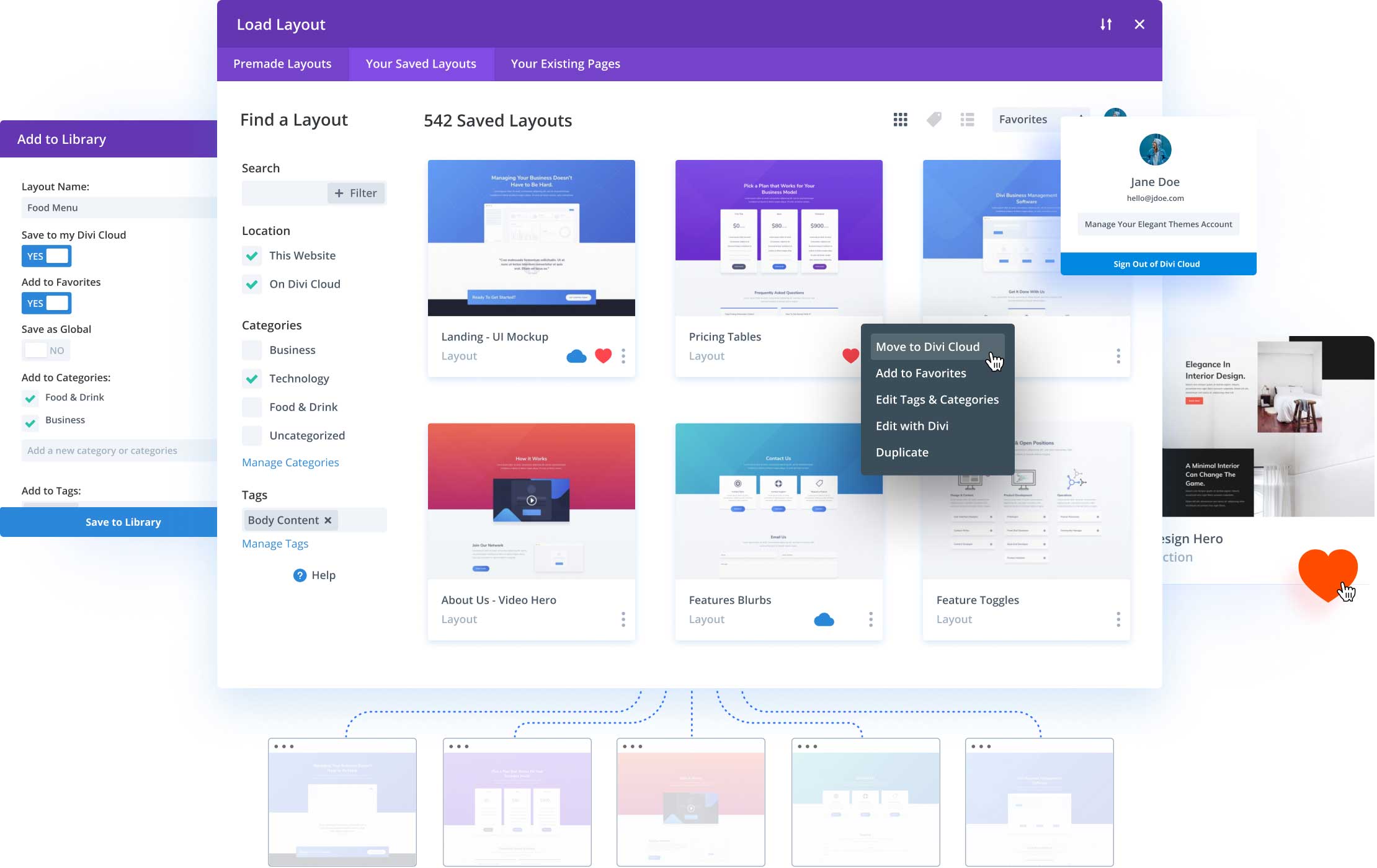
If you haven’t already noticed, the Divi Cloud update also comes with some great improvements to the Divi Library popup in the Visual Builder. Now, you can manage your Divi Library items without leaving the builder. Rename and reorganize items on the fly. Duplicate, delete and restore from the trash. Add new categories and tags. Preview your layouts and edit them too! Divi’s list of pre-made layouts are also more manageable and easier to browse. You can favorite items, filter and re-order the list, and you will notice that everything is much faster than before.
Manage Local And Cloud Libraries Inside The Visual Builder
Now you can manage your entire Divi Library from within the Visual Builder. No need to use the WordPress admin interface and no need to leave the Visual Builder at all! You can do absolutely everything using the new Divi Library popup.
Import & Export Layouts
Now you can import layouts to your Divi Library while you are inside the builder. Simply drag a Divi .JSON file into the popup, or click the portability icon. Divi will import those layouts to your local library, or if you choose, directly to your Divi Cloud. You can also export layouts from within the Divi Library popup. Simply right click on any layout and “Export.”
Edit Layouts
If you want to edit a layout in your library, simple right click and choose “Edit Layout.” Divi will open up the layout in a new instance of the Visual Builder. No need to use the WordPress admin to locate and edit the layout.
Preview Layouts
You can click the “Live Preview” button to see a live version of any layout in your library. Divi will also generate a screenshot for any layout that you save to Divi Cloud.
Rename, Recategorize, Retag
Every item in your Divi Library can be renamed, recategorized and retagged from within the Visual Builder. Everything is updated right away, so yo don’t need to leave or refresh the builder either.
Manage Categories
Not only can you recategorize items, you can also create, rename and delete categories. You can manage both your local categories and your Divi Cloud categories without leaving the Visual Builder.
Manage Tags (Folders)
Just like categories, you can also manage your local and cloud categories from within the Visual Builder. Tags are also visualized as folders within the interface, giving you a new way to organize and browse your library.
Favorite Items
Clicking the heart icon will favorite an item. You can filter and order the list by favorites to quickly locate the layouts that you use most often.
Duplicate
Any item with your library can be instantly duplicated. No need for duplicate post plugins.
Delete & Restore
You can also delete layouts from within the Divi Library popup. Any item you delete will be moved to the trash. The Divi Library Trash is also browse-able from within the popup, and you can easily restore items from the trash if you deleted them by mistake.
Save To Cloud
Moving a layout from your local library to your Divi Cloud library is as easy as clicking the cloud icon. Once you click the cloud icon, that item will become available on every new website you build.
Import To Cloud
You can also import library collections directly to Divi Cloud by clicking the “Import To Divi Cloud” option during import. You can quickly upload hundreds of layouts to your Divi Cloud library at once.
Search, Filter & Sort
Finding layouts is fast and easy in the new Divi Library popup. Instantly search your entire library and sort/filter the list to narrow down the results. Searching layouts is fast even when you have thousands of items in your library!
New Sort Modes, View Modes, Filtering Options And More
The new Divi Library popup makes it easy to browse your library items and Divi’s pre-made layouts. You can filter both lists and choose from different ordering options as well. That means you don’t need to scroll down to the bottom of the list to find Divi’s newest layout packs. You can also favorite your most-used items and filter the list by “favorites” to find them more easily. To top things off, you will also notice that everything is much faster that before.
Divi Cloud Is Available Today!
Everyone can use Divi Cloud for free to store 50 free layouts. To unlock unlimited storage, you can sign up for a Divi Cloud membership, which pays for all of the storage and bandwidth fees. This includes access to future Divi Cloud updates and upcoming Divi Cloud team features, which makes it a no-brainer for Divi agencies and freelancers. It really pays for itself on day one. We’d love to hear your thoughts, so drop us a comment and let us know what you think. Stay tuned for more great Divi features coming soon, and don’t forget to follow and subscribe so that you can be the first to know when our next Divi feature is released. I always give a detailed look into each feature and it’s a great way to get up to speed before you update your website. If you are running your websites on Divi, these are videos and posts you really don’t want to miss.
Unlock Unlimited Divi Cloud Storage
Save Unlimited Layouts And Use Divi Cloud On Unlimited Websites For As Little As $4.80 Per Month
Divi Cloud pricing is simple. A flat monthly fee pays for all of your layout storage and bandwidth. You can save unlimited layouts to the cloud and access them from any website. You also get all future Divi Cloud updates for free. We have a lot planned for Divi Cloud!



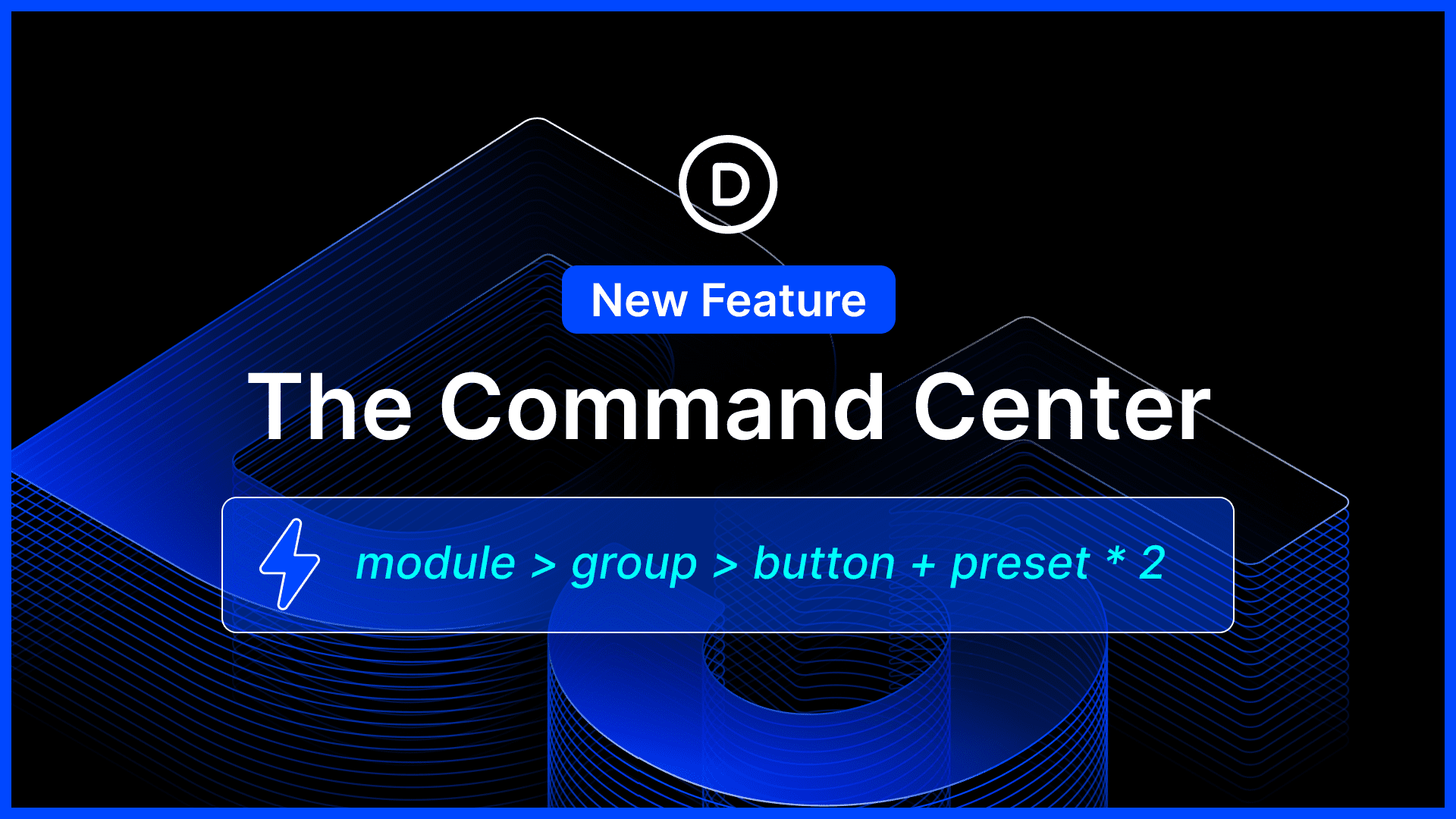
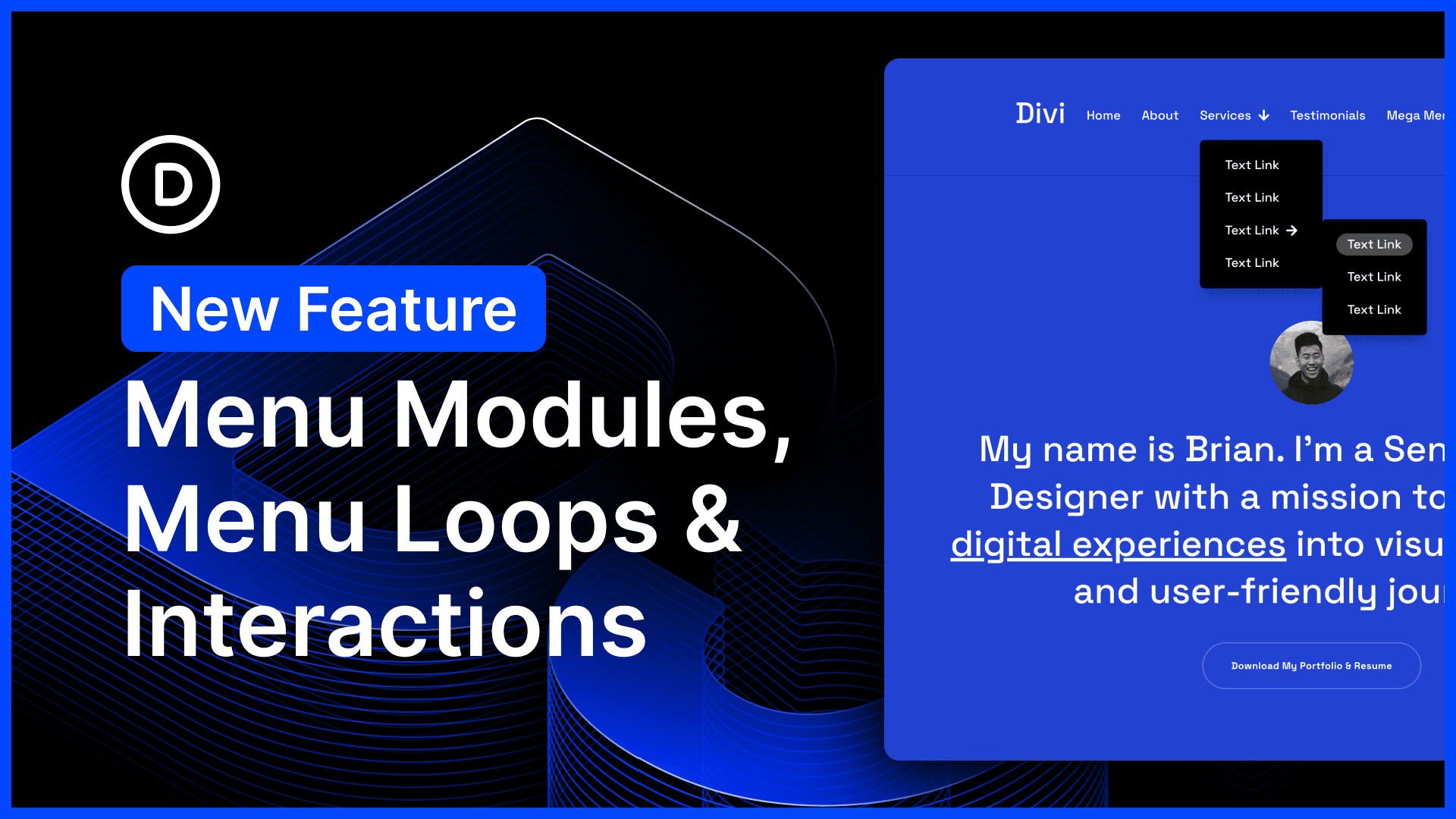
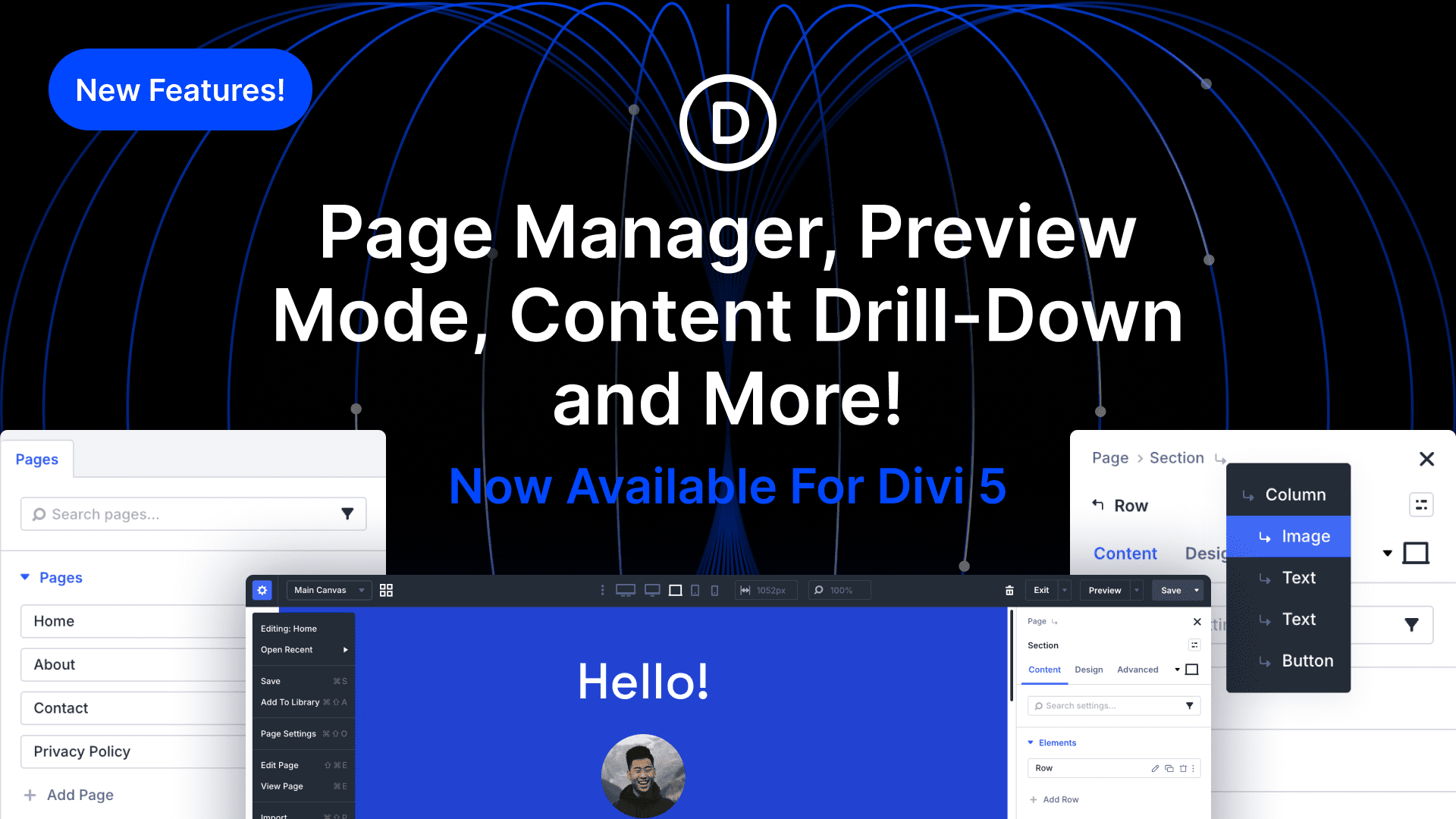
I really love the idea of being able to save pre-made layouts to the cloud. This makes life a lot easier, especially being that I re-use my designs constantly. I have watched a significant amount of YouTube videos on Divi, and I’ve got to be honest, I can’t fault them. It’s visual and incredibly easy to use.
That’s truly a great feature. Thank you for your excellent work guys 🙂
Excellent
Will free premade layouts also be available from here? Will you need a subscription to access them?
Excellent. Whilst others fall by the wayside Divi gets better and better. really nice post..
thanks!!
Nick great upgrade to an already fantastic premium WordPress Theme builder.
Divi just keeps getting better and appreciate you have lots more in the pipeline.
My only question having upgraded to unlimited. After watching your video on how to bulk upload – I was impressed with The Basic Wireframe UI Kit you used as an example so purchased that too.
The only problem is I’ve bulk uploaded the Wireframe UI Kit so I can see it’s easy to move to the cloud simply by clicking the cloud icon. Are you planning on adding a way to bulk remove items? Because now I’ve found I’ve simply too many and want to reset the cloud.
Thanks, Mark
Excellent, very good ET. Check, when can we have all the designs in the Divi library? I am referring to the designs that are released separately as layouts for the store, products, etc. They are released through the blog but we do not have access from the library.
Absolutely excellent! Congratulations on making Divi so adaptable. This feature (along with a slew of others) elevates Divi to the pinnacle of theme design. But it’s so much more than just a theme! Excellent work, and thank you for continuing to develop. They are really appreciated by all of us. Best wishes.
Is is possible to not have the cloud shared with all my clients, who got their api key from me when I was creating the website?
Yep, this is already how Divi Cloud works. Divi Cloud is not authenticated using your API key and your clients and their websites do not have access to Divi Cloud by default. You log in using your Elegant Themes username and password. Your cloud items are populated in the cloud app and their info is stored in your browser’s database.
Excellent. Whilst others fall by the wayside Divi gets better and better.
Awesome. This is a game changer. Thank you so much for this. That is going to be a great help/time saving functionality for all developers.
Absolutely brilliant! Well done on making Divi so versatile. This feature (and many other Divi features) really take Divi to the next level as the ultimate theme. It’s so much more than a theme though! Great job and thank you for the constant improvements. We all appreciate them 🙂 All the best.
Very nice and very handy. Thanks, ET.
Brilliant. This is why I love you.
Nick Roach and his great team, you guys are just too good!. It’s DIVI or nothing. With DIVI complex things become very simple.
Thank you very much!
This is a really impressive addition to the Divi toolkit that I may occasionally use to work up a layout part for client’s site, remotely from a local wordpress install, without having to create a temporary page on client’s site for this purpose.
It kind of addresses another use case. While logged into a site one can open site pages across multiple browser tabs and copy and paste Divi elements between them. This doesn’t though work across different site logins. It would be cool if it did work in the same browser but I guess this is technically not possible. The new cloud solution is a good workaround to this hurdle.
Excellent update! It seems an interesting proposal, especially if you are constantly making websites.
The reality is that you can easily reuse elements from other websites and that will surely save at least an hour of work between importing and exporting elements.
It is a good way to break with the “Lifetime” scheme.
Better and better. Excellent work Elegant team!!
WOOOW! I have like 15 json that I used in several sites… Thanks!
the only thing left to make DIVI perfect is>
– Share to Whatsapp
– Share to Messenger
– Share to Telegram
I think this is more a Monarch update, nonetheless it would be of great impact
the screenshot feature should also work for layouts thats not on the cloud
That would definitely be nice, but right now it’s the cloud service that allows us to take the screenshots (using methods that are outside the scope of a WordPress theme).
Brilliant Nick. Big Agency tools in the palm of everyone’s hands.
Can I ask you look at a more flexible menu styling for a future DIVI release?
I’ve been working on a number of websites with mega menu’s recently, one particularly with specific hover and scroll needs, and out the box DIVI is really limited unless you know good CSS.
Yes, this is amazing. A couple questions…
1. I currently use a cloud plugin that works well. What’s the best way for me to import the 715 layouts into the new ET Divi Cloud without having to do them one by one?
2. I also have 210 snippets as well. When will the ET Divi Cloud support snippets?
I really like the ability to add items directly on the page where I want them. The current plugin I use adds items to the bottom of the page. It works but it’s not ideal.
For #2 that will come in another update.
For #1 you would have to import one by one. That would be a massive amount of storage for sure on DIVI cloud.
Okay have to comment again to say the roadmap is insane 🤯. I’m especially excited for the code snippets, child theme and plugins, and full website saving. Those are all game changing features 🤩
I just signed up for the yearly plan. Under $60/year for unlimited layout cloud storage is too good to pass up!
This will definitely relieve the headache of exporting and importing layouts across sites and help organize better. I’ll try it out and see how it goes.
Divi Cloud looks awesome, congrats! Going to try it now!
Excellent as always!!
Feature request please: will we have the ability to turn off Divi-cloud access from a specific site or user role? For example, when a client also has builder access – we don’t want them to access our library of layouts.
Love it, amazing tool!
#DiviRocks
Clients won’t be able to access your Divi Cloud because we authenticate everything in the browser using your Elegant Themes login. Layouts are populated in the app and stored in the browser’s database. You can safely use Divi Cloud on client websites and nothing will change from their perspective.
We are also working on a Divi Teams system whereby you could give your clients (or team members) access to Divi Cloud if you wanted to.
Cool! Signed up immediately 🙂
cool. team features sound interesting too as an easy way to share layout collections to friends/paid subscribers etc
Another game-changer! I am simply amazed at the ideas coming out of ET headquarters.
This is going to make every customer very happy! So well done, thanks team!
This is awesome. Can’t wait to get to use this. Just hope there is a way to limit who has access to which templates so clients can#t access your templates.
Yep, it’s actually authenticated in your browser using your Elegant Themes account. You can log into Divi Cloud on any website without giving your client access. We are also working on a team system that will allow you to share layouts with your team members (or clients) when you want to.
So to clarify, i can save a section layout for site A. And then use this same layout for site D, by accessing through my divi cloud?
Yup!
@yvonne, but as I found out, when you go to site D, you will have to log into your Divi Cloud account, and it will automatically log you out on site A. You apparently can’t be logged into your Divi Cloud account on two separate sites simultaneously, which is why I cancelled my subscription for now. I want to be able to be logged into two sites, export a layout on one site and then jump to another tab and import that same layout into another site. Apparently this is something Elegant Themes is working on, but I was disappointed when I had to find out the hard way that it wasn’t included at launch.
This is a GAMECHANGER! I know this is something you have been wanting to do for years now. I’m excited it’s here! Well done ET! 🥳
Oh, man, this is amazing. Great job, homies!