Today we are excited to introduce Divi Cloud Sharing, a new system that allows you to share Divi assets with your team members and collaborate together in the cloud while you build Divi websites. This update brings together Divi, Divi Cloud and Divi Teams in a way that is perfect for WordPress freelancers and agencies.
Before I continue; a quick side note: If you are curious about some of the even bigger updates we are working on, be sure to read my recent post about our ongoing work on Divi 5.0. We’ll soon be giving monthly updates on our progress, starting with the release of Divi 5.0 development alpha next month.
Ok, now let’s explore today’s new feature because it’s really cool!👇
Divi + Divi Cloud + Divi Teams: The Perfect Combo
Divi Cloud
In case you aren’t familiar with Divi Cloud, let me give you a quick overview. To put it simply, Divi Cloud is like Dropbox for your WordPress websites. It allows you to store your favorite Divi assets in the cloud so that you can access them on every new website you build without leaving the Divi interface. Those assets include Divi Layouts, Theme Builder Templates and Code Snippets, with many more integrations on the way.
Divi Teams
In case you aren’t familiar with Divi Teams, let’s explore it quickly as well. Divi Teams is a role-based team management system that allows you to invite people to become part of your Elegant Themes account. They get their own account with their own username and password. Your team members inherit access to your services, such as product downloads, premium support and Divi Cloud. Using the role editor, you control what your team members can and cannot do, enabling you to build an effective and autonomous web design team.
Divi Cloud Sharing
Divi Cloud Sharing, today’s new feature, brings these two systems together and allows you to share your Divi Cloud items with your team members, and for your team members to share their items as well. Everyone can choose who gets access to their Divi Cloud library and what they are allowed to do with the items stored within it. You can allow people to manage, add and delete items, or you can limit them to use-only access, which will allow them to use your Divi Cloud items, but not edit or delete them.
To get started with Divi Cloud Sharing, you will first need to invite your team. Log in to your Elegant Themes account and navigate to the Team Tab, and then click the invite button to start building your team.
In the Cloud Tab, you can view all of your team members and share your Divi Cloud library with anyone on the list. Using the available permission, you can control what each person is allowed to do within your library.
In the example above, I have given two of my clients use-only access to my layout library. This will allow them to use all of my custom layouts, without being able to edit or delete them. It’s a nice way for me to customize the experience and add extra value to my web design package.
I have also granted 3 of my team members full access to my library by selecting all of the available permissions. This will allow us to work together and collaborate on the same collection of assets.
Divi Cloud Sharing Permissions
The Divi Cloud Sharing interface comes with four permissions that can be granted to each person on your team.
- Can Use Items – Users with this permission will be able to view and use all items in your Divi Cloud library. They won’t be able to add items to your library, nor will they be able to edit or delete any of your items. This is a great permission to give your clients if you simply want to share your assets.
- Can Add Items – Users with this permission can add new items to your Divi Cloud library, including layouts, theme builder templates and code snippets.
- Can Edit Items – Users with this permission will be able to edit items in your cloud. That means they can edit existing layouts, templates and code snippets. They can also rename, re-categorize, re-tag and editing your existing categories and tags as well.
- Can Delete Items – Users with this permission can delete items from your Divi Cloud library.
When using Divi Cloud on a WordPress website, you can see all of the libraries that have been shared with you inside the left hand sidebar. Clicking on a library will open it up and display all the items stored within it. Depending on the level of access granted to you by the library owner, you can add, edit, delete, and use items stored within these libraries. You can also copy and move items between different libraries using the right click menu.
Start Sharing Today
With the introduction of Divi Cloud Sharing, your web design team can now collaborate effectively in the cloud while they build Divi websites. That’s the beauty of Divi Cloud. You never have to leave the WordPress website you are working on. All of our shared assets are available within the Divi interface!
You can maintain shared libraries with your favorite layouts, templates and code snippets. You can also share layout collections with your clients as a way to add more value to your web design package.
Divi Cloud Sharing is available today, so update Divi and let us know what you think in the comments. Stay tuned for more great Divi features coming soon, and don’t forget to follow and subscribe so that you can be the first to know when our next Divi feature is released. I always give a detailed look into each feature and it’s a great way to get up to speed before you update your website. If you are running your websites on Divi, these are updates you really don’t want to miss!

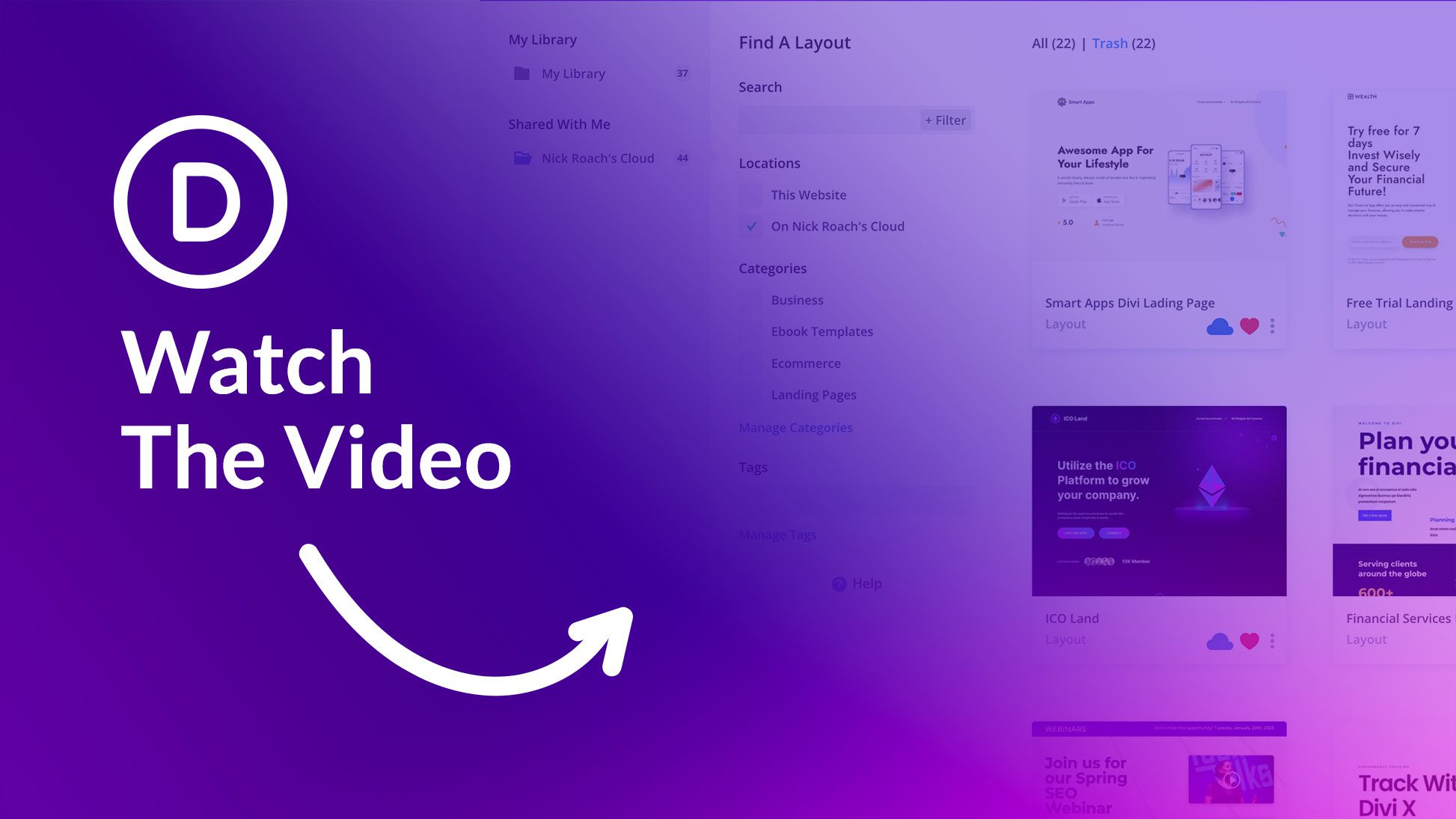








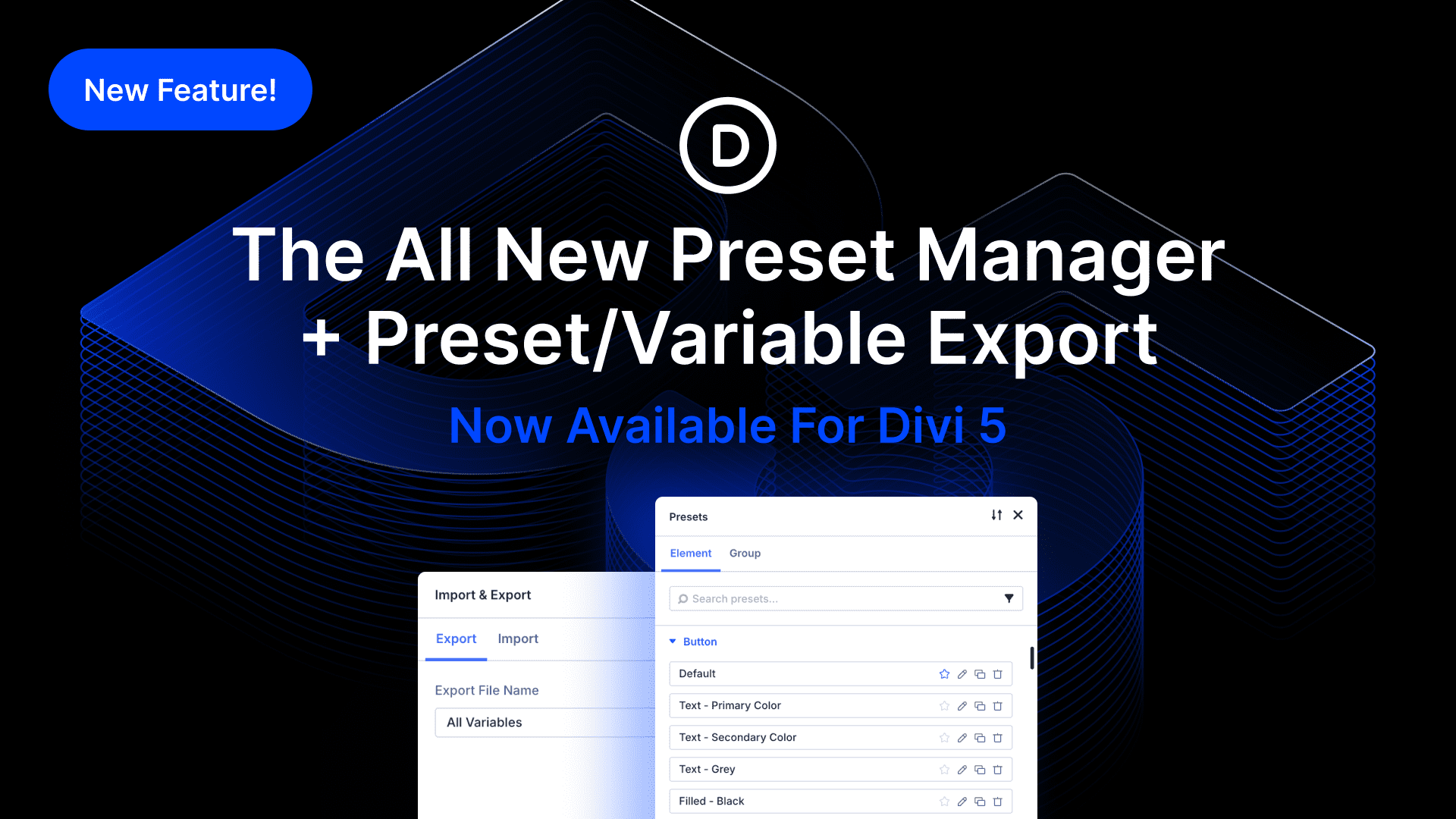

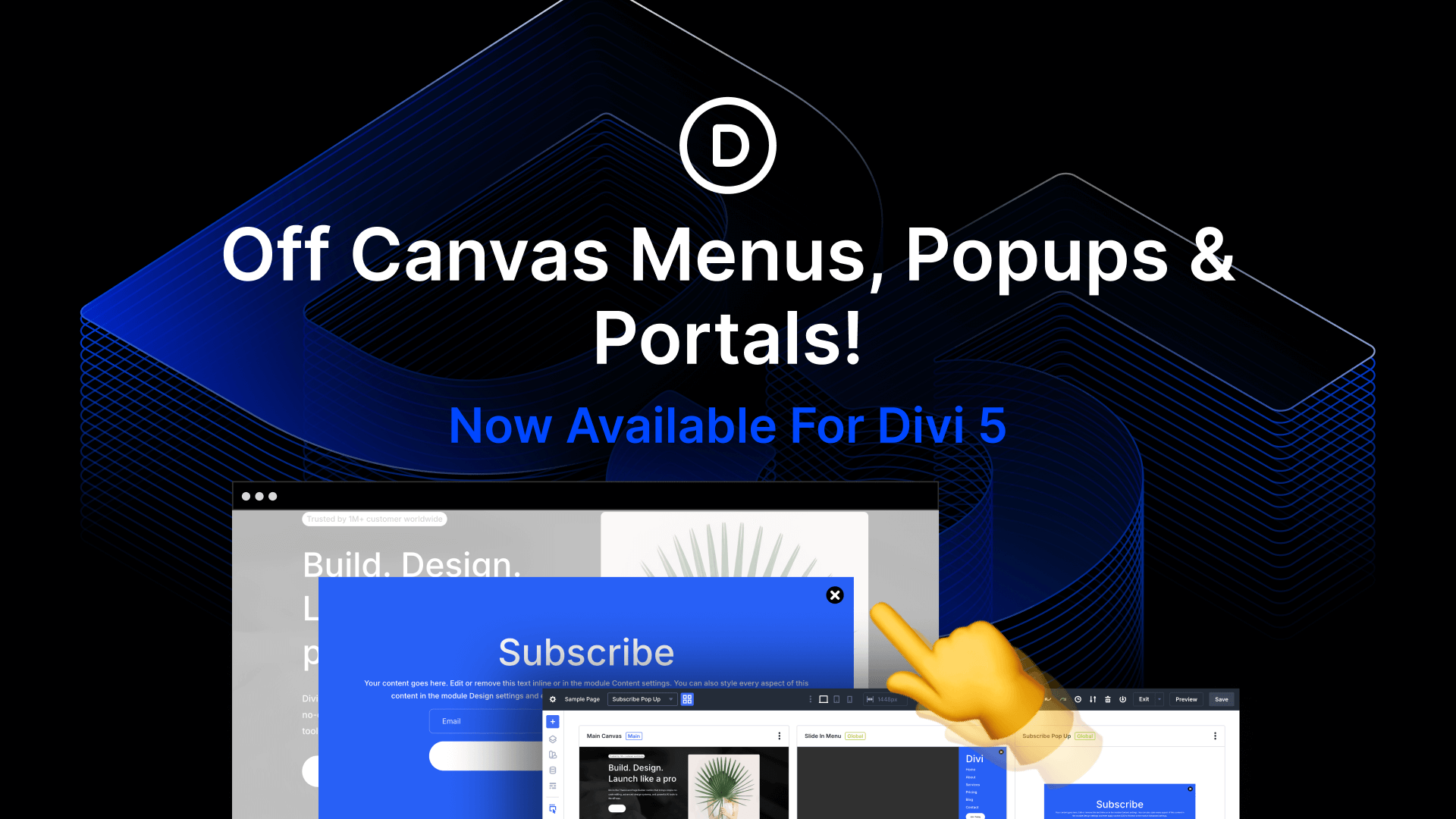
@Nick Roach – Thank you for another great feature intro / update. You begin most of these videos with something like “TODAY, we are…” but people might watch these videos several years down the road. So a very strong suggestion here would be to put a TEXT OVERLAY of today’s date on your video as you say the intro about “TODAY…” so we know how old this is when we see it years from now.
Thanks again and keep up the good work.
Is this the same DIVI Cloud I paid for last April?
Yes, this is an update to Divi Cloud. Whether you are paying for unlimited storage, or using the free version, you now have the option to share libraries with your team. 😀
Another great addition for Duvi
Nick, what about adding more modules like the contact form module. Divi is great, but it’s still behind the times of other builders like Elementor and others. I’m not so concerned about speed, but adding more features & modules to the builder, not the cloud. If you feel like you’d be taking money from the module developers, just be honest and say so please. If you’d like to have a conversation about my comment, please reach out and we can chat. Finally, this comment was not meant to be a troll. Thanks
Can you update this theme for my website?
Hi, I suggest checking this helpful article on how to update Divi theme.
https://help.elegantthemes.com/en/articles/2151338-how-to-update-the-divi-theme
Yet another great feature update, thank you so much 🙂
Greetings,
Is there a way in which you can give your client access to only the theme that is being used to develop the website and not the entire library?
Thanks in advance,