Today, we are excited to release Divi Dash, a WordPress management dashboard that helps you sprint through website maintenance tasks, and we are including it for free with your Divi membership.
This tool empowers web designers to manage all their WordPress websites in one place, saving an untold amount of time performing tasks such as WordPress updates, user management, client management, and theme and plugin activation and deletion.
You can view and manage all your websites in one place and jump into the WordPress dashboard of any site with a single click.
Divi Dash works on any WordPress website, whether or not it uses Divi.
What Is Divi Dash?
Divi Dash is a place to view and manage all your WordPress websites. You can tag websites and organize them by client. Divi Dash makes it easy to find the website you are looking for and perform maintenance tasks. It’s a great way to manage your web design business and significantly improve your workflow.
If you aren’t using a WordPress site manager, try Divi Dash. You’ll quickly wonder how you ever lived without it! If you already use a site manager, you can switch to Divi Dash for free and cancel an unneeded subscription.
We are packing even more value into your membership. Here’s how it works. 👇
How To Use Divi Dash
Log in to your account and click the Dash tab to access Divi Dash.
Adding new sites is easy. Click “Add Website” and type in your username and password to link it. Alternatively, you can link websites to Divi Dash from the WordPress admin by installing the Divi Dash plugin and generating a connection key.
Website Overview
Divi Dash gives you an excellent overview of all your websites and the pertinent information you need to manage them. It’s also easy to jump right into the WordPress dashboard of any site with a single click. Divi Dash logs you in automatically.
Managing WordPress Updates
Divi Dash’s primary function is to help you manage WordPress updates. You can see how many sites require updates and update everything across all websites with a single click. Alternatively, you can perform updates on individual websites or update particular themes and plugins across multiple websites.
You can also automate updates by setting an update schedule. You can create a different update schedule for each website and decide which items will be updated and when.
Managing Themes & Plugins
Divi Dash gives an excellent overview of all the themes and plugins you use across your websites. You can manage updates, activate and deactivate them, and conveniently delete inactive themes and plugins you aren’t using.
Website Dashboards
Clicking on a website will give you more details and allow you to perform additional administrative tasks.
- Updates: The updates card lets you know if WordPress or any of your themes and plugins are outdated, enabling you to update them all with a single click.
- System Status: The system status card details your server configuration and lets you know if anything needs to be adjusted to ensure your website works optimally with Divi.
- Users: The user card allows you to manage WordPress users on the website. You can add new users, delete existing users, and adjust their roles.
Notes: Drop notes into the notes card to easily track important information about the website. - Optimization: The optimization card lets you perform database cleanup tasks like deleting spam comments, old post revisions, and clearing trash.
- Themes & Plugins: Easily activate, deactivate, and delete plugins, as well as set an update schedule for the website or individual themes and plugins.
Organize Your Websites By Client
Within Divi Dash, websites can be assigned to clients to help you track which website belongs to whom. The clients tab will give you a client-centric view of your websites. Clicking on a client will display their contact information, any notes you saved, and a list of the websites you manage for them.
Invite Your Team
Divi Dash works with Divi Teams, so you can invite your team to help manage your clients’ websites. You can assign specific permissions to each user. For example, you can create a user who can manage updates but can’t perform more critical tasks, such as managing users or deleting plugins.
Stay Informed
Divi Dash keeps track of all the administrative tasks performed on your websites so you can maintain a bird’s-eye view of the activity.
More Features Coming Soon
We packed Divi Dash with valuable functions and have a lot more planned, such as uptime monitoring, analytics, vulnerability reporting, and more. We’re excited to release it today for free, and we hope you find it useful.
Stay tuned for more surprising new Divi features and services coming soon, and don’t forget to follow and subscribe so that you never miss an update. I always give a detailed overview of new features, and it’s a great way to get up to speed before you update your websites.

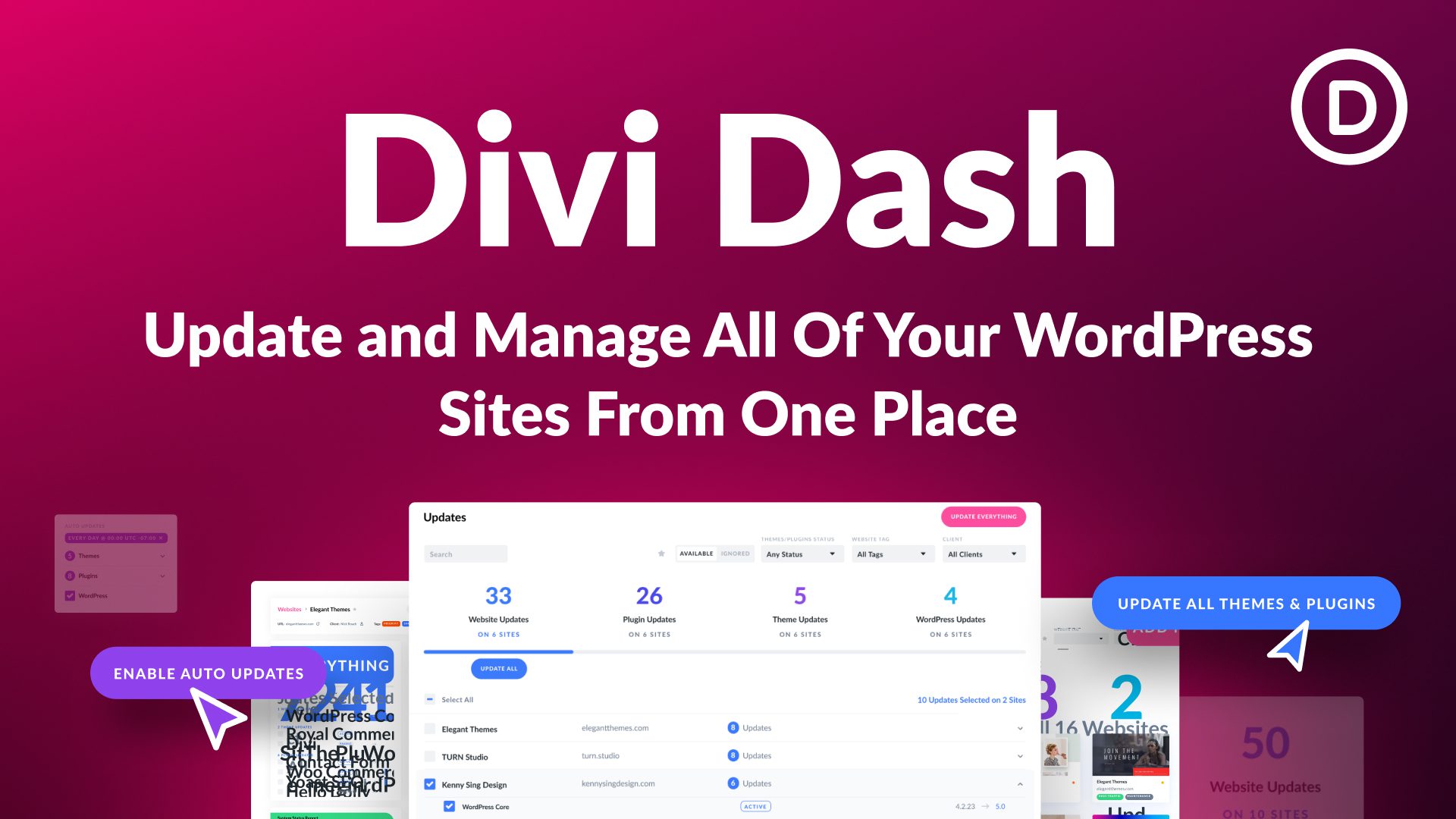








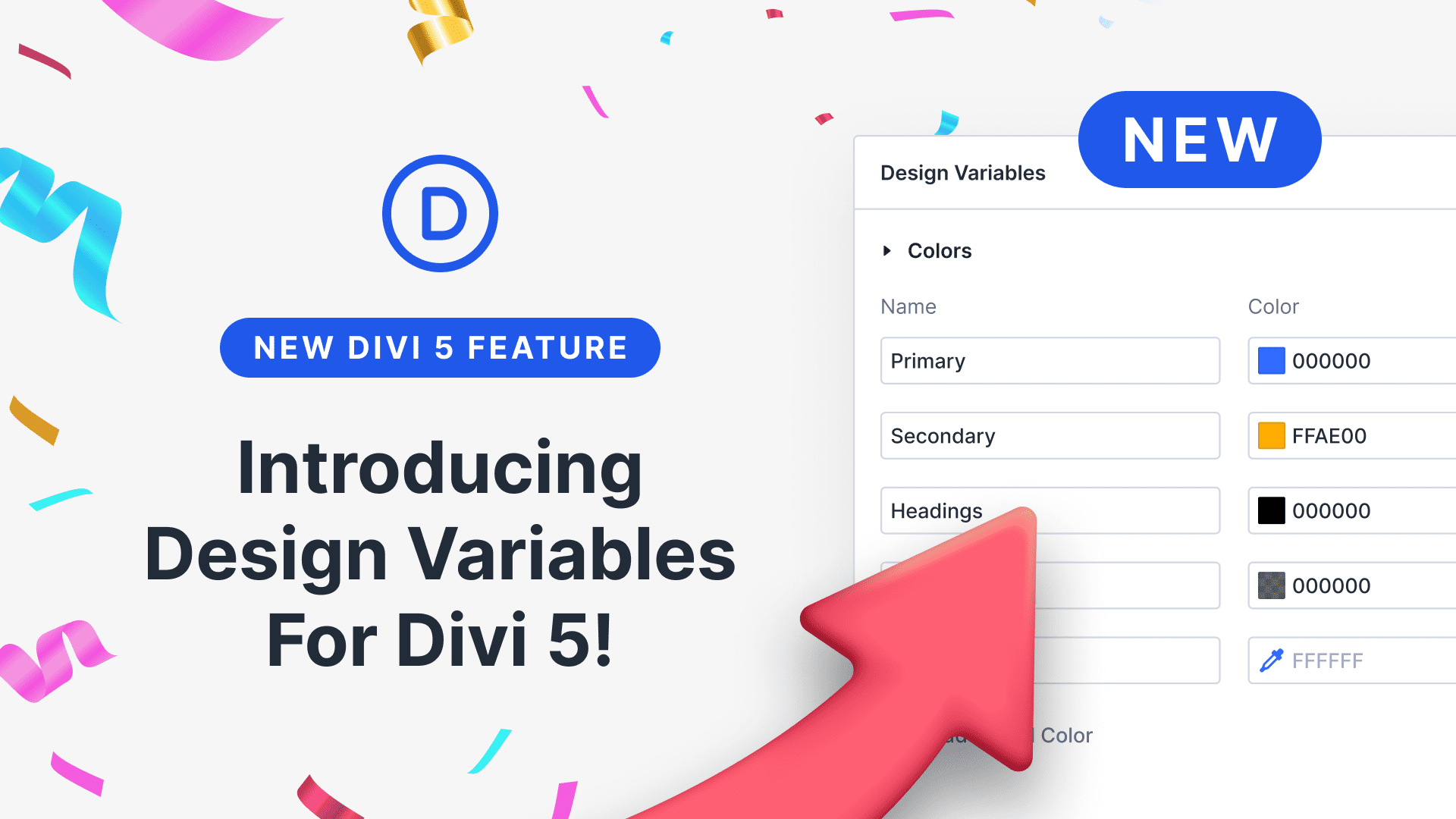
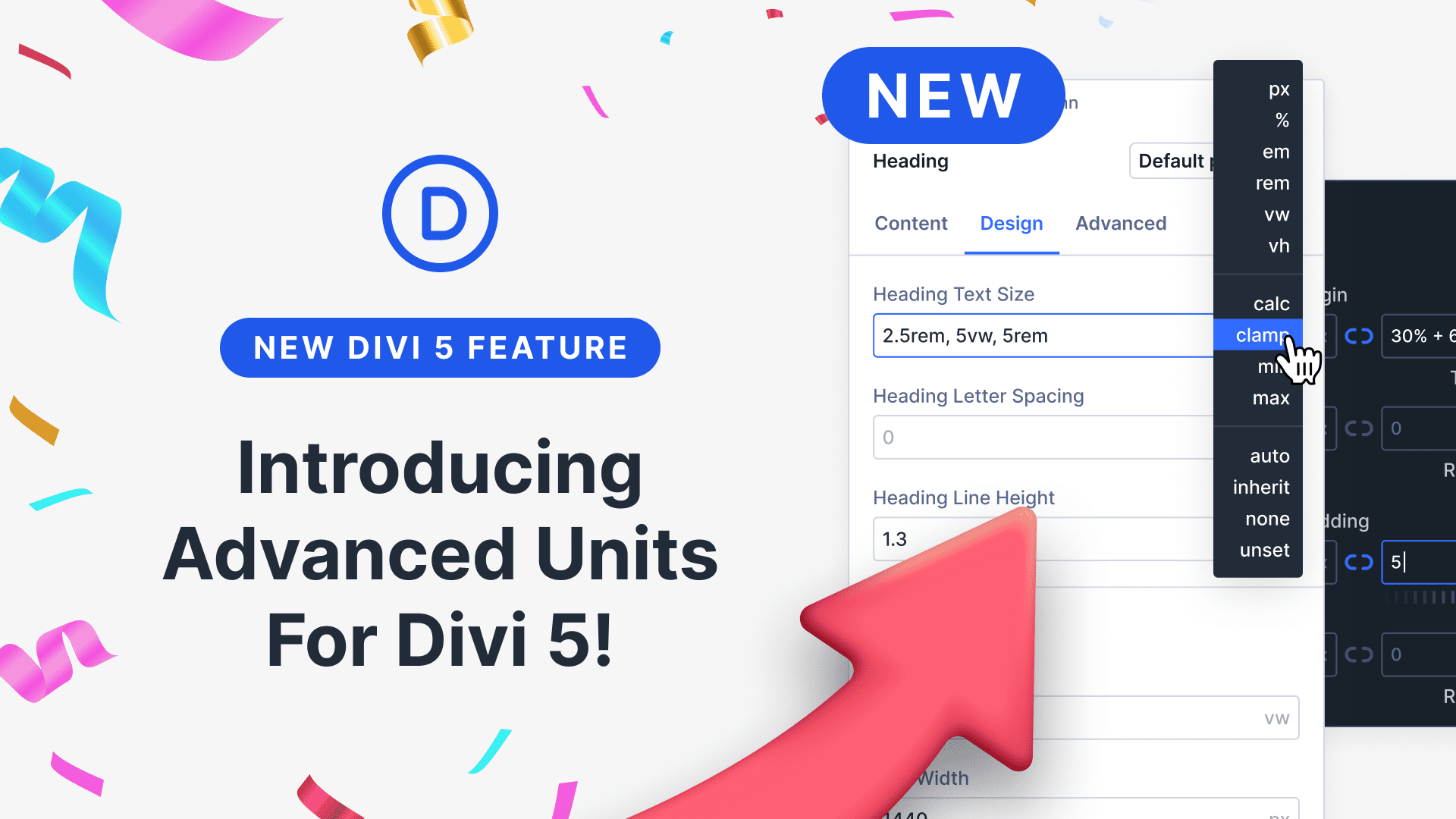
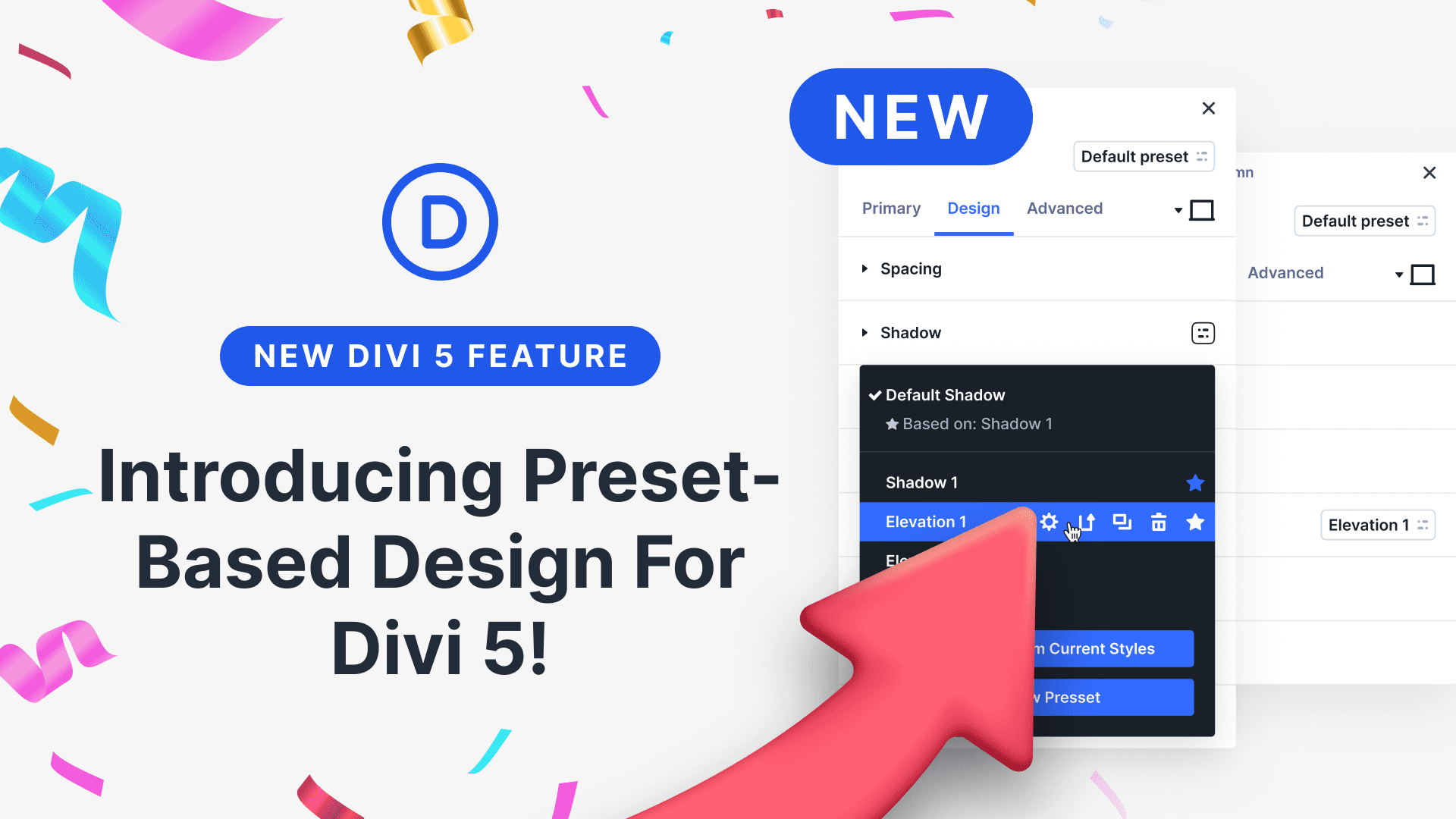
I have been with Elegant Themes since BEFORE Divi and I’ve always been impressed. Thank you Nick for Divi Dash—it’s more than I could ever expect or hope for. Even in version 1.0.
Also, the amazing work your team is doing to make the transition to Divi 5.0 is extraordinary. For someone who began (I believe) as a designer, you’ve grown into a brilliant leader and visionary. Plus, you are clearly a super nice guy! That matters, too.
Thank you! Just…thank you!
This us what Updraft Central is doing flawlessly for years and no Costa
why reinvent a smaller wheel???
There’s always room for improvement. Someone’s gotta make the best wheel! Stay tuned for more Divi Dash features and feel free to use whatever tool suits you the best.
Great. Now I can finally be rid of ManageWP. Looking forward to seeing what additional features you add.
The connection via connection key cannot be established. My Ninja firewall is probably blocking it, although I have whitelisted the IPs.
and no, I will definitely not store my credentials with you.
Divi Dash never stores your credentials. If you use username and password authentication, it’s used in a single request to create secure JWT tokens, which are used for all subsequent requests.
Well this is very nice. I currently use GoDaddy Manager which used to be Orion before they got bought out. But now they charge for everything and what used to be free is no longer. I have a Divi cloud member and lifetime subscription to Divi. So not sure if this is included for Cloud members or not.
Hey, found a few typos on the Divi Dash page.
Under “Before Switching to Divi Dash”, #2 “cosuming”; #3 “Is” instead of “is” and “hard to doin”; #4 “cumbersom”; #5 needs a full stop at the end; #6 needs a full stop at the end, and “might have to much” should be “too”.
Under “After Switching to Divi Dash”, #2 “let’s” should be “lets”; #3 “multiple websites just just a few clicks”, should be “with just”; $5 & 6 both need full stops at the end.
Looks really cool! Will be checking it out!
Thanks. Fixed 🙂
There are some bugs to work out. I tried adding my first website but couldn’t connect from my dashboard. When I installed the plugin, the activation key was out of the frame of the pop-up, and I could not get to it.
Wow! Nick, thank you for this powerful feature. In fact, I have never regreted using DIVI.
Divi just knocked it out of the park with Divi Dash! It’s a homerun 🙂
How does this compare with ManageWP?
This looks really cool. Thanks guys. Have used many WP management tools, but always end up going back to manual management. Will give this a go and see if it ticks all the boxes.
Looks great! But if you protect your site for hackers,
that’s it again ! 😊.
I always get the message this is not a WP site!
Too bad!
This is very interesting…
I wonder if Divi Dash can replace ManageWP, MainWP or WP Umbrella?
Will you add reports for clients to send every month?
And daily back-ups of the websites?
Do you plan backup features?
Would be nice if you could include your local sites, I use laragon or xampp as a local server
I normally do a backup of the site first and do any theme/plugin updates on a staging site to ensure no updates are going to break the site. How does Divi Dash handle this?
Hi, I just have a suggestion for Divi Dash, if possible add a manua;/auto backup feature to other storage, for example GDrive, FTP, etc.
This looks super promising! You guys have any plans for managing backups with this?
Am trying this now, and a whole lot of clunkiness getting sites installed into Divi Dash, had to redo them, and now a cloudflare time out twice
on second site effort to connect (you not me)… I’m done for now… Waste of time, ManageWP much better, and also free for what you are presently providing…
Provide daily comprehensive backups with easy restores (ManageWP charges for daily), and it will be worth messing with the clunkiness, perhaps…???
Having some challenges with Cloudflare and Wordfence – It would be nice if Elegant Themes were to provide the IP addresses Divi Dash uses so that we can whitelist them. Any update on this Elegant Themes?
That sounds very cool. Will there be something like backup solutions or staging solutions? so that backups can be created centrally (if necessary with third-party providers) and then plugins, themes and core can be updated via Dash. Otherwise there are unfortunately enough solutions that can do this. A dashboard administration without triggering backups does not seem quite finished, based on the nature itself that backups should be created before updates. If this has to be done manually, the dashboard becomes obsolete. And will it be possible in the future to create something like maintenance reports or email reports to customers? Or even hourly tracking