![]()
The Divi Help System
The innovative Divi Help System gives you and your clients the help you need, when you need it. Follow along with full length instructional videos while you build your page and without ever leaving the builder!
Today we are excited to release the Divi Help System including over 70 full length instructional videos organized and accessible right inside the Divi Builder. This unique system gives you and your clients the help you need when and where you need it, allowing you to learn and follow along with our documentation team while you build your website without ever leaving the builder.
![]()
Get The Help You Need
We built the Divi Helper to make sure that all of our customers and their clients get quick and easy access to the help they need to make their websites great.
Over 70 Video Tutorials At Your Fingertips
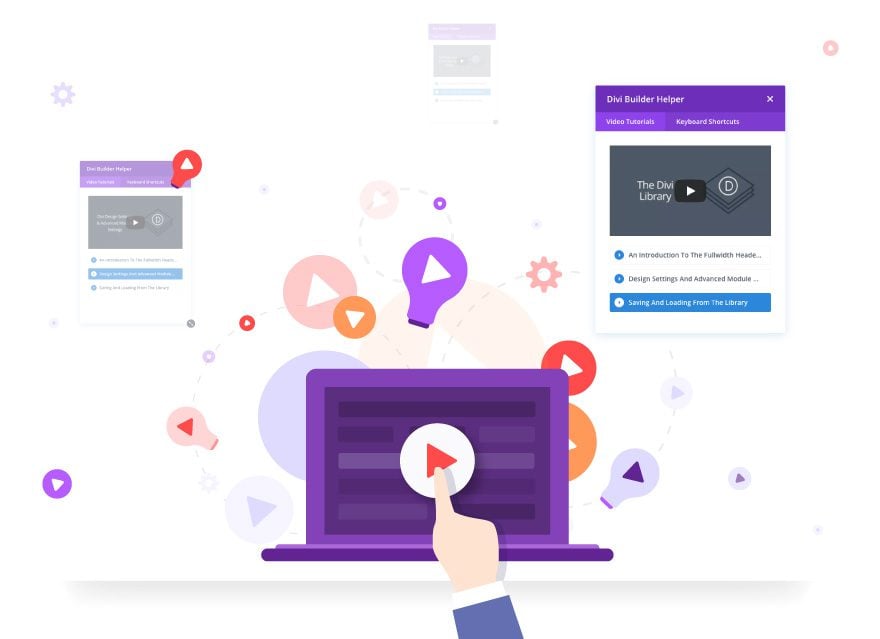
We put together over 70 full length instructional videos that cover just about every Divi topic you could imagine. We want to make sure that everyone has the resources they need to dive right into the Divi Builder and start building amazing websites.
Help When And Where You Need It
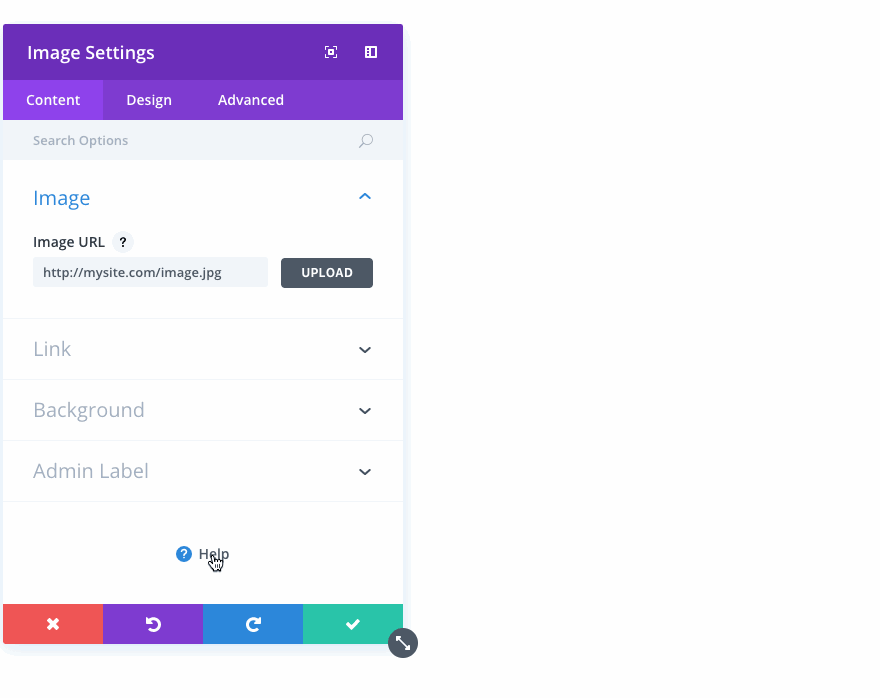
No matter where you are or what you are doing in the Divi Builder, you will now find a help button that, when clicked, will launch the Divi Helper with a playlist of contextual instructional videos that will assist you with whatever you are currently working on. Having trouble configuring your Slider Module? Click the help button for a basic slider module overview as well as tips on how to customize your slider using Divi’s design settings and CSS options. Need some clarification about using global modules? Click the help button when saving or loading an item for a whole playlist of tutorials that will teach you everything you need to know about the Divi Library and all of its wonderful time-saving features. The help system won’t slow you down or get in your way, but it’s always there if you need a helping hand.
Great For You And Your Clients
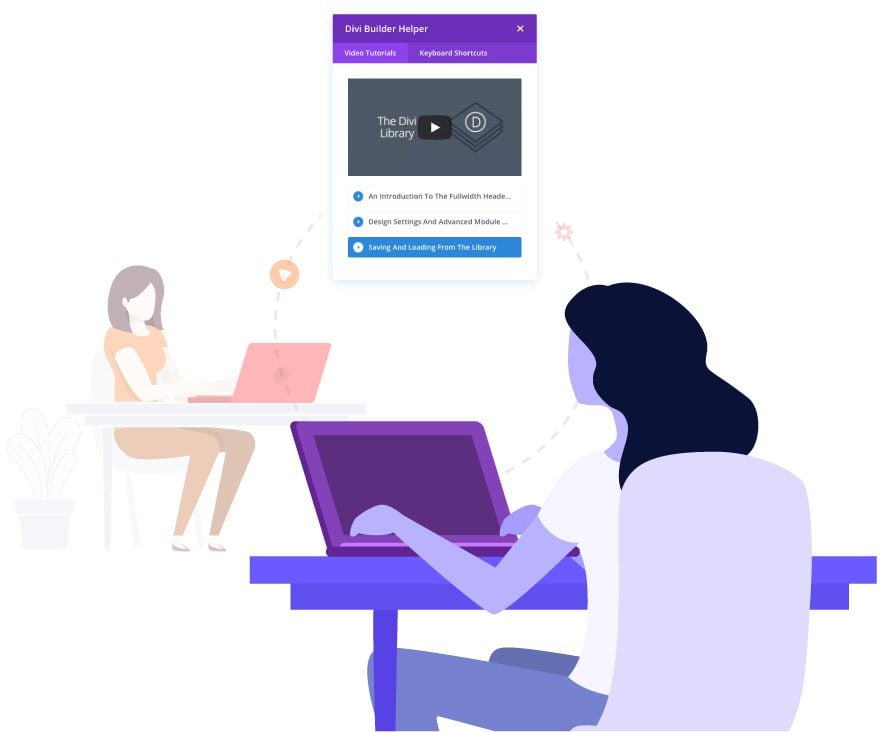
Not only is the Divi Helper great for new Divi customers, it’s also great for our long-time customers because it gives web design professional the perfect way to teach their clients about Divi. Divi’s ease of use is an awesome incentive when pitching Divi to your client, and the Divi Helper will soon become your new best friend when handing off finished websites to your customers.
![]()
Learn While You Build
The beauty of the Divi Helper is that it allows you to learn and follow along with our instructional videos while you build your page and without ever leaving the builder!
Follow Along While You Build
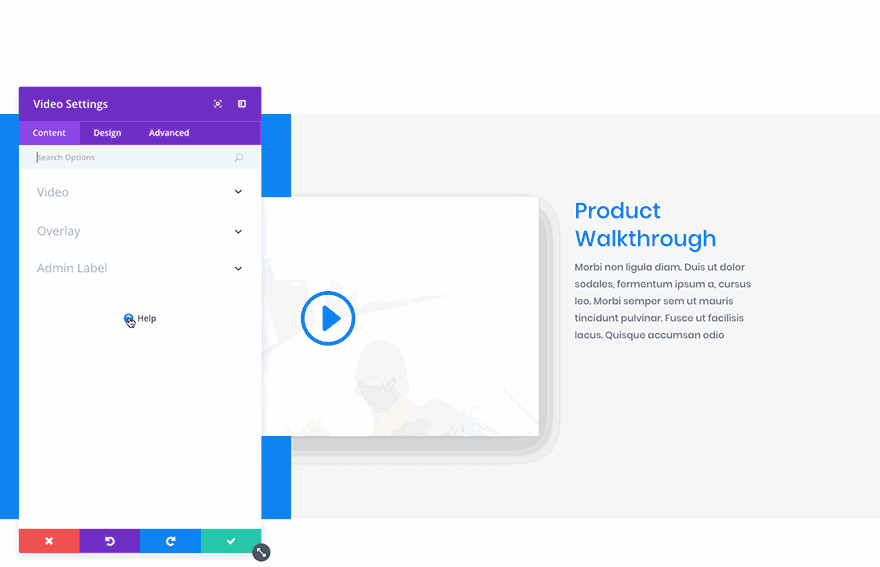
The Divi Helper is unique in the way it allows you to learn while you are inside the builder. You can watch and follow along with instructional videos on various topics while you are building your actual page. No need to switch back and forth between different browsers, no need to pause videos or take notes. Just watch, learn and work alongside our documentation team while we walk you through every aspect of Divi.
Pop Out, Re-size and Re-position
Individual videos from each playlist can be popped out from the helper, giving you a super sleek video interface that can be resized and moved around the screen to find your optimal viewing location. This video stays open and anchored to its position while you navigate the builder, following along with the tutorial and building your page. You can cycle through each video, close the video or return to the playlist at any time. It’s a really wonderful experience.
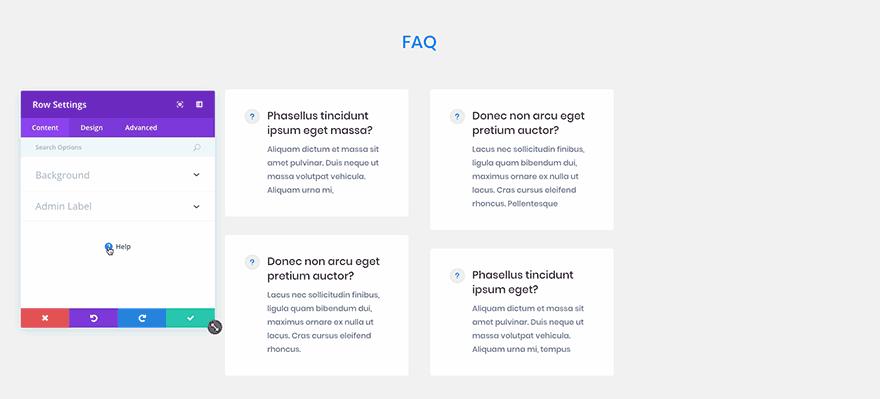
The Divi Helper is available today, so download Divi and take it for a spin! Let us know what you think in the comments and don’t forget to check back next week for even more great Divi features coming your way 🙂
Get 10% Off Today!
Today's The Best Day To Get Divi Or Upgrade Your Account To Lifetime
Join the most enthusiastic and loving WordPress theme community on the web and download Divi today. Using the new Visual Builder, you can build websites faster than ever before with its incredibly fast and intuitive visual interface. You have to see it to believe it!
Join Today For 10% OFF!Renew Your Account Today For 10% OFF!Upgrade Your Account Today For 10% OFF!










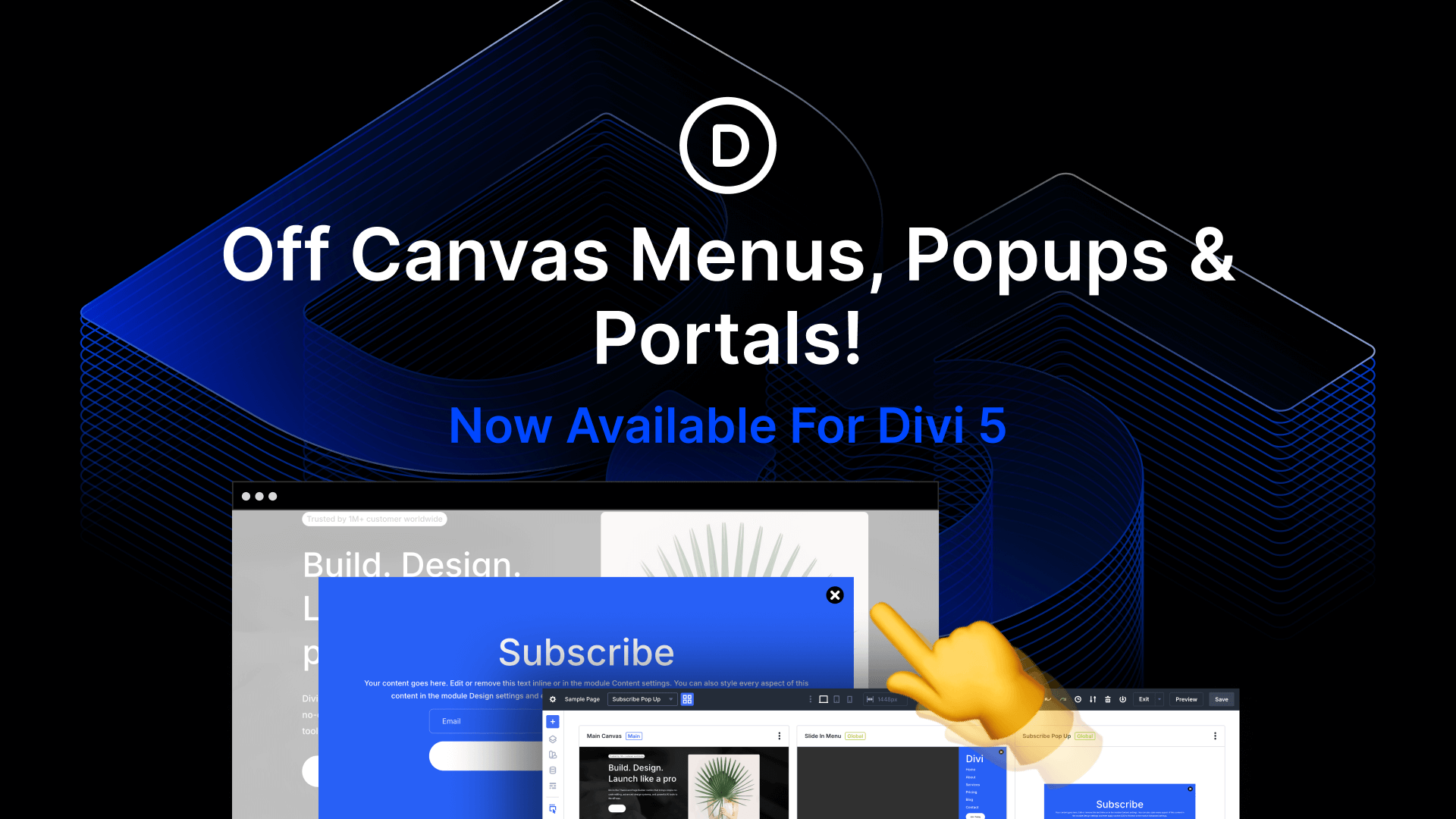

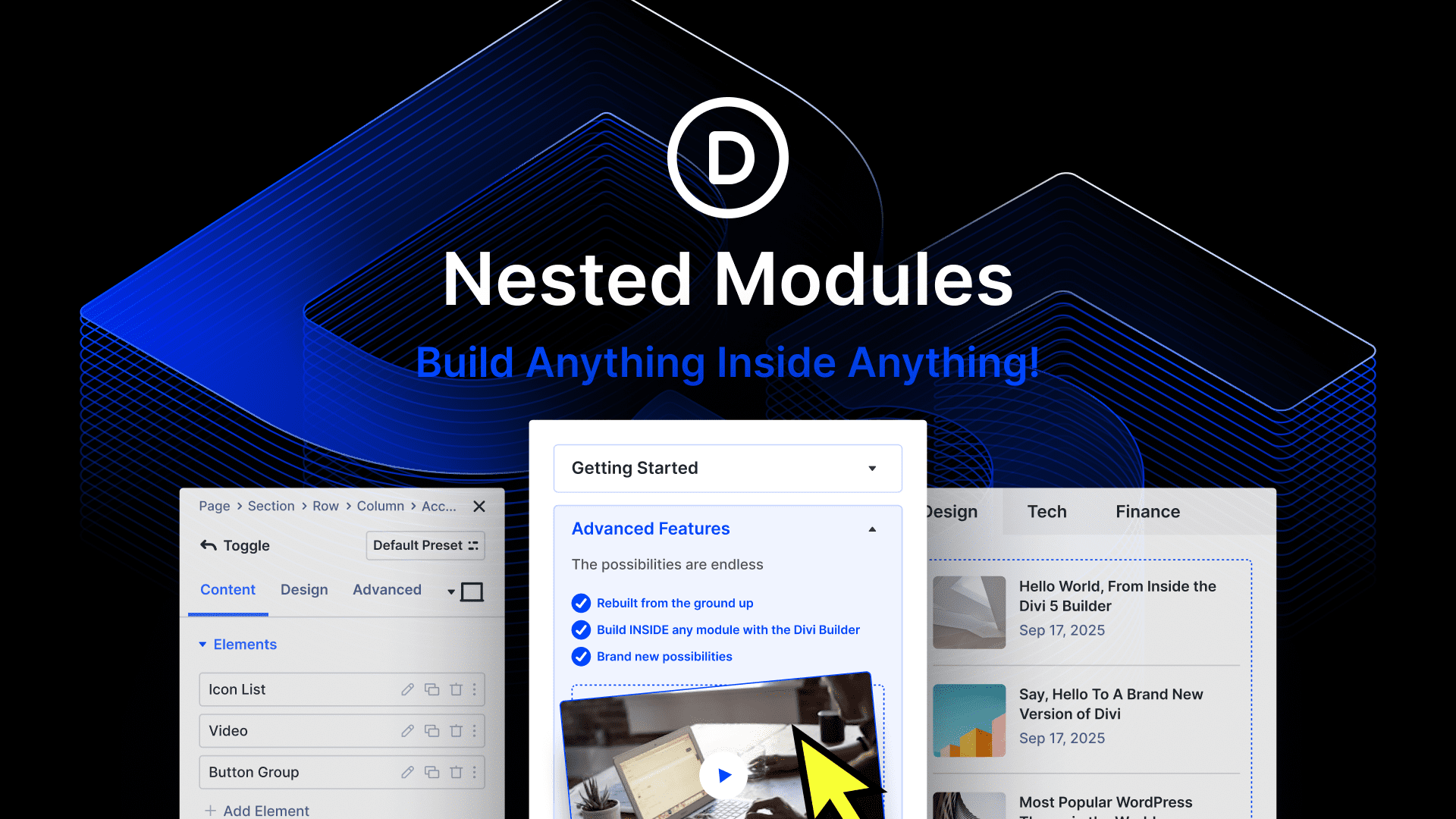
I cannot use the Divi Builder in Firefox 58 – Click the button and the page reloads, but no builder options.
I found an issue with this…
If the page you are trying to edit with Divi Builder is set to be the static home page in WordPress, then Divi Builder will not work.
Divi Builder will still work for any page that is not set as the static homepage.
I hope the above helps anyone else.
And… Yes, the help video’s are totally awesome! Thanks so much!
I’ve got no words… This is amazing.
Niiiiiiiiice!!!!! Looking forward to trying this out!
now, i’d like to see all the good templates running around the website eg. https://www.elegantthemes.com/blog/divi-resources/download-an-amazing-free-divi-business-layout-pack to be added as part of the builder so we can create a website faster with a one-click template load.
Looks cool, I know some people are worried about clients learning to run the builder themselves, but this is actually something I encourage.
Agreed! I think Elegant Themes did a great thing with this, and it makes clients part of the equation, very nice!
Is this available in the Back End builder or only Visual Builder? Not seeing the blue help icon on back end.
It’s available on the front end when you click the “Enable Visual Builder” (toolbar at the top of the page).
As I said in an earlier post – wayyyyyy too many updates for total beginners IMO. What about intermediate and advanced users?
The sooner Divi gets a header builder and 6+ columns the better.
I agree – Header builder and 6+ columns, just the things I am trying to work on now. I wanted these additions years ago.
Don’t hope for a header builder. I ask this for years and got recently the answer : “It’s on the list, but no priority”. I love every update , so good work guys, but please focus now on what is the most needed -> Header builder (Menu builder), Better and deeper gallery module with lot’s of options (maybe grid builder?), Custom css styles so we can just select the right style on every block, etc.
Cool update, 2 things though
– It would be better to have the help button in the header next to the two doc buttons in stead of all the way at the bottom of each tab. In the header immediately visible, is easier to access and the place where people look for help because most software has a help option at the top.
– No help button for the backend builder?
I would say that now is enough for the Divi Builder. Please start working in other features like having a header (main menu + top bar) builder. Take a look a the Flatsome theme to see how they managed this.
It seems to us like you are obsessed with the Divi Builder.
Regards,
+1 – wayyyyyy too many updates for total beginners IMO. What about intermediate and advanced users?
The sooner Divi gets a header builder and 6+ columns the better.
Once the “hover” feature will be available, I will agree with you 1000%.
This header builder is lacking.
But I think they are already working on it…
+1
I worked in software support for 30 years and I know that Videos are no help, just a teaser… they can give you a visual impression how to complete a task or to start a task, but there is no information which you can keep and follow in your own speed… what is the advantage of text ;=)
It is very difficult to understand these videos if you are not a Native-US-Speaker, the american pronounciation is difficult to follow….
A big part of your clients is not american / english native speaker, so we need an up-to-date-help which can be READ and studied
I think it would be better to update and to complete the textual help, which lacks a lot of information or is outdated, instead of creating small video shots…
Great! Is it possible to add our own video’s ? Our client needs some specific video’s that we can make for them.
+1
This fella is a mind reader. This update will improve productivity by reducing the amount of time creators spend searching YouTube for the tutorials.
The Divi is really amazing!
Can you please add some easy way for vertical alignment of elements?Doing it with CSS is always a struggle.
Thanks and keep up with good work!
Super!!!
Thanks just what we were missing.
Nice tutorials
The text module is the most important module for me. Just very annoying that the text controls scroll and does not stay available when one works lower down on the page.
another great tool, but would like to see the option to disable it for those that don’t need/want it on their site/s
Just unbelievable!!! Thank you so much!
Love you guys and the constant improvements you make to DIVI :).
It would be awesome if you could update your logo, header, and footer from within the builder.
Are you using a custom video player where it doesn’t load the YouTube tracking ID? If so, how did you tackle Spectre vulnerability with JS?
If using the YouTube native player, it can negatively impact the websites Google Analytics data, as there’s only supposed to be one tracking ID…
Thanks!
This is such a nice feature, I can totally see this being expanded upon and keeping Divi at the forefront of WordPress sites. Thanks Divi Team, keep up the GREAT WORK!
In one word…. BITCH’N!!! LOL 😉
The sky is the limit to you, guys! Thank you!
I see where the new Help feature is on the Visual Builder. Is it also accessible on the back end?
Same question. Very poor to put out this post and say it’s available in the “Builder” and it’s not there apparently. Our clients get totally lost with Visual Builder plus it’s slow or doesn’t work well many times.
Hello,
Why sometime the site built in Divi lose all the styles and you have to enter to wordpress and save it again to solve it ??
Hi, you’re doing some fabulous things.
But I’m a beginner ( you were all there once !) and all I’m trying to do is make my blog posts to NOT have the massive image attached to them, I just want a smaller Pinterest shaped image of a reasonable size that doesn’t mean you have to scroll down the page before you can even start reading the post.
This seems to be impossible without learning to do all the css changes and rewrites apparently.
That’s easy for all you experts, but I’m an old lady trying my best to do this.
Until,now I’ve managed to do everything through the options available and it’s been great, but maybe I’m asking the impossible just to be able to make an image smaller?
I can’t believe anything this basic can be made so complicated !
Am I missing something or are all these fabulous changes just for the professionals, and am I in the wrong place to try and build my website On an amateur basis ?
I shall be sad if so, as I have spent almost year on it so far learning as much as I can, and it’s been great, all you people are fabulously helpful, but maybe I’m just not up to it.
Thankyou all anyway.
I feel your pain. Unfortunately at the moment re-styling where and how the post featured image appears is not trivial and css must be used in a child theme. But I do agree that the oversize nature of the featured image above text needs attention.
Off the top of my head, I am can’t remember if you can activate the Divi Builder on the post pages or the archive (list of of posts page).
There are various solutions using various third party plugins whereby you can wrench some semblance of control over these design quandaries, but again time and patients is required.
Ultimately, this is an area for the Divi team to resolve in making the visual builder universal across, pages, posts and custom post types. But we must be patient as the development of such tools is complex. What they have done so far with the React framework which makes designing with drag and drop modules, is pretty anazing and means you and I don’t need to re-invent the wheel every time we want to start a new site.
If it’s any consolation delving into technology is always going to be taxing, depending on how far you dig into it.
Is the site going to become bloated and slow down the load time of pages with the new help system?
Nope! This will not slow your site down at all.
That’s very helpful! Thank you guys.
Thank you! This is a great new feature that will save a lot of time for a lot of people. Good job!
Fantastic! I can’t wait to try this!
Awesome job Nick !! Thx and yet another stellar job thinking outside the box ! Congratulations on much continued successs to you and your amazing team of professionals!!
Hi:
The “Help” link is not appearing in any of the modules. I have the latest DIVI version. Any thots?
Divi needs like a long-term support version, or different update channels — as in stable and beta channels.
After a site is built, it would be nice if we could get on an update channel where features were fixed for a longer period of time, with just security and speed updates, more thoroughly tested not to break things.
I agree!
This x1000% Pretty visuals doesn’t replace good dev/support structures!
This is a nice addition. Haven’t dug into it yet, but wondering if designers can add there own custom videos? Would be nice to have a doc selection too that’s printable. This is something that has already been available for sometime with a few WordPress 101 help authors.
This is great an all and Divi is a great platform but are we going to see other themes besides Divi? I don’t use Divi yet I am paying a yearly fee here. I was under the impression that other themes would be released. For the exception of Extra, there’s hasn’t been any other themes released in years. I am sorry if I sound rude (not trying to) just inquiring.
Ray, you possibly missed reading news over time from quite a while ago… (a few years). Between either Divi or Extra, these two flag ship themes have become any and every theme you could imagine building using either theme. Once you learn how use Divi, you wont ever need any other theme. Watch some Divi & Extra videos from the documentation section in your members area, and Join as a lifetime member. You’ll never look back!
Hi Liz,
Thank you for the reply. I’ve been a member for about 5 years now, way before Divi was a thing. I remember the birth of Divi. I wasn’t impressed then and I am still not impressed now. I have yet to see a Divi layout that says “WOW” to me. They all look so generic and not dynamic. To me Divi is the same as Visual Composer, not any better or worst.
Sometimes I just need a already made layout and not necessary built one every single time.
I can see why some people like Divi, I just don’t think it’s for me.
Seriously, with all the issues stemming from 3.0.95, this is your latest update?
Unless these videos cover how to fix these problems, (like the visual builder not working) maybe you should focus your updates on patching .95 before tacking on more feature updates? The support forum has been overwhelmed, with many tickets unanswered! I’d rather have less updates of more substance and quality than rushed addons!
I support that. Too many updates and no time to follow that.
No changelog / info when available update is announced, changelog very hard to find on the website and not always uptodate..
And no client who pays the extra work to test the updates before going productive…
the DIVI update policy is a pain for any serious developer
Hi Heather,
Sorry for the trouble! I was able to locate your tickets and I just replied to both of them. When you have a minute, please take a look. Thank you!
Awesome. Is it available for white label?
Holy crap, yes. Necessary. Divi is whitelabeled across all of our sites, and none of our clients are aware that this is a third-party platform. Unless the videos are without mention of Divi or ET, this is a huge problem for a lot of your customers.
What is the load brings to the page while working on it, (external connections)
+ for non english speaking projects I’d like to disable it. How to disable it?
Hey Adnan,
We don’t have an option to disable the Help system at the moment, sorry about that. I opened a suggestion report in regards to this and the team will discuss the options. ?
Before you concentrate on new features which are not localizable, you better should care for the status of the existing localization
I am asking for a revamped german translation (which is absolutely stupid and disgusting in the moment) since beginning of 2016 – nothing happens, bullshit translations stay like concrete…
you should be aware that the world is multilinguistic and take care of that
All I get is the standard answer that the proposition is forwarded to the developers, but nothing happens
That’s a great and very unique new feature – thank you.
Don’t see the Divi Help System to download. Where can I find to download?
Hey Steve,
It’s available in the latest version of Divi, Extra and the Divi Builder plugin. All you need to do is update to the latest version. If you don’t know how to update, the following link from our documentation will be helpful.
https://www.elegantthemes.com/documentation/divi/update-divi/
You can also download the latest version(s) from the member’s area.
https://www.elegantthemes.com/members-area/
(once you logged in, scroll down to find the Download buttons)
The Divi Builder Help is exactly what is needed. Now I have the information and don’t have to stop and search for the video or the documentation. I don’t know how many times I’ve been looking for the exact right video and cannot find it when I need it, especially when talking to a client.
I think clients will use this once they know how it works. I don’t subscribe to the idea clients will ruin a website just because they know how something works. After all it’s their website, they paid for it, so they should know.
Thank you, Elegant Themes. Divi has come a long way since it started out in 2013. I’m glad you’re taking us with you.
This is brilliant! Thank you.
YAY….this is going to be fantastic …. it is obvious you really have a vision of the TOTAL PACKAGE for a world class web site builder …..
SO HAPPY TO SEE THIS HELP FEATURE
This is an excellent addition to the awesome Divi Builder.
No more searching on YouTube and elsewhere.
Well, I don’t think this is a good update because more and more often I see clients who write “oh, if it’s so easy, it should be so expensive” or “just create a website and I’ll do the rest (edits, change images etc.). So you already created documentation and developers can go there and find what they need. And we know where to find. But now I don’t know what will be on market with this feature. I understand you want to be more famous, and you are really #1 in the world but think about freelancers and how they earn money on your product 🙂
Hey,
Thank you for your feedback! I shared your concern with the team and we will discuss a way to make this to work for everyone. ?
Will you add on hover and active css parameters to Divi design options? Also, when are you going to revamp the WordPress customizer? it lacks many, many design options in order to make them work globally…
Hey Daniel,
Yes. We definitely have plans for everything that you mentioned (and a lot more). Stay tuned! ?
+1
You guys just keep on adding value. Very much appreciated!
Wooooow!!! Elegant Themes is continually improving, best front end builder I’ve seen and tried, and man I’ve bought so many. By far the easier to work with. Loving the free layouts, as I thought this was the only thing missing to RECEIVE PERFECT, and then I saw a blog post, with a free layout, so happy!! The speed at which one can build a professional, clean modern website is unreal. Support system is amazing, have had ALL MY PROBLEMS SORTED AND FIXED in a good time, can’t complain, not one complaint. Definitely staying with this company, ONLY WISH the best and continued success.
Michael http://www.danzydma.co.uk
Everytime I read one of these I think it can’t get better and they do. What a great innovation. This is also very good for our clients. It will cut back time spent on our customer support after a site is built. It is a win-win-win for all of us.
You guys are on top of it! This will be a very useful feature for so many and empower them to create even greater designs with Divi!
Congratulations with yet another time-saving feature, thanks!
Fantastic update! As a Divi & WP newbie I’ve spent a lot of time digging through the online support and blog posts to find the help I need. The new video tutorials are short and to the point, quickly getting me up to speed as I discover new modules, and now putting them literally at my fingertips within the modules are such a huge time saver! I’m nearly done building a new web site for my accounting firm, and could not have done without Divi… Thank you!
Another nice update. Still not the ultra important columns update we need.
Sure wish there were some love for the backend builder.
This is great for those that use the front end builder, but nobody else. Starting to feel very alienated.
Are there any studies about how many use the front end builder versus the backend builder?
Hey Corey,
We will soon have all of these great features available in the Backend Builder too. Stay tuned! ?
@Vlad, have I told you lately that I love you? =D
I agree with you Corey, came here for this reason alone. I would be curious to know the answer to your question as well.
ALL We need … Is Support for Custom Post Types … as in Elementor
Hey Tran,
Just wanted to let you know that this is on our development roadmap so keep an eye out. ?
In terms of CPTs, I hope this is in regard to the layout with Divi Builder and not the logic that is provided by Toolset Types. They already provide very advanced functionality in this area and of late have developed a reasonably good integration with the Divi Builder with the Views plugin. The only thing ET needs to do is structure the styling for full width of sections to browser window width for CPTs.
I fear that if ET try to implement a full blown alternative to Types they won’t match its complexity and may alienate that company from continued support and integration with Divi and potentially breaking some of our websites.
+10000000000000
Thanks for this! I’m really good at Divi but sometimes in the middle of everything, I forget something that I actually know. Contextural tutorial videos is useful.
Excellent strategy for support. Wow! Well done!
After installing the newest Divi update all my woocommerce product- and category pages stay all-white. Nothing to see. Is there anyone with a similar problem?
Very cool!! With so many changes and new features it can be very useful sometimes.
How do you download this? I’ve tried logging in but I can’t see a download button only a join now or upgrade. I already have a lifetime membership……thanks
Hey there,
Go to the main member’s area page by clicking the following link and scroll down to see the downloads.
https://www.elegantthemes.com/members-area/
Alternatively, if you have Divi installed on your website you can update to the latest version from your dashboard. For more information about updating this should be helpful: https://www.elegantthemes.com/documentation/divi/update-divi/
Hi. I want my customers to call me, when they need help. Is there a option to deactivate the helper?
+1 – yes please!
+1
Yes! I definitely want my customers to email, call or text me instead of the helper videos. I get that it saves time but that’s why I’m charging for my time.
Yes, totally agree with that. We need some control over it. Is it possible to implement a feature in the Divi Settings to disable the help videos? You did a blog Post about an third party Plugin called “Divi Client Safe” here: https://www.elegantthemes.com/blog/divi-resources/divi-plugin-highlight-divi-client-safe
It would be awesome if you would consider to package some sort of this functionality in the divi core.
Anyways, cheers to Elegant Themes! I never use any other theme than Divi – glad to be a lifetime member. There were a lot of updates I really appreciate.
Yes, this is needed. No matter how good a video tutorial is, we don’t want some people messing around with a website.
Me too!
Hey Andreas,
We don’t have that option at the moment, sorry. I opened a suggestion report and perhaps we can add one in the future. Thank you! ?
Vlad, this function to disable help videos can be included in the Divi Role Editor.
+1
Yes, a very good place to have this to be enabled/disabled.
Yes, PLEASE escalate that request. I am going to add a clause that says “if you break it, you pay for me to fix it”, but the ability to turn certain videos on/off – similar to access to certain areas – would be extremely helpful. Thanks!
Hi I would like to know this as well
I would like to know this as well.
All of these updates are swell… but when will yall add simple global / customizer control of h2-h6. This is one of the most minor and helpful updates you could add!
Divi rocks!
+1 As an SEO expert, having more than one H1 on a page will hurt page rank. We would like this improved. (In addition to speeding load time).
+1. But being patient about this and, other requests mentioned in the comments, many of those things should be in the backlog and by the impressive way that’s being burned down (something new practically every week), I can’t complain.
+++
Great…now I wish you guys would be, or are hard at work updating the whole blog module. We want blocks, and tons of options to customize our page either as a magazine or a blog without having to do all kinds of crazy workarounds and installing a ton of third party plugins. Now this is seriously something that is needed in the builder to make it perfect, that and faster load times! 😉
+11111
+ ∞
+10000000, tout à fait d’accord, c’est prioritaire comme la possibilité de fixer manuellement la largeur des colonnes
+1000
+1000000000000000000000000000000000000
+1. I would say that Blog module is the weakest link of otherwise amazing theme.
Agree, divi needs more basic options. Divi team should check elementor. I think it’s the best pagebuilder when it comes to simplicity of customization and available featuers out of the box. Divi need a lot of improvement in the field of basic customization not only in pagebuilder but also in the theme. They should start to listen to the comunnity and include all those request from us. Then divi will become something that beginners would start to use and enjoying creating amazing websiites. Now creating a site using divi require spending most of the time on custom coding and styling than using pagebuilder cause it lacks so many basic featuers… I really hope some day it will change.
The theme just keeps getting better. I do not use anything else anymore. It’s always Divi!
Hi Nick
Great to see another release of the Divi builder. Just wondering when we are going to see some of the feature requests from the community implemented? The recent updates have all been nice to have things, but not fundemental improvements. I for one would really like to see:
Module inside module (the ability further add modules inside tab and slider modules)
An ability to upload / link to items in the media library when you put a link on a button (for example using a button to download a document)
Be able to set up our own row layouts inc speciality layouts and expand the options to a 12 grid layout.
Many thanks
Ben
+1000
+100
+1
+1
Great!
awesome feature!
A lot of people will ignore it, but good for beginners I guess.
I concur, to a certain extent. Looking at this new feature, some may say is a simple addition, but is in fact a nice UX step.
There are a lot of modules I never use so, in the event that I suddenly need to use one of them, the videos may be of some help. And, access to a quick reminder of infrequently used keyboard shortcuts, also useful.
All in all a good way for those new to the theme to catch up on the learning curve.
..brilliant update!
Cheers!
Great update. It will save a lot of time as there is no need to search for the video that explain the task at hand. Thanks you!
Thank you!