![]()
Divi Rollback: Switch Back To The
Previous Version Of Divi With A Single Click
If you ever update Divi and experience a problem or a conflict with your website setup, you can now easily restore the previous version of Divi with a single click.
We want Divi users to know that we always have their back, and that we are doing everything possible to provide an amazing, trouble-free website building experience. There is nothing more heartbreaking for us than to feel the stress and the frustration that comes from a problematic Divi update. So today, we are introducing Divi Rollback, a new feature that will allow you to roll back to your previously installed Divi version with a single click. If you ever experience a problem after updating, just roll back and address the issue on your website before updating again.
Note: The Divi Rollback system begins with version 3.6, which means you can roll back to any version above 3.6 moving forward, but you will not be able to roll back to a version older than that. This is because only the new version and all future versions will contain the rollback system.
![]()
Update Divi With Confidence
We want people to update Divi and enjoy its latest and greatest features without worrying about potential problems.
The WordPress Ecosystem Is Complex

The open source WordPress community comes with a lot of freedom. That freedom is what makes WordPress so special, but it’s also what makes managing a website with various plugins, custom code and child themes, a bit precarious. Even though we put a lot of effort into making sure Divi works in a number of different scenarios, we also recognize that we can’t control everything and that problems can occur. Sometimes unwanted cached theme files can cause temporary version conflicts, sometimes third party plugins will affect Divi in unforeseen ways, and sometimes your custom Child Themes might need to be adjusted to work with the latest changes to Divi’s CSS.
In an ideal world, every WordPress user would keep daily website backups and use a staging site to test each theme and plugin update, but we realize that this is isn’t the reality of the situation. We want to do what we can inside of Divi to provide you with a safety net.
Divi Has Your Back

The Divi Rollback system has your back. Now, when you jump head first into a new version of Divi, you can click that update button with confidence. If you run into any problems, you can always roll back to the previously installed version of Divi.
Roll Back With A Single Click
Rolling back to your previously installed Divi version is easy. Each time you update Divi, it will keep track of what version you were using previously. If you run into problems with the new version and want to switch back, simply open the Updates tab in the Divi Theme Options and click the Rollback button. Divi will provide you with some more information about your currently installed version and the version you can roll back to. Click the blue button and you’re done!
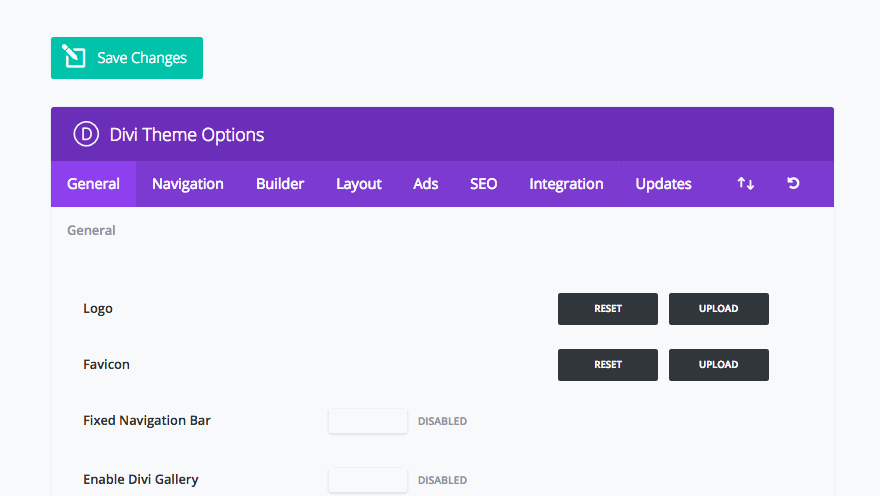
We hope you enjoy this new feature. It’s something we think will go a long way to improving the daily lives of Divi designers. Let us know what you think in the comments and don’t forget to check back next week for even more great Divi feature coming your way.
Get 10% Off Today!
Today's The Best Day To Get Divi Or Upgrade Your Account To Lifetime
Join the most enthusiastic and loving WordPress theme community on the web and download Divi today. Using the new Visual Builder, you can build websites faster than ever before with its incredibly fast and intuitive visual interface. You have to see it to believe it!
Join Today For 10% OFF!Renew Your Account Today For 10% OFF!Upgrade Your Account Today For 10% OFF!











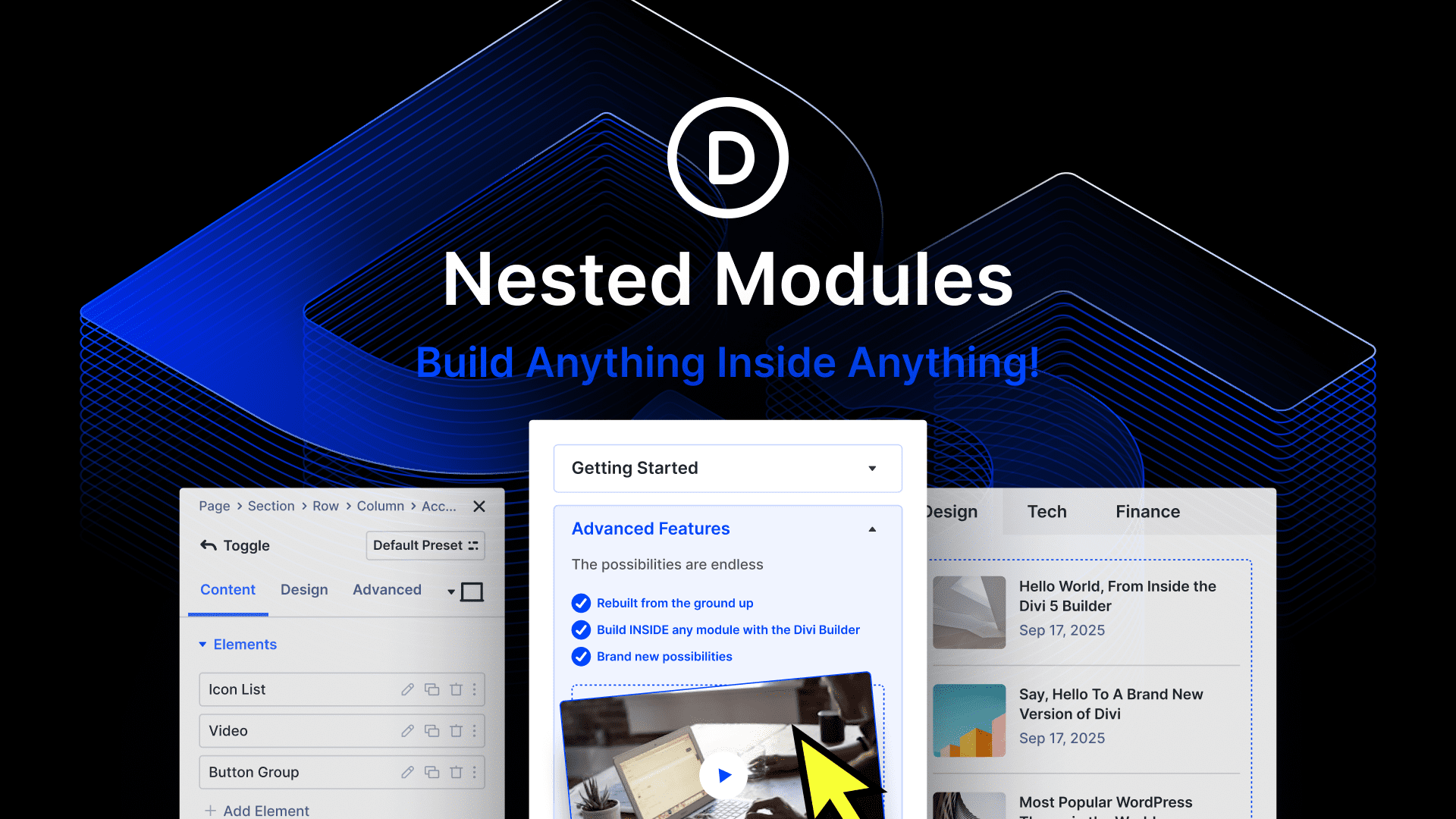

Good morning, I bought a third party divi template and I’m currently having a problem with the plugin Divi theme options, the one that is installed when you use the divi template, in the general part where you upload the logo and favicon, want to upload both and the buttons do not work, make several tests with the version php, the hosting and what you notice is that when you update wordpress to its latest version there is when it stops working, I do not know if you can check it, but I wanted to warn you so that you can see and correct that error or see how it can be solved.
I await your comments or possible ways to solve the error. Even my site is under construction.
Excuse my english, it’s not very good
Thanks greetings
Hi Carla, I’d recommend following up with the third party plugin’s support. Our support team will of course help as much as possible, but if the error is happening in the plugin settings then you’ll definitely want to talk to the plugin creator.
I’m sorry…
What about this error?
Class ‘ET_Core_VersionRollback’ not found in /var/www/homesite/web/wp-content/themes/Divi/functions.php on line 9062
Thank you very much.
I’ve encountered the same error. Disable the Divi Builder first, then enable Divi – this resolved the error for me.
Any chance of rolling back the 3 years we have been asking for this?
New report related to this current release :
The gap is now around 1 month and 2 weeks to 6 months between a sneak peek and its matching update.
This is great! While I have Updraft Plus or VaultPress on all of my sites and back them up before any update, it’s nice to have options! Since I found Elegant Themes and became a lifetime member, I haven’t looked back! Keep up the great work!
How often has updating your child theme been a requirment? “sometimes your custom Child Themes might need to be adjusted to work with the latest changes to Divi’s CSS” Does anyone have any best practices on how to do this?
Out the scope of a theme. This could be done with other plugins.
Please, invest your time in the Header/Footer builder, Woocommerce features, …..
But wouldn’t it be more efficient to have less single function plugins?
Update is not running. I got the message that i have to enter the username and Api key. But both are correct.?
Original message:
Beim Aktualisieren von Divi ist ein Fehler aufgetreten: Bevor Sie Produkt-Updates empfangen können, müssen Sie erst Ihr Abonnement für Elegant Themes authentisieren. Um das zu tun, müssen Sie sowohl Ihren Benutzernamen für Elegant Themes als auch Ihren Elegant Themes-API-Schlüssel in den Tab „Updates“ Ihrer Themen- und Plugin-Einstellungen eingeben. Um Ihren API-Schlüssel zu lokalisieren, loggen Sie sich in Ihrem Elegant Themes-Account ein und navigieren Sie zur Seite Account > API-Schlüssel. Erfahren Sie hier mehr. Wenn Sie diese Nachricht weiterhin erhalten, überprüfen Sie bitte, ob Ihr Nutzername und Ihr API-Schlüssel korrekt eingegeben wurden.
love you a lot….
Excellent thanks guys!!!
Great update!! Thanks ET Team!!
This is a bit out of scoop for the divi theme.
I make a daily backup.
With the update to Divi 3.6 = Error 500 !
Problem solved, sorry !
Cordially.
If I had Divi installed on a WordPress Multisite environment using subdomains, what would happen if a client on one of these sites hits the Rollback button on their site? Would it rollback Divi for the entire multisite network?
Is there a repository of all previous Divi versions that can be downloaded and used if necessary prior to 3.6? I’m new to Divi so don’t know if this is every necessary.
There is no central repository for Divi version David. It’s been asked for within the community for a year or two, but this update today could be the answer.
I know some claim there’s “golden versions” of Divi from the past that were lightweight & bug free, but with GDPR requirements, it’s probably not safe to go back too far.
I’m sure most in the community are very happy with this release. Some other critical bug fixes included in this version.
Great news! No more needing to delve into the root folder to rollback manually. This feature will save heaps of time.
Thanks
Brilliant feature, thank you! We already use WP Rollback for plugin rollbacks and UpdraftPlus for general backups across all our sites. This gives a whole new level of quick restore options to add to the arsenal so we can update with confidence if an inadvertent bug or conflict lands in the release code of Divi.
This could be useful at some point. But I would typically just use a backup/restore plugin to revert back to previous versions.
I am so pleased. Building and maintaining website can be very stressful at times and this takes away some of the stress and gives you the confidence of an immediate remedy when conflicts and bugs occur.
Thank you Elegant Themes
Best. Idea. Ever!
That’s a great feature, thank you. One question that comes to my mind:
Let’s consider the following situation:
– I have v3.6
– I update to v3.7 that introduces a Divi bug
– Now I rollback to v3.6
– A week later I update from 3.6 to 3.8 but the bug is not fixed
– So I rollback again. Which version do I have now?
— is it 3.7 as the previous version or
— is it 3.6 as the previous *installed* version
Asking this because a recent version introduced a bug that took 4 updates before it was fixed.
You will always roll back to the previous version you had installed (not just the version before the current version).
Hey John-Pierre! ?
It will rollback to the previously installed version so in this scenario you will get 3.6 since this is the version that you had installed prior to updating to 3.8. ?
Perfect! Thanks!
JP
I hope next week we get an update from one of the recent teaser videos.
I agree this is great, but what would be a nice companion feature is a way to move a DIVI site from one installation to another.
That way I can easily create a test site, load the update on a test site and once I get everything worked out, I can just backup and restore to the live site.
The way I have been doing what you said is through Managewp. I use this to manage all of my customer’s updates, backups, and basic reporting on each site.
So, if I have http://www.example.com as my customer’s site, I can make a clone of the site on another URL or a subdomain. So, I set up testing.example.com and I easily clone the mother site (example.com) over to the testing.example.com site with a couple clicks through the Backups tab on ManageWP. This gives me a fresh clone on my testing.example.com that I can mess around with and change.
Once I am satisfied, I just clone the site back from testing.example.com to the mother site and it has all of the updates and changes that I have made.
I always use Velvet Blue URL updater to make sure that there are no URLs that are broken but the cloning seems to do a good job and I only seldom see any problems with the URLs.
I am sure Divi could come up with an easier and more streamlined way but for now, this might be a solution that could help you do what you wanted.
Handy. Thank you. The new features you’ve been adding are great.
Very nice!
Very intelligent! Thank you.
Very smart move!
Fantastic feature! Thanks guys.
In my opinion, a backup plugin like UpdraftPlus is a must and I install it on every website I build. I also use UpdraftCentral, mostly for easy updating of multiple websites but it can also be used to restore backups when you don’t have access to the admin area anymore.
With Updraft, restoring backups is almost just as easy as this feature. It also let’s you just restore the theme, but most of the time plugins are the reason of a problem.
So I can see this can be a life saver for some, but it’s not the solution for most problems.
Great addition Nick.
But I need to call out an oversight… 😉
In this post, you mentioned “The Divi Rollback system begins with version 3.6, ”
However, in the animated example gif, it indicates rolling back to version 3.4
🙂
Seriously though, a great stopgap piece of insurance for “just those times”.
Thanks!
That was just for the gif, to showcase how the feature works 🙂
where can I download the previous version of extra ???
I just updated and optins do not work with mailchimp
Beautifully done… Thank you Elegant Themes!
Amazing! We’ve had a few times where we update Divi and it breaks compatibility with other plugins that enhance Divi (like the Divi Booster).
This will be much better and faster than restoring from backups.
Thank you!
good job guys!
This is a great feature, as others have said. Completely agree – thanks Nick and everyone at Elegant Themes. (I’m even wearing my Powered by Divi t-shirt right now)
One thing – what if a Divi update breaks access to the WordPress admin area. Is there (or will there be) a function to rollback without accessing my own site? Maybe from running a separate php file, or a feature from within the Elegant Themes account area of your own website?
Hi Al,
What the feature does applies to a compatibility with other plugins situations. One should also be backing this with a full archive and database backup regime using tools such as Duplicator. In the event that everything goes up in smoke you would be able to restore your site with these backups FTP etc.
Outstanding! This will be so much easier and faster than other recovery systems. One more reason I’m glad to be a Divi member. Keep up the good work!
Quite useful feature, thanks for the work!
Great I’ve been waiting for this.
Ditto what other people are saying that our DIVI purchase was one of our best. Always get excited to see a email notification from you guys! 🙂
A big thank you for this one.
I’m an UpdraftPlus user but this will still be pretty useful for Divi theme updates.
Nice Update. It will help a lot.
Love that this feature is coming out now. This will make it easier and safer to more quickly move forward with Divi updates. Even using this on a staging site where the repercussions are not as big of a deal, this will speed things up considerably.
Love also how this will help the ET theme keep looking forward too!
That will definitely make me update much faster! Nice!
Thank you – This is awesome 🙂
Although we rarely have problems with the updates, this is another example of Elegant Themes thinking about our workflow and our business and asking how Divi can improve those.
The options filtering introduced last week and this update are real time savers (and, in some cases probably, lifesavers).
Thanks!
Great update! Thanks a lot!
AND: could you please enhance the header menu options in the next update? While divi got realy powerful within the last years, the header options are still the same and far behind the rest of divi.
One of their sneak previews was about this. They are working on it and have promised to release an improvement. The “when” is, however, unknown.
One of the features I would like to see is the ability to remain with a current version of Divi and be able to install patches for any rare security related issues. This is because a lot of small clients do not have the budget for frequent updates that include new features that are perceived mostly as nice-to-have functionality.
I see what you mean. Though, I think I do remember where there was such an update a number of months ago that applied to all versions, wether one was a paid up member or not.
3.6. Nice update by the way.
Thinking of everything – Amazing?
Elegant Themes is seriously the best company out there for WordPress. You guys are AWESOME. Thanks, Nick, for heading up such a incredible organization.
BTW, two quick questions:
1. Any new updates coming for Extra? (Or do these updates always apply to that framework as well?)
2. Any plans to update current plugins and add new plugins?
Thanks,
Tom
All the DIVI theme updates have been Extra theme updates as well. I do think at some point of time we will get an EXTRA only theme update.
I think the plugins like Monarch and Bloom at some point of time will get a new update that is not related to GDPR.
Wow. Wow. Wow. THIS is cool!
I LOVE what you guys are doing. Thanks so much for helping us be a web design agency that has efficient tools! Seriously, you’re focus on helping other businesses, is making DIVI one of the best purchases we’ve ever made for our web design agency.
I’m stoked every time I see a notification from you guys.
Keep at it, you are BY FAR the best WordPress Theme in the market right now.
I totally agree with you, Rob… I too get excited whenever I see a notif from ET… In fact I allowed a push notification on my phone and desktop browsers only from Elegant Themes. Hahaha… What can I say… They know how to keep the fire burning.
Amen!
Another useful feature.