![]()
The New Builder Experience Brings
Complete Power To The Post Editor
The new Divi Builder experience brings the power of the Visual Builder into the back end, giving you a familiar interface along with all of the great new features that were previously only available in the Visual Builder.
Today we are extremely excited to release the brand new Divi Builder experience within the WordPress post editor. This new experience replaces the Classic Builder, enhancing the interface in countless ways and enabling tons of new features that were previously only available in the Visual Builder. This update brings the power of the Visual Builder and places it at your fingertips while you manage your posts within the WordPress Dashboard. Not only that, but the Visual Builder technology has been substantially improved. It loads way faster, it works way faster, and it’s now 100% visually accurate. It also comes with some missing features, like copying and pasting between pages!
Even if you are not familiar with the Visual Builder, you will find the new Divi Builder experience within the WordPress post editor very familiar. It’s also optional, so you can continue using the version of the builder that most suits you.
![]()
The Same Great Builder, But More
Versatile & Expansive Than Ever Before
When you switch from the Classic Builder to the new Divi Builder, you are getting all of the latest and greatest features packaged in a familiar interface and available right inside of the WordPress post editor.
Familiar, But Way More Powerful
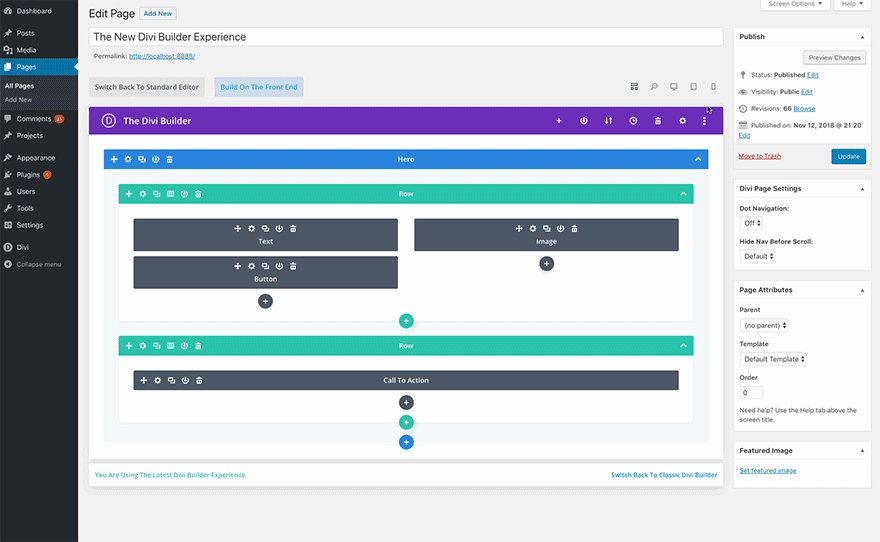
The new experience within the post editor will feel very familiar. It’s really not a big change as far as basic workflow is concerned, it just comes with a lot more options, varied editing modes and countless new features. By default, you will be presented with a block-based builder that looks a lot like the Classic Builder. However, you can also jump to visual editing mode at any time, without having to exit to the front end. It’s really convenient.
Tons Of New Features
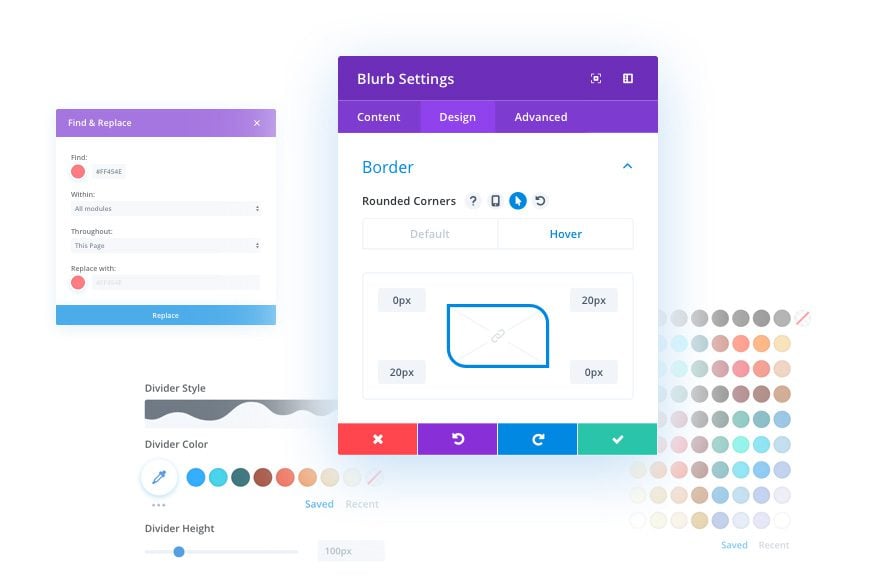
Within this new experience you will find new features like Dynamic Content and Hover Options. You will be presented with a customizable interface filled with tons of efficiency improvements such as Find and Replace, Extend Styles, Copy Paste Styles and Bulk Editing. You will find that working in the new builder is faster and less tedious thanks to Module Search, Option Search, Search Filters and Drag & Drop File Upload. And of course, you can even enjoy the full power of the Visual Builder by switching to Visual Mode.
New & Improved Visual Builder
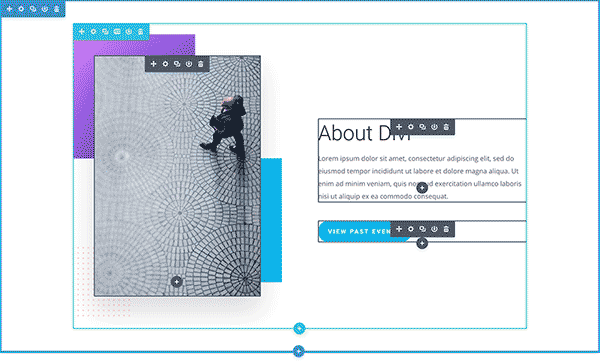
Not only does this update bring the Visual Builder into the back end, it also improves the Visual Builder in substantial ways. We have completely re-constructed the builder’s interface layer to live outside the page and communicate to your live page using React Portal. This means what you see while designing your page is now 100% accurate, even when toggling responsive view modes.

We have also leveraged caching to greatly improve the Visual Builder’s loading speeds and improved re-rendering speeds within the builder so that every action feels snappier. If you liked the Classic Builder because of its speed, you will be pleasantly surprised when you see just how fast the Visual Builder has become. It loads so fast that you can barely even see the loading spinner!
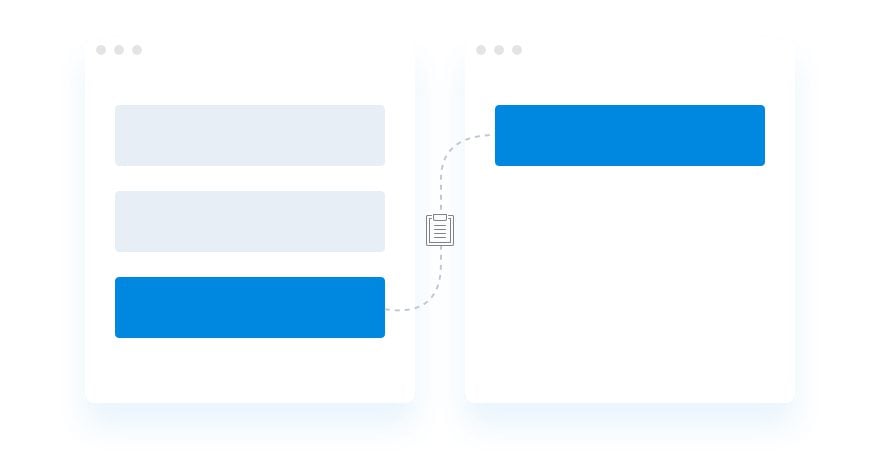
We have also added the ability to copy and paste between pages in the Visual Builder, just like you can in the Classic Builder. We don’t want you to have to compromise anything when you move to the new experience. We just want you to enjoy all of the new and amazing features it has to offer.
One Unified Builder Framework
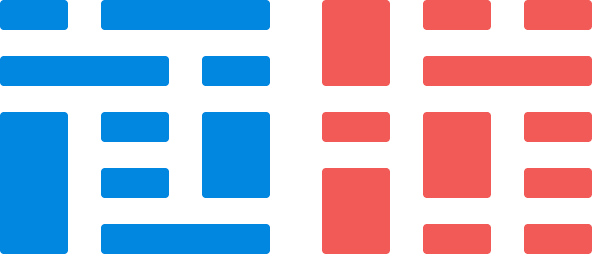
This update is incredibly important for so many reasons, the most important being that it unifies the Backend Builder and Visual Builder experience and code base. This means that Divi users will not have to choose between two disparate experiences, but instead can feel comfortable building within the post editor and on the front end alike. This also means that our development team can focus on a single code base and iterate more quickly and efficiently. This will result in adding new features twice as fast, and dealing with half as many bugs along the way. This is a critical transition for the community and for our team.
The Classic Builder Is Still Available
We want you to love the new experience, but if you are still fond of the Classic Builder, that’s ok. You can continue to use it. If you want brand new features, and to learn the ins and outs of this amazing new interface, then you can switch to the new version using the button at the bottom of the builder. Right now the new experience is opt in only, which means it won’t be forced on anyone. In the future, you will still be able to opt out of the new experience and continue using the Classic Builder, even when the new experience becomes default.
Introducing Official WordPress 5.0 Support
This update also ships with important compatibility updates for WordPress 5.0, which is being released today. You can learn more about Divi and WordPress 5.0 here.
Give it a try, let us know what you think in the comments, and don’t forget to check back next week for even more great Divi features coming your way.
Get 10% Off Today!
Today's The Best Day To Get Divi Or Upgrade Your Account To Lifetime
Join the most enthusiastic and loving WordPress theme community on the web and download Divi today. Using the new Visual Builder, you can build websites faster than ever before with its incredibly fast and intuitive visual interface. You have to see it to believe it!
Join Today For 10% OFF!Renew Your Account Today For 10% OFF!Upgrade Your Account Today For 10% OFF!











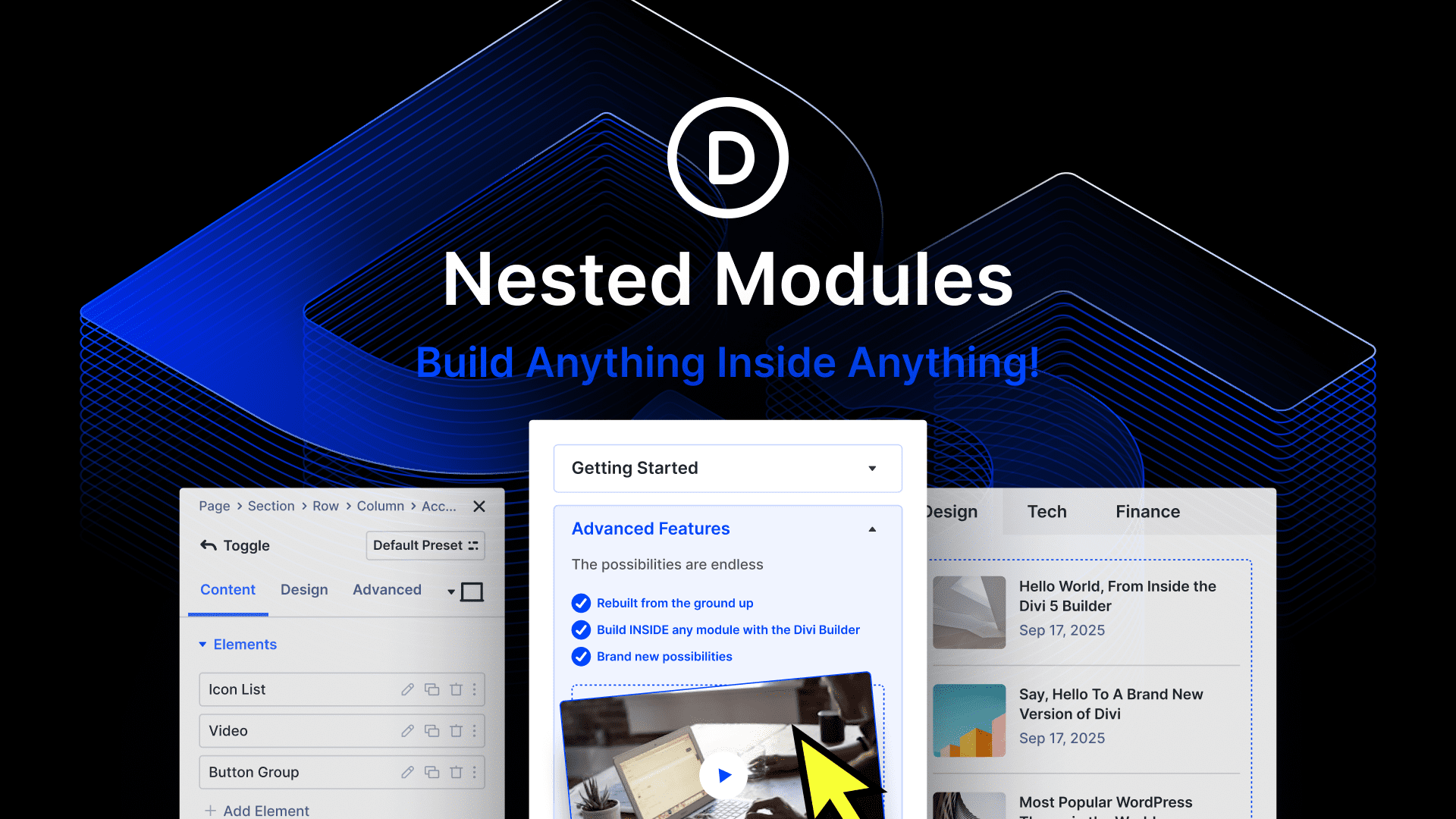

I hate the new builder with all the small windows and tabs! And I don’t like working on the visual mode! I’ve been working with this theme for years and was loving all the new additions, but this one is awful!!
Hi,
The Latest Divi Builder Experience doesn’t work when trying to edit library items. I have to switch it off in the Divi options to be able to edit library/global items… Am I missing something here?
Hello! I have an issue on the website of one of my customers. We can not modify anything because we see the message “The block has encountered an error and cannot be previewed.” This happens due to update WordPress to 5.0
There are not enough nasty, hateful words to convey how much i HATE the new UI!!! NOT helpful – NOT wanted! Why for the love of efficiency and productivity would you do this shit!! I have websites that are content heavy and now I have to deal with learning a whole new system – y’all SUCK! And apparently from reading these comments I’m not the only one who feels this way! I have deadlines but I’m stuck using the visual builder that won’t work with simple embed codes either…. how about you give us old Divi users our old Divi back! Without me having to screw around and install new plugins that aren’t working?
Unfourtanly I am having problems with the New Divi Builder and the WordPress 5.0. I have installed all the latest versions of them (Divi and WordPress), but when I start editing a post and opt to edit with the New Divi Builder nothing happens. It just keeps on loading and loading. I have tried different browser but the problems persist. What can I do?
Please get the old builder back! I am getting errors I cannot save pages and are missing the blocks from the good old days so easy! The live editing does work smooth and is jumping around… Is there any way to activate the blocks again? thanks
The new Divi Builder Experience is opt in only. You must be referring to the new WordPress 5.0 editor. You can disable it by installing the Classic Editor plugin.
Will the ‘New Divi Builder Experience’ be extended to Extra’s Category Builder? Soon?
It’s a complete nightmare! All I can see is the visual builder, and I don’t enjoy editing that way. I need to go into the back of the builder to see the blocks, but I can’t find how to do that!
You’re geniuses!
Thank you!
As with Jenny (above) I am not a professional programmer and do not like big changes, in fact I have been burned by programming changes in the past. As a long time user of DIVI, which I love, I was very nervous about the transition. Spent a long time reviewing every post up to now and that in itself caused me to worry about the upgrade. After all, if the pro’s are having difficulty what an I and Jenny going to do if things mess up. I must admit however that my transition to the “new” DIVI upgrade was awesome. With two of my websites upgraded now I have not had a single problem and really am starting to like the new format.
As for the instructional videos Elegant Themes produces, I too find them way to fast and for the most part find them too hard to use. The best tutorials I have seen in relationship to the DIVI Theme is by wpScuptor, a very nice and slow paced presentation that will benefit the entire DIVI family of users. Darrell Wilson also comes into mind. Both these individuals are on YouTube. Please reconsider the race to finish the tutorials and spend time as if you were tutoring your own child on the subject.
Keep up the good work and don’t forget there are a large number of users like myself and Jenny who love the product but are just ordinary folk that have skills and products we want to present thru DIVI and are not professionals who do not understand all the geeky aspects of web design. We are for the most part self taught.
When will the Divi Builder start working again?
Followed all instructions, but the builder is not loading (not backend nor frontend). Support is not answering/reading messages…
Your support team told me a couple of weeks ago: “Everything will be fine with the new update!”
Wrong. It doesn’t work at all. And I know you won’t pay the time we waste on your errors…
Please make Divi work again…
Nick,
** Do you have any vids going step by step, written for NON-programmers? Screenshots? ANYTHING?
The music (if you can call it that, cos I heard a lotta strange noises) in your vid seriously made me ill. And I’m a widely published early punk rock photographer (my pix are very famous). So I love music. NOT with instructional nor promo vids!!!!!
I was actually focusing on all the words you were saying while watching the mouse move soooo effing quickly! What’s the hurry? Do they play music in classes? NOPE.
Not everyone is a programmer. I’m an artist and photographer. And long time ET customer. I love that I can create the layouts of my dreams, each site different.
BUT that vid moves soooo quickly!
With 12 yrs of college, and 10 years at college, teaching digital art, and many other computer apps, but for businesses, I barely understood what you are saying.
I THINK I’m forced to learn this, cos you said we can use the old interface “for now.”
AND I have already spent MONTHS of my life with Divi, learning the backend from version 1 til now. Not all of us have time to figure this out.
I’m building and running two businesses, create new photos, and kinda would like a life, ya know.
** Pls don’t make me consider suicide if I have to find new themes cos I can’t figure out new Divi.
** Pls remember not all of your customers are programmers.
Any help in this regard, please and thanks!
Cos I truly do love Divi, cos for YEARS I struggled to customize sites. I even begged you for some variations, years ago. YOUR customers chased me away. They were not receptive and so mean to me.
Please don’t chase me away. I’m a fan! Happy Holidays.
can someone please tell me why with all these changes, the cta button still doesn’t show any which way?!
I have several client website using Divi. Today, I got multiple emails wondering what happened to their regular builder. This really messed me up as i’m now having to fix and explain to clients that the tool has changed. So, now I’m going to these multiple sites to enable the classic builder again.
Not very happy about this new update!!! A lot of wasted unpaid time from my end.
Why was this done and why do we have to enable classic builder for those used to using that platform? You should not have disabled that function, only to have to enable it again.
hi,well done.
1.- is there an intention to integrate the new Divi experience with Gutemberg in a natural way? That is, to integrate the new Divi experience with WordPress 5.0, without having to go to the previous version of the WordPress editor?
2.- Is there an approximate date to use the new Divi experience with WordPress 5, natively (without having to go to previous versions of the wordpress editor?
thanks
Divi is already compatible with WP 5.0. You will see an option to launch the Visual Builder, which is almost identical to the new Divi Builder experience. We also hope to add the builder right inside of Gutenberg to save the extra click.
hi Nick,
is a pleasure to talk to you.
Yes, Divi is compatible with WordPress 5.0.
But in a native way you can enjoy the visual builder. To enjoy the unified builder (new experience) you have to start up the old editor and remove Gutember.
What I want to ask is if you have thought of integrating the unified buider (new experience) completely with Gutemberg, so that you do not have to resort to the old editor
thanks
This is awesome, just the speed and efficiency alone is incredible much less the rest of the features – thank you for this , this update really changes everything. Amazing Amazing job
I updated my site to WP 5 and updated to the latest version of Divi. I came to wish I hadn’t updated to WP 5. Everything was going well. That is until I tried to make an update to one of my pages. WP 5 didn’t seem to like Divi and messed up my page layout completely and then, for some reason, auto-saved it.. Thankfully I was able to roll back to an earlier revision of the page that was fine.
So, basically, I cannot edit or update my existing pages. I’d say there is DEFINITELY a clash between WP 5 and Divi, on the WP side of things.
I shall not be updating any of my clients’ websites to WP 5 – Not until the bugs have been ironed out.
Have you opened a support request yet? It’s hard to tell from your description what was actually happening, but we would love to take a look and help you out.
I love the possibility to copy/paste between pages, and the fact you decided to keep the old backend builder too. I don’t use it personally, but it does show you’re listening to your users 🙂
However, when I read about the new and improved visual builder, I was hoping the problems with toolbars popping up over each other and over text I want to edit would be solved as well, but unfortunately that doesn’t seem to be the case 🙁
You can simply switch to Click Mode and there are no floating toolbars when you hover over stuff.
Thanks for getting back at me, I’ll give that a try.
For those who tried and decided whichever way to use the backend builder – is it possible to hide the block with “You Are Using The Latest Divi Builder Experience. Switch Back To Classic Divi Builder” links and make it possible to change the choice of editor only from Divi Options?
Thanks
Hi: Changing to the new Visual Builder has not been a chore like I expected. So far, everything works well with one exception. In any of the module settings the interface is covered over by these black boxes, tooltips I guess, that interfere with editing. I cannot figure out how to make them go away.
I’ve posted a pic here: https://bluewirepress.net/wp-content/blue/dirDIVI/diviFILE.html
Any ideas?
It looks like one of your plugins, your child theme or some custom CSS is adding styles to the builder interface. If you find out which one it is and let us know, we can test it out and try to override the styles in our next update.
I LOVE IT!!! thank you for have been ahead the WP 5.0 release.
The New Divi Builder Experience it’s a masterpiece!
Hi there and thanks a lot for that cool theme. I unfortunately did the update of Divi to 3.18.1 AFTER updated WordPress to 5.0. Then I did the Divi update to 3.18.2 but I have some problems now. Added icons to menus and added social icon on footer disappeared. My backup goes not enough far to restaure, is it a solution to solve the probleme please ?
Please contact our support team so we can take a look. This update didn’t change anything in the header or footer, so it sounds like you might need to clear your cache.
Hi Guys
Love Divi and upgraded and checked out the new visual builder features, very impressed, very fast. I then went and upgraded my site to WordPress 5 and everything went south, my site became totally un-editable, I tried various fixes, but to no avail! Thankfully I backed up my site before updating, but I’m sure many people won’t. I made a video of the issues here https://youtu.be/acYXUsOneWk – I apologize for the bangs in the audio I just wanted to get it out to warn anyone else about possible wp5 problems – If anyone has a workaround or fix please let me know so I can notify my Divi YouTube followers. Thanks
We’d love to take a closer look. Can you open up a support ticket so that we can request a support token a log in to your WordPress dashboard? From the looks of it, I think it might have something to do with the fact that your front end website is using http://, but your dashboard is using https://. This could result in mixed content issues and the builder might fail to load.
this is a nightmare – spent 13 hours restoring 20 websites to before the update
Hi Nick,
I am building up an online training site using Divi Theme and LearnDash plugin to create courses.
I have just updated to wp5.0 and the new Divi builder works well on every pages and posts also.
When I want to use it on LearnDash course pages there is an issue. When I click on “Use Divi Builder” button nothing happen. On the place of “Launch the new Divi builder” button there is a text: The block has encountered an error and cannot be previewed.
I do not know is it a Divi or a LD issue.
Do you have any suggestion to fix this issue and launch the new builder at every post types?
Thanks for letting us know. I have notified our developers so we can take a look, but you should also open a support ticket so that we can take a look at your site and also keep you in the loop.
Hello! I have the same issue on the website of one of my customers. We can not modify anything because we see the message “The block has encountered an error and cannot be previewed.” This happens due to update WordPress to 5.0
I think this new layout sucks! #1 it takes forever to load, #2 I can’t even edit “anything” I’ve saved to my Divi Library, #3 even after adding the “classic editor” plugin and going back to it I still can’t edit anything in the divi library and it still takes forever to open a “new” post and/or “edit” an existing post. I have absolutely LOVED Divi and have used it on multiple sites, but if you guys can’t fix these things I’ll have to ditch DIVI.
Have you contact our support team yet Cheryl? We’d love to take a look and help you out, but without more information it’s hard to say what is going wrong. It’s most likely a plugin conflict that we will need to identify.
I’m having this issue too. When I go to edit anything in the “Divi Library” the visual builder does not load. I just get a constant spinner.
If I select Build on the Front End, I go to a 404 Error page.
Is this something that will be worked out?
I am having the same issue
I’m trying to paste some css code straight within the page, but now I can’t see this option on the new builder (backend/frontend builder).
Click the gear icon on the top of the builder within the purple bar to access page level settings.
Install the new Divi on one of my websites and everything went to perfection. On my second site when I’m on the backend and select Switch to the new Divi builder all the framework disappears and my only options are Switch Back To Standard Editor or Build On the Front End. Any ideas on how to fix this. I have lost one page when I tried to Switch Back To Standard Editor thinking that it might fix the problem.
I am very sorry, but; In all browsers, the second menu does not work (you can not click also on your navi here on elegantthemes) in all my DIVI websites. Can not open a support ticket because the link in the menu “login” is not clickable. What’s going on there?
Raphael
Great news 🙂 it changes everything 🙂 thanks a lot
I uploaded the new Divi Builder and now I can not see my page layout / and content when in edit mode. On one page when in edit mode, I click to the front-end and lose the page’s entire content.
I did not upgrade to WordPress 5.0. Is that the issue?
Thank you,
Todd
Have you opened up a support ticket yet? We would be happy to take a look. It’s hard to determine what is happening from your description.
I have modules that are not viewable in the Divi Builder view now. For example, I have a video module. I don’t have a video link added yet, but in Divi Builder, I cannot see nor edit that module. I can see and edit it from the module view and I can see it if I preview my WordPress page.
If you added a video module, but didn’t add a video to it, then it will not be visible. Once you add a video you should be able to see it both within the builder and on the front end. If you need help please contact our support team.
Thank you! This looks great
Keep up the good work
Nick, nicely done to you and the team. A suggestion for the next Divi update. Add some code for those who update to WordPress 5.X+ and the Divi 3.18+ and try to invoke the New Divi Builder or the old Divi Builder (now called Classic Divi Builder) and get no response. The code would check for the installation of the Classic Editor plugin developed independently by the WordPress community, and pop-up warn that Divi 3.18+ will not be fully functional without the third-party plugin. Also would be nice to sprinkle some notifications about the plugin requirement for full Divi functionality in this post and other key sticky locations on ET website. Also, since it has been reported that the Classic Editor plugin will only be supported through 2021, does that mean we will eventually see an end to the New Divi Builder as well as the Classic Divi Builder? Visual is great, but the back-end builder has many strengths in terms of workflow efficiency.
I have not been a big fan of the VB and did 99% of my work in the Back End Builder. After updating everything, I took the new VB for a spin. The performance is greatly improved. This is a big jump forward.
The only issue is that the first section appears under the menu in the editor. I added more padding using WireFrame View so I could get to the settings.
Toggling either the tablet or mobile view fixes this issue. It’s simply the WordPress admin bar that’s covering the page content. I’m sure they’ll fix this soon.
GREAT ! ! ! !
Best decision even to become member of the DIVI family.
Hey guys… NOT able to restore… it keeps saying that my theme is outdated but I already updated…does the update need time to propagate?
How do I get back to the classic backend builder? All of my content has seemingly disappeared. This is a huge disruption to my work.
I agree. You have to go to Divi Options and re-enable the classic builder…. What a pain!
What you are seeing is the change of WordPress 5.0, not Divi. You can learn more here.
Great new features!
When using WordPress 5 do you have to install the classic editor plugin to use these features? With the WordPress 5 block editor the only option seems to be to open Divi front end editor and then select wire frame mode.
Hey Stuart!
With WordPress 5.0 you have the option to install the Classic Editor plugin or, go to Divi > Theme Options > Builder > Advanced and enable the “Enable Classic Editor” option.
You can check out the following article from our Blog to learn more about Divi and WordPress 5.0.
https://www.elegantthemes.com/blog/theme-releases/divi-and-wordpress-5-0
Great, thank you!
I’m a bit confused. After installing WordPress 5.0 if I don’t use classic editor, I cannot use backend divi builder, so despite is a nice feature, will it be available in the future? Now it seems you are conditioned to use a plugin to be able to use backend editor. And if in the future we won’t be able to use it, I don’t see the sense.
Hey Eli!
You also have the option to enable the Classic Editor from Divi > Theme Options > Builder > Advanced, without having to install the Classic Editor plugin.
We will continue improving our WordPress 5.0 Support in the coming weeks and days. ?
Thank you Vlad, I’ll be patient, I promise. Have a nice day
Ok you’re 100% right!!
This one update alone has converted me instantly to the visual builder.
Thank you, thank you, thank you. This is so cleverly awesome.
I think a lot of people will give it another look because of this (I hope, at least). It is a really fantastic experience now, and I think people will be surprised if they haven’t looked in a while because of using the Classic Builder.
I state my approval.
Great job! Made my work easier 🙂 Thanks a lot!
Beyond technological advancements, DIVI customer relation (market) innovation strategies, and substance are inspiring. I am often lost in marveling at your overall approach. You are a fine teacher/leader Nick.
Even using the Classic Editor Plugin it’s not possible to edit the Hover options. Are you planning to implement it?
Also I find the possible following bug:
– With the visual editing mode I edit the styles, for example, with a button.
– If I use the same color for the default and the hover, in edit mode the colors are displayed well, but if I save and exit the hover colors are displayed badly. It shows the colors that I have predetermined in Divi.
– If I use different colors in default and hover then these are displayed correctly.
Does this happen to someone else?
Hi David!
The Hover Options, along with all the features that were previously only available in the Visual Builder are now available in the new Builder experience.
If you would like to learn more and try it out, this Help Article should be useful.
https://intercom.help/elegantthemes/releases/the-new-divi-builder-experience
In regards to the issue you are seeing, if you can, please open a new chat with our Support Team so we can take a closer look.
For me is a complete mess, way too many problems, ended doing a system restore on the server!! Too early, maybe in 6 months we can talk again…
Sorry to hear that Saki. You are likely experiencing problems with WordPress 5.0 and not Divi. This Divi update doesn’t change anything unless you opt in to try the new experience. You can learn more here.
Tried it this morning (thankfully on a test site)with WP 5. Complete and utter shambles. Pages look nothing like Nick’s in the example.
I’m getting front end only with no option for anything like title changes. I’m assuming the new WordPress that is forced upon us is to blame?
Maybe not the best time to release features at the same time as a major WordPress update?
What you are seeing is the change of WordPress 5.0, not Divi. You can learn more here.
Great update! But I discovered an issue with full height sliders. In the new editor the slider grows on and on and the slides start zooming in endlessly. I noticed this by either using height: 100vh or when using the full-height -slider trick mentioned here in the blog in 2017.
New features are great but what about fix the previous one? After 2 months Dynamic Content still doesn’t work properly for non english website! You know about it and have not fixed yet!
Where do you see the results of split tests now? The icon has disappeared from the top of the divi page.
Very very nice update! super fast.
Great update! Be sure to try!
Great.Now our it will be more easier to understand divibuilder.
I was really surprised, the experience was great. We’ve been using the Visual Builder for awhile now, only using the backend tool when we pretty much had to.
Nick, I think you and the team have done a great job.
Though in general, I like with the new Builder experience conceptually, the one thing about the Wireframe mode in the new backend and visual builder that is more evident now that it’s in the backend, is the fact that its not nearly as compact as the old version.
Ironically, the bars themselves are shorter than they old builder one but they are many more of them, as they are all horizontal, with extra spacing between.
The Wireframe mode should follow the old builder in respect to the section and row toolbars being vertical on the left rather than all the way across the top. It wastes so much vertical space this way, and makes the page structure even harder to quickly discern.
Honestly, it seems like pages are at least 50% longer in the wireframe mode vs. the old builder. There’s also excess padding everywhere in the wireframe display that also wastes lots of vertical space.
I hope something can be done to make things in the wireframe more compact in the future, and the page structure a little clearer.
I do agree on that I prefer slightly more the block layout of the older builder. To be honest though it is not a show stopper.
Is Monarch ever going to be upgraded? Stumbleupon hasn’t existed for along time being replaced with Mix. It can’t be that hard to swap the two?
Fabulous update, thank you so much. I haven’t personally updated yet, however I love the idea of this.
Do we need to update to WP 5 to be able to install this update?
Not sure which order to update in?
You don’t need to update to WordPress 5.0 if you would like to try the new Builder experience, all you need to do is to update to the latest version of Divi (3.18.1).
If you do wish to update to WordPress 5.0 here are a few things you should know/do.
– Update Divi to the latest version.
– To use the Divi Backend Builder you need to enable the Classic Editor from Divi > Theme Options > Advanced > Builder or, install and activate the Classic Editor plugin.
We have two Help Articles that should be helpful.
https://intercom.help/elegantthemes/releases/the-new-divi-builder-experience
https://intercom.help/elegantthemes/releases/how-to-use-the-divi-backend-builder-with-wordpress-50
I first loaded it and thought you had ditched backend editor almost cried as visual editor while great for small tweaks sucks for full site builds.
Then i saw wireframe mode WOW!!! thanks best DIVI ever!!!
Thanks a millions for streamlining the back and front end builder. This iteration and additional features ought to be named Divi 4.0! I’m enjoying the new flow sincerely. Seems this is the right time to ditch the classic editor though I do not plan to use Gutenberg yet but its the future txeditor from what I’ve seen.
More exciting design time for Divi and Extra.
Some glitch I encountered are; In Gutenberg editor, when the Divi button is clicked, it doesn’t load but working perfectly when switched back to classic editor. Also, the CSS padding for WordPress Admin submenu link is out of place and text are hitting the roof but not entirely out of place.
Those are the only challenges I’ve noticed from my end. Aside these, the Divi Builder is working smoothly and loading faster back-to-front.
Happy Work Hour.
Cheers!
I was using Divi for my site for 2 years and got used to the Classic editor. But now I tried the new Divi Builder and I noticed that there is no more Speciality section? Fullwidth section? I built most of my pages with Speciality section. How can I find it in the new Divi Builder?
Also, I have a fullwidth slider on one of my pages, and it doesn’t work in the new builder, I mean I can’t see images on the front end, but they are working on the site. I have some other problems also but I guess I will have to submit a ticket.
I am relieved that Divi is working with the new WP 5.0 just fine.
The new builder has all the same features and more. Perhaps you are confusing the new WordPress 5.0 post editor? You need to make sure Divi is updated to 3.18, then you will see the option to use the Divi Builder again.
Does the admin bar show up within the new backend builder for anyone else as well?
Yup…
Really absolutely incredible the new Divi Builder Experience! Thanks for this update !!
Also, any word on when the Divi Builder will be available for use in the header, footer, WordPress post and archive, and WooCommerce product and archive templates?
Thanks !
Well, not so good for me …..
I installed the classic editor plugin, updated everything on my site and then went to a page on the back end, and the old page divi builder layout was there as expected.
I clicked on the “Switch to New Builder Experience” and nothing. Then the screen for the visual builder opened for when you are starting a new page where it asks you if you want to “use existing layout”, “start a new layout” or “clone a layout”. Something like that – the three blurbs.
It took me a while to get out of that and now when I click on my page in the backend the whole layout is gone, and on the front end I only have a header and a footer.
I then started to check the layouts on my other pages and they are not there on the backend although the pages on the front end are still there. Luckily I have automatic backups, so things should be okay
It has worked fine on 8 other installations.
Have you opened up a support ticket yet? We would love to help, but we need some more information. You are most likely experiencing a plugin conflict that we will need to identify.
Thanks Nick this is excellent! But when will you launch your new feature “theme builder” as mentioned here pls: https://www.elegantthemes.com/blog/theme-sneak-peeks/divi-feature-sneak-peek-the-divi-theme-builder
It has been too long since you announced this – Elementor has had this for a long time which is really empowering: this feature will expand Divi to almost any teritory: LMS, listing or directory sites all need this feature desperately! Please let us know when you will launch this feature!!
It’s in the works, but since WordPress 5.0 was released today, we have to prioritize fixing issue and launching the new Divi Builder experience, which lays the groundwork for better Gutenberg integration.
We understand that you needed to launch this update at the same time as WordPress version 5. But are there at least an approximate release date for the theme builder? Or an estimate of what could be launch?
At this time DIVI seems half done if we compare it with the competition. The theme builder is something extremely necessary to be able to say that entire websites are designed with DIVI, if not, it will only be a set of modules for the content of the sections.
DIVI is currently the only one that does not manage templates in the header and footer.
It would be the best update of the year, the best Christmas gift for all customers 😀
We hope and would appreciate at least know if there are advances, see an update on how that implementation goes
+1
I have to make tough choices these days to bring my customers complete and simple solutions. I have, for a long time already, reached the limits of Divi. Some of my clients also want to learn how to use wordpress website builders to have a total hand on their sites and will invest in solutions. Today, although I try to do the most with Divi, I can not advise them the acquisition … It’s frustrating. And most importantly, it’s incomplete for anything other than “simple” blogs and “simple” showcases. The impression of having only one leg …
This was announced 7 months ago.
This is what I want in Divi. I have had to use the competition in some occasions. I love Divi
Nick, how do you see Divi interacting with ClassicPress in the future?
Yes I’m also interested in ClassicPress fork of wordpress many people are saying it’s better than the original without Gutenberg in core. It can still have Gutenberg but as a plugin instead.
The only concern I would have about a fork is that many of the important plugins like Woo Commerce may not be compatible with Classic Press in the future as they may become block editor only. In a sense we are hostages to fortune in how well the new block editor (Gutenberg) succeeded.
Would also like to hear some information on this.
I’d love to give the new backend builder a try, but unless I’m on a really large screen, it doesn’t show the proper layout of my multiple columns, which makes editing quite confusing. Switching back to the legacy builder for now, but I hope you will consider this point. I love the idea of the wireframe editor, but if it doesn’t show my site in its proper layout, I’m bound to get lost too easily…
This looks great and I am excited to use the new editing experience. Have installed Divi 3.18 and WP 5.0 but can’t seem to get the new divi editor experience to load into the back end. Everytime I want to edit a post or page I am taken to the Visual Builder (front end). Have played with the classic editor plug in and the new Builder settings in the Theme Options but no luck yet.
I either get a spinning wheel (loading)[forever] when I go edit in the back end, or, I get automatically taken to the VB front end.
Having tried everything multiple time I am now totally confused.
How do I get the new experience in the post/page editor in the back end?
It’s okay to continue to improve the DIVI plugin and the plugin within the DIVI theme, but when will you finally start working on the theme too?
For months and months we have not improved the management of the header, the management of the footer and the management of the sidebars. Do you recommend to switch to other themes using only your plugin instead of your theme?
You do realise that in addition to coding for the current feature update the is the small issue of WP5 with the new block editor to deal with.
Rome wasn’t built in a day. Patience.
Wow this is awesome. Faster, more accurate and easier to move and manage oafe elements.
Thank you it makes the move to WP 5 totally seamless.
I had a good play around on a tempory site and now ready to upgrade all.
Fantastic work
Cheers
Raoul
Absolutely incredible the new Divi Builder Experience! Always hoped this would happen so you can build from the wireframe, name the modules if you need to, do all the details on the back end and then go to desktop, tablet, or mobile view, without having to switch to preview.
Really appreciate the integrating option to enable the classic editor in Divi Theme Options. I know clients will be happy with this option because the page will look familiar to them. Having worked with the Gutenberg beta plugin on a test site with Divi, I won’t have any problems helping clients get used to the new Divi Builder Experience.
I’ve been with Elegant Themes since before Divi. But, of course, I only use Divi as there is no need for any other theme (in my opinion). Over the years Elegant Themes has been so consistent in new features, updates, tech support, you guys just keep getting better. You’re still making me look like I know what I am doing, but all I’m doing is following your lead.
Thank you, Nick Roach and the Elegant Themes team for such excellent work!
Not working – I just get the 4 spinning dots! 🙁
Hi, it’s not working for me.
When I switch to the new editor, I only see purple Divi builder panel and nothing under it.
I’m still on old WordPress, have Classic Editor activated (just in case), yet not working.
Any suggestions?
The new Divi builder simply doesn’t work (Firefox Quantum 63.0.3 (64-bit)WP 5.0) I just get the 4 spinning dots and nothing happens! 🙁
Please try Divi 3.18.1. It was likely a conflict with the Really Simple SSL plugin that has since been fixed (along with a few other plugin conflicts as well).
It’s working better than ever for me. Big performance improvement. I am running Really Simple SSL too.
Great job!
Awesome! Thank you!
It’s a bummer I cant have this AND Gutenberg editor enabled. Now I have to decide….hmmmm
I’m not that familiar with Gutenberg yet, but do you mean something along the lines of Divi builder content in a Gutenberg block along with other blocks on a page (or post) ? I can’t visualize that concept yet. All I have heard about the Gutenberg editor so far was negative feedback, mostly related to how extremely basic it was and no padding/margin control etc.
BTW…I had a look at your website. Your portfolio images don’t load for me, and there is an “unauthorized script loading” warning at the top of my Chrome browser. I clicked ‘allow’ and reloaded the page but still the images in those portfolio blurbs did not load (at all). I then also had the SSL (http:) at the top turning into red and giving ‘unsecure’ messages. Thought I’d let you know.
There are things about Gutenberg that are good, others that are not so great.
Agree, the least the blocks need is padding and margins but from what I understand, themes are meant to manage these. As well as this the new block builder should be basic and easy to use to cater for users with different levels of aptitude can have a low a learning curve to deal with as possible. For those of us wanting a little bit more sophistication we have the likes of Divi.
We hope to change that soon!
Love Divi and I love the way you are making the switch to WordPress 5.0 less scary. I’m ready for the new WordPress but expect hickups with some plugins that aren’t ready. I’ve only updated one site——my personal site——and will play with it there before I do anything “risky” for client sites. Of course, I’ve got a million backups of everything, but…I’m a cautious guy.
I’ve been a fan of the backend builder, but I have always believed that the Visual Builder would someday be able to do it all. That day has come!
Visual builder has not only “done it all”, but has done “way more” for quite a while now. ?
The Visual Builder doesn’t load and the status bar at the bottom of the browser window continually blinks between the domain name and img1.wsimg.com
I updated Divi first then WP 5.0 went into Divi > Theme Options > Builder > Advanced and activated both New Divi Experience and classic editor. I also re-entered my Divi username and and API key inside the Updates Tab.
I can now only work with the new blocks inside the back end, neither of the buttons (Build on the Front end) or (Enable Visual Builder) work. It ends up giving me a connection timeout error with my drive spinning up.
Any ideas?
This is most likely a plugin conflict with the Really Simple SSL plugin. It is currently affecting many users. We have a fix ready and it should be released shortly.
Looks FANTASTIC!! We’ll roll out the new update to all of our Divi sites Saturday morning. I’m excited to try it out!
Also, any word on when the Divi Builder will be available for use in the header, footer, WordPress post and archive, and WooCommerce product and archive templates?
I was PUMPED about that when I heard it mentioned several months ago, but haven’t heard any follow up on it for a while.
Thank you guys for your work on this. It really is making our lives MUCH easier and the products we’re producing for our clients MUCH better!
Got working after classic editor plugin install, but get request for login name and api for layouts, enter required info and nothing!!! No protection running and using windows 10 and latest firefox.
Looks to be a major productivity boost, both in operation and speed.
However (isn’t there always a however?), when using/loading live view in the back end, it is NOT floating above, but rather ‘stuck’ in an area that doesn’t scroll, and it’s depth (around 200px) is insufficient for any editing there at all.
Any advice?
Can you open a support ticket? We will need to request a support token and take a look. Most likely this is a plugin conflict.
I like the speed increase and features, but the extremely useful “The Divi Builder” has disappeared. Maybe I missed something. How can I get it back? How do I roll back to the previous version of Divi?
Just found the classic editor.. Now I have the best of all worlds !! Brilliant.
THIS. ROCKS. Can’t wait to take it for a spin. Thank you Nick and the Divi team. Been waiting for this one.
What a curve ball… not nice!
This thing trashes complete pages!
Not sure what you mean by that Jackey, but if you are having any issues please open a support request so that we can take a look.
Had a few third party plugin issues… all sorted now!
Yep, thank goodness for archived pages.
Would be helpful to have the “switch to classic DIVI” button, on top, not all the way at the bottom.
Yeah… was able to restore
Back end is still a disaster. Not even getting there now. Ugh
Never mind. Had both options open in the Builder. Duh
Very nice! In addition to the highly appreciated speed improvements, I’m noticing a lot of little improvements here and there. The “Use The Divi Builder” button in Gutenberg no longer causes the “Save Draft”/”Switch to Draft” button to wrap. Unfortunately, the button still takes up too much space on mobile, but at least it no longer causes problems on desktop. I also noticed that disabling the Divi Builder for posts would not remove the Divi button from Gutenberg; that has now been fixed! Additionally, the Theme Options page has some nice styling improvements, and it no longer has messed up text colors when using the Dark Mode (potential future WordPress feature) plugin! The Theme Customizer styles are still messed up when using Dark Mode, though.
I’m also looking forward to the Layers View feature that was previewed recently. I’ve enjoyed the similar tools in other page builders and Gutenberg, so it is nice to see that sort of thing come to Divi as well. I probably will stop using the Wireframe View altogether once Layers View has arrived.
Some things I would like to see Divi add in the future after all of the announced features have been implemented:
– Option to change the heading level (h1-h6) used in an instance of a module like the Blurb.
– Option to change the HTML element used by a section or row from a div to a section element.
– Making a module act as a link should change the HTML to use an anchor tag, instead of using JS.
– Remove fullwidth sections: They’re obsolete these days since any row can be fullwidth, so any exclusive modules they have should be ported to the standard sections and existing fullwidth sections should be converted to standard ones.
– Overhauled layout system: I think rows and sections should simply be modules like everything else, and you should be able to insert modules directly into a page without having to put it into a row/section. Right now Divi forces a lot of often unnecessary markup to be generated. Nearly every other builder (especially Gutenberg and Oxygen) have better base layout systems right now. This would also eliminate the need for specialty sections, which are a clunky way of implementing nested rows compared to other builders.
– Use blocks instead of shortcodes: Content created in Gutenberg degrades gracefully when block comments fail to be parsed, as the comment delimiters are invisible on the front-end. Shortcodes, however, leave a mess when unparsed. Many page builders have this issue. I think Divi should switch to using blocks, or at least something similar that uses HTML comments. Notably, I think shortcodes still make sense for inline dynamic content, but I think using it for the entire layout system is something to avoid in the future.
– Ability to insert blocks in Divi Builder: Divi’s support for widgets is less than ideal compared to other builders, so it would be neat to see Divi do a better job with blocks. (Speaking of which, the current plan for Gutenberg phase 2 includes phasing out widgets in favor of blocks.)
– Dark mode support. There is a plugin called Dark Mode which is likely to be merged into WordPress core in the future. Unfortunately, some of the Divi UI (particularly Divi’s modifications to the Customizer) does not work well with this plugin, so I hope this can be fixed in the future, particularly if the plugin does indeed end up being merged into core.
Some other notes:
– The “Use The Divi Builder” button in Gutenberg should be responsive and shrink to just an icon or move to the ellipsis menu on mobile. Currently, it eats up a lot of space regardless of your viewport width and makes the editor harder to use on mobile. Also, it should probably read “Use Divi Builder” so it can be a bit shorter.
– It would be really nice if Divi users could somehow contribute code to Divi. Brizy, Elementor, and of course Gutenberg all have free versions on GitHub, so contributing via issues and pull requests is relatively simple. It would be really cool if Divi could do something similar, though I am not sure how it would be done since Divi has no free version.
It’s been a while, but here is my standard analysis of upcoming Divi features…
Every Divi feature update these days is sneak-peaked first. Here’s a list of all features that have not yet been released, in order of announcement:
– Theme Builder
– Global Defaults
– Support Center
– Transform Options
– WooCommerce Modules
– Quick Actions
– Column Design Options
– Draggable Sizing + More Sizing Options
– Layers View
– Global Presets (not yet officially sneak-peeked; mentioned in a comment)
So which one of these will be the next feature released? Well, this comment from Nick on the Bulk Editing update blog post helps:
(In response to a question about when Theme Builder is coming.)
‘Dynamic Content will come first. That feature is quite close to being ready actually, and will likely enter QA testing within the next week weeks. Our whole team will be on vacation next week for our yearly retreat. Global Defaults and Hover Options will also likely come first. The Theme Builder is the “last piece of the puzzle” when you consider the various features we are currently working on.’
Hover Options has already come, and Global Defaults is the oldest announced feature other than Theme Builder that has yet to come out.
Knowing this, if you list features indented under the feature(s) they probably depend upon, you end up with a list that looks like this:
– Global Defaults
– – Theme Builder
– – Global Presets (not yet officially sneak-peeked)
– Support Center
– Transform Options
– WooCommerce Modules
– Quick Actions
– Column Design Options
– Draggable Sizing + More Sizing Options
– Layers View
Global Defaults seems to be the most likely next feature, but I wouldn’t be that surprised if something smaller like Support Center came first.
Yes yes yes i dream of that too
Updated all WP sites using Divi or Extra. No problems using Divi builder with Classic plugin installed.
Updated to WP 5 all sites clean.
Whew…
Nice job, thanks!
This is cool, but when is the Theme Builder coming? Is this release part of a mult-stage rollout for the theme builder?
Exactly. while this update is nice, I could care less about anything other than the Theme Builder. I’ve already moved most of my sites to Elementor because of it.
Wow Nick! never sell out your company! you are in the top 5 of WP…
but I’ve been requesting Module sleeping/hiding for a while, I stream video courses and after I finish I have to activate a video placeholder, a standby module, so I have to change the code like 10x for each course/day… if I can sleep/hide or activate/deactivate module without moving the code/design inside, it will be great…
Thanks again! I am a Divi evangelist too! I tell all my friends and clients about Divi 🙂
Have you tried the Divi plugin Divi Display Logic?
You can already do this, right click a module, choose the disable option and select desktop, tablet, and mobile views.
Thank you! This looks great. Updating as we speak and going to test it out. Keep up the good work 🙂
Wow! So loving this. Jumping in and out of the front end for the convenience of the real time builder was starting to get tiresome. This is going to save tons of time. Thanks!
Hi I already had this function:
if ( version_compare($GLOBALS[‘wp_version’], ‘5.0-beta’, ‘>’) ) {
// WP > 5 beta
add_filter( ‘use_block_editor_for_post_type’, ‘__return_false’, 100 );
} else {
// WP < 5 beta
add_filter( 'gutenberg_can_edit_post_type', '__return_false' );
}
so the gutenberg didn't take over and added the new Divi Visual Builder in the backend and really love it as now I can see the button hover etc. that I couldn't before had to go to the frontend previously. The only thing is if you have a long page it is hard to see all the bottom sections they seem to be hidden. Great changes really happy to see.
Now just waiting to be able to add Dividers in columns 🙂
Love what you guys are doing with the VE!
Nicely done.
I like, a bit of learning but familiar
A A A A A Amazing! Thanks tons Divi Theme Team.
Thank you, Nick, this is great!
I hope the folks who are adamant about the backend builder will enjoy wireframe modes.
For many of us, I think we will do our main layout and design on the front. Then when we need to do things in the back such as adjust SEO, Woocommerce, event info, etc, we can now make those quick edits within an environment we are comfortable in without moving back and forth to the front.
So I believe this transition benefits everyone.
Very welcoming news! I haven’t tried out the new version of Divi yet, but it was super instrumental in helping me redesign my website from the ground up on my own, and I’m forever grateful for this happening.
I want to be on top of all the latest updates and changes, and I’m hoping with these new updates, Divi will be even easier and faster for me to use on future projects. There were some bugs and issues with the old one like how blurb images wouldn’t always load consistently on my site, so I’m hoping that’s all fixed in this new version! Thanks so much. I became a lifetime member during the Black Friday sale and feel Divi is worth every penny whether you’re doing digital marketing or you make a living as a designer or developer. There’s something there for everyone for sure, and I cannot recommend Divi enough for various websites and projects you might have.
Never used visual editor before and now with this upgrade – just loving it – wow you guys have done well!
Same with me. If wow factor is a scale, going from the classic back end builder to this new builder is off the charts fantastic. I’m in the best kind of shock.
Tested on two sites so far, and it looks very promising 🙂 Great job guys!
Copy-pasting between pages – excellent!
It is. Modules, files, even sections between tabs!
I updated Divi and WP, but I am not seeing the new builder in the backend. It says Divi builder enabled and if I hit Launch Divi Builder, it takes me to the normal visual builder? I am probably missing something, so any advice? Thank you in advance
UPDATE – I installed the Classic Editor plugin and this new backend builder is now available. I will give it a spin!
It’s completely different with me. I am always immediately redirected to the Visual Builder and cannot call the Divi Builder in the backend at all anymore.
Yep this is NOT fun – why on earth take away the option to use the classic builder that makes it easier to get to html source etc…
If you are using WordPress 5.0, then you will need to install the Classic Editor plugin to get access to the old WordPress post editor and the Divi Builder. Alternatively, you can just use the Visual Builder. You can learn more here.
I have to install a new plugin just to get back the UI I was already using? Is this a joke? This has completely disrupted my work.
Sorry to hear that Kelly. What you are seeing is the change of WordPress 5.0, not Divi. You can learn more here.
Now I installed the Classic Builder, but as soon as I switch to the new Divi Builder nothing happens. It just keeps on loading and loading. Editing only works in WordPress Editor or Divi Visual Builder.
I have the same issue. Just a constant loading. Can’t use it sadly 🙁
Please try Divi 3.18.1. It was likely a conflict with the Really Simple SSL plugin that has since been fixed (along with a few other plugin conflicts as well).
Updated that, and still getting the same result, so I looked at the logs:
PHP Warning: array_keys() expects parameter 1 to be array, string given in /Divi/includes/builder/functions.php on line 8780
// Whitelist any additional attributes function et_fb_add_additional_attrs( $processed_attrs, $output ) { if ( ! isset( $output['attrs'] ) ) { return $output; } // A list of all the attributes that are already returned after the shortcode is processed $safe_attrs = array_keys( $output['attrs'] ); $whitelisted_attrs = array(); foreach ( $processed_attrs as $attr => $value ) { if ( ! preg_match( '~_hover(_enabled)?$~', $attr ) ) { continue; } $whitelisted_attrs[$attr] = $value; } if ( $whitelisted_attrs ) { $output['attrs'] = array_merge( $output['attrs'], $whitelisted_attrs ); } return $output; }I’m going to try and check if there are any plugins causing this and will report back.
Thanks for the report. Be sure to open a support request so that our team can take a closer look.
I was having the same problem which was caused by a plugin conflict. Once I disabled the Standard Divi Modules to Extra Category Builder plugin all was well.
Having the same issue in Divi. Just the purple header loading nothing else. If I create a new page, it does pop up the column selector and then the module selector, but as soon as one is selected, it does not get displayed.
Have you opened a support ticket yet?
Not yet, was hoping to learn from the wisdom of the masses 🙂
Update:
The error occurs only in Extra, not in Divi.
I am using Extra, this seems like bad news! Just started too….Are these errors gonna be fixed soon?
Amazing! How do we access Hover states/Dynamic Content in the new Page Builder? I don’t see the ‘hover’ icon for any properties. Also, does this mean that edits to mobile attributes are being saved now? I’m using WooCommerce Divi Builder and Mega Menu, both of which require editing Sections/Rows/Modules in the Page Builder and its a real pain that values for mobile weren’t being saved.
So happy you guys decided to focus on WordPress 5 compatibility, thank you!
Hi Emilio,
I wasn’t aware of the issue with mobile values not being saved. Have you reported this to our support team?
Here you can learn more about how to use Hover Options and Dynamic Content. You need to switch to the new Divi Builder experience first by clicking the button below the Classic Builder.
For others reading along, I had already installed the Classic Editor plugin and after updating to the new Version of Divi, the classic Divi builder was being loaded.
So you need to go to: Divi Settings > Builder > Advanced and toggle “Enable The Latest Divi Builder Experience”, which I guess defaults to “Off”.
Nick, I had mentioned the mobile attribute save issue to support, that’s how I learned about it. I was struggling with Section Dividers height attribute wasn’t changing on the front-end despite changing the values in the Page Builder.
Huge Props to you and the Team, I love Divi so much. I’d love to work for you guys!
Have a good one.
Thanks Nick. Excellent work.
I will report back if I see any hick-ups. I use Toolsets template integrations so will test to see if there are any issues there with the visual builder though I note that we still have the option to use what are now calling the classic builder. Is there a vintage builder as well or, even an antique one?
Just tested. The new visual builder is super slick. Builder is much more responsive overall.
One thing. Going into the dashboard for the Toolset template after you switch on the visual builder is a little problematic. Divi tries to load its interface but gets stuck on the loading indicator. So, you need to edit any page with Divi enabled and switch to the classic builder, go back to the template and reload and allis good again.
Hopefully Toolset will update Views soon to work with the backend visual builder as I want to use the dynamic content fields and all the other bells and whistles that have been added to Divi in the last while. I will drop them a ticket as well for the purpose of motivation.
I’m a toolset user as well… This is good news. Thanks for sharing.