More Options And An Improved UI
Now You Have Full Control Over Column Designs And Better Tools For Adding, Deleting And Rearranging Columns
Today we are excited to release the new Divi column options and improved column editing interface for the Visual Builder. This updates brings tons of new design options to columns and separates each column on your page into its own unique builder element, giving you more control over the design and position of each. The improved interface also makes it easier to add, delete and move columns on the page. It’s a really great update that opens up new design possibilities and makes your general page building experience even easier.
Improved Column Editing
Add, Delete And Rearrange Columns With Ease
Now you can easily add, delete and rearrange columns on the page. You can change column structures on the fly and drag entire columns full of modules to new locations. You can also easily add new columns between any two existing columns.
Manage, Rearrange And Delete Columns Individually
Columns are now child elements of rows, which means you can add, delete, rearrange and copy, paste and extend styles just like you would a tab within a tabs module or a slide within a slider module. You can also control column structures within row options. The ability to move columns around is such a welcomed addition, especially compared to the previous experience of having to move modules from one column to another after changing your row structure.
Easily Add New Columns To Rows
The update also brings new UI elements to the Visual Builder that allow you to easily add new columns to any row and to any position within the row. Just click the new plus button between two columns to add a new column in that location. When you add new columns, your current row structure will adjust itself automatically and all modules will stay in their previous location.
Drop Modules To Create New Columns
You can also drag and drop modules between two columns to automatically create a new column in that location and drop the module within it. What used to require several clicks can now be accomplished with a single move of your mouse! It’s super convenient and easy to use.
The New Column Options
Fully Customize Columns Designs In Their Own Settings Panel
In the previous version of Divi, column options were sparse and somewhat hidden within row settings. With this update, columns are getting their own settings popup filled with the full range of design options you would expect. Background, Links, Padding, Border, Box Shadow, Filters, Transforms, Animations, Custom CSS, Visibility and more. There are dozens of new design settings and you can control each column individually.
Unlock The Full Range Of Column Design Options
Columns are such a fundamental part of any page, and now they are getting the attention they deserve. These new options and interface help create an even stronger page building foundation for every Divi user. The new column options are available today, so download Divi and take them for a spin. Let us know what you think in the comments and don’t forget to check back next week for even more great Divi feature coming your way.
Join Or Upgrade Today For 10% Off!
Today's The Best Day To Get Divi Or Upgrade Your Account To Lifetime
Join the most enthusiastic and loving WordPress theme community on the web and download Divi 3.0 today. Using the new Visual Builder, you can build websites faster than ever before with its incredibly fast and intuitive visual interface. You have to see it to believe it!
Join Today For 10% OFF!
Renew Your Account Today For 10% OFF!
Upgrade Your Account Today For 10% OFF!



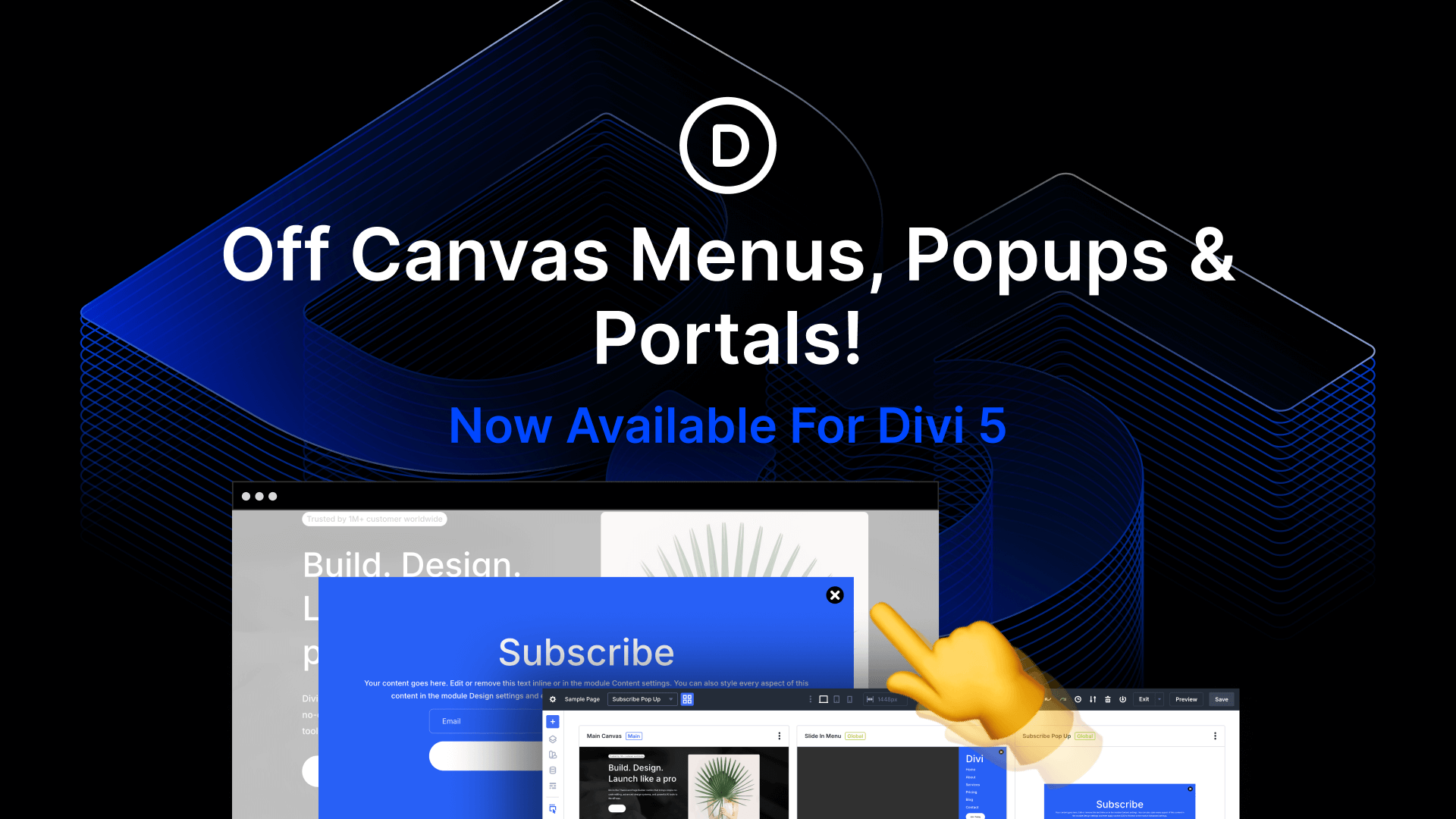

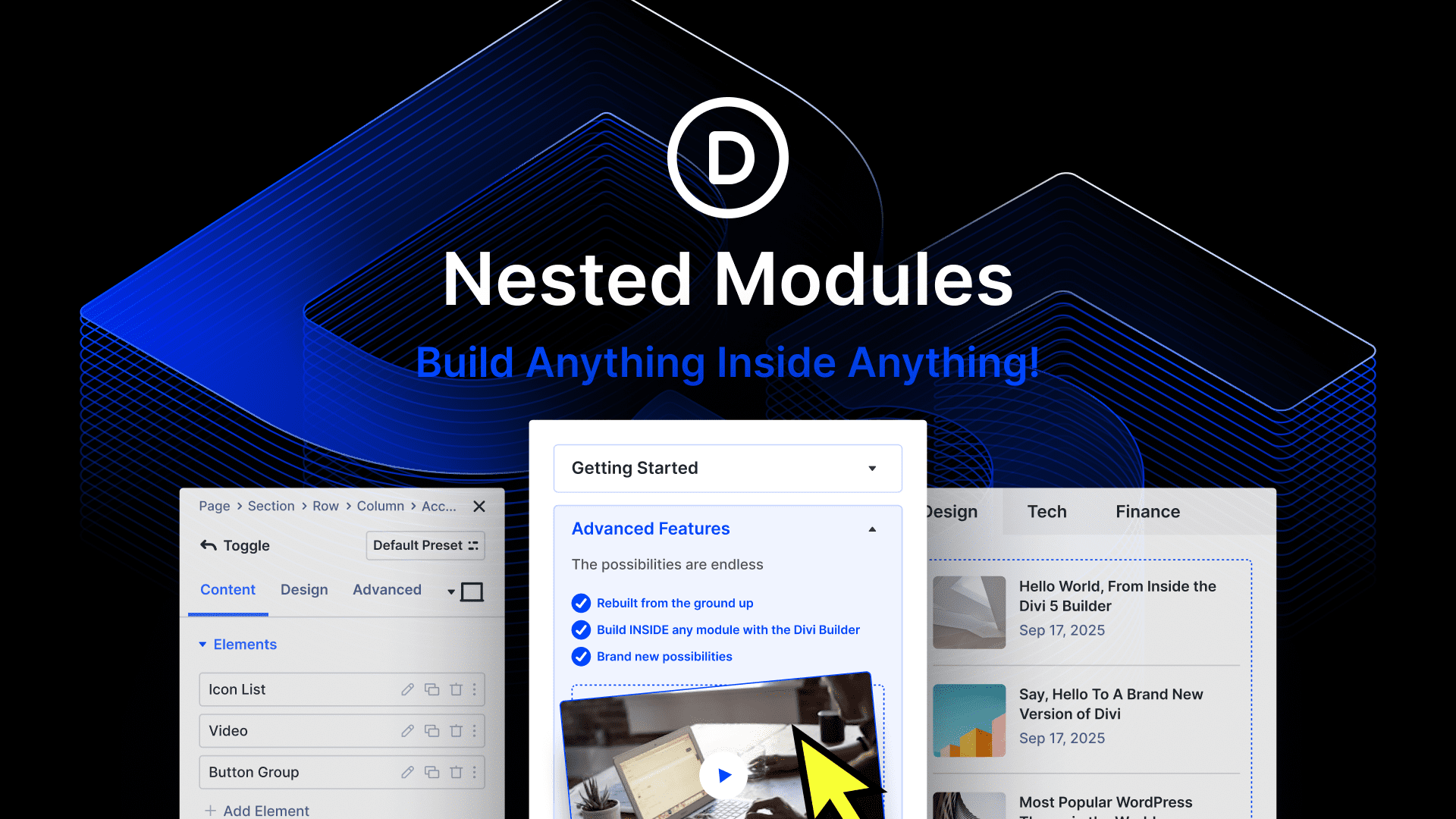
Would love to center a rows columns if more there are empty column(s).
When are you going to stop Divi from defaulting to absolute units? Isn’t it about time to move away from that and towards relative units for responsiveness?
How is there STILL no option to center a module vertically??! Unbelievable.
This new update has completely messed up my 2 column layouts. It adds a background image to every column, and removes the padding that I’ve added to the top and bottom of the columns even though in the settings it still says I’ve added padding. Has anyone else had this issue?
Yes, same here and not only on 1 website, yesterday found out that it also happened on another one! Have you by chance found a fix meanwhile?
Hey,
we updated to the newest Divi Version some days ago and have serious problems editing old posts (also created with Divi). 20% of posts work as expected – we can edit them. But the other 80% dont work – you click on “edit” and the page does not stop to load (till the max exec time is reached, then we can see a 500, but no errors in errorlog). This looks like some kind of infinite loop or memory exhaustion.
We deactivated all plugins to make sure its not something else but the only thing remained was Divi.
What I also did: removed the content of one post via mysql, editing worked. Added the original content back to content column – and it stopped working.
Do you have any ideas? What happend?
We are using Divi for more then two years and never had problems – untill now.
Best,
Damian
I too am having the same exact problems!
I had to rollback to 3.25.2 and it returned to normal.
THANK YOU AGAIN!!!
I just had a client want to move columns around and this is just in time!!
You’re not so friendly with mobile design. Two image elements can’t be set side by side.
It breaks background images for a column in Extra category builder in that they do not show.
Awesome 🙂 Diamond update again !! Thanks to the team 🙂
I rarely comment on Divi. But this time I feel I should relate my thanks to the whole team of Divi. Over the last six months the new feature rolled out are some of the most outstanding points of Divi. I’m no power user, but the control Divi offers me for basic design and infrastructure grows with each update.
Thank you
Thank you for all your great work! Looking forward to the next weeks.
I might be missing it but I still don’t see an option to REMOVE columns. I have a 20 page website where they want a column removed on all pages and I was hoping this update would do it
I mean remove from a SPECIALTY section
Please, bring the dragable column width feature. Elementor Pro has this already. Please Elegant, bring us the dragable column width in this module!!!! Thanks!
Really dig this latest update for Divi. I am already kicking around lots of creative ideas of how to use it to produce some cool designs.
Very nice improvement, I can definitely see using it soon.
Cheers
Divi so rocks!
TOP! Thank you!
Happy am I! Thanks, ET.
Happy am I! Thanks, ET.
Hey Nick,
This is an awesome addition to DIVI Builder.
Is it possible to add an option to download a zipped folder which will contain all pages in the premade layouts -instead of creating separate pages for each page layout? It would be so much easier so we can import the complete premade theme with all the layouts to another site?:)
What’re your thoughts on adding the premade layouts zipped option for all pages?
While DIVI does not have native support for Toolset, it can not be used to build real dynamic webs, it will only serve to make beautiful webs. It’s a shame. 🙁
Wait till the theme update is released. My understanding is that it should cover this in terms of automatically applying a template to a custom post type.
Currently Toolset has a pretty good integration with the Divi builder. It is now in maintenance mode. In other words Toolset won’t be developing it further as they are, and rightly so, concentrating on a block editor solution and leaving third party page builders to implement their own solutions.
Hopefully Divi should step up to the plate on this score and from talking to support the upcoming releases should address this.
As soon as I receive an announcement about a Divi “enhancement” I break out in a cold sweat. For those of us who have established sites, “enhancements” are just another way of messing up a well-calibrated design. And, I was right to be pessimistic, once again: as soon as I updated to the latest Divi version, the spacing between my columns was reduced and on some pages disappeared altogether. I rolled back, of course. But that’s hardly a solution. I have 2 sites with over 5,000 pages each. Unless there’s a way to address this globally through CSS, I’m not about to update Divi and have to manually edit 10,000 pages. So, no. I’m not thankful. This is a disaster.
Sorry to hear that Aris. We will be happy to fix the problem if you open up a support ticket. There were a few minor bugs that we already fixed in Divi 3.25.2, so give that a try. Your issues may have already been addressed.
Thanks Nick. I’m afraid it is the latest update (3.25.2.) that causes the problem.
We do appreciate Divi and we used it to create two great looking, large and popular sites. It’s our favorite theme and it is certainly a good thing that you strive for content improvement. However, that’s why I panic when a new theme — better and improved as it may be — interprets layout differently. In this case, I think it is Row Settings > Width that 3.25.2. interprets differently.
I did open a ticket and I’m waiting for a resolution. I hope it’s just an unfortunate bug and you’ll have a corrective update ASAP. We can’t change an established layout without a global change option and I’d rather we don’t get stuck with version 3.24.1 since it works and 3.25.2. does not.
This is awesome. Divi is getting better and better with these features.
So so excited about this update! I can’t wait to go in and start building!
Hi,
For those who do not use woocommerce, would it be possible to split css and js to have smaller files size ?
Looks great! – But, when are the Header customization options coming? I feel like it’s been over a year with no update…
Yeah, new features and fixes are welcome but *PLEASE* fix the DIVI local languages ASAP. At least in Italian the whole system is barely (and I mean BARELY!) usable!!!
The translations are optional. You can disable them in the Divi Theme Options to build in English. Divi is fully localized, so you can also create your own translations. They are just a starting point at the moment.
Hi, I would like to translate everything in Divi to Portuguese. Where can I find the pot file, where should I save the finished .mo file and with what name?
Thanks.
Having tried out the new column feature what I appreciate most is that it separates the UI of the row and each column. So it is a little less confusing knowing which elements you are working on. What would be a good addition to these types of nested module types would be some visual cue to indicate that you are working on a subelement, column/slide/accordion panel. Sometimes when you go into the rabbit hole of settings you forget which part of the warren you are in. I known there is the back arrow but something more definite like the settings keyed with a different colour other than the Divi pinky purple colour.
Labelling of the columns is good but would be good to have a hint of these in the builder.
Divi team always build something new and interesting stuff.
What about the Header? When will you turn your attention to the header area. That is the only missing thing now. All the improvements are great, but Divi is still behind when it comes to the Header area.
It’s great that ET is innovating new features and updates constantly, however, I am with ET for 11 months, and after nearly every update I can see people ‘begging’ for ‘Menu’, ‘Header’ and ‘Footer’ updates to make them more flexible to use, but ET doesn’t seem to be using their Social Listening skill, so I will just stop checking these updates and thank for them, as the true concern is not being looked at seriously 🙁
We have been working on those features for quite some time and they will be released as soon as they are ready 🙂
You hyped these features before I renewed my subscription. I renewed my subscription based on your hype. Over a year (and subscription) later…. Still nothing.
‘Ready when it’s ready’ works when you have a set amount of staff working on a problem, which cannot be increased.
‘Ready on time’ works when you spend the correct amount on a development team, and increase your budget, should it be required.
‘On time’ should be defined by any decent company as ‘within a subscription period’.
Either you’re going broke, or you’re getting greedy.
Many people, including myself chose to pay you over Elementor for a year’s subscription based on your hype.
Shame on us.
Hi, I believe that if the Header, Footer and Menu improvements have not been released yet is because they (Divi Team) are not yet sure about them, or those settings are not yet optimised to be released.
I believe Divi Team will release them without prejudice for all the great performance they have accomplished, and maybe (this is just my personal assessment of the problem), maybe they (Divi Team) have not yet been able to accomplish those new Menu, Header and Footer integrations, with the best performance. So maybe that is why the have not been released yet….
Is that one of the reasons?
I do not want new settings that will negatively influence my site’s performance. That is why I see no reason to push them to release things faster than Divi Team thinks they are ready.
I do wish we could have finished the Theme Builder faster, but WordPress 5.0 definitely put a wrench in our plans. The good news is that it’s currently being QA tested and should be ready very soon. Right now we want to released Global Defaults and WooCommerce modules first, because they will greatly enhance the effectiveness of the Theme Builder once it arrives. It’s all coming together!
The only thing preventing me from coming back to using Divi, and I have a lifetime licence, is custom global headers and footers. Beaver and Elementor have this so i am surprised that you havent included this yet.
I’ve only been using Divi for a month or so and am not a pro designer by any means, just an end user with a lot of domains to play with.
In the short time I have been a user of Divi, I have seen nothing but improvements. This looks like it will be the most useful yet. But I said that last week as well…
Best theme buying decision I ever made.
I saw Columns Update and got all excited, but then found out that nested rows and columns still aren’t a thing 🙁
I did do a search though on the Global defaults update to find out what it is, as so many people keep going on about it (along with a Divi Theme Builder) – that does look interesting!
The long-awaited feature is now available, thanx Divi, thumbs up!
I’ll had a go with the new column features and loving it! I’ll bet a $ that this is also in preparation for some other updates re columns (AKA drag-able column widths).
My other top wish list updates are custom header/footers (I had to use the Mhmm 3rd party plugin for my cool menu) , theme maker and global defaults.
Yes, I hope that the dragable column width feature can comming soon. Elementor Pro has that already. Please Elegant, bring us the dragable column width in this module!!!!
Global defaults update which I REALLY wanted got pushed back for this release.
A drag-able column widths along with the reorder columns on mobile feature would be a nice next step columns update.
Still no flexible(no-even) columns?
(not like 25:25:50 which has even ratio grid, like 12:24:64 which has particular ratio)
+1
Hell yeah!!!! amazing! I was waiting this for a long time, like more icon options and search icon functionality (still waiting). I look forward for the better Woocommerce integration, I really need that badly. Thanks a lot for your effort and great great work. Applause for the whole team.
Nothing but just hoping for the theme builder.. ????
Amd More navigation menu customization. Elementor has everything in menu widget. Why divi lacks??
Make menu module a standard module also just like full width module.
Add more menu customization option..
I renewed my subscription over a year ago on the strength of your theme builder promise. Over a year later, still nothing.
Aside from ease of use, you have added nothing to divi over the last year that I couldn’t do in css.
If I hyped a feature before my client’s subscription started, and delivered that feature after said subscription ended (especially a year long one), I would expect to provide a refund or wave goodbye.
I wonder how many customers of yours renewed their subscription purely on the strength of your hype. They have all misspent their money, as have I.
You’re gonna live brother.
You don’t have to use Divi.
You have choices.
A good toolbox has more than one tool in it. When Divi does not fit the bill, use another tool.
Refund…?
Come on now.
I’m not expecting a refund at all.
I was saying that if I worked like this with my clients I would expect to provide a refund or lose their custom. Possibly expect negative reviews online, too.
With regards to choices, I made a choice over a year ago for Divi, with money. That choice was made on the strength of hype that would take over a subscription period to materialise. I’m not saying I’m stuck with Divi, far from it, I’m just lamenting the fact that the choice to renew my subscription was a bad one, based on promises that still have not materialised.
Elegant themes has undoubtedly made profit from these hyped and now demonstrably empty promises, from people who may otherwise have chosen Elementor. It’s poor form at the very least.
Keith, I find your response to Mike’s very legitimate complaint quite condescending and it adds absolutely no value.
Just don’t comment when you have nothing constructive to say to the key point raised that I happen to agree with.
This is great – thanks!
a few days ago i wanted to apply box shadow to a column of a site and i realized it was impossible, so i’ve been thinking about it and you just today release all these new editing options, crazy timing. great job guys, the builder is more and more powerful. it helps a lot to create very beautiful designs.
Hey Nick,
When are you going to drop Headers/Footers on us…
https://giphy.com/gifs/ben-stiller-zoolander-L3AKVMrUyv30c
Nice one!! 🙂
Thank you! This will make my life so much easier.
This is fantastic! I’ve been hoping for more column options. A quick question though. One of the biggest difficulties I have with columns is having them all be the same size no matter how much text is in them. Even columns looks nicer. Does this update fix that?
Also, it’s amazing how you are constantly improving Divi! So many helpful changes in the time I’ve been using it (just a little over a year). Thank you for all you do!
You need to go into the Row Settings > Design tab, and you can select Equalize Column Heights – that’ll do it for you 🙂 (That was available before this update)
Divi hasn’t excited me in quite a while, this did.
Incredible update as always.
If only all companies listened to their customers as much as you do.
There is an issue with specialty sections after updating to 3.25.1. The specialty column (so the part without the rows) gets formatted differently. I just started a support chat with the details ans screenshots.
I don’t really trust your testers anymore. This was just one simple test where I added a background color to every part of a section, row and column and then run the update. And with updates to 3.24 I also discovered 5 issues that changed design elements of a few my sites.
Awesome that columns get all these new options now. But a pity that you can’t add columns within columns though.
We did lots of testing and I can’t replicate the issue you are describing. Are you columns empty by any chance? You won’t be able to see the background colors of empty columns.
I have tons of examples of this error/bug if you would like…
Also found problems with the background and color of the buttons. I have several sites. Those who have updated, have problems. There is a site with 600 pages, now I worry about it. Already contacted customer support.
The button background issue was fixed today so be sure to give Divi 3.25.2 a try 🙂
No they are not empty. I have set screenshots, a video with the before, update and after and a support token 11 hours ago in the chat. It’s still not even seen.
I am sure you do test and I know it’s impossible to cover every combination of settings and bugs can happen. But it shouldn’t happen that an update changes the look of a website when you don’t edit anything. How much manual testing do you do? Is there automated testing? Would it be an idea to start with a beta program like Avada did?
I agree. It is something I would apply to test sites and backups and it would be of much use to ET to get feedback and bug reports back from real world scenarios. Where finding issues early for me would be no big deal it would save other users who are not so adventurous much anxiety.
Good UX is as much about forgiveness and not leaving your users in fear of your product.
Ok, support finely looked into this and said:
—–
Yes I see the difference. This css code:
@media (min-width: 981px)
{
.et_pb_column_single {padding: 2.855% 0;}
}
Was removed from the new version. This was done because it is not recommended to add css like this. That will do an unexpected behavior.
—–
What the heck? You can’t simply remove things without replacing it with something better.
Doing that gives means an update results in unexpected design changes on thousands of sites.
That’s unacceptable and it makes me very nervous for future updates.
—–
And when I said that, the support replied:
It is completely normal to make changes at an update. If something is considered not good, it is normal to update that and change it to something good. That may cause some problems, of course, but in the longer run it is best to do those changes.
—–
Well if this is how development, testers and ET works and thinks then it might be time to look for another theme because
– Yes it’s normal to FIX things.
– It’s NOT normal to BREAK things.
We do our best to make sure nothing changes when we do an update, but sometimes it is unavoidable. In this case, you reported a minor padding change within specialty section inner rows due to a CSS adjustment to the main stylesheet. I wouldn’t considering this a “breaking” change, but rather a minor styling adjustment. I will look into it.
Sometimes improvements do require minor changes. Sometimes legitimate bugs slip through too, and we do our best to fix them as soon as they are reported.
Not minor. COLUMNS did not migrate existing MODULE paddings. I have to go into into each module in every NEW column and reset paddings to make it ‘appear’ the column padding is set uniformly. Wonder how this one will be retro-fixed since the paddings are gone.
Nick, it’s very simple: an update should never ever change the design of an existing website.
Designers spent hours to get a pixel perfect website. You don’t want that to change after an update and the last thing you want is to check every page/site you ever create to see if it still looks the same.
If a change in the basic style sheet needs to happen, it will causes a design change and you will need to ensure there is some conversion so it doesn’t affect existing sites. Or at the very least, add a warning to the release notes that says what has changed and what needs to be checked.
That’s a stupid assumption to have, John. I don’t think you understand how technology works.
This attitude on ET’s part drives me nuts – breaking changes with no warning or workaround is horrible software development practice. I wonder if anyone there has a background in the software development process and best practices, or just the coding part of it… If anything drives me to leave Divi behind, it will be this – without a solid foundation, technical debt will accrue to the point the product becomes unusable. :/
If you are experiencing a particular problem be sure to open a support ticket so we can take a look. We have a few minor bug fixes releasing today, but nothing major has been reported yet.
Awesome!! Any plans to allow RENAMING of columns instead of “column” ?
You can adjust the column Admin Label just like any other builder element 🙂
Guys, wait with updating to newest Divi version. I am experiencing some flaws, need to revert to previous Divi version. Hope ET will fix those small glitches soon
Can you post some more details or open a support ticket so we can take a look?
I have sent mail to support. Contact me back if you need more info. Thanks!
Did You actually send Nick to voicemail ?…
I know Nick will contact him – “Voice mail system” jajajaja
Brilliant update!! Thanks to the team!
AWE YEAH!!!!!
Wow. Stop, please stop…no wait, don’t stop! You folks are changing the digital world!
More great usabilty features.
That said, and I’m beating a dead horse, can you PLEASE add basicc WP options such as Caption for images. This has been missing since the beginning.
Good updates and looking forward to get more great features, but I’m wondering if more features for columns related to responsive design are coming soon ? such as reverse columns order on mobile screen.
Very much interested in addressing column layout for mobile…with ease.
Way to go Nick and the entire Elegant Themes/Divi team. More exciting design options to explore!
Great.
Woocommerce? Header? Footer? … about 10 or more important updates.
Translation is catastrophic in most of languages…
You can disable translations in the Divi Theme options if you prefer to build in English, or you can translate Divi yourself with the available pot files.
It’s less a “I prefer English”, it’s more a “the translation is not usable”.
The German translation for the filter to “only show modified design elements” is something along the lines of “copy module”. So it makes it SEEM like you’re doing one thing when you’re in fact doing something COMPLETELY different. It’s one thing if a translation is a bit off, but it’s another thing to actively confuse users and make them believe they are doing something else.
It needs a whole lot of work and it should really be higher up on the priority list of ET.
Before you incorporated those Google Translate translations (which was hailed as a great new feature………), it was bearable. Now it’s not. It’s a slap in the face for everyone who has to work with this translation.
+1
The German “translations” are 90% of the time completely misleading and therefore at best irritating and at the end so utterly frustrating, that to be able to work smoothly, I have to switch to English. Sure, most German web professionals have a good working knowledge of English, but many German business owner I know of who are interested in working with Divi for their own business website feel overwhelmed because the learning curve for learning Divi is already steep, and than add confusing translations……. But perhaps they are not your target audience and so you don’t care?
Did you ever had the idea to approach the international Divi owners community to help with this or ask for advice?
+1
Exactly what I told the support team few weeks ago.
Like if a string was pointing to a bad “Google translation” entry.
Weird and useless . We are forced to go back to english, because before introducing the new translation system, some cases where more a “word to word” translation scheme. But now, if the UI is about a “train”, the translation could easily be about an “egg”.
A totally crazy thing…
Great update guys! Wondering when that theme builder is coming
I love the update. How can we add 2 columns on mobile without using css?
Nick, How soon will the theme builder be coming? in weeks? Months?
LOVE this update! Can’t wait to play with it.
Love this update elegant themes! The builder is seriously getting fantastic, and closing the gaps we needed! Love your work, keep doing what you do well! Love your work!
Wowwww ?. Awesome, thanks for all the continued work on advancing Divi!
Has support and upgrades for the back end editor been discontinued. Im noticing more and more great features being added to the visual build but have preferred to work in the back end builder. I have been forced to use the front end visual builder for some of these features.
Thank You
Another option is to use the Wireframe View from the Visual Builder. I tend to switch between the main Visual Builder and Wireframe a lot.
If you switch to the new Divi Builder experience, you will get access to all the new features and you can still build in the back end. Just click the link at the bottom of the classic builder to switch to the new version.
I love you. You will know know much time youve just saved me!
Nice, Im still confused about transformations though, need to do some learning.
Ok a quick 10 mins vid explained it nicely !!! Divi is sooo much more powerful than I know 🙂
Nick, great update from you and the team. Keep them coming.
Looking forward at some point to the theme builder and woocommerce builder. I think this is the feature that may well make we pull into Divi a lot more that my current ACF workflow.
Awesome work guys. Again!
Very useful again, thanks for this new update and looking forward to see the new Theme Builder (haha) 🙂
Cool and much needed update 🙂 Too bad we still can’t drag column sizes, I did expect that after the draggable everything update… but definitely a major improvement!
+10000000
+1
+1.000.000
+1
+1
+1
Just noticed that some custom class declarations on the advanced tab of one column disappeared. Make sure to test on backups first.
We fixed this in the latest release. Custom CSS was actually being migrated successfully on the front end and in the latest Divi Builder experience, but it was not showing up correctly in the Classic Builder interface. If a layout was saved using the Classic Builder, it would clear the values. Should be good to go now.
A question unrelated to this topic, but are there any plans for joining Divi and Extra themes? That would be a ground breaking update, all the other things sound to me as just fine-tuning already existing options.
What was the target of the CSS? Which field was modified? I will take a look. Everything should migrate into the new system gracefully, but maybe we missed something.
The same thing happened with some of the previous updates such as in sections etc and including Extra’s category builder templates.
Yep, can confirm this happened to us.
Custom class field on a column in a row. Class disappeared plus the background images also disappeared.
Rolled back to the previous version fixed the home page but not an internal services page. (Had to add the classes back in plus change the gutter back to 1 as this wasn’t restored either.)
Sods law it happened on the day i’m expecting the client in for training!!
It was the class field on a column in a row, just one column. It was on a test site so not such a big deal.
I was targeting the column as a container and styling it to css grid and using modules as the items within. I only had to renter the class name to get it working again. It is a current idea I am working out so I haven’t as yet checked other pages or sites to see if the same thing is happening. Probably a once off glitch.
Yes…this affected hundreds of my client sites, which were last saved using Classic. Rollback isn’t working. Having to go thru each and every site and module and put back in the Module paddings and set Gutters. The upgrade should have grabbed existing settings. Wish I had known beforehand. Also, background color in new COLUMNS not working…settings are not showing up in the CSS on front-end. Sent screenshots and code from several sites to your support team. #nothappy
Greaaaat update
A lot there to digest and looking forward to trying it out. I can see many benefits already though the one little feature that other builders have is the ability to drag a divider between columns to update them on the fly. Perhaps another update in the future though not a deal breaker as it is trivial enough just to go the css and divi up width there on the rare occasions when this is needed.
On a side note, the default WordPress block editor. Is there a roadmap to make an integration with Divi? To date Divi is compatible to the extent that it will work with the block editor and can be disabled, without needing the Classic Editor plugin. But, we still don’t see things like align wide and align full. I have managed to hack this compatibility in my child theme, which is good but it would be nice to see it built right in. then there is the deprecation of the so called Classic Editor in WordPress in 2021. What happens then? Do we only have the visual builder on the front end? And, where Divi uses its own implementation of the TinyMCE editor in the text module, is this going to be an issue?
Well Stephen you have some great questions that can be said of all the 20 plus WordPress page builder plugins.
I guess that the DIVI theme will get at least one more update to deal with Gutenberg.
Impossible to work without Divi 😀
Nice!
Another winner of an update. Thought this was going to be the Global Defaults update…
Another fantastic update!
Amazing ?.