At the end of last year we launched what is arguably the most powerful theme in our collection. After such a great response from our customers and the WordPress community at large, we have set our sights on a second release of Divi. Top-level areas that we aim to improve are the Divi Builder features and the Divi Theme Options. Enhancing these elements will greatly increase and improve the layout possibilities in Divi, adding to the already countless opportunities. Take a look below for some Divi 2.0 feature sneak peeks.
The Divi Builder
We’ve received a lot of great feedback on Divi’s Page Builder, and we have enjoyed exploring the community suggestions during our design rounds. Our goal is to continue to push the boundaries of layout possibilities while still retaining a solid user experience, great design, and a flexible editing workflow. Take a peak into some new features we have been working on below.
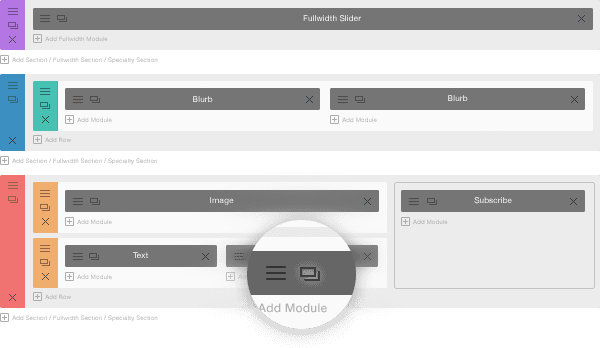
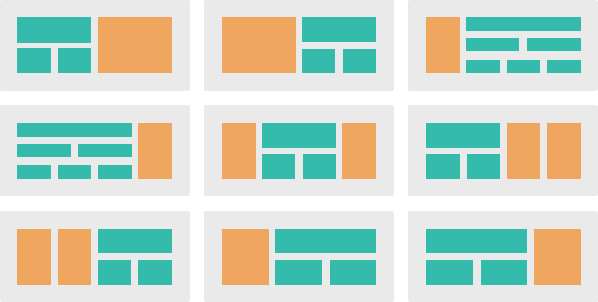
Divi Theme Options
In the first release of Divi, we focused on the capabilities and functionality of the page builder. In the upcoming version, we are putting a lot of effort behind some overarching theme options. Enhanced header, navigation and layout options will provide users with a plethora of new design choices.
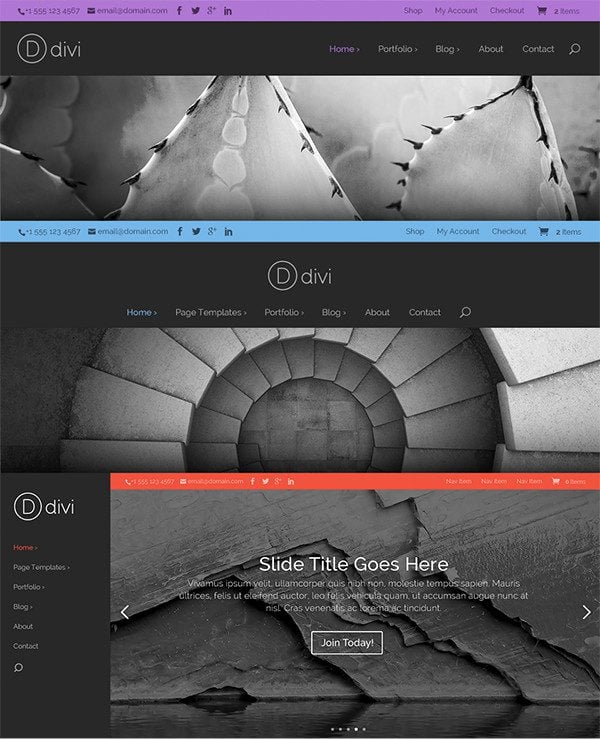
Navigation & Header Options
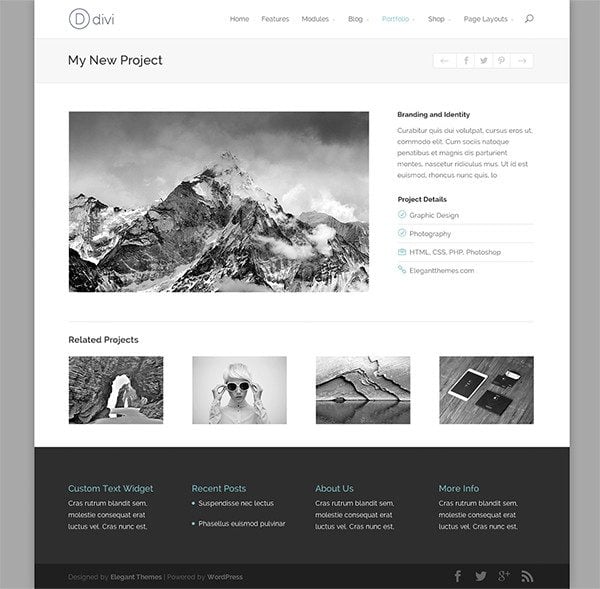
Boxed Layouts
Post Formats
One of the most popular requests we have received is the addition of post formats. Below are some things we have up on the drawing board.
Stay Tuned
Stay tuned for more Divi 2.0 features and updates in the near future. Below is a little teaser of what we have in store for the next post!
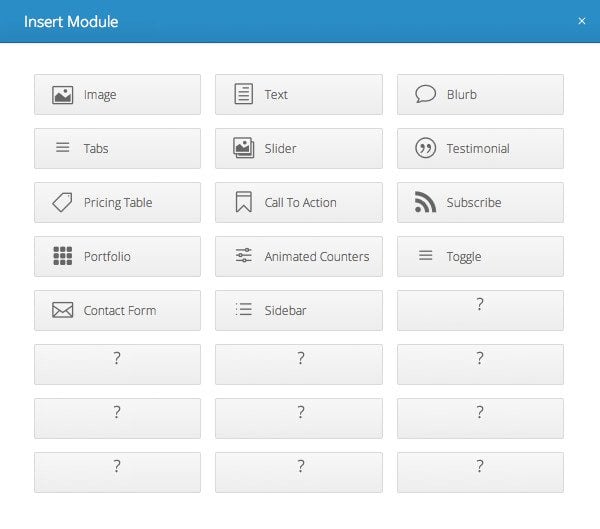

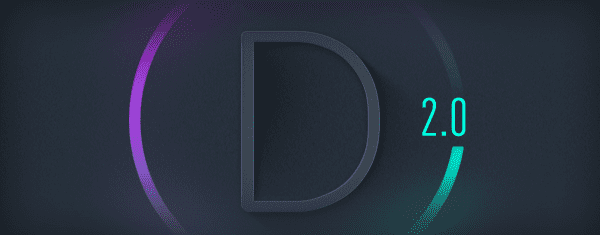





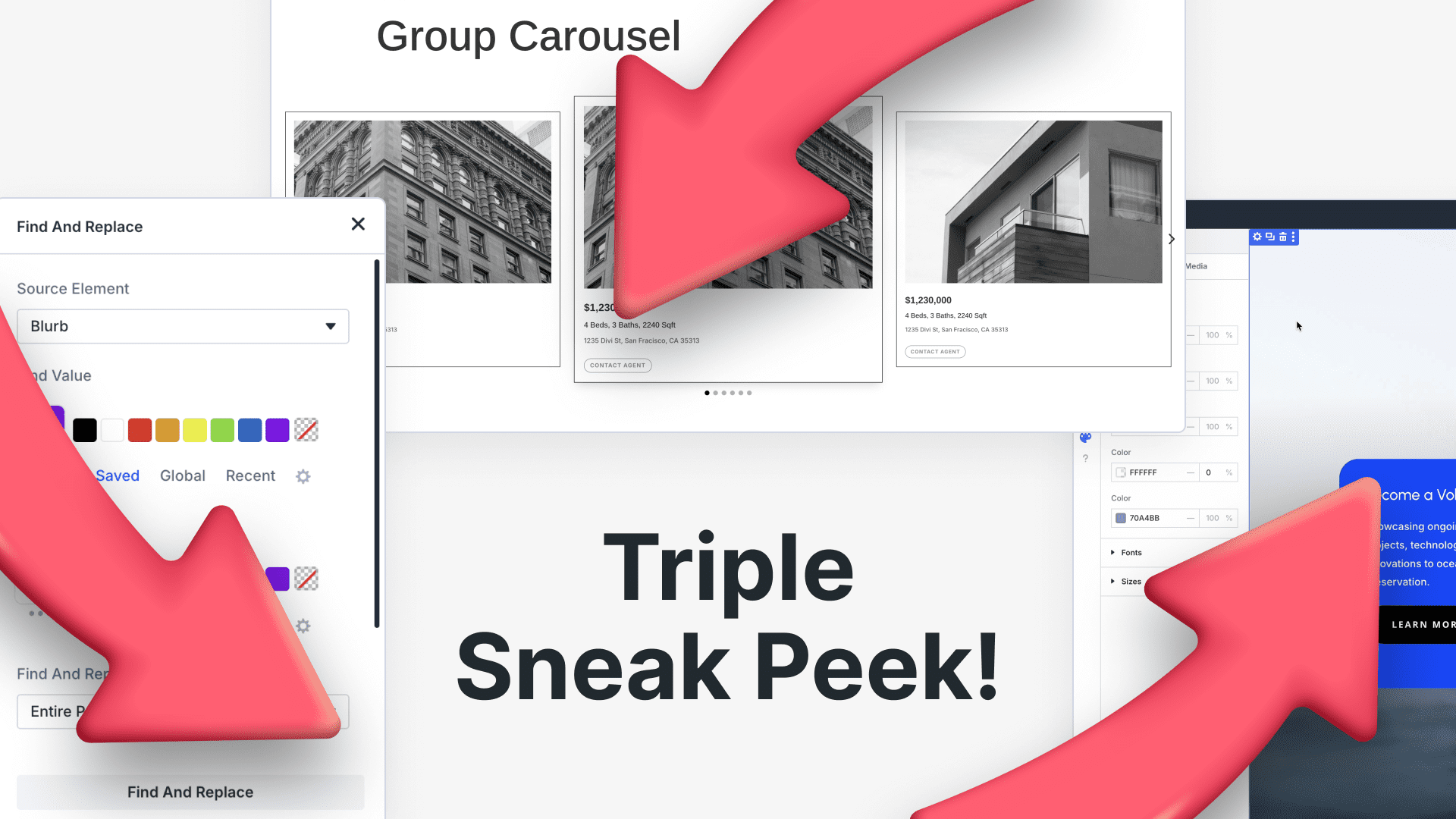
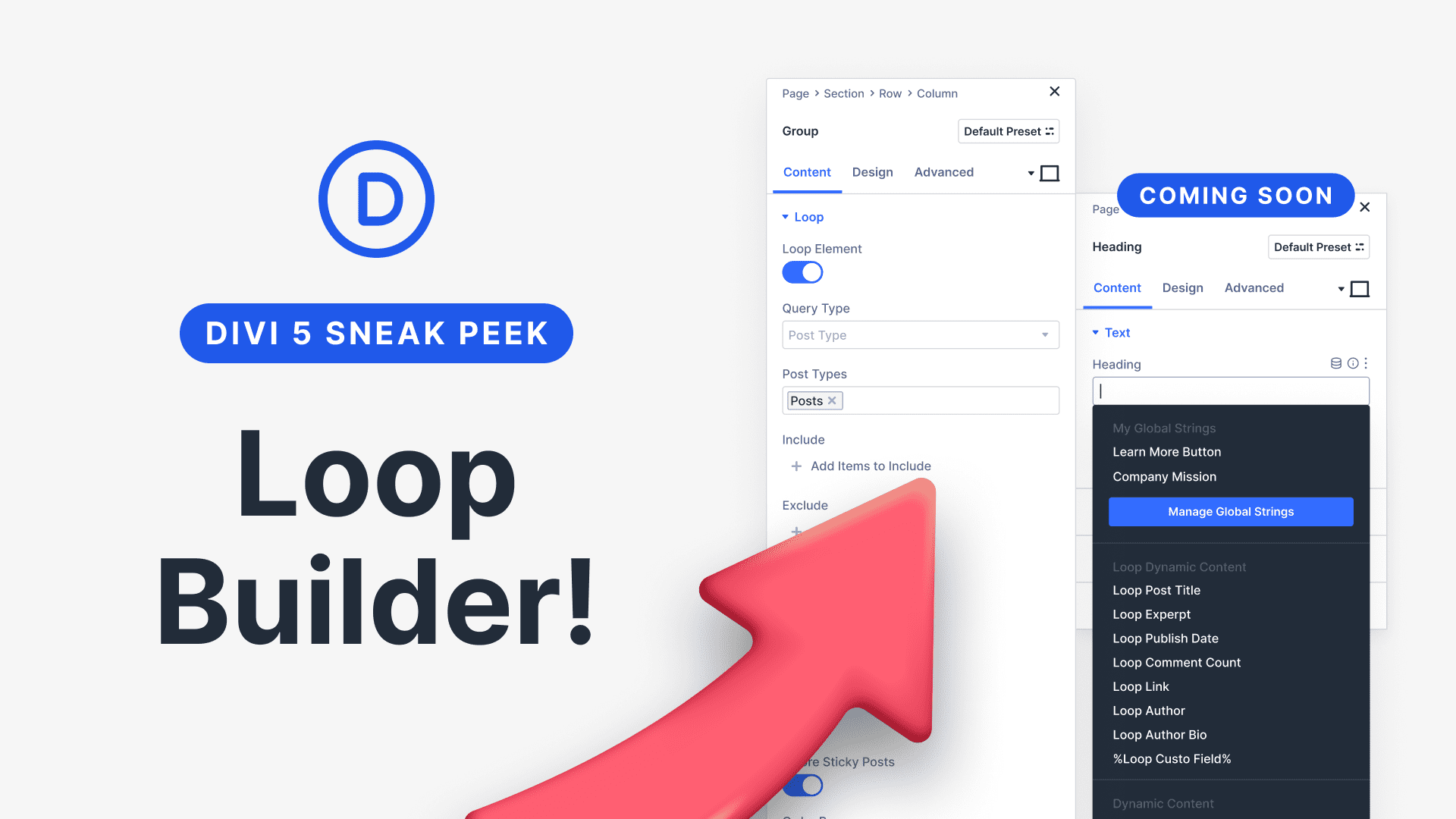
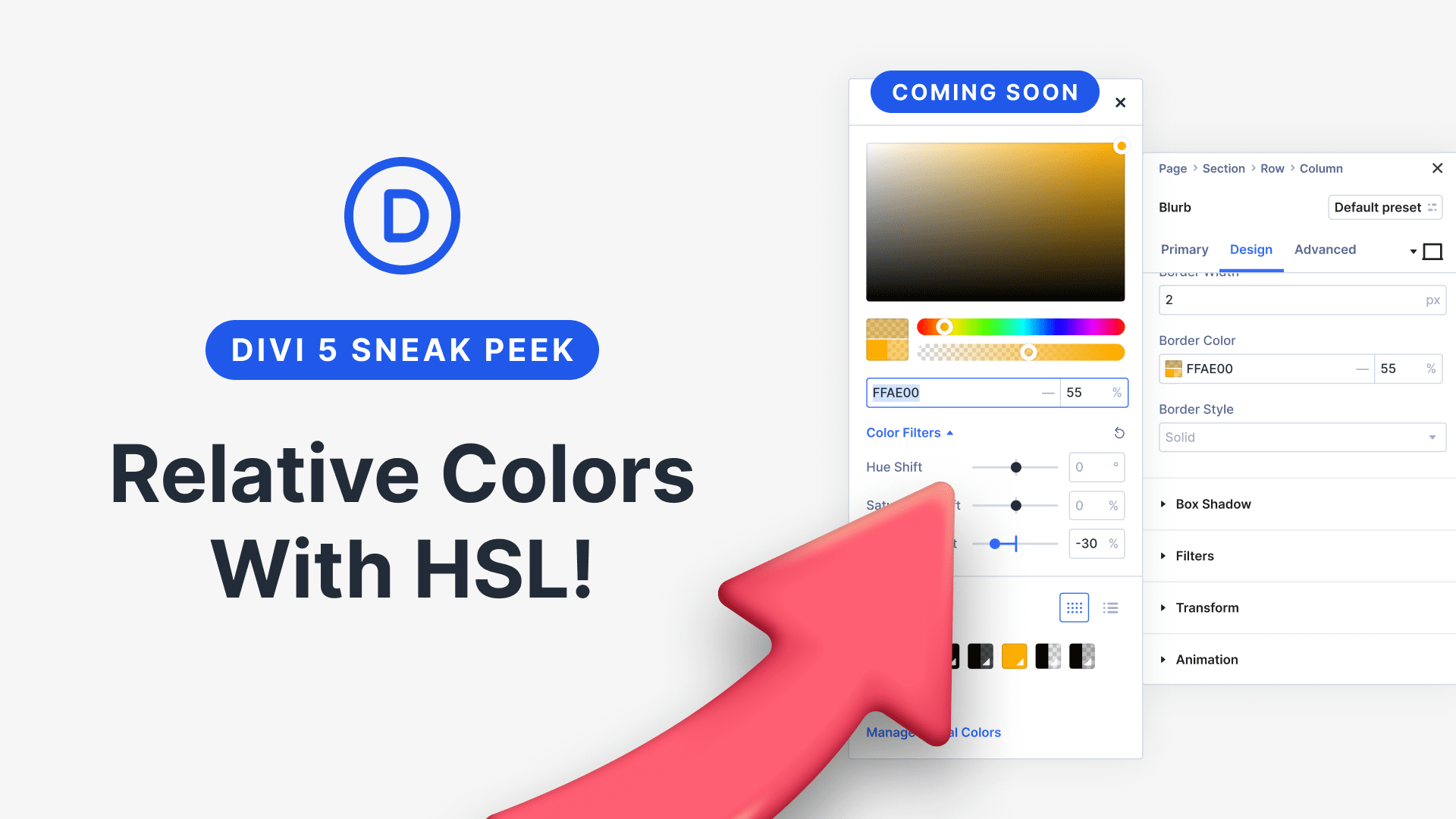
Hi guys,
I’m a developer and I work for clients who use Divi. The theme is very good, especially in term of the PageBuilder.
However, I do have some annoyance:
1. with the style names being too long (prefixed).
2. css attributes having !important suffix at too many place. Causing me trouble to override the styles.
3. not very good at responsive. Using .last causing inflexible break. They should learn more about how Bootstrap make the margin and rows.
These are just few major things the team should consider in to their improve list.
Other than that, thank for this great theme and I also love it.
Hi. I am an avid user of Divi and enjoy the builder very much. I’m excited about the enhancements being made to Divi and the builder. I was just curious, if you can tell me, when might we expect to see the new changes and enhancements rolled out? Soon (as in a few weeks) .. or later (as in a month or two) .. or not for a while (as in maybe two to three months – or longer). Just curious if you can give us some idea. Thanks. Gary
Divi is awesome, very flexible and easy to use. I would like to suggest a few things. 1. build in the option to still have comments when using page builder (off or on option or am I missing something?), 2. layout options for posts that include having right, left or both sidebars visible. 3. be able to use modules inside the tabs module. 4. be able to have larger logo in header and still use fixed nav bar…. all I can think of right now but keep up the great work!
The new features are great but what I’d love to see on the next update is the ability to set video and audio specific posts and projects. It would be great if visitors to my portfolio could click on a thumbnail to play a video rather than going to the project page before they can play it. Same with audio tracks.
Is it possible to use elegant builder (divi modules) into my blog entries??
I just can’t find it.
Thanks!
Will Divi 2.0 integrate with Aweber instead of just Mailchimp?
The more I am reading the more excited I am getting. Great job guys.
Any ETA on Divi 2? I’m about to start a project. Would like to use Divi, but looking for a boxed layout and a top-nab, bot of which seem to be coming…. but when? 🙂
-Michael
We are shooting for sometime this month.
That is brilliant news 🙂 Can’t wait. Also feature request in this theme:
1. Multiple link buttons on the slider in the Divi theme. Not just having to use etshort codes (as they don’t follow the Divi theme).
2. Slider is populated by posts
Cheers!
That is brilliant news 🙂 Can’t wait.
I can’t wait, I love working with DIVI!
Waw… Nice Theme, i like Elegant Theme, that amazing Theme and SEO Friendly,
Thanks for Divi
I know a ton of people here have been asking… but seriously, when is Divi 2.0 coming out? 🙂
Can’t wait! Really excited about the new navigation and header options!
A release date ET ? 😀
I can’t wait it looks like it’s going to be an awesome upgrade – Is there any feeling of when it will be released?
When??? Please… soon. This is shaping up to be the best theme EVER.
Hello, why I do not find video module on the page builder
Forgot to click the checkbox for receiving notifications about my new blog post.
QUESTION:
I love this theme.
Where can I get help with Divi?
For starters, I cannot find my home page in the editor.
If you need help with anything, you can open a ticket in our support forums.
Cloning the modules on the page is hugely important to me.
Hope theme customization bugs will gone
There are some minor usability things like in the page builder module properties are located ont he left side on deletion cross – on the right. I more often edit properties then using delete option – so swapping them would be a nice addition. I’m not sure you’re need all those details, you probably have a team og guys working on it.
Divi needs a full width module with a single full-width image with at least 16:9 aspect ratio. When it has that, I’ll jump onboard to use it.
Hi,
It’s great what the template can do.
BUT iam searching for an realy simple Task and can get it with Divy…
I simply want a blog view with a small thumbnail and a short text (1-2 lines).
This should be a list of my publications (Links) or for Shortnews, the page does not need further gimmicks.
So please think simple, for a other view 😉
THANKS
WHEN IT WILL BE LAUNCHED?
So basically you guys are giving me one theme that I can use for almost all scenarios? But what about all those other poor theme developers? 😉
I haven’ tried Divi but after reading this I think I should try the 2.0.
I currently have the Explorable Theme installed. Mainly for the map option. Is it easy to get Map customization or Explorable put into any Elegant Themes.
Hello, the features are looking good. But why to wait so long for an update for divi 2.0. I have recieved last week an update for 1.7 so where are versions 1.8 and 1.9 then also the last update was 3 weeks ago, if the versions are following in this periode, we are glad to recieve 2.0 at the end off the year. I know it is a lot off work for you guys, but why place an update on this blog for an update, and let us wait so long for the update. I prefer an update for a version 1.7.1 also with some bugs fixed or one new module for example, so we can get provide you with our ideas and suggestions to make this theme even better. Do not misunderstand me, you are on the right why with the DIVI theme.Great Work, but this is just my opinion
I can’t wait – Fabulous!!
Elegantthemes is by far the best set of themes and support out there!
thanks for all you do!
Hi – excellent news !! When will Divi 2.0 be released ? I would like to take advantage of the new navigation options (left bar, etc)…
Excellent news! I’m already thinking about Divi 2.0. Thanks guys!
I hope 2.0 comes out soon!
Having a great time building my first Divi site.. 🙂
http://gerardgodin.com
Gerard,
love the site – what plugin do you use for your Shopping Cart?
He uses Woocommerce.
There is quite a simple way to figure out what wp theme the site is running and what plugins are used.
Go to http://whatwpthemeisthat.com/ , enter the site url and you get all the information.
Really looking forward to this. Divi is already incredibly versatile but more flexibility is always welcome. Using Nexus right now but I may give the new version a shot when it comes out. Looking forward to more updates regarding upcoming changes to Divi.
It would be nice to have archive pages for authors, dates, categories, tags with a layout similar to a blog page? Or at least a title so it’s obvious which archive it is.
Just finished the http://www.arizonagolfcars.com website using Divi and am starting a new project using this theme next week.
Since I changed my site over to DIVI; I have gotten a lot of great feedback on my “new look”; which was very much needed. I have also gained some new clients- and have some of the students I used to help out looking into ET memberships in the near future as they start to develop their portfolios and way around the web. I have to say I am having a great time re-working my new look; and I would like to thank you for making it so easy to customize and for offering the tutorials/ help sessions like you do. It has truly been a great help to me- so keep up the great work. I can’t wait for this to come out- so I can implement even more new features.
With that being said; I do have some ideas on what I would like to see integrated with DIVI. I would really like to see DIVI with a sortable portfolio (ie- filterable I believe it is also called)- and a nice integrated carousel short code strictly portfolio based to go with it would really go well together (this could also come in great handy for blogging- having a blogging based carousel). For some reason- I have always enjoyed the interactions with carousels and has been one thing I truly missed since I have switched to DIVI and ET from my previous theme.
Even though I am not much of a blogger- I would really like something not so… bulky I guess you could say? when it comes to the formatting. For example- something like a picture on the left and the text on the right (for me- i’m looking for something clean and uniform). The custom builder in posts would also be great.
I have some client sites I plan on using DIVI for; and would really LOVE to see an event calendar and a possible menu component for them- as I tend to do a lot of work with small crafters and local restaurants who could really use these features. I have tried plugins- but I haven’t found any that impress me (unless anyone on here has any advice on similar plugins that work well with DIVI?).
Anyways- keep up the good work! Just some ideas/ feedback from me. I look forward to seeing what the future of Divi holds. I also really enjoy seeing the endless possibilities and customization of Divi from all the different users who post. Really great work out there!
Is there going to be a ‘Campaign Monitor’ module as well as the Mailchimp?
Will there be an Audio module?
Loving Divi now and cant wait for 2.0.
I will be looking for footer menu, *TIGHTER SPACING* ideally with the option to customise (alot of real estate is lost betwen different sections so you have a trade-off of space vs rich design ATM) and copying modules.
…plus whatever else ET loads it with. Keep doing what you’re doing guys!
Hitul
Hello to all!
Do you think to introduce some functions in Divi 2.0 to help magazine creation? On this front is a little bit frail. Creation of magazine or evoluted blog is now a trend that DIVI must help. What do you think about?
I think to module like big article, group of article by category or tags, little slider, and so on, with different styles ad resizible.
Oh I can’t wait for 2.0!!! Is there any chance that 2.0 will be more integrated with woocommerce? Like adding pagination options to the shop module, or being able to customize woocommerce pages to fit with the rest of your designed pages? As of right now, you can create a shop page with Dive and add the shop module but then all the other pages (i.e. categories, cart, checkout, account) loose everything but the color theme you have chosen for any buttons and your menu. I’ve done a tiny bit of editing to the pages thanks to the support pages but more functionality would be nice.
Hoping for this too! I’d love full store integration for woocommerce!
Love this theme. Two things to consider in the future.
1. Post customization. How the heck do I easily change that layout and colors otherwise?
2. Module Cloning. It would be soooo nice to just copy the modules instead of re-creating every time you want to duplicate a piece of something, but not the whole page like a template. Module templates perhaps? So it goes across pages?
Hey, another quite happy Divi-user here.
But I was wondering if it would be possible to use the Divi-page builder for blog-posts? see a lot of potential in that
Hi,
Does anyone know how to add phone number function in the contact module?..
Appreciate if anyone could share..thanks! 🙂
Craven
The easiest thing to do is to nix the contact module and add a text module and use the Jetpack contact form or other contact plugin within that area.
Actually, I’d recommend getting rid of Jetpack immediately. It’s far too large of a plugin, mostly just bloatware, and tremendously slows down load times of websites.
You can take a look at my contact page here – http://www.whatthenexus.com/contact-us/
I have 3 Blurb modules (picture icon with text below) to display my contact information, then I have a text module and the Divi contact form. Works great.
Love your site…this is true css customization!
Lots of comments here, more towards when and support.
But I wanted to throw out if you could add the option to make a column layout choice in the footer!!!!!!! Such as 3 – 1/3s or a 1/2 and 2 – 1/4s…..Other than that, the upgrades look great as 600 other people pointed out. 🙂
One feature I would really like to see (unless its there already and I’ve just missed it) is the ability to create a one page scrolling layout where the nav bar is on the top or side like in the pics (which looks AMAZING btw!!!), and when I click a link the page just scrolls to that part of the page. I love DIVI and in conjunction with the features that have already been mentioned I believe that feature would really make it the perfect theme! Thanks! I can hardly wait to see 2.0!!!
I’m looking forward to version 2. I also would like to vote for being able to change font sizes, colours and style more easily. It makes such a difference to how even simple pages look.
I also love the image format with an inset shadow, so the image looks like it is on a layer below. Being able to do this with divi would be great. I haven’t even found a plugin that will do it easily.
Have you tried the “Easy Google Fonts” plugin? It gives you a whole section under Appearance/Customize/Typology where you can change fonts for Headers, Body, paragraph, H1, H2, etc.
Hi ET and members.
There is no pre-sales forum I can find (accessible for non-members), so I hope you can answer some questions here, as it concerns Divi. I saw all support videos for the theme, but still have some questions:
– If I create a page layout, can I save this (as a template) and it will be an option whenever I create a new page? Or will I need to re-build the same page again?
– Can the sliders have dynamic content, for example, latest 5 blogposts, popular pages, certain categories etc?
– If I make a template (?) and use it to create 20 subpages using the same lay-out, can I then change the template and all subpages that use it, will change as well? For example if I wanted to add a new text box/widget to a page and all its subpages?
– Can you place widgets in the sections you build? Or do do you need to define a new sidebar (which contains one widget), then include that sidebar in a section, so it is dynamic (will that work at all)?
– Are there any clashes with dynamic content plugins such as Global content blocks & Widget logic or can these be used with Divi?
– Can you actually make different page templates, i.e. with different CSS for example different colours per page/subpages etc)?
– Can the txt sections contain code, shortcodes and PHP?
Many thanks in advance,
Cheers, Patago
Page templates doesn’t work in Divi right now because of a problem with page builder but it’s a workaround in members forum.
Hope this issue will be fixed in next release, but it was reported in version 1.4 and now in version 1.7 is not fixed.
Hey, I’ve spent the last week or so getting pretty intensive with my Divi theme and customization. I can try to answer your questions.
1. Yes you can save a page template and use it on any new page. Makes making similar pages much easier.
2. Doesn’t seem like you can have stuff like Latest 5 Posts in the included Divi slider. However, Divi does work with other 3rd-party slider plugins that do have this feature.
3. You would have to change each individual page. Simply changing the template doesn’t change the pages. Consider the template as just a “starting point” for making a new page.
4. There’s two methods for using the Page Builder to add widgets. The first is exactly what you said – create a new sidebar and only put one widget in it, then place that sidebar using the Page Builder. The other way is to just use a Text module and use a shortcode. Most widgets/plugins have their own shortcodes to place on pages/posts.
5. Afraid I don’t know what you mean by this question.
6. Ehhh it’s iffy. You can make templates that have different backgrounds for each row/column but other than that, it seems that the pages will go based on your site’s CSS. I see no easy way to change individual CSS on a page by page basis.
7. The text section is just the standard WordPress text area. So, yep all that stuff works.
Hi,
It’s my birthday today, and so I treated me to a new subscription to your themes, including DIVI – which is awesome.
1) Please tell us a release date for v2.0 it looks amazing
2) Is there any way – the new version 2 would have these features:
a) Have Box layout or Wide Layout as an option per page / per post (not just global)
b) Let a person choose the box layout size – 1140px, 1040px, 960px (?) with background image = on a per page/per post basis
c) Magazine/Newspaper style = pre-defined layout
Thank you sooo much.
The 960 px option would be really helpful and awesome! I agree!
Any plans to make page builder like classi press cause Divi is perfect and nice. It will be nice if classified list like classi press can be done through Divi cause i have been searching through many plugin and template , some is not suitable , not stable enough or limited access.
This is Awsomeness on top of Awesome!!!
I’m currently using DIVI as a Magazine layout on 3 of my sites, cool but DIVI 2, takes us too MAJOR design possibilities …
http://www.georgianbaynews.com
http://www.thecanadiandaily.ca
http://www.worlddaily.ca
All the Best,
John Malloy
John, I don’t know if these are live sites, but of so you should know that 2 are broken on Android mobile. I get headers, images, etc, but then code for content. Just an FYI.
Like the ideas of the sites alot though, and I’m not even Canadian.
Nicole
John, on your sites (which are awesome BY THE WAY) How did you get the title of the blog/logo at the top/middle… and the Nav Bar centered? I am stuck on how to do that to my site http://kitchenmadeabs.com Any pointers?
Any plans to make the builder a front end WYSIWYG editor like Themify or Thrive?
I think I’m going to faint… this will be amazing!! Keep up the awesome work!
I’m starting a new project today using your technology. Looking forward up seeing the results
This is so exciting, It still amazes me how much you guys put into this for such a fantastic subscription price.
Just an idea, would it be worth building a small page ‘Made with Divi’? to show the range of what can be done? I know I bought my elegant themes membership after seeing a (admittedly very old) site called madewithelegantthemes or something similar.
I love looking at all of the different examples and it further spurs on my creativity with what I do. Just a though.
Otherwise, this is awesome and the release can’t come soon enough!
Thanks Guys!
Are you working on new themes too or is Divi updates the future?
It would be great to have the possibility to decide whether to add header and footer on every page!
Hi ET,
Just wanting to know, with Divi 2.0, are you able to please create the option to adjust the font size of the heading texts. Such as in the Fullwidth Slider.
This would be a great help, instead of alway having to go in and change the code.
Cheers
Hi Nick,
what about to implement a child theme system?
Nowadays a child theme is a must, as you know.
This could be a simple child theme distributed with all themes or, better, an easy way to create child theme once the theme is activated.
The child theme creator should have option to set name, author, version, description, author url, site url and screenshot.png image.
What about?
Can’t wait to see Divi 2
Marco
Is there a way to show the video slides on mobile. I think it’s better to show the video or image than text on responsive layout.
I’m in love with DIVI.
The Divi 2 looks good. But can you please add the option for the navigation to be movable. It will be nice if we can have the header only and then the navigation below the slider.
Does anyone know how I can make the slider arrow bigger or with circle background?
How can I add a small carousel on the homepage? Anything I do is not working.
Thanks.
Before I redid my site with Divi, I was using Flatpack. I liked it a lot, but Divi called out to me.
One thing I miss from Flatpack is all of the slider layout options, as described here: http://kb.oboxsites.com/themedocs/flatpack-content-sliders/
It would be great to have more options for the slider layout.
Or better yet, what would be super cool would be to be able to build slides like you build pages. Drag and drop modules like images and text to perfectly create each slide just how you like it.
I agree with this. There are plugins that are able to do this, but it would be nice to have it included with Divi.
What’s the situation with ad integration? I’m looking to use Divi as a magazine theme and I’m wondering how easy it will be to accomplish that.
Oh, quick question!!
Will 2.0 include the ability to use the Page Builder in POSTS? I really like using it for splitting up columns and adding blurbs and stuff, but a lot of my site uses blog posts, and I cry when I can’t use the Page Builder Modules in a Post.
And one more question, although I’m like 99% sure this one will be a “No.”.
Will you ever include a Forum module? It’s so hard to make a good Forum with WordPress, and I think whichever company makes a theme that includes a great Forum feature will be the king of all themes.
I would really like to see the builder added to the posts. If someone doesn’t want to use it they can keep the default layout, but for those that would like to customize a post more we should have the option to use the builder.
I really like the idea of a forum model as well.
I totally agree with you, we need the page builder in pots and custom post types
Haha, great stuff! I just spent the past week doing all kinds of CSS and PHP changes to get Box Layout, Dark Theme, and more. And now it’s all coming in 2.0, hahahahaha. >.<
Any idea when 2.0 is going to be released? I might just hold off on continuing with my site design if 2.0 is coming soon enough. Gonna be a pain in the butt to undo all these custom changes, but it'll be worth it to use the new incorporated features.
Keep up the great work! I love Elegant Themes more and more every day 🙂
I can’t wait!
I would LOVE to see an Aweber integration…I have been waiting for you guys to do this. I can’t wait to see the new Divi upgrades.
Great work guys!!
I would kill for an Adsense Module in the builder. ;).
Really want one of those new header options.
When will Divi 2.0 be launched? Is there a date already?
Please have a login module included in Divi 2.
Great Theme! I also vote for aWeber integration in as many widgets/places as possible like widget, end of article etc.
I also would love to see rich snippet formatting integrated like the article markup or review post format.
Thanks
Love Divi. The only issue I come across is the lack of responsiveness with the slider. The slider image gets cropped on smaller devices.
While we’re on the topic… are there plans to make responsiveness optional?
amazing…
just a request and a couple of suggestions
The request: i10n for the builder (.po .mo) if is posible, even the premade layouts, may not so simple the last one? or could be done with a translation plugin?
suggestion (and a 10% feature request) more power to the “query” modules… i mean, the blog, the portfolio… more options to the query
there is one thing i did not have seen anywhere: let me try to explain:
you have a responsive layout, ok? and you are using (as an example) the blog with the grid layout.
you certeanly want that the last row is full… right?
but how many columns has the grid depends on the screen… or whatever
so if it can display up to 5 columns… you need to retrieve 60 “posts” (it will be less if i.e. your grid will never going to have 4 columns)
so may be it could show less posts in function of the number of columns, or set explicity the number in function of the number of columns
(number of rows doesn’t seem practical)… guess that feature will need some JS job…
finally, an easy (or easyer?) way to ensure consistency when you use CPT… may be just a documetation work (classes etc)… i know “docs” are a really hard hard work
hope you understood me despite my really bad english
How long will it most likely be before we seen Divi 2.0 available?
Also, the menu bar it looks like you are building, will the links on it able to be customised?
I would like to create a Login/Register link that takes a visitor to a custom page- that would be perfect for that…
Also, I made this suggestion in the suggestion forums. I am not sure if it was heard, but it is possible to have more social icons in the footer. Such as YouTube, Vimeo and Pinterest etc?
I’d love to see a way to place a header image above the navigation. My other pet peeve is the large whitespace between modules.
Once I figured out the slider images (no small task) I am pretty happy with the Divi theme.
Thank you for this great theme, the best ever ! i just want you to integrate the page builder to regular post and also custom post type.
Hi guys (and Nick), you really rock!
Everything I see is really hot. I have only two feature requests and oneis probably 10 minutes of work for you.
1) Like we have animation for images, I would like to see for custom new classes we made. User scrolls and when they are in visible area, there is nice animation to left, right etc. Make animation for vector icon fonts, and here is why – using vector icon set instead of images for faster loading of page (top reason) and for vector resizing.
My suggestion: please add some class name (like .animate-right, animate-bottom etc.) to simulate that effect, that’s all.
2) We all have issues with parallax effect on small devices. for example, your page: http://elegantthemes.com/preview/Divi/the-features/. If section in divi is bigger, the worse it gets because background image is more resized. If you have technical issues showing parallax effect on mobile and tablet devices, that is fine, but it would be great, if we cannot get parallax effect that background image is not resized like now. There must be proper solutions for this.
Why is this big problem? If we use parallax on bigger sections (that get more scrolls), image that is shown on mobile devices is just not acceptable for any website, especialy for proffesional. If we cannot use it, and we cannot make it look nice, we obviously need to replace it with background color, but that doesn’t feel good beacuse we loose consistency on our design. Hope you understand that.
It is amazing you are working on theme like this and bringing new features, but please don’t forget to fix issues like this with parallax.
Looking forward to your 2.0 release.
Thank you in advance for your reply.
Best,
Zeninho
Oh yes, I forgot (how could I forgot?)…
Adding Page Builder to Posts and Project can’t hurt 🙂
Divi is really a great topic, but looking good left a little to be desired in his first versões.Eu working with blogs and put the standard version and the template did not support the plugins read more, and not let the thumbnail image to side texto.Mas and Nich there will support Auto Excerpt plugin Everywhere among others in Divi 2.0 version, sorry but design is everything.
Congratulations for the excellent work, I’m a fan of you
thats why i like elegant always keepin develop to his design great work
The main navigation on the left side looks great. Being able to put it on the right or left would make it twice as awesome!
It would be great if sliders had layers like some of the other themes out there. Also if there was an option to have grid like blog posts on category pages like how it is on Origin. Also some type of footer option in cpanel where you can edit your info without having to create a child theme or replace every time theme is updated.
triple +1!
I hope you will fine-tune even other options; for example the Blurbs module in current version always outputs titles as h3 tags no matter of actual html context – it would be benefitial for SEO reasons to have a choice –
for example using an option box like I’ve mocked up here: http://imgur.com/B7aBFGa
Divi is pretty awesome 😉 thanks for it.
Oh my goodness! I almost peed my pants I’m so excited!
Awesome stuff gang, can’t wait for this to come out!! Breadcrumbs maybe?
Ohhhhhhh!!!! I love Divi!!! It’s Great!!! I can’t wait the new features, I want it!!!!!!!! Thank you
Thanks ET for the truly awesome Divi. Really enjoying working with it and appreciate all of the amazing support team staff. Just two suggestions for the backend:
1) Have the “Image Alternative Text” field in the Page Builder automatically fill in with the text that has already been added to the image “Alt Text” with the image. That would save a lot of double typing.
2) Please make it harder to accidentally delete modules by more clearly showing that the X = delete (make the X red ) and offer up a “do you really want to delete this?” query.
On this same note – the X (delete) is not in the same place on each section, which makes it easier to accidentally delete. Sometimes the delete X is on the right / top corner sometimes left top.
Also the X sometimes means delete and sometimes means close! For example on the Fullwidth Slider Module Settings – the X in the top right corner *closes* the module but the X on the left (once you add a slide) *deletes* . Would be great to have just one consistent meaning for the X, either delete or close, since they are two very different things. 🙂
Thanks again for great theme and great ET team.
Awesome! I’m still working on my new Site, so good news ” the new features are a great addition to my site for sure”, there is only one option left, which will make Divi complete ( a Subscribe widget , and another subscribe option at the bottom of a post for example).
Ismail.
One more suggestion for Divi 2.0: When building a page, many times i use multiple modules (say, a Blurb or a Call to Action) that have similar content. So it would be great to have the possibility to “clone” one module, instead of having to create it from scratch.
Also, using Page Builder to create posts templates (not pages) would be amazing.
Thanks,
Filipe
Hello!
Is it possible to get demo content included when installing DIVI – to get it easier to play around whith the theme and see different layouts etc?
I think you can already load premade layouts. Create a page, activate the layout builder and push the “load layout” button.
One small thing and one not so small for Divi 2.0.
The larger issue…
I agree with others that the blog format could use an option for tightening things up. The posts in grid format are too large. Give us a way to go at least five posts across.
That small thing…
Please add vertical tabs. Almost every new theme coming out offers both horizontals and verticals. I was surprised that Divi did not.
It won’t take much code to do this…pretty please?
Thanks for the good work.
Jerry
I agree with Jerry Roberts’s comment about having 5 columns. Many people think the images in a column are too big, especially for small screens.
If you want add another columns in divi, in your template add another “li date lyout” within other “li” (column layout [its the number of module]) in et-pagebuilder.php (in et-pagebuilder folder).
After that you’ll get 5 columns in your divi theme (you got to style the admin render for you 5 columns, same thing for the front end render)
Wow, cannot wait to try out the new options. Great work lads.
Is it here yet? Is it here yet? Is it here yet? Is it here yet? When will it be here, when will it be here, omg, tell us when, tell us when… okay… okay.
Is it here yet?
Just joking. Thanks again for this excellent theme. It already far surpasses anything we’ve ever worked with thus far; anything additional is cream on the top. This theme truly let’s our creative expand without living within the boundaries of a “traditional” theme.
Cannot wait for this update. Really good work. Love all the constant updates. Best money I’ve spent by far.
The new header size and colors looks great. That means we are going to be able to change size and color of the header by theme configurator?
Anther thing, is there any plan to make different layouts of the blog feed? I’d like to be able to change the size of the preferred image…
keep up good work.
and PLEASE don’t forget to include tags support. using good taxonomy is essential both for visitors and seo. thanks.
I already twittered it yesterday, but again: I L-O-V-E YOU. ET that is. 🙂
This release will make it so much easier to make even more unique sites.
The largest one I’ve been working on so far consists of a main domain and 4 subdomains (they all have a different focus, on one I use a calendar plugin, one holds a shop, one is solely about projects that I’ve turned into member profiles and one is about a forum). I made those subdomain-pages as the plugins are all very heavy and I want to avoid the whole page breaking if ever one of the plugins should make any problems.
Check out the site: http://dvud.de and my favorite parts are the profiles here: http://sprachdienstleister.dvud.de/auftraggeber/uebersetzer-innen/
Why am I mentioning this? Because you made it so easy. I love the “save layout” function, and I love the “export layouts” function.
I built this site in a breeze, compared to the older theme I had used, which was Aggregate.
So keep up the good work! Thanks so much to you and your team.
Tanya
Any chance to have a Divi single page responsive site where the main navigation menu links to anchor points on the landing page rather than to other pages?
Would LOVE this
I’m very thankfull! Soon I’m currently upgrading my own site and build webSites for my clients whit Divi to. The possibilities whit Divi seems endless. Thank you!
That looks great. Having a rich media website, these options look amazing. Especially the audio integration.
Can’t wait for the release, this is truly a great theme.
What I’m hoping for, is other ways to display / feature news content. This seems be my greatest challenge using divi. I’m hoping for a http://mmqb.si.com -like featured news module. A flexible news slider.
Thanks for a great theme!
BTW: Thanks to all posting links to their divi sites. I love to see the various ways divi is used. Thanks.
http://www.dragondroppublishing.com
http://www.dragondropdesigns.com
Enjoy 😉
Great, can’t wait. Not only coming up with new features that pop up new ideas in my mind – you even fix some issues I was about to accept the way the are.
Still so happy, I choose lifetime access!
Best regards
Thomas
wow.. !! just can’t wait to get it .. any estimated time Kenny for its release? thank you very much.
Hi, the updates on Divi 2.0 will make it truly supercool. I have a few suggestions which would make it an awesome update…
1. Gallery/Portfolio: Please add an option to add your classic Portfolio and Photo Gallery option as seen on older themes. This feature is sorely missed in Divi 1.
2. Google/ FontSquirrel : Make it simpler to add custom font types, “colors” and sizes with current CSS class option on any module. You can make it easy to use installed custom fonts on website, as Google fonts load slow most times. This should ideally be a feature on ePanel.
Thanks again for all the great work on Divi 2.0
+1 I agree ! I want to use a font that is available in FontSquirrel but not in Google Fonts. I really need this feature ! PLEASE, NICK, I HOPE YOU COULD READ THE iZenDigital COMMENT ABOVE THIS ONE !!!
+1!
I have 3 new sites to do and I was trying to use Origin theme (left menu) with the great functionality of Divi and now you gave me the solution.
ET are the best of the best all around, thanks for your work and your devotion, I really appreciate it.
I love Divi and it is very easy to use as I have no previous website design experience. I use the Page Builder and it makes the process much quicker. Will Divi 2.0 add the use of Footer Menus? It would be great to add Privacy/Terms of Use/Disclosure page links to the footer of the page. Thanks for a great design.
I know you probably can’t give an exact date of release. But I was just getting ready to redesign another one of my websites with Divi. Is 2.0 coming near enough in the future that I should hold off (so I don’t have to do a potential redesign again), or should I just go ahead and use the Divi version that’s out right now?
I still can’t believe how amazing this theme is. Thanks for all the hard work you guys put into this stuff! 🙂
Can’t wait for divi 2.0
Its looking promising again, and nice features with the logo en menu option.
When is It coming?… Just have to wait 😉
Keep up the good work guyz!
YES!!! I can’t wait for the new update.
the big question is: when will this version be out?!
Is now using the DIVI theme on my website. Excellent already. But the DIVI 2.0 WordPress Theme is way more powerful. Can’t wait to use it now!
A question to ask: is it a new theme or an update from the DIVI 1.X? I created a child theme based on the DIVI 1.X, will I be able to upgrade to DIVI 2 using the same child theme?
Great work! Can’t wait to see the new header capabilities!
During this or the next update, if the placeholders for the elements could show a snippet of the text or photo, it would be very helpful in finding which element to edit on a complex page.
Also, if you could fix the glitch in the Opera mobile browser on smartphones that causes the menu button to be shown as a tiny, small case letter g, that would make it something I could actually use. (Yes, I wrote a ticket for this issue some time ago.)
Can´t wait for Divi 2. Only request is that the footer could have the same options and features as the header.
Thanks for the suggestion Cesar. I would be interested to know what types of footer options you would like to see.
Well, there’s currently no way to customize the social icons on the bottom, or replace them with other things. It would be cool to have a full-width footer section that’s maybe only 50-100px tall. If we get custom height in other sections, though, it might be a moot point.
Maybe you could have site-wide header/footer sections that are either defined in the theme somewhere, or via the Widgets section.
There already is a widget section for the footer, So I am I missing something?
Pehraps this is slightly off-topic, but I’d really like sticky footer solution. Like in this example: http://www.cssstickyfooter.com/
Same please!
Man, you guys keep pushing the boundaries of theme development, and I for one am grateful! Simply put, Divi is an amazing piece of work, and I’m super excited there will be a version 2!
Thanks Bret! We are confident that we are building the best theme on the market.
I really love the new features, some of them are what I have currently achieved with a bit of work around and hard coding (ie second menu on top, boxed layout).
Are we going to be able to save a certain set up of a module, so it can be simply selected from the options? That would be fantastic!
Looking forward to trying the new Divi 2.0.
What we do plan to have, which is along a similar vein, is the ability to copy and paste sections/rows/modules. With the ability to simply duplicate modules, I don’t think a saved set of modules settings would be necessary.
“copy and paste sections/rows/modules.”
So whatever happened with this? Could use it now 🙂
Sounds great.
Is the cut and paste feature available now?
Fantastic. It’s so easy and effective to use DIVI, DIV 2.0 will definitely offer what’s missing to make it really powerful. Thanks for this great tool.
I love, love, love Divi, and get everything set up until I reach one stumbling block over and over again – an option to pass over a number of posts in a recent post list or blog roll would be so helpful – I have a “News!” post at the top of my pages for my (college history) classes, but would also like to have a no-text version below that does NOT include the same first post at the top. I can sort of do it with various Recent Post plugins, but then there are styling issues….An option to “skip first __ posts” in the blog module would be amazing, fabulous and make Divi perfect!
I really LIKE Divi! I just renewed my subscription because of Divi and the great direction Elegant Themes is going. No buyer remorse here, I think this is my fourth year? maybe fifth as a ET member. This is one of the only subscriptions I have kept as long as my Hulu and Netflix. 🙂
Good job Nick and Team! Keep up the great work.
Thanks Richard, that’s great to hear! Here’s to five more hears 🙂
Divi 2.0, WP plugins, shortcodes, child theme…you make my life too easy! you’re also making my purchase of a developer account seem like I ripped you off! Haha
My mind is reeling from all the possibilities I can create in 2.0…
Thanks!
Just loving this theme. From creative ideas to completed website in lightning speed.
Really looking forward to next gen Divi.
Looks great. Can’t wait for 2.0 and beyond!
I know it’s a sneak peak. But is there a sneak time date? Looks awesome!
We don’t have a set release date right now, but we are all working hard to finish the update as soon as possible.
Divi is stylish, fast, flexible and awakes your creative flow! 1 thing I love about ET is option to submit our suggestions and I was thrilled when I saw questions marks on the pre-viewed design of divi 2.0. You’ve taken care of the layout aspect but you’ve not fully done justice to the Divi header section. I love the new header option, its charming and cool. But there should be some other options to arrange the logo and menu anywhere on the header. After building a couple of sites with divi, I found out that to unlock true customization, Divi menu and Logo must be unlock together with the slider. This is what I mean, to avoid clonish looking site, make the logo and menu modules to be positioned any where on the Divi header. If I want to have a top logo and I want my menu to be below or above it, so be it. Also, give room to integrate our slider, because I personally love revo-slider looking at my immediate internet user community ( they love animations!). Divi is a powerful theme from design and layout over-view but to give us a headway to fully customize her, give us the option to arrange the menu and logo or option to use some pre-define menu templates even if the slider won’t jel.
Finally, is there any discount for renewing members who desire to take up the life membership package?
Love the current version and looking forward to version 2.0. For me it would be great if the next version had more integration with Woocommerce plugin.
Also would like to see the option to have the menu below the logo.
Thanks
Thanks for the suggestion Steven. In what additional ways were you hoping for the theme to integrate with WooCommerce?
I adore Divi and can’t wait for 2.0!! The flexible formatting options on this theme make it hands down one the best if not the best out there. I’m really excited about the new navigation and header options. Thanks guys!!
Wow, Beautifull stile Divi 2.0 Theme.
So, it support up 2 menu bar (vertical and horizontal)?
Yep, that’s the plan 🙂
Is there any chance that I could test that functionality for you? (lifetime member, not under this account)
Fabulous. Thank you Nick. It’s refreshing to have a developer that keeps innovating themes. You and your team enable us to enjoy our work even more and of course, better help (and impress) our clients. Cheers!
This looks great! What I’d really love to see is the ability to add one’s own custom modules, but without having to get immersed in widget registration, code for functions.php, etc. It’d be super awesome (and beat any existing page builder), if we were able to build our own custom content modules. A bit like Modern Tribe’s Widget Builder but for the Divi page builder. I appreciate that all different types of modules/widgets would be too much of a challenge. What I’d love to see is the ability to create standard content blocks which would appear as separate modules in the builder. Inclusion of a content block would then populate the relevant area of the page with default/pre-existing content. The user could amend the content if he/she wished but wouldn’t have to.
Do you think this would be possible?
Alternatively, perhaps one could create a custom post type and have the posts for that post type be available through a Custom Post Module? The Module could have a drop down of all post titles for that Custom Post Type and, when a given post is selected, the post content would appear in the relevant part of the page. The user would be able to select whether to display the post title and the post body, or just the post title or the post body, and with or without links to the actual post.
Just some thoughts but would love to see the addition of one of these. Would make Divi super powerful (even more so than it already is).
All the best.
Richard
Hi again. What do you guys reckon? If one of these could be made a reality, Divi could well eat into the Visual Composer market. Please let me know as I’m comparing the two at the moment. Thanks.
Would love to hear your thoughts please.
Oh yes please indeed…
Hands and knees? 🙂
Pretty please?
I was totally excited to purchase DIVI but I’ve had nothing but trouble with full width video and images loading and sizing properly. I’ve spent days trying to get worked out with support but have made little headway.
I thinking about going for the refund. Will this version fix all the full width slider issues?
I am sorry to hear that. It’s important to realize that BG images and BG images should be treated as a background, and not the focus on the slider. The BG image will always be cropped in various situations, which means it’s impossible to create the perfectly sized video or image for every situation. BG images are set to 100% width, and as the browser window expands, the height of the BG image will scale proportionally. Once the height of the image exceeds the height of your section, it will be hidden.
There is no way to “fix” this, as it isn’t a problem, it’s just the nature of the feature. You can request a refund by emailing us via the contact form on this page.
As I fought the battle of controlling WHAT showed on the BG images as I zoomed in and out I discovered that I could control impact on the top and bottom of the image to some degree by editing the image to fit the proportions of whether is was a full-width (edited to a wide image proportion) or a normal width slider (not as wide proportions). By editing I could take my generally “normal” images that were much too tall for the sliders and control what showed on the top and bottom by how I edited the image. If I wanted more of the bottom of the image and less sky I chopped more off the top. If I had a person’s image and didn’t want their head cut off, I cut off the bottom of the image. Playing with manual editing helped a lot to get around the automatic resizing of the images as the screen size changed from my giant screen down to a phone size. — Generally I like the DIVI slider’s handling of images much better than some of the other sliders I saw.
Hi Nick,
I love Divi, but what Rick says is rightly a pain. Divi autozooms images – though it’s good for those who want it easy – it’s a pain if I want the image to stay true to my plan.
If you can add an option on Image module, whether to Zoom To Fit / No Zoom – it can help a lot.
Love the improvements on Divi 2.0 – don’t keep us waiting.
I am not sure what you mean. Image Modules do not “zoom” automatically. They do contract, however, if they are larger than their parent column. Images have a max width of 100%.
Thanks Nick for the followup.
More so it’s the failure to properly load the video. Can that be fixed?
Oh My …!
Just loosing my breath !
Looking good y’all. Can’t wait to see the new features!
Wow! Exciting news! I’m new to Divi but I love it already — will Divi 2.0 be ready for my birthday (March 17) — can’t think of a better present!
That would be a little ambitious for us unfortunately. Sorry if we miss your birthday. Consider 2.0 a belated birthday present? 🙂
Boxed layouts! Yes! Now I’ll be able to use Divi.
You’re going to love it Lana, I promise 🙂
This totally earned a fangirl squeal from me, especially once I saw the new header options. I’ve already talked three older clients to switching to this theme, and every new client is now using it and loving it.
I hope that the builder modules will have an edit function and allow one to update template pages. It’s difficult to update an element on a page (a header slide image for example) and have it update across all related pages.
That’s an interesting idea Brian. I could see, perhaps in the future, being able to assign page layouts as “headers” and “footers” for an entire set of pages. Almost like including your header.php file on all pages, you could also include a header page built with the builder to all of your page as well.
It would be a huge blessing if you would include the ability to edit / build headers & footers without getting into the footer.php !! It is especially tough trying to build footers with the footer.php that actually contain working links. You have to use some detailed coding that is complex to learn!
Can’t wait, we have used DIVI so much and it makes being creative so much quicker and easier.
Divi has changed dramatically how we work as a small web design company.
Thank you so much for DIVI
It looks great! Could you add a couple of news modules/widgets… in order to work with different news sections/categories like here http://www.liberation.fr. One story with a big photo/title and leading paragraph and a few stories on the right or left or below main photo/story. It will be great for news/magazine websites.
Thanks for the suggestion Steve. We have though about adding new modules to expand Divi into the realm of a “magazine theme.” This might be something we explore in 3.0 🙂
Thats what I need too…
I hope you added the clone (copy/duplicate) module functionality as well as the ad spaces.
Congrats.
ER
This is a very real possibility!
Yay!!
The enhanced header looks great. Looking forward to the update!
This looks fantastic indeed. I take it that Divi 2.0 will be an update and not a new theme?
Was wondering though that all through the deep Divi loving (which is brilliant) there has been any progress on the bug fixes affecting Mobile on the Explorable theme. I have a major undertaking on the way for the end of March launch and am happily using Divi with Explorable as a map theme on a multi-site and it simply does not work on mobile at all. Left support tickets where bug fixes were mentioned and would dearly love to know if this will be soon or if I need to get fixing the bugs in mobile myself for march launch.
Please keep up the excellent work
We just updated Explorable with several mobile design changes. If there are more bugs still to be addressed, they will be fixed in upcoming versions of the theme. Sorry for any trouble they have caused.
Interesting….. i asked i’ve Divi was going to have a Explorable type “module” for divi…..is this a subtle hint? (wish full thinking)…… also whilst i have your attention…. any chance of header Advert placement in the future. Cheers Nick and the Guys….keep up the great work!
I love DIVI
<3
Awesome, when is it coming? Will look good on my online sports store website…
We don’t have a set release date right now, but we are all working hard to finish it as soon as possible.
That’s GREAT! Cant wait it to renew subscription
When Divi 2 comes out will that be a huge upgrade or will I be able to implement Divi 2 into the existing site I am building in Divi v. 1.6.
Also the Divi 2 Navigation and Header options does this apply to the Home page only or can you set it for other pages within the site?
Working in the Divi Theme is a breeze, and now it gets better!
You will be able to upgrade your current theme. It wont break anything that you have built with Divi 1.0. The header options will be website-wide, and not on a per-page basis. At least for now.
If you will at least give the ability to custom name the Menu pieces with custom CSS IDs and CLASSes that will give us the ability to do some page level manipulation of the menus!!
I like the way that DIVI has that ability to add custom IDs and CLASSes to the sections in Page Builder. It took me awhile to discover the value of being able to do CSS edits that apply to ONLY that module. COOL!
Please….. It would be great to be able to adjust the padding inside of each module in lieu of in the Custom CSS field of ePanel.
Difficult for me… beginner.
Plus, when I updated the theme, it erased all of my additions to Custom CSS field of ePanel 🙁
Plus, it would save your support team loads time dealing with this issue.
They were great!
Felt bad in the time they were needing to spend with me.
Can’t wait for the release!
Rick Stone
I’m new to website design I found ET for my basketball site and it’s been cool to see how many of my players and parents like the new design. I can wait to see the new upgrades check it out. Impact-sportz.com
I am super excited! I am currently updating my own site, as well as building 4 others for clients using Divi and this opens up a whole realm of possibilities that have been on my wishlist. Thank you so much for all your hard work ET Team. We appreciate it!
Looks very good! I can’t wait.
Looks great! I wish it would be possible to have the option to install page builder as a plugin into other ET themes. For now I use wp bakery visual composer.
Incredible! Uploaded Divi last night on a site I was going to use eList and felt like a kid in a candy store with ALL the possibilities. I’ve drawn mock-ups of pages I’ll be in creating today. I’ll venture out and say I’m an Elegant Theme junkie for life… thanks guys!
Thanks Correen! If you liked Divi 1.0, you are going to love 2.0 🙂
Wow looking forward to the new release and design. Just uploaded the latest version of Divi last night and loving the lightness and module flexibility of the site. Good bye Studio Blue… hello Divi
Wow… really enjoying using Divi currently to build a site for my book coming later this year. The Divi 2.0 tease looks to have some awesome features and real visual flair…. you like torturing us don’t you Nick 🙂
Maybe just a little 🙂
I love Divi, it’s great. I’m loving the new layout options. One thing I’d love to see in a future version is some way to save modules or groups of modules for later use.
Sometimes, when making a page, I waffle back and forth between maybe a slider, or a customized header made up of different sections/modules. Or I might come up with something I like a lot on one page, and I want to use it on another page, without having to either build it from scratch, or use the copy page feature to copy the entire Divi template over.
One way might be some option to see the shortcodes that make up a Divi page (kind of like HTML view when making regular posts). That way, you could copy/paste modules and sections back and forth. I understand, though, that might cause headaches in trying to validate copied/edited shortcodes for the builder.
I’ve used other page builders that allow you to use any widget available to WordPress. If this something that could be added in Divi 2? I like the width/breadth of the widgets available, but there are some (certain shopping cart widgets, for example) that can’t be added via shortcodes and can only be modified via the widget interface.
Just a thought.
I solved that by having one page (off the grid) that I gave an odd name and set it to private, where I work out parts and segments and just click “save layout” and label it respectively. When building pages, I’ll just click “load layout” and make sure to uncheck the top option (Replace existing content) and I’m good to go.
@ Tanya – thanks for the tip!
That’s what I’ve been doing as well, more or less, but it’s still pretty clunky.
Can you please include the ability to seamlessly incorporate custom post types?
I asked this in the Divi 1.0 post and never got a reply.
For the moment, you can use plugins for custom post type and the famous one is types but I’m using Custom Post Types UI by Web DevStudio to build a medical disease search engine. Divi is ever tempting to use for every project but…
Creating custom post types and custom fields is the easy part. To incorporate custom post types into Nexus required a lot of theme hacking. We needed advanced search functionality and after lots of research went with SearchWP to search and display our custom posts and custom fields. We had to have someone hack the standard Nexus search page template and it’s a mess because it’s not integrated into the ET Theme search logic so as two small examples the page formatting is messed up and when there are no search results a blank page comes back as opposed the the standard search template which displays “no results found.”
I am willing to guess that the majority of folks using ET themes are not uber-coders who can deconstruct Nexus to seamlessly integrate custom post types and custom fields into the ET Theme logic. We also need custom post types and fields integrated throughout the Divi modules and builder so legions more non-uber-coders could create many more sites with ET Themes.
Whoa ! I am big time excited! Are you bringing page builder for posts also ?
This looks fantastic! I can’t wait until it’s available. Ready to get in there and play around with the new options.
Looks great. Will the top banner Images have a timer to view multiple photos and have a link to another page for each photo?
Thanks
I love my divi. Even though it looks cool and stylish I made I gave it some very creative and femine look that I need for my business as a creative Life-Coach, check it out: http://www.jyotimaflak.com i will definetly upgrade to 2.0.!!!
Looks awesome. I’m excited to use it for client sites!!
Can you give us a clue as to when you THINK Divi 2.0 will be available? Like maybe first quarter 2014? 🙂
I like all the new features listed, good improvements. The biggest weakness I see in Divi is the Page Builder. If you have a design with many different modules, especially text areas, an author can easily lose track what copy is in each text area. And you find yourself go back and forth between different text areas, it becomes cumbersome. It requires the author to open the text area, then close, then open again to compare even simple design styles. Maybe a way to “label” each module based on the exact content inside, would make all modules easier to identify at the top level Page Builder view.
Excellent point Derek. That’s my biggest complaint with pagebuilder…
Each module can be labeled. Within the module settings, look for the “Admin Label” field to create a custom title for each module. This should make identifying them much easier 🙂
Hi Nick,
Hi Derek,
@Derek,
It seems that an author from you team needs to change regularly the text in some text modules. If so, give the blog module a try !
It can be powerful by just by keeping it focussed on just 1 category and 1 post, and disabling any option to show date, name category…etc. Just to show the text of this post in that category you created just for that purpose. Then this text can be easily refresh or renew going into posts tab, leaving the page builder in peace… The blog module will show the latest entry. So in posts you will keep track of any previous entry.
This method could modify your layout appearance by adding unwanted space but things can be realign if needed by the divider module adjusting height.
Good luck, good work.
thanks for that info… solved 🙂
Thumbs UP Hats OFF and everything ……
Can’t wait to see it!!! seems absolutely amazing (though Divi 1 already is). Thank you guys for your work. Hats off.
Delighted to see these new options specifically, and that the focus on Divi continues, as well.
Hoping for a bit more options of height/cropping images — via ePanel — especially on the Blog default category pages. That 9999px thing just about killed me.
Seriously, you folks are changing the world. It’s making it hard to sleep (so much site building to do)!
No! Please stop the madness!
I’m in the process of building a new Divi based site to replace my Chameleon site and I simply can’t stop playing around with different layouts. I love it and I hate it and then I love it again. I demand less choices, less flexibility.
Seriously though, I need to finish my redesign before 2.0 comes out or I may never finish.
😉
I take my earlier comment back. I need 2.0 now. I just realized that notification bar plugins don’t work and that was my workaround for the top bar. I was set to launch next week and absolutely cannot go live without it. I noticed the requests for a release date have been conspicuously unanswered, but I do understand why. I’d just like to know if I should wait (couple weeks) or work around it (couple months).
So true.
Great, looks really good!
That looks awesome. Do you have an ETA on when it will be released? Also how easy will it be for people to upgrade from Divi 1 to Divi 2? What about the custom css that people have in their child themes? Will that all convert over easy?
Thanks for all the hard work.
Jay
All good questions because as a designer I have several Divi projects on the go should we be carrying on with them or putting them on hold?
Actually, I have the same question!
Adding a Predefined Layout for Landing Pages would blow away the current competition.
Nothing too complex. Just a Predefined Layout that would allow us to use the PageBuilder to create a page without the site’s normal header or footer.
ET released a bunch of business layouts for Divi, including a landing page. Here is a link to the blog post: http://www.elegantthemes.com/blog/resources/divi-business-layouts
not sure those colored bars at the top are going to look to good with the wordpress bar above it. VERY cluttered. Will there be an option to put it at the bottom?
Your visitors don’t see the WordPRess bar if they aren’t logged in, so we don’t make it a heavy consideration when making design choices for the theme. It’s important to design for what the majority of your visitors will see, and not what you see while you are logged in.
Nick, not when you integrate buddypress into the mix, visitors will see buddypress login/register top bar. However, I think it can be sorted out.
Did I just see BuddyPress mentioned? So, does that mean that Buddy Press is going to be available for Divi? That would just “make my day!” Please let me know if this is going to be released anytime soon…that will truly change “everything” in our plans for our new site!
ANY news on BuddyPress would be greatly appreciated!
Hi Denise,
Have you integrated BuddyPress into Divi yet?
Did it work out? Please let me know!
@Denise, I integrated buddypress into divi, but you can guess, not the usual frontpage links. However styled, showing buddypress front page look may come into Divi later.
the new top bar looks brill!
I agree. the new top bar is what i’m looking forward to most. a shopping cat button which is well needed for ecommerce
The new header options look like a well needed improvement. The current version doesn’t support displaying a large enough logo.
This is awesome. Some of the new options are what I have been hoping for. Nick, you and the team are on fire!
Do you have an estimated release date? Not exact date, just month 🙂
Please guys, find a way for us to edit functions.php using a child theme in order not to lose customizations after updates!
Keep up the good work!
That would be great. Second that.
Looking forward to seeing the improved header options. Need the ability to display a larger logo in the header.
Divi makes every other theme look bad.
Correct…every other theme club.
This looks AMAZING! I have been using Divi for clients and they love it as it currently is. This new update will let me provide better services and happier clients.
Thanks!
I wish you would make it so you could edit in full screen with page builder, I get tired of scrolling up and down.
Me too!
It would be VERY helpful for optional overlapping modules with draggable resizing during editing… then click on a “lock icon” in the corner when you want to save for publish… also, how about different modes of building – pro & beginner? the pro having more setting details available, the beginner like it is now… When is Divi 2 expected out? Thanks!
I like this idea. It would be VERY helpful!
Looks good. I may switch from Foxy..
Recently done two client sites using Divi, and like it so much I’m in the process of changing my own to it.
My only concern was having a small logo in the top left corner. The new header options make me wonder if there’s any point using anything else.
pretty easy CSS coding for the desired logo size:
#logo img {
max-width: yourdesiredpx;
}
I tried this and nothing changed. Should I put the code under ePanel or editor? Also, is the above example exactly how I should write it?
Replace “yourdesiredpx” with the width of the logo you want to place. This will autoscale the height. Place it in the ePanel custom CSS
I was able to use a larger logo & keep it a fixed size by adding this code to the DIVI Theme in ePanel > General Settings > Custom CSS:
/* SET LOGO AS LARGE */
.et_fixed_nav #logo {
padding-bottom: 10px;
padding-top: 10px;
max-height: 80px;}
/* SET HEADER AS FIXED SIZE */
#main-header {
min-height: 100px !important;
padding: 18px 0px !important;
box-shadow: 0px 0px 0px rgba(0, 0, 0, 0) !important;}
.et_fixed_header {
min-height: 100px;
padding: 18px 0px;
box-shadow: 0px 0px 0px rgba(0, 0, 0, 0) !important;}
You can see the results at http://www.baca-tx.org/
The menus still move slightly on a scroll. I couldn’t figure out how to fix that with only CSS. Nothing I tried on the Menu CSS fixed that problem.
You can fix the logo size now on the current version. It does not have to automatically shrink as you scroll down.
I need that first layout in a light and dark version BAD! I like big logo areas and ET seems to favor smaller (often tiny ones). I <3 Divi but I want Divi 2 too!
I love divi!!! And am seriously looking forward to 2.0. One feature that would make like perfect would be to include adjustable column widths like the layout builder plugin. Currently you can create 1/2, 1/3, 1/4, etc but I struggled when I wanted to split my page into 5 equal columns. If you sort that, I’ll be smiling forever! Thanks
I’m trying to figure this out now too
Cool beans! Release date? Doing some sites with DIVI now. Should I wait? Will the new version take over what was previously done with DIVI 1 and simply add the new features?
Thanks!
Same here, I’ve got about 20 websites so far that use DIVI. Some of them run on 1.6, some are still 1.4… Guess I’ll wait for 2.0 before I update again.
I just renewed today! worth every penny!….. the ONLY reason i’m not using DIVI yet is because i need more Advert options. like above the navigation. I love the direction DIVI is going! Top work
Excellent news! I’m already thinking about Divi 2.0. Thanks guys!
I’ve used Divi on my site and am using it to create a site for the Greater Houston WP Meetup. Love the power and flexibility of Divi. Members of our Meetup like it as well.
I love you guys! I can’t wait for this upgrade. So excited to have more control over the theme. All the CSS customizations were a pain! PLEASE make it easy to change font size, default colors, etc. Thanks!
As someone mentioned before, hope You’ll get rid of the bugs in 1.x
We have already released 6 version of Divi, each with loads of bug fixes and improvements. We will continue to squash whatever bugs come our way 🙂
Used DIVI for a local festival website http://www.sherborneabbeyfestival.org and my clients are thrilled with – loads of positive responses from the sponsors and artists too. Quite different to other elegant themes I’ve used but now I’m used to it I’ll be using it again very soon!
Love how much you guys invest in new templates and updates.
Hi Liz, hope you are well.
How did you guys manage to get the slider in autoplay mode?
Thanks
J
There is an Auto Rotation option in the latest version of the theme. Be sure to update your theme to get access to the latest features.
Your sight looks great!
Looks awesome. You couldn’t release this soon enough. Hope you are all hard at work!
You guys (and Gals) at ET have no idea how much this new theme has helped me make better websites and leave my (so called) competition in the dust! Thank you sooooo much! I really enjoy dreaming and then building exactly what I want. You made that happen for me. Our business is booming in part thanks to you.
Cheers,
Darrin
I want it now!!!!! I would pay for it again. Seriously…
Any idea when will DIVI 2.0 will be released?
Looking good. Will we see a full-width text module this time around so we can also add short code for our own custom sliders etc?
That’s also the one option that I miss the most!! 🙂
It looks simply awesome!!! I just can’t wait to go…
I hope you will release Divi 2.0 before Holidays? 🙂
I like the new options coming out. The one thing I wish was a option on any or all of your themes is the option to have a header image on a page that has something to do with that page. What I’m trying to say is. On the front page you have the featured image slider. On the internal pages, when clicked, go to a bare looking page that you can put content in the body. I wish I could put a full width image that has some color and has something to do with the page. If I put it in the body I have to deal with margins that the body has already set. If this is still confusing I’d be happy to send you a mocked up image of what I’m talking about.
Have you tried using Divi yet, because this is very simple using the Divi builder. You can add a header section to the top of each of your pages and assign a desired BG image for each, or you can simple add a header image to the top of the page using the image module inside a 1 column row.
Compared to a lot of WordPress themes, this one is packed with a great look and awesome features. This is the first I’ve heard of Divi. Will certainly be trying out this theme in the near future.
In the same vein, I find it challenging to apply a logo or a “header”. The logo functionality is tiny. Adding a full module to create a header adds too much space to the page, adding scrolling. I could be missing something here, it happens all the time.
Other than that, I am having lot’s of fun with Divi. I am still just scratching the surface. So many ideas, so little time…
Billy, pretty easy CSS coding for the desired logo size:
#logo img {
max-width: yourdesiredpx;
}
That isn’t full width, though. I’ve been struggling to make a full width image work, but Divi won’t keep the correct aspect ratio.
I’m loving it guys… absolutely loving it.
I like Divi so much I’ve build a dedicated site.
Looking good! Starting to get down and divi with my first site using the new theme now.
These features are mind-boggling; can’t wait!
Looks amazing! Can’t wait. What’s the footprint? I hope it’s not a heavy load of 10,000 files. That’s my only concern…
+1 for the Audio post option! Please work on developing some kind of easy to use and customizable HTML5 audio players for the themes. It’s so much needed!
+1
We need this
+1 for the audio. Would be great if we could have an audio player that continues to play while the user navigates through the site. Similar to soundcloud or beatport.
Wow. Great features. Waiting!
Wow! Truly astounding! Loving the Navigation and Header options! Can’t wait!
My subscription ends in late March. I get to see the new version of DIVI?
The ET subscription is far and away the best value online — especially if you compare it to the cost and service level you get (or don’t get) from WOO Themes and anything on ThemeForest or the entire evato platform. I am amazed at the number of client sites I’ve built with ET themes and how much money ET has made for me, as well as how many of my own sites I built with ET.
Yep Bob. One of the factors that made me got my current job is Divi, and I’m working to setup a site for Doctors- http//deefrentng.com/thum-new. Thank you very much Nick and Elegant Team (cum responsive support you’ve got) for creating affordable but exquisite Themes for WP power users. Its well.
If you’re smart you’ll renew your subscription for the rest of your life.
I already have!
I totally agree to upgrade to lifetime membership.
Post Formatting = HUGE
Hopefully some of the little bugs get worked out too (extra spaces added to the bottom of text, issues of pages not saving after drag/dropping modules), right now, I have been tolerating them because the rest of Divi is flexible and powerful. Can’t wait for 2.0!
Have you opened a ticket about the issues you are having? If we can take a closer look at your problems, then we can better address them. If you link me to your ticket, our lead dev can take a look.
Hopefully you could assist me with this ticket.
I have been trying to get help but no one seem to assist.
This is my ticket: https://www.elegantthemes.com/forum/viewtopic.php?f=187&t=284735
Please help me
Same issue here! Extra CR’s will be added.
Hi Nick, I have created several support tickets which have been unanswered for weeks. The support seems a bit hit and miss, sometimes I get it, sometimes I don’t, which is frustrating when I’m on a deadline.
What’s your username? I don’t see any tickets that have been unanswered for weeks in our queue, so maybe something slipped through the cracks.
Nick,
I have been a subscriber since year 1.
This is a really great theme but I have been holding out till we get Aweber integration for the Newsletter Opt-in module.. Can please we expect this sometime soon?
Many Thanks
If you guys add these new features I’m a customer for life…!
I need this asap, I have already tried to create what your doing but I ran into problems… BTW, I had 4 friends buy your developer package… I would like to change the top header and bring the menu down.. It allows for more headroom to work with.. Thanks for taking the hard work out of my life. 🙂
I have been able to resolve some of those spacing issues via the support forum. The support is GREAT!!
QUESTION…any ESTIMATED time of this release??? 🙂
Looking good! I can’t wait to get in there and play with these new features 🙂
To make Divi even more flexible (and everyone aware of the possibilities) may I suggest a thread in the forum JUST with snippets of css to do special things. This would be a huge time saver for developers and would allow users to share their ideas.
You could have a disclaimer warning people that these css hacks are at your own risk, but I think this would be a hugely popular thread if started up.
Yes Excellent idea!! It would be the first place to look and share about CSS stuff and save time for everyone.
I love this idea.
I think pete has an excellent suggestion with the css repository. Oftentimes we have to wade through tons of posts to find css that accomplishes a task we need, maybe have users/admins submit code for different tasks and with those tasks in mind they add corresponding tasks to make an easily searchable codebase within that repository.
LOVE this idea! Would save time AND open up new ideas for design.
It’s a great idea. Do it!
I agree it looks good and I am excited so see the new features.
Please, please, please give us a list blog format like Lucid. The only thing that really gets in my way with Divi, is how much screen space the blog layout takes, even in the grid format. If I want to show 6-10 blog posts on the front page in Divi, it takes up too much space. I will be tickled pink if a list of tighter spaced blog format is added!
Thanks!
Will
+1
+1
+2
Add me too.
I agree 100%
Me too!
LeoX
I with you Will!