I’m here to give you a sneak peek at a feature coming soon to Divi 5. With Divi 5’s foundation complete and many bugs fixed, we’re now focused on aggressive feature development, with new features in the works as part of the Divi 5 feature swap.
Every time we finish a feature, we start working on a new one, and every time we start working on a new feature, I’m going to tell you all about it! Buckle up. It will be an exciting year with back-to-back sneak peeks and feature releases. 🥳
Today, I am excited to talk about Options Group Presets, a new feature that will play an essential role in Divi’s design system. Option Group Presets are like module presets, except they can stack on top of modules and be used across all module types to apply a shared style or define your website’s base styles, such as buttons, title text, and body text.
Preset-based design, also called “class-based design” on other platforms, will change how you build websites for the better.
Get all the details in this video. 👇
What Are Divi Presets?
In Divi, a preset is a set of styles shared across multiple elements. You can adjust your default presets to style the base elements of your website and create additional presets for unique variations. When you update a preset, every element using that preset gets updated at once, significantly improving the efficiency of designing and managing your websites.
How Option Group Presets Will Work
Option Group Presets are just like Module Presets, except they are for individual option groups. For example, your website likely has two to three title text variations. Instead of defining those repeatedly, you can create a title text preset and apply it to any module. The same goes for background styles, buttons, and other module sub-elements.
It’s similar to creating and adding a CSS class to multiple HTML elements. Divi Prestes are classes, and you can combine different module and option group presets to style your entire site, creating a holistic design system that is incredibly easy to manage.
Add a new module, select your desired preset, and then layer option group presets on top to add a twist, such as a specific box shadow, background style, or border.
What To Expect From Option Group Presets Version One
The initial release of Option Group Presets, which you can expect in as little as three weeks, will focus on the base set of option groups shared between all modules. That includes, for example, background, text, border, box-shadow, animation, etc.
These are most important because they can be used across all module types. We will add option groups unique to individual modules in a future release, and in the meantime, you can still create module presets to style those elements.
Have You Tried Customizable Responsive Breakpoints?
In case you missed it, check out my video from last week announcing the release of Customizable Responsive Breakpoints. It’s a great new feature that’s available for Divi 5 today.
Get all the details in this video. 👇
Many More Features Coming Soon
Watch for Option Group Presets, which will launch very soon. We’re on a mission to leapfrog the competition in 2025 with dozens of new features, and this is just the beginning!
Let us know your thoughts in the comments or if you have any questions. Don’t forget to follow us on YouTube and subscribe to the Divi newsletter so you never miss an update.
I’ll see you soon for another Divi 5 sneak peek, which I promise will be right around the corner. 😁

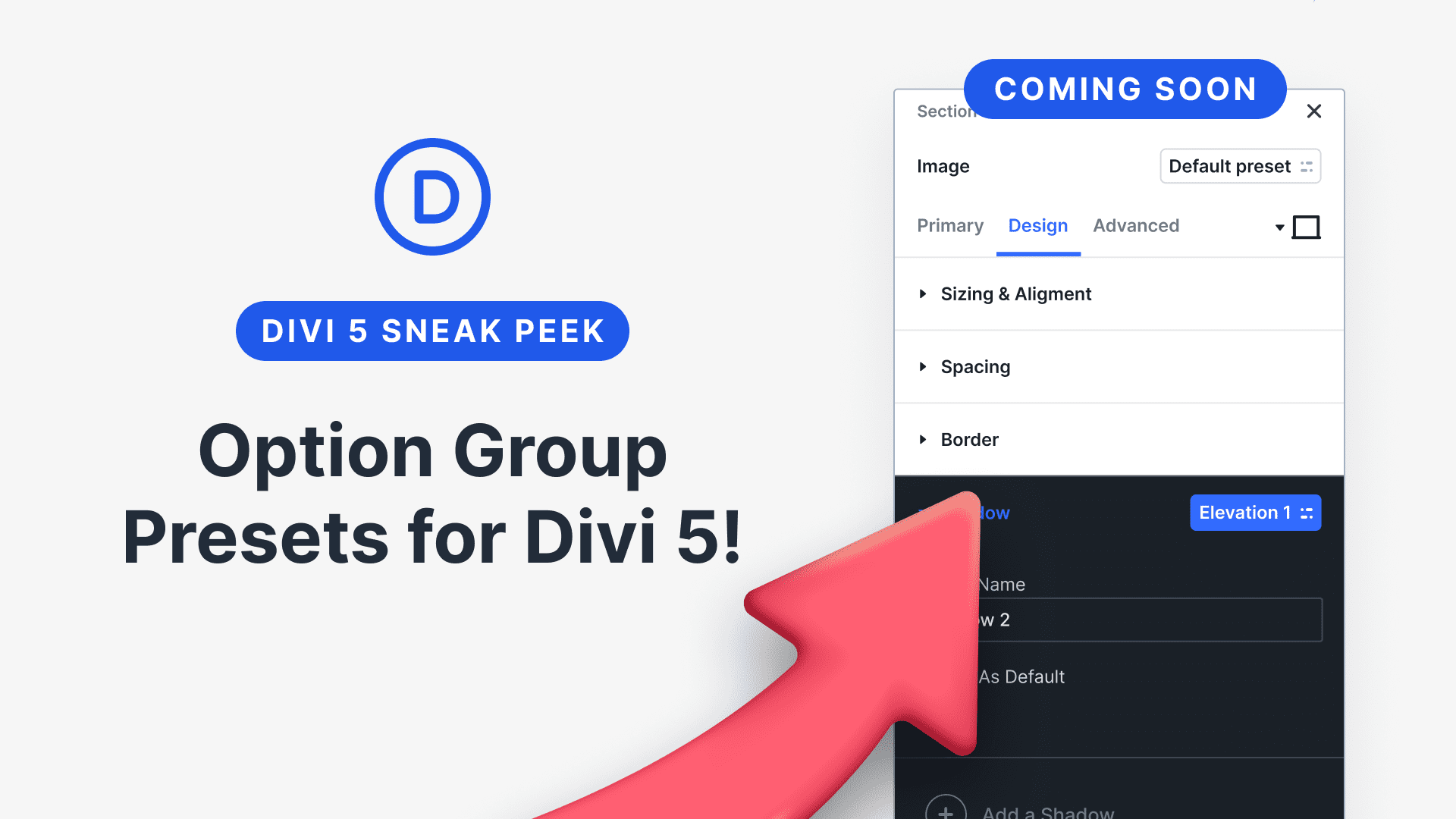




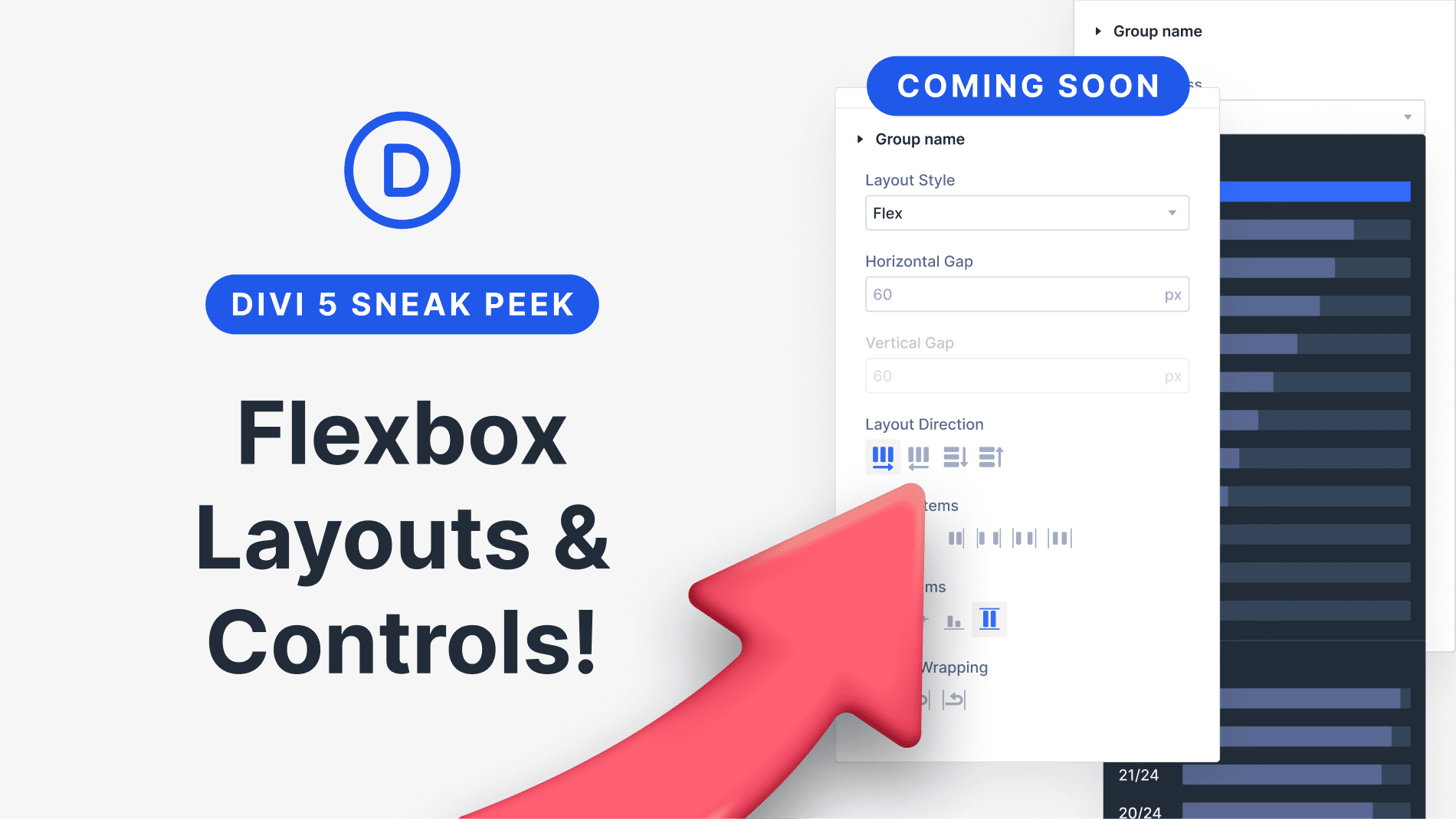
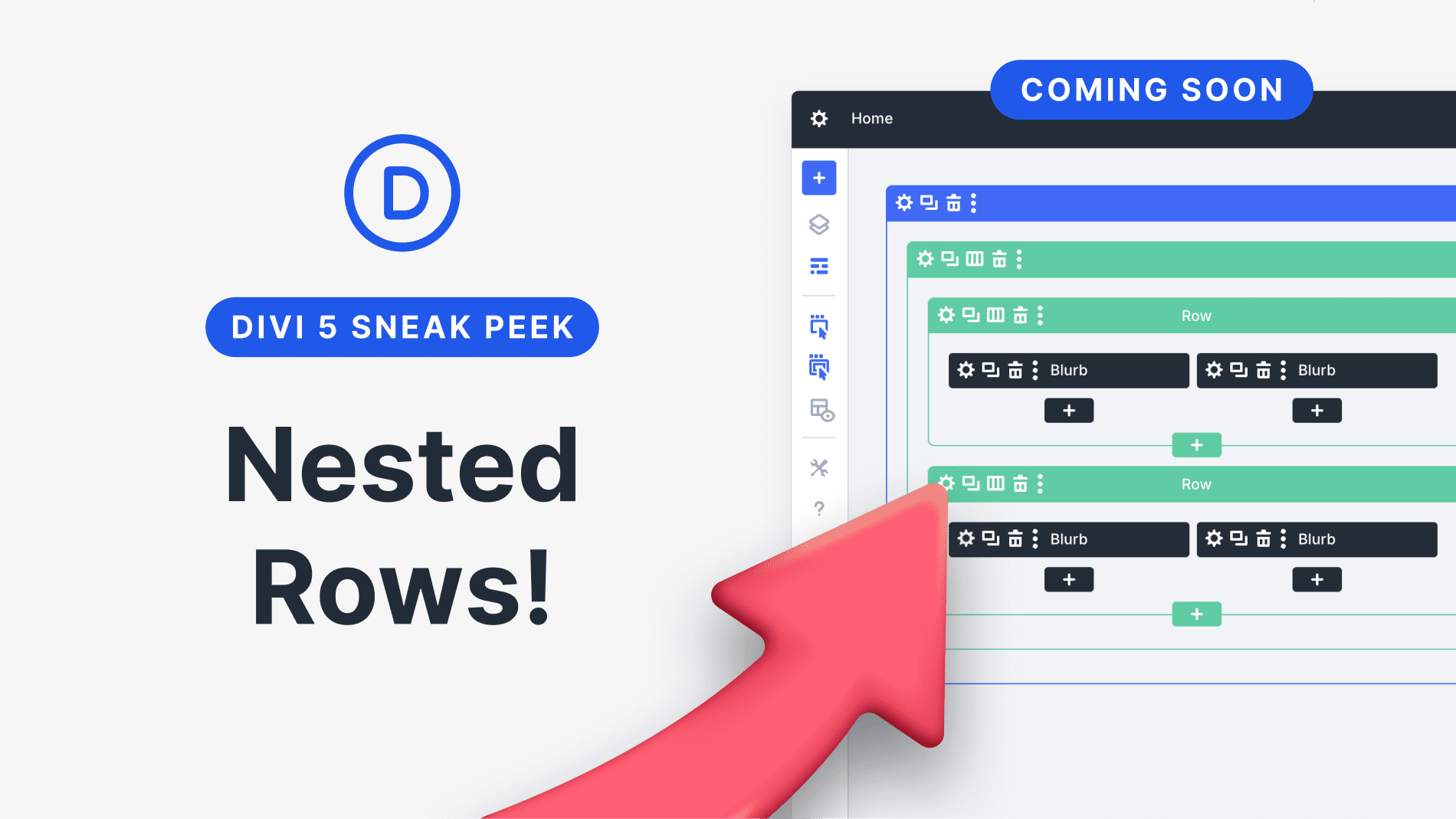
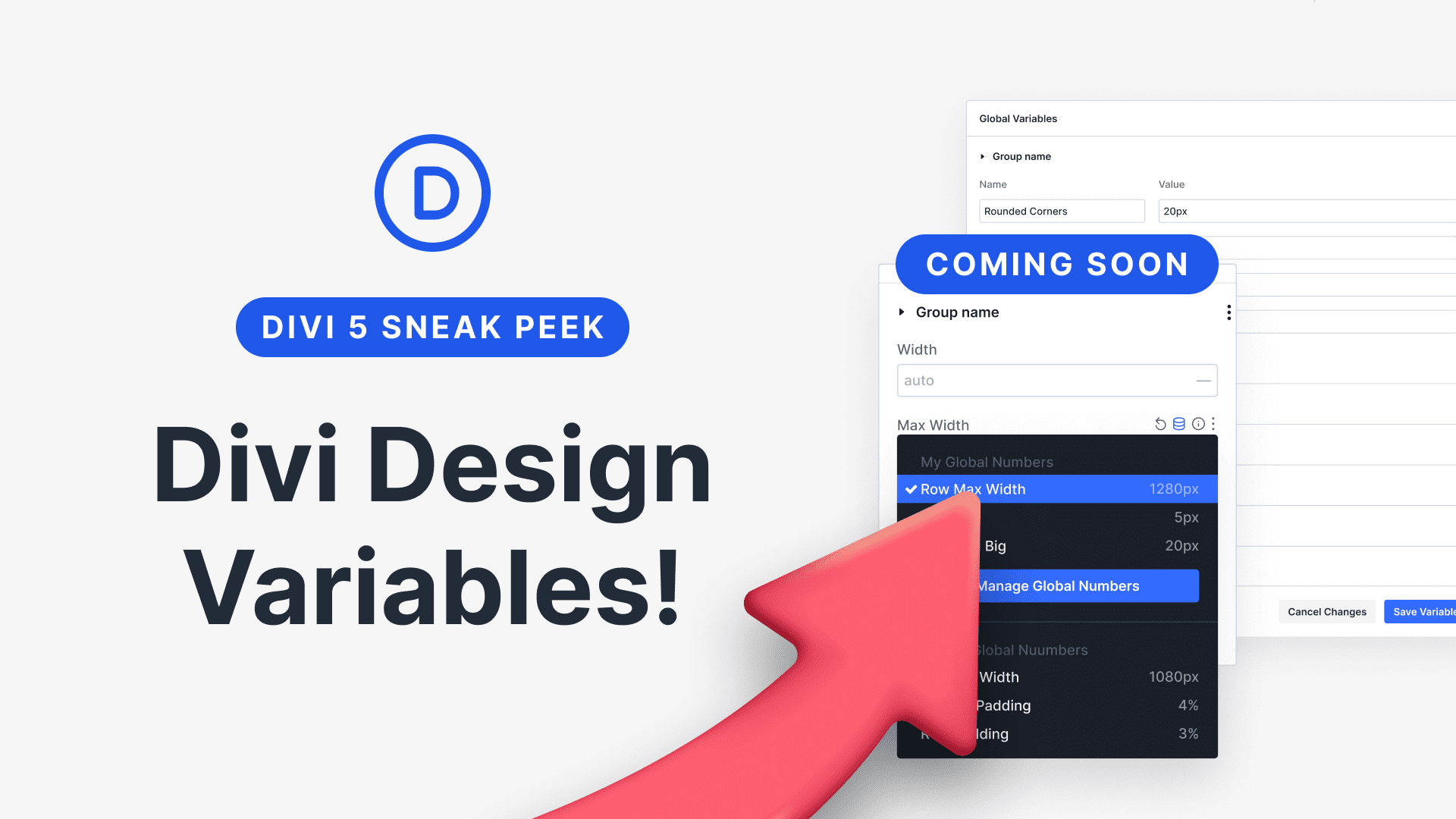
Why are you focussing on creating new features instead of officially publishing divi 5?
Divi 5 is available right now for use on new websites. We’ll keep improving it through the final release and beyond, and you can use it whenever it becomes your preferred building experience.
My original Divi 5 announcement describes Divi 5’s release schedule. The Divi 5 Alpha is akin to “Divi 5 Lite.” It was developed and tested for production, but it has a different feature set that Divi 4 and may not be suitable for all existing Divi websites.
New features are being release as part of the Divi 5 Feature Swap. We’re replacing several of Divi’s least used and most antiquated features with new features we know you need.
We’ll finish Divi 5 faster, and it will be better.
I understand your perspective, but in order to fully utilize Divi 5, third-party plugins are necessary. Currently, most third-party Divi 5 plugins are not fully compatible because Divi 5 has not yet been fully released.
As stated by Peeaye Creative:
“It’s important to understand that Divi 5 is still in its early alpha stage, meaning it is under active development by the Divi team. While we are actively rebuilding all our plugins to ensure full compatibility, ongoing changes and core updates in Divi 5 need to be completed before we can finalize the conversion process for third-party products like ours.”
To effectively work with Divi 5, we require a completed and stable version rather than an unfinished release with ongoing feature updates.
Just beautiful! I cannot wait to use Divi 5 for all my web projects. Loving this clever twist on presets/classes. *chef’s kiss*
Fantastic work team! And the aggressive feature addition makes for an exciting journey to be part of!
This is great but we just need it launched, not all these extras! We can’t use until the Marketplace extensions to run on DIVI 5 and they won’t release until you do. It’s time to focus on release now you have the bugs sorted.
Creators have everything they need to convert their modules to Divi 5, and we’re giving them whatever support we can. It’s just a matter of time, and it’s understandable for them to still be hard at work.
Switching the Divi version number from 5.0.0-public-alpha.8 to 5.0.0 won’t change things.
In the meantime, we’ll keep making Divi better with new updates every two weeks, and you can use it whenever it becomes your preferred building experience.
These new features are part of the Divi 5 Feature swap. We’re swapping out Divi’s least-used features for the most needed features. We aren’t extending the development timeline.
We’ll finish Divi 5 faster, and it will be better.
This is certainly useful for consistency across a website.
Does Divi 5 support (yet) Custom Post Types and/or is the support beyond current Divi (4? 2018) support for these?
Cheers!
I believe many of us have been eagerly awaiting this feature, as it is very practical in our daily tasks! Previously, to obtain similar elements, it was necessary to rely on the copy-paste functions. Unfortunately, this method sometimes resulted in disappointing or unexpected outcomes. Moreover, each modification required a roundabout journey through the entire site to adjust the changes, such as adding a shadow under different modules, sections, or lines.
Furthermore, this new feature, combined with the recent “Customizable Responsive Breakpoints” option, provides the ability to quickly and efficiently reassess the graphic charter and color scheme of a site, while adapting it to different screen sizes each time. This combination allows for modifications to be made in a simple and seamless manner.
Thank you for your work.