With thousands of free and commercial plugins available for your self-hosted WordPress website, its often difficult to know which ones will offer an essential upgrade for your site and which ones just look like they would.
Every website, blog, or e-commerce store is different, each with their own set of specific requirements. This means that there is, unfortunately, no one size fits all list that contains the best plugins for every WordPress website.
Furthermore, in many cases, our websites are our livelihood, and we want to make sure we pick only “the best” plugins available. Often premium and commercial plugins are perceived as being better, simply for the fact that we have to hand over money in exchange for access to them.
However, while there are many good reasons to opt for a commercial or premium plugin – which we’ll get to shortly – stumping up the cash isn’t always necessary. In this article, we will take a look at some well-known premium plugins which you can use on your site for free – albeit with fewer features. This is thanks to their creators making use of the freemium pricing model.
This freemium model means you can test out the user interface, inspect the code, and make use of some of the features, all without paying a penny. In some cases, you might even discover that you don’t need the extra power of the commercial version and the free option will suffice, if not forever, then at least for now.
I’ve attempted to compile a collection of plugins that are more well known for their commercial or premium versions, rather than their freely available counterparts. However, this will be subjective, depending on your knowledge of particular plugins and experience of WordPress. If you know of any other examples our readers might be interested in, at the end of this article you’ll have an opportunity to share them.
- 1 The Case For Premium Plugins
- 2 Shopping for Free Plugins Has it Advantages
- 3 10 Lite Versions of Popular Premium WordPress Plugins You Can Use for Free Today
- 4 MotoPress
- 5 Easy Pricing Tables Lite by FatCat Apps
- 6 Users Ultra Membership Plugin
- 7 Envira Gallery Plugin Lite
- 8 Chat
- 9 Ajax Search Lite
- 10 Soliloquy Slider Lite
- 11 Formidable Forms
- 12 Tweet Wheel Lite
- 13 Suppamenu Lite
- 14 Wrap Up

Free isn’t always better – image by P and P Studio / shutterstock.com
You’ll be hard pressed to find a commercial WordPress plugin that offers features or functionality that can’t in some way, be added to your site via an alternative extension that is freely available.
For example, VaultPress is a brilliant backup solution for WordPress. However, you can get the job done with a free WordPress backup plugin. OK, the user experience might not be as slick, or you might have to put it a bit more work, but you’ll have saved yourself some cash along the way. So why opt for a premium plugin?
Good question. However, there are many good reasons to choose a premium WordPress plugin over a free one:
- Often you do get more features and, therefore, better results from a commercial product
- Premium support is typically more responsive than that offered for free plugins
- Greater chances of more frequent upgrades and fixes, with less chance of plugin abandonment
- You’re potentially funding the development of new products for the future
If you are creating websites for clients or building mission critical sites for your own business, then investing in commercial plugins gives you someone to turn to should a problem arise. As the product is someone’s livelihood, there’s also less chance it will be abandoned due to them moving onto some other project.
There are many reasons to choose a commercial plugin over a comparable freely available option. However, the costs can soon mount up with each new plugin you add to your website.
Shopping for Free Plugins Has it Advantages
But what if I told you that some of the most popular premium plugins have lite versions available that are absolutely free?
Often we only need to use one or two of the premium features and never even look at the rest. Why use a sledgehammer to crack a nut when a lighter, free version will do the trick?
As the name suggests, lite plugins are often more lightweight, easier to use, and usually still offer plenty of features to improve your website. They allow you to test the plugin and decide if you do actually need all of the premium features or if its such a good product after all. Marketing efforts are getting better and better each day and it’s easy to get seduced by the latest and greatest new product on the block, even if you don’t need everything it has to offer.
Furthermore, by choosing the lite version of a premium plugin, you often still get access to some of the benefits on offer from purchasing a commercial option, that you wouldn’t otherwise get with a plugin that was only available for free. This can include regular updates and less risk of abandonment.
So here are 10 freely available lite versions of popular commercial WordPress plugins.
Here is the collection of lite versions of popular or useful premium plugins that you can get started with today for free. You won’t get access to all of the features of the commercial product or the same level of customer support. However, for some users, that might be fine.
If you are happy with what you get, then you’ve always got the option of upgrading to the commercial version down the line and unlocking the premium features and access to the user support, as well as supporting the developing and funding future updates and new products.
MotoPress

Create creative content at no extra cost
Over the last few years, there’s been an explosion in page builder plugins for WordPress, including our very own, recently released Divi Builder. These tools enable users to easily create custom post and page layouts, without any need to edit any code themselves.
Many page builders have drag-and-drop functionality for ease of use. This allows even the most inexperienced users to create stunning page layouts and designs. Where in the past many small business owners would have to hire a professional to add a custom page layout to their website, they can now have a go themselves.
However, when it comes to adding a page builder to your WordPress website, many of the most popular options are commercial products. Thankfully, you can add this functionality to your site for free. One such option for doing so is the lite version of the MotoPress Content Editor.
The pricing of the Content Editor from MotoPress starts at $29 for a single license. However, the lesser-known, free version, MotoPress Content Editor Lite is available from the WordPress Plugin Directory.
If you do decide to use this lightweight page builder, after installation, the default WordPress page editor can be replaced with the MotoPress Content Editor. This is an easy-to-use, front-end drag-and-drop builder. The lite version retains many of the features of the premium plugin and is compatible with all WordPress themes. It’s also fully responsive and includes a library of built-in content elements that allow you to add many useful features to your custom layouts.
In case you are missing a feature or two, the developers offer add-ons that allow you to extend the functionality without paying the full price of the premium plugin. Add-ons include Google Maps Pro, a video slider, and an advanced countdown timer.
If you or your clients aren’t yet paid up members of the Elegant Themes club and don’t have access to the Divi Builder plugin, then the free version of the MotoPress Content Editor is a notable alternative.
Easy Pricing Tables Lite by FatCat Apps

Add pricing tables to your website for free
Pricing tables might not be the sexiest feature you can add to a website. However, they can become an essential part of the pricing strategy of almost any online business.
A properly implemented pricing table makes it easy for your visitors to compare your different offerings. By giving your price-conscious visitors the opportunity to carry out a comparison on your site, you remove the need for them to go elsewhere in order to check carrying out a price comparison off of their mental pre-purchase checklist.
If you haven’t experimented with pricing tables yet, then you should definitely do so. Offering multiple pricing options, compared against each other in a nicely presented table, can be a great way to raise your rates or increase your prices. You can add extra packages to your portfolio, at higher rates, without running the risk of losing business by withdrawing your current tariffs.
There are a whole host of pricing tables plugins available for WordPress and if you are using the Divi theme or Divi Builder plugin, then you already have a powerful way to add them to your website. However, for everyone else, the Easy Pricing Tables plugin by Fatcat Apps is a great option.
This plugin is incredibly easy to use. Speaking from experience, the claim from the marketing material that you can set up your tables in less than two minutes with just a few mouse clicks, rings true. Pricing options for the premium version of the plugin start from $29 for single website use, with a free 60-day money back guarantee.
With over 20,000 active installs, Easy Pricing Tables Lite isn’t the best-kept secret in the world of WordPress. However, the premium version has been effectively marketed, so much so, that you might not be familiar with the lite version. Although due to its high levels of usage, you will probably be familiar with Easy Pricing Tables from Fat Cat Apps already, without knowing it.
The lite version is a little, how shall we say it, light on features, compared to the premium version. However, it does give you an easy way to add pricing tables to your WordPress website today, albeit with fewer options and functionality than its commercial counterpart.
Users Ultra Membership Plugin
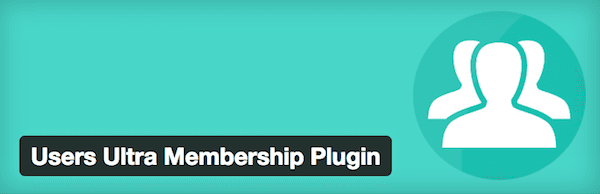
Start your membership site for free
Unless you’ve lived under a rock for the last few years, you’ll know that membership sites are all the rage at the moment. They’ve even been called the holy grail of online businesses by some. When you consider their potential for generating recurring revenue, it’s not hard to see why.
Creating a membership site, or adding this component to your existing website gives you another way to monetize your content. However, whether you decide to charge a fee for access to your members only area or not, a WordPress membership plugin can be an effective way to better connect, interact with, and stay in touch with your audience.
Using WordPress Membership Plugins To Create Your Own Website Membership
However, there’s a lot to consider when setting up a membership site. There’s also many features that are required if a plugin is to fulfill the needs of all the different groups of users building this type of site. Therefore, the tools that give you the ability to add membership functionally to your site tend to be feature rich, and in turn, quite expensive.
This is something that can be an issue when you are just starting out. Especially when you don’t have any paying members yet, or even know if there is a market for your product.
So to help you overcome this potential barrier to adding a membership element to your website, I’d like to introduce the lite version of the Users Ultra Membership plugin.
The lite version of User Ultra isn’t clearly mentioned on the website of the commercial version of the plugin, so you probably won’t be aware of it. However, it’s well worth checking out as it’s packed with features and has a positive rating of 4.6 stars out of 5.
With the ability to charge and collect one-off and recurring membership fees with the lite version of this plugin, plus the highly rated user support offered via the WordPress Plugin Directory, this could be a great way to start your membership site.
Envira Gallery Plugin Lite

Try this leading responsive galleries plugin for free
If you’re a photographer, designer, or artist, or you just love photos, you will probably want to use a WordPress gallery plugin. There are tons of plugins to choose from. A good gallery plugin should be fast loading, simple to use, and of course fully mobile responsive.
Envira Gallery is one of the most popular premium plugins in this category and it’s a great tool for adding galleries to a WordPress website. However, it’s not a cheap option and you’ll need to pay $99 per year to gain access to all of its features and customer support.
Thankfully, the developers do also offer a lite version. You would be forgiven for not knowing about this option, though, considering it’s not mentioned on the plugin website. However, it can be freely downloaded from the WordPress Plugin Directory.
The lite version is definitely a stripped down plugin. You only get access to one pre-installed theme for styling your galleries, for example. However, you do get to check out the user interface and see how quickly you can create and publish photo galleries on your website, before making a decision on whether you want to pay the premium prices for the extra features.
Chat
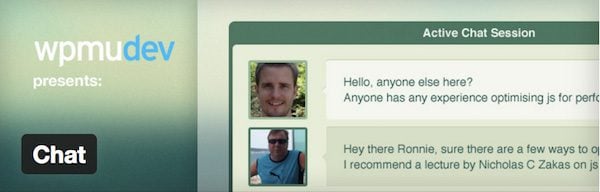
Chat with your visitors for free
While WordPress gives you the ability to communicate with your readers via the comments area of your site, if you want to get more interactive with your audience, then the option of installing a live chat plugin is well worth considering.
Whether you are selling a product or service and want to answer questions to help close more sales, or you just want to know more about your visitors, adding a live chat tool to your website makes sense. In fact, studies have even shown that having a live chat option on your website can increase conversions by over 40%.
One way to add live chat to your WordPress website is to make use of the Chat plugin from WPMU Dev, which is one of several great chat plugins available for WordPress. Packed with features and fully customizable, it’s a great plugin. However, it can feel a bit overwhelming when all you’re really after is a simple chat box, especially at the price of $19 a month.
Thankfully, they’ve also created a free, slimmer version that can add a live chat box to the corner of any WordPress website. With the free version, you can still customize the colors and the size of your chat window, as well as choose which posts and pages to display it on.
If you want to experiment with live chat on your WordPress website, then the well received and free version of Chat is ready when you are.
Ajax Search Lite
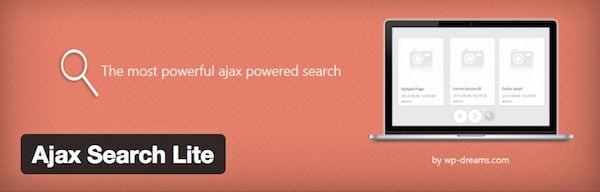
Upgrade your WordPress site search for free
The default search functionality of WordPress should be good enough for small websites with only a handful pages. However, once you start accumulating a large amount of content, such as blog posts, videos, landing pages, and attachments, it’s often not quite powerful enough to deliver the best results.
An effective search feature is really important when it comes to helping your visitors find exactly what they are looking for. Due to this, there are many great search plugins for WordPress.
One of those options is the Ajax Search plugin and its one of the most popular search plugins around. Like it says on the tin, it’s Ajax powered. This means it works dynamically without the need to refresh the page as you type. It’s also super fast and comes with a price tag of $26.
However, there is a free version available and if you’re not running a full-fledged online empire, it will probably be sufficient for your search needs.
Ajax Search Lite comes jam-packed with features. This means you can search within posts, pages, and custom post types. The plugin fully integrates with Google Analytics to give you an insight to what your users are actually searching for. Keyword suggestions and Google autocomplete can be enabled and it also displays featured images in the results for a better user experience.
The search plugin space is certainly competitive. However, Ajax Search Lite is a free and easy way to upgrade the way your visitors look for content on your site.
Soliloquy Slider Lite

Soliloquy Lite the free slider plugin for WordPress
Sliders are everywhere. It seems like every website you visit nowadays features a shiny slider in the header, but not everybody thinks they’re great. In fact, sliders have earned a rather bad reputation among web designers and marketers, who say that they slow down your site, negatively affect usability, and are bad for search engine optimization (SEO). That doesn’t have to be true, though, not if you use them correctly and choose a great slider plugin like Soliloquy.
While there are many WordPress slider plugins out there, one of the most downloaded options, Soliloquy, is not only incredibly fast but also fully SEO optimized. This means you can enjoy your slideshow in its full glory, without worrying about performance and SEO. With the basic version starting at $19 for use on a single website, and with prices going up to $99 for the full featured version, Soliloquy isn’t cheap.
Thankfully, the good people at Soliloquy have also created a free lite version that still retains some of its awesome features.
Soliloquy Lite is fully responsive and allows swiping on touch screens. Creating a slider is a piece of cake, simply drag and drop the images you want to use into your slider, change their order, and edit them. This allows you to edit the meta data for each image in your slider, including alt tags and image titles. This can help overcome some of the SEO objects against sliders.
Formidable Forms

Create advanced forms for free
Despite being one of the most important pages on any website, the Contact page often gets neglected. A nice looking contact form that’s aligned with your website’s general look and feel is a great way to let your potential clients and customers reach out while also adding a professional touch to your site.
Countless WordPress form plugins let you generate virtually any type of form you can think of and Formidable Forms is one option that has a great reputation. At $47 for a single license it doesn’t come cheap, but if you only need a relatively simple form, the free version will be more than capable.
The Formidable Forms marketing material claims you can create a beautiful contact form in just two minutes, either by applying one of the pre-designed templates or using the drag-and-drop builder.
The free version lets you pick from 7 different field types: simple text, email, URL, radio, dropdown, checkbox and paragraph text; more than enough to create a professional form. Security is taken seriously at Formidable, and equally so in the free version, with reCAPTCHA and Akismet integration to make sure you don’t get spammed.
If you want a tried and tested way to add custom forms to your website for free, Formidable Forms is a great choice.
Tweet Wheel Lite

Automate social media promotion and marketing
Social Media is hard. Yet, every business owner will know by now that you simply have to do it. Thankfully, there’s a whole bunch of social media plugins available to us to help lessen the load.
Tweet Wheel by NerdCow is a relatively newly released Twitter plugin. Despite only racking up a few sales and activate installs, it’s received some very popular reviews and feedback from those who’ve used it so far.
Tweet Wheel isn’t your standard social sharing plugin, though. Instead, it’s a tool that will automatically share your posts on Twitter. After authorizing Tweet Wheel to use your Twitter account, you can create a custom posting schedule, corresponding with when you think your target audience will be online to see your tweets.
Your content is automatically added to the Tweet Wheel queue, before being shared at the next scheduled opportunity. You are free to manage your queue how you wish, including manually adding and removing items, as well as ensuring anything that’s already been shared is added back into the queue for further promotion on Twitter at a later date.
One useful feature of Tweet Wheel is its looping abilities. When enabled, your tweets will be slightly amended and then re-posted again. This can avoid them becoming repetitive when you are sharing items multiple times.
If you want to automate the promotion of your content on Twitter, while also ensuring your site has a constant presence on this popular social network, then the free version of Tweet Wheel is more than up to the task.

Make your menus mega with Suppamenu
One of the most used features of any website is the navigation or menu bar, which is usually found at the top of the site. The menu enables your visitors to find their way around your website, making it an essential feature. Every decent WordPress theme has a way to display menus, and while most work fine, they often just look, well, a little bit boring.
If you want to upgrade the menu of your website, without changing themes, then the Suppamenu plugin can help you out. The premium version of this plugin has achieved a good number of sales on the Code Canyon marketplace, where it can be yours for just $17.
However, if you are on a tight budget, or are just not sure if a mega menu is right for you, you can try the well equipped lite version for free. The free version allows you to create an unlimited number of menus for your site, each with their own style and appearance.
Suppamenu is multi-language ready and fully responsive to ensure that your menus can be enjoyed on any device.
Wrap Up
And there we have it, 10 completely free lite versions of popular commercial plugins that you might not even know existed.
Instead of forking out for a premium plugin, why not give the free versions a try first. More often than not, they are packed with nearly as many features as the commercial versions and may well be totally sufficient for your needs. Either that, or it turns out it’s not the right choice for your project after all.
Which free versions of popular commercial plugins do you use? Are there any that offer a comparable service to the paid versions? Please share your thoughts and recommendations in the comments below.
Article thumbnail image by SFerdon / shutterstock.com









I have been a member for several years and I am very frustrated that I can’t login into your support forum. Since I can’t log into support, and there is no phone support, I can’t get seem to get this fixed. I have tried sending emails to your prospective customers contact us (I am sure those are read) but still I get no reply. So I guess I will start replying to all your blog posts until someone contacts me! Right now, my issues are with EXTRA.
Hi Kathy, terribly sorry you have not been getting responses to your inquiries. Typically I would advise that someone try our contact form at http://elegantthemes.com/contact.html but it seems like you’ve tried that. I’d like to make sure you get the assistance you need so please email me directly at podcast[at]elegantthemes.com and I will make sure someone from support gets back to you. Be sure to include your username and the email address you have your ET account under.
Good post! Very helpful. I can’t afford premium stuff at the moment so I’m always looking out for lists like this. I’ve been looking for a good page builder so I’m excited to check out MotoPress.
Good job and nice Xmas present.
Thank you!!!
Nothing can be better than this.All the alternatives is really very good.Thanks for sharing.
Joe, great content. I started with MotoPress before falling for Divi. MP can still do layout options Divi can’t. I was pleased to see it here, and the lead, too.
While your content was good, the text was bloated with superfluous words, unclear phrasing, and repetition (however,). The premise of the blog is that there are free, lite versions of premium WP apps. It’s unnecessary to repeat that in each app content, especially as if it were a surprising discovery.
Given your premise, you probably could have written a lighter version.
Thanks for the feedback, I will try and create a lighter version of my content next time.
Hi Randy! As a newbie blog writer, this is awesome. Thank you so much for sharing your feedback. Upon re-reading the blog post, I can see what you mean.
I’m not the author, but this was incredibly helpful. Joe – I hope you don’t take offense to it and see it as a opportunity to grow as well.
Hai,
Unfortunately i read this article, After this article i decide to use Tweet Wheel Lite its very plugin. I strongly recommend for this plugin. Thanks for this useful informative article.
I am always on the lookout for good plugins. Thanks for posting this list. I am going to give a couple of these plugins a test run..
Ken
Nice article. Thanks for posting.
Great blog
They are very good, but it lot more free plugin to do what we need in our blog, and we dont have to move to premium.
Thank you … it’s very cool 🙂
Hi Joe Fylan , Great post , King regrds 🙂
Awesome alternatives! Thanks for the info.
I love this blog, one of my favourites on the net. You always have something informative to post up, everyday.
Great and free… You can’t say nothing more!