If you’ve been using WordPress for any amount of time, you’re likely familiar with the eCommerce powerhouse, WooCommerce. As one of the most popular solutions available, WooCommerce powers approximately one-third of all online stores worldwide.
While it’s true that the WooCommerce core is free to download and use, serious store owners know that launching a profitable eCommerce business often requires investing in additional functionality. After all, nothing great comes entirely free, right?
The free WooCommerce core provides a solid foundation for any online store. It includes essential features like product pages, a shopping cart, and a secure checkout process for handling payments, which are vital for running a functional store. However, the real power of WooCommerce lies in its flexibility and ability to grow with your business.
-
1
The Best WooCommerce Extensions for Your Store
- 1.1 1. WooCommerce Subscriptions
- 1.2 2. Product CSV Import Suite for WooCommerce
- 1.3 3. Table Rate Shipping Pro
- 1.4 4. Dynamic Pricing for WooCommerce
- 1.5 5. Smart Coupons for WooCommerce
- 1.6 6. Product Bundles
- 1.7 7. WooCommerce Memberships
- 1.8 8. WooCommerce Social Login
- 1.9 9. ShopBuilder
- 1.10 10. Add Payment Gateways
- 2 Final Thoughts
The Best WooCommerce Extensions for Your Store
To unlock WooCommerce’s true potential, you’ll need to explore its extensive ecosystem of premium extensions. These add-ons enable you to customize your store, enhance functionality, and create a tailored experience that meets your specific needs.
That’s the focus of today’s post. We’ll provide a brief overview of some of the best WooCommerce extensions. If you want to unlock WooCommerce’s full potential, this list will show you how to extend WooCommerce’s powers.
1. WooCommerce Subscriptions
Recurring revenue is the cornerstone of a stable business. With WooCommerce Subscriptions, you can transform your store into a subscription-based powerhouse, offering customers the flexibility to pay weekly, monthly, or annually for your products or services.
WooCommerce Subscriptions integrates seamlessly with over 25 payment gateways, including Stripe, PayPal Standard/Pro, and Authorize.Net, allowing automatic recurring payments. The plugin also supports manual payments through any WooCommerce payment gateway and sends automated invoices and receipts.
Key Features of WooCommerce Subscriptions:
- Flexible Billing Schedules: Choose from weekly, monthly, or annual payments to suit your business model.
- Automatic Payment Rebilling: Recover failed payments automatically, so you never miss out on revenue.
- Subscription Management for Customers: Subscribers can upgrade, downgrade, or suspend their plans directly from their accounts.
- Renewal Notifications: Email your customers automatically for upcoming or processed subscription renewals.
- Detailed Reporting: Track recurring revenue, active subscribers, and other vital metrics from your WooCommerce dashboard.
Pricing
WooCommerce Subscriptions is a premium plugin for $23.25 a month or $279 per year.
2. Product CSV Import Suite for WooCommerce
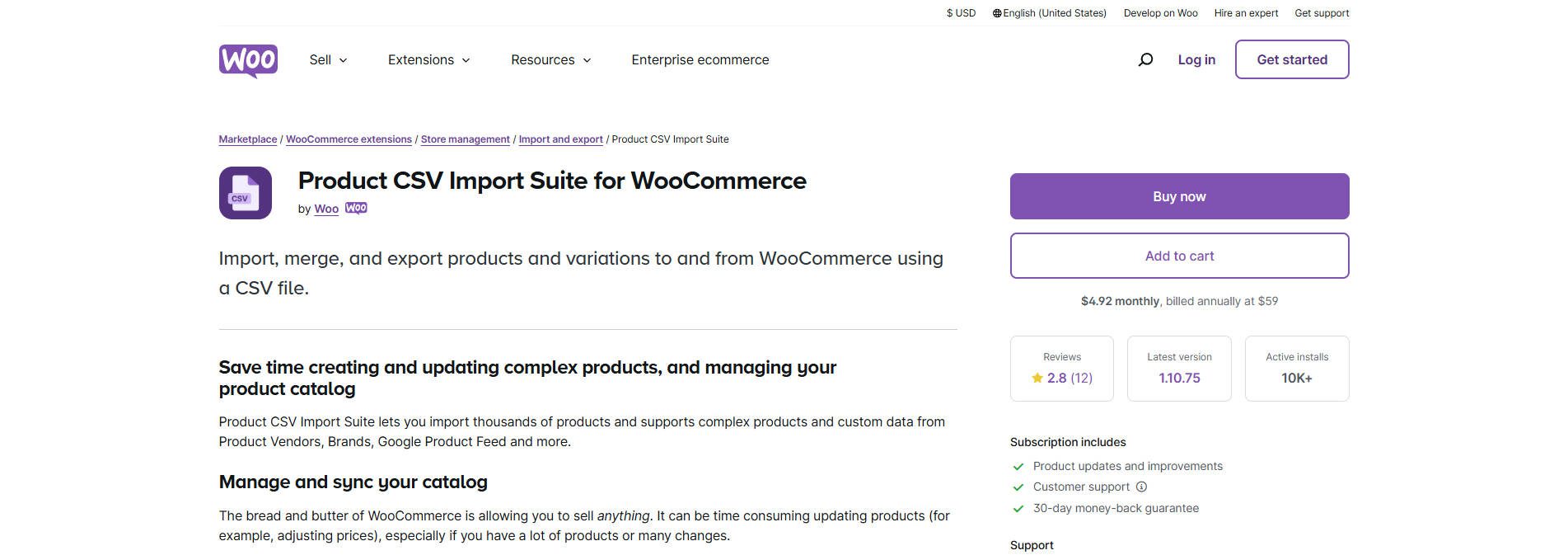
Managing a large product catalog can be tedious. With Product CSV Import Suite for WooCommerce, you can import, merge, and export thousands of products—including complex ones—using a simple CSV file. Save hours of manual work and ensure your product data is always up to date.
Key Features of Product CSV Import Suite:
- Mass Product Management: Create, upload, or update thousands of products at once, including pricing, descriptions, and even custom data.
- Supports Extensions: Seamlessly integrates with Product Vendors, WooCommerce Brands, Google Product Feed, and more.
- Custom Field Importing: Without coding, you can capture unique details like vendor assignments, special pricing rules, or gift-wrapping add-ons.
- Flexible Export Options: To facilitate catalog updates, you can export all products or select specific ones, including variations.
- Draft Support: Export products in draft mode for easy revisions before publishing them live.
Pricing
Product CSV Import Suite is billed annually for $59.
3. Table Rate Shipping Pro
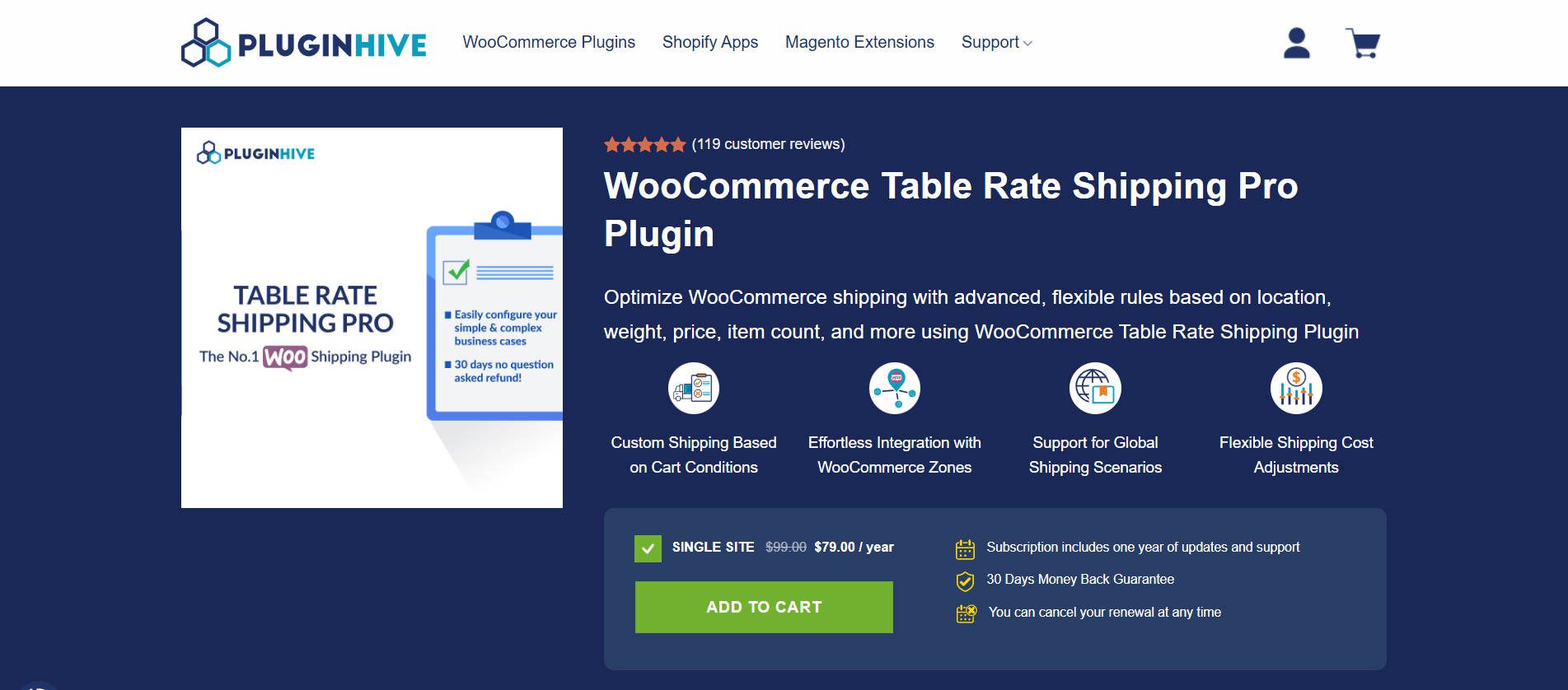
The WooCommerce Table Rate Shipping Pro plugin is a must-have solution for WooCommerce store owners looking to streamline shipping with advanced, condition-based rules. It enables flexible shipping calculations based on factors like location, weight, price, item count, and more. With support for domestic and international shipping, this plugin ensures accurate and efficient shipping rates for your store, enhancing both customer satisfaction and operational efficiency.
Key Features of Table Rate Shipping Pro:
- Create unlimited shipping rules based on weight, price, quantity, and more.
- Flexible shipping adjustments based on WooCommerce Zones, shipping classes, and categories.
- Bulk import/export shipping rules using CSV files.
- Support for global shipping scenarios, including country, city, state, and ZIP code-based rates.
- WPML compatibility for multilingual support.
- One year of updates and support with a 30-day money-back guarantee.
Maximize your WooCommerce store’s shipping efficiency with the WooCommerce Table Rate Shipping Pro Plugin, offering advanced customization and flexibility for all your shipping needs.
Pricing
Table Rate Shipping is available for $79 per year.
4. Dynamic Pricing for WooCommerce
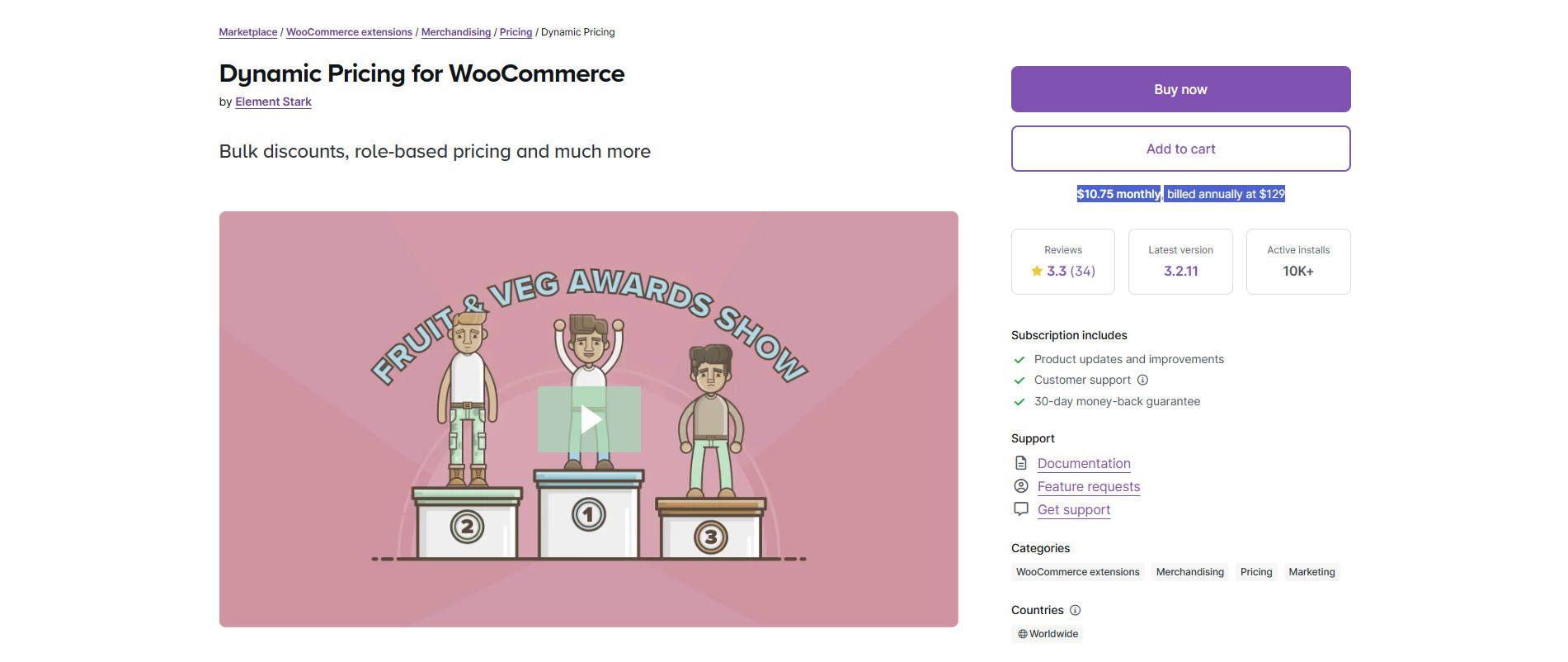
Pricing flexibility is key to driving conversions and rewarding loyal customers. With Dynamic Pricing for WooCommerce, you can set advanced pricing rules to create promotional offers, bulk discounts, and role-based pricing strategies tailored to your store’s needs.
Key Features of Dynamic Pricing:
- Advanced Product Pricing: Configure bulk discounts for individual products, with options for fixed price adjustments, percentage-based discounts, or fixed product pricing.
- Role-Based Discounts: Offer exclusive pricing for specific customer groups, like “Gold Members” or “Premium Members.”
- Category Pricing: Set discounts for entire product categories based on the number of items purchased, with flexible fixed or percentage-based adjustments.
- Custom Pricing Rules: Apply discounts based on cart quantities, product variations, or product combinations for cross-promotions.
- Simple Role and Category Pricing: Automatically display discounts to eligible users as they browse, creating a seamless shopping experience.
Pricing
Dynamic Pricing is available for $10.75 per month, billed annually at $129.
5. Smart Coupons for WooCommerce
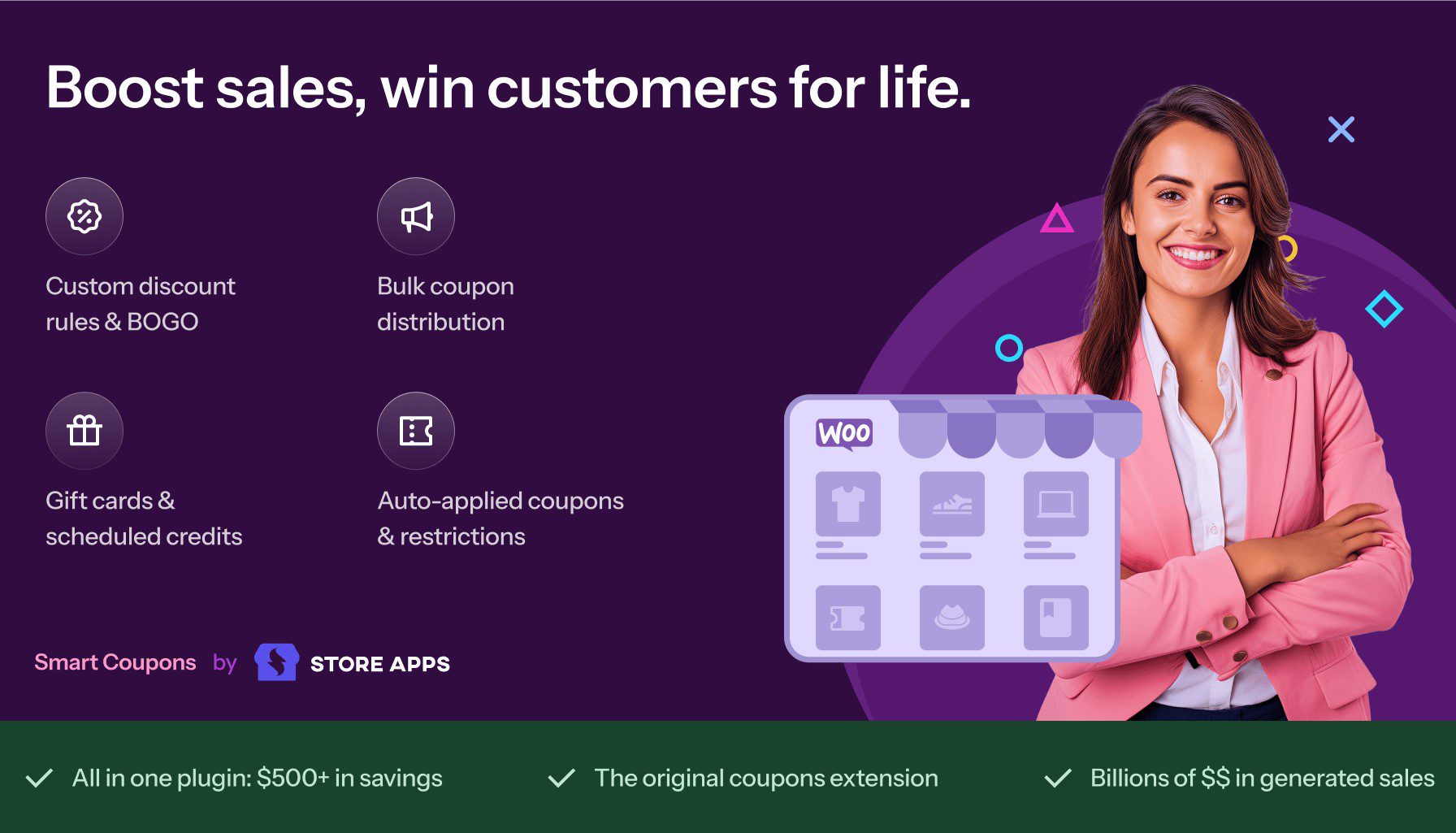
Boost sales and customer loyalty with Smart Coupons, the ultimate all-in-one solution for WooCommerce discounts and gift card management. With its seamless user experience, this plugin combines various features, such as gift cards, store credits, BOGO offers, URL coupons, and advanced discount rules, to help you increase revenue without juggling multiple plugins.
Key Features of Smart Coupons:
- Gift Cards and Store Credits: Create and sell fixed or custom-denomination gift cards and credits that customers can use for multiple purchases.
- BOGO and Quantity Discounts: Offer “Buy One, Get One” deals or complex quantity-based discounts to move inventory and boost sales.
- URL Coupons: Generate shareable coupon links that auto-apply discounts, adding products to the cart with one click.
- Advanced Restrictions: To ensure offers reach the right audience, target specific users, regions, payment methods, or product categories.
- Coupon Generator: Bulk create, export, and email thousands of unique coupons with custom prefixes and suffixes.
- Dynamic Flash Sales: Run time-bound sales, Black Friday offers, cashback campaigns, and more with easy setup and management.
With Smart Coupons, you can create personalized marketing campaigns that drive conversions. Integrate effortlessly with WooCommerce Subscriptions, Aelia Currency Switcher, AutomateWoo, and other popular plugins to amplify your store’s capabilities.
Pricing
Smart Coupons is available for $10.75 per month, billed annually at $129.
6. Product Bundles
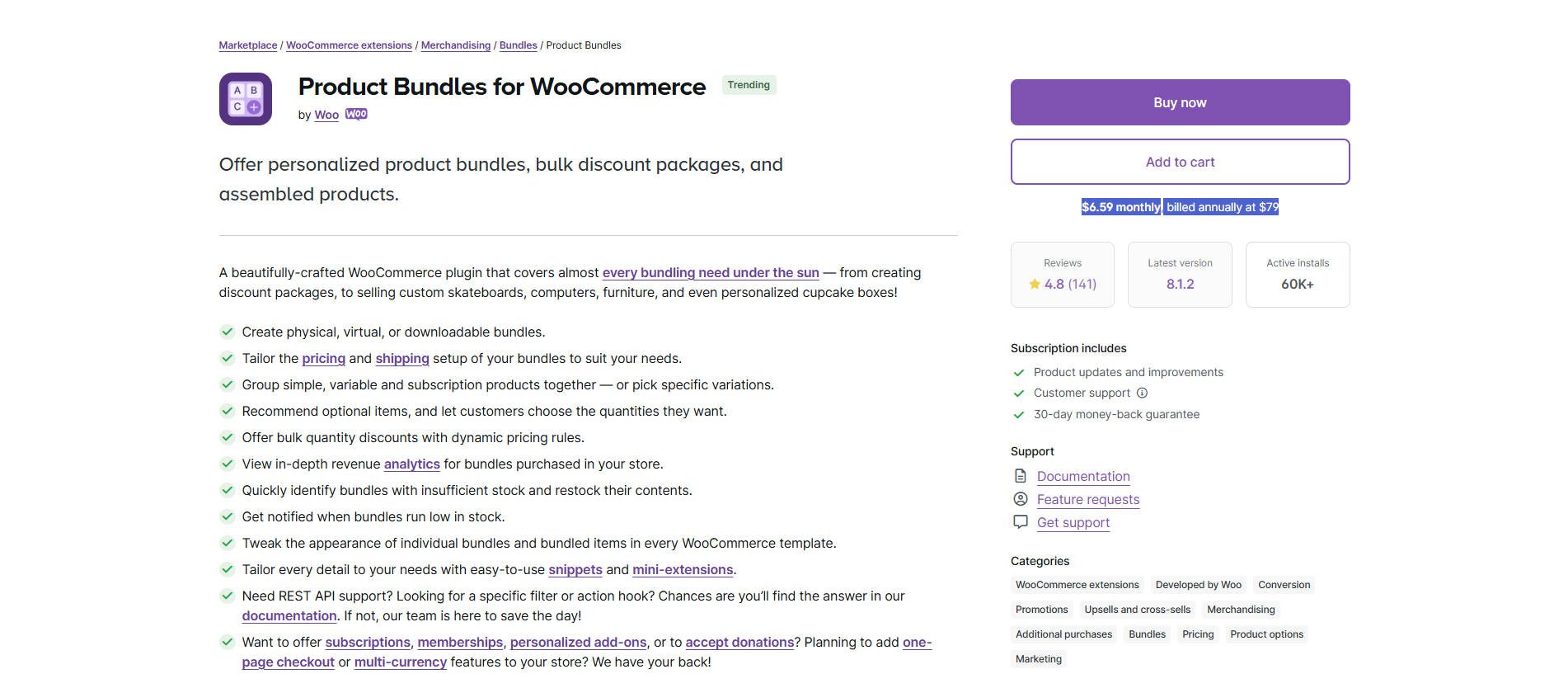
Bundling related products is a proven way to increase sales and enhance the customer experience. With Product Bundles for WooCommerce, you can create personalized packages, offer bulk discounts, and assemble products tailored to your customers’ needs—all while managing inventory seamlessly.
Key Features of Product Bundles:
- Personalized Bundles: Customers can create their own bundles with customizable quantities and layouts.
- Bulk Discounts: Offer dynamic pricing rules for larger purchases to incentivize bigger orders.
- Group Complementary Products: Package frequently bought-together items to boost average order value.
- Assembled Products: Create products made from multiple inventory-managed parts, with options for shipping assembled or unassembled bundles.
- Optional Add-ons: Recommend additional items and upsells to maximize value for customers and your store.
Whether offering a discount package, personalized subscription box, or a complex assembled product, Product Bundles adapt to your needs. They integrate seamlessly with other WooCommerce features, including Subscriptions and Product Recommendations, to create a smooth customer experience.
Pricing
Product Bundles is available for $6.59 per month, billed annually at $79.
7. WooCommerce Memberships
Turn your WooCommerce-powered website into a fully functional membership site with WooCommerce Memberships. Whether creating a members-only e-learning platform, online magazine, or purchasing club, this extension provides everything you need to manage membership plans, restrict content, and reward loyal customers.
Key Features of WooCommerce Memberships:
- Flexible Membership Plans: Sell standalone memberships, bundle them with product purchases, or assign them manually for exclusive access.
- Content Restriction: Control access to specific content with scheduled “dripping” to release content over time.
- Members-Only Products: Hide or restrict product purchases to members only, with optional delayed product access.
- Member Perks: Offer your most loyal customers special discounts, free shipping, or exclusive products.
- Comprehensive Member Management: Use the Member Area to give members a personalized dashboard with access to content, discounts, and membership details.
This extension integrates seamlessly with WooCommerce Subscriptions, enabling recurring billing, trial periods, and upgrades/downgrades. You can also export and import member data for easier communication and integration with other tools.
Pricing
WooCommerce Memberships is available for $16.59 per month, billed annually at $199.

With WooCommerce Social Login, you can simplify the checkout experience and boost conversions. This extension allows customers to log in or create accounts using their existing social media credentials, eliminating the need to remember additional usernames and passwords. By reducing friction during checkout, you can encourage repeat purchases and build trust with your audience.
Key Features of WooCommerce Social Login:
- Seamless Account Creation: Customers can log in with Facebook, Twitter, Google, Amazon, LinkedIn, PayPal, Disqus, or VK.
- Streamlined Checkout: Enable social login at checkout to minimize cart abandonment and enhance user experience.
- Frictionless Repeat Purchases: Returning customers can stay signed in through their social networks, making re-login a one-click process.
- Improved Security: Social sign-ins enhance trust and reduce the risk of forgotten credentials.
- Comprehensive Reporting: Track social account connections with built-in reporting and manage linked profiles from the WordPress admin panel.
Social login simplifies account creation and boosts conversions. Studies show that over 77% of consumers prefer social login, which can lead to a 10% or higher increase in conversion rates.
Pricing
WooCommerce Social Login is available for $8.25 monthly, billed annually at $99.
9. ShopBuilder
To reduce cart abandonment and boost sales, you need to build your WooCommerce store professionally. When it comes to creating a high-converting WooCommerce store, ShopBuilder is your ideal companion. It’s an intuitive, user-friendly, and powerful store builder that lets you create WooCommerce pages just by dragging and dropping widgets and elements.
Key Features of ShopBuilder:
- Drag-and-Drop Builder: It works with Elementor and has 100+ Widgets to help you build lucrative WooCommerce pages in minutes, thanks to its drag-and-drop interface.
- Powerful Modules: ShopBuilder features 19+ Modules that enhance your store’s functionality. Remove unnecessary checkout page fields, integrate multi-step checkout and sales notification, and do much more with these Modules.
- Readymade Templates: ShopBuilder contains 40+ pre-built templates that let you effortlessly build essential WooCommerce pages in a snap.
- Stunning Themes: This plugin also comes with a few high-converting themes, enabling you to create professional WooCommerce stores based on your niche in minutes.
- Mobile App: ShopBuilder has a mobile version, so you can use ShopBuilder on your smartphones and comfortably manage WooCommerce stores using your favorite smartphone.
Easily build professional WordPress stores, attractively display products, and include sticky add-to-cart, sales notification, quick checkout, and other amazing features to your store, as well as increase sales with ShopBuilder.
Pricing
ShopBuilder will charge you $69 per year for one WordPress store.
10. Add Payment Gateways
Your payment gateway is the backbone of your online store’s checkout experience. It determines how customers pay for products and directly impacts conversion rates. Should you keep them on-site for seamless credit card payments or redirect them to an external platform like PayPal for convenience and simplicity?
WooCommerce offers a robust selection of payment gateways, allowing you to choose the best fit for your business. Before selecting a gateway, ensure it supports your country, aligns with your customer base, and offers reasonable transaction fees.
Here are five popular WooCommerce payment gateway options to consider:
- Amazon Pay: Trusted by millions of shoppers, Amazon Pay provides a quick and familiar checkout experience for customers with Amazon accounts.
- Stripe: A versatile and developer-friendly gateway that supports on-site payments, recurring billing, and mobile wallets like Apple Pay and Google Pay.
- PayPal: A widely recognized gateway offering PayPal, Pay Later options, and credit card processing all in one integration.
- WorldPay: A global gateway with extensive support for international transactions and multiple currencies.
- Elavon: A gateway tailored for enterprise-level businesses with advanced fraud detection and analytics tools.
Pricing
Each gateway is free to use and extends this vital function of your store. Various Payment Gateways will take a fee based on their own program.
Final Thoughts
Although the WooCommerce core has a decent enough feature set, you must spend some to get the most from the platform. WooCommerce offers an impressive variety of official extensions, all adding important functionality to your business website. Hopefully, this post gives you an idea of what a WooCommerce store can do with a few hand-picked extensions–some of the premium functionality is impressive.
With so many available and more to come, there isn’t the space to cover them all. However, if you want to discuss your favorite WooCommerce extension, feel free to do so in the comments section below!


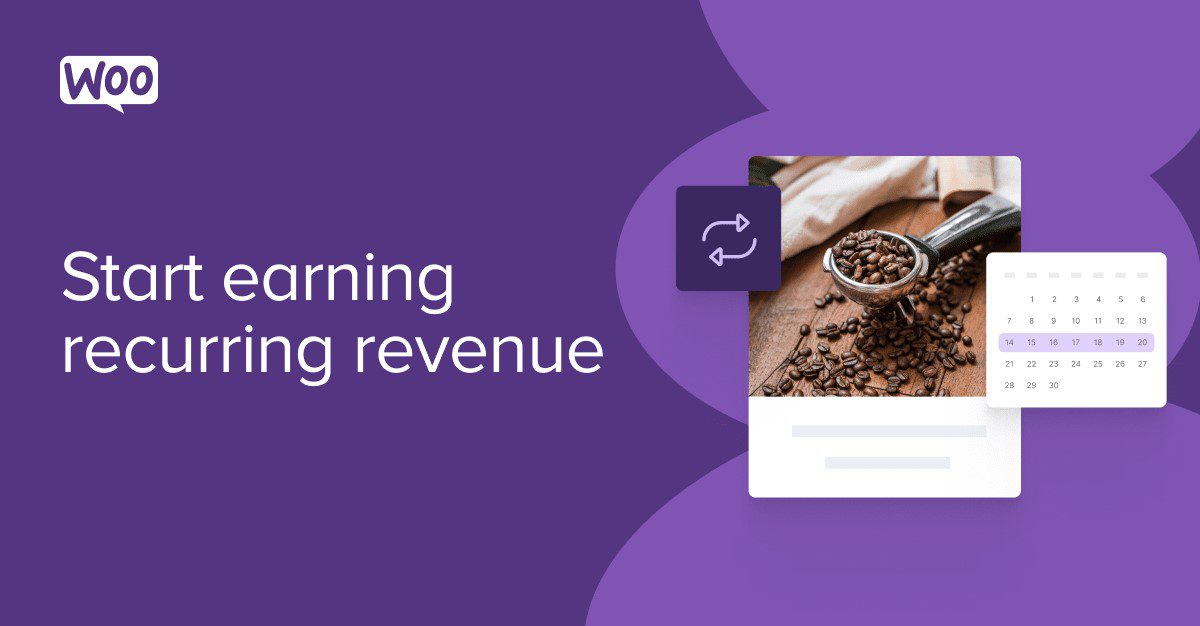
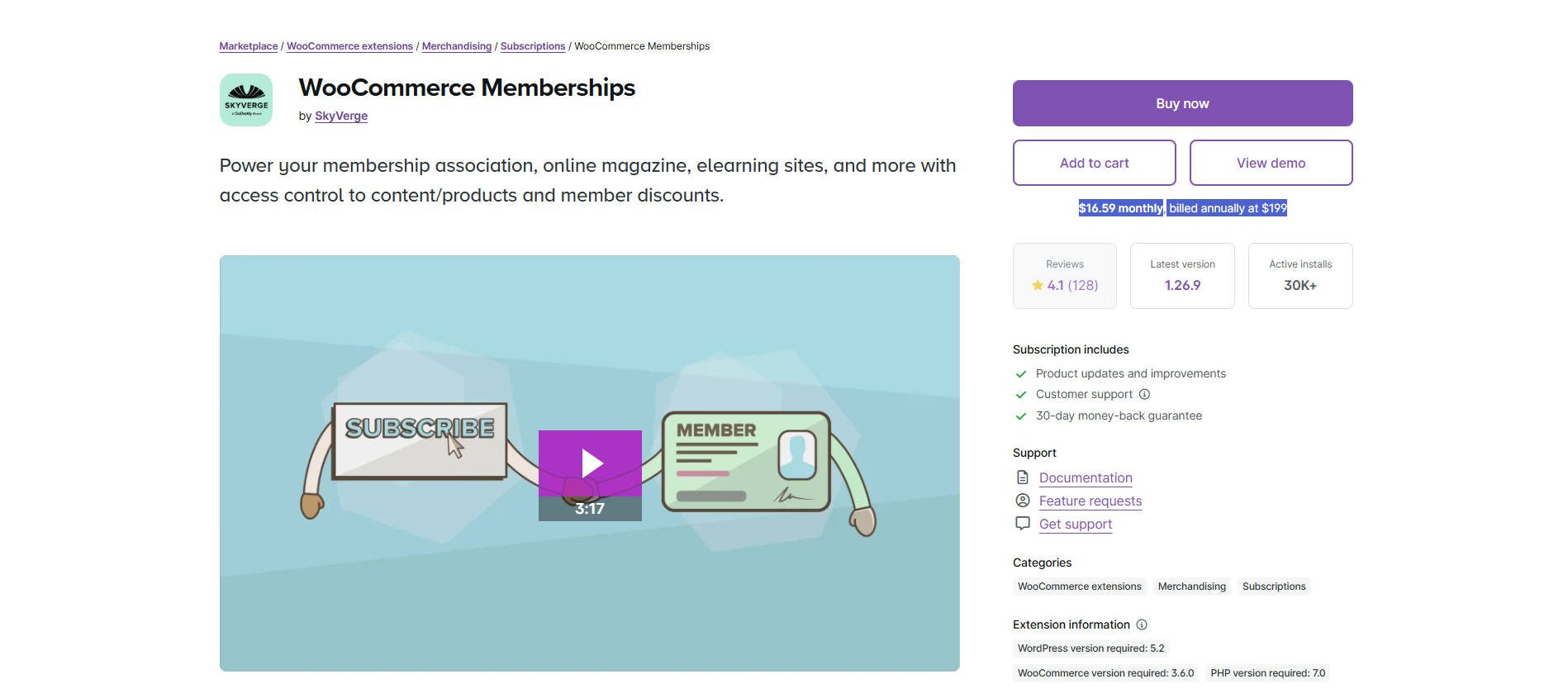
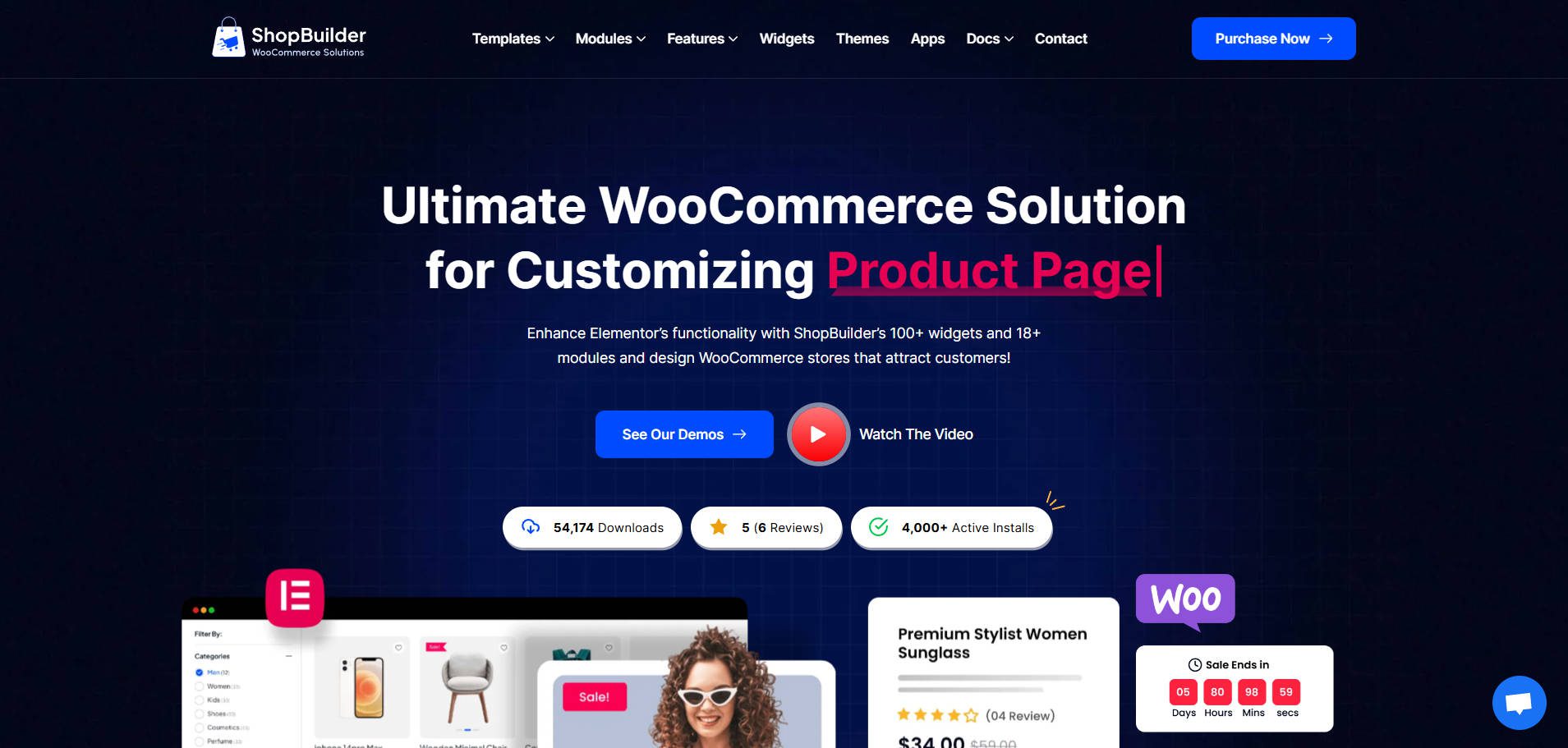







This list is very helpful but they sure are very pricey :/ There are tons of other helpful and free plugins out there..
Like?
I’m going to have to disagree with the CSV import suite. It’s god awful IMO and WP All Import is much better and worth its weight in gold. Product CSV suite needs pure CSV and Microsoft Excel doesn’t give it the best start and you need to jump through hoops to make it work. WP All Import on the other hand…. works. period.
Hi,
Thx for the list. But I’m missing a lot of free plugins from the wp directory and also the best woocommerce plugins from codecanyon. Maybe for a next article …
Woo Deposits’s a great add-on too.
Awesome article! I’ve done a WooCommerce site a few times and this information would have been extremely useful to have. Thank you for taking the time to put this together! I’ll be bookmarking this article for future use.
Unfortunately WooCommerce reports are terrible. So if you need to pull the info at the end of the year you will have issues. There are plugins for reporting but so far they all don’t work right either, up to the point of giving different final numbers than WooCommerce give you. I had to shut my website down already this year to try and dig out all the info I need for taxes.
Why wasn’t my comment approved?
I don’t see another comment from you pending approval. Try posting it again.
Does the payment gateway supports Indian Payments? I have tried to contact support staff but they failed to answer. Can any one give me idea. I want payments from Indian Customers
Hi Bobby,
Did u try using PayuMoney? they have a wordpress plugin to integrate with woocommerce.
I started using UltimateWoo and it’s amazing. It includes a lot of modules equivalent to the ones you talk about here. Support is also very helpful.
For Australian sellers, there’s the WooCommerce-Ozpost plugin which “provides real time shipping quotes from Australia Post, TNT Australia, SmartSend, Transdirect, Couriers Please, E-Go, Fastway, Hunter Express, StarTack and Skippy Post.” And offers over 200 different shipping methods in total.
I “fell” for the Official Extensions initially (and still do consider them) but after having issues with WooThemes’ extensions “playing well together”, I just can’t justify some of their price tags.
A lot of capabilities can be coded by non-programmers with a tool like Types/Views and there are a lot of alternative sources for canned plugins.
How about a post on the best add-ons and practices for selling digital products online?
The vast majority of articles and add-ons are for physical products; but there really ARE quite a few people who’d like to sell digital products online.
Thanks for a great article!
I agree, wouldn’t mind some good info in this area.
A couple of other very useful plugins are,
Woo Commerce Booster http://booster.io/
&
Simple Auctions by WP Genie http://wpgenie.org/
I am not affiliated with either but both worth a mention as well.
Regards
Ian
Why is this list nothing but plugins from Woothemes.com??
Maybe they should rename it “10 of the most expensive addons on WooCommerce’s website”? 😉
There is indeed a lot of useful free plugin in the WordPress repository or premium ones available in CodeCanyon store…
You are 100% correct and the ones at CodeCanyon are going to be cheaper as well.
WooCommerce Checkout Field Editor & WooCommerce Tab Manager! These two extensions are the real life saver!
I sure can’t afford them
Unfortunately WooCommerce reports are terrible. So if you need to pull the info at the end of the year you will have issues. There are plugins for reporting but so far they all don’t work right either, up to the point of giving different final numbers than WooCommerce give you. I had to shut my website down already this year to try and dig out all the info I need for taxes. It may work fine if you only use 1 payment gateway, but I use a couple (PayPal and Amazon) WooCommerce told me I need to pay to have a special plugin made just for me… HOW is that? Who doesn’t need extensive reporting for a commerce website.
I use and recommend AiO plugin: Booster for WooCommerce (Algoritmika) and Woocommerce Poor Guys Swiss Knife / WooCommerce Rich Guys Swiss Knife (Uli Hake)