By now everyone is familiar with Facebook’s new reaction system, and while it’s not without its downsides (we still don’t have a dislike button, albeit for understandable reasons), we have to admit it’s pretty engaging. In fact, wouldn’t it be great if you were able to set up such a system on your own WordPress website?
If your answer to the above question was yes, you’re in luck! There are already a few up-and-coming plugins offering you the option of setting up similar ‘like reaction’ systems on your own posts.
We’ve gone ahead and compiled a small list of the best plugins providing similar functions, including all the information you need to choose the best one for your site. Let’s see how they stack up to the original system.
1. MyEffecto-Instant Visual Feedback
MyEffecto is a plugin designed to help you implement an emotion-based rating system into your WordPress website (which is just a fancy way of referring to the like reactions system). It does this by providing your visitors with a simple menu, which includes multiple emotional responses ranging from the positive to the negative, much like Facebook:
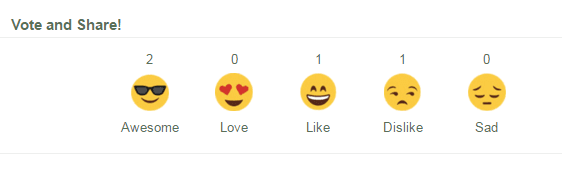
The plugin comes with a solid configuration panel, found under the Settings tab after it’s been activated. By default, the like reactions system will be added to all of your blog posts, but you can pick and choose in which pages it will appear by visiting the Blog Settings tab.
The default menu includes emoticons for awesome, love, like, dislike, and sad. Furthermore, the plugin provides you with the option to create new menus by mixing and matching dozens of emoticons and text labels.
We didn’t find any glaring bugs during testing, and the plugin played nicely with multiple themes – displaying without issue every single time. As an added bonus, the developers behind the plugin seem to be pretty active on their support forum.
Key Features:
- A customizable like reactions menu, with dozens of available emoticons. The plugin also enables you to change the text below each reaction, keep track of your reactions using either a regular count or percentages, and change the icon sizes.
- Available in 23 languages.
- Includes optional recommendation and social sharing widgets.
- Enables you to toggle a mobile-friendly version, which minimizes the menu down to a single emoticon, displaying it in full when clicked.
- Choose exactly where the like reactions menu gets displayed on your site – on posts, pages, and your homepage.
- Includes an option to add custom CSS to your menus.
Price: FREE | More Information
2. DW Reactions
DW Reactions is a simple plugin that enables you to include a reaction menu, based on Facebook’s UX design, on your WordPress website. The plugin includes six basic reactions – like, love, laugh, surprise, sadness, and anger – as you can see in the example below:
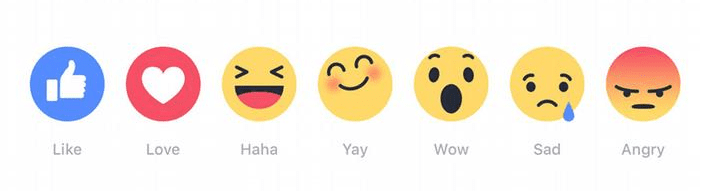
As far as plugins go, DW Reactions is a newcomer to the field. It enables you to implement the like reactions system in a couple of steps, and select exactly where it should appear. However, the system itself (despite looking pretty nice) lacks configuration options, and it still shows a few kinks as far as compatibility goes with multiple themes. During our testing, it didn’t play nicely with the Divi theme (it worked, but the menu didn’t display properly), but it did support the default WordPress themes without any problems, so your mileage may vary.
Aside from these issues, DW Reactions offers a solid and easy to implement like reactions system, making it perfect for users who want something that doesn’t require in-depth configuration. On top of its ease of use, the plugin’s developers are also pretty active when it comes to answering threads on the plugin’s support forum, which is always a great sign.
A premium version, DW Reactions Pro, is also available for those who desire a more customizable experience. On top of the free version’s regular features, DW Reactions Pro also includes detailed reaction statistics – including historic data from individual users, additional reaction styles, and a widget enabling users to check out your most popular posts as far as reactions are concerned.
Key Features:
- Similar UX design to the original Facebook like reactions system.
- You may choose to display the reactions menu and a corresponding count together, although the count can be disabled.
- The plugin can be set so that only logged in users may choose a reaction. This option can be disabled from the settings screen if you wish, to allow anonymous reactions.
- Optimized for mobile interfaces.
- Enables you to choose on which pages the system will be displayed, including your homepage, archives, posts, and pages.
- The menu can also be manually implemented through the use of shortcodes, which are included on its configuration screen.
- Your like reactions menu and the corresponding count can be set to be displayed either above or below your post content.
Price: FREE | $17
3. Feelback Reactions
Much like our last pick, Feelback Reactions offers you the opportunity of integrating a simple emotional feedback system on your WordPress site. While the plugin includes the basic emoticon-based system we’ve come to expect in this field, it also packs a couple of text-based options among its settings. On top of that, the emoticon options it does offer are plentiful, thus enabling you to look around for an option that fits the look and feel of your site:
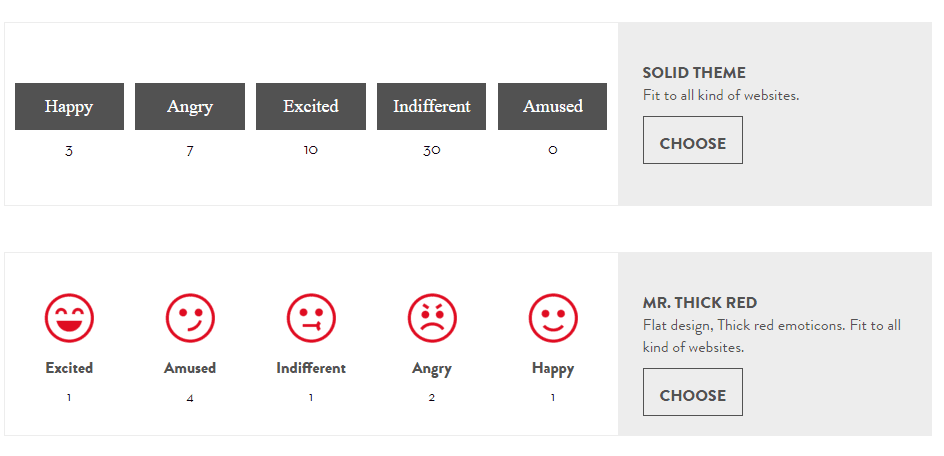
The upside of this plugin is that it’s remarkably easy to install, and you’ll have the like reactions system displaying on your site without much tinkering. Furthermore, by installing and setting up the plugin, you gain access to a good analytics tool built around the reactions system. As far as the reactions menu itself, it’s set to be displayed above your comments section by default, and during our testing we didn’t find any glaring compatibility issues.
That said, the plugin does come with its own set of drawbacks.
First of all, the like reactions menu includes an ugly “Powered by VICOMI” announcement on its lower right side, which is a clear violation of WordPress.org’s rules for the plugins it hosts (since users aren’t asked whether they consent to have this displayed). Secondly, in order to customize your menu, the plugin will require you to sign-up to its developer’s platform, and use those login credentials to access its settings and the analytics dashboard.
During our trial run of Feelback Reactions, we couldn’t complete the sign-up process from within the plugin, as it kept returning an undetermined error back to us. In order to fully set it up, we had to make our way to the developer’s site, find the plugin’s specific sign-up option at the bottom of the page, and register there. After completing this registration process, you must return to your WordPress dashboard and use those same credentials to login from the Vicomi option under your settings tab. You will then be asked whether you want to link your Feelback Reactions account to your WordPress site, and only then can you proceed to customize your install.
Hopefully, this sign-up issue will be fixed in a future version – for the time being, however, you’ll have to use this workaround to get the plugin fully set up and running.
Key Features:
- Nineteen different themes available for your like reactions menu, including text-based options, pixel themes, and a couple of more creative choices.
- Enables you to modify the accompanying text in your reactions menu.
- Fully translated into eleven different languages, including German and French.
- Includes a visible count showing how many people have selected any given option on each page.
- A detailed analytics dashboard, enabling you to visualize data within specific time periods, as well as information regarding page views, engagement, and referrals.
- The Article tab on the analytics dashboard is able to provide information on which timeframes are better for posting content. The system also keeps you updated on which articles have proved to be more emotionally engaging by tallying up their reactions.
- Provides you with information regarding the performance of your authors regarding reactions.
Price: FREE | More Information
Conclusion
While integrating a like reaction system into your WordPress website may seem like a simple attempt to replicate Facebook’s formula, it could actually benefit you in terms of receiving more feedback for your posts. While not everyone may be willing to leave a comment packed with actionable feedback, most people won’t think twice about clicking on a simple emoticon.
The more feedback you have at your disposal, the better decisions you’ll make when it comes to growing your WordPress websites. If you feel that a like reaction system would mesh well with your site, go for it!
All you need to get started is to choose between the three plugins we introduced in the previous sections:
In your opinion, what additional features could improve reactions-style systems? Subscribe and share your thoughts with us in the comments section below!
Article thumbnail image by PremiumVector / shutterstock.com


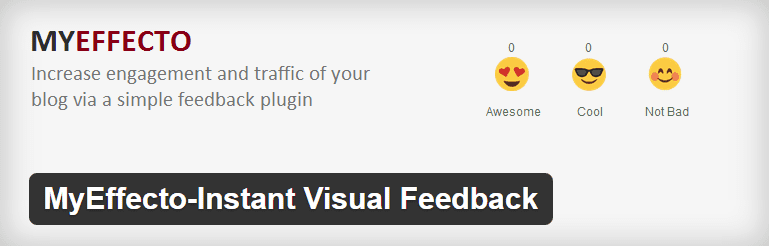

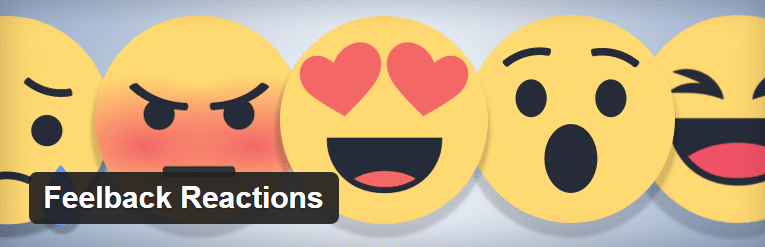







DW Reactions seem ok, but I don’t like their somewhat opaque description of themselves. They say that they are facebook reactions, not that they imitate them. I would prefer an actual button from facebook so that a reaction is actually counted with facebook likes and shares.
I hope this gets integrated into monarch. I know I’ve already made the suggestion on the suggestion page.
I’m sure that Facebook will incorporate reactions into its own plugin sooner rather than later, but the functionality it offers may be overkill for some who are just looking for simpler integration.
You’ve done the right thing by suggesting reactions for Monarch, too!
Thanks for your comment. 🙂
This emo make your site look colorful and attractive. I will implement it on my site. Thanks Tom
Thanks, Rahul!
Another incredible post. Keep up the good work! 🙂
Thanks for your comment. 🙂
Wow, it’s about time for the facebook reactions to show up – now integrated on the wordpress blogs!
I will try myeffecto and DW reactions on my blog, see how it works. However, I always wonder, what if some “haters” who just love to hate keep using the 🙁 and other reactions?
Also, when will elegantthemes implement the reactions here on the blog? I want to see them in action 🙂 and see how the fellow readers think of it 🙂
That’s going to be a problem for anyone using a like or reaction-based system. Just look to the discussions on Reddit about up and downvoting balance, for example.
You’re already taking the next step of actually trying the plugins out – if you find they’re not useful, all it takes is an uninstall to remove them!
Yes Chathura, it will be great if monarch has this feature. Fb like reactions on our blogs would be more fun now :).
Nice post Tom, I am not a big fan of the new Facebook icons, though I am sure it is something a lot my future clients will want at some stage especially the ones who active bloggers.
Thanks, Paul. Of course, while you may not get on with it, the client may do – which is the important thing. 🙂
I have just tried DW Reactions on my localhost and it was awesome. I will add it soon to my site.
Thanks Tom for providing this information.
No problem, Rakesh. 🙂
Great article and good plugins 🙂
Thanks for sharing
Thanks, Harga!
cant tell if you have to take all, or can pick and choose which emojis. I really dont care to have angry and dislike. There’s enough of that in the world. Seriously, the internet is littered with screed. Rather have ‘interesting’ and ‘tell me more’ and ‘Ill have to look into this.’
You could always give the plugins a spin yourself – being as they’re free, the worst that could happen is a quick uninstall. 🙂
Yes Chathura, it will be great if monarch has this feature. Fb like reactions on our blogs would be more fun now :).
You could always do the same as others, and make your voice heard on our forums – https://www.elegantthemes.com/forum/ 🙂
I really like the simplicity of feedback reactions . They look more professional with a solid unified color. Thank you so much for these resources.
Thanks, Mike. 🙂
Hope Monarch will get this feature somewhere down the line. So useful for blog writers.
Thanks for posting this Tom 🙂
Thanks, Chathura. Other commenters have made your suggestion too. There’s nothing stopping your from making your voice heard in our forums – https://www.elegantthemes.com/forum/ 🙂
Great article! Thanks so much for it. DW Reactions worked like a charm on my live site (after a localhost test). Use Jupiter from Themeforest and really looks sharp! I am ultra leery of 99% of plugins but this one was a keeper. My visitors are already familiar with fb so why not add it to my site? Perfect placement around my mashable social share buttons.
Thanks for your insight, Mark!
Awesome Tom! Emoji and Reaction plugins aren’t common in WordPress resipository. It will be nice if they can be generated with WordPress integrated shortcodes.
Thanks for posting on this!
Thanks, James. 🙂
Can this be integrated within your monarch plugin, as I would rather not overcomplicate things on our website but very interested in updating the functionality.
Hello Michael – you’ll see other commenters with the same suggestion. Maybe it’s time to make your voice heard in our forums here – https://www.elegantthemes.com/forum/?
Interetsing post, will look more into it. I hope monarch evertually adopts these FB emoticons if poss.
Thanks, Jamie. You could always register your interest for seeing this in Monarch on our forums here – https://www.elegantthemes.com/forum/.