Update (August 10th, 2014): Facebook recently announced a change to their policies, which makes incentivised sharing/liking against their rules. This means that using the following plugins to encourage people to like your page on Facebook to unlock content could get you into trouble once the policy goes into affect on November 4th, 2014. Be sure to read and understand the policies of the social networks you are using.
There is a lot of ways to profit from premium content. One way is to package content together as a course and then sell it to customers. This can be developed using a WordPress membership plugin.
Alternatively, you can publish your content on the internet free of charge. This should generate good traffic, which in turn can be used to promote other products and services.
A new method that has gained popularity over the last two years is to lock your content. Visitors can then access your content once they have shared your page on social media. This method can be used to protect articles, videos, downloadable files, forms, coupon codes, and more. The added exposure that sharing the page brings can help increase traffic exponentially over time.
Let us take a closer look at what WordPress plugins are available that allow visitors to unlock your content with a social media vote.
OnePress Social Locker is a free WordPress plugin that allows you to lock content to visitors until they pay with a Facebook Like, Twitter Tweet, or Google +1. The plugin ensures that search engines can still index your page content
Content is restricted using shortcodes and the plugin will remember who has shared a post in the past. You can customise the title and description of a page lock. You can also display the lock message at the top or middle of the page. Alternatively, the message can be displayed in the center of the page as the user scrolls.
Content can be completely hidden or be transparent behind the lock. The premium version of the plugin also allows you to blur the content.
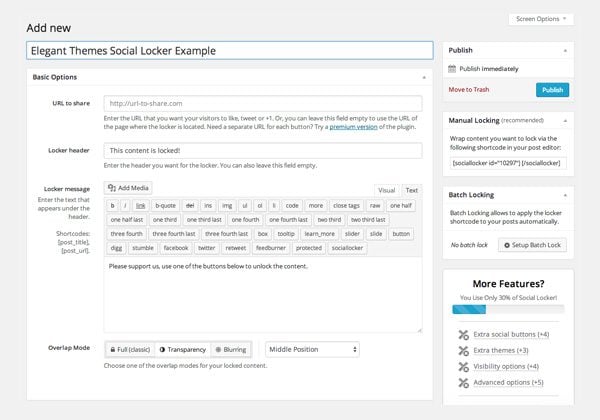
Be sure to explain to visitors why you are hiding your content.
Global settings can be configured for page locks, but these can be overridden on a page by page basis. The plugin has support for Google Analytics and you can choose whether content is also hidden from RSS feeds. You can also set the plugin up so that if the visitor shares one page, they can access all of your locked pages.
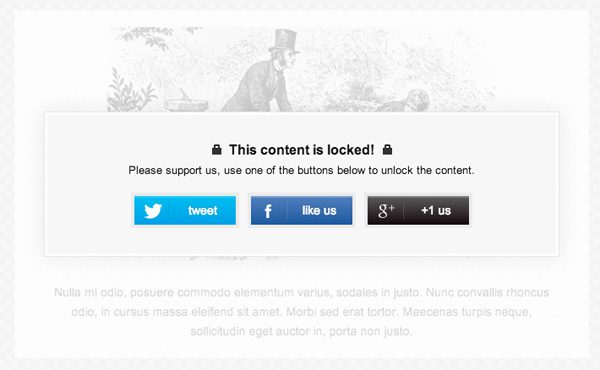
Social locker has a great design and only takes a minute to configure.
One of the great things about Social Locker is that it shows you how many times a page has been unlocked (shared). Statistics are provided on what social media service was used to unlock a page. There is also an option to unlock a page automatically after a defined period of time if the visitor does not share the page.
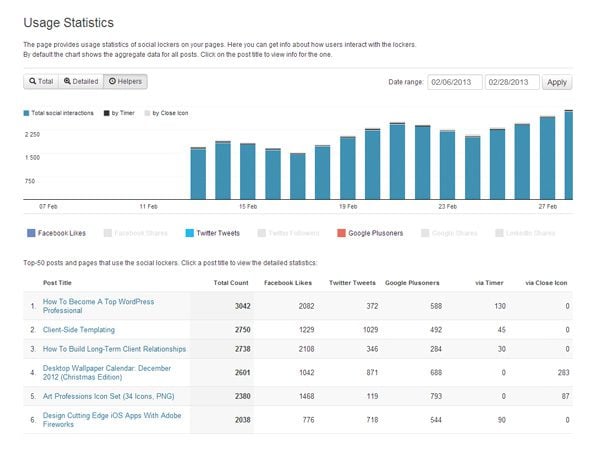
Social Locker helps you see how visitors are unlocking your content.
The pro version of Social locker retails at $21 from CodeCanyon. It comes with more sharing options, the ability to blur content, and more styles and effects for grabbing the visitor’s attention.
Automatic Social Locker is a free WordPress plugin that allows you to lock all pages, posts, categories, tags, and archives.
A close button can be enabled if you want to give visitors the option of simply closing the message. This will encourage more shares, but does not force the visitor to share the page to unlock the content. You can also enable a countdown timer that will expire after a defined period of time.
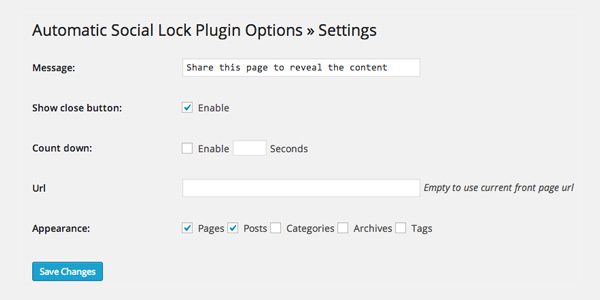
Automatic Social Locker offers a few basic settings.
Content can be unlocked by sharing a page via Facebook, Twitter, or Google+. A credit link is displayed on the lock message. Unfortunately, this cannot be removed via the settings area. You would have to modify the plugin to remove the link.
There is an option to change the lock title, but there is no option to add a description or customize the message styling.

Automatic Social Locker is a basic social locking plugin that works like it should.
Automatic Social Locker has few very options, but the plugin works like it should. Worth checking out if you want something simple, but there are better options available.
Like Gate
Like Gate is a free WordPress plugin that lets you reveal hidden content once a visitor has liked your page on Facebook. After entering your Facebook app details in the settings area, you will see a new Like Gate button in your post editor toolbar.
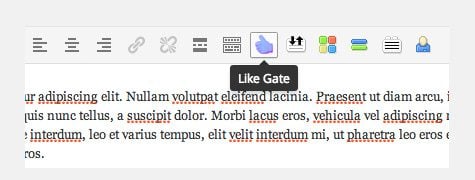
The Like Gate button is added to your toolbar.
Clicking on the button will bring up a box in which you can insert the content you want to hide. A more practical way to do this is to simply wrap the content you want to hide inside the like-gate short code.
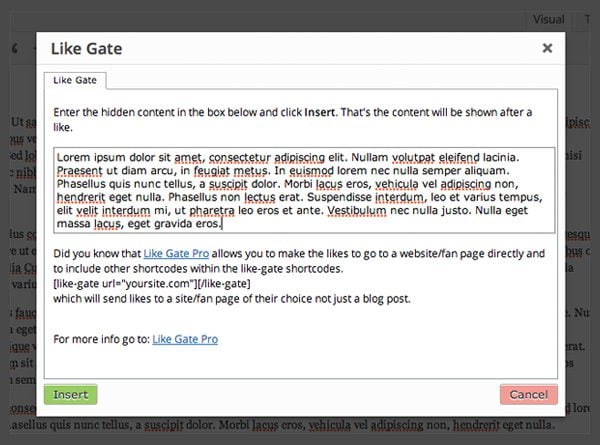
It is very easy to protect content using Like Gate.
The hidden content will be revealed as soon as the visitor clicks on the Facebook like button. It can be used to protect anything. You just need to ensure you wrap the content inside the like-gate short code.
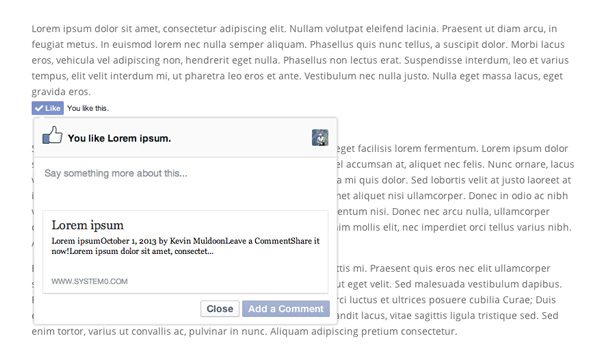
Like Gate Example
Like Gate Pro retails from $14.95. It allows you to choose where the like button is displayed and add a call to action button before the like button. It’s main limitation is that it only supports Facebook.
Social Locker is a free WordPress plugin that can protect content until a visitor shares your page on Facebook, Twitter, Google+, or LinkedIn. The plugin allows you to hide any type of content.
The title, description, and share text, can all be modified from the settings area. You can create complex messages easily through the WordPress visual editor.
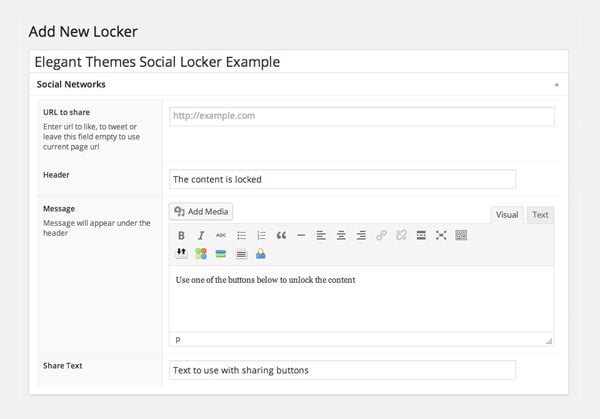
Social Locker supports four major social media services.
Two transition effects are available and the mask and border colors can be modified. Lock rules can be applied to selected users, such as all search engine visitors, logged in users, or only on the home page. You can also deactivate social media services that you do not want to offer as a share option.
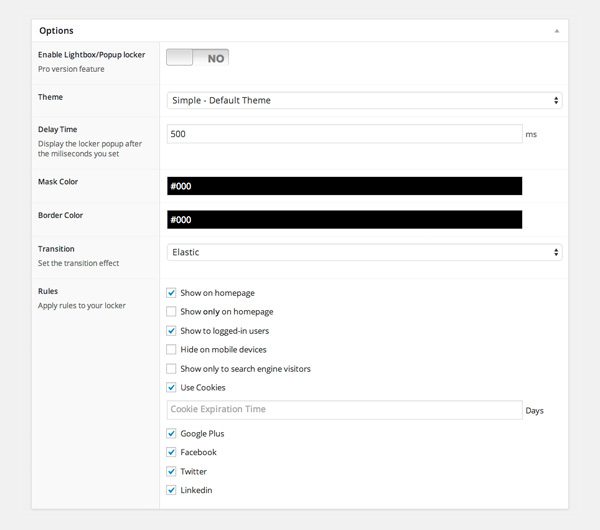
Social Locker allows you to lock pages to search engine visitors.
The final output uses official social media sharing buttons. The design is simple. It looks good, though I would have welcomed the option of increasing the padding inside the box as the title is too close to the border.

Social Lock has a simple, yet clean design.
WordPress Social Locker Pro retails at $17. It features a professional looking lightbox popup option that will not show any part of the page until it is shared. This works differently to the free version, which displays the website design but hides the article contained the main content area.
Easy Social Locker is a premium lock plugin that retails from CodeCanyon for $17. It supports Facebook, Twitter, Google+, and LinkedIn. The plugin is SEO friendly so you do not have to worry about search engines not indexing your content.
Posts, pages, and other custom post types, can all be automatically locked through the settings area. Alternatively, you can lock individual pages or set pages to be locked randomly. You can also allow visitors to unlock all locked content once they have shared one of your pages.
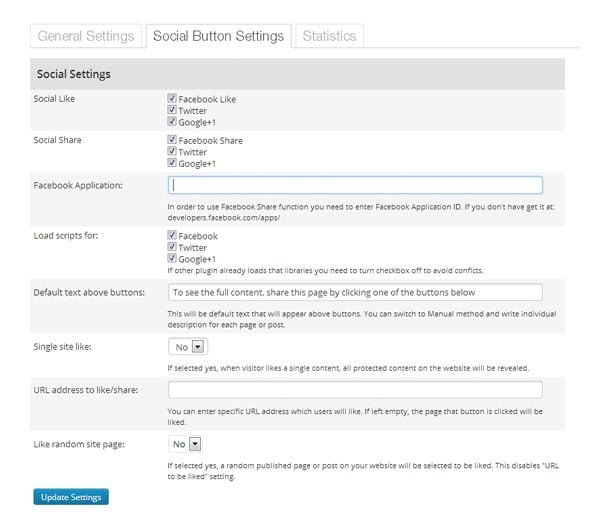
Easy Social Locker lets you customize the message displayed to visitors.
The plugin tracks the number of shares and likes for each post and page. Statistics can also be displayed in a graph.

The plugin helps you see how people have been unlocking your content.
The lock message looks great. You can customize the text that is displayed to visitors and decide how much content is displayed in an excerpt.

Easy Social Locker uses small official social media sharing buttons from.
Easy Social Locker packs a lot of great features. It has not been updated since the start of the year, however it is still actively supported. One to consider.
Share Locker is another good locking plugin. It retails from CodeCanyon for $16 and supports Facebook, Twitter, Google+, and VK.
Once you have installed the plugin, it will add a lock button to your post editor toolbar. This will insert the lock short code into your posts and pages.
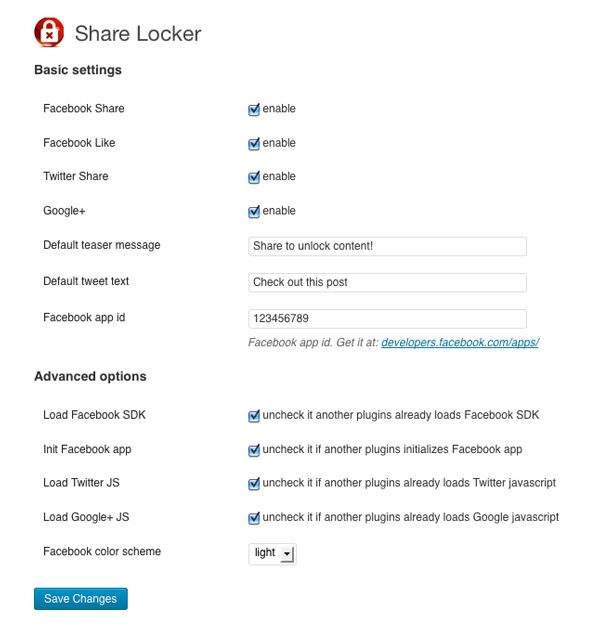
Share Locker allows you to display a short message to visitors explaining what they need to do.
The plugin uses asyncronous loading for social media sharing buttons in order to decrease your page loading times. Pages are automatically loaded once a page has been shared and if you desire, you can place multiple lockers in the one post or page.

The lock message design can be modified via a template.
Share Locker is worth checking out if you are looking for support for the social media service VK. However, it does not have as many features as other lock plugins.
Viral Lock is a premium social login plugin that is available at CodeCanyon for $16. It allows you to hide content until the visitor shares your page on Facebook, Twitter, or Google+. When the visitor shares your page, the page will reload with the content now being visible.
You can define the URL that visitors need to share to access a page or automatically share the current page URL. You can also customize the message that is published in the user’s tweet.
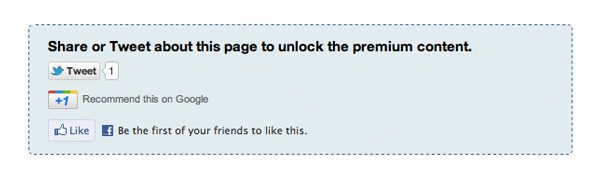
Viral Lock offers a practical way of locking content.
Once you install the plugin, it will add a lock button to your post editor toolbar. Clicking this button will insert the lock short code into your post, page, or custom post type.
What I love about this plugin is that the lock short code supports additional attributes. You can customize your short code by defining the URL that has to be shared and the message that is displayed to visitors. This makes it a versatile content locking solution.
Wicked Cool Plugins offers two locking plugins. Social Media Popup locks an entire page whereas Social Media PageLock allows you to lock part of the page using a shortcode.
The plugins allow visitors to share your page using FaceBook, Google, Twitter, and LinkedIn.
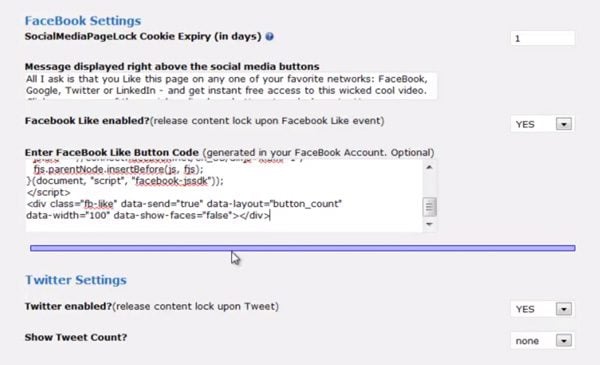
Social media settings can be configured in the plugin settings area
The message that is displayed to visitors can be customized via the WordPress visual editor. This allows you to style text, insert images, and more. The background color and the popup dimensions can be modified via the settings area.
A countdown timer is available if you do not want to force visitors to share your page. There is also an option to display a message when the visitor leaves the page (i.e. an exit pop up).

The plugins use official social media sharing buttons.
A single site license for each plugin retails at $27 while their unlimited licence costs $67. You can also buy all seven Wicked Cool plugins at a cost of $97 for a single license and $97 for an unlimited license.
If you do not want to spend $54 buying both plugins, I would recommend just buying Social Media PageLock as you can use it to hide parts or all of the content on a page.
I believe that there are cheaper and better alternative options available. However, you may want to check these plugins out if you want to use the visual editor to customize your message, or if you would like to use an exit popup if the visitor tries to leave the page.
Facebook Viral Content Locker is quite a sneaky WordPress plugin. I initially assumed that it allowed visitors to unlock content on a post or page by clicking the like button; but that is not how it works.
Retailing at $12 from CodeCanyon, the plugin forces visitors to authorize your unique Facebook application in order to view your page. You can customize the message that is displayed on a visitor’s Facebook profile when they do this.
A Facebook application is used instead of a like so that you can collect the visitor’s name and email address. This information can then be exported to a CSV file. Essentially, what this plugin does is allow you to collect email addresses without the visitor’s knowledge.

Facebook Viral Content Locker captures the email address of people who unlock your page.
In addition to customizing the message that is displayed on someone’s profile, you can also customize the title and message of the locking page. The background, link, and text colors, can be customized too.
There is no denying that Facebook Viral Content Locker is an innovative idea, though this is clearly not an ethical way of growing an email list.
Technically, Facebook does note that an application may gain access to your personal information when you authorise the application; however that does not mean they give permission to email them. To ensure the visitor wants to join your email list, make sure your email list has double opt in enabled.
Like Facebook Viral Content Locker, Social Member Lock is a plugin that lets you collect email addresses of visitors who unlock a page using Facebook, Google+, or LinkedIn. It retails from WP Social at $37.
The plugin allows you to lock posts, pages, and custom post types. The message that is displayed to visitors can be customized via the plugin settings area. Most major email marketing services are supported by the plugin; which makes it easy to add new subscribers to your email list.
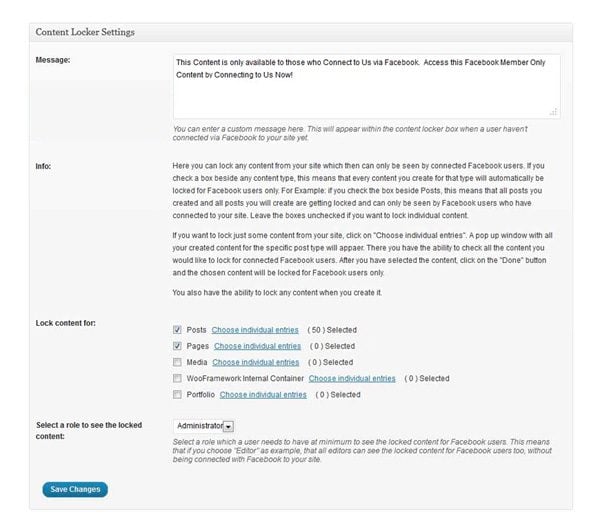
Social Member Lock has a lot of configuration options.
A lot of internet marketers have reported that they have been getting better newsletter sign up rates by protecting content using Social Member Lock than by displaying a newsletter sign up form and emailing the visitor the URL of the private content area.
Be warned, however, that some visitors may not appreciate this approach. This plugin can be used to post messages directly to the profile page of someone who has unlocked your content. You need to be careful not to abuse this privilege or your subscribers will unsubscribe.
Avoid These Plugins
Please note that in the first draft of this article, I included detailed reviews of two premium plugins entitled Social Content Locker and Social Video Locker. Both of these plugins were created by a developer entitled Tyler Colwell. I am sure you have come across these plugins if you have been searching for a good social locking plugin.
The plugins seemed to be working correctly in the plugin demonstration pages, however I later checked the comments area on CodeCanyon and saw many people complaining about the plugin not working with WordPress 3.9. Unfortunately, the plugins have not been updated in some time. As such, I recommend you avoid these plugins as it looks like the developer has dropped support for them altogether.
Overview
While the premium social locking plugins in this article are good, in my tests I found the free social locking plugins to be very capable. Therefore, I recommend downloading one of the free plugins primarily, such as OnePress Social Locker. You may find that the free option does everything you need.
Obviously, locking every page on your website frustrates visitors to the point where they will be unlikely to return. However, if used sparingly, making visitors share premium content in order to gain access can help you push traffic to key pages. It is particularly useful for protecting content such as downloadable files, coupon codes, and high quality tutorials.
If you know of any other useful social lock WordPress plugins that have not been included in the above list, please share them in the comment area below 🙂
Article thumbnail by Anastasia_B / shutterstock.com









This article is excellent.
I’ve found what I needed.
Social Locker is good for my request.
$ 25 is not too high a price.
Wow. Thanks for a great tutorial and review. Makes my job a whole bit easier.
And just this week Facebook made this against their TOS. Effective Nov. 5 they will begin banning pages that they catch doing this. How well they will enforce this is obviously up for debate, but everyone needs to be aware of this change in the rules.
Good to know, thanks Steve. I have updated the post to warn people about this impending policy change.
One of the most enjoyable posts. I’ve played with all these plugins and I’m inspired to rethink how I share my content. Thanks so much.
A new concept, I learn each day! Thank you so much!
Hey Kevin,
Persuading visitors to pay in the form of social shares is a great way to get more exposure to your content.
I’m a big fan of OnePress Social Locker, I’ve been seeing this plugin on a blog i read regularly and i really wanted to figure out how the blog owner is doing this to get more exposure for my upcoming projects.
You saved my time, no need to do research now. Thanks a lot.
-Siraj
I was little confused in using wordpress plugins, this article was useful for me to understand about the working and usage of plugins. Thanks for sharing this article.
I was going to use Pay With a Tweet plugin. After reading through these choices, I’ve definitely changed my mind 🙂
Great Post! Always very helpful.
Please, Someone tried to use it in the Divi Theme? How do I block one page with (i.e.) “Social OnePress Locker” with multiple modules? I would like to block the entire page with Divi modules and not just one area. Thanks all
Another great post. I have been using OnePress Social Locker plugin for a long time. It’s an awesome plugin. I really love the features of the plugin.
This is so useful, I am just completing writing my online course and this will be brilliant for some of the front end articles as I get the site ready for a full launch.
Thanks for the great info on this blog.
Awesome.Always give great stuff.Thanks for this.
Oh mine! Thank you very much Kevin, never know there’s plethora of valued plugins that can increase social traffic to ones site. I only know of pay with a like plugin from WPMU.org but not anymore 🙂
i think i am going to print out every posts you’re making on ET, and then resell them for 5$ on fiverr lol ! I am joking of course but every new posts you’re making are really very useful. Thanks again for all these informations, subscribing to ET is really an All in One Seo Package !
Thanks Kevin
I don’t think people realize how valuable these plugins are, I will try these out today.
So great, and very usefull ! Thanks !!!
I recently redesigned my blog with Divi and this should come in handy! Need to get the traffic rolling 🙂
Hey Kevin!
Pretty much informative as your other articles. Helpful for WordPress users like me.
Cheers
Just awesome article Kevin :), read full article from one click social locker to the end.
Great post Kevin. Any thoughts or insight into if using this method for increasing a social following is better than using a squeeze page to build an email list? e.g. Should one concentrate on building a social following, an email list, or some combination of the two?
Asking people to share a page before they’ve read the content? Do people REALLY do that? How do they know what they are sharing?
Or maybe they don’t really care? Maybe their own reputation is not that important that they will share whatever they find without even reading it.
Sounds a bit tacky to ask someone to do this.
I have to agree. Twisting someone’s arm for a Like/newsletter sign up before they have even read the content doesn’t provoke a warm and fuzzy feeling. What if you don’t like or agree with what is written? Too late!
Yes they boost likes and signups, but only by tricking people, and if you are a business you don’t want to do that to prospective customers.
There is a reason why pop up blockers were invented.
I would use it to allow access to a download of some sort, similar to how you might subscribe to a newsletter to download a free eBook. You could use this to ask someone to follow you on Facebook before they can download your free product. If you are giving something away for free, and someone is interested in the things you are creating, then it’s not that crazy to ask them to like your Facebook page or follow you on twitter.
We are about to soft-launch a site that uses the TinyPass plugin as a pay wall for content. We have been happy with their tech support and responsiveness, and look forward to our own real world debut in August.
Do we know how this affects bounce rate?
A low traffic site may suffer from this in my opinion.
Hi Kevin,
Since your special interest in social media, do you know if the new Extra theme will support BuddyPress and bbPress?
I have been looking for hours on the internet, searching for a responsive premium theme but there not many which support BuddyPress and bbPress.
I hope the new Extra theme does have support for social communities like Buddypress and bbPress.
Hi Fred!
Try “Valenti” Magazine Theme on Themeforest. But I am sure that “Extra” theme will also go an extra mile on this 🙂
Hi Timur,
Thank you for the tip, but I would rather like to have a theme made by ET since they make beautiful themes of course and I am having an ET subscription since 2011.
This is pretty neat, I didn’t know this existed. I probably wouldn’t want to do that with travel content though (even though I could use it!).
Hi Kevin,
thanks for all the usefull posts. All the daily information is very helpful for me and other webdesigners. Greetings from germany.
Hi Kevin
Don’t know where you find the time to write these awesome posts but this one has grabbed my attention… big time.
As an affiliate marketer of various WordPress themes and theme frameworks this will be very useful to me.
Appreciate the effort you put in to these posts Kevin.
This is so great! Thanks so much!