Even if you were living under a rock and in a cave, I’d be willing to bet you’ve heard of content marketing. It’s been the buzzword of the year for several years running and it doesn’t appear to going away anytime soon. It’s the modern method of selling and selling has been going on, well, since the beginning of time.
As someone who is running a WordPress business, chances are you’re trying to grow your client base. There is also a pretty good chance that you’re trying to use content marketing to attract some of your new clients.
But talk to me about your content strategy. I’d be willing to bet you don’t have one. If you’re nodding your head right now, don’t worry, you’re not alone.
That’s about to change, though. Starting today, you’re going to have a clear picture of exactly how you can go about the process of creating content that will help grow your business.
Some Statistics to Back Up the Premise
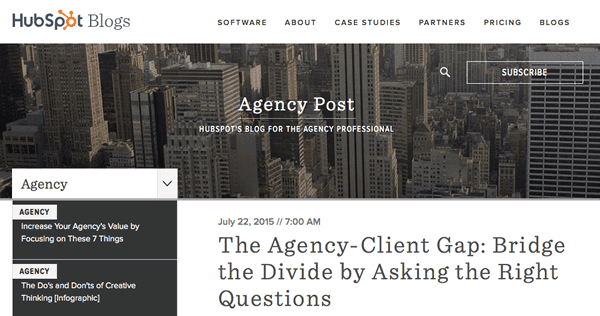
Before we dive into the details, there are some brief statistics worth sharing. These stats will help to drive home some of the arguments I am going to present. Let’s take a look:
- As of 2014, 93% of marketers surveyed were using content marketing. (CMI)
- 52% of B2B marketers planned to increase the content marketing budget for 2015. (CMI)
- An average of 30% of B2B marketing budgets are allocated to content. (CMI)
- 51% of marketers rate their content efforts as somewhat effective. (adage)
- 14% of marketers rate their content as very effective. (adage)
- Only 44% of B2B marketers have a documented content strategy. (CMI)
As someone whose business it is to provide WordPress services – be it designer, developer, optimization or maintenance – what do these statistics have to do with you or your business? Great question.
Points 1-3 demonstrate the obvious significance of content marketing. Points 4 & 5 demonstrate the relative effectiveness of content marketing but also show a clear opportunity for improvement. And the final point demonstrates that the majority of content marketers have no documented strategy in place.
Is it possible that by having a documented strategy in place, you might be able to increase the effectiveness of your efforts?
If you’re responsible for marketing your WordPress business and you don’t have a documented strategy in place, this article is for you. By the time you’ve finished reading this article, you should have a clear picture of what you need to change and how your current strategy can be improved.

Content Creation Steps – Image by mojoez / shutterstock.com
How to Create Content in Two Simple Steps
Most of the time, the content creation process it pretty simple. It looks like this:
- Pour a cup of coffee.
- Sit down at your computer.
- Think about a topic to write about.
- Write.
- Click publish.
- Go back to what you were doing before creating content.
- Repeat next week.
Not much of a strategy there, right? Unfortunately, that’s how many small WordPress businesses go about the process of creating content. By the seat of their pants.
But how might the process look if we put a little more thought and planning into it? What are the most important steps in the planning process?
Step 1: Identify Your Personas
This is an idea that has popped up a few time on Elegant Themes recently and for good reason – it’s important. No, it’s more than important, it’s mission critical.
The very first step in creating content is to understand who the content is for. If your answer is “my clients” then this article is exactly what you need to be reading. Yes, you’re writing for your current and prospective clients but that’s not specific enough. Who exactly are they?
As far as deciding what information should be included in a buyer persona, you can head over to this article at Content Marketing Institute for a very thorough description.
Mapping your buyer personas (you’ll probably have more than one) is not something you’re going to be able to complete in fifteen minutes. You need to clearly map out (in writing and in great detail) who your clients are. You can even go so far as to include a picture that represents what they might look like. Actually, you should do exactly that. And when you’re producing content, you’ll want to keep the whole persona, picture and all, right in front of you.
Step 2: Plan Your Content
I outlined the typical content creation process earlier – essentially, grab a coffee and begin writing. That’s how the majority (56%) of businesses go about the process. With little or no plan in place, how can you expect the results to be positive?
If you visit the websites of a few WordPress developers or designers, you’ll usually see some pretty typical content. Information about the latest Google algorithm changes, reviews of contact forms or how to set up a 301 redirect. Pretty standard fare, agreed?
But is this content really written for clients? Do clients care about 301 redirects or the recent panda update? Usually, the answer is no, they don’t. Your client is interested in finding a solution to their problem. Their problem isn’t Panda, it’s the fact that their rankings have slipped. Your content should always relate back to your prospects core problem.
You also have to remember that every prospect is at a different place in the buying process. Not only must you write content for each individual buyer persona, you also need you write content for each phase of the buying process. The three phases are:
- Awareness of the problem.
- Understanding the problem and gathering information.
- Ready to make a decision.
Let’s examine these phases in greater detail:
Phase #1 – Awareness of the Problem
In this phase of the buying process, your prospect suspects they have a problem but are unsure of the cause or extent of the issue.
Let’s imagine your prospective client (a restaurant owner) sees a drop in new customers but they have no idea why. In a typical month, they might see 21 new customers from their website. For the last 2 months in a row, they’ve had only three new customers from their website each month.
They recognize there might be a problem but are as of yet, are unsure exactly what might be causing it.
Going online, they begin searching Google for answers. Because you understand your clients potential problems as well as you do, it just so happens you wrote an article last month that explained the importance of maintaining good rankings for restaurants. Because your article appears that it might answer their questions, they click through from Google to your website.
In the article, you talk about what happens when their rankings in the SERPs drop, the effects on the restaurant’s bottom line, and the potential causes including algorithm updates. Thanks to your article, our prospect is now more aware of their problem.
Good content at this stage of the buyer’s journey should provide information and be non-promotional. Your prospect isn’t looking for a new website, SEO help or content. They are simply trying to understand what’s causing their problem.
As you’re writing content for this phase of the buyer’s journey, make sure you:
- Explain what the problem is.
- Provide overview information that is specific to their business.
- Provide or offer resources that will help them learn more.
Phase #2 – Understand the Problem and Gather Information
When your car breaks down, what’s the first thing you do? Exactly, you take it to a mechanic who tells you what’s wrong (phase 1). But what happens next? Usually, he presents you with a series of potential solutions.
You can get your car fixed, you can buy a new one or you could trade it in. There are pros and cons to each solution.
Phase two is all about providing your prospects with potential solutions. As you educate them about the problem they are facing, they will become receptive to learning about potential solutions. Your content is going to do just that.
Because this is the research phase, remember, it’s still not is the time to begin promoting your business or services. The restaurant owner is more concerned about learning what caused her ranking problem and how it can be fixed than who she’ll hire to fix it.
The ideal types of content at this stage in the buyer’s journey include:
- Presenting potential solutions to their problem.
- Providing comparisons.
- Creating how-to guides.
- Recording webinars, podcasts or hosting Google hangouts.
Phase #3 – Ready to Make a Decision
Phase 3, the final phase in the buyer’s journey, involves a purchasing decision. Who is she going to hire to help solve her problem?
To recap, we’ve helped your prospect do the following:
- In Phase 1 we helped her realize that the decrease in new business was the result of a rankings drop in the SERPs. Through your article, you also explained how this ranking change results in fewer clicks, fewer calls and a corresponding drop in revenue. Your prospect now understands her business would be doing much better if she were in the top three instead of being on page three.
- In Phase 2 we helped her understand the potential causes of the problem with another great article. She now understands that the decrease in rankings is a result of a Google penalty. The website is not present a great user experience and also needs to be mobile-friendly.
If you’ve done a good job of walking your prospect through the first two stages, now is your opportunity to present some content that will aid in the decision-making process.
But what kind of questions will aid in the decision-making process? Think about the questions from your prospect’s point of view:
- What makes your WordPress development or design services better than the competition?
- Do you offer free consultations?
- Are there any testimonials or guarantees?
- How does your onboarding process work?
- How long do these kind of projects take?
These are the kinds of questions your prospect is probably asking at this stage of the buying process as they work towards making a final decision.
Even though you’re helping your prospect to make a decision, you still want to avoid the hard-sell approach. But at the same time, make it very clear that you’re open for business. Your ability to persuade the prospect to contact you at this stage of the buyer’s journey is highly dependent upon how well you accomplished the first two phases.

Create Easily Consumed Content – Image by 1ZiMa / shutterstock.com
Common Best Practices
Producing effective content that will grow your WordPress business is part science, part art. There a few best practices that are worth keeping in mind:
Be Helpful First
Nobody likes being sold. The whole purpose of content marketing is to educate and help prospects first, and then help them make a buying decision. Phase one and two are the most important steps in the buyer’s journey. Don’t underestimate their value.
Create Easily Consumed Content
Like you, prospects and customers are busy. Chances are, they don’t always have time to read through 2000 word posts (my apologies). For the most part, keep it short and specific to the problem at hand. Use varying mediums – written content, videos and audio can all make the journey easier.
Specificity Rules the Game
While it’s easier to write content that applies to your whole audience, that’s not necessarily the best choice. The whole purpose of creating detailed customer personas is so that you can create content which speaks directly to them. Yes, it’s time-consuming. Especially if you have more than a few personas, but that’s what will help to separate your content from the competition.
Be Good, Not Beautiful
A short 40-word blog post that discusses a specific solution to a prospect’s problem is always better that a 2500 word post that contains a dozen beautiful images and is full of fluff. The same thing applies to a video recorded with your iPhone versus a high-quality digital production. If your two-minute video presents valuable information or answers specific questions, you’re on the right track. Obviously you want to appear professional, but don’t substitute flash for substance.
Wrap Up
The purpose of this post was to help you understand the difference between just “producing content” and producing content that will help grow your business.
The key differentiators in the process are:
- To understand who your prospects are through the creation of detailed buyer personas.
- To understand that the content you create needs to walk you prospects through all three phases of the buying process.
If you skip either one of these two steps, your content will be lacking the necessary ingredients and your results will be greatly diminished.
If you’re interested in learning more about how to create awesome content that will help you grow your WordPress business spend some time checking out great resources like HubSpot and CMI.
If you’ve experimented with creating buyer personas and targeted content, please share your experiences in the comments below.
Article thumbnail image by venimo / shutterstock.com









Tried using so many other Blogs that have confusing and complex content, less attractive and not so great usability. I really enjoyed reading and learned good new tips.
Thanks Joe!
Thanks for another excellent article! I am Pinboarding almost every one of these.
I’m going to go read the link on the “personnas” work. My situation is slightly different; I’m not trying to sell a product, I’m (going to be) trying to sell a set of policies and ideas. I suspect, though, that the personnas approach, as well as your steps, will help our site be more successful than it would have been. I’ll keep you posted. 🙂
Thanks for the tips. For me most complex part is to write quality contents. Its really hard for me but now I’ll consider these tips and try to write content based on it.
Really great post! It’s still very evident that content is king. Thanks for your insights
So often the posts on this blog come at exactly the time that I need them. Thank you !
Again, a great post by Elegant Themes. I really enjoyed reading this. Will do my best to implement some of the new obtained information I’m sure will benefit a lot of your regular readers!
Keep up the good work! 🙂
Awesome read. I’ve been struggling with my blog for awhile now . i launched 4 weeks ago and my plan was to blog once a week. Every time i did exactly what you said. Make coffee, sit down, write, publish. The final result? Me deleting all my posts because i was not happy with them them.
Hi Joe,
Great post, thank you.
As a former Sales Manager now with my own Online Marketing Agency, its amazing to me how most business people know they need a plan for almost every other aspect of their business.. but not content creation!
I have written my own ‘2 cents worth’, being a little fired up after reading your article:
https://jumpstartmatrix.com/planning-your-content-creation
I have of course referenced your “Common Best Practices” as something for people to keep in mind.. (Note to Self)
😉
Being helpful before trying to sell people is worth the time & effort.
And I agree with Ed.
Setting aside a block of time and writing a few posts at once, set to publish in the future, can take some of the pressure off..
Most folks DO get ‘ into the flow’ when they allocate enough time to do so.
Love WordPress for that very feature.
Cheers
Maggie
This is a 2000 word article that I didn’t skip a word (happens probably only once a month :).
I can add two more points to the strategy from my experience:
1) Use variety in your content to reach different types of personas. For instance for a simple DIY WordPress project, a youtube video will be more hepful. On the other hand if your content is about coding, a link to a github repository will earn more respect.
2) Have a timetable for the publishing process. And make sure you have the content ready in your stock before your due dates. Last minute content creation won’t be helpful to anyone.
Great content, i always enjoy reading this blog. This is something my agency is trying to start with, i will be using this in the future! 😀
Thanks for your great tips.I will try to follow these tips. But my main problem is I an not a native English speaker.For this reason the quality of my content is not as much good as a native eglish speakers.
?
Go to fiverr.com where you can hire somebody to edit your copy for not a lot of money.