As a WordPress developer, time is one of your greatest enemies.
In a perfect world, tight deadlines would be something you’d simply never suffer from. In the real world, even the simplest of projects has the potential to spiral out of control and leave you staring down the barrel of an all-nighter.
With the above in mind, managing your time is one of the most critical skills you can add to your repertoire as a WordPress developer. Getting it right won’t magically complete your projects by itself, but it will enable you to regain control of your schedule and work more efficiently.
In this article, we’re going to take a look at ten time management techniques that are effective across the board when you’re crunching out code. Let’s give your productivity a big boost!
- 1 1. Make a To-Do List
- 2 2. Prioritize
- 3 3. Avoid Distractions
- 4 4. Set Small Achievable Goals
- 5 5. Don’t Fall Prey to the Myth of Multitasking
- 6 6. Follow a Schedule
- 7 7. Plan for Emergencies
- 8 8. Review Your Productivity Constantly
- 9 9. Know Your Limits
- 10 10. Take Care of Yourself
- 11 Bonus Section: Our Favorite Time Management Apps
- 12 1. OmniFocus
- 13 2. Evernote
- 14 3. Remember the Milk
- 15 Summary
1. Make a To-Do List
You may be tired of reading about the miraculous powers of To-Do lists by now, but the simple truth is that they work. Even Heidi Klum thinks so (and she gets a lot of stuff done):
I’m a big believer in To-Do lists. I think of five things in the shower. I set goals and get my work done. ~ Heidi Klum
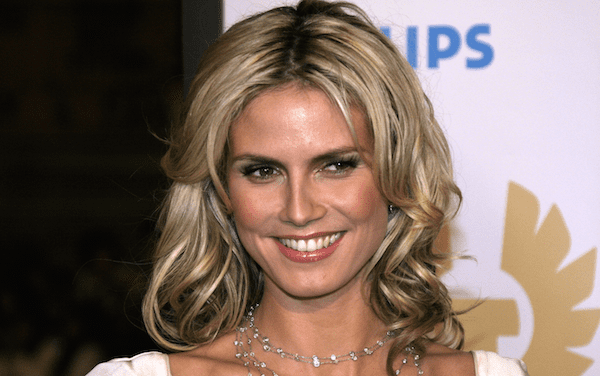
Heidi Klum – productivity guru. Who knew? Tinseltown / Shutterstock.com
People tend to dwell on unfinished tasks – psychologists refer to this as the Zeigarnik effect – and this, in turn, can cripple productivity. Keeping a manageable To-Do list keeps outstanding tasks nicely corralled and helps you tackle them one by one.
Keep your lists short and concentrate on blasting through them, rather than getting sucked into staring at a seemingly insurmountable set of tasks. We’ll cover some popular options for managing To-Do lists further down the article, because we’re good like that.
Tracking your time as you fly through your list is equally important for developers. Options abound here, but Toggl (my personal pick), Freckle and Harvest are all excellent, straightforward tools to start exploring if you’re coming to this for the first time. Invoicing integration options are available for all of them too.
2. Prioritize
A list is nothing without structure and priority, so start by marking out three top items you want to achieve each day, then start on them first.
Once you’re done with your top three, rank the remaining tasks that need to be performed by priority. For example, if any platform-crashing errors come up during testing, those need to be taken care of pronto. Is there an urgent email lurking in your inbox that absolutely cannot wait? Bite the bullet and get it done. It’ll be one less thing to procrastinate about.
Stuck feeling that everything is equally important and don’t know where to start? Deal with it.
3. Avoid Distractions
This is easier said than done. As developers, we have computers at our fingertips practically 24/7. When not glued to a workstation, there’s always a new notification on your smartphone, sitting there, waiting to distract you.
The trick here is to identify your weaknesses and find ways to deal with them. For most people, the main sources of distraction are Facebook, Twitter, Instagram and the like. Whenever you feel attention slipping, it’s all too easy to let your fingers go on auto-pilot and end up mindlessly browsing these sites.
This time adds up over the days and weeks and tears a huge chunk out of your capacity for productivity. So, how can you deal with temptation? The best solution is to simply remove distraction opportunities entirely.
Use RescueTime, StayFocusd (Chrome), or LeechBlock (Firefox) to stop distraction in its tracks. Or, you know, just hire someone to slap you when you start slipping:
4. Set Small Achievable Goals
WordPress developers typically have dozens, if not hundreds, of tasks to complete in any given project, ranging from the small and simple to the potentially large and complex. When you’re miles away from finishing a job, it’s easy to become discouraged by how slowly progress is being made.
With the above in mind, it pays to break down big tasks into more manageable bites. By providing yourself with small achievable goals, you can keep a more detailed track of your progress and avoid being overwhelmed by the sheer amount of stuff that is still left to do.
Don’t go crazy here; endless unnecessary subdivision of tasks is a recipe for mental ruin. Most seemingly scary tasks can be usefully broken down into easy to tackle pieces, however.
This technique also helps in keeping more granular records about how long each job takes. You can use these records to identify weaknesses when it comes to managing your time.
The Pomodoro technique is a popular time-management system inspired by the idea of small achievable goals. It essentially consists of breaking your work time into 25-minute chunks during which you’re supposed to roll up your sleeves and get stuff done without any distractions.

Delicious, nutritious, and…productive? Tim UR / Shutterstock.com
Get any group of developers together and you’ll be hard-pressed not to find at least one that swears by Pomodoro. The default 25 minutes is just long enough to let you get in “the zone”. The recommended regular five-minute breaks allow you to quickly clear your mind and stay fresh. Check out real-world reports or further discussion of the technique to see if it’s right for you.
5. Don’t Fall Prey to the Myth of Multitasking
Simply put, while everyone can handle some small level of multitasking, more complex activities usually require your full attention. In the long run, attempting to finish several tasks at once will likely cost you more time than you would’ve spent simply tackling things one at a time.
Try to tackle too many things simultaneously and you will inevitably cripple your overall productivity and waste a huge amount of unnecessary time needlessly context switching. You’ll look busy admittedly, but you won’t be getting much actually done.
Stick to the basics, focus your whole attention on each task, and the overall quality of your work will benefit considerably. Plus, you’ll suddenly magically have more time to do it in.
6. Follow a Schedule
Your mileage may vary when it comes to schedules. Some of the most productive people I know simply work whenever they feel most productive – how most people naively imagine the freelance developer lifestyle to be – but, for most of us mortals, a schedule can be the only way to make heads or tails out of each day’s commitments.
Now, I’m not saying that you should schedule bathroom time or short breaks days in advance. But, at the very least, having specific blocks of time allocated for work helps alleviate a lot of headaches.
This is especially true if you’re a freelance WordPress developer since your job likely entails constant contact with customers who are used to the rigid schedules and deadlines prevalent in most nine-to-five jobs.
Batching related tasks during these scheduled blocks of time kicks your productivity up another notch and saves you more precious minutes that turn into hours over the course of a working week.
Experiment with schedules, find what works best for you and stick with it. A little structure goes a long way when it comes to managing time.
7. Plan for Emergencies
Despite all your careful planning, prioritizing and scheduling, the best-laid schemes can still go awry. That’s doubly true when you’re a web developer.
At some point during almost every project, something will stop working as intended and you’ll have to devote time to troubleshooting and firefighting. That’s just the nature of any type of web development. This can throw a serious cramp in your efforts to manage time effectively.
The smart thing to do is to always leave yourself some wiggle room from the outset when planning projects. That way you’ll have pre-scheduled time to hunt down last-minute bugs and other issues without having to worry about missing a critical deadline.
8. Review Your Productivity Constantly
The person best qualified to gauge whether you’re working as efficiently as possible is you. So, take a long, hard look at what you’ve accomplished work-wise lately and ask yourself, “Can I do better?”
This shouldn’t be hard to analyze if you’ve kept to a schedule and logged how long each task in your list has taken you. Categorizing these tasks should be relatively simple, and taking the time to analyze the overall picture is potentially very valuable.
You’ll be able to quickly spot bottlenecks and recurring problems, and start taking steps to address them. Constant, iterative review of this kind is the key to nailing down your time management techniques over the long haul.
9. Know Your Limits
This is one of the hardest points to get right because it only really comes easily after lots of work experience. When you’re just starting out, it’s natural to think you can take on twice as much work as the next guy and finish everything earlier – you’re just that good.
Your time shouldn’t be so freely given away, however; it’s one of your most valuable resources and should be managed as such. After all, you won’t be making any deadlines at all if you overwork yourself to the point of exhaustion.
Which brings us neatly on to our final point…
10. Take Care of Yourself
While managing the time you spend working is admirable – and pays off in spades – you also need to give yourself some space to relax from time to time.
Working all day every day might get you through a crunch, but it will ruin your overall productivity in the long run. It also fatally wounds your capacity for any type of effective time management in the short term. You’re simply running to stand still. Taking time off to recharge is one of the traits most successful people have in common.
Bonus Section: Our Favorite Time Management Apps
Modern apps and tools are a huge help in raising your overall time management game, so with that in mind, we’ve put together a quick list of options to explore below. All of them are incredibly useful in helping you regain control of your time and put into use the practical tips we shared with you above.
1. OmniFocus
Imagine a To-Do list on steroids – that’s OmniFocus in a nutshell. The app enables you to keep track of your plans and task lists, review those that you’ve completed, and keep everything synced across multiple devices.
2. Evernote
Evernote is a seriously addictive app. It can be used to create To-Do lists, handle reminders, save stuff to read later, store things in the cloud, take notes, and a thousand other small essential tasks. Check out Gizmodo’s Evernote Field Guide for tips on mastering the tool.
3. Remember the Milk
Available for almost every platform, Remember the Milk is a deceptively simple, no-fuss To-Do list and task manager that syncs seamlessly across devices.
Summary
Applying any or all of the techniques we covered in this article will go a long way towards you regaining control of your time and enabling you to plan effectively for the future. Let’s recap our list one more time:
- Keep a manageable To-Do list.
- Prioritize the tasks you have to complete.
- Keep distractions to a minimum while working.
- Set small achievable goals.
- Don’t spread your attention between too many tasks at once.
- Identify a schedule that works for you and stick to it.
- Allow for accidents and emergencies.
- Constantly review your own processes to see where you could stand to improve.
- Know your limits.
- Take care of yourself!
Get started with our collection of tips and tools today to get back on track and start taking control of your working life.
We’d love to hear how you manage your time while working. Share your routines, tips or tricks in the comments with us!
Article thumbnail image by Tarchyshnik Andrei / shutterstock.com


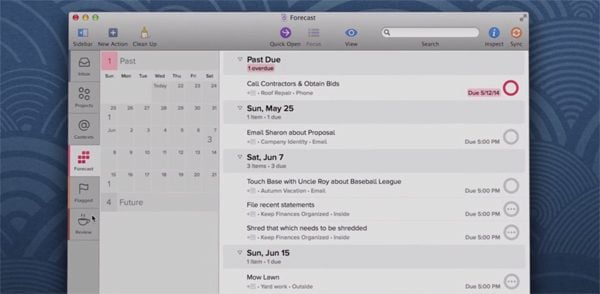









Love the Heidi feature – never unnecessary 🙂
I find Todoist more enjoyable to use over Omnifocus 2, the Karma feature makes me feel guilty for not getting things done haha!
Great list though, I just installed StayFocusd to help with my facebook distractions.
Great article. I’ll be checking out OmniFocus soon.
I’ve been thinking about trying out 17hats – that seems like a very helpful and thorough application not only for time keeping and client / task tracking but for all the other stuff (bookkeeping, invoices and quotes, etc.).
Has anyone else used this one?
If nothing else, I say it’s got a great website. Very clear and explanatory. 🙂
+1 for Wunderlist. Also check out any.do, my favourite to do app.
For Time Management apps I would add Trello (it’s free at trello.com) to that list too for fast & quick projects, lists, and todo’s.
I love wunderlist
Really enjoyed this article.
I agree that multitasking is a myth. Being able to focus on the current task produces the highest quality work with the shortest amount of time. IMHO