A lot of planning and preparation goes into running a webinar, so when it’s finally over you may think it’s time to sit back and relax. However, your work isn’t quite finished yet. While it’s important to do everything you can to ensure the event goes off without a hitch, it’s just as crucial that you continue to engage users after your webinar is over.
In this article, we’ll discuss this concept in more detail, and explain why you don’t want to simply put down the microphone or headset and walk away. Then we’ll introduce four ways to get the most out of user engagement after your webinar. Let’s get started!
Why Post-Webinar Audience Engagement Is Crucial
Webinars are by nature an interactive medium, so they’re most effective when you can promote audience engagement. This holds true before, during, and after the event itself. Even if your webinar went smoothly, it’s crucial to build on that success before you move on to the next project.
Continuing to engage users after your webinar is over matters because:
- You can capitalize on the success of the event by turning people’s attention to your website or products and services.
- Connections made during the event can be nurtured and strengthened. Plus, you can continue to cultivate your authority with this new audience.
- No matter how this webinar turned out, you can use the experience – and crucially, viewer feedback – to improve for the next event.
Building a relationship with your audience takes time and careful attention. A well-designed webinar can help the process along, but only if you keep your eye on the bigger picture and incorporate this single event into your overall strategy. Fortunately, there are some simple ways to do so – let’s discuss them each in more detail.
How to Continue Engaging Users After Your Webinar is Over (4 Key Tips)
Now you understand why it’s important not to simply rest on your laurels once your webinar is over, let’s talk about what to do next. The following are four key ways to capitalize on the success of your event and continue to interact with your audience long after the webinar itself has taken place.
1. Encourage Audience Members to Discuss Your Webinar
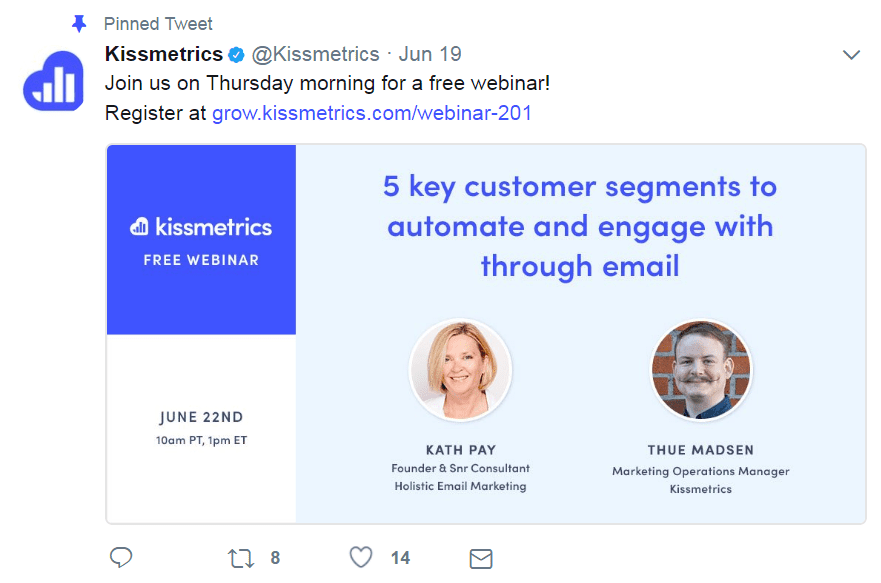
Social media is a perfect place to get people talking about your webinar.
You likely put a lot of work in creating and getting ready for your webinar. Once the event is over, it may seem like it was awfully short, considering the time investment. However, you can continue to see returns on that investment if you simply extend the conversation and engage users after your webinar.
This means you’ll want to try and keep your audience talking about the event, the topics introduced, and your company or website well after the webinar ends. There are plenty of ways to do this, including:
- Incorporate questions and/or calls to action at the end of your webinar itself, or send them out in a follow-up email to subscribers. Ask people to share their thoughts about the talk, and give them some practical next steps (such as signing up to your website or another upcoming event).
- Encourage conversation on social media. You can do this by posting about the webinar on your own accounts, and responding to viewers who are talking about it.
- Find a dedicated place for your audience to continue discussing the webinar, such as by directing them to a forum or discussion board.
The longer people continue to talk about your webinar, the greater its impact will be. Your participation is vital, so be sure to keep answering questions and responding to comments for as long as possible.
2. Make Your Webinar Available After the Event
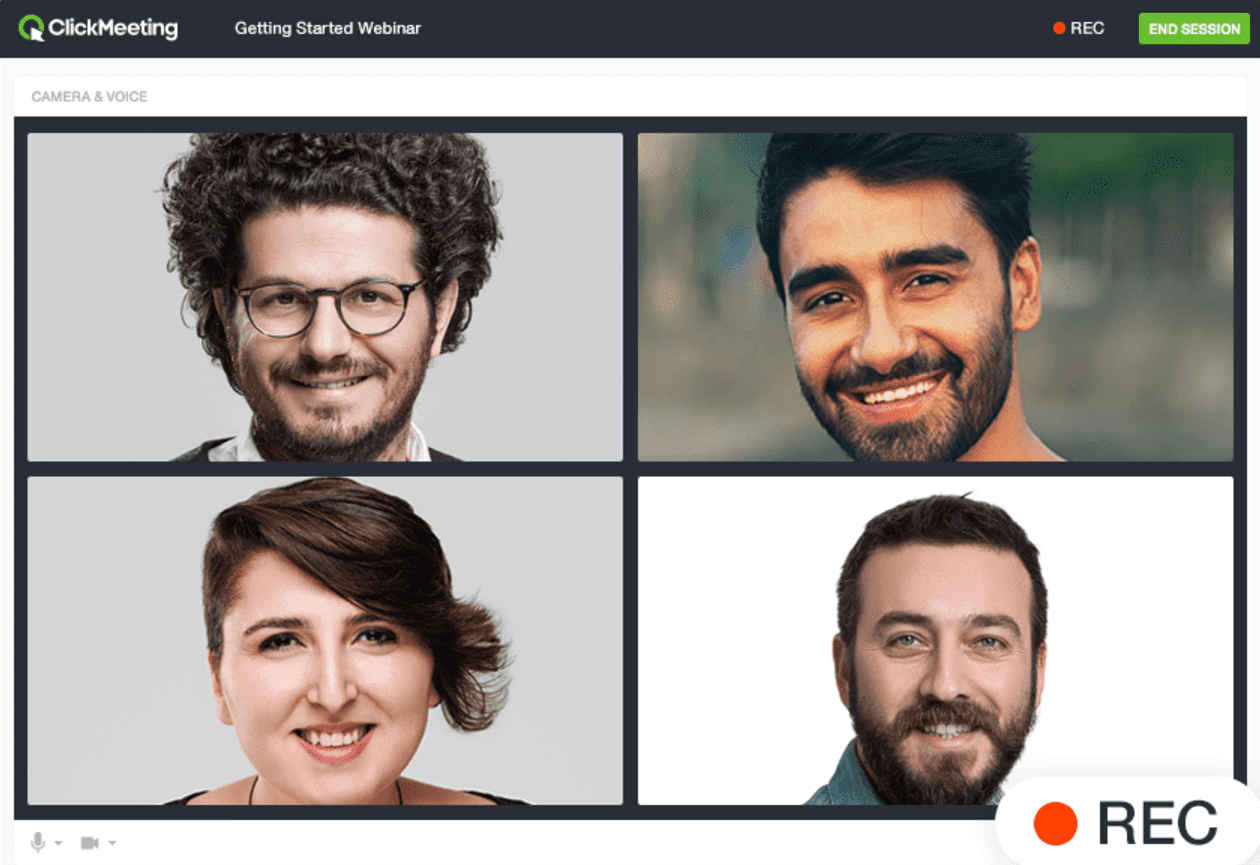
Tools such as ClickMeeting enable you to record your webinar and share it with a wider audience.
Another way to engage users after your webinar is to make the video available after the fact. This way, people can continue to watch and respond to it indefinitely. As long as new viewers can find your webinar, you’ll be able to promote discussion and solicit feedback.
If you decide to go down this route, you’ll need to decide who will get access to the recorded webinar. You could make it available to anyone by posting it on your website or a video sharing site such as YouTube. This gives your webinar maximum reach, and increases the chance that people will see it who aren’t already a part of your audience.
Alternately, you could restrict access to website or email subscribers, or even put the video behind a paywall. WordPress has a number of paywal plugins available to help make this happen. With this approach, you make the webinar exclusive content and encourage people who want to watch it to convert. Both methods have their clear pros and cons, so what you choose will depend on your unique circumstances.
Once you know your webinar video’s target audience, you simply need to make the recording available. This will require some planning ahead, since you’ll need to record the webinar during the event. There are plenty of helpful tools that can do this for you (such as ClickMeeting and GoToWebinar), and chances are your favorite webinar platform has a way to record and store the video. Finally, you’ll simply need to upload the video to the location of your choice, and let people know about it!
3. Conduct Post-Webinar Surveys
The moment your webinar is over, you’ll probably be thinking about your next project. Whether that’s another webinar or something else entirely, you can use feedback from the event to improve on your approach for next time. Some viewers may provide feedback without prompting, but to get the most information possible you’ll need to actively solicit responses.
Surveys are a great tool for encouraging feedback in many situations, and this is no exception. A survey is quick and convenient for the user, and can be customized to ask exactly the questions you need answers to. Plus, this format does double-duty by providing you with key information and enabling you to engage users after your webinar.
Start out by determining what questions you’d like to ask your viewers. Ideally, you should cover as many topics as possible, including:
- Viewers’ reactions to your webinar’s content: Did they like it, and was it useful or educational?
- The technical aspects: Were there any issues with the video or audio, and was the quality suitable?
- Your next event: How likely are they to watch another webinar, and what topics would they like to see covered?
When you’ve figured out what information you’re looking for, you can start writing the actual survey questions. Then you’ll just need to create the survey and send it to your website or email list subscribers. There are a lot of tools that can help you do this. If you don’t already have a favorite, give SurveyMonkey a try, since it’s flexible and easy to use:
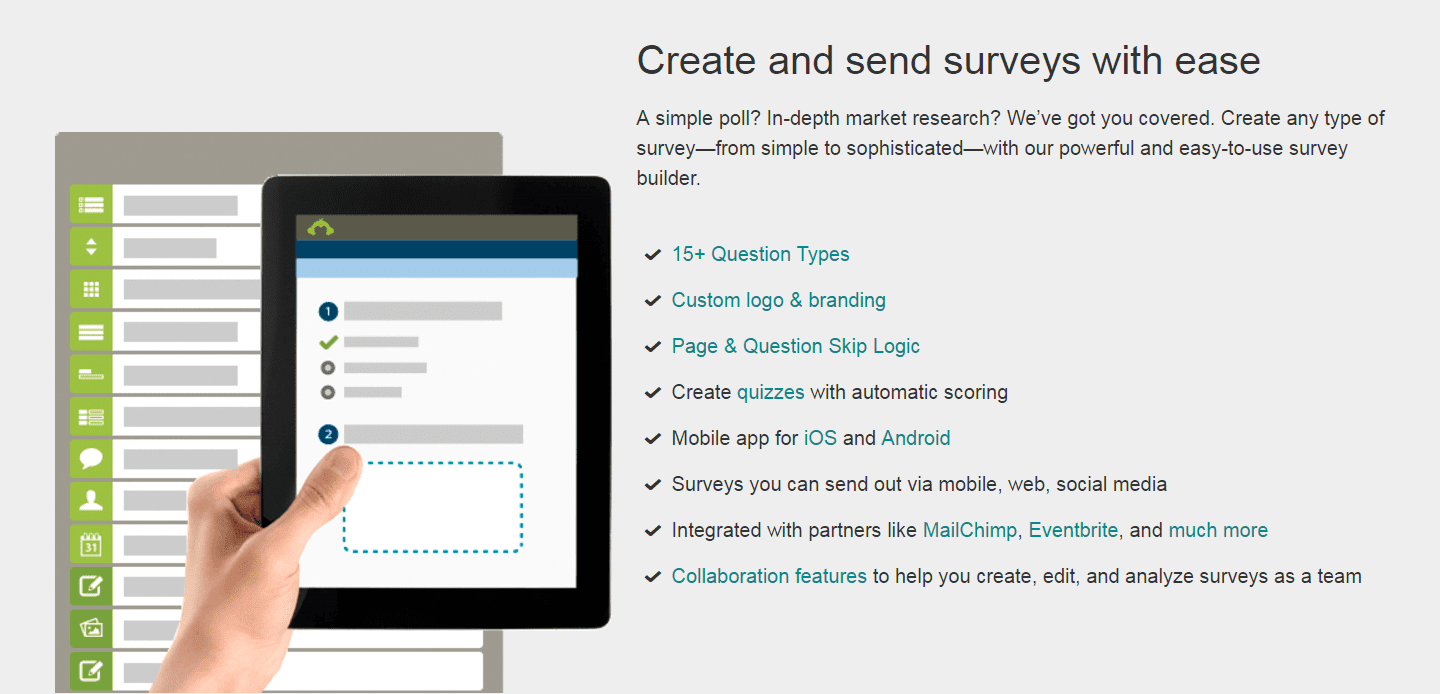
Once you’ve begun to receive feedback from your survey, there’s only one thing left to do – listen to and apply everything you’ve learned!
4. Use Feedback to Plan Future Events
If you’ve followed the previous three tips, you should know how to engage users after your webinar. Along the way, you’ve gathered plenty of feedback from your webinar audience. You’ll have discussed the event with viewers, shared it to a wider audience, and solicited reactions directly from as many people as possible.
By now, you should know what worked and what could use some improvement. This is an ideal time to start thinking about your next webinar, and considering how to apply everything you’ve learned. Even if you aren’t planning to ever conduct another webinar, this is still a vital step. Most of what your audience has told you can easily be applied to other projects and marketing efforts.
How you go about implementing this tip will depend on the nature of your event, the kind of feedback you’ve received, and your future plans. Still, there are some basic strategies you can follow:
- Collect all feedback into one place. You may receive valuable information from many disparate sources – surveys, social media, email, your website, etc. If you gather everything together, you can look for common elements.
- Identify key strengths and areas for improvement. When sorting through feedback, you want to look for specific responses that tell you what you did well and what people didn’t like. These should be sorted into two categories and given equal weight. The positive category of feedback will tell you what to keep doing, and the negative feedback will show you what you can improve on for next time.
If you keep collecting feedback as long as possible, and really take it to heart, your next webinar (or whatever project you’re planning to pursue) will reap the benefits.
Conclusion
While a webinar is a relatively short-lived event, it’s smart to budget a significant amount of time to ensuring its success – both before and after it takes place. Once your webinar has aired, you can keep the momentum going by encouraging audience engagement and soliciting feedback.
To effectively engage users after your webinar is over, simply follow these four key tips:
- Encourage audience members to discuss your webinar.
- Make your webinar available after the event.
- Conduct post-webinar surveys.
- Use feedback to plan future events.
Do you have any questions about how to engage users after your webinar? Ask away in the comments section below!
Article thumbnail image by svetabelaya / shutterstock.com.









Leave A Reply