One thing I really love about the WordPress community is that its not always about commercial use cases. Just as often a plugin or theme is created because it serves to help WordPress users express themselves or share their thoughts easier–not just get more users/customers.
The topic of today’s post is one of these instances. There are probably not a lot of commercial uses for turning a page of your WordPress site into a multi-network social stream but its fun, creative, and a good way to consolidate your content if you’re an avid participant on a number of other platforms.
In fact, that’s probably the best use case I can think of for these types of plugins. If you’re the type of user who does not necessarily like creating standard WordPress blog posts but are actively providing quality status updates on facebook, tweets on twitter, videos on youtube, pins on pinterest, photos on instagram, and quick blog posts on tumblr–then putting all of that content in one place where you control it (and own it) may be very worth while.
It may even help to boost your social follows across platforms as it becomes a place for one follower group to be exposed to different types of content you produce elsewhere. If that sounds like something you’d like to be able to do, then these are the plugin solutions for you!
The first two plugins we’ll be looking at are free plugins from the WordPress Plugin Repository. But like many of the best free plugins out there, that doesn’t mean they don’t provide a lot of value.
In fact, unless your most active network is not supported by one of these two (or you absolutely need a feature built into one of the premium options) I would definitely recommend giving these a whirl.
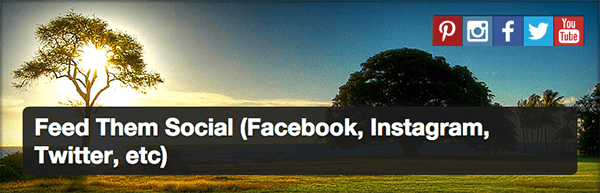
Feed Them Social allows you to display custom feeds for Facebook pages, groups, events, albums, photos and covers. It also supports Twitter, Instagram, Pinterest, and YouTube.
You can use this plugin to pull in your own content or those of others. This could be useful for either compiling all of your social content in one place or for tracking and curating influencers on topics you’re interested in.
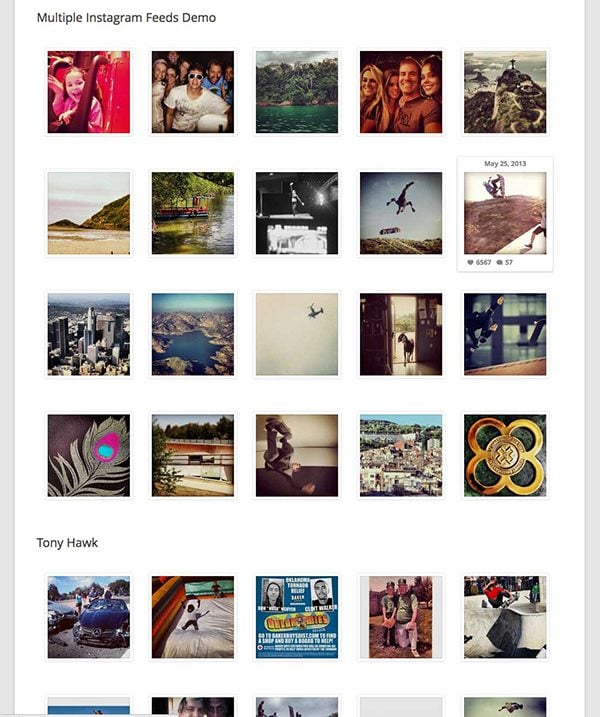
Key Features:
- Pull social feeds into posts
- Pull social feeds into pages
- Pull social feeds into the sidebar
- All via shortcode generator
Social Networks Included:
- YouTube
Download | View Demo | More Details
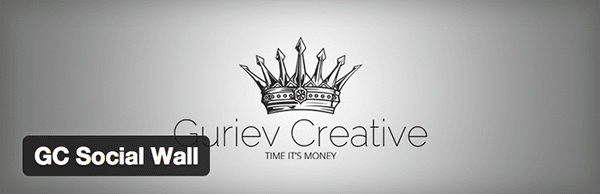
GC Social Wall is designed to pull your connected social feeds into one masonry style wall. When it’s all set up, I think it has a sort of tumblr feel to it that I like a lot.
And like Feed Them Social above, you are not limited to just your own content. You can pull social content in from other users, or in the case of instagram, multiple types of filters including popular, tag, users, and location.
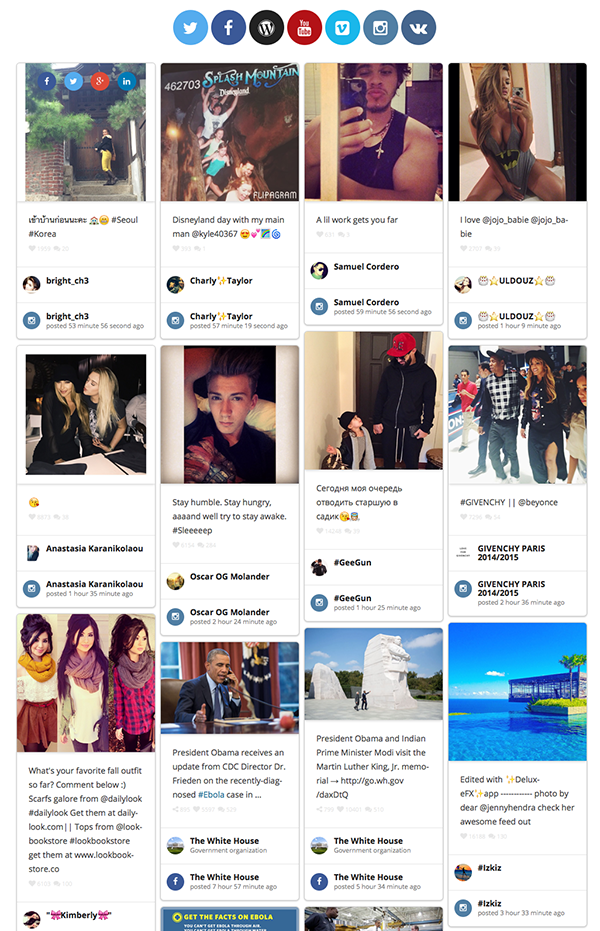
Key Features:
- Support for custom social icon display
- Social icons on post hover
- Masonry style posts
- Free support
- How-to videos
Social Networks Included:
- Twitter – user tweets
- Facebook – page posts
- WordPress – post types
- YouTube – user videos
- Vimeo – user videos
- Instagram – popular, tag, user, location
- VK – user wall posts
Download | View Demo | More Details
Next up we have our two premium options. Both are very affordable for the amount of power and functionality packed into them. If you love the concept but not the free options, I wouldn’t hesitate trying one of these two instead.

WordPress Social Timeline definitely takes it up a few notches from the free plugins featured above. It supports more social networks, has better display options, more features, and (I think) a nicer design.
Over-all this plugin really gives you a lot more control over the content that is brought in and how its displayed. Two of my favorite features are how it displays image and video content via lightbox (instead of taking people off of your website) and how you can design different timelines for multiples posts/pages/widgets. Check out the full feature list below to help dream up your favorite use for this cool plugin.
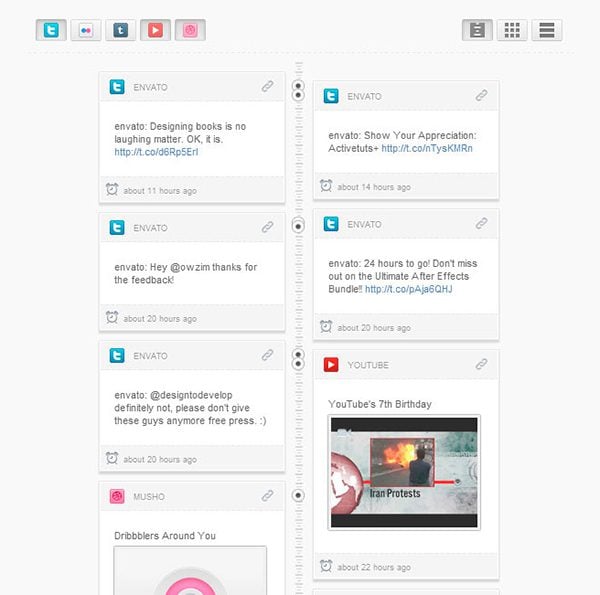
Key Features:
- Can be used on pages, posts, or in the sidebar
- Can have multiple timelines with different settings
- Inserted via shortcode
- Get posts/videos/images from different accounts in the same social network
- Retrieve YouTube videos using search keywords
- Choose from different display styles
- Set filters on content feeds
- Show/Hide social icons
- Displays image and video content on page via lightbox
- Translation
- And more
Social Networks Included:
- 500px
- delicious
- Flickr
- Tumblr
- Soundcloud
- YouTube
- dribbble
- digg
- Vimeo
- Lastfm
- RSS
Price: $13 | View Demo | More Details

Finally we come to our last plugin option for creating a social feed with WordPress: WordPress Social Stream. This plugin is perhaps the best looking of all the plugin options with only one major drawback that I could find.
Unlike WordPress Social Timeline above, Social Stream does not display images and videos in a lightbox or on the page. Instead, if a post is clicked it immediately takes you to the source in a new tab. This isn’t bad per se but it definitely encourages people to leave your site. Which, if I’m taking the time to curate something across multiple networks, I want people to stay right where I’ve gathered everything.
On the upside though, I think WordPress Social Stream is beautiful. Not only is its design great but its animations are smooth and filtering between social networks is a breeze. It also seems to have more feed options than any of the other plugins which means you have tighter control over the content you display.
If a future update of this plugin included the ability to view all content on the page then I would say this is the clear choice. It still may be for many based on its quality in other areas.
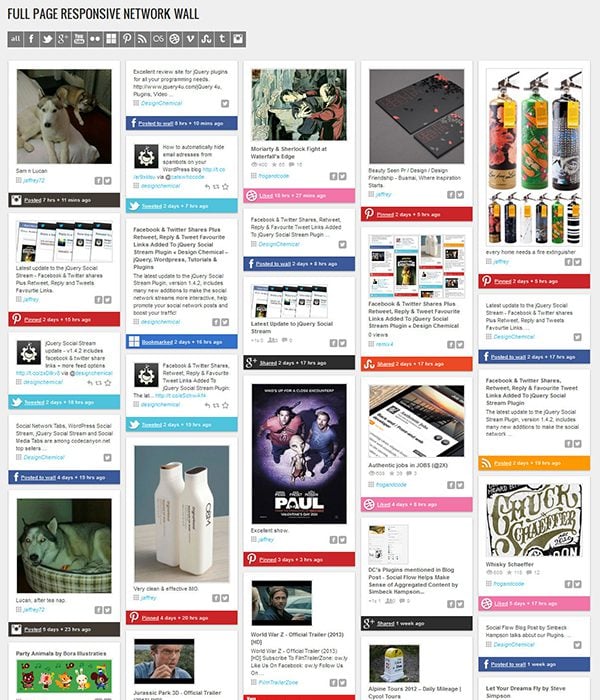
Key Features:
- 15 Social networks
- 60 feed options
- Single stream for all networks
- Display rotating feed or network wall
- Share posts via Facebook, Twitter, Google+, and LinkedIn
Social Networks Included:
- Google+
- Delicious
- Stumbleupon
- Dribbble
- YouTube
- Vimeo
- Flickr
- Last.fm
- Deviantart
- Tumblr
- RSS
Price: $16 | View Demo | More Details
In Conclusion
After spending some time with each of these plugins I sort of wish I had a good excuse to use one on a regular basis. I especially like the two premium options because they offer more control, a better design, and more content sources.
I’m torn between which of the two premium options I like the best though. Like I said above, I think the clear victor between them would be WordPress Social Stream if it did not take visitors away from your site for click on content.
However, I also happen to think that it is possible that its design and sharing features may still give it an edge over Timeline. But, I can’t say for sure without spending more time playing around with them. If you have, then I’d be really interested in hearing your thoughts in the comments below.
Finally, the two dominant use cases I can see these plugins being put to use for are either creating a central hub for your own social media content (which you own and control) or using a special page, post, or sidebar feed to actively curate content from around the web in certain niches.
I could see this tool really empowering someone talented at curation but without a good central hub.
But what are your thoughts? Do you like these types of plugins? Would you use one? Share your opinions with us in the comments below!
Thumbnail image via Max Griboedov // shutterstock.com

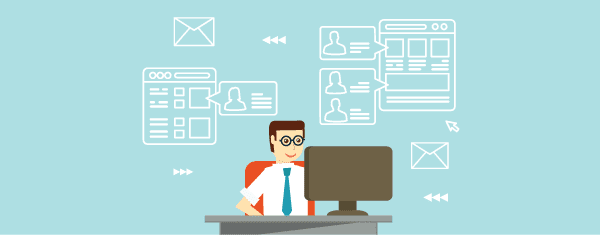







This blog is so nice to me. I will continue to come here again and again. Visit my link as well. Good luck
I installed both free plugins (Feed them Social and Social Wall) but on both instances when I went to activate the plugin I got a Fatal Error saying;
Parse error: syntax error, unexpected T_STRING in /home/content/54/9099954/html/beloved/wp-content/plugins/feed-them-social/feed-them.php on line 45
Any ideas how to fix this? using Divi Theme
I had to deactivate the Feed Me Social plug in. For some reason when it is activated, it grays out my gallery images when they are clicked on (on a completely different page). I am searching for a good substitute now.
Why we do not start creating own social on our WP webiste?
Maybe this plugin make you interesting.
https://wordpress.org/plugins/halosocial/
Thanks so much for mentioning Feed Them Social. We just made a major update that lets you show Pinterest feeds in the free version. See your Boards, Pins from a board, or your most recent pins. Up to 50! See examples here. https://wordpress.org/plugins/feed-them-social/
Thanks again Nathan!
Hi Nathan,
Have you tried WordPress Social Board?
http://codecanyon.net/item/wordpress-social-board/10458271?ref=axentmedia
This new plugin is an all in one social stream creator including wall, timeline, feed widgets and Ajax tabbed widgets.
With regards.
WordPress Social Stream definitely gets my vote. I’ve used it on all of my clients sites and I’ve found the support to be excellent
My favorite one is Juicer (www.juicer.io. )
The wordpress plug-in at https://wordpress.org/plugins/juicer/
They have moderation and automatic post filtering tools which are awesome and easy to set up. Customer service is also awesome, bar none.
The free version which has a ton of functionality, but I pay for the upgraded features.
Hello Nathan,
Very nice article as always. Liked it very much. The insights are very Good the explanation about how to create a WordPress social feed are very good.
Thanks to share this post with us:)
Regards,
Neha Singh
Have you try this one ? http://codecanyon.net/item/flowflow-social-streams-for-wordpress/9319434
look nice !
I would like to use one of the free plugins and test if it serve enough for me otherwise I will prefer one of the premium plugins.
WordPress Social Stream on my opinion has 3 flaws:
1) NO BLOG TITLE on the RSS feed … how can they miss that. If you create a stream that pick from different sources you cannot know from which source the content is at a glance … massive downside for me
2) extremely temperamental you can install it on 3 sites and it will behave in a complete different way with same settings …
3) masonry is quite messy on my opinion
Not a good experience overall for me
Never thought of actually using this. But I might reconsider.
Although the free plugins provide a lot of functionality, when it becomes really interesting, it is not free anymore. As usual
Hi Nathan,
I am new at this and installed Monarch from Elegant themes, how is this plugin compared to the does you are describing?
I notice that Monarch behaves a bit particular, do people from Elegant themes believe Monarch will be improved or do they suggest we should go for other options.
We’ve been using the Flow-Flow premium plugin on a couple of sites and it works wonderfully!
Live Preview: http://flow.looks-awesome.com
Hey Daniell,
Thanks for sharing. Flow-Flow looks great! Could you share links on your sites with Flow-Flow installed? Just interesting to see more examples of customisation on live sites. I saw the demo and I believe it’s the thing I was looking for.
http://flow.looks-awesome.com/?demo=10 — I like this demo. Is it easy to setup in admin?
Thanks
The “View Demo” link for WordPress Social Timeline links to WordPress Social Stream.
Sorry for the mistake, I am updating the post now.
The “View Demo” link for Social Timeline goes to Social Stream. Without even double checking I just bought the wrong one. DOH!
Sorry about that! Fixing it now.
I prefer using dlvr.it, which is very easy to setup but occasionally needs to be re-connected, or Mailchimp’s Social plugin.
me to 🙂 dlvr.it service good.works great 🙂 they have free and paid package.thank for share.
What about Rebel Mouse? I have it set up as a page on my site here: http://wpbuildingblocks.com/social-fun .
Rebel Mouse (http://rebelmouse.com) does all the heavy lifting, putting together a social page from whatever social streams you want to add – it’s totally up to you. And you can arrange the page by moving items around, changing the layout, choosing a post to feature and “freezing” it until you decide to move it, etc.