One of the biggest decisions webmasters face is how to monetize their websites. For some, it’s a natural fit – for example, eCommerce and physical products, or lawyers looking for leads.
However, there’s one form of website monetization that’s available to all: online advertising. Whether your primary income source or just a supplement, most webmasters will consider dipping their toes in the world of advertising at some point.
Having made that decision, the next question is: which network to choose? Fortunately, WordPress users are spoilt for choice: from AdSense to BuySellAds, right the way through to WordPress’s very own advertising network, WordAds.
If you’ve never heard of WordAds before, read on! Today, we’re going to be covering this brand new network (for self-hosted WordPress users) in more detail.
What is WordAds?
Originally launched way back in 2012, WordAds is Automattic’s WordPress-based advertising network.
During the first four years of its life, WordAds existed as an exclusive advertising program for WordPress.com users. The ads kept WordPress.com accounts free, while premium users were able to opt into the network to earn some extra cash. With no other advertising options available to WordPress.com, the choice was simple – WordAds or nothing.
In December 2015, and just a month after launching WordAds 2.0, Automattic made a huge announcement: for the first time, self-hosted WordPress users could join WordAds, too.
WordAds or AdSense?
The new Automattic advertising network is bound to draw comparisons to Google’s own advertising network, AdSense.
But are the two rivals? Is it a straight shootout between WordAds and AdSense? Well, yes and no.
On one hand, site owners should probably opt for only one advertising network as a matter of simplicity. In this scenario, you might choose WordAds instead of AdSense – or vice versa.
Muddying the waters, however; AdSense is also a WordAds partner. This means that you may spot AdSense advertising campaigns displayed within WordAds banners.
I’ll be discussing the two program’s key differences/similarities throughout this post. However, for now, I’d like to highlight Google and Automattic’s differing philosophies – and, more importantly, how this impacts you.
Before jumping into bed with Google’s AdSense network, remember: Google is primarily interested in maximizing profits. Google’s priority will always be the advertisers – the people purchasing the adverts are Google’s customers. If your site suffers as a result of the advertising, Google probably won’t care much, as long as it continues cashing in the dollars.
Now, I’m not suggesting in any way that Automattic isn’t interested in generating profit. However, Automattic’s primary business model is publisher-focused – its goal is “democratizing publishing.”
This means that Automattic is better able to understand the needs of the publisher. More importantly, they’re less likely to sacrifice publisher needs to make a quick buck – doing so would undermine their whole operation.
As a result, and unlike Google’s advertiser-centric approach, Automattic offers the best of both worlds – it blends the advertiser and publishers’ needs into one unique relationship.
Who is WordAds For?
Now that WordAd’s doors are open to self-hosted, WordPress.org users, the big question is: who is WordAds for?
The reality is, just about any WordPress user can use WordAds – as long as the application requirements are met (outlined in more detail below). However, in particular, WordAds will appeal to the following people:
- Those looking for a streamlined way to run ads on their website – WordAds is particularly useful for clients who don’t want to get too bogged down with the technical side of ad management.
- Those wanting an advertising network tailored to WordPress users.
- Those previously rejected/banned from Google AdSense.
- Those who flat out dislike Google.
What are WordAds Advertisements Like?
As you’re probably aware: ads can be intrusive. Not many people like them. However, visitors are prepared to overlook them as long as you’re producing good content and the ads aren’t offensive.
With this in mind, let’s take a quick look at the WordAds adverts. This will give you an idea of what they might look like on your site.
The ads come in three flavors: simple, header, and widgets.
When activated, simple ads are displayed at the bottom of every post and also between the first and second post on the homepage.
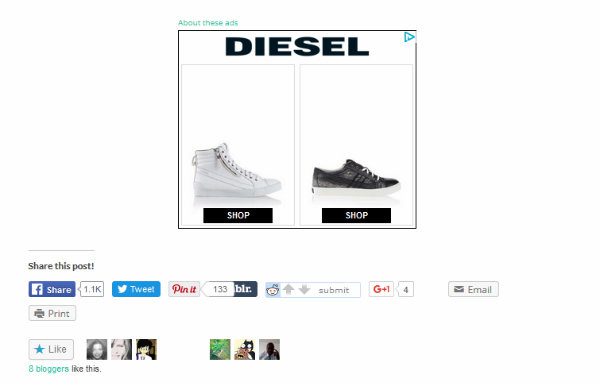
The simple ads come in two forms:
- Middle Rectangle Image (300px by 250px)
- Video
Both the styling and the frequency of these adverts are relatively unintrusive. With a maximum of one ad displayed within your content, this prevents your website from becoming too “spammy” – visitors will thank you for this, too.
Second, we have the horizontal header ad – your typical advertising banner. At 728px by 90px, these ads are larger and less attractive. These ads are displayed site-wide in your header section, but only once activated.

Finally, we have the widget ads. As the name implies, these ads can be placed in any widgetized area of your website.
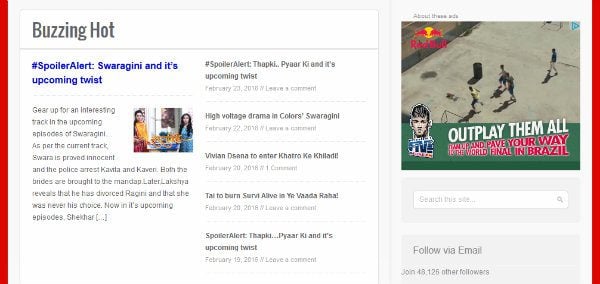
This is the first ad type that offers extra flexibility: place as many of these widgets as you wish. Additional ads can, of course, generate more views, but be careful not to overload your site.
The widget ads come in two sizes:
- Middle Rectangle size (300px by 250px)
- Wide Skyscraper (160px by 600px)
It’s worth noting that users have no control over which advertising campaigns are displayed – if you don’t like an ad, tough. To compensate, WordAds typically runs with national campaigns, though.
In my opinion, this is good news: ads from recognizable brands are likely to be better paid and – more importantly – met with less resistence from your audience.
Who is Eligible for WordAds?
Provided you’re running WordPress, anyone can apply for WordAds. However, not everyone is accepted.
Generally speaking, acceptance is dependent on traffic levels. While no concrete figures are provided, sites will be rejected if they fail to generate page views in the thousands per month.
Below these numbers, you couldn’t earn enough to justify the ads anyway – in this scenario, focus on growing your website for the time being, then reapply.
Compare this to Google AdSense’s far more stringent eligibility criteria, including:
- The site owner is over 18.
- The website has been active for >6 months.
- The site must meet several quality content criteria:
- Must publish good content
- More than a handful of articles published.
- Content isn’t in prohibited niches.
- Traffic must be obtained from legitimate sources.
- The website must not “trick” users into clicking ads.
With its streamlined eligibility criteria, WordAds looks, at first glance, the easier of the two programs to be accepted into. However, despite having fewer criteria than AdSense, WordAds has the most elusive: minimum traffic levels. This means getting accepted into WordAds is certainly no picnic.
The WordAds application form is straightforward, though. It asks only two questions: your country of residence and PayPal email address.
How Do I Install WordAds?
To display WordAds advertisements on your website, you’ll need to install two plugins: Jetpack and AdControl.
Jetpack has a mixed rep in the WordPress community, mostly because it’s considered overly bloated. To put your concerns to rest, WordAds only requires the Jetpack API – WordAds is not a separate Jetpack module. To keep your site running smoothly, feel free to deactivate any (or all) of Jetpack’s unwanted modules.

Let’s start by installing Jetpack. From the WordPress dashboard, simply navigate to Plugins > Add New. Search for “Jetpack,” then follow the straightforward activation instructions.

Now, you’ll be asked to connect Jetpack. Click the button, which will ask you to connect your website with your WordPress.com account by inputting your credentials.
Next, repeat the plugin installation process, this time searching for “AdControl” instead.

To use AdControl, you will need to have been accepted into the WordAds network – see eligibility and application steps above. You will also need to accept the WordAds Terms of Service. This warning is displayed in a notifications bar on the Plugins screen, with a link pointing at your Settings.
Click the Settings link now. Don’t be alarmed when this link whisks you away from the familiar WordPress dashboard – WordAds is controlled from WordPress.com’s brand new Calypso dashboard.
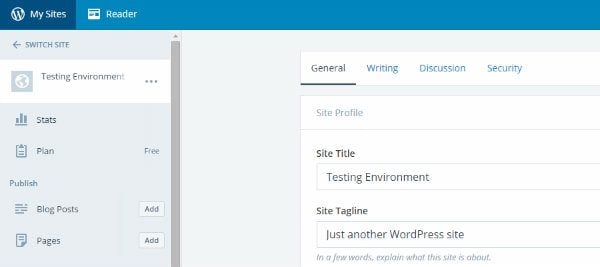
From the Calypso dashboard, navigate to AdControl > Settings. Read the terms of service then, when you’re happy, click the checkbox and hit Save.
Next, you need to configure the AdControl plugin from your regular, self-hosted WordPress dashboard. Click through to Settings > AdControl. Configuration settings are super-simple, asking you whether you want your ads displayed to every visitor, non-logged-in visitors, or nobody (ads disabled). You can also activate the header ad by ticking the checkbox.
The final consideration is WordAds widgets.
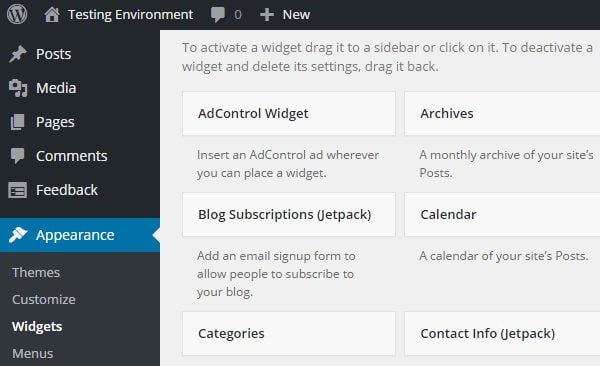
Navigate to Appearance > Widgets. To display an ad, use the drag-and-drop interface to place AdControl Widgets in any widget area. As previously mentioned, WordAds supports two widget advertisement sizes: middle rectangle and skyscraper. Select your preferred option from the drop-down list, and then hit Save.
At this stage, it’s probably worth viewing your website to ensure the ads are activated and aren’t too imposing – ads should never detract from your content, or visitors won’t stick around for long.
How Much Can I Earn from WordAds?
Now that you know a little about the WordAds network and how to set it up, let’s take a look at how much you can potentially earn.
Now, let me be clear: advertising is not some get-rich-quick scheme. Some webmasters make good money from advertising – and some make eye-watering money. However, in reality, you require huge volumes of traffic to earn lucrative sums from advertising.
If you’re stumped for how to monetize your website, advertising is a great option, though. It’s also an excellent additional revenue stream, for those looking to diversify their site’s income.
So how much can you earn from WordAds? Again, it depends.
Obviously, the more traffic you receive, the more likely you are to earn the big numbers. The demographics of your audience is another important variable. However, if you’re looking for specific CPM (cost per impression) figures, they’re sadly unavailable.
Due to the scale of the WordPress user network, though, it’s safe to say that WordAds pays competitively. Payments are made monthly, as long as you’ve surpassed the minimum payment threshold of $100 – if you haven’t, the money rolls over to the next month until you hit $100. (These are the same payment terms as AdSense, but AdSense has the biggest selection of advertisers and is considered to pay one of the industry-best rates.)
It’s also worth pointing out that, to date, WordAds only supports CPM. Many publishers – particularly those in more lucrative niches – prefer PPC, as this greatly expands their earning potential. Let’s hope this feature is implemented at a later stage.
Final Thoughts
WordAds is a new player in the world of website advertising. As such, it’s still finding its feet.
First impressions? The network has been generally well received. The application process is quick and painless. Configuration is super-easy, too.
Some might dislike how little say you have in controlling ad content, size, and placement; however, in my mind, this is in keeping with the WordAds ethos – an easy to use network for those who don’t want to get too bogged down in all the technical stuff.
For now, AdSense remains top of the pile. With more input from the WordPress community, though, it will be fascinating to see how WordAds develops in the coming months.
What are your thoughts on Automattic’s WordAds advertising network? Share them in the comments section below!
Thumbnail Image by robuart / Shutterstock









Great thanks! I will check it out.
Cheers
Superb Post !
Nice comparison between Adsense and WordAds
Thanks 🙂
Really nice!
WordAds is a great service for webmaster to generate more revenue from their blog/website.unfortunately,I don’t want to use other plugin like jetpack.is it possible to use WordAds without using jetpack.thanks for your useful article
May I choose specific ads that appeal to my followers?
Do Wordads works the same way with adsense (PPC)?
Thanks for the answer
Personally I see these ads as the scourge of the internet and I use two different ad blockers on my browser to avoid them as do MANY others…
These ads give mobile users an absolutely awful browsing experience, thankfully there are some great ad blocker apps for both android and apple.
I would much rather see people focus on quality content than fester every page with unwanted ads. Making money this way is like asking people in the street for money…
Hi,
Great ! Can I use other platforms for WordAds ? Or only self-hosted WordPress is acceptable? because I have some other platforms script about games niche !
WordAds will work on WordPress.com or WordPress.org websites.
Hi Shaun Great article how ever maybe you need to mention it is only for wordpress.com owners even though they can have a free site and not to confuse with self hosted wordpress.org but great extra income for anyone looking. 🙂
WordAds has been opened up to self-hosted WordPress sites too.
Will these ads auto-detect the language of the site, and will it be available globally?
Jetpack is too heavy. Just to use WordAds you must install 3 plugins… ridiculous
Just paste adsense script, google is the biggest network anyways
I think these articles are worth a read if you’re worried about Jetpack bloat:
http://bruteprotect.com/the-jetpack-bloat-myth/
http://bruteprotect.com/jetpack-bloat-myth-followup-more-data/
That is a lot of weight just to have ugly ads on your site. However, it might be looking into if you’re accepted. I’ve had only bad experiences with Google Adsense and their support is awful.