If you’re like a lot of us WordPress enthusiasts, you make your living using the CMS in some way. For me, it’s writing blog posts (hey, like this one!) that pays my bills. For others, it’s building themes and plugins. Still others earn a living wage by creating custom sites for individual clients. No matter how you interact with WordPress in your day-to-day life, if you bring in money using it, there’s going to be some money management involved.
Yes, you might have some favorite accounting software that you use, but wouldn’t it be nice if you could deal with all of your client side interactions within WordPress itself? Well, you can. At least from the invoicing side of things.
Instead of manually having to create an invoice template, which you then have to customize for each client and email to them individually, with the right tools you can perform these tasks within your WordPress dashboard. This means you can see at a glance who has paid you, who hasn’t, and where your business stands as a whole.
Since this is a solution that’s in demand from a lot of WordPress-based business owners, you best believe there are plenty of plugins and tools out there that make integrating the ability to create, manage, and send invoices into your dashboard a snap. I did some digging (so you don’t have to) and turned up a few popular choices to give you a nice starting point.
Good luck to you and happy invoicing!
Sprout Invoices
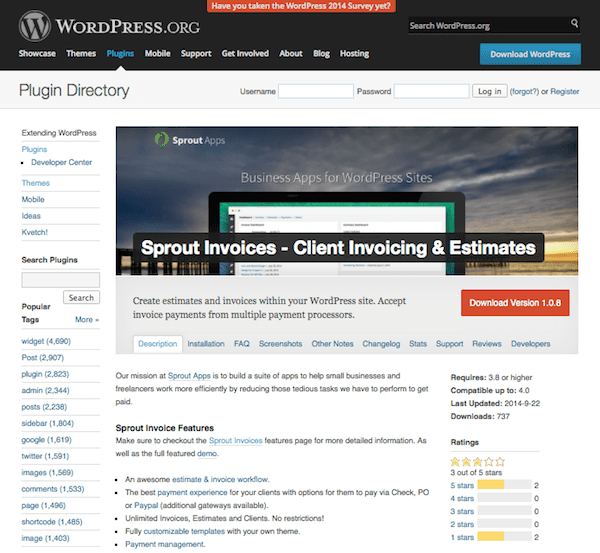
Sprout Invoices was created by Sprout Apps and is actually a part of a larger suite of apps designed to help businesses streamline operations. It comes in a free and a premium version.
The free version of this plugin includes a ton of features. For instance, it has a highly intuitive estimate and invoice workflow and a really convenient payment interface for clients. They can pay through a variety of gateways including check and PayPal. You can make as many estimates and invoices for as many clients as you want/need. It also comes with customizable templates and notifications and plenty of management options for payments and clients.
Other features include importing from other invoicing software like Freshbooks and Harvest and reporting features.
The premium version of Sprout Invoices includes advanced reporting, the ability to accept deposit payments and Stripe payments, integration with Gravity Forms and Ninja forms, and more. The “Freelance” version will set you back $34.95 and the “Business” version is $59.95. This price applies for the first month of usage. After that, you can expect to pay $5 and $9 per month, respectively.
Invoice King Pro
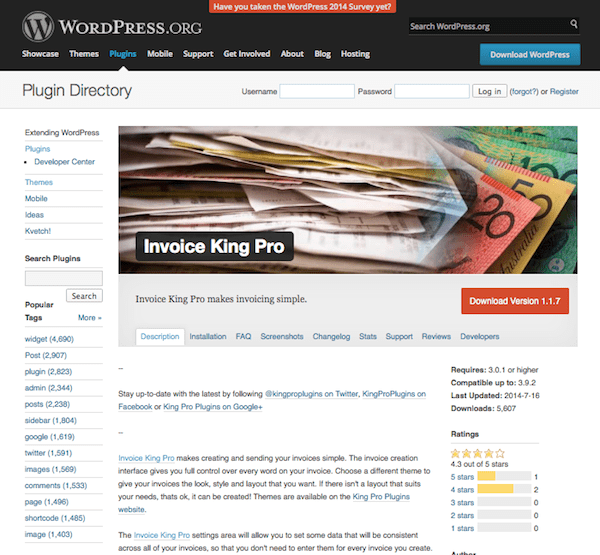
Another plugin option you’re definitely going to want to check out is Invoice King Pro. This plugin makes it simple to create invoices to suit your specific needs. You can select from a variety of themes to change how your invoices look, not just in terms of color palette, but also in terms of layout and overall style.
It also comes with plenty of settings you can tinker with. For instance, you can establish some pre-defined fields that will appear on all of your invoices so you can skip manually inputting them every time. Set the number of columns you want, change the content, and insert calculations to your specifications. You can save your clients’ information as well so you can select them again from a drop down menu.
Once you’ve created an invoice, you can save it as a PDF to send via email. Or you can save it to your desktop for your records, print it out, or whatever else you want to do. If you want to skip sending a manual email with a PDF attachment, you can send your email from within the WordPress dashboard. Just input the client’s address and voila! Off your email goes. You can change the subject line and body of the message for each client and each invoice you send, too.
Once your invoice has been paid, you just need to select this option within the dashboard and he’ll be sent another email that indicates the balance has been paid in full. It’s an undeniably convenient system that you can expand even further thanks to some premium add-ons that cost about $26 each.
First is Recurring Invoices, which lets you setup invoices that are automatically sent each month or after a time period you specify for recurring services. Second is Attachments, which lets you attach more files to invoices. And finally, there’s Client Sync, which lets you sync your WordPress users into your client list.
sprInvoice
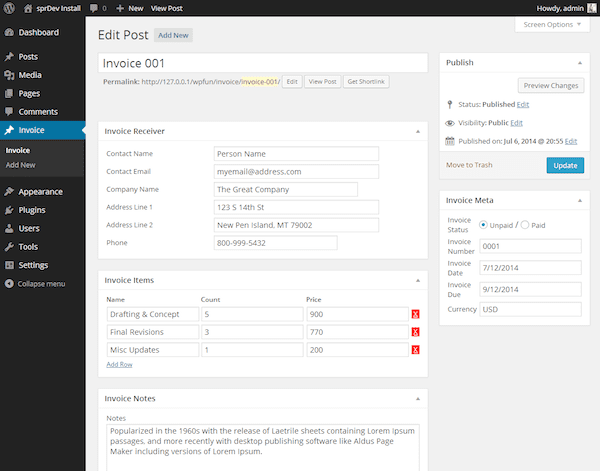
If you want a simple, straightforward invoice solution that foregoes all the bells and whistles, you might find sprInvoice useful. Create invoices on the fly from within your dashboard. It might not offer a million features but if you want to skip having to open up a secondary app to send invoices to your clients, this is a good choice.
WP-Invoice

A really popular invoicing plugin option is called WP-Invoice. Create an invoice within your site’s admin and then you can send an email to your client with a description of the invoice. This email also contains a link to the invoice, which is hosted on your site. From there, your client can pay the invoice however she wants, using PayPal or a credit card. Then you’re sent a notification that the bill has been paid.
WP-Invoice is actually a collection of several features that you can purchase individually or on their own. First, there’s Single Page Checkout, which makes it easy to create a one-page checkout form that accepts payments through a variety of payment gateways. It costs $75. Then there’s the PDF feature, that lets you create PDFs of invoices, receipts, and quotes. You can send these PDFs via email or as links. It comes with three layouts and costs $50.
Another feature is called Quotes, which lets you create quotes for clients and field their questions on your website. With just one click, you can turn a quote into an invoice. It costs $75. Finally, there’s the Power Tools feature, which lets you export invoices in XML and JSON and import data from other WordPress sites, if you wish. It costs $50.
If you anticipate needing all of these features, it’s a good idea to buy the bundle, which will save you some money at $200.
WP PRO Invoicing System
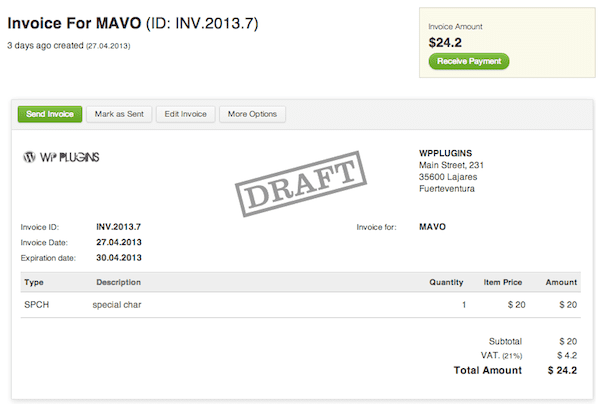
The WP PRO Invoicing System is another plugin option that makes it possible to create invoices from within WordPress. In fact, you can create, edit, manage, send, track, export, and report invoices from the dashboard. That means you can manage payments while performing regular site maintenance.
Clients who just so happen to be WordPress users will also be able to view and track the invoices they need to pay online. It works with PayPal and WooCommerce, so you can generate invoices automatically following a sale, for instance. A regular license will cost you $28, while the extended license costs $140.
WooCommerce PDF Invoices & Packing Slips
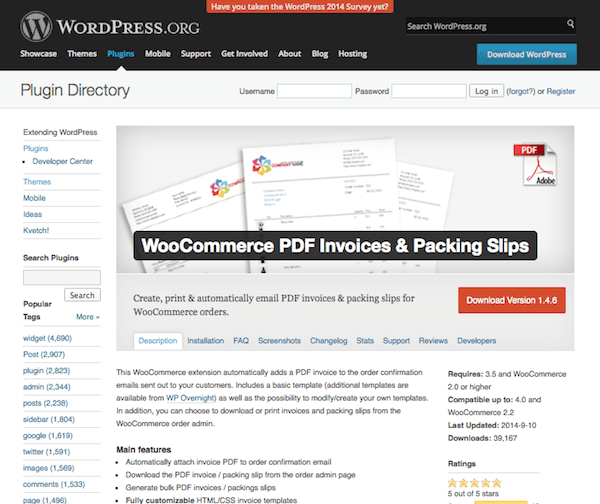
If you use WooCommerce to make your sales in WordPress then you can definitely make use of the WooCommerce PDF Invoices & Packing Slips plugin. It syncs seamlessly with WooCommerce so once an order is placed, it attaches a PDF invoice to the confirmation email that’s typically sent to your customers or clients.
It comes with a basic template or you can create your own template, if you wish. You can also download the created PDF invoice and/or packing slip from your WooCommerce order admin page, create bulk invoices, and give users the option to download invoices from their “My Account.” page. Other features include sequential invoice numbering, custom HTML and CSS, and plenty of language options.
Invoice WordPress Plugin by AppThemes
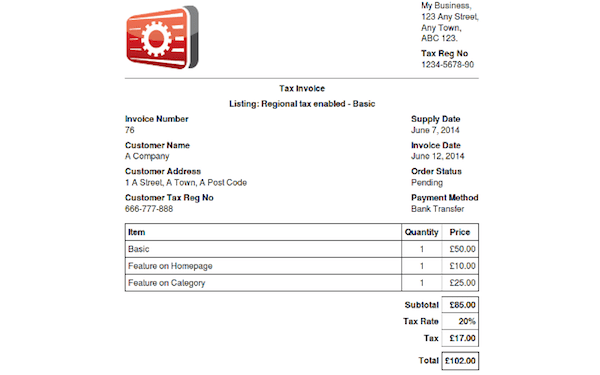
The Invoice WordPress Plugin was developed by AppThemes and lets you create invoices for your customers that can be easily downloaded or printed. Customers can be viewed online as well. This plugin is secure and is compatible with multisite and several other pieces of software like JobRoller, HireBee, and Taskerr. It’s translation ready and completely compliant with all UK tax rules, should you so happen to be a resident there. This premium plugin will cost you $29.
WP-Client
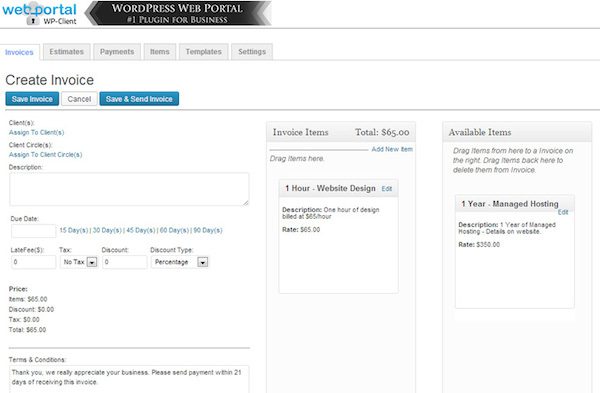
WP-Client is an incredibly robust plugin that offers a lot of features. At its foundation, this plugin consists of the Web Portal CORE WordPress plugin, which can then be expanded upon thanks to several included extensions. It works by fully integrating into whatever theme you’re currently using and relies on short codes to make it all happen.
You can toggle features on and off, control permissions, and change the layout and design of your invoices and emails simply and easily. Each client gets her own private login and portal, making it so each client’s files are only accessible by that client. Send your completed invoices via email as a PDF attachment or let your clients view them online—it’s up to you.
Other features include advanced file sharing, the ability to assign a client manager, and more. The license for this one varies widely in price, with “Basic” costing $59 and “White Label” priced at $349.
Shaken Invoice
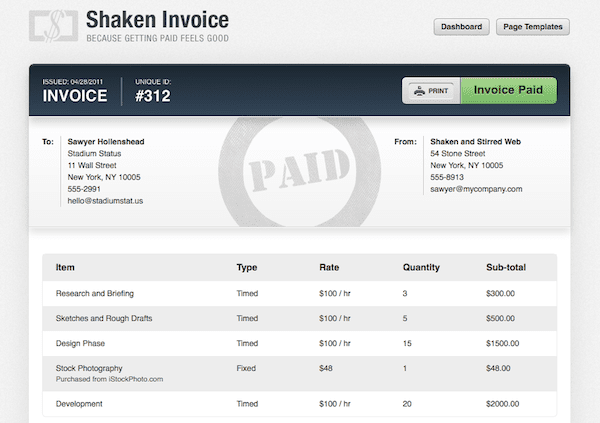
There are a few themes on the market that offer an invoicing system as well. Plugins aren’t the only way to get this feature! A good example of this is Shaken Invoice. This theme lets you create invoices and quotes in a matter of minutes. But its feature set doesn’t stop there. You can also accept payments through your website via PayPal with this theme and configure it so invoices are marked as “Paid” automatically once resolved.
You can create quotes within this theme, too. Once a client approves a quote and the project is completed, you can change it to an invoice and send it out. Shaken Invoice also lets you store client information so you can easily reuse it time and time again. Invoice URLs are secure and you have the option of adding password protection to them.
Other features include numerous color schemes, CSV exporting, stats graphs, acceptance of multiple payment gateways, and a robust theme options panel. Add your own custom logo and more.
This theme isn’t exactly a blogger’s delight, however. In fact, it’s designed solely for making invoices and quotes. You can create pages, too, but it’s not built for blogging, so that’s bound to turn a lot of people off, especially for its $40 price tag.
Invo WordPress Theme
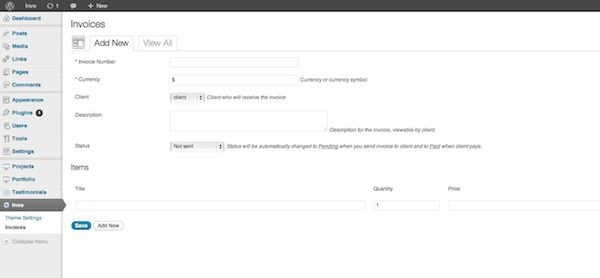
Another theme you might want to check out is the Invo WordPress Theme, which is actually pretty feature-rich and includes everything you need for running a small online business from your WordPress dashboard. It comes with a client area and lets you send out invoices easily.
It works with PayPal and 2Checkout and includes a custom admin interface, PSD files for easy customization, a “Get a Quote” form and a contact form. It’s also translation ready, includes Font Awesome Icons, and shortcodes to make your life easier. Plenty of support is included as well so you won’t be flying in the dark here. The standard license for the Invo theme costs $48.
Wrapping Up
WordPress is a multi-functional platform. The more time you spend with it, the more you’ll realize this fact, too. And the ability to send invoices from your dashboard can certainly come in handy. Just think, you could start and end your workday without ever having to leave your site admin area. This is bound to be really helpful for productivity. I mean, I know the less I’m required to click away from the dashboard, the more likely it is I stay on task and not get distracted by something shiny on the Internet.
Hopefully, this WordPress invoicing plugin roundup is useful to you. And hey, I threw a few themes in there too just for fun. Is your favorite plugin listed here? Did I miss one? How do you manage client invoices and payments? I’d love to hear your thoughts below!
Article thumbnail image by Monkik / shutterstock.com









Thanks a lot for the post. Instead of the boring WooCommerce invoice, would love to try the one’s you have listed. This would certainly bring a good look to the invoices.
Hi Brenda,
We’ve just released a new invoice plugin into the WordPress plugin repository. You can find it here – https://wordpress.org/plugins/sliced-invoices/
Would love you to check it out.
Cheers
Great would love to checkout this plugin.
Hi, thanks for a great post. I found this article because I was googling wp invoice vs invoice ninja. Any thoughts from anyone here who has used both? I don’t trade from my site necessarily either, I contract content marketing services, do I still use a WP invoicing plugin or should I just go the good old fashioned route of having an offline invoicing system? Help please! I am a startup and need to bill my first client 🙂
This is great info. Maybe you or one of your fellow experts can point me in the right direction. We are sell equipment and services to customers all over the world. Typically, we send them an invoice that includes an initial price plus a monthly service charge. We take the currency risk for our customers so we will let them pay the monthly in their currency without changing the value based on currency shifts. So we need to be able to accept both one-time and recurring payments in many currencies in response to our invoice. We accept credit cards and ACH. Because of PCI, I never want to see a customer’s credit card number. We use WP for our website but I am not committed to a WP solution. Thoughts on where we should head?
Thanks for the write-up! We’ve been using FreshBooks for the past few years because our accountant recommended it but I’ve been unimpressed because it’s just a stand-alone one-trick-pony, whereas I would prefer to have something that’s integrated into our website workflow.
We use Stripe and so I’m going to go through your options above and see which work with it (I see it works with Sprout paid version).
Thanks Brenda for writing this.
Especially putting Sprout Invoices at the top! It put a huge smile on my face.
For your readers I’d love to offer a discount for anyone purchasing a paid version of Sprout Invoices, for either the yearly or monthly subscription.
At the moment our current promotion is simple:
1) If you liked the free version (and are looking to upgrade) write a review.
https://wordpress.org/support/view/plugin-reviews/sprout-invoices
2) After your review is submitted send me a link to ama ((at)) sproutapps.co and I’ll reply back with a promo code.
Thank you all!
Well seriously i had tried almost many of invoicing plugins during last 30 days n they all make me tired managing separate accounts n limitations even on paid plans. Sprout invoices looks cool in playground. Will definitely like to use it for main business in a hope that one day there will b an app to manage the same from iOS or Android.
Is the discount still applicable @Dan
I use WP Invoice and the WooCommerce invoicing plugin. I really love how we can use WordPress for just about anything and everything. 🙂
Me too 🙂
I’ve been using Quickbooks for my invoicing and it is a pain, and expensive. I look forward to trying some of these options. Great blog!
Thanks Brenda for sharing such great list. In my free times I often read articles about WordPress and WordPress plugins and most of the time I found many things in article which I already knew. But learned a lot from this article as I’ve never used Invoicing plugins but surely will look it those now using this list. Great stuff.
Wow Brenda, another awesome post! This will definitely come in handy. It’s easy to see how WordPress can become a one-stop business solution. I like the idea to staying within WordPress because the Internet is filled with things that are shiny!
I’m pretty much a squirrel when it comes to distractibility so anything that reduces my need to switch between tabs is a godsend! hehe 😉
Thanks for this plugins knowledge…
I’ve looked & tried countless solutions…
The best FREE invoicing, accounting, estimates etc solution for small businesses, with NO limitations & NO upgrades or upsells is by far (in my humble opinion https://www.waveapps.com/
Give them a spin – you love it!
Thank me later 😉
There’s obviously limitations.
PERFECT! this is exactly what I was looking for, once again ET team to the rescue.
Thanks, Very useful information.
Thanks for the options. We just went to using Paypal a few months ago and honestly it works great. Gives clients the option of paying by credit card and it only costs a few points. I have a couple big clients that if I submit an invoice to accounts payable their terms are net 120 days. I bill the person directly for small task, they use their company credit card, and I get paid in one or two days. Worth giving Paypal a couple points.
This is a very useful article. If I may make a suggestion, I am seeking a project management plugin for WordPress that also has task time-tracking capability. A future article about project management plugins would be greatly appreciated. Thanks again, this article was very useful.
Are you looking for a PM tool or something to track time?
I’m interested because we’re currently working on the time tracking aspect of Sprout Invoices now.
I quite agree – a PM plugin review post would be very useful
Thanks very much for the suggestion!
Great list, some are new to me, thanks.
I think plugins are always the way to go when adding complex functionality to a website. When you use a theme for something like invoicing, you are tied to that theme for it’s look and feel, it limits what else you can do, and prevents you from using something beautiful like Elegant Themes!! Unless maybe you install it on a subdomain or subfolder as it’s own WP install, but that adds additional layers of management and maintenance. Functionality belongs in plugins, people!
+1
Great points.
You must have a mind reader app. You keep writing blogs about the exact thing I need!
I second that. Just last night I was wandering around, trying to decide on which free invoicing service should I use to bill my first client and this post’s newsletter pops in my email.
What can I say. I try 😉
I’ve followed some of these for years, but I’ve never been convinced they would be less costly in time and risk than good old FreshBooks or Harvest.
“Shaken” is probably the simplest solution in the pack, but you can’t fault it for not including support for blogging. Do you really want to have a single point of failure for two business functions, one very important and one not? Suppose your blog plugins take down the site or get it hacked?
If you use Shaken, put it on a subdomain, use SSL, and don’t use it for anything but invoicing. Put your blog and main site somewhere else in a different instance of WordPress.
If you really need a blog added to shaken, it’s probably not too hard to code that in yourself — using a child theme of course.
The idea of creating a sub site just for invoicing is a good one but it’s really not necessary if the solution is good enough.
When I built Sprout Invoices I fixed the problems I was having with Freshbooks and Harvest. The main purpose was to create a solution that integrates with my site that receives quote/estimate requests. Obviously having a sub-site wouldn’t work for Sprout Invoices if you cared about this key integration.
As for SSL – It’s a great idea to get SSL on your main business site and paying for it on a sub-site too would be rather costly…which is another reason to have the invoicing plugin on your main site.
Your main point of a “single point of failure” is understandable but it’s debatable that’s a good approach since a sub-site could be easily neglected and out-of-date based on admin activity. Anyway, your point is valid if you can’t trust the invoicing plugin, I’m glad SI users trust us since we have the experience is plugin security.
That’s an excellent point, Dan! I just wanted to point out to people that Shaken can’t really be your all-in-one solution, if that’s what you’re looking for. But on a subdomain? Absolutely.
I am using Shaken Invoice and I am happy with it. I use a subdomain and it works great. The only thing that I worry about is that these company seems that doesnt exist anymore so….
I’ve tried most of these solutions, and Shaken is by far the best. It looks better, easier to use and seems to always work flawlessly.
Unfortunately it seems the author has abandoned it and stopped developing it further. I wish he or someone else would update it with more features, like online chat and more of the new choices for payment.
WP-Invoice is probably the next best solution and Sprout following a close third. Both are missing either in appearance or features that make you question their price tags.
A really good non-WP solution is Invoice Ninja… although it is missing some features as well – such as it requires people to pay online through an https method (requires ssl) instead of allowing basic Paypal, as well as it won’t allow only simple approval of an estimate without a payment.
I was thinking the same thing, Dan! Great addition to an already great list.
Nice helpful post. Thanks Brenda.
Will move from Excel spreadsheet to one of these plugins once I experiment which will suit our simple needs.
This was a great post and couldn’t have come at a better time for me. I love the idea of generating invoices from my WordPress website. Now to make a decision. I am using Stripe to process credit cards at the moment, not PayPal – so I need to see if its compatible with any of the plug-ins you offered up here.
Thanks again for all the great info!
Lisa
The paid version of Sprout Invoices supports Stripe.
In the near(ish) future I’ll be including recurring payments via Stripe (and Paypal) too.
The paid version of Sprout Invoices supports Stripe.
In the near(ish) future I’ll be including recurring payments via Stripe (and Paypal) too.
Something I had penciled in to do for my companies’ 2nd birthday was redesign our stationary and tidy up our workflow. This is one of the more timely posts I’ve seen in a while.
Thank you very much Brenda
You’re quite welcome, Patrick!
Great post!
I didn’t know you had all these solutions with WordPress ! I’ll definitely have a look at these.
Thanks!