The growth of social media services such as Facebook, Twitter and Reddit; has fundamentally changed the way we share content on the internet. Before social media exploded, it was more common for people to share content by email, or by sharing websites and pages they like on their blogroll.
Even if you do not use social media services frequently yourself, it is vital that you take advantage of social media and use it to drive traffic to your blog.
In this article, I would like to speak about how you can leverage social media to drive traffic to your blog.

Do not underestimate the power of social media.
Before we begin, it is important to decide which social media services to be active on. This can be a little daunting to new bloggers as there are so many social media services to choose from.
Being active on social media can be time-consuming. There is also little point in promoting a social media service that you are not active on as it can do more damage to your profile and/or brand. For example, if you linked to your Google+ profile but never actually used the service, any questions from your readers via Google+ would go unanswered. This is frustrating to followers.
It is therefore better to only promote services that you actively check. At the moment, the most popular services in most countries are Facebook and Twitter. You may also want to consider other services such as Google+, YouTube, LinkedIn, and any other services that are popular in your region (such as Qzone in China or Orkut in India and Brazil).
- 1 Promote Your Social Media Profiles
- 2 Share Your Latest Blog Posts With Your Followers
- 3 Add Social Media Sharing Buttons to Your Content Area
- 4 Allow Visitors to Leave Comments Using Their Social Media Profiles
- 5 Build Up a Following
- 6 Engage With Your Followers
- 7 Publish Your Articles at the Right Time
- 8 Final Thoughts
If you do not inform readers about your social media accounts, no one will know they exist. It is therefore important to promote them on your website.
The most common way of doing this is to prominently display social media follow buttons on your blog header or sidebar. This makes it clear to visitors that they can stay in contact with you and your blog through those services.

Display your social media follow buttons prominently to visitors.
Another good technique is to include a call to action in your content to subscribe. For example, at the end of a blog post you could tell readers to follow you on Facebook to get updates of your latest articles. Large follow banners and widgets, such as the Facebook like box, also convert well.
Social media is the perfect medium to let people know that you have just published a new blog post. Many bloggers do this manually to allow them to customer the message that is published on each service.
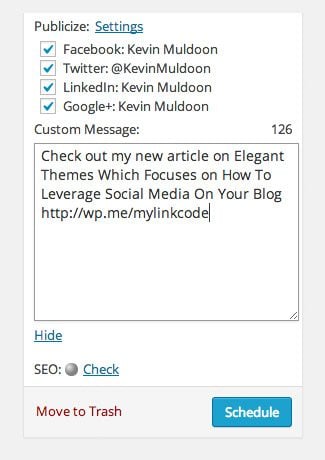
Jetpack lets you customize the update that is shared on your social media accounts.
A more efficient way of sharing posts is to update your social media accounts automatically by using a plugin such as Social Networks Auto-Poster or the Publicize module of Jetpack. Updating social media accounts manually only takes a few minutes, however when you consider that some bloggers post multiple times per day, you can understand why so many people prefer to automate blog post updates to social media services.
Visitors who enjoy reading one of your blog posts may choose to share it with their own followers and friends. They can do this manually by copying your page URL and sharing the URL through their favorite social media service.
Your content will be shared more frequently if you make the process of sharing easier. That is why just about every content website on the internet has sharing buttons integrated into the content area.

Small sharing buttons are frequently displayed at the top and/or bottom of blog posts.
It is common to place sharing buttons at the bottom of an article as that is where the reader’s eyes will be after they have finished reading your article. Many websites also display sharing buttons at the top of an article.
Floating social media sharing buttons have grown in popularity over the last few years as they remain visible at all times. This allows the reader to share your article at any point. This is a good option if you publish long articles.

Floating social media sharing buttons stay in view the whole time.
People who use social media services tend to stay logged-in when they browse the web. You can save visitors the hassle of having to enter their details in your comment form by allowing them to publish a comment using their chosen social media service. All they have to do is authorise your commenting application.
Many external comment systems, such as LiveFyre, have this functionality built-in. There are dozens of WordPress plugins available that will also add this functionality to your blog. Social by MailChimp is a good option if you only want to offer support for Facebook and Twitter.
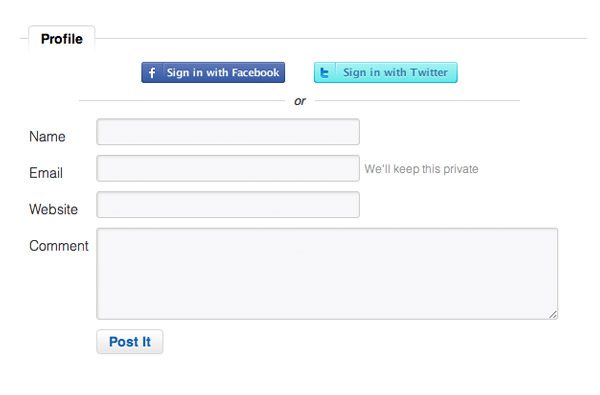
Social is a quick and easy way of allowing Facebook and Twitter users to publish comments on your blog.
Build Up a Following
If you have more people following you, you have more people who will receive updates about your latest blog posts and news. Services such as Facebook and Twitter allow you to advertise your page to people have similar interests.
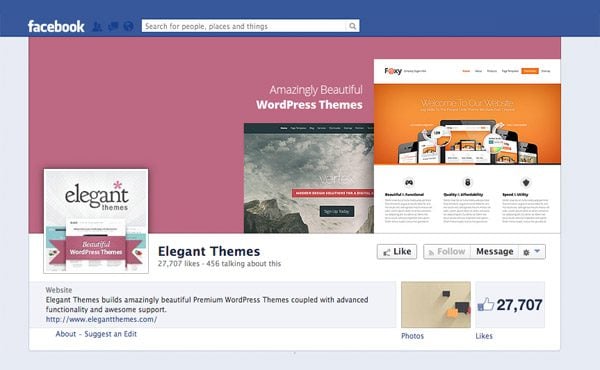
A larger following will increase your blog’s reach.
Another way to build up a following away from your blog is to interact with like minded people. This can be easily done through Twitter. All you have to do is search for keywords and phrases that are closely related to your niche. By helping people who have questions, you can build up yourself as an authority on the subject. Even those who disagree with your viewpoint may interact with you and follow you in return.
Engage With Your Followers
Of course, a large social media following means nothing if no one is listening. While more followers can increase your reach and generate more shares, the real statistic you should be looking at is engagement. It pays to interact with your readers and followers on a regular basis.
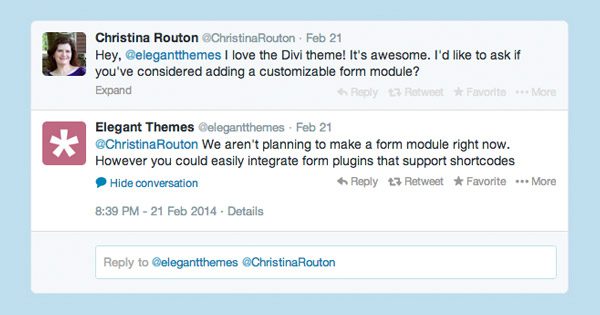
Be sure to respond to people who ask for help.
There are a number of ways you can interact with your followers. You can ask them questions, share good content you find on the internet with them, and reply to those who ask you questions. You could also help out followers by following them in return and retweeting and sharing their articles.
Publish Your Articles at the Right Time
As you would imagine, the traffic that your blog receives varies throughout the day. By publishing (and sharing) your articles in peak times, you will expose the announcement of your blog post to more people. This should generate more traffic to your blog.
Your blog will naturally receive more traffic after you publish a post, particularly if you have set up your blog to update your social media accounts automatically. To get a better idea of when your peak times are, publish your posts at random times and days for a set period of time. This will give you a better understanding of when people are reading your blog. Once you know the time and days people are visiting, you can adjust your publishing schedule accordingly.
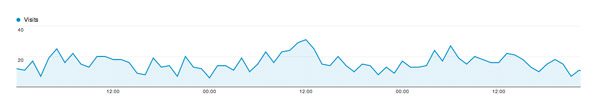
Check what hours people are reading your blog.
If your blog targets a specific region (e.g. the USA or UK), you will probably see a reduced level of traffic every night. If your blog traffic comes from all over the world, this is not an issue. After all, when it is night time in one country, it is the afternoon in another.
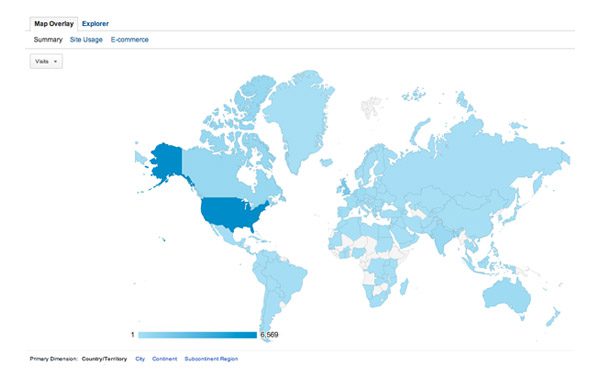
caption
To understand your visitors better, check out their geographical location. Take this information and the peak hours of traffic into consideration when deciding on your optimum posting schedule.
Final Thoughts
Lover it or hate it, social media is here to stay.
For the vast majority of blogs, social media is the largest source of traffic after search engines. Even if you do not use social media actively yourself, it is important to give visitors a way of receiving blog post updates through their favorite social media service. You should also encourage people to share your content.
What is your number one tip of leveraging social media for your blog? Please leave a comment below and let us know 🙂
Be sure to subscribe to Elegant Themes on Facebook, Twitter and Google+ too!









I just came across on this post, and I was amaze how great this content is. Keep writing quality content such as this.
Great job! 🙂
Hello,
Thank you for this great information. I searched for this type of social sharing plugin from 1 day, finally i got the plugin name here. Thank you very much.. keep posting useful stuff like this.
Having integrated linking tools to social media sites is crucial to businesses wanting to operate in the media age. I am a web designer, and a large component of what I offer clients is based in the social media world. If you are looking to improve the the outreach of your company utilizing social media appropriately is a must!
Thank you for the great blog tips on leveraging social media. I know the power of social media myself and try to use it to the best of my ability. This can especially help in a web design career whether you are trying to be a freelance or a junior web designer!
Today social media is must to increase the traffic on your site because the man don’t want to be a robot and SEO is for robot like all algorithm of google.So may be your advise help me out
Social Media is one of the best platform to get niche traffic for our website. Thanks for sharing such a great and useful information regarding social media. Sharing the content and engaging the people over social media play vital role for website traffic. It also helps to build up brand awareness of products or services.
Kevin – Big fan of elegant themes. Thanks for this insightful info. Is it possible to reverse post to a blog. i.e. Have FB posts from a “business” page on FB automatically post to an elegant themes blog? If so what is the best plugin to achieve this? thanks!
I can’t think of any plugin that does this. Not sure if there is a big demand for it.
Great Post. I use Digg Digg Plugin for my blog. I like it
This Blog is fabulous and interesting .
I agree with You Kevin and I like this 🙂
very nice. Thanks
Thanks for sharing these valuable tips, I’m starting and social media will soon apply this information on my site, thanks!
You’re welcome 🙂
The blog just keeps getting better and better. And, as a side note, the Elegant Themes support is extraordinary as well. Thanks for continuing to add great design and tutorials!
Glad you enjoyed the article 🙂
I have purchased elegant themes and am using “Explorable” I need some help. What do you charge per hour?
Please refer to the Elegant Themes support forum for any questions regarding to the theme https://www.elegantthemes.com/forum/ 🙂
Social Media is actually as good as SEO. It creates your foootprints all over the web and helps you interact with the readers in a way different than just pushing your content to them.
Glad to see this post. I am using Divi for most important Website and would love some inbuilt social media widgets.
Very good point Puru. Social media and SEO now go hand in hand, which makes it even more important 🙂
Now this is a bunch of helpful tips! thanks a lot Kevin 🙂
You’re welcome 🙂
Some nice tips there – wish there were more though. If there were much more, this page would get bookmarked and shared a lot!
The Google+ link at the end of your article is broken by the way.
Thanks for noticing that. I’ll get that fixed 🙂
How did you setup the floating bar on the left-hand side ?
It is powered by the AddThis WordPress plugin 🙂
Thanks Kevin,
After some digging it looks like “add this smart layer” is not quite finished as a wordpress plugin. I cant setup visibility (hiding from certain page) and i really need that feature 🙁
I’d keep searching. I can’t think of any off the top of my head, though I recall testing many social media plugins that let you disable the sharing buttons on specific posts and pages.
I’ve got it.
Dont use the wordpress pluging, but generate a website code here : https://www.addthis.com/get/smart-layers. Modify it at will, and the copy / paste it in either the footer (under epanel integration), or in a widget !
Awesome tips! You dug out one of the most frustrating experience : “if you linked to your Google+ profile but never actually used the service, any questions from your readers via Google+ would go unanswered. This is frustrating to followers”. I think big signal to most web merchants/bloggers, they publish but never engage effectively at least in one.
Yeah I think it is better to only promote the services you will actively check every week.
once again a very neat post from your Kevin. Love reading your posts. By the way, it seems ET is still not following one of your suggestions 😛
“Allow Visitors to Leave Comments Using Their Social Media Profiles”
Anyway, look forward to reading more such blogs.
100% agree
With the work you do here guys (1 article each day + FB + Tweeter …) Why don’t ET blog doesn’t optimise this social things ?
🙂 Thx for your article Kevin.
I’ll speak to Nick about this and see what he says 🙂
Very useful tips and very good blog post for social sharing. Thanks for share
Glad you liked it 🙂
Great article and thank you for letting us know about Livefyre. I have installed their free comments plugin on my estore theme, left a test comment on my own post and saved it but..nothing appears anywhere (not even a box for people to leave comments) although it’s correctly installed. I’m confused… is that plugin supposed to work with Estore?
It should work with any WordPress design, including Estore. I believe it just automatically replaces the WordPress comment area.
Do you have comments enabled on your website?
Yes comments are enabled and after further research, it seems there was no code in the estore coding so after adding “” to the single post, it worked! However the comments box takes the entire width of the screen… not sure how to fix that!
Very informative post, thanks. I’ve started using HootSuite which allows you to post to all your social media platforms at once or only selected ones, and to schedule posts for particular times. This is very time saving. Instagram is only available on mobile devices to upload pictures but you can look at your feed from a desktop and comment etc.
Thanks for clarifying Instagram for me. I have viewed pictures no browsers before, however I have never signed up for an account.
HootSuite is a good solution. Another service I use to use in the past was http://dlvr.it/.
Very well timed post for me. I have really been trying to learn as much as possible about social sharing and increasing traffic through social media and this article was a great overview. Anyone know any good books that delve into this topic?
There are some good books about the subject on Amazon. I recommend checking there first.
Finally clicked on your name to take a look at your site. Quite interesting, I actually subscribed to it.
Great picture of Machu Picchu 🙂 Been there and all over Latin America. God, I wanna go back there so badly!
Yeah it’s amazing. I was there for two years (my girlfriend is from there). Last June we came back from several months of travelling South America by bus.
Glad you liked my blog. 🙂
great, my reverence for you kev … For newbies like me comes wonders. Thank you very much.
Amazing blog post, guys!
Thanks for sharing it!
Very helpful and valuable information!
Social media requires a lot of hard work, but if you follow some rules (like the ones shown on this post), you can gain a lot of attention and your blog can increase its traffic in a substantial way.
Best!
You’re welcome Jorge. Glad you liked the post 🙂
This is a reminder I need to get my act together and get ‘Social’
Thanks for giving me the motivation 🙂
No problem 🙂
This is really helpful Kevin, thank you!
I need to say though, that I don’t see any integration of Instagram in the templates or here in the tutorial.. and that’s a surprise, not to mention really frustrating for someone who is a power user on that platform and always helping clients with their own hack to switch an icon from a less used platform to their Instagram profile.
Hope that helps!
I’m not an Instagram user myself. I realise that many people use the service.
A few plugins include functionality for Instagram, but if a website owner is looking at what services to integrate, I imagine they would choose other services such as Facebook and Twitter first.
Do most instagram users use the service on their mobile or on desktops? (sorry if that sounds like a stupid question – I really have no experience with the service)
Hey Kevin!
Yes, most use it first on their mobile device to upload posts, and later on their desktops to view and engage.
Almost every site owner we deal with wants to integrate Google Plus, Instagram and Facebook with Twitter being the least popular. Almost every customer has an Instagram account and absolutely none of the Elegant Themes templates have any Instagram integration in the e-panel or elsewhere. It would be super if you guys were able to allow for the service, it’s been a round for three years now and is the fastest growing platform.
I would love to see more Instagram integration with the Elegant Themes. I attend a lot of events and using #tags for promo is vital. Please see if you can roll out something soon!
Great blog!
R
In depth and with great links to plugins as ever Kevin.
When it comes to posting on social media you must have the Buffer app for Chrome.
It’s free and it allows you to publish to all your social media outlets straight away or release them slowly throughout the day.
Don’t know how I managed my social media before I started using it.
I still haven’t used it. I need to try it out as I read that it is a great way of doing volume posting on Facebook. Does it allow you to set predefined times and then just post lots of updates and have them publish at those times?
Check out this video Kevin
http://www.youtube.com/watch?v=4b0zJgWp10g
Thanks for that Keith. It looks really great. I noticed it even adds a buffer option when you click on the tweet option on posts. Very useful.
I use it all the time now Kevin. Makes me very lazy.
Hi, what’s the name of your social share bar (on the left of the screen) ?!
thx
Nathan is corrrect. It’s the AddThis plugin 🙂
Thanks for revealing, taught it was one of codecayon!
I’ve used that social share bar on and off for the past couple of years. It’s from AddThis.