Running a webinar through WordPress is relatively straightforward, and with a little effort, you can ensure the event goes off without a hitch. If you’ve got that step covered, all that’s left is to create some solid webinar promotion to drum up excitement and let your subscribers know what is happening and when.
One of the best ways to create interest in your webinar is to use an email campaign. Not only does this strategy tap into your existing base of subscribers, but you can also automate the entire process and let your email marketing platform do the heavy lifting. In this article, we’ll explain why it’s such an excellent idea to promote your webinar event using an email campaign, and then we’ll walk you through several tips for how to do so.
Why You Should Consider Using an Email Campaign to Promote Your Webinar
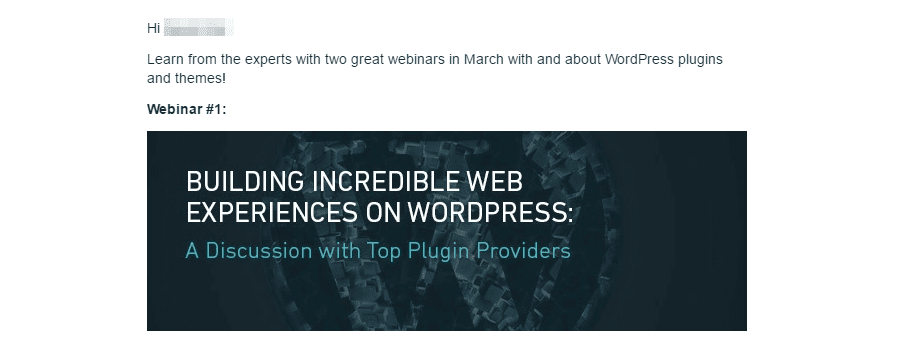
WPEngine regularly sends out emails about upcoming WordPress webinars.
There are many flavors of email campaigns. In this case, yours should be focused on promoting your event. That means letting your subscribers know when your webinar is scheduled, what it will cover, and so on.
That’s why email campaigns are perfect for webinar promotion. After all, your subscribers should already be interested in what you have to say, and a succession of emails is an ideal strategy for getting people excited as your webinar draws nearer (and making sure they don’t forget about it!). Plus, unlike most other methods, email campaigns can be mostly automated using autoresponders. This means you’ll have more free time to spend on preparing for the webinar itself.
Now that you have a clearer idea of what an email marketing campaign can do for you, let’s discuss some strategies for making sure your webinar promotion emails are a success.
How to Promote Your Webinar With an Email Campaign (5 Key Tips)
Before you can start promoting your webinar via email, you’ll need to pick the perfect tool to do it with. Then, you’ll want to set up an autoresponder to take care of the process for you so you can focus on other pressing matters. In the past, we’ve discussed how to implement this feature with both MailChimp and AWeber. Either platform is a solid choice, so feel free to choose whichever best suits your needs.
1. Craft Effective Headlines
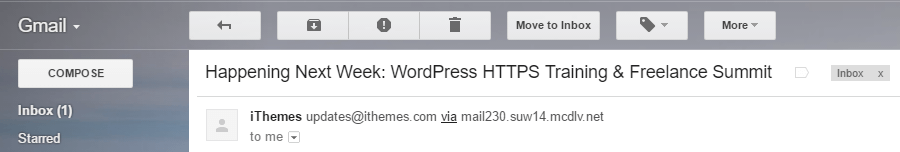
Email headlines should both inform the reader about their contents and provide a hook to create interest.
Headlines are of particular importance in an email campaign. After all, they need to be compelling enough to make readers want to open the emails, while still remaining informative. This can be a tricky balance to strike, but the results are well worth it. The more people who open your emails, the better your chances are of convincing them to make room in their schedules to participate in your webinar.
The best approach is usually to think about email headlines as your ‘hooks’ – you need to give readers a reason to care. To accomplish this, we recommend the following strategies:
- Mention your webinar in the headline. A good title should be informative as well as catchy. Mentioning your webinar right away should entice your subscribers to open your message to find out more details.
- Build a sense of progression throughout your headlines. Since you’re working on a campaign, it stands to reason that you’ll send multiple emails before your webinar takes place. Your headlines should allude to your past messages whenever possible, to strike your readers’ curiosity and build an ongoing narrative.
- Use strong words and get personal. When it comes to headlines, some words foster better results than others. Also, it always pays off to refer to your readers directly using email personalization techniques.
- Foster a sense of urgency. This strategy is so effective that we’ll devote an entire section to it in a moment, so keep reading!
If you take advantage of these methods, your webinar promotion emails should see some high open rates. However, don’t despair if you don’t strike gold right out of the gate. After all, one great email is all it takes to convince someone to attend your webinar, and you have several to work with. Keep an eye on how well your emails are performing, and continue to hone your approach throughout the campaign.
2. Create a Sense of Urgency
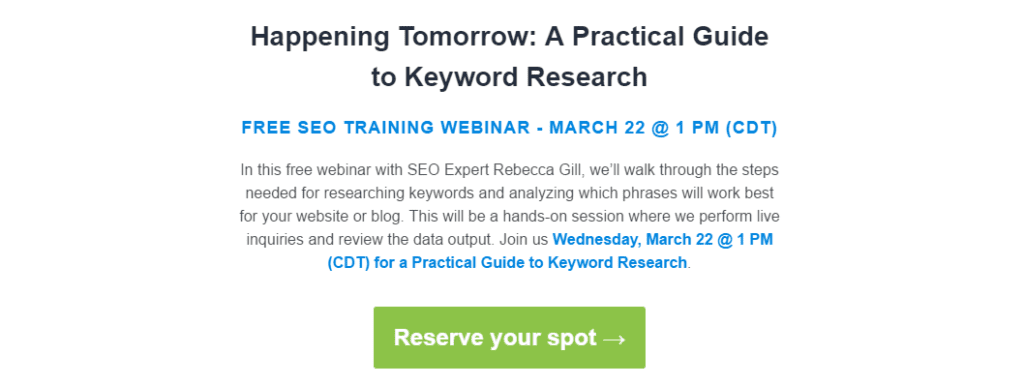
Don’t forget to let your readers know when your webinar will be happening!
One of the most useful sales techniques you can use is to build a sense of urgency around your product. Tell people they only have a limited amount of time to do something before your offer goes away, and they may just throw caution to the wind.
Setting a deadline, for example, is an excellent way to nudge people into making a decision – will they convert or let an opportunity pass them by? That sense of urgency can be a powerful motivator as long as you’re promoting something that can be truly beneficial to your users. In this case, that would be your webinar.
Since your email campaign is all about promoting your webinar, you need to make sure your language reflects that. Here are a few suggestions:
- Set a deadline and refer to it whenever possible. If you’re using an email campaign to promote your webinar, you’ve probably already set a date. Both your headlines and your content should allude to this date whenever possible.
- Ramp up the sense of urgency as your campaign progresses. If you come on too strong at the beginning of your campaign, chances are your subscribers will dismiss your emails as being too ‘salesy’. In this case, the build-up is key to converting users who have been reading your emails but are putting off making a decision until the last minute.
- Save the best material for last. As the date of your webinar approaches, you should ramp up your efforts to convince users to attend. One of the best ways to do this is to focus on how your webinar can help them and let them know they may not get a second chance if they skip the event.
As with most marketing techniques, building a sense of urgency has the potential to turn away some subscribers if you overdo it. However, as long as you follow the techniques listed above, you should be on the safe side of that line.
3. Include Testimonials
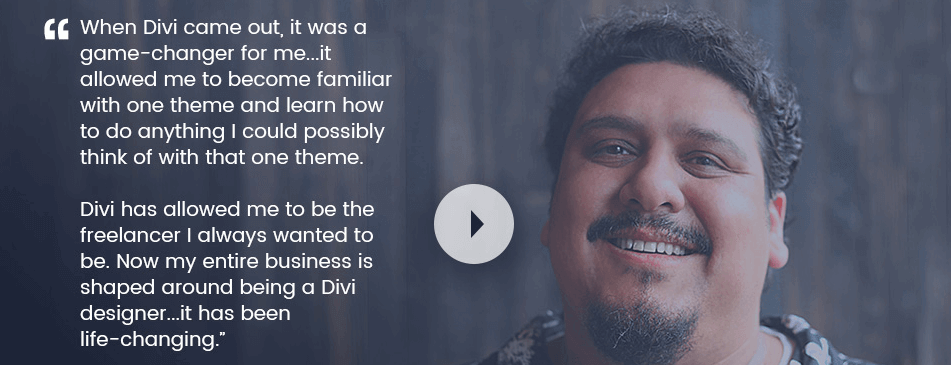
Compelling headlines and a sense of urgency may be powerful motivators, but they often can’t compare to real testimonials. These are particularly important nowadays, since most people tend to conduct research online before making a purchasing decision. In this case, your webinar is the product you’re marketing, and testimonials are a great way to boost your conversions. Plus, if you can convince past webinar attendees or clients to speak highly about you, chances are you’re doing something right. That bodes well for your webinar’s success.
Of course, you’ll want to make sure that you use testimonials correctly. Here are a couple of key tips:
- Don’t include too many testimonials. Not every email in your campaign needs to include a testimonial, and you don’t need to jam several of them into each message, either. In most cases, one or two throughout your campaign will suffice. Otherwise, readers might view them as ‘filler’ and ignore their content.
- Add the testimonials after the rest of your content. Don’t launch right into a testimonial in your emails, or they might come across as too pushy.
The biggest potential problem with testimonials is sourcing them in the first place. If you have difficulty with this part, use your webinar as an opportunity to gather a few. Ask your attendees to tell you what they thought about the webinar once it’s over, and see if they’re okay with you quoting them in the future. That way, you can take advantage of testimonials in your next campaign, if not in this one.
4. Schedule Emails Well Ahead of Your Webinar
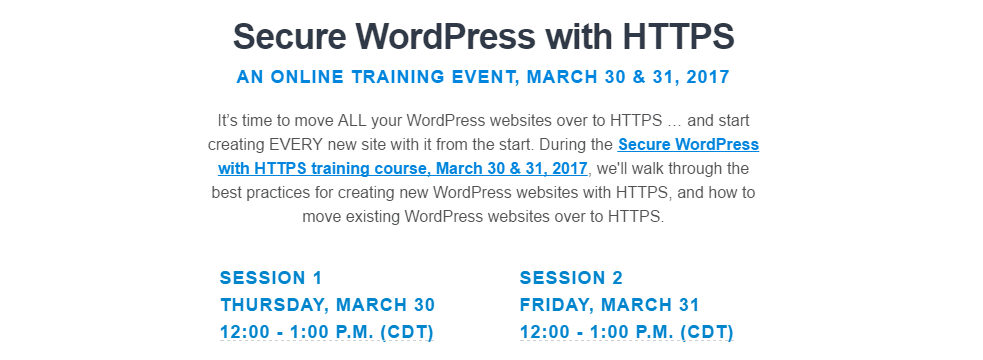
You want to make sure readers have plenty of time to fit your event into their busy schedules.
We’ve covered several key strategies so far, but we haven’t yet talked about the timing of your emails. At this point, you may be wondering how far in advance you should schedule your webinar to implement our techniques. Making sure you have enough time to promote your webinar is crucial.
This is especially true if you’re handling your marketing with an email campaign because:
- You need time to reach as many subscribers as possible. Scheduling your campaign well before your webinar gives you time to reach as many customers as possible. Even if they don’t pay attention at first, multiple emails may just pique their curiosity.
- It gives you the opportunity to convince your readers. Even if your subscribers are opening and reading your emails, they might not be sold on the benefits of your webinar at first. By scheduling your campaign in advance, you’ll have more time and opportunities to convince them otherwise.
As a rule of thumb, we recommend scheduling your campaign at least two weeks before your webinar. That should be enough time to send multiple messages, yet not so long that people might forget about the event. How many messages you should send is up to you. However, we recommend not bombarding your subscribers with emails every day since that can make them feel pressured.
5. Include Compelling Calls-to-Action
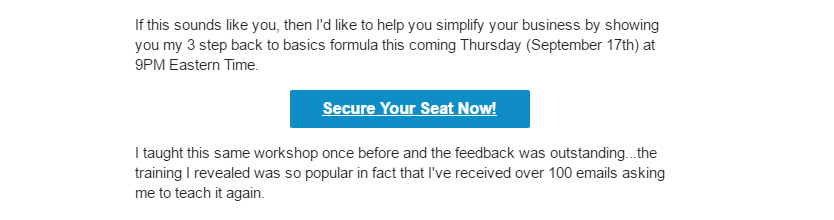
Readers are unlikely to sign up for your webinar unless you give them an easy way to do so.
The last step to a successful email campaign is to include a compelling Call to Action (CTA) in your messages. We’ve talked a lot about CTAs in the past, but it’s important to remember – if you want someone to convert, you should ask them to. That’s what CTAs are for, and you’ll want to use them throughout your campaign to remind users to attend your webinar.
Let’s check out a couple of effective approaches for using CTAs in your webinar promotion campaign:
- Directly ask users to attend your webinar. You should include at least one CTA in every message that says something simple, like: “Remember to visit our website on July 15th to attend my webinar!” You don’t need to be too pushy; just remember to plant the seeds whenever you can.
- Build a sense of urgency. CTAs can also be used to create a sense of urgency. For example, you can prompt users to sign up to receive further news about the event with a link that reads something like: “Sign up now to stay in the loop about my webinar before we run out of spots!“
Remember – most email marketing platforms include tools that enable you to build stylish campaigns. You should use these to ensure that your CTAs are attention-grabbing and readers won’t miss them. After all, the more compelling your CTAs are, the more viewers your webinar should attract.
Conclusion
There are many steps to running a successful webinar, but few are as important as promoting it. After all, it doesn’t matter how great your content is if no one shows up to hear you talk. That’s why one of your first moves should be to ensure your subscribers know all about your event well before it happens.
Let’s recap our key tips for successful webinar promotion:
- Craft effective and compelling headlines for your emails.
- Create a sense of urgency throughout your campaign.
- Include testimonials from previous clients and attendees.
- Schedule campaign emails well ahead of your webinar.
- Include compelling calls to action in every message.
Do you have any questions about executing a successful email campaign for your webinar? Ask away in the comments section below!
Article image thumbnail by liravega / shutterstock.com









Great timing for me – thank you.
This is easy to follow and looks like good game plan for a web project I’m launching soon.
You’re welcome, Susan. Good luck! 🙂