If you want to add a discussion forum to a WordPress website then bbPress is an excellent choice. It’s by far one of the best WordPress forum plugins available today.
In this guide, you’ll learn how to use bbPress to add a forum to your WordPress website along with an overview of some of the best bbPress extensions available.
Whether you want to add support forums to your website, enhance the discussion areas under your posts, or just create a place where your audience can get to know each other, this guide to bbPress is for you.
- 1 Why Use bbPress?
- 2 Core bbPress Features
- 3 The Best bbPress Extensions to Enhance Your Discussion Forums
-
4
How to Use bbPress to Add a Forum to Your WordPress Website
- 4.1 How to Install bbPress
- 4.2 Configuring the bbPress Settings
- 4.3 Creating a WordPress Forum with bbPress
- 4.4 Configuring the Individual Forum Settings
- 4.5 Choosing a bbPress Forum Type
- 4.6 Setting the bbPress Forum Status and Visibility
- 4.7 Viewing Your Published bbPress Forum
- 4.8 Creating a Forum Topic
- 4.9 Managing Your bbPress Forum
- 5 Final Thoughts
Why Use bbPress?
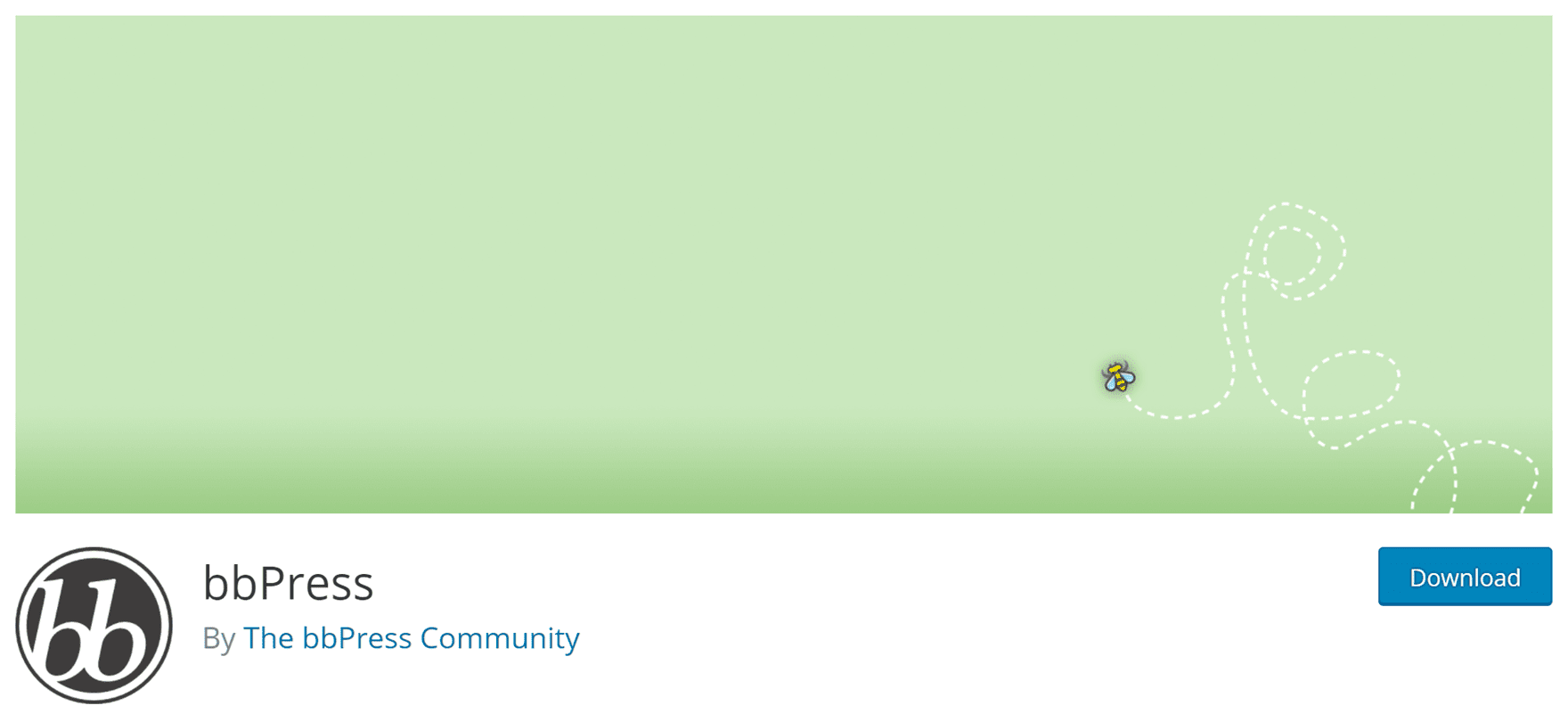
bbPress is an open source plugin that’s been designed solely for the purpose of adding discussion forums to a WordPress website. The plugin has been created by some of the same developers who work on the WordPress software, indicating that it’s a high-quality extension from a trustworthy and reliable source.
The core bbPress plugin is free to use and provides everything needed to add discussion areas to your website. However, one of the best reasons to choose bbPress is the large library of free and commercial add-ons available for it. These extensions keep the core plugin lightweight and efficient, giving you the ability to enable extra features as required.
bbPress should work seamlessly with all the best WordPress themes including Divi and Extra. As there’s no need to change themes to use it, bbPress is ideal for anyone starting a new website as well as those with an existing site they’d like to enhance with a discussion area.
Easy to use, well coded, and highly extensible, bbPress is the obvious choice for anyone who wants to add discussion forums to WordPress.
Core bbPress Features

We’ll walk through the steps required to add a discussion forum to your WordPress website with bbPress in just a minute. However, before we do, let’s do a quick run through of the core bbPress features and useful extensions to help you decide if this is the right tool for your project:
- Ability to create multiple discussion forums.
- Ability to organize forums, topics, and replies with categories and tags.
- Selection of shortcodes and widgets for displaying forums throughout your site.
- Ability to let anyone or only logged in users create and view forum topics and replies.
- Ability to send out optional subscription emails to forum users.
- Can be easily extended by installing bbPress add-ons.
- Ability to import forum data from a range of platforms.
As you can see, this free WordPress discussion forum plugin has lots of offer. But to give you a better idea of how this plugin can be extended, let’s take a quick look at some of the best bbPress add-ons available today.
The Best bbPress Extensions to Enhance Your Discussion Forums
The best bbPress extensions for your website will depend on the needs of your project. However, here are some useful and interesting bbPress add-ons that are sure to enhance your discussion forums:
- GD bbPress Tools adds a selection of features to your forums including support for BBCode shortcodes, user signatures, easy quoting, and more.
- bbPress Private Replies gives your users the ability to leave private replies to forum topics and other posts.
- GD bbPress Attachments enables users to add file attachments to their forum posts via the WordPress Media Library.
- bbPress Messages allows private messaging between users on a discussion forum.
- bbPress Report Content makes it possible for your users to report inappropriate or spam content in the forums.
You can browse the selection of bbPress plugins here.
How to Use bbPress to Add a Forum to Your WordPress Website
Now that we’ve covered the core features of bbPress and some of the plugin’s most useful extensions, it’s time for the guide to adding a forum to your WordPress website
Thankfully, getting started with bbPress is very easy. As it’s freely available from the WordPress Plugin Directory, bbPress can be installed directly from within your WordPress Dashboard.
How to Install bbPress
Simply log into the admin area of your site, navigate to the Plugins section of your dashboard and search for bbPress.
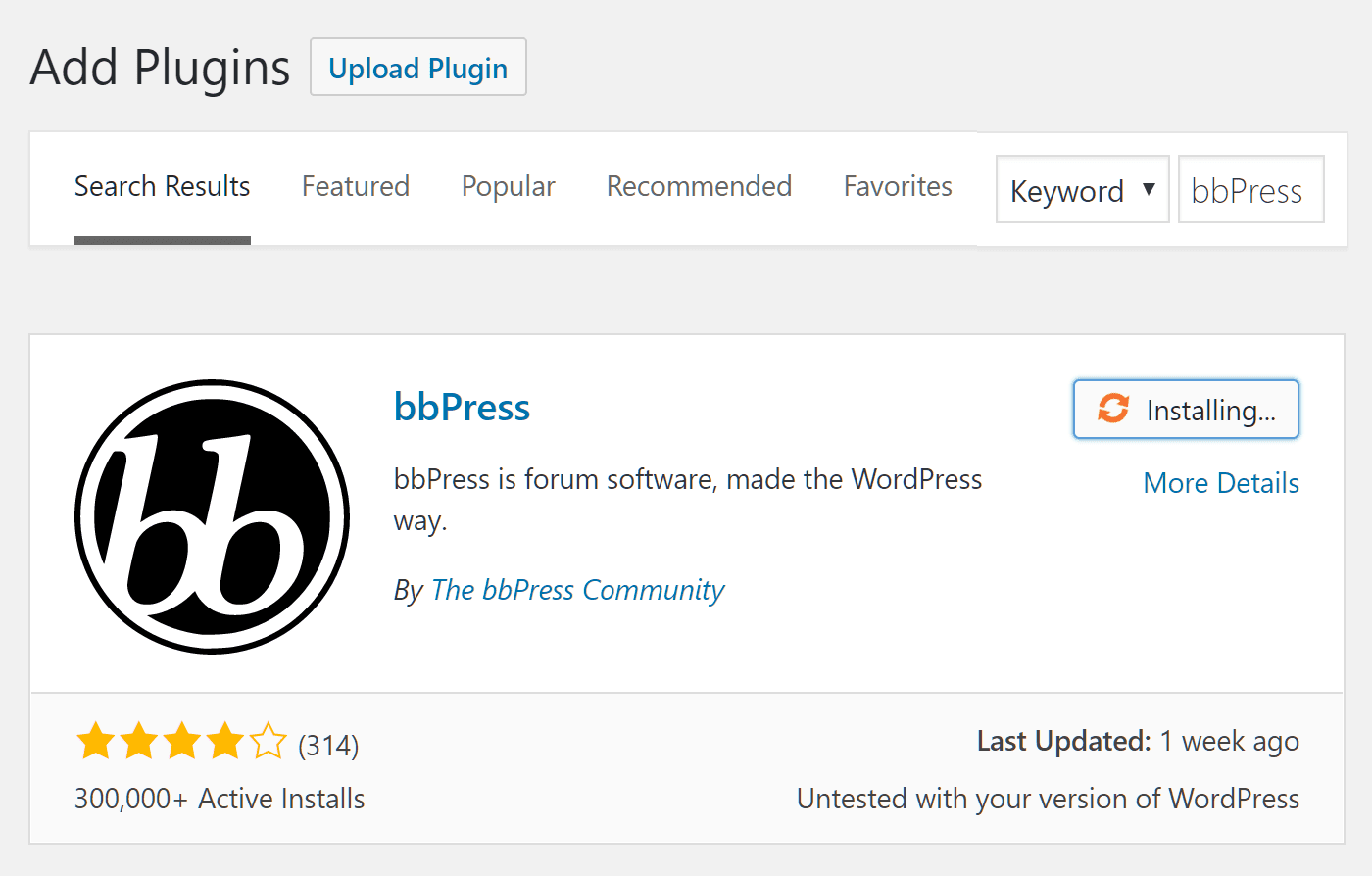
Configuring the bbPress Settings
Once you’ve installed and activated the plugin, you can follow the link to the forum settings from the welcome page. There’s quite a lot of options here but don’t let that overwhelm you. Each setting is pretty self-explanatory and for most projects, the default settings will be fine.
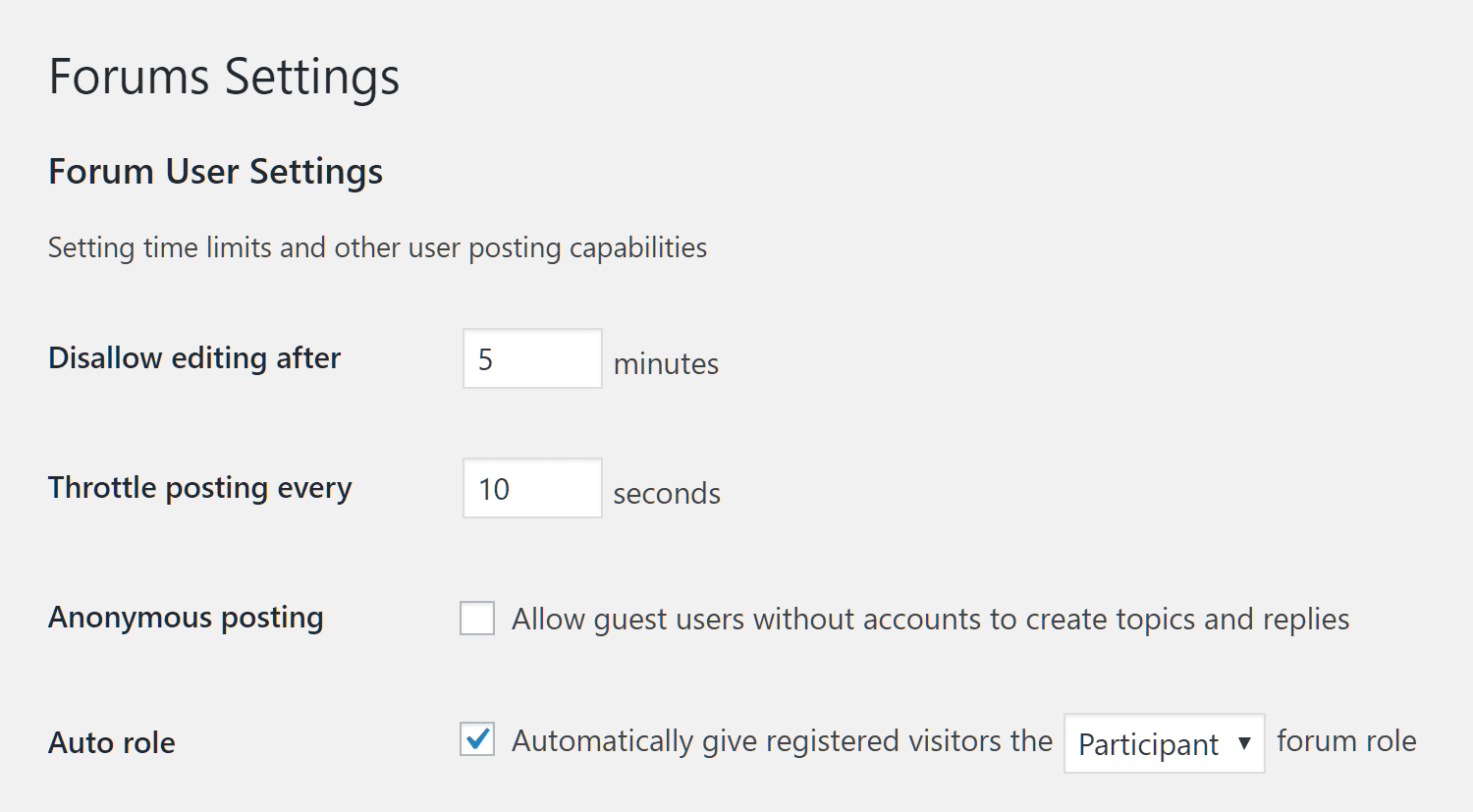
After you’ve reviewed the settings, you can move onto creating a forum. The core bbPress plugin adds three items to the WordPress Dashboard sidebar menu.
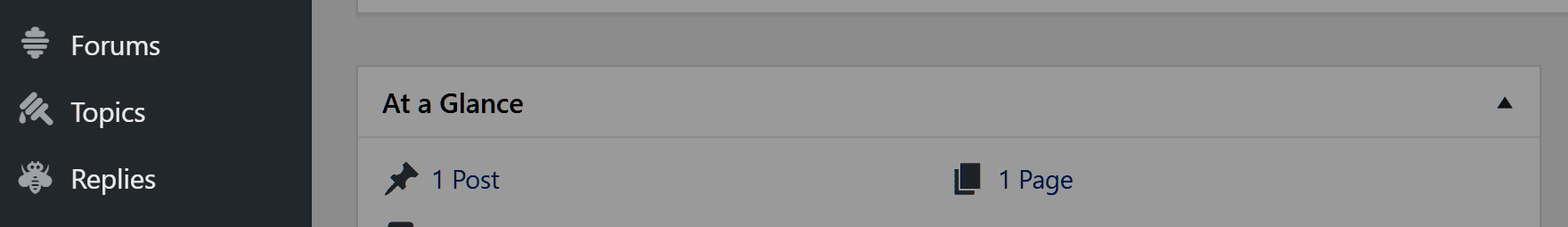
Creating a WordPress Forum with bbPress
From there you can get started by creating your first forum. If you’ve used WordPress before, the forum creation screen will look familiar. Here you can enter the title of your forum and a description.
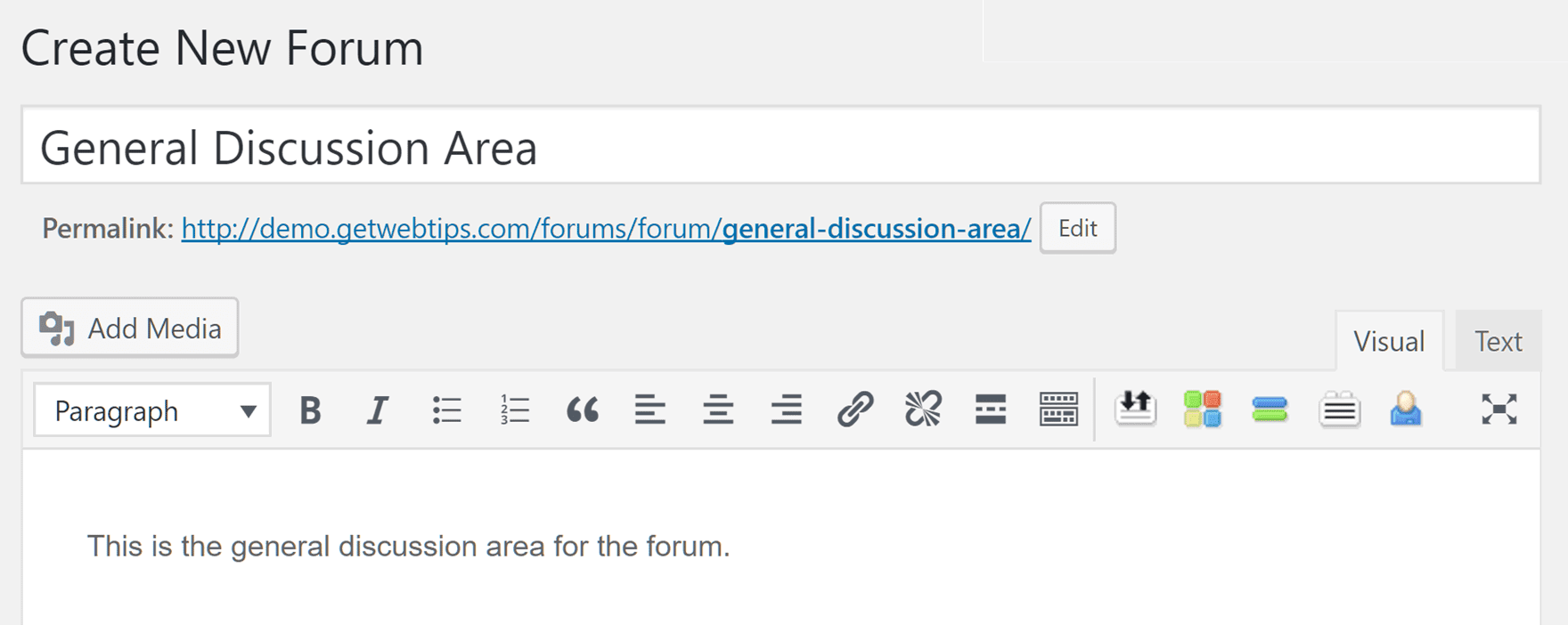
Configuring the Individual Forum Settings
Each forum has its own settings that configure how it functions. Here’s quick overview of the bbPress forum attribute settings.
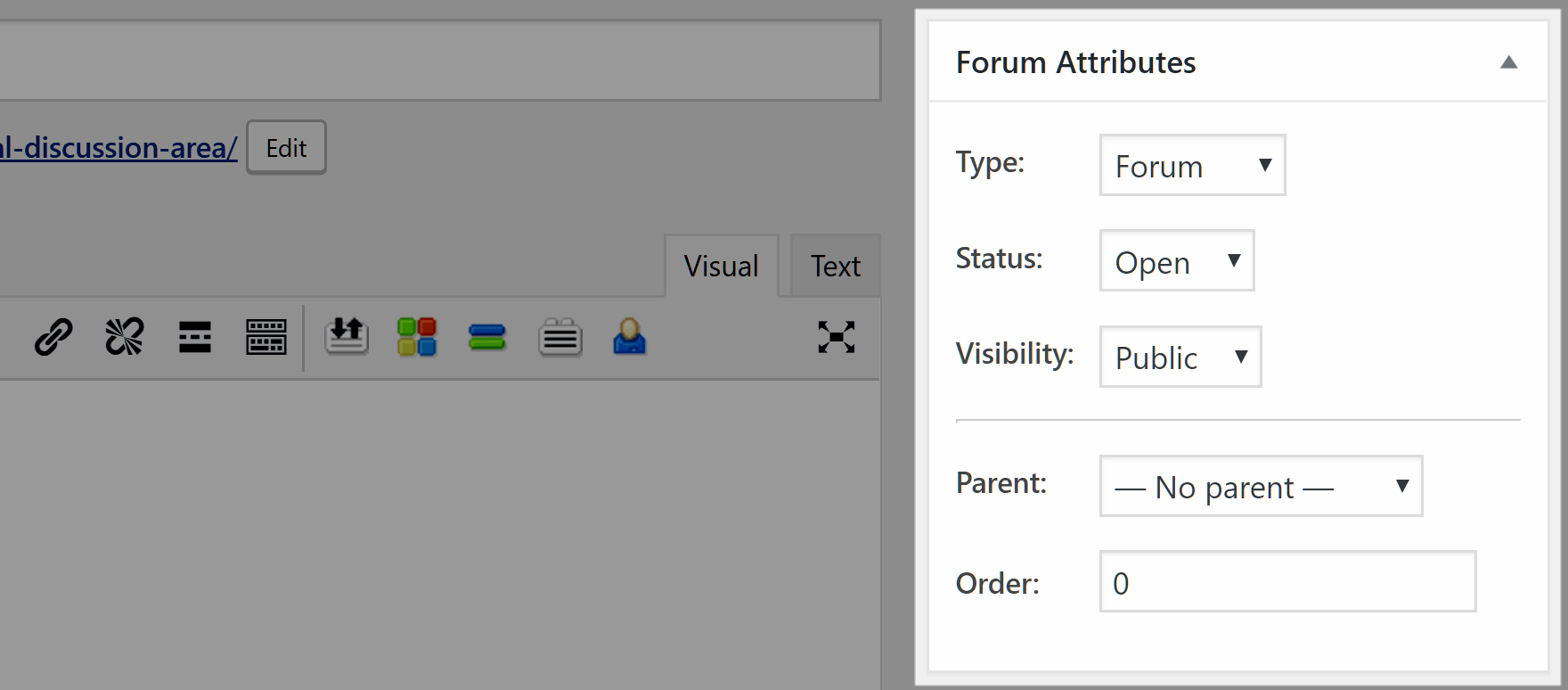
Choosing a bbPress Forum Type
The type setting gives you the ability to create a category rather than a forum. Categories are used to group multiple forums together. For example, you could create a WordPress Themes category. Then create multiple forums about different types of themes or individual themes and then apply that category to them. You can then set one of these categories as the forum parent.
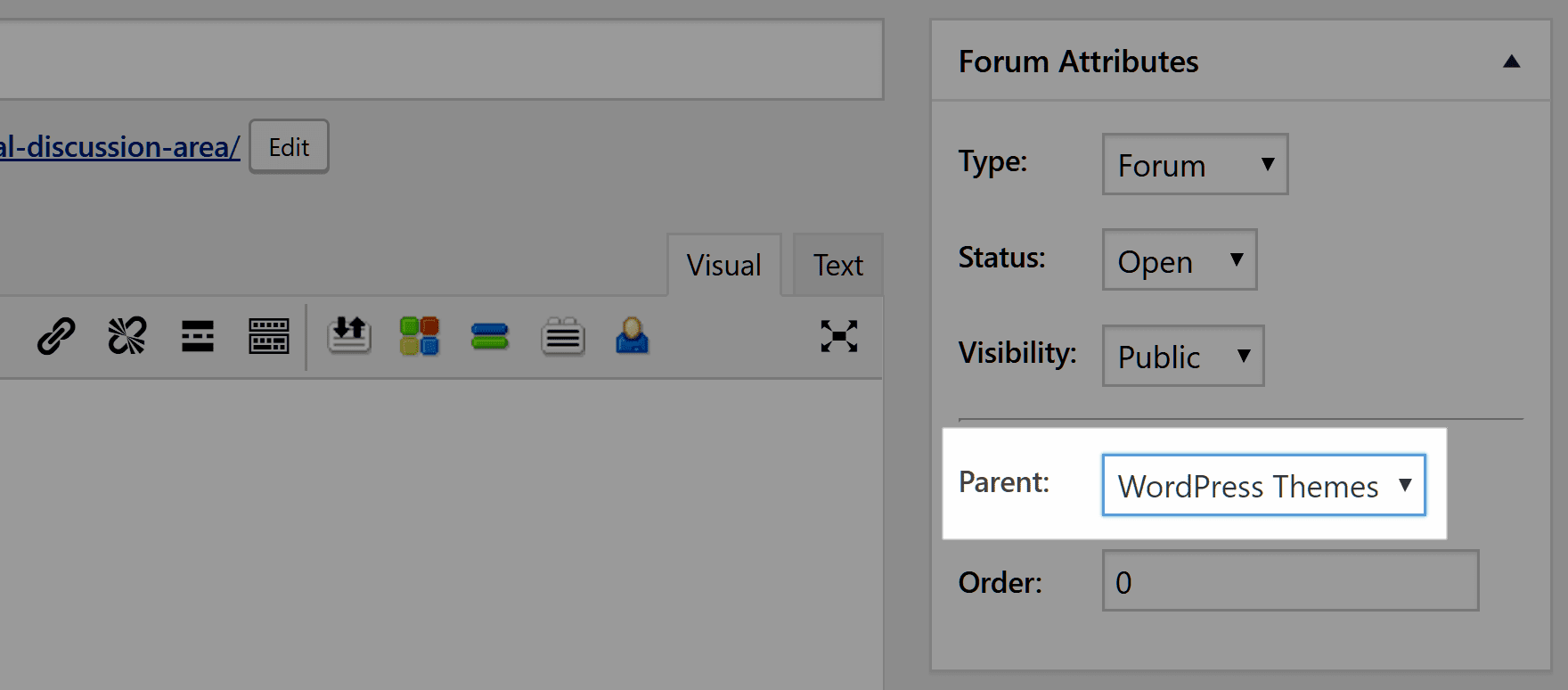
Setting the bbPress Forum Status and Visibility
Another attribute is the forum status. The options here are open and closed and the latter will prevent new replies being added to a forum while retaining its visibility setting.
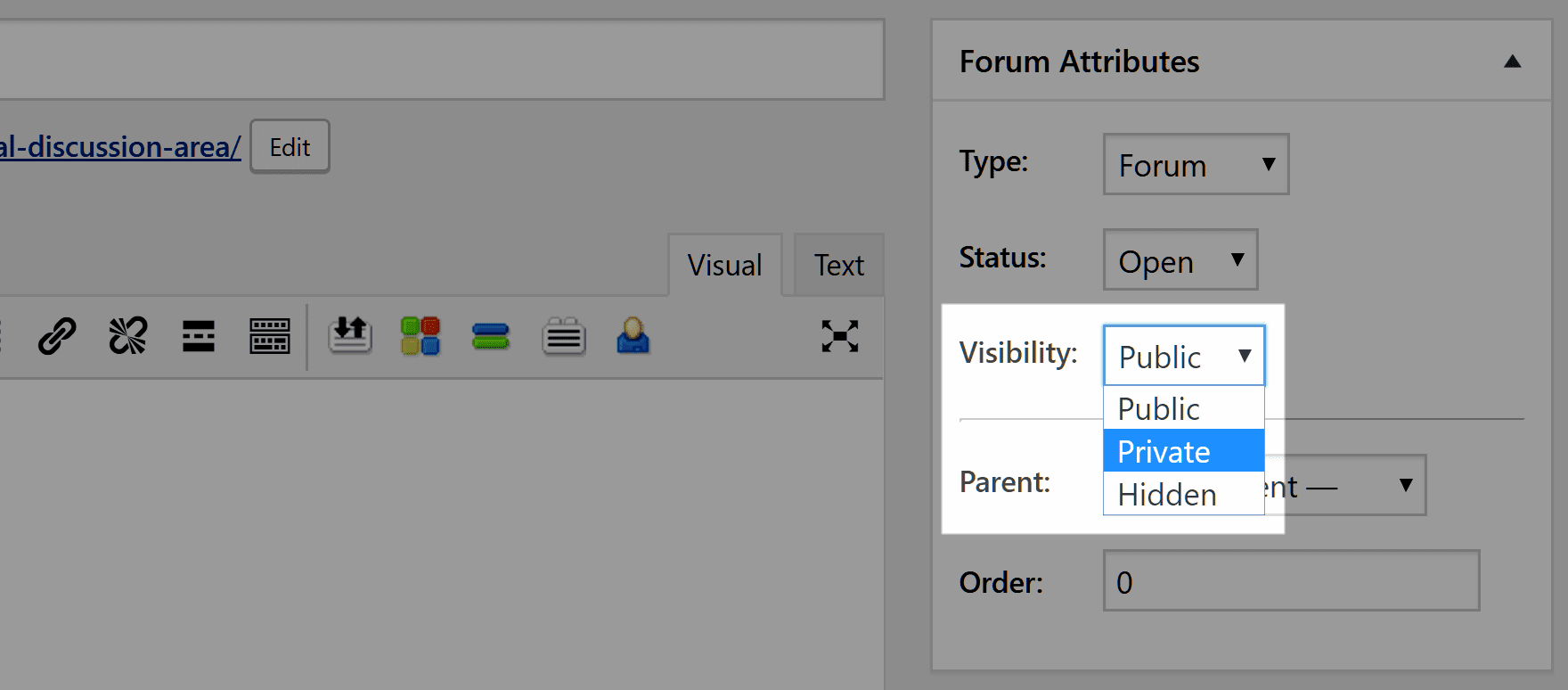
Through the visibility settings, you can define who can access your forum. As well choosing the public option and making your forum visible to everyone accessing your website, you can also make it private and only available to users registered on your site. Selecting the hidden option ensures that only forum moderators and site admin users can access the forum.
Once you’ve chosen the appropriate settings for your forum, you can hit publish to move onto the next step in using bbPress to add a forum to your WordPress website.
Viewing Your Published bbPress Forum
Once you’ve created and published a forum, it will be visible on the front-end of your site. That is unless you’ve set the visibility status to hidden. To view your forums, you can go to the All Forums section of your dashboard and click on the View link for a forum.
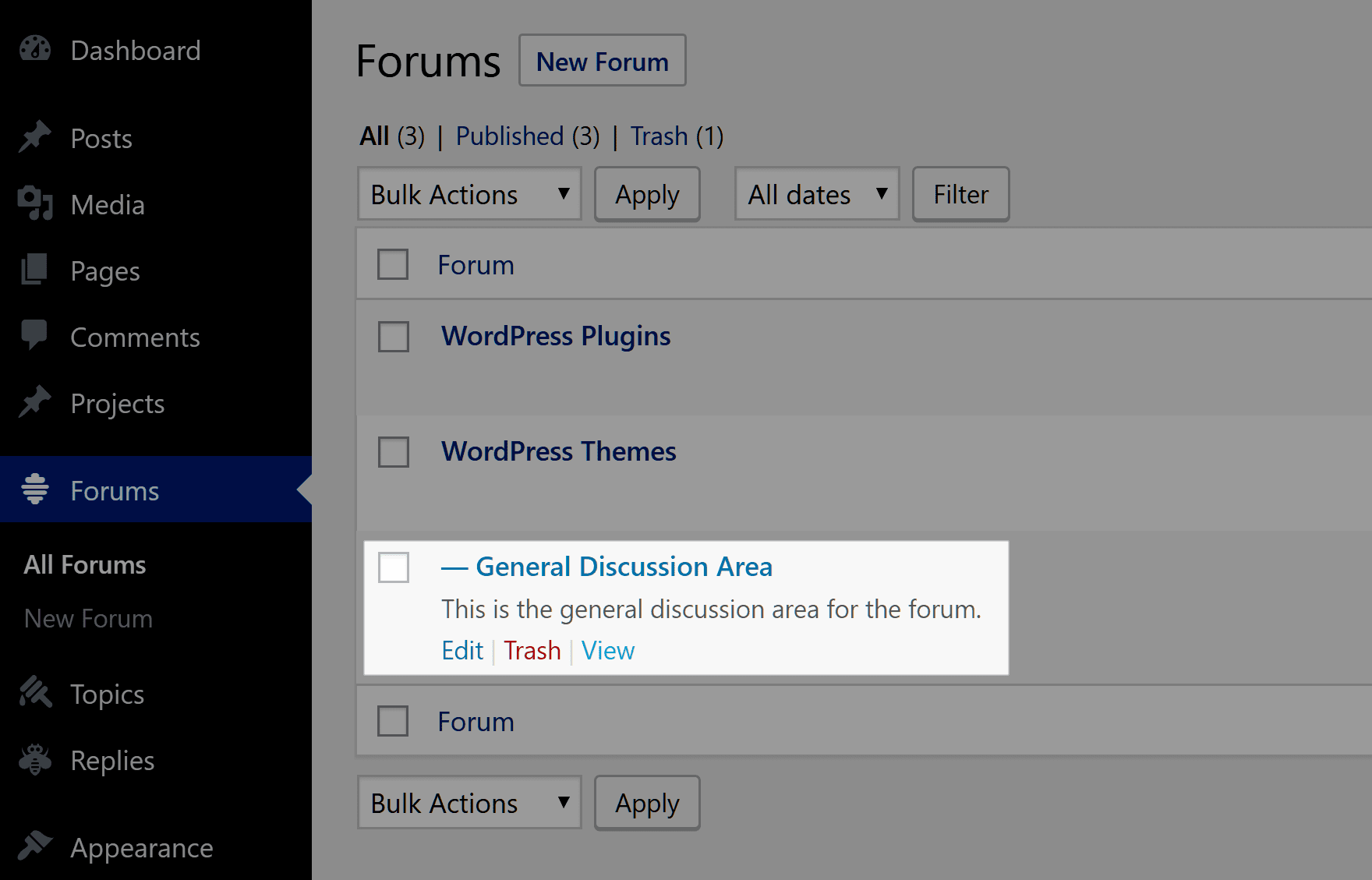
Clicking on the link will take you to that forum on the front-end of your website. Hopefully, you’re using a theme that works well with bbPress and your forum is nicely presented. If you not you could find guidance on the CSS section of the bbPress codex.
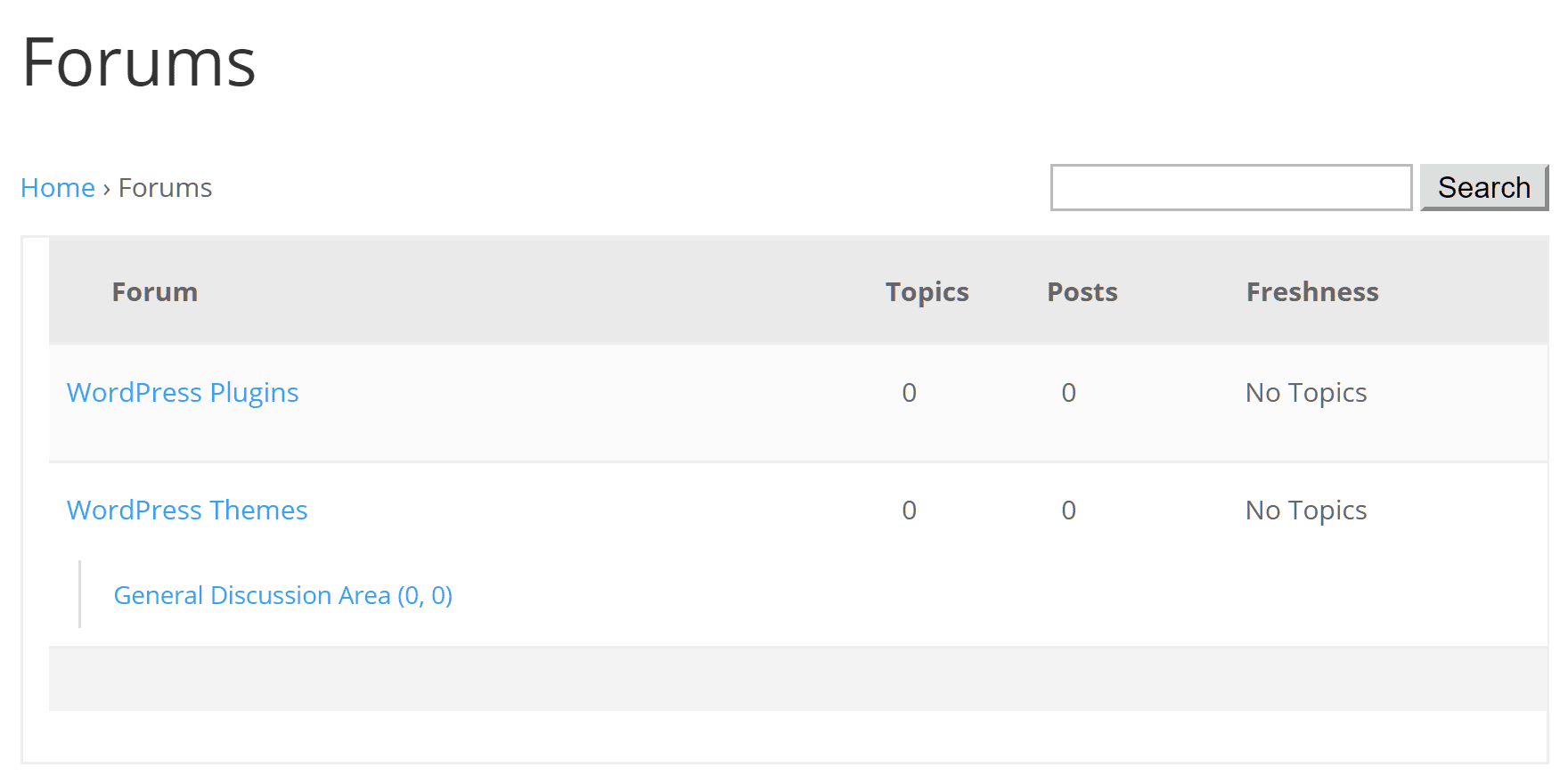
You can also use the bbPress shortcodes to insert your forums into WordPress posts and pages.
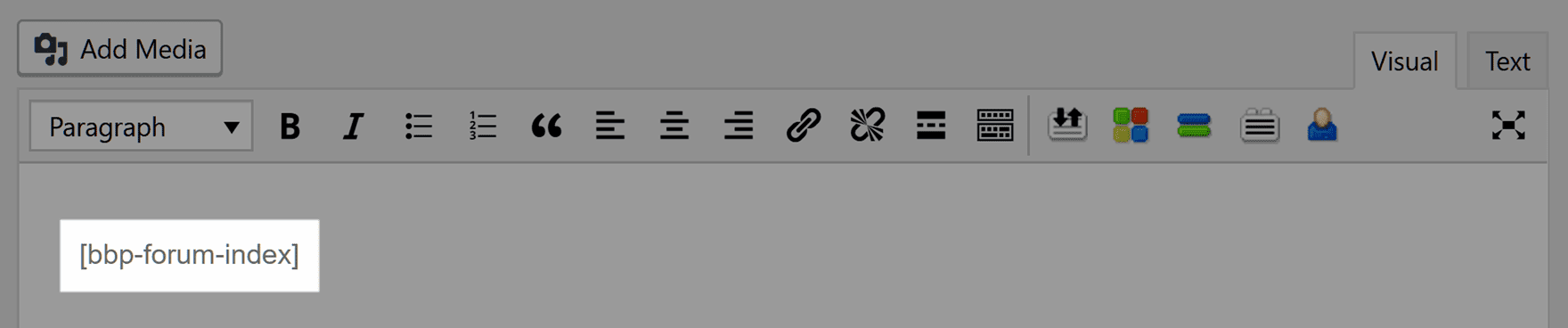
The shortcodes can also be used to display the bbPress login and registration forms on the front-end of your website.
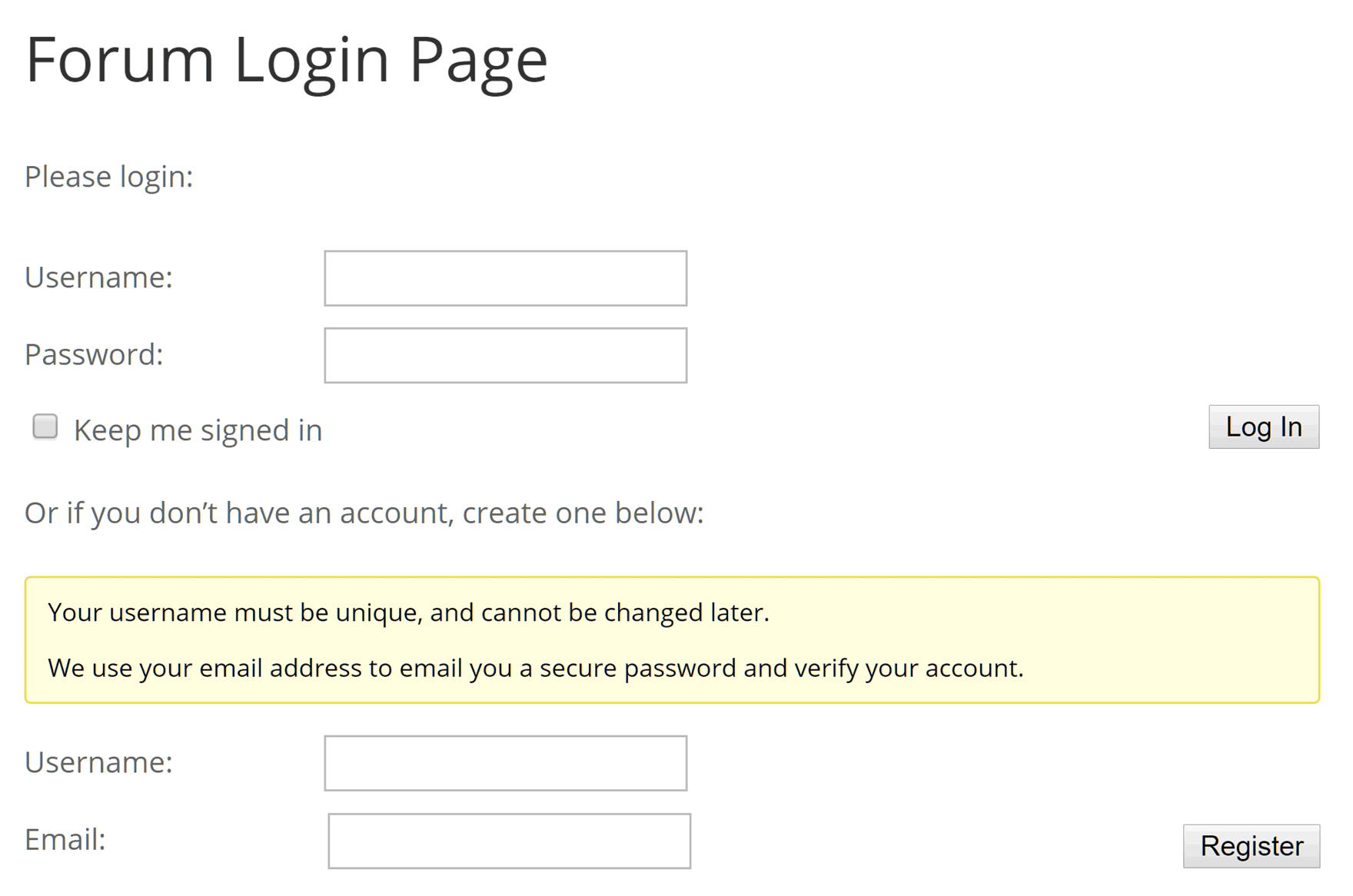
You can view the full list of shortcodes for displaying content from your forums on your site on the relevant page of the bbPress codex.
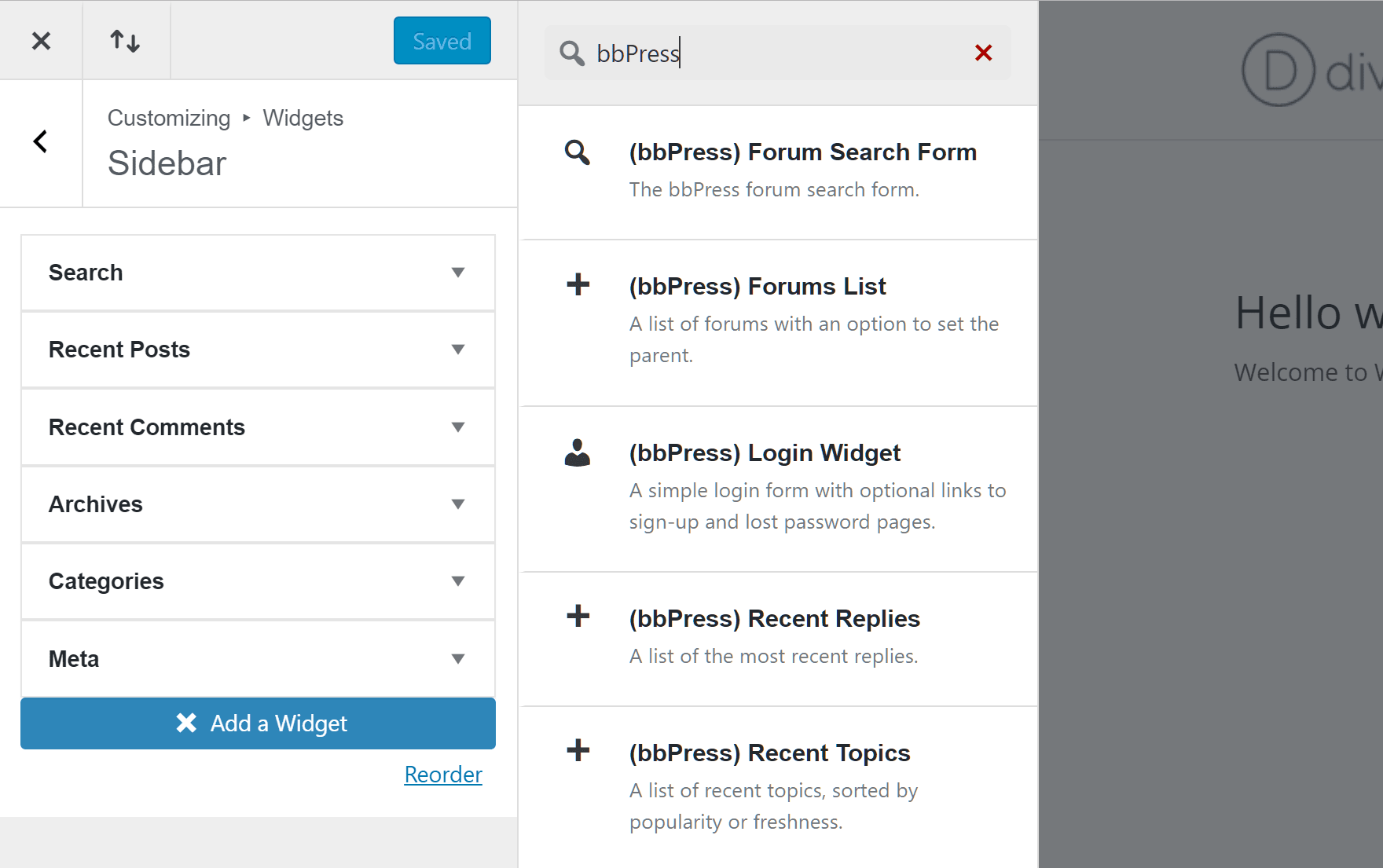
bbPress also adds a number of widgets to your WordPress website. These widgets can be used to display links your forum login page, links to topics, and other bbPress content in the sidebars, footers, and other widget-ready areas of your site.
Creating a Forum Topic
As a logged in user, you’ll be able to create a new topic for your forum that other users can view and reply to.
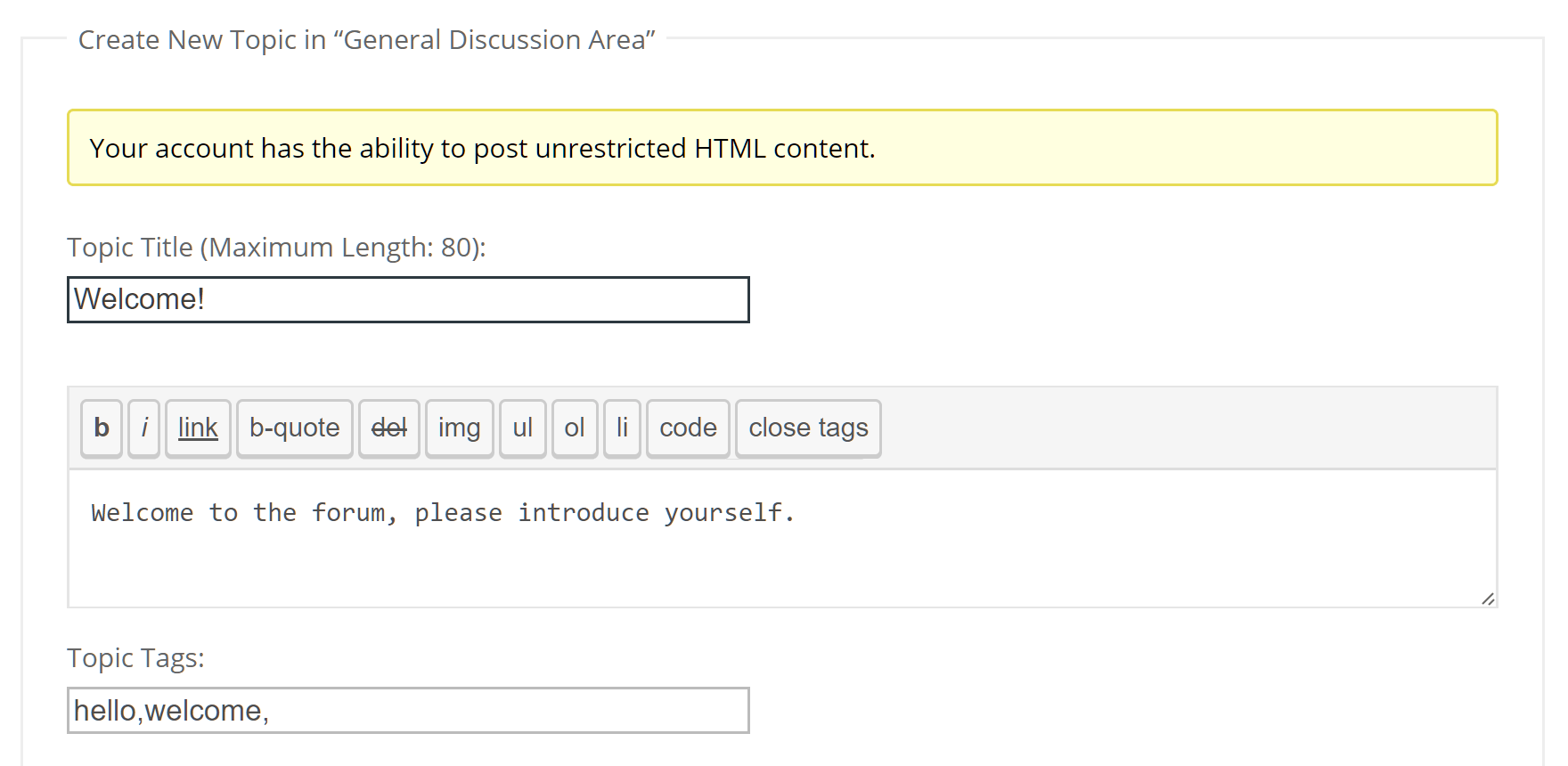
Managing Your bbPress Forum
Once people start posting to your forums, you can manage the topics and replies through your WordPress Dashboard in your role as site administrator.
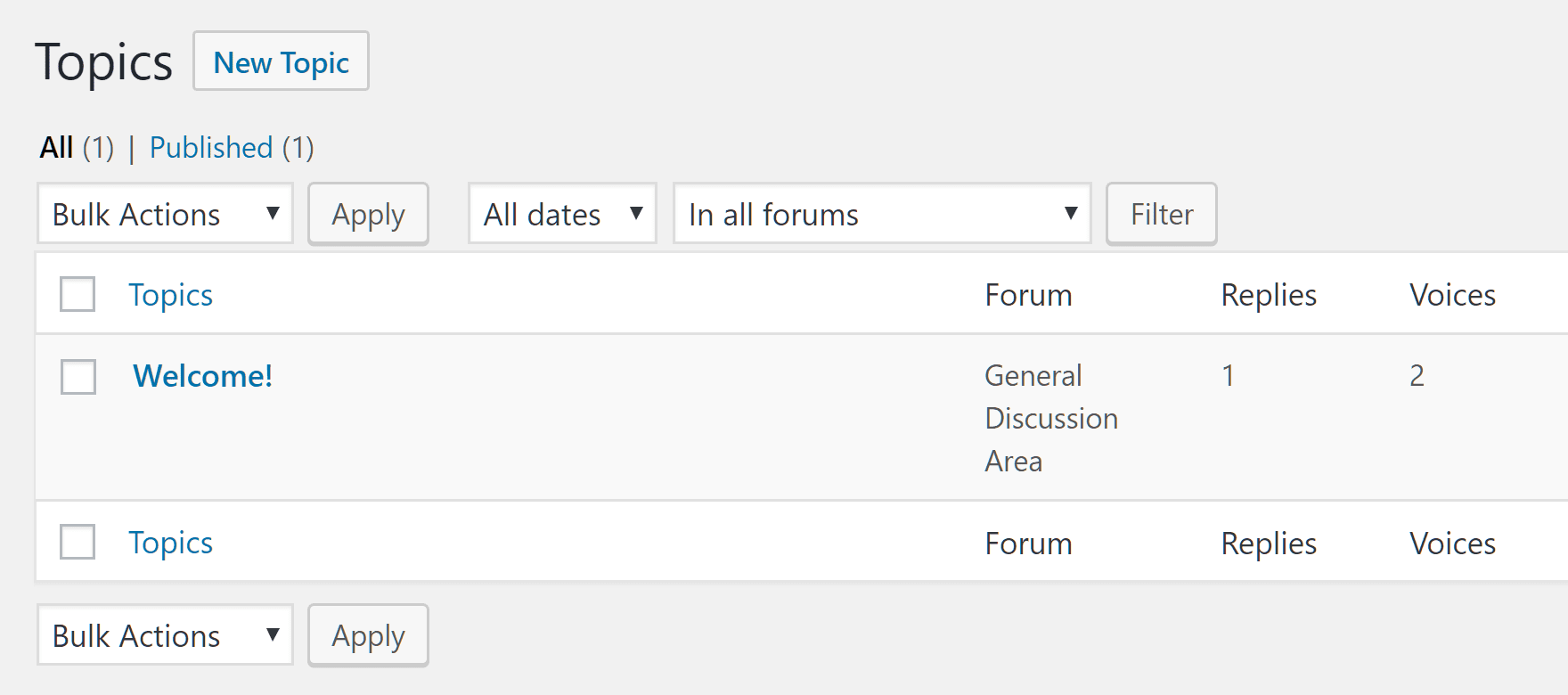
As well as viewing the topics and replies on your site, you can also add new content through the WordPress Dashboard area as well as edit existing forum content.
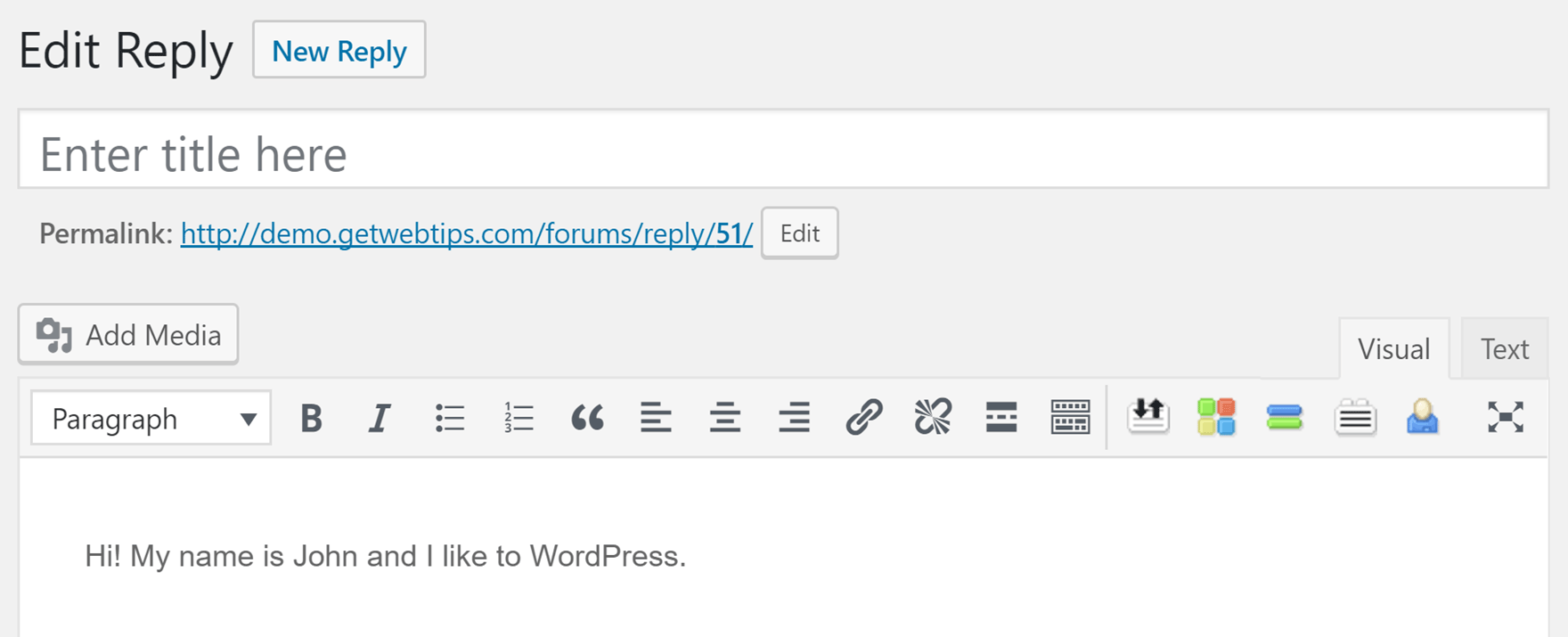
That about covers how to use bbPress to add a forum to your WordPress website. If you need any help with bbPress you can post a message in the support forums.
Final Thoughts
As you can see, adding a discussion forum to your WordPress website with bbPress is pretty straightforward. Thanks to the great selection of bbPress extensions, you can pick and choose which extra features to add to your site, as and when needed.
If you want to make your website even more interactive and community focused, you can use bbPress alongside the equally impressive BuddyPress social networking plugin.
How will you use bbPress and discussion forums on your WordPress website? Let us know in the comments below.
Article thumbnail image by By robuart / shutterstock.com

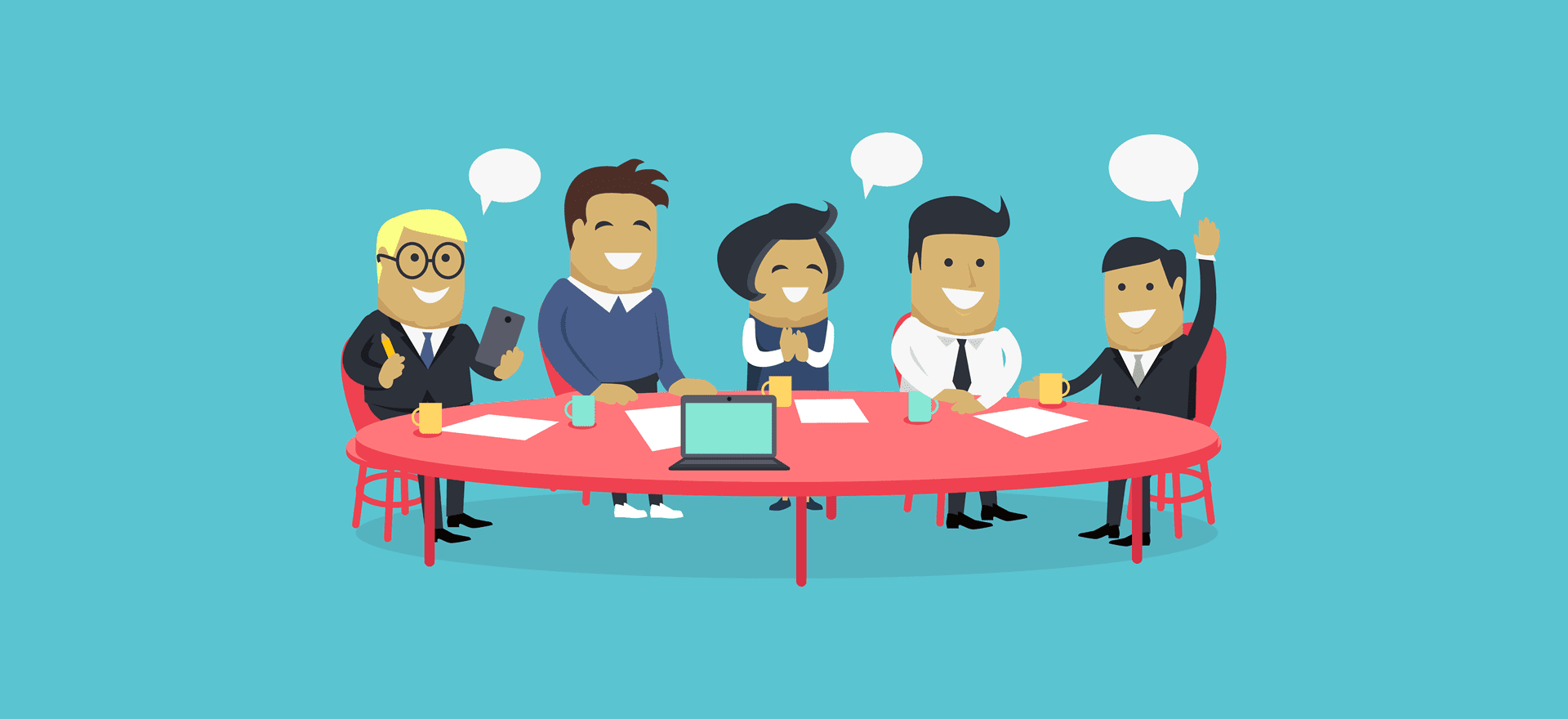







I am Using TrueReview Theme but it’s not Mobile Friendly. Please Suggest me how to make Mobile Friendly
I have quite a bit of experience with this niche of software. I’ve run a Simple Machines Forum (SMF) site for seven years.
I’m now looking to publicize and broaden with that forum with niche specific content.
And I’ve built a client’s WordPress website forum with the Simple:Press plugin.
SMF is rock solid and very low-overhead, with lots of controls… however, there’s really no straightforward path to integrate SMF into a real content management system. And SMF forum posts (like any forum’s) are bland looking and unengaging. The integration options for WordPress and SMF to run side by side and share a login are Frankensteinien and quite ugly. Therefore, I believe my best bet is to bring the message base into a native WordPress forum.
Conveniently for me, bbPress offers a quick way to import an SMF forum with a built in import script … my 100K+ message forum imported to bbPress completely in about 10 hours, and everything seems to have been covered. While SMF offers a slew of admin options and security granularity, I see no reason why I can’t duplicate what I need with a WordPress membership plugin and some customization. SMF has controls such as flood control… that’s why WP plugins such as WordFence exist.
Simple:Press has been quite reliable for my client’s community. And it looks very close to a forum like phpBB or SMF. However, the one really ugly thing about Simple:press is that there is almost no public discussion of it. The authors keep Simple:Press support completely proprietary. ALL available support is paid only. One key strength of open source software is the community and many minds that understand the code. Simple:Press is too nichey: you pay to play and you only get a couple of people to support questions. What if the authors go out of business? So that’s a concern. bbPress doesn’t have that issue.
My tentative conclusion is that bbPress can be molded into whatever you need for your community and it’s probably the safest choice if your site is WordPress based. Unlike an independent plugin it will be around and supported, as long as WordPress is around.
Seems to be a useless divi post – just a very very small portion of the common bbpress docs…
If a plugin is discussed at Elegant Themes Blog it is only useful to introduce how it can be styled with and/or integrated into divi. How to set it up in general has in most cases been published elsewhere many times.
That’s a fair point. It does work with Divi in that the forums are displayed and are usuable.
My experience with bbPress was mediocre. I have a lot of experience with vBulletin, Xenforo, phpBB, among others. bbPress is VERY light duty by comparison.
As long as your expectations are fairly low, it does work. If you’re catering to a WordPress crowd, it’s probably acceptable. If you’re catering to a crowd that is used to the better solutions available in the forum software world, it’s not going to be the right answer.
Hi Rich,
I would agree that the core bbPress plugin isn’t as featured as some of the other forum options out there. But for adding a forum to a WordPress website, it’s a quick and easy way to get the job done.
Thanks,
Joe
You can do some small styling with css on bbpress
I installed Buddy Press because I found BP had more management features than bbPress. Now learning that there are plugins for the bbPress, I’ll have to review both to see which will best for my needs. I have to say, Buddy Press created all kind of folders which messed up my menus. I had to turn off the plugin so I could finish the website. It would be great to see a review of the two plugins.
Perfect timing for me, as I have been trying to decide if I should add a forum and social (bbpress and buddy press) to my website or if I should start a MightyNetwork (mightynetwork.com). I have a number of questions:
Does bbpress work well with DIVI? How about Buddy Press? Can you make the forum look better using DIVI? Can you show an example using DIVI so we could see how good it could look? Same question for BuddyPress? I saw a theme called BuddyBoss that is designed for Buddy Press. Can it look that good with DIVI (without having to use CSS?)
I want my site to be a paid membership site and I have been looking at plugins to do that. Can users have just a single sign on rather than having to sign on thru the membership login and then again through the bbpress forum? I think that would really deter people from using it.
BBpress looks like it could be super useful to build a community, but there is a lot more to understand beyond just a general overview – I have been looking and have found myself more confused than anything else. Anything you can add to clarify some of my questions would be great. Thank you.
Hi Heather,
I have had a look at BuddyBoss and I would expect that you’d have to edit some CSS to replicate that look on a website using Divi.
If you use a WordPress membership plugin like MemberPress, the users would login with the same WordPress account and providing they had the right level of access, they could access the forum and the content restricted by the membership plugin.
What sort of community are you trying to create? Do you have a WordPress webiste setup for it already or are you starting a new project?
Hope this helps.
Hi Joe,
I have 3 sites now, all using DIVI. They are all aimed at individuals, not community.
This is a new project, building a community of women who want to learn from each other, share ideas, and make connections with people of similar interests. There’s also a philanthropic aspect – the community will be supporting children in need – something that the community can do far more effectively than individuals ever could. That’s why I am considering MightyNetworks. Are you familiar with it? Co-founded by Gina Bianchini from NING. I want the members to be able to interact, learn about each other, find each other by location and interest – all things that MightyNetworks offers. But I’m hesitant about building a community on a platform that I don’t control – hence why I’m looking at options like Buddy Press and bbpress. I mentioned that it will be a paid membership site – but the membership fee will be very small and much of it will go toward supporting individual children through an organization like worldvision.org. I want my members to be able to submit content, comment, ask questions of each other, make new friends…any ideas are appreciated!
I missed the message after I activated the bbPress, so I attempted to deactivate and got this message: “Fatal error: Call to undefined function BBP_MESSAGES\Inc\Core\bbp_get_user_slug() in /home/content/05/8953605/html/wp-content/plugins/bbp-messages/Inc/Core/Init.php on line 471”. And it won’t deactivate. Any idea what’s going on here?
Sorry to hear that Gary. I think your best bet would be to ask in the bbPress plugin support forums:
https://bbpress.org/forums/
Can you guys add in some bbPress styles in the next Divi release so that it looks nicer?
I tried BBPress and wasn’t that impressed with it. I switched to wpForo and got my forum up and running much quicker with how I wanted it to look. It’s another option, and one I felt more comfortable with.
Hey, nice post but what is to deliver first some tweaks to implement the forum with divi styles?
And additionaly as AL S sayed BBPress is a nightmare to control the spam, plz make an update here in the post when you have an suitable solution for it ; )
Cheers
Dennis
Thanks Dennis. I wasn’t aware of the spam issue. I will look into it.
best way to do this is require a social login plugin of some type. This would greatly reduce them.
BBPress is riddled with spam comments and needs a captcha option that works (as the one I installed didn’t work). Even with a security plugin I deleted 3000+ spam comments after a 3 day break. Do you have any suggestions for preventing spam comments please? Looking at the web, it seems that spam is a known problem with bbpress…
I only allow members to comment; and I use a plugin to review the new user requests before approving. It’s work up front, but the spammers are blocked from trying to get a user name; I usually respond to the email address for the use to confirm who & why. But that works because the site is locally focussed and users are easy to vet.
EONET Manual User Approve is the plugin I’m currently using.
DIVI does not support bbPress. 🙁
ah – doesn’t it ? This may well explain some problems I had setting up buddypress previously!
Would you say bbPress is a more effective solution to use for a forum-based website than phpBB?
I think dedicated forum scripts are going to offer more features and functionality than WordPress and the bbPress plugin.
If you already have a WordPress website and want to add basic discussion forum capabilities to your website, bbPress will work.
Then you can choose which add-ons you want to install. But I don’t think it will compete with a full blown forum software, especially if you don’t need to use WordPress.
A dedicated forum can handle many more simultaneous member activities than bbPress. Searching, navigation and other functions are much faster.
A lot of developers have moved away from using bbPress for their support web pages because as is gets bigger, a bbPress forum starts slowing down your WordPress site significantly unlike a dedicated forum.
Got small sites, bbPress is fine. But for bigger sites, a dedicated forum like phpBB, IPForum and vBulletin is much better – aside from them having more functionality. The primary problem is in needing a bridge plugin to do single-sign-on to link the dedicated forum software to WordPress.