Split testing and Search Engine Optimization (SEO) are two essential tools for any website owner. However, they can have an effect on one another – if you split test incorrectly, your site’s SEO can be damaged.
This post will show you five common split testing and SEO mistakes, as well as how you can avoid them.
Mistake #1: Not Setting Canonical URLs for Duplicate Pages
Split testing works by creating two slightly different versions of the same page, then showing them to different users at random. Split testing software tracks metrics such as subscriptions, purchases, or click-throughs over time to determine which version of a page converts better.
Unfortunately, this can make it unclear to search engines which version of the page they should index and display in search results. When this happens, all of your valuable split testing work goes to waste.
You can avoid confusing search engines by making sure to set a ‘canonical URL’ for the two pages being tested. This will tell search engines which version to view as the definitive one.
Normally, you’ll want to set the control page as canonical while running a test. This may change once you’ve determined a winning page, but to begin with, avoiding confusion is the best policy.
While you can manually define a canonical URL by editing the <head> section of the page’s HTML, it’s much easier to simply set it from within WordPress. If you’re using a WordPress SEO plugin such as Yoast SEO, you can usually set the page’s canonical URL in the plugin’s post options. For example, here is the Canonical URL field made available by Yoast:
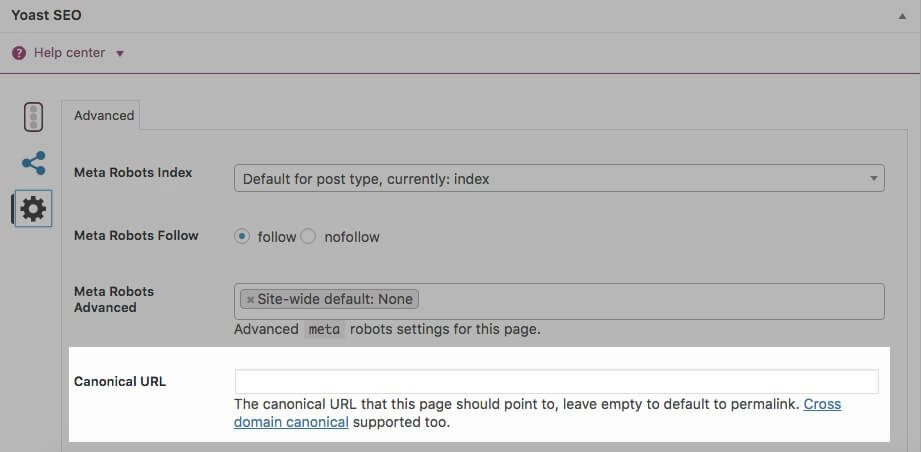
Properly defining canonical URLs doesn’t take a lot of time, and it ensures you avoid one of the most common split testing and SEO problems.
Mistake #2: Running a Test for Too Long
It’s important to avoid running split tests for too long. If search engines detect two very similar pages on your site for long periods of time, they may interpret it as an attempt to ‘game’ your position in the Search Engine Results Pages (SERPs).
According to Google, in cases where they believe you are duplicating content to manipulate your search ranking:
…the ranking of the site may suffer, or the site might be removed entirely from the Google index, in which case it will no longer appear in search results.
You can easily avoid this split testing and SEO problem by running your tests for a limited amount of time. More specifically, run your test until you’ve achieved a statistically significant result, then stop.
You don’t need to know any math to see if your results are statistically significant – all quality split testing programs will tell you when you’ve achieved it. For example, Divi Leads displays this data when you run an A/B test.
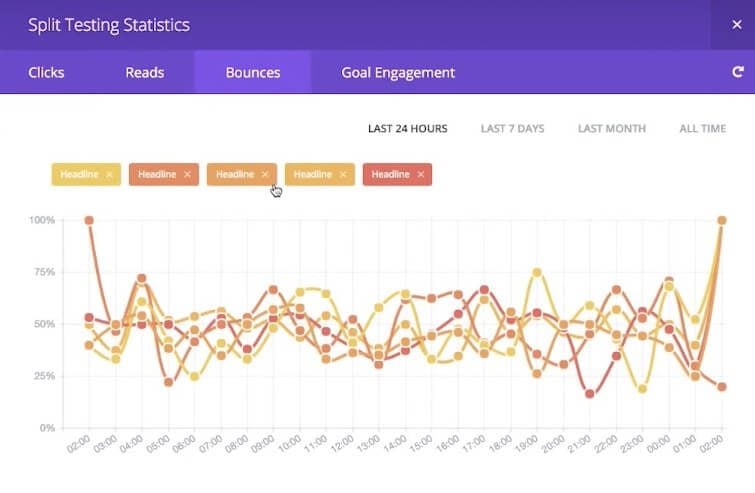
An example of the test statistics Divi Leads can display.
Mistake #3: Manually Blocking Search Engine Crawlers on Duplicate Content
One popular method of preventing search engine crawlers from indexing duplicate pages is to edit the page’s robots.txt file. This is simply a file loaded with every web page that instructs bots how they should treat it.
You could edit a page’s robots.txt file to block crawlers from all the major search engines, but this method is a bad idea for two reasons. Firstly, it can make it appear you are showing the search engine different content.
Google explicitly recommends against blocking crawlers in robots.txt, warning that:
…if search engines can’t crawl pages with duplicate content, they can’t automatically detect that these URLs point to the same content and will therefore effectively have to treat them as separate, unique pages.
Secondly, anyone can view your robots.txt file. Since this file is publicly viewable, your competitors could use it to see which pages you’re instructing search engines not to index. From this, they can figure out the pages you’re testing and attempting to optimize their own. For obvious reasons, you should avoid this.
Instead of editing robots.txt, Google recommends using either a 302 redirect or a canonical URL to tell crawlers how to treat your similar pages.
Mistake #4: Deleting the ‘Losing’ Page After Finishing a Test
Once you’ve finished a split test and determined a winner, it makes intuitive sense to delete the page that lost. It’s not converting as well, so why keep it around?
You should always keep the poorer converting page for two reasons. Firstly, deleting the page erases valuable test data. There’s much to learn from your mistakes, so you should keep the losing pages to refer to later.
Secondly, deleted pages can confuse users and search engines. If you’ve been running your test for a while, search engines have likely indexed the page in question. Deleting it does not delete it from search results, however, so it’s quite possible that a user could find the page in a search, click it, and receive a 404 error.
Of course, you naturally want to display the better converting page to users. You can achieve this in one of two ways:
- Use a split testing program that archives test pages. For example, Visual Website Optimizer enables you to do this.
- 301 redirect the poorer performing page to the better one.
Mistake #5: Not Updating the Control Page
Assuming that your new test page performed better than the old one, failing to update the control version can result in something called keyword cannibalization – a situation where the poorer converting page ranks higher in search than the superior one.
This is most likely with the control page, since it’s existed on your site for longer and is more established in search for the relevant keywords. If this happens, it can make all your best conversion rate optimization efforts meaningless.
Fortunately, keyword cannibalization is an easy split testing and SEO conflict to avoid – the solution is the same as for mistake number four above. Just make sure to tie up those loose ends and you’ll be golden! You can do this by redirecting the control page to your split test winner.
Conclusion
Split testing and SEO are two powerful tools that can dramatically increase both traffic and conversions on your site. However, it’s important to make sure that you split test in a way that doesn’t disrupt your SEO efforts.
To keep split testing and SEO from conflicting:
- Set canonical URLs for (near-)duplicate pages.
- Run tests only as long as it takes to achieve statistical significance.
- Use canonical tags instead of blocking search engine crawlers from a page.
- Archive, redirect, or update the ‘losing’ page after completing split tests.
What are your tips for preventing split testing and SEO from interfering with each other? We’d love to hear them, so tell us your thoughts and subscribe to the comments section below!
Article thumbnail image by Bakhtiar Zein / shutterstock.com









This post is really informative. I have tried these methods for my website and they are very useful.
Good work as always.
Thank you for your kind words. 🙂
Your blog post has really helped me out! I
Thanks, Taylor!
Really informative post! I always deleted the split test that wasn’t doing well but now I’ll be sure to keep it.
Good stuuf, Roz. glad we could help. 🙂
Great post! I was going to do an split test and without this I could have made some mistakes.
I’m pleased we’ve saved you some headaches!
Split testing can be a great way to increase conversions without the need to increase rankings nor traffic so it is a definite must to do
Glad you’re on-board with our thinking. 😉
This article couldn’t have come at a better time. I’m currently working with a client now to test some new content for a website redesign. Looking forward to more Divi articles soon as well!
Glad we could be of service!
Insightful. Great post!
Thanks Grayline. 🙂
So how does this apply/work with Divi split testing? We’re not given 2 actual pages to set the canonical URL and such on one.
Some Divi related info would be great here.
Please see Dustin’s comment above.
Hi Tevya,
This article explains some general guidelines for conducting split testing the old fashion way (manually, with an entire page being the subject of the test). Thankfully, Divi users don’t have to do it that way. When you split test using Divi Leads it will only involve a single page (so there’s no need to worry about canonical URLS). That’s not to say that you can’t perform tests of the entire page.
With Divi Leads you can achieve the same result as testing two separate pages by using a Section as the target of your test. The Divi Leads system will automatically ensure that each visitor to your site only sees one of the variations–that includes Google bots. So there is no risk of taking a hit on your SEO for duplicated content.
While we certainly do publish a lot of Divi-specific content, please try to keep in mind that not all content will be specific to our own products. Our blog has become an invaluable resource for all WordPress users, not just our lovely customers 🙂
That being said we are probably going to make some edits to this post to make it more clear for other readers. I do apologize for the confusion!
+1 Please provide specifics on how this applies to Divi split testing (which I haven’t had the chance to try yet.)
So “Mistake #1: Not Setting Canonical URLs for Duplicate Pages” can be ignored with Divi split testing?
For a new website, how would you look at “Mistake #2: Running a Test for Too Long” with Divi split testing? Is it better to not even start split testing until you hit a couple of hundred monthly visitors?
Thanks Tom 🙂
+1
Easy, just remove the losing elements from your page. Done. Now you can move on to testing something else
So you’re saying none of this really applies to split testing with Divi? Divi handles everything and commits no SEO fouls other than ones like “running too long” that are controlled by the user?