SEO copywriting is an essential skill for anyone who wants to be successful online. It is the art and science of creating content that is loved by readers and search engines alike. Doing so is the key to rank high and convert well.
SEO copywriting is a relatively new field. In former times you were either an SEO specialist or copywriter. It’s only in recent years that SEO has gotten less technical and the importance of quality writing has gone up.
If you haven’t really dealt with this topic yet, don’t worry. Our SEO copywriting tips below will teach you all you need to know to get started. You will learn exactly what we understand under SEO copywriting and how you can start using it on your WordPress website.
Ready? Then let’s get going.
What is SEO Copywriting?
When trying to understand SEO copywriting, it helps to examine the two parts the word is made up of.
SEO, naturally, stands for search engine optimization. It is the method of optimizing your site and content to achieve high rankings in search engines.
Copywriting, on the other hand, is about the human side. A copywriter tries to find the right words and sentences to get visitors and readers to take a desired action. For that reason, to be an effective copywriter, you need to understand human psychology and have a keen insight into the audience you are writing for.
SEO copywriting combines these two disciplines in order to create compelling content that targets both search keywords and the hearts and minds of human readers. In order to do so, the discipline touches up the following elements:
- Technical SEO — That means all technical aspects of search engine optimization. Includes proper markup, fast loading times and mobile friendliness.
- Audience and keyword research — The bread and butter of SEOs. Finding out what people type into search engines, their intent and what else there is to know about them.
- Content creation — Taking the knowledge gathered in the step before and turning it into high-quality, relevant, compelling content that readers will love.
- On-page optimization — Putting the finishing touches to content to make sure search engines can understand what it’s about.
Clear so far? Then let’s see how to put this into practice. We will mostly concentrate on everything that deals with content creation as technical SEO is really the job of your theme (e.g. the Divi theme).
SEO Copywriting Tips For Effective Content Creation
Alright, now that we have the basics covered, let’s see what goes into effective SEO copywriting.
Audience and Keyword Research

Image via hand idea / shutterstock.com
The first step to creating content is knowing who is going to read it. Understanding your audience has a lot of influence on your content from topic selection over language usage to keywords. That’s also the reason why user research is part of advanced SEO techniques.
So, how do you do it? Here are a few ways to get more insight in your audience:
- Create marketing personas — Personas are fictional profiles of audience members. They help you understand you readers on a personal level let you find and create topics for them. A great guide to marketing personas is this one.
- Check your web analytics — Google Analytics and similar services are treasure troves of information about your audience. From what content they most like and what else they look at on your site to where they are from – you can learn a ton from your analytics.
- Do a competitor analysis — The best performing content on competitor sites and comments underneath will inform you about what your audience is looking for as well. This approach is also ideal to do Backlinko’s skyscraper technique.
- Search social media — We already mentioned in our advanced SEO techniques that users hang out in social network to talk about what they are interested in. All you need to do is listen to gain loads of insights.
- Perform keyword research — Of course, classic SEO work is also part of audience research. Knowing keywords and key phrases your audience types into Google allows you to understand them on a deep level.
With the above, you should be able to create a long list of potential topic ideas. Once you settle on one or more, you can move on to the actual writing part.
Content Creation Tips

Image via vladwel / shutterstock.com
When you have decided on a topic and/or keyword, it’s time to get to writing. Here are a few tips to make this process easier:
- Create an outline — Writing a blog post becomes infinitely easier if you have a scaffolding in place that you can work along. This is what an outline is for and it’s where most of the work happens. For a good outline, decide on the goal of your piece as well as the information you want to include and its order.
- Just write — Once you get to writing, just concentrate on volume. Don’t edit, don’t stop, don’t think about it too much. Just try to get the words out. Screw grammar and typos for now, that’s all taken care of in editing.
- Structure well — To make your text more legible, create lots of paragraphs, use headings and subheadings, lists (such as this one) and anything else that makes content scan-able.
- Polish during editing — Once you get to the editing stage, the real work begins. Proofread, focus on sentence and paragraph structure as well as text flow. Particularly for the latter, use loads of transition words. Pro tip: Use the readability section in Yoast SEO. You can also try using AI rewriter tools to improve your copy or even help spark new ideas.
With the above tips, content creation will get much easier. Also, consider asking someone else to go over your text, two pairs of eyes usually see more than one.
Optimize the Headline
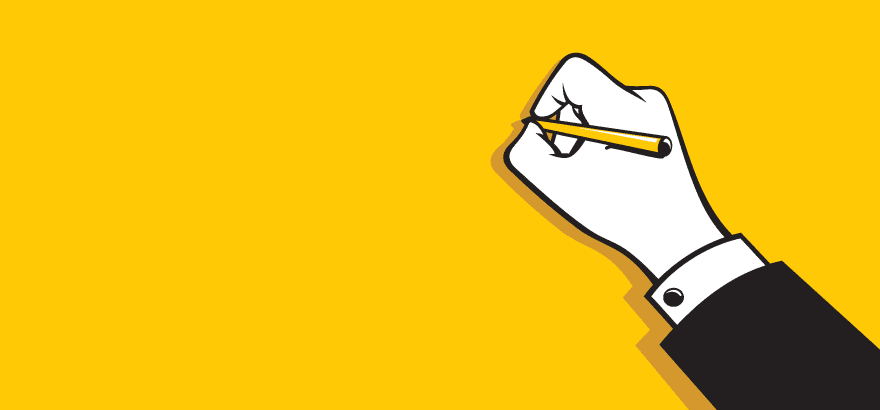
Image via Jamesbin / shutterstock.com
The headline is one of the most important parts of your content. It’s the first thing users will see in the search engines and determines whether they will click through to your site or not.
For that reason, the title of your content deserves special attention and lots of consideration. If you feel out of your depth here, there are good places to learn about how to craft effective headlines:
- The Key To Writing Great Headlines That Drive More Traffic
- The Step-by-Step Guide to Writing Powerful Headlines
- How to Write Magnetic Headlines
- 49 Headline Formulas to Skyrocket Conversions (And Where to Use Them)
How important are headlines? Well, Jon Morrow, who is one of the biggest names in the blogosphere at one point wrote 10,000 headlines in order to get this part down. To great effect it seems.
Ok, now that we have our text ready, it’s time to put on our SEO hat and make sure search engines will love it as much as your readers.
Do On-Page Optimization
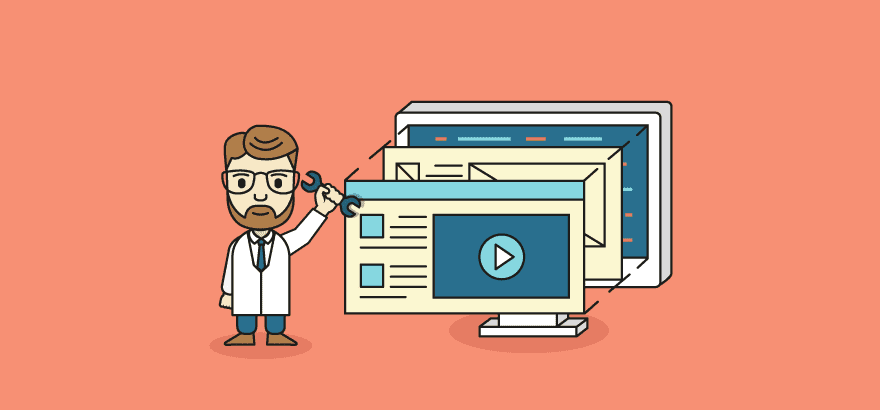
Image via Max Griboedov / shutterstock.com
On-page optimization is crucial to make sure your content checks all the necessary SEO boxes. Failing to do so can exile a great piece of writing to a far off page in Google just because it is missing crucial markers.
Here’s what to look out for:
- Include keyword in all the important places — That means the URL, title, introduction, headings, image file names and ALT tags. Also pay attention to keyword density (between 0.5% and 2.5% is what Yoast recommend) and try to put the keywords in the beginning in all instances.
- Optimize the title tag and meta description — Both appear prominently in search engines. The title tag can be different from the original post title (especially if the original does not fit the SERPs) while the meta description should summarize the post and contain a call to action.
- Use images and other visuals — Including visual content is seen as a high quality marker by Google. It increases time on site and reduces bounce rates. Don’t forget to compress your images for fast loading times and optimize file names and ALT tags. The latter gives you extra keywords and allows you to pop up in Google image search.
- Include links — Do make sure to link both to external sites and your own content. This is helpful for readers and also lets Google further understand your topic and page structure.
If you need help with the above, you can use one of the many WordPress SEO plugins available. Especially Yoast SEO and its content analysis tool will give you incredibly useful information and additional SEO copywriting tips.
Summing Up
SEO copywriting skills are something every website owner should invest in. It is the secret sauce to creating content that is loved by readers and picked up by search engines.
In this article, you have learned what we are talking about when we say SEO copywriting. We have also provided you with valuable SEO copywriting tips to kickstart your education in this area.
However, as everything, this skill needs practice. You won’t get it perfect the first time around and that’s ok. As long as you are willing to keep learning, you will improve over time.
Apart from that, together with the web and search engines, SEO copywriting will keep evolving, so it’s an ongoing learning process anyway. Yet, quite an enjoyable one.
Now we want to hear from you. What is your favorite SEO copywriting tip? Let us know in the comment section below and keep the discussion going!
Featured Image via AVA Bitter / Shutterstock.com

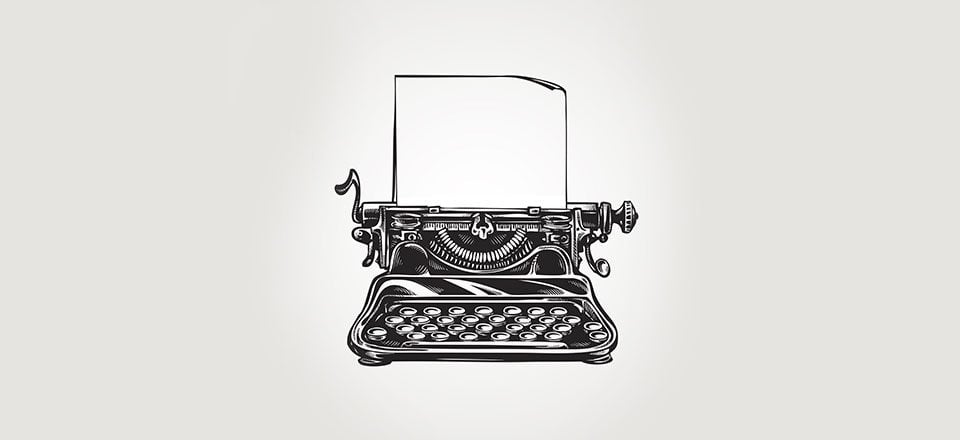







Hi Nick, do you know what would make Readability green for an image attachment? I have some that are green and some that are gray and I’m not sure what’s creating the difference. This is for the image attachment specifically (when you edit an image in the WP media library).
Thanks Nick, to be honest, I’m still trying to get my head around all this. I think it’s about to explode. I do apprecxiat you article and found some insite it the topic. I know I still have a lot to learn.
thanks for the tips , it’s easy to understand , have you tips about build backlinks ?
I am so happy to read this posting because I, myself work as an SEO in a digital marketing company. Since the beginning, I am facing many problems in working efficiently. This beginner’s guide have solved my many doubts, and there is so much to learn from this post. Thanks a lot
Hi,
This is one of the articles Every blogger should read!
That’s why I just love Elegantthemes, you have a good team and support! I have learned a lot from your tips to use on my websites..
Hey, thanks for the kudos! Hope to see you here more often.
Thanks for the tips. Very easy to understand. Now going to practice….
Thanks! Let me know if you run into any problems.
Hi Nick,
Thanks for an excellent article.
Properly naming graphics seems to get lost by most people. I’ve just taken on a double glazing website for a client, done by ‘professional website developers’, who pride them selves on their SEO. Every image was named something like
10151310_421547834691.jpg
Absolutely no help for SEO of the site! Saving and naming the images before uploading to a Media Library avoids the problem.
Thanks for mentioning the subject of outgoing links. It’s easy for some people to worry about losing ‘link juice’, but not realise the value of good outgoing links for the visitor, or the extra authority the site can gain with Google et al.
Thanks again,
John
Hey John,
yes getting the image names wrong is a classic. Along with posting images larger than they need to be. Glad you caught it.
Thanks for the comment. Happy you liked the article.
Cheers!
Great tips and a good reminder of what we need to do to optimise our websites.
Glad you like it! Thanks for the comment!
Good, I’m redoing my own website, in last few days some blog posts here are really really helpful. I already installed yoast SEO plugin so While creating pages I’m following readability section as well.
It surely has a great tips, but once a while you may ignore 1 or 2 but elaborate more.
Yeah, keep writing and Screw grammar and typos :P. Edit later on 🙂
-V
Hey Vinod, you don’t have to pass every point in Yoast SEO (though it helps). I mostly shoot for green lights on both SEO and readability and that’s usually enough. However, you can also dive very deeply and try to get things perfect if you have the time. Good luck!
I agree with the Yoast statement.
We post chapters of book in progress as written.
Unfortunately the chapters do NOT lend themselves to SEO standards very well.
So we have successfully used social media to drive the 6,000 daily readers, instead of focusing on pure SEO
Great article! These are definitely good tips to share. I think where most people get “hung up” when SEO copywriting is doing the research ahead of time. Using the right tools to really get into the market and do all of the proper research on your keywords. There are numerous tools out there for doing this, and since I can’t post links in the comments… if anyone wants to know the tools I use for SEO research, you can shoot me an email and I’ll give them to you!
Thanks Jacob and thanks for offering help to everyone else!
Hi Jacob,
Thanks for tools, not sure how to email you and where. I would like to see those tools, since I’m establishing yet.
-V
Vinod,
If you click on my name, it’ll take you to my site. My email is at the top left! I would post it in comments, but I don’t think it’ll let you post links on here.
Shoot me an email and I’ll send you the tools!
Hi there, I’m a frequent reader of your blog; just a small recommendation, could you add the post link to the post Title as well in the e-mail newsletter? It is very intuitive and sometimes I click on it expecting to open the blog post, but then I have to scroll down to find the button…
Hey Daniel, thanks for the input. I’ll pass it on.
H-tags are definitely important and also helps boost ranking on search engines by categorizing the importance of sections. I’ve noticed that many writers will use H1 tags for all titles versus a variation such as h2 to denote subtitles as well.
Hey Ravi, yes h-tags are a bit of a mystery to many people. However, once you understood how they work, they quickly become a natural part of writing. Thanks for the comment!
Awesome tips! I think adding keywords to images and URLs are a big thing that a lot of people seem to miss, even though it’s one of the easier things to do. I’d further mention that when linking to your own articles, link descriptive text with proper keywords rather than linking to “click here” or something.
I also love CoSchedule’s headline checking tool for creating engaging headlines. While you do need to make sure your headline makes sense and doesn’t sound too cheesy, I’ve found the tool can help a lot when I’m feeling stuck.
I originally thought on page SEO was this huge complicated thing but after a few months of research and study, I’ve found it’s not as difficult as I once thought. Articles like these are very reassuring. Thank you!
Hey Stephanie, thanks for your comment! Happy you like the article. Lots of great additional tips, thank you very much! I also like the headline checking tool, it makes it to pretty much every blogging tool list I create. Cheers!