Why do you think websites are always asking for your email? Surely they know that social media is the big thing right now, right?
It seems that website owners will do anything to get you to “Sign Up”. You need to enter your email whenever you download an eBook, create an account, or buy something online.
Many websites allow you to sign up using a social media service such as Facebook or Twitter. What a lot of people do not realise is that the website owner is doing this to make it easier to get your email address. When you sign up through a service such as Facebook, the Facebook API passes your name and email to them. Allowing you to sign up via Facebook just makes the process of giving them your email address easier.
If you want to talk about numbers, email is the biggest social network online. Do you know anyone who uses the internet who does not use email? Neither do I. And while your social media tastes may change over the years, you will probably continue to use the same email address for many years. This is why email marketing is such a powerful tool for website owners.
Today I would like to talk about the importance of email and explain why your website needs to have an email newsletter.
People Check Their Emails
Despite the odd complaint about spam, most of us check our email every week.
This seems like a small point, but it is actually quite significant. When someone logs onto Facebook, they may only see five to ten per cent of the updates from pages they subscribe too. The situation on Twitter is no different. Even if you use Twitter frequently, when you login to check your home page feed, you will probably only see Tweets from the last hour or so.
Email is different.
There is a risk of your email not getting opened if your headline is boring and there is a small risk of being placed in the spam folder too; however you can be guaranteed that your email message will be sent. And if someone has been on holiday for a week, your email will still be there for them to read when they return. That illustrates how powerful email marketing can be.
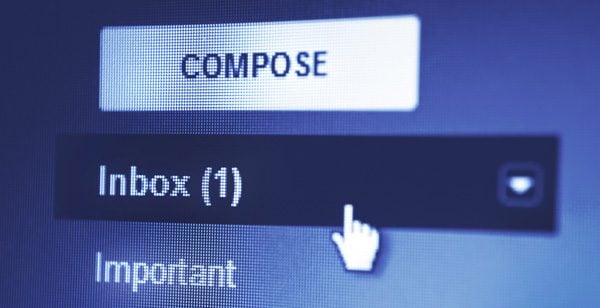
Most people check their emails every day.
You Can Connect with Your Readers & Customers
The secret to making money online is to develop relationships with people. Blogs build relationships with their readers. Online stores build relationships with customers. A good relationship can lead to more sales. On the other hand, a bad relationship could lose you a customer forever.
Experienced marketers understand the need to connect to their target audience. They know the success of their campaigns depend on it.
By emailing readers and customers on a regular basis, you can connect with them on a level that you could never reach with one hundred and forty characters on Twitter. This helps you develop trust and loyalty.

Email Marketing will help you grow your business.
It Offers Targeted Customer Communication
Email marketing services and applications allow you to send emails to a select group of people from your list. You can customise emails so that an email is only sent to those who clicked on a link in your last email, or target people from a specific region. This gives you a huge amount of control over who sees your messages and who does not.
Surveys can also be sent to your email list to learn more about who they are and what they do. For me, one of the best things about sending out an email to subscribers is that it happens in real time. I can send an email to thousands of people and see my website traffic increase immediately.

You can learn a lot about your readership by analysing your email list’s demographics.
You Can Analyze Everything
John Wanamaker, widely considered to be the father of modern marketing, famously noted:
Half the money I spend on advertising is wasted; the trouble is I don’t know which half.
Email Marketing is not something you need to do blind. If there is something you would like to know about your audience, you can track it.
You can track important metrics such as clicks, emails open rates, subscription rates, unsubscribe rates, return on investment (ROI), social media shares, and more. You can also do split testing within your group to see what email subject lines get the most opens.
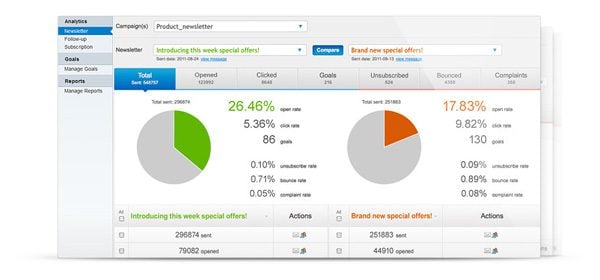
Analyzing the performance of your campaigns is a big part of Email Marketing.
Email Marketing is Cost Effective
The average price of email marketing services for each subscriber is between half a cent and one cent (rates get cheaper as you gain more subscribers). For example, Aweber charges $149 for up to 25,000 subscribers; and the plan allows you to email subscribers as many times as you wish.
When compared to other advertising mediums, email marketing is not only the most effective way of targeting customers, it is also one of the cheapest.
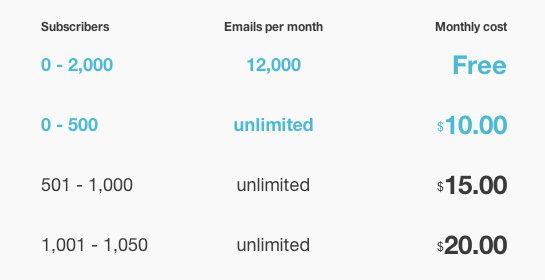
MailChimp is a popular choice for many people as they do not charge you until you reach 2,000 subscribers.
How to Get Started
Top bloggers and marketers use professional email marketing services to send email newsletters. Over the last few years I have used Aweber, MailChimp, and GetResponse. There is little difference in price between them. Each service has their pros and cons, therefore it is important to test a service and see if it does what you need.
Alternatively, you can send emails directly through WordPress. Free email WordPress plugins include Subscribe2, SendPress Newsletters, and Sendit Newsletter. MyMail ($39) is another great option.
Emails sent from your own server will probably have a much lower delivery rate than emails send by a professional email marketing company. However, you can use one of the WordPress plugins above with a service such as MailJet to ensure emails are not send to the junk folder. Their prices are based on the number of emails that are sent; with prices starting from only 0.10 cent per email.
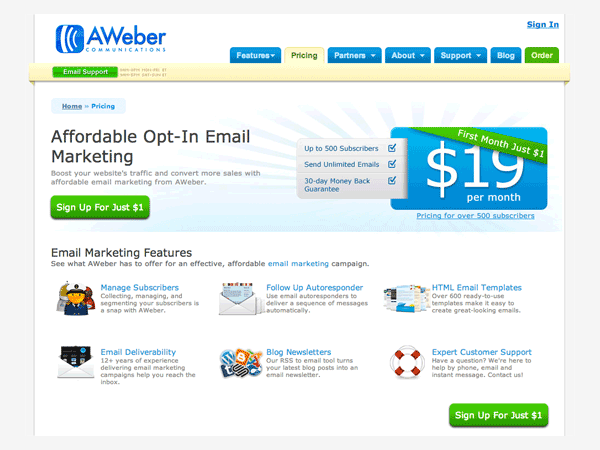
Aweber allow you to try their service for a month for just one dollar.
Be sure to display your newsletter sign up form prominently in your website design. I currently display my newsletter sign up form in my header, sidebar, and underneath posts and pages. I also promote it on a dedicated newsletter page that gives information about subscribing.
Once you have set everything up, I encourage you to email your subscribers at least once a week so that they do not forget you. Most email marketing services and plugins allow you to send emails to subscribers directly through your phone, so you can send an email to your followers wherever you are.
If you enjoyed this article, I encourage you to follow Elegant Themes to stay up to date with our latest news and events.
Article thumbnail image by Bloom Design / shutterstock.com









Very interesting post! Thanks!
Does anyone know a plugin or service (besides MailPoet, which is great but has some design limitations and no API that I’ve found) that will allow you to set your RSS parameters such that, for example, you pull the most recent 12 posts into your email newsletter and they’re split out into 4 text boxes of 3 posts, with a non-RSS’d image in between each box?
Thank you for the lovely article. I was debating on starting this, and I know some bit about email marketing from helping a friend once, and your article only drove home the point.
I just need to sketch out some details and hopefully I can start one in the holidays. Or maybe I should wait till New year.
🙂
I would like to add a pop-up to notify subscribers when I add a new post. Is that the same thing as a newsletter? I’m not sure what I need for that. Would subscribe2 notify people who have signed up, that I have published a new post? I’ve had a few readers write me asking if I would let them know when I post again. Thanks.
Great article. I did not know about this in such detail. Thanks for giving this information.
Hi Kevin,
Would I say I’m a bit disappointing, was expecting your article to include ways of integrating the newsletter on the website. Be it in form of widgets, plugins to make it simpler or better still Popup list builders.
Never mind me; I’m only challenging you to write on that. I’m sure a lot of us are expecting.
Newsletter widgets is something I could tackle in the future. I will note it down as a suggestion 🙂
Hi Kevin, Thanks for a well thought out post. I myself have 15 active emails that I check numerous times a day and I always end up getting on lists with 2 or 3 of my emails at the same time and it does get messy.
I wanted to mention that, if I’m correct, the latest guru info says that we typically need 7 contacts before making a sale, so a monthly newsletter has to hang around for at least that long. Don’t give up too soon.
To the gentleman who doesn’t know what to write in his letter, simply write what you do know, your business! Tell people what you’re doing and how much they need you. My first thought is “what can you do for me?”, so tell them before they ask. Offering deals or discounts to newsletter readers always helps a list grow.
Just my thoughts.
I have actually had good responses from quick emails that get to the point quickly and share something useful with subscribers 🙂
Thanks for your response Kevin. I’d be interested in knowing the kinds of things that you are promoting through quick emails that get you a great response. Thanks
You mention Facebook API passing the email in the article. Is there a way to implement this subscribe feature? I haven’t been able to find a plugin that adds them to the notification of new posts subscription.
I am not sure of any plugins that do that, however many email marketing services allow Facebook users to simply click on a button to subscribe to your newsletter.
Hi kevin, very inspiring article. this article helped me to understand the importance of E-Mail marketing and building relationships.
Can you please tell me how to create a email subscribe pop up window like you have for elegant themes?
There are a number of free and premium plugins available for WordPress that let you do this.
A good free option is http://wordpress.org/plugins/optin-revolution/ 🙂
Thanks a lot Kevin 🙂
Agree with the author. Email marketing is cheaper and brings more understanding about the targets. I use Mailchimp and it gives a lot of clarity and helps better understand what our users like reading and how they react. Besides being able to control the informational flow (the system allows to segment recipients by different criteria), I also can see very detailed analytics.
I think newsletter is a good addition to other social media channels. Facebook, Twitter, company’s blog, newsletter, and etc. should have different strategies of communication and may target a bit different audience.
Interesting Kevin 🙂
However emailing at least once a week sounds like a lot! We get so many emails that receiving one this often surely would be annoying for most people?
I only email mine once a month to ensure I actually have enough content of interest and so they don’t get sick of me lol It’s more like a recap off all the the posts I created over the month.
Is that not a good thing?
Is there any research about the ideal frequency?
The problem I have seen myself is that if you leave it too long between mailings, many subscribers will forget they even subscribed to you.
I never used to email subscribers frequently, but when I did, I would receive a few emails from people asking how I got their email; even though they signed up legitimately.
Do a search on email marketing statistics and you will find a lot of data on the subject 🙂
I understand where you are coming from and…
wow, I would not be able to come up with enough interesting content every week!
Nidi, you can come up with interesting contents… There are ways to get around this stuff.
If you set up a publishing schedule like twice a month… It just takes a little more brainstorming and research…
Am sure you will get tons of topic ideas, you will wonder why you were not frequently publishing.
All the best.
Great article, thanks! Sharing to Facebook..
Thanks for the share Bonita.
Thank you Kevin for a great article. I just sent out our first Newsletter to a very small subscriber list using Mailchimp. Although I have had a free account with them for a few years this is the fist time I have found the time to complete the process.
Interesting comments about Facebook and the reach that it has. I have spent money promoting posts and realised too late that my money was not very effective in achieving the goal I had hoped it would, namely getting people to visit my site. It was the ease of use that fooled me!!! Boost Post – a few clicks and my money has been swallowed. Building a good email list takes time.
My goal now is to grow my email list and work to better target our activity on our site and the products we offer to people who have expressed an interest through signing up to receive a Newsletter.
Nice coincidence, I send out my first email campaign and the next evening I read your very interesting post. And I thought Newsletters were a thing of the past – not so!!!
I think Facebook can be a good source of traffic. Firstly, it allows people who like your website to get instant updates. Secondly, you can generate a lot of traffic virally by posting images and videos that people will share.
You need to bear the second point above in mind whenever boosting a post. You should always try and boost a post that will get naturally shared by others.
Though an email list is much more powerful. There is no comparing an email list of ten thousand people and a Facebook book of ten thousand followers. You are talking about the difference between forty of fifty visits and thousands.
Glad you enjoyed the post. Best of luck with your newsletter campaign. I am sure it will bring you a lot of targeted traffic 🙂
Kevin
I am using MadMimi (www.madmimi.com) … Easy to use … AND THE BEST: The best support on planet I have ever seen …
I’m another Mailchimp user. If you have a small number of target email address and don’t send too often, their free option is excellent.
Great article for getting leads. Thanks
You’re welcome Ashmita.
Hi,
What are your thoughts on using Jetpack for WordPress (https://wordpress.org/plugins/jetpack/) to subscribe users to to your post updates vs using a Mailchimp form to add users to a daily RSS campaign in Mailchimp if new content has been added? I am trying to figure out which approach would be best.
Thanks.
From a user’s point of view, Jetpack is quite good as it allows you to manage which posts and comments you follow.
From a website owner’s point of view, it is not very good as it does not give you the user’s email address. In that respect, it works in a similar way to RSS.
Which would you prefer: 10,000 RSS subscribers or 1,000 Email subscribers?
It’s something to think about. There are obviously advantages to increasing reach, though targeting can be lost in the process.
For my blog, I offer a weekly email through GetResponse that lists posts from the previous week. I also offer RSS etc. I don’t offer JetPack as there would be less incentive to sign up for the newsletter.
Kevin
What did you have to do to get getresponse and elegant themes to work together. Can reply by email to avoid hijacking post.
I see, thanks for your input Kevin. To be honest, I was under the impression you could access your subscribers through the WP dashboard with JetPack, as you cannot I think a MailChimp campaign will be the best thing for me. Thanks again 🙂
No problem.
Thanks for the gr8 tips. I’m currently with mailchimp as their free tier is working out for me. I have around 300 users in the mailing list, probably once I pass 500 users, I’ll move to aweber.
Thanks for the nice write up.
You’re welcome J.
Thanks for this, but what are the relations of email newsletters with user subscriptions (member roles) and blog posts updates?
It would be interesting to learn how to link all those together: subscribed users, blog posts, email newsletters – is there a way to sign in and opt in for all 3 of them by giving an email address only once and why most sites, have 3 different signup boxes for 3 different purposes?
In the case of a site requesting a user to subscribe in order to post a comment, how does he subscribe as user (subscriber) + to newsletter + to blog updates, all 3 at same time by entering his email address only once?
And, in the case of a site not requesting the above, how a visitor that posts a comment does he opt in for receiving further comments + further blog posts + email newsletter, all at the same time, without having to enter his email address 3 times?
There are solutions available that allow people to optin to future comments and to subscriber to newsletters etc.
There are also plugins that allow you to email all of your existing users and export their email details to newsletter scripts so that you can market them.
At the front end of the website, there are usually different forms for these things because people rarely want all three.
* Someone who leaves a comment does not want to be automatically subscribed to the newsletter
* Someone who subscribers to your newsletter may never look at comments.
* Someone who becomes a member of your website may not want to receive any emails whatsoever.
There are, however, solutions that let you work around this. Every website is different.
Ideally, what you could have is a user sign up and then let them choose what they want to receive emails about through a user control panel.
Kevin
Thanks Kevin, but this exactly what I was suggesting: a guide for what you just exposed in there!
It’s something I could tackle. I’d need to think of what angle to take it from as there are so many ways to handle subscriptions and newsletters 🙂
I will make a note of it in our post schedule and see what the team thinks 🙂
That’s precisely why I suggest this; because it’s complex and you are excellent in dealing with such concepts.
Would love to see a post on CDN’s
Enjoying all of this additional stuff!
It is something I would like to tackle in the future. I will be installing a CDN on my own website when I get time, so could be in a position to focus on that subject following that.
I’m impressed Kevin. Good article. But more impressed with the polite and professional replies to those who comment. Well done.
You’re welcome Laura.
I try and reply to most of the comments that are directed at me. It can be time consuming, but it is also worthwhile. 🙂
We use Campaign monitor at our agency and absolutely love them.
Great post Kevin,
Nice to see the importance of newsletters while the focus is still much more on social media. I’ve set up some rss driven newsletter campains for my customers through mailchimp. Their blogposts automatically show up in their customers mailbox once a month. Works like a charm and is much appreciated by them. Also you can generate some extra business as a designer to set this up for them.
Again… thanks for the article
You’re welcome Martin.
Thanks for the tips Kevin, I really appreciate it and always look forward to the next blog entry.
You’re welcome Greg.
You do a great job with your articles. You have the perfect style to go with Elegant Themes!
Thanks Jim 🙂
Great post Kevin,
Newsletters are a huge kick in stats for your site too when you have something to put out there. Facebook sucks when trying to reach people. We have a client with a page that has 78k+ likes/fans and in order to get in front of all of them it would require our client to pay almost $4k in FB Ads just for one post. Their newsletter costs them a little over $100 a month and they can send unlimited mailings. Newsletters are hands down more bang for the buck.
Another thing to be aware of is the use of a DKIM for your MX Records. It’s great to use a service to get your newsletter messages out there. However, it sucks to reply to a person after they have inquired and get your reply message dumped off into their spam filters.
DKIMs help to prevent that. I have found this to be one of many reasons that I have lost contacts and contracts do to the lack of this little feature. Another method is the SPF which you can utilize easily by having your email hosted by a company like Rackspace, but not everyone needs the 5 minimum email address that it requires to have RS host your emails.
Once again great post!
Hi David,
Glad you liked the post.
Yes the reach of Facebook pages is quite poor on their own. You need to get traffic in a different way – lots of postings and content that can go viral.
A targeted email list will be much more responsive in 99% of cases.
DKIM is not something I have looked into. I will need to look into that.
Kevin
Thanks for that. I have been very slowly building a email list on mailchimp (the easiest I have found) My problem is I don’t have a lot to say in a news letter. I am a start up web designer but I don’t really blog as I’m dyslexic and find it hard. I love to design and love the Divi theme but am I being held back by not blogging and sending news letters. As a B2B business what should I be blogging and sending news letters about?
Hi Gareth,
I have the same problem. I’m busy as it is getting work done on time. I have only just started on a very simple graphic designer turned web designer. Maybe setting once a week on a sunday night. Use one of those programs you speak into and it types for you so you don’t need to type. Maybe customer tips on how to improve your website but written on a simple level no web jargon, e.g google maps, newsletters, etc. THat way it creates more work for you and helps their businesses. Also if you have extra things you do, e.g hiking. Could talk about that. My thing is doing charity work but I don’t like bragging about it even though I know it would create more business. So I can’t talk about that. So I might have to talk about usual 1st world problems or dilemmas. It’s good to show others your human too.
Cheers,
Heather,
Divine Designs.
Experimenting with the Divi theme for a new editorial service I will soon start, I wrote an article about how to get ideas for a blog. You might find it useful: http://www.calendarizers.com/find-blog-ideas/.
If you look around carefully, you will find blog ideas everywhere.
I wouldn’t say you are being held back, per say. You are just missing another opportunity to reach your audience. For example, I know I need to do more video blogging to tap into the audience that YouTube offers.
You can always hire someone to handle the writing side of things. Have you considered that?
Email Marketing is indeed one of the most cost effective marketing methods. I have been able to refine my process to maintain open rates well above 40%.
Recently as my list has grown quite a bit since I began I have learned to segment my lists either by salescycle (prospects or clients) or by type of client (website, SEO, etc.) This allows me to craft my messages more effectively in order to maintain high open rates and close more deals.
That’s great Adam. I don’t think I’m anywhere close to that.
Have you trimmed your list down? I have considered deleting all users who have not opened my emails in a few months. Though a lot of experts disagree on whether this is a good idea or not.
Kevin, I’m glad you mentioned that because I forgot to. I keep my lists clean by doing just that. I figure after 6 months with no opens, or roughly 6 emails since I publish about once a month that its better to delete a subscriber than run the risk of the person marking my mail as spam somewhere down the line. It seems to be working well so far.
Some marketers disagree with this policy as there is always the chance that older subscribers will click on a link if it interests them. Though the additional costs that are involved with keeping these users has to be taken into consideration too.
very useful article but not a single reference to Amazon SES?
I did touch upon the option of using emailing companies such as MailJet. Unfortunately, it is not always practical to list dozens of services and options in each post, so in this instance, I just used one as an example.
I do agree that Amazon SES is another good option. For those that have never heard of this, Daniel is referring to http://aws.amazon.com/ses/.
Great Article.
In my WordPress sites I use the free plugin MailPoet Newsletter (also know as WYSIJA newsletter) http://wordpress.org/plugins/wysija-newsletters/ that is really easy to setup and create new newsletters for customers.
A question here, so do you recommend to use MailPoet before I try MailChimp? Thanks for the info.
Hi Darlan, Kevin and ET guys!
I also use the MailPoet plugin (formerly known as Wysija) to manage my email marketing actions inside my WordPress blog.
It’s free until you reach 2,000 subscribers, I think.
I am very happy with MailPoet: it’s easy to set up, and you don’t have to rely on third party applications such as MailChimp or Aweber.
Best!
Yes I also use mailpoet (before wysija), and like it very much, maybe you should integrate it in your divi theme, you only can use the sign up stuff for building your mailing list with mailchimp.
I really think that for wp users, it is far more time effective, easy to set up to have your mailing list service built within wp rather than a service such as mailchimp or aweber.
I had been using MailPoet. Over the summer I switched to the Divi theme and was quite pleased to see that I can now use the Divi builder in blog posts now. However, it looks like MailPoet doesn’t get along with Divi builder so when I try to create my newsletter it just imports the text and not the layout. Any suggestions to resolve it?
Much appreciated. A great follow up to this would be what’s allowed in an email. Or better yet, what’s likely to get your email tossed in the spam folder. IE. Too many links, spammy copy, etc.
Hi Dave,
I have never heard of any specific limit to links within email. After all, large companies send HTML emails with dozes of links in them all the time.
Whether your email is received has more to do with where it has been sent. Services such as Aweber work with email companies and ensure that every email that is sent has an unsubscribe option. This helps them increase their delivery rates.
It’s riskier sending something from your own server. Last year, a spammer hacked an old WordPress website of mine that had not updated and used it to send out thousands of emails. As a result, my server was on dozens of spam lists. I eventually got them removed from the blacklists, however it meant that few of my emails were received by users until I was cleared.
Kevin
+1 to this.