Are you auditing your website’s SEO optimization, launching a brand new site, or branching out into a new area of expertise? Keyword mapping could help you better position your website to rank well in the search engine results pages (SERPs). If you’re not sure what’s involved in keyword mapping and want to know more, we’ve got you covered.
In this post, we’re going to go over what keyword mapping is, plus some of the tools you can use to conduct your keyword research. Finally, we’ll take you through the steps of keyword mapping so you can get an idea of what the process might look like for you.
- 1 What is Keyword Mapping?
- 2 Why Should You Create A Keyword Map?
- 3 Keyword Mapping Tools
-
4
Step-By-Step Guide to Keyword Mapping
- 4.1 1. Decide What Research Angle You Need to Take.
- 4.2 2. Select the Best Keyword Mapping Tool for the Job.
- 4.3 3. Enter Your Primary Key Phrase and Conduct a Search.
- 4.4 4. Compile and Organize Your Related Keywords.
- 4.5 5. Investigate Your Competition’s Keywords
- 4.6 6. Organize Your Keyword Research Into a Visual Map
- 5 Conclusion
What is Keyword Mapping?
Keyword mapping is the practice of creating a “map” of relevant SEO keywords and key phrases for your website. You select your keywords based on SEO research, grouping them into relevant categories and clusters based on your site structure and content. In some cases, keyword mapping will align with your sitemap, whether you’re launching or redesigning your website. It also comes in handy when revamping your overall SEO strategy.
If you’re conducting an SEO audit of your website, then keyword mapping is a solid practice to add to your audit process. You want to not only gain clarity on where your website stands in terms of SEO; you also want to correct any problems you may find. Making sure all the pages on your website are optimized with the proper keywords will ultimately help more of your pages rank in the SERPs.
Why Should You Create A Keyword Map?
Website owners conduct keyword mapping for many different reasons. Here are some of the reasons why you might choose to go through the keyword mapping process for your website:
- Your website SEO has never been properly optimized, and you’re working to correct the issue
- You are launching a new website and want to make sure you optimize it properly from the beginning
- You’re having your site redesigned and want to map your keywords as part of that process
- You are auditing your website and need to correct issues with keyword cannibalization, duplicate content, and black hat SEO tactics
- You’re working to establish your authority in the SERPs around a very specific set of topics
- You need fresh ideas and angles for the topics you regularly post about
- You’re focused on improving your link building and need plenty of fresh, SEO-optimized topics
- You are expanding your online presence into a new area of expertise and want the SERPs to recognize your content for that
- You’re working on building out a more robust backlink strategy
Being an SEO expert isn’t required to successfully build a keyword mapping strategy. Luckily, there are a number of useful tools out there to help you get the job done.
Keyword Mapping Tools
To get started with keyword mapping, you’ll need a solid keyword research tool. There are many tools available that will give you information on related keywords, top competitors for a particular term, search intent, difficulty, and more. We’ve created a post that walks you through some of those available tools, and you can find that here.
As you collect and organize your keywords, here are a few best practices to keep in mind:
- Avoid Keyword Cannibalization: Don’t use the same overlapping keywords and phrases for more than one page. Instead, find creative ways to optimize your pages using the most relevant keywords.
- Determine Search Intent: You’ll need to base the keywords you choose not only on what you want to be known for, but also on what your audience is searching for online. This is known as search intent. Essentially, search intent tells us what their underlying purpose is. Why are they searching for content like yours? What do they expect to get out of it? What do they want to learn? Some tools, such as SEMRush, actually predict general search intent for specific keyword sets.
- Find Semantic and Natural Keywords: The way a keyword is phrased can affect how easy or difficult it is to naturally wrap it into a piece of content. Sticking to phrases that sound like they’d fit into the natural flow of a conversation can help you determine which ones should be included in the text.
- Use Tags and Taxonomies to Your Advantage: If you’re using a tool such as WordPress, you can further optimize your post or page by adding Tags. Consider dropping related keywords into your Tags section rather than trying to force them all into the text, particularly if they are challenging to fit in. This also helps
- Discover What You Don’t Already Have: Pay attention to potential gaps in your topics and keywords. It’s easy to miss opportunities. Consider some of the basics of your website’s topic. You might be missing some fundamentals that you take for granted.
Step-By-Step Guide to Keyword Mapping
Now, let’s take a look at what a successful keyword mapping process might look like.
1. Decide What Research Angle You Need to Take.
Before you begin, you’ll need a clear idea of what kind of keyword research you’ll need to conduct. Website owners optimize their sites for different reasons. Be sure to have a goal in mind before you get started.
For example, if you’re keyword mapping a brand new website, the first thing you’ll need to do is take a look at your proposed sitemap. Then, do relevant keyword research based on the content that will appear on each page. This can take a considerable amount of time but pays off exponentially in the end.
On the other hand, if you’re keyword mapping for existing content (such as blog content, a self-hosted course, or even a podcast), conduct your keyword research based on your expertise. This includes your niche, focus topics, and related keywords. Write down as many things as you can think of, and then take that list with you to step 2.
2. Select the Best Keyword Mapping Tool for the Job.
First, you’ll need to navigate to your keyword mapping tool of choice. You’ll need to have an idea of which topics and keywords you want to research before you begin. If you don’t have that yet, take a moment to make sure you’ve got what you need to conduct a successful search.
For the purposes of this article, we’ll walk through some steps to successful keyword mapping using SEMRush. This is the tool I use most often to conduct keyword research, although there are a number of solid options out there like Moz and Ahrefs. These tools give you a set of related keywords that can greatly expand that initial list you made in step 1.
3. Enter Your Primary Key Phrase and Conduct a Search.
First, navigate to the SEMRush homepage. Enter your primary keyphrase and click “Search.” For this example, I used the phrase “best SEO tools.” Whether you navigate to Keyword Overview or just enter the keyword immediately, the same screen appears.
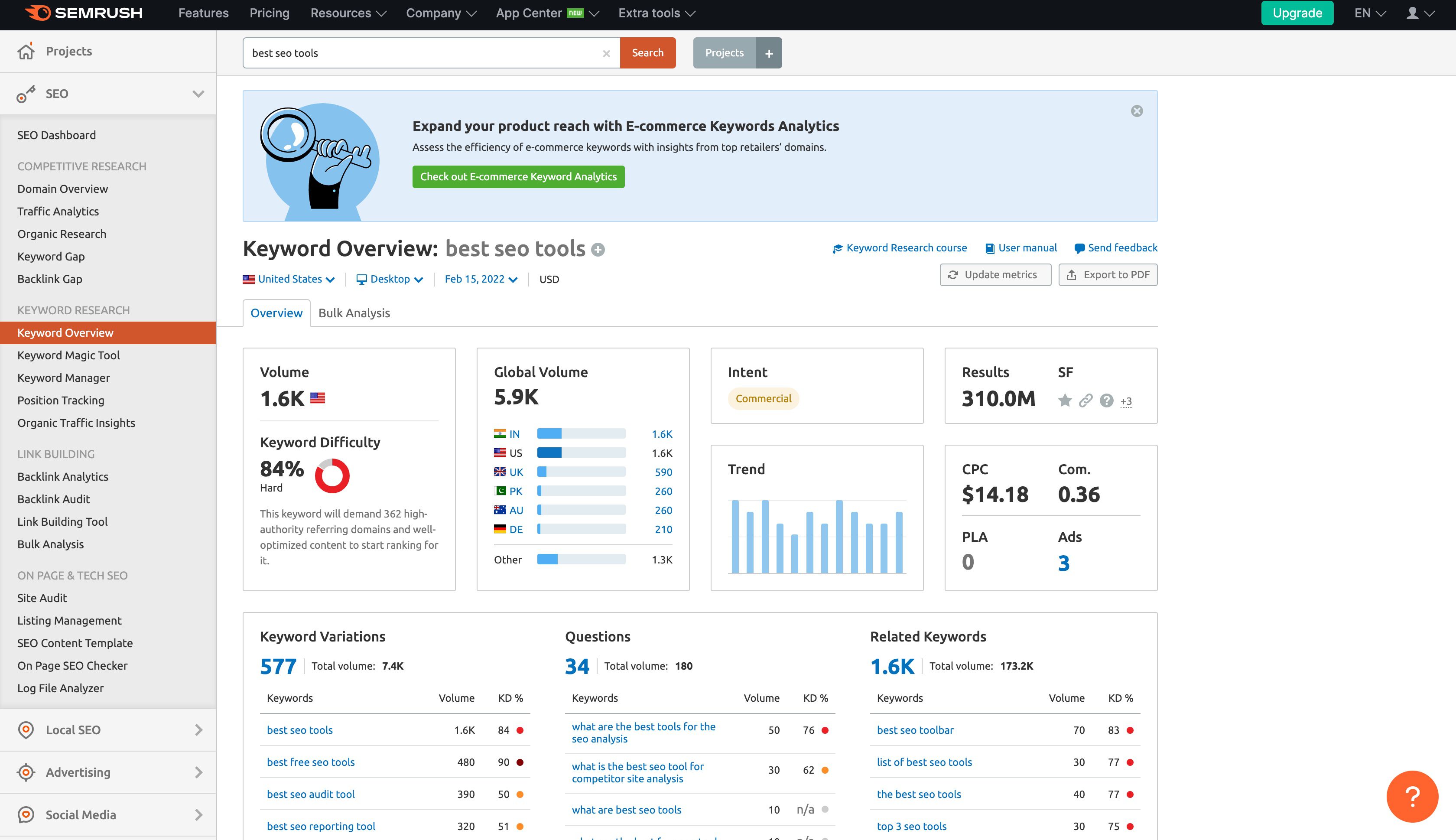
Your results will populate on the main dashboard, where you can get an overview of how this keyword is performing online. Notice that its global search volume is 5.9k, and the difficulty is 84%. That means this particular keyword could be difficult to rank for. You’ll want to track these numbers as you compile the keywords you want to use.
You will see that SEMRush has determined the overall search intent for this phrase, which is Commercial. This means that the users who are searching this term often want to know more about services or brands related to it. SEMRush also provides variations on your keyword, questions that contain your key phrase, and related keywords.
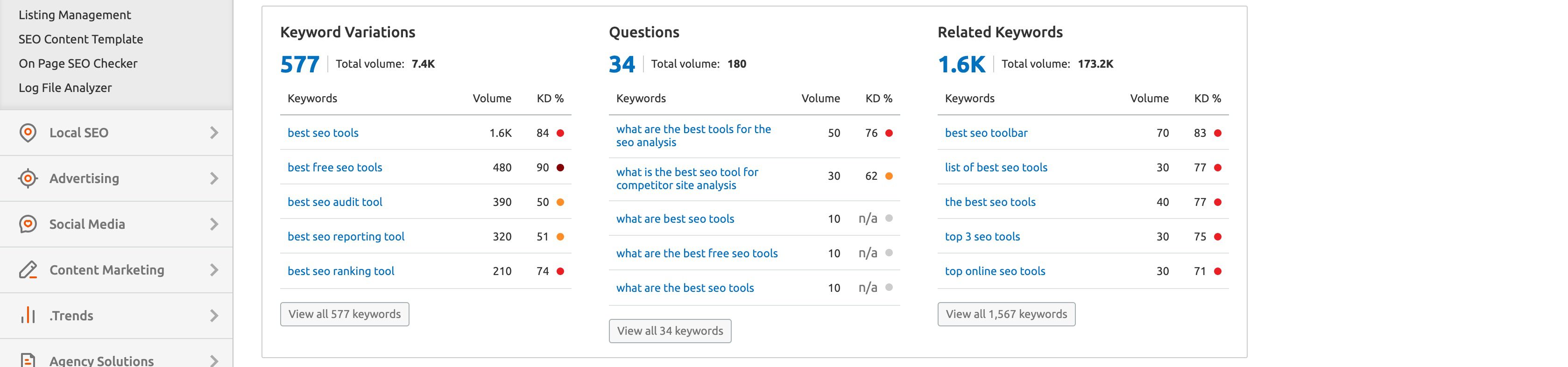
Here’s how you can use these options in your keyword mapping efforts:
- You can use a few keyword variations alongside one another on a single page or in a single blog post, so you’re covering more ground
- Questions give you a variety of ways to position your keyword optimization, but they can also tell you more about how users are searching for your topic
- It’s possible to use related keywords to determine content clusters or even related topics you can build out on your site
Repeat this process for other keywords you want to use.
Click into your Related Keywords list to see a list of keywords and phrases related to your key phrase. If you have a paid Pro plan, you can export these results into a spreadsheet. You can repeat the same action with your variations and questions. (The Export button is located to the upper right of your results list.)
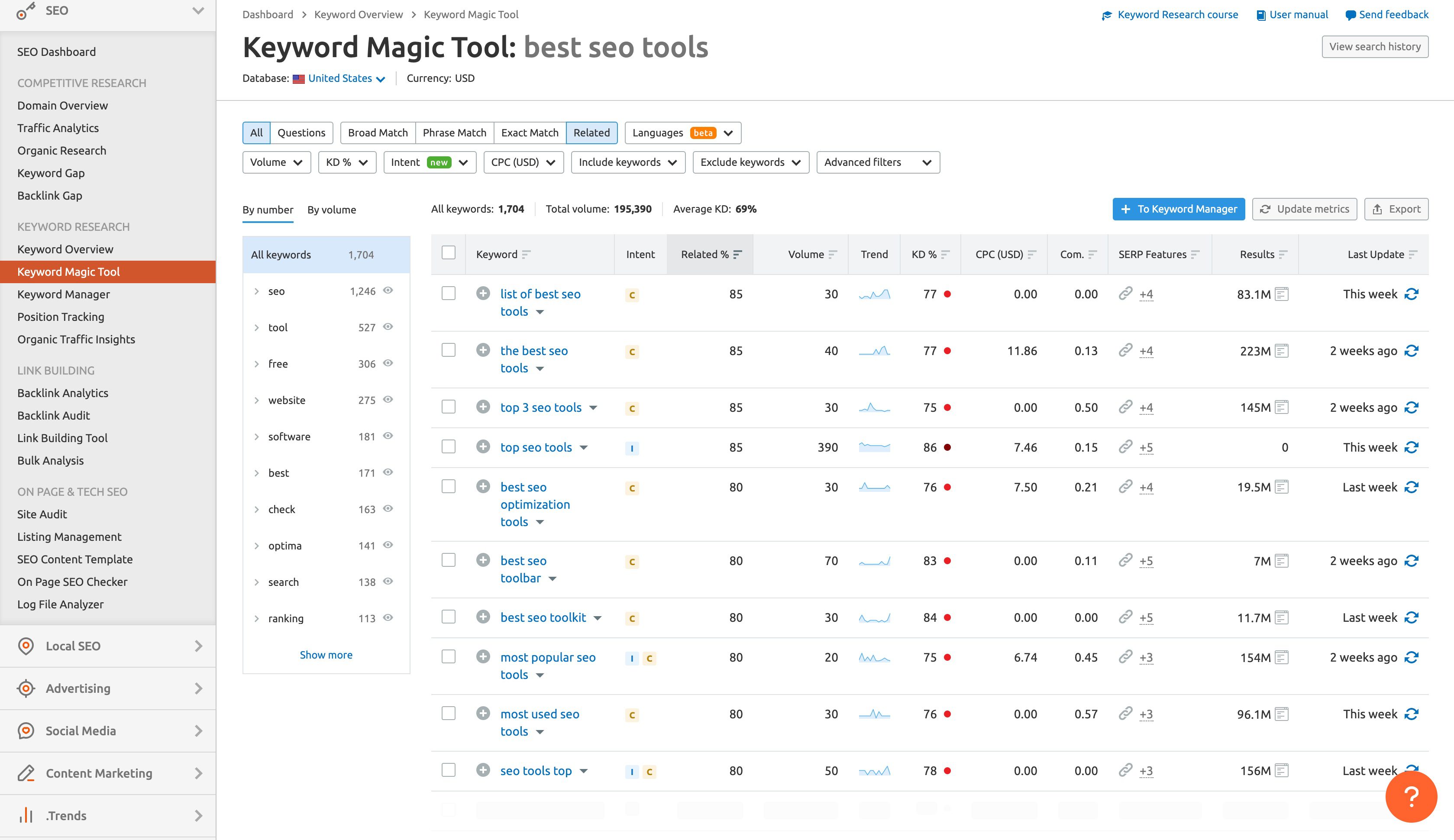
Once you’ve exported or compiled a list of your related keywords, you can organize them into “clusters.” For example, here are 4 things to keep in mind as you sort your keywords and determine how to cluster them together:
- On what specific pages the keywords appear (home page, about page, services, etc.)
- Cluster them together according to topics, such as the questions they ask or answer or the problem they solve
- Determine whether these keywords would work best as current or future blog post topics
- Which keywords could work as URL slugs on your site
Experiment with general and specific keywords to get a solid mix of options. If you own a brick-and-mortar business, for instance, you could narrow your keyword search by including your physical location.
You can repeat the keyword search process in order to make it more specific. For example, “best SEO tools” is a fairly broad search topic. If I wanted to narrow it down to a niche, I might want to search something like “best SEO tools for beginners” or “best free SEO tools.”
5. Investigate Your Competition’s Keywords
What sites are the top competitors for your keyword? If you scroll down your SEMRush dashboard, you can see a list of your top 10. This will give you an idea of which websites are leveraging your keywords.
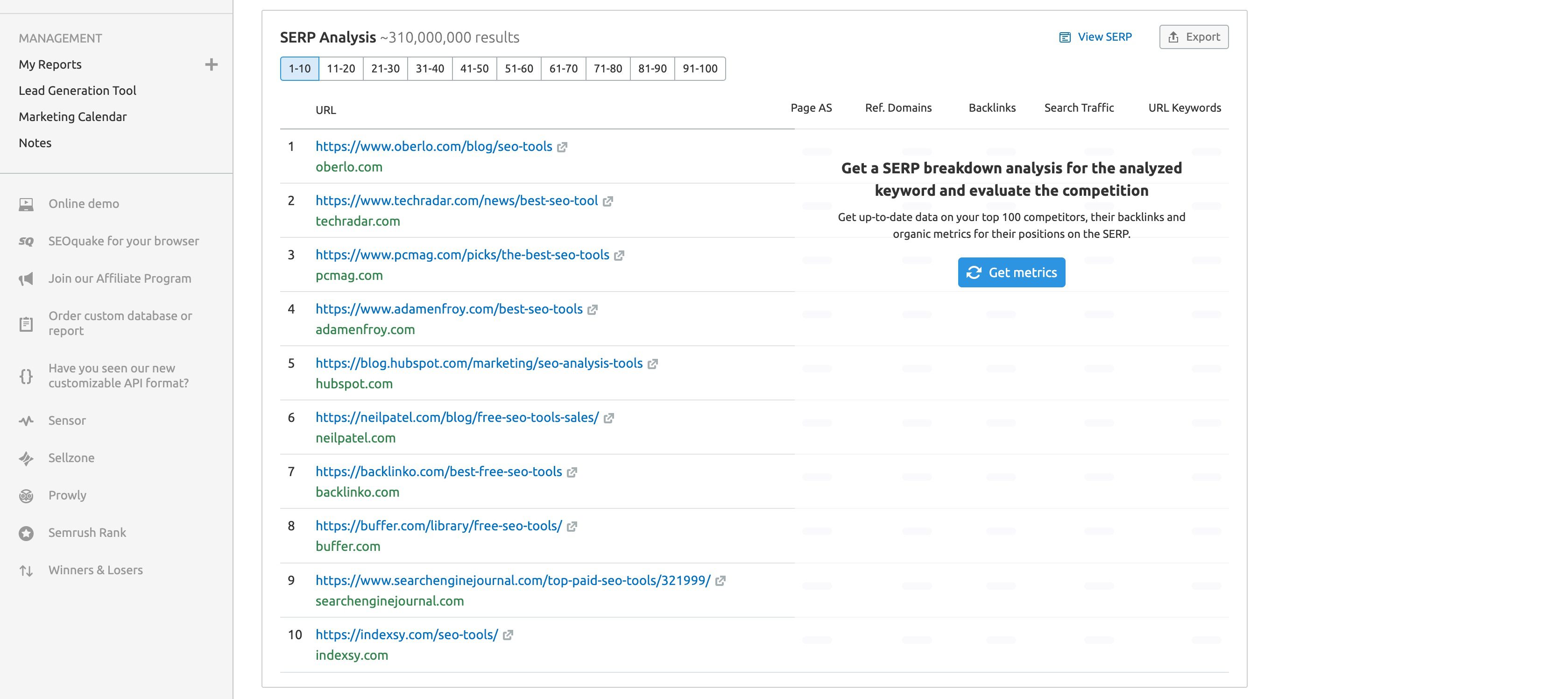
If you click the URL to one of your competitor sites, you’ll get a detailed breakdown of which keywords they’re ranking for — both organically and by search intent. You’ll be able to see their top subdomains, top pages, and their competitors, too.
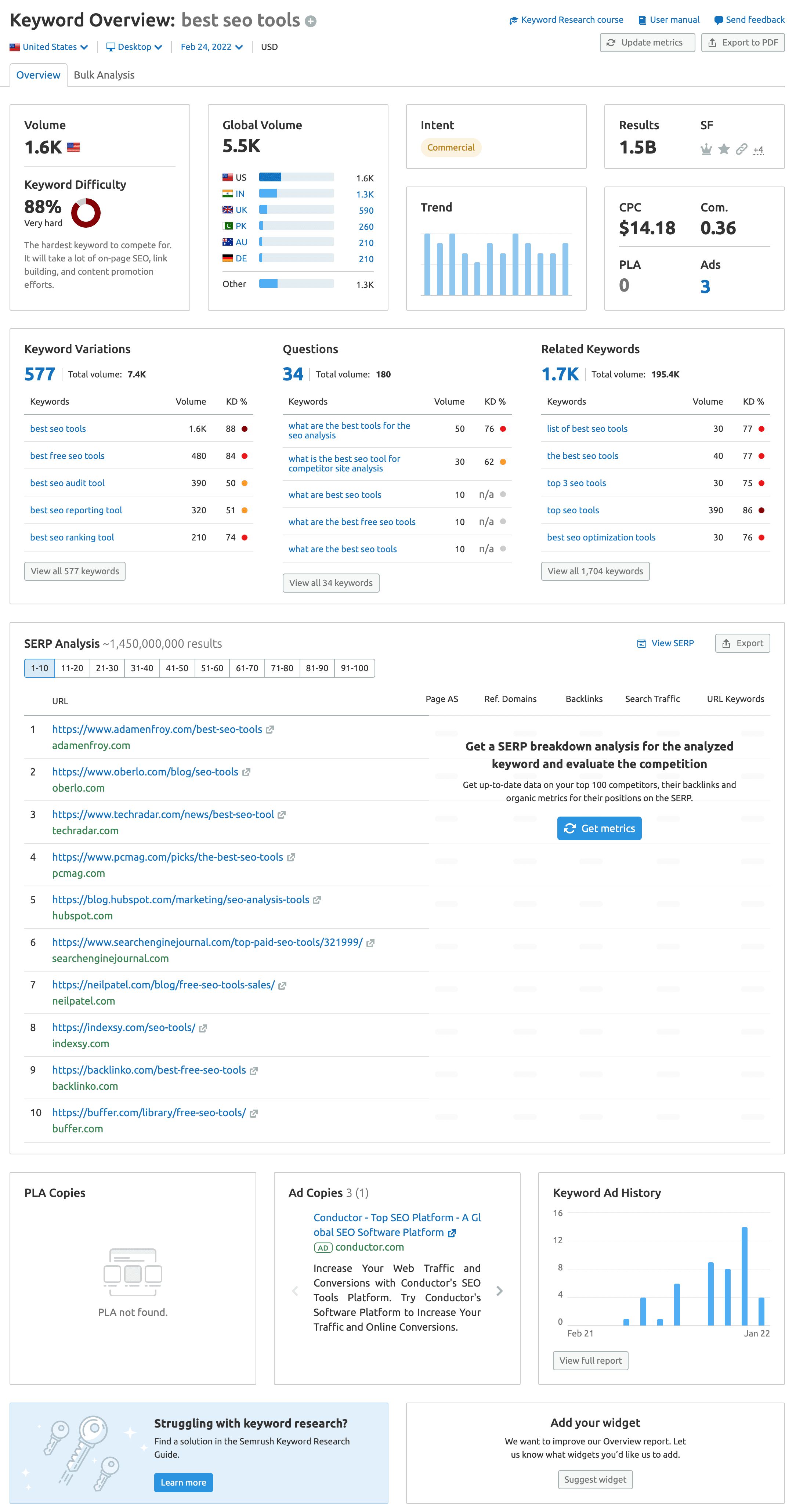
Pay attention to what keywords they’re ranking for. Incorporate some of these words, plus their variations, on your site.
6. Organize Your Keyword Research Into a Visual Map
Finally, it’s time to take your keywords and the information you’ve gathered over the course of the previous steps and combine them into an actual, visual keyword map. There are multiple ways you can do this, so pick a method that feels good and makes sense to you.
A popular way is to create a color-coded spreadsheet that organizes your site’s keywords according to your site hierarchy, including the home page and categories/subdirectories:
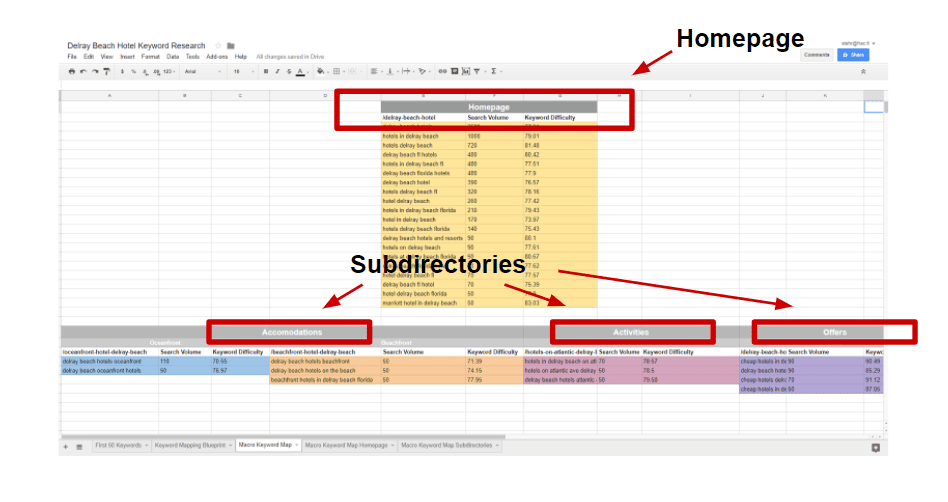
Example keyword map from Semrush.com
There are a number of other ways to organize the information, though:
- Include your keyword groupings on a visual of your sitemap itself
- Create a mind map of your site structure and drop in your keyword groups
- Group your keywords in a word processing document and label the directories and subdirectories so you know where they’re going to go
The most important thing to keep in mind here is that you need to be able to visualize what the final keyword map is going to look like. Having a visual reference that’s easy to reference will help you not only keep your keywords organized; it will also help you keep things simple. If you decide to make changes to the groups you’ve created, you’ll be able to do so quickly and efficiently because you have already organized the information well.
Also, be sure to keep your keyword map on hand so you can refer to it as you optimize your website. It may not be possible for larger sites, but when possible, try to keep your map down to one page if you can. That makes it easier to glance at while you’re working instead of having to thumb through page after page to find where something should live.
Conclusion
Search engine optimization is a lot more than simply installing an SEO plugin to your blog and calling it a day. Practices like keyword mapping can help you to effectively optimize your website as a whole. When executed strategically, it’s a holistic way to boost your site’s authority in the SERPs and help more users find your content.
Have you practiced keyword mapping? What was the experience like?
Article featured image by RoseRodionova / shutterstock.com

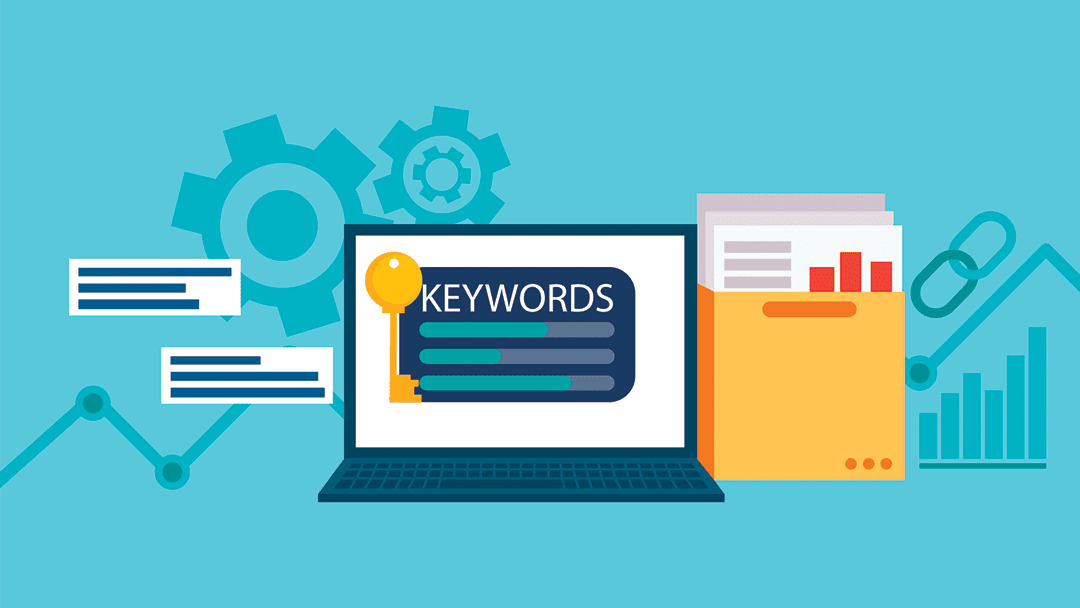







Hey, nice read! We need more talk in our seo industry on keyword mapping.
Such an informational post it is. Thank you so much for writing this valuable piece of information with us.
Easy to understand article well written