If you are looking to harness the power of Artificial Intelligence (AI) for WordPress, the AI Engine plugin is a great place to start. With its ability to generate AI content for your website, create custom chatbots, and automate repetitive actions to streamline your workflow, AI Engine is poised to reshape our approach to WordPress web design and content management. It can be a game-changing solution for website owners, bloggers, and businesses. In this AI Engine review, we will explore its key features, benefits, pricing, pros and cons, and more to help you decide if it is the right AI WordPress plugin for you.
What is AI Engine Used For?
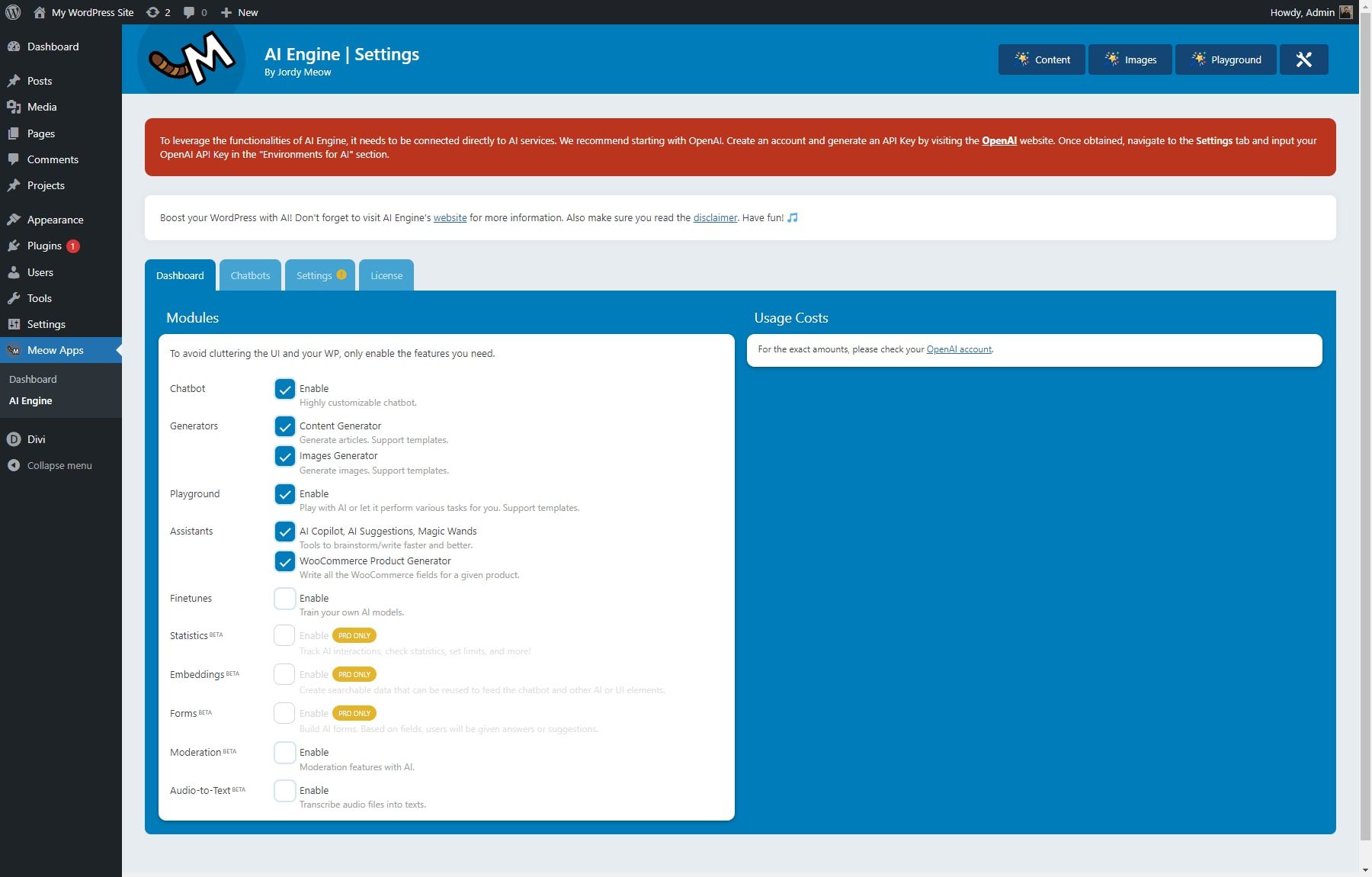
AI Engine is a plugin that enables users to connect their websites to AI services like OpenAI’s ChatGPT or Microsoft Azure. As one of the best WordPress ChatGPT plugins, it offers a range of AI tools that help users do a variety of tasks like:
- creating a custom chatbot
- generating AI content for your website
- generating AI images
- using an AI assistant inside the WordPress editor
- translating text with AI
- editing text and optimizing it for SEO
- and much more
To get the most out of the plugin, you will need a paid membership to OpenAI in order to tap into their AI platform with an API key. The convenience of harnessing the power of OpenAI within your WordPress dashboard is what makes the plugin so uniquely effective.
AI Engine Review: Key Features and Benefits
The AI Engine offers a range of advanced features to enhance your website. These include chatbots, content and image generation, fine-tuning, and more. This brief overview will highlight the key features and benefits of this plugin.
Customizable Chatbot for Your WordPress Site
AI Engine allows users to create a chatbot for their website. It can be customized to suit the user’s needs and integrated with other AI Engine features such as content generation, translation, and correction. The chatbot feature can be helpful to users in many ways. For instance, it can help users to provide 24/7 customer support to their website visitors. It can also help users to automate repetitive tasks such as answering frequently asked questions. Additionally, it can help users improve their website’s user experience by providing personalized recommendations and suggestions.
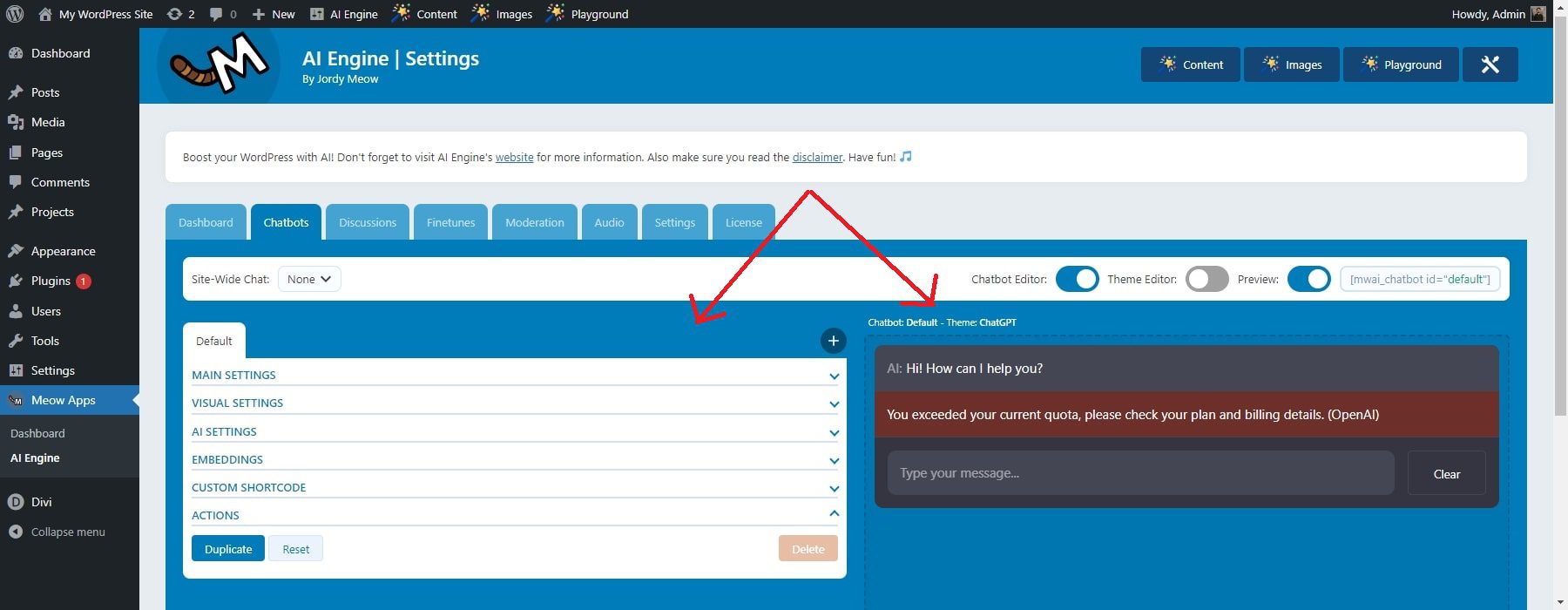
You can customize the Chatbot settings under the Chatbot tab in the AI Engine dashboard. Here is an overview of the options you have:
- Main Settings: Configure the basic settings for your Chatbot, such as its name, ID, theme, and Mode. You can also choose the context your Chatbot will use and whether or not it will be part of the local memory.
- Visual Settings: Customize the appearance of your Chatbot. You can change the AI name, start sentence, user name, and placeholder. You can also add your own compliance text to customize the look of your Chatbot further.
- AI Settings: Adjust the temperature and repetition penalty settings to control how creative and varied your Chatbot’s responses are.
- Embeddings: Add more context to your Chatbot based on your data. For example, you could create an embedding of all of your product information.
- Custom Shortcode: Add your Chatbot to any page or post on your website using a simple shortcode.
- Actions: Extend the functionality of your Chatbot. For example, you could create a duplicate for your Chatbot or put it on restart.
Content (Text) Generator for Your Website
AI Engine can generate content for your website, including blog posts, articles, product descriptions, and more. You can provide it with a topic, and it will generate high-quality content for you in seconds. The content generator feature uses AI to create unique and engaging content for your website. You can generate content for blog posts, meta descriptions, and keyword suggestions.
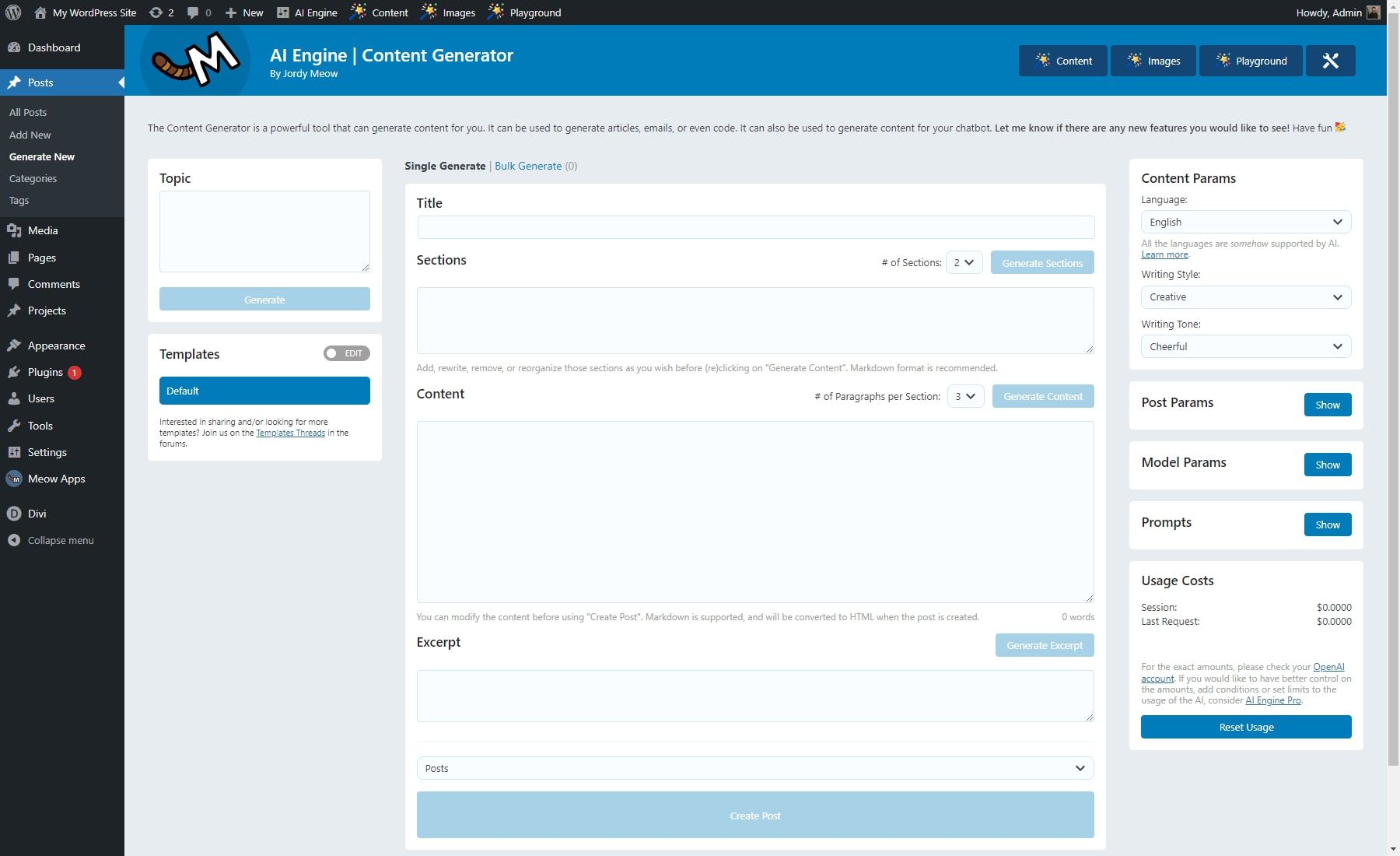
To use the AI Engine Content Generator feature, choose the type of content you want to generate and enter the topic. The AI will then generate content for you based on your topic.
AI Image Generator for WordPress
The image generator feature uses AI to create images for your website. You can generate images for social media graphics, infographics, charts, graphs, and more.
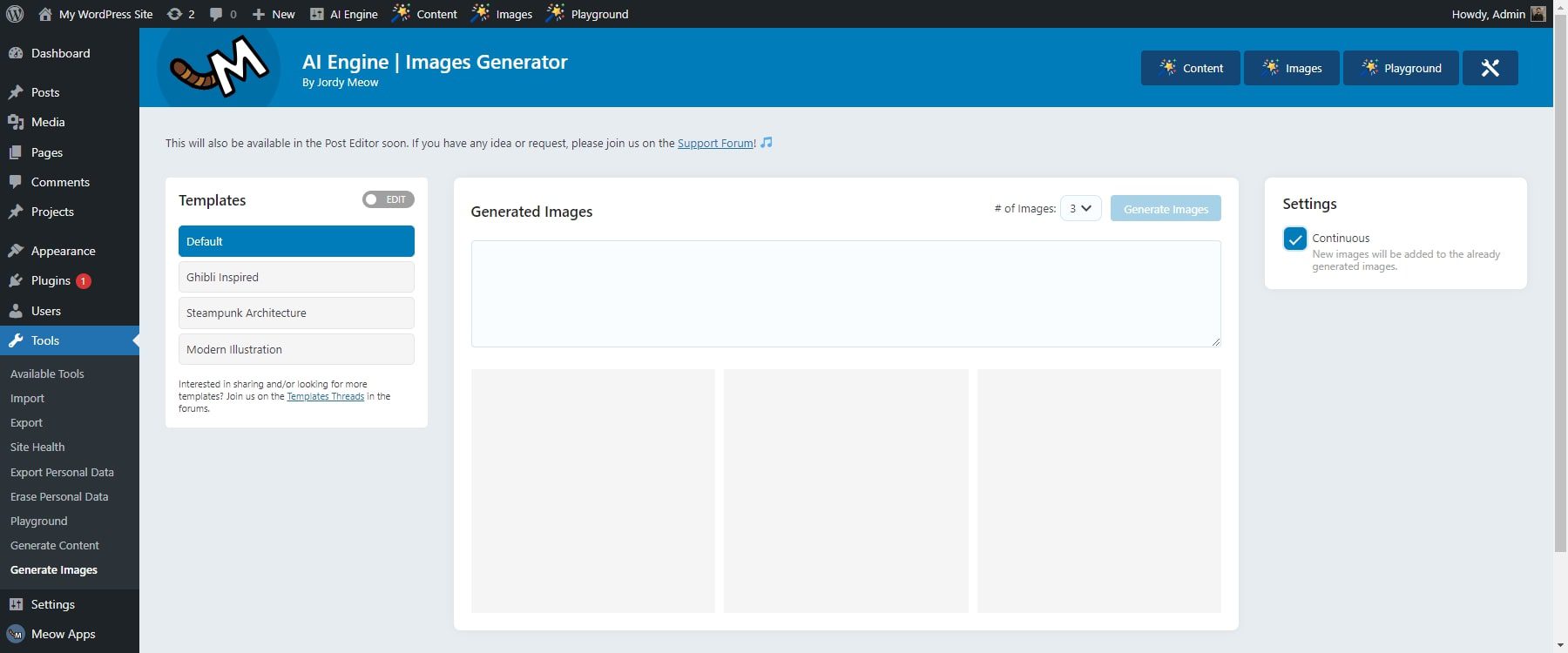
To use the AI Engine Image Generator feature, enter a text description of the image you want to generate. The AI will then generate an image for you based on your description. You can then download or use the image directly on your WordPress website.
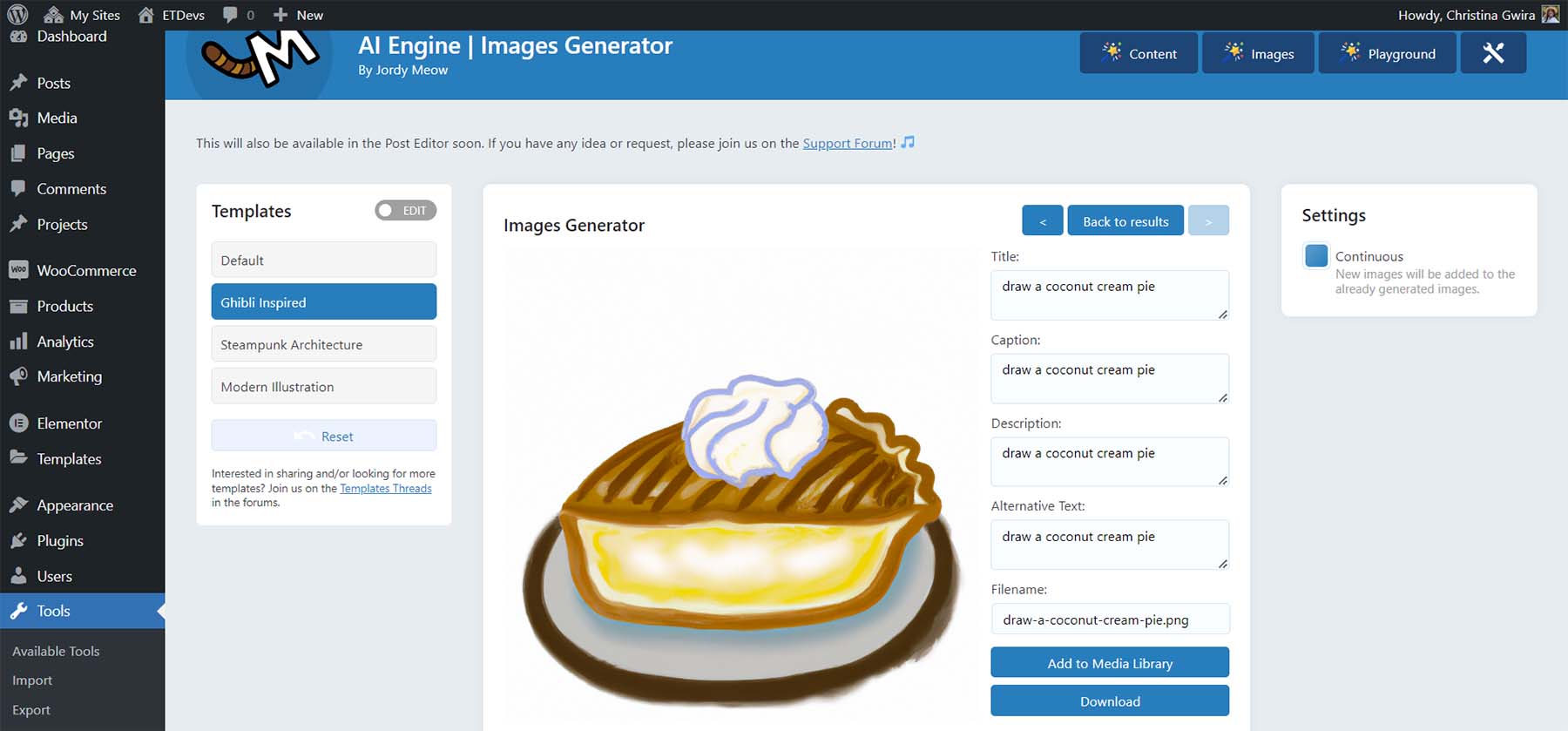
AI Playground
The AI Playground feature of AI Engine allows you to experiment with AI in various ways. It’s like having ChatGPT right inside your WordPress dashboard. You can choose specific AI models to use and select templates to help get you started. You can use it to generate content, translate languages, write creative content, and answer your questions informally. Here are some of the things you can do with the AI Playground feature:
- Text Translator: Translate text from one language to another. It supports over 100 languages, and it can translate even complex and technical texts with high accuracy.
- Restaurant Review Writer: Write restaurant reviews quickly and easily. Provide it with the name of the restaurant, the dishes you tried, and your overall rating, and it will generate a comprehensive and informative review for you.
- Text Corrector: Identify and correct errors in your writing. It can identify grammar, spelling, and punctuation errors, as well as stylistic errors and inconsistencies.
- SEO Optimizer: Optimize your website’s content for search engines. It can identify and suggest keywords to include in your content and help you improve your content’s structure and readability.
- Casually-Tuned Texter: Write casual and conversational text. It can generate text that is similar to the way that people talk, and it can also generate text that is appropriate for different social media platforms.
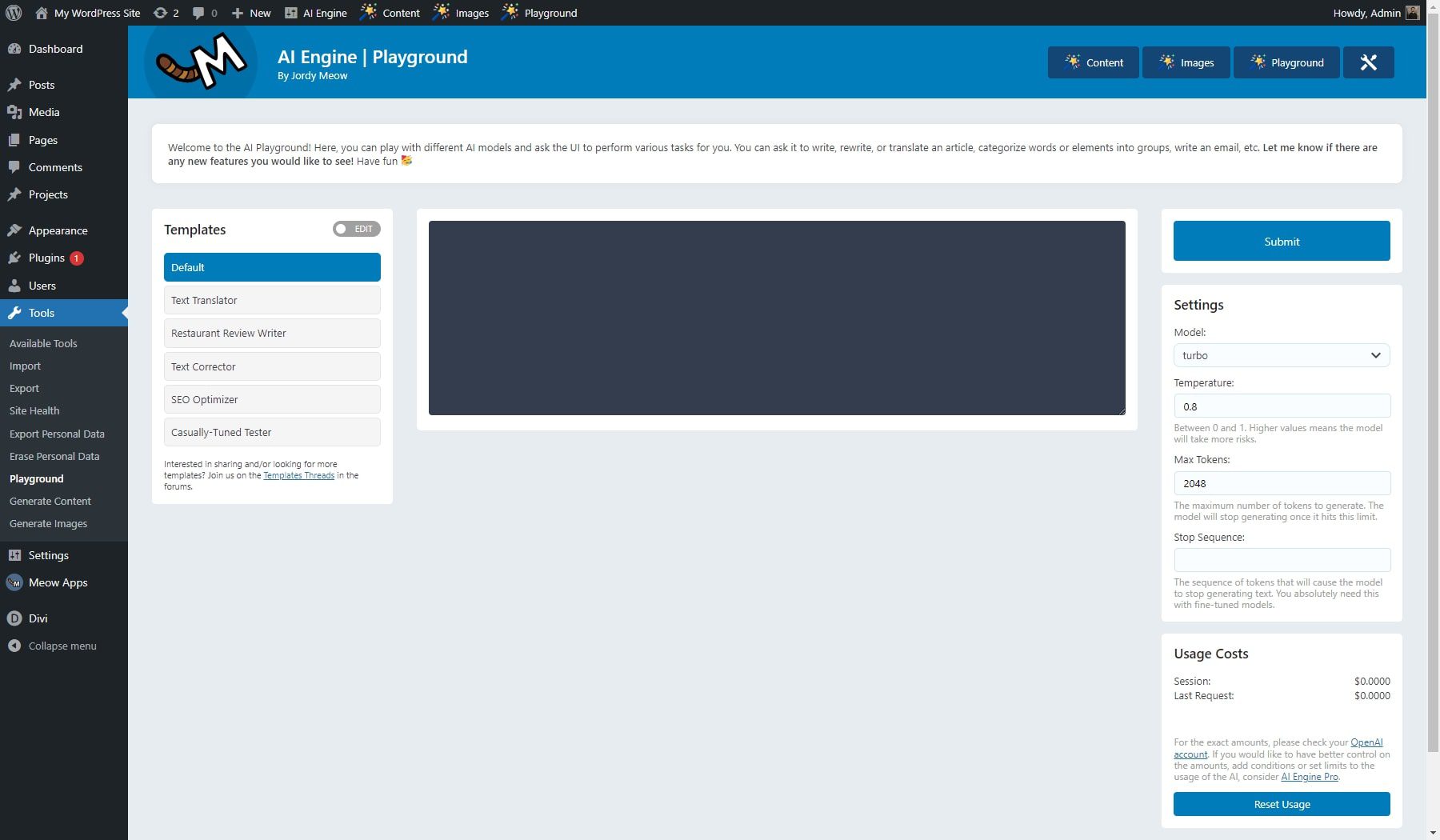
Discussions
The Discussions feature of AI Engine is a powerful tool that allows you to have engaging and informative discussions with your website visitors. It is powered by the same AI models that power the AI Copilot feature, including ChatGPT, GPT-3, and GPT-4. The Discussions feature can be used for a variety of purposes, such as:
- Answering your website visitors’ questions
- Getting feedback on your products or services
- Building a community around your website
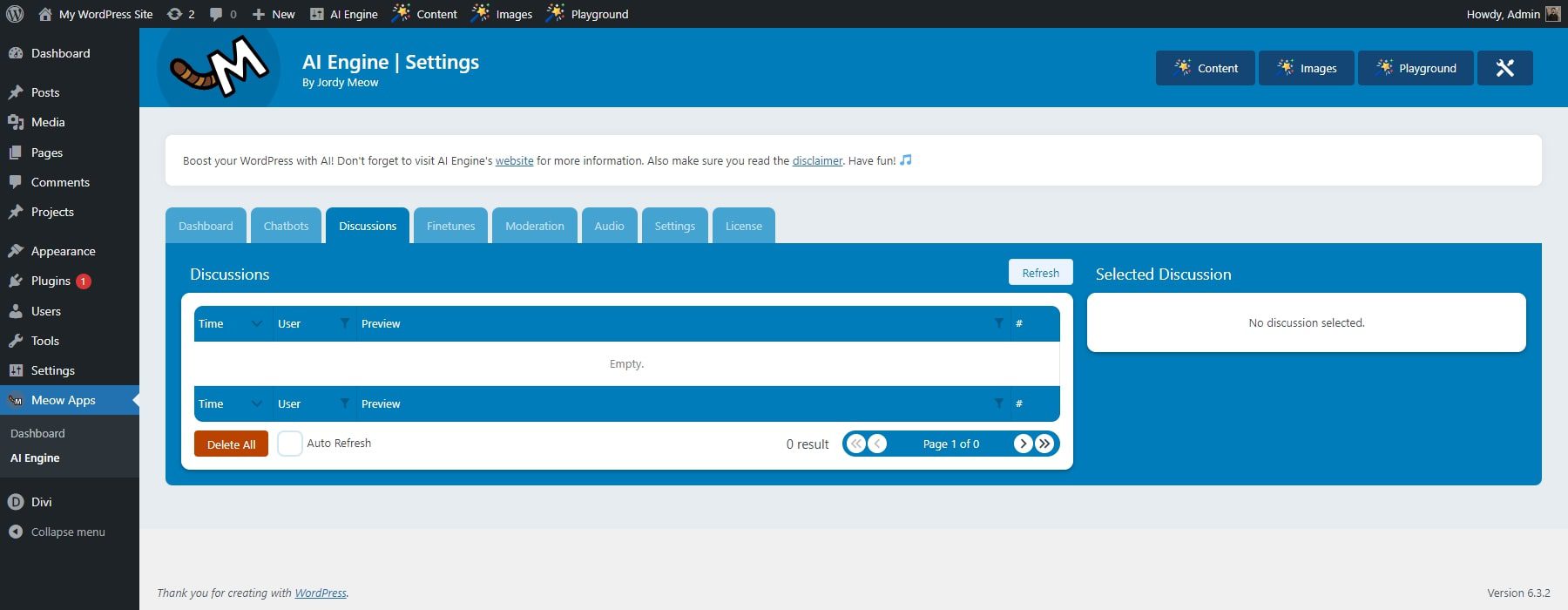
To use the Discussions feature, create a new discussion topic and then ask your website visitors to participate. The AI will then moderate the discussion and help ensure it remains on-topic and respectful.
Fine-tuning
The fine-tuning feature of AI Engine allows you to train the AI models that power AI Engine to meet your specific needs. This is done by training the AI models on your data. For example, you could fine-tune the AI Copilot feature to understand your industry’s jargon better or generate content in a specific style. You could also fine-tune the Discussions feature to understand better the topics your website visitors are interested in.
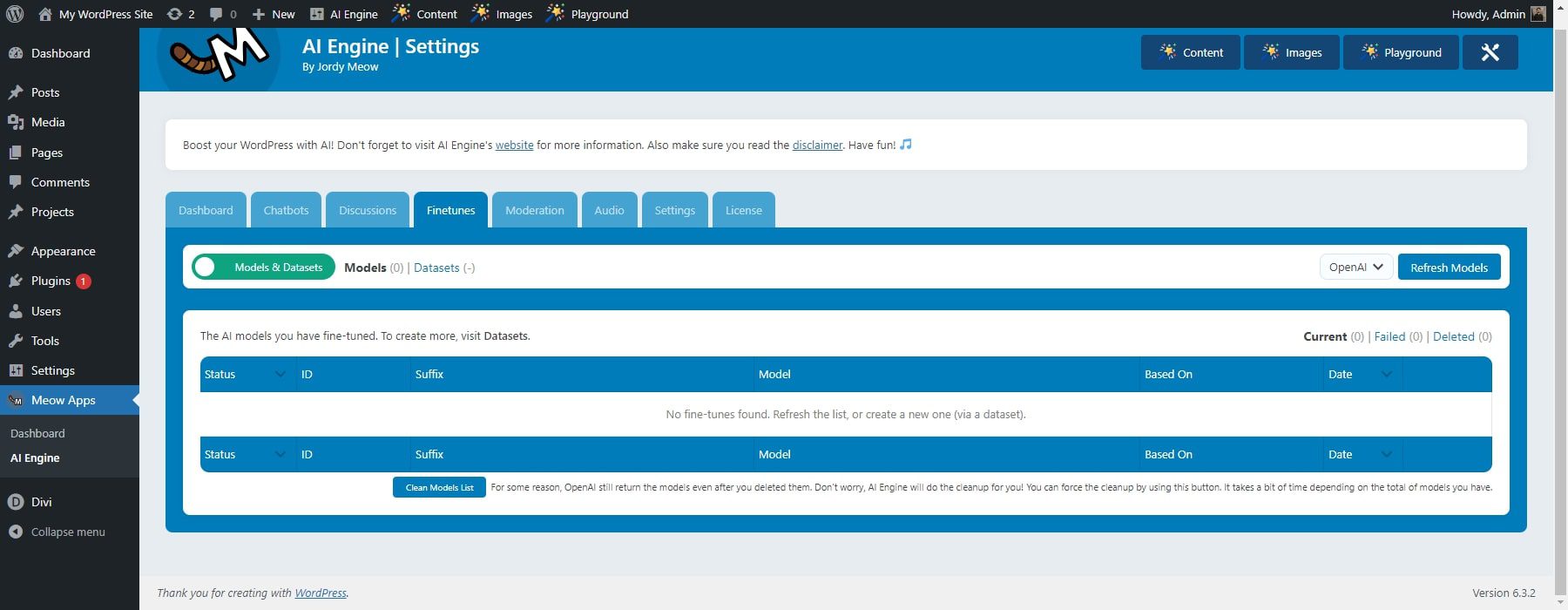
To fine-tune the AI models in AI Engine, you must provide the AI with a dataset of text and code. This dataset should be as large and representative of your needs as possible. Once you have provided the AI with a dataset, you can start fine-tuning. This process can take several hours or days, depending on the size and complexity of your dataset. Once the fine-tuning process is complete, you will have a new AI model customized to your needs. You can then use this new AI model to power the AI Engine features on your WordPress website.
For more, check out this how-to post on fine-tuning.
Audio Transcription
The transcription feature of AI Engine is an AI speech feature that accurately transcribes spoken audio to text. It can quickly and accurately transcribe audio to text in more than 100 languages and variants. The models can be customized to enhance accuracy for domain-specific terminology. The feature is available on Microsoft Azure.
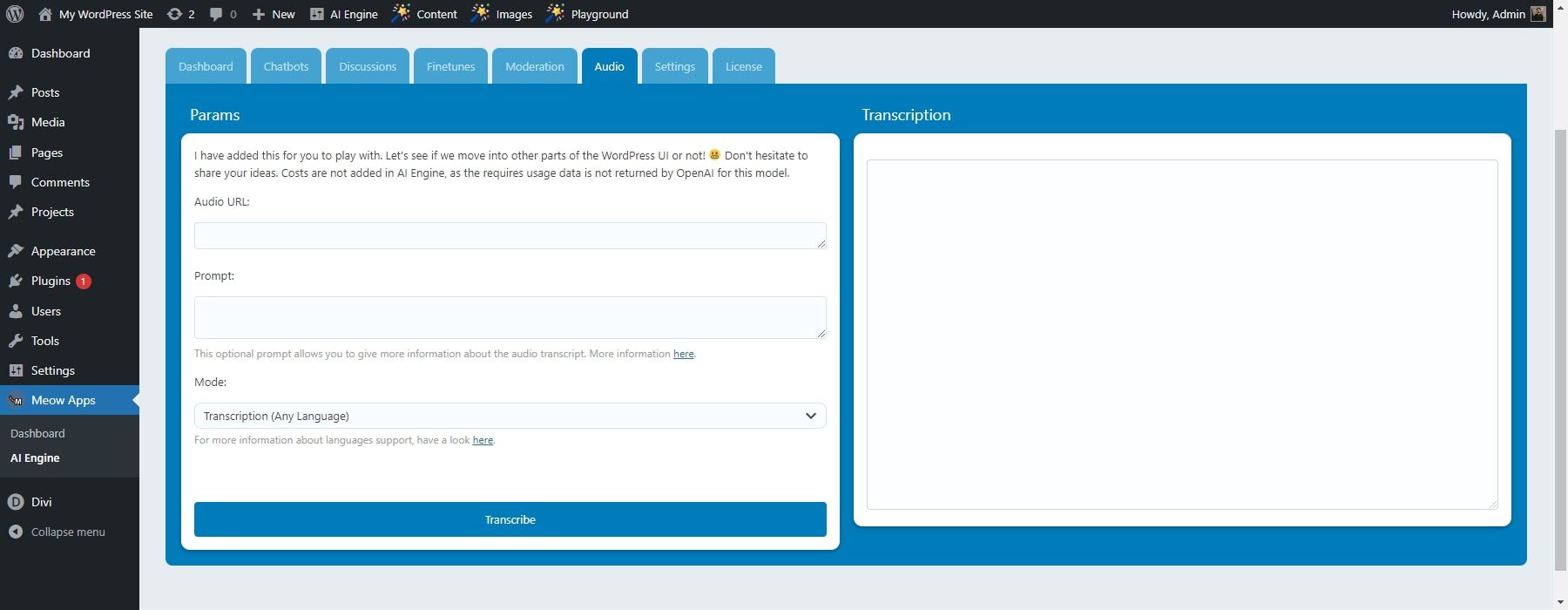
This feature can be helpful to users in many ways. For instance, it can help users who are hard of hearing or deaf to understand spoken content by converting it into text. It can also help users learning a new language improve their listening and comprehension skills by providing a written transcript of spoken content. Additionally, it can help users who need to transcribe audio recordings for research or other purposes to save time and effort.
How to Use AI Engine (Getting Started)
Using the AI Engine is like embarking on an adventure to make your website better with smart tools. In this section, we’ll show you how to use it step by step, like making chatbots, creating content and pictures, and more. It’s a guide to help you make the most of the AI Engine.
1. Install the plugin
You can download it from the WordPress plugin repository or install it directly from your WordPress dashboard.
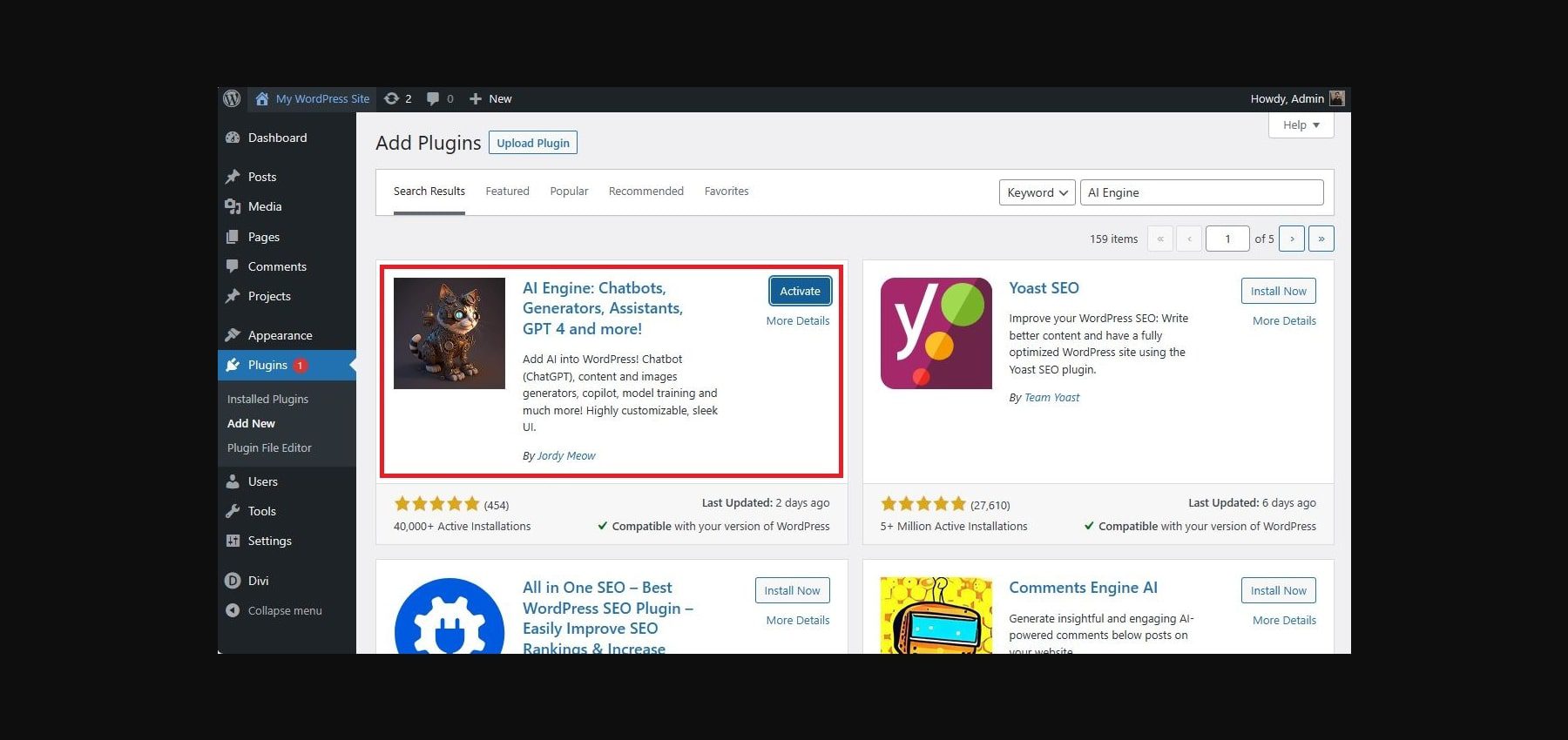
2. Get an API key
The plugin requires users to have their own API key and follow the rules set by their chosen AI service. You can get an API key from OpenAI’s website or Microsoft Azure.
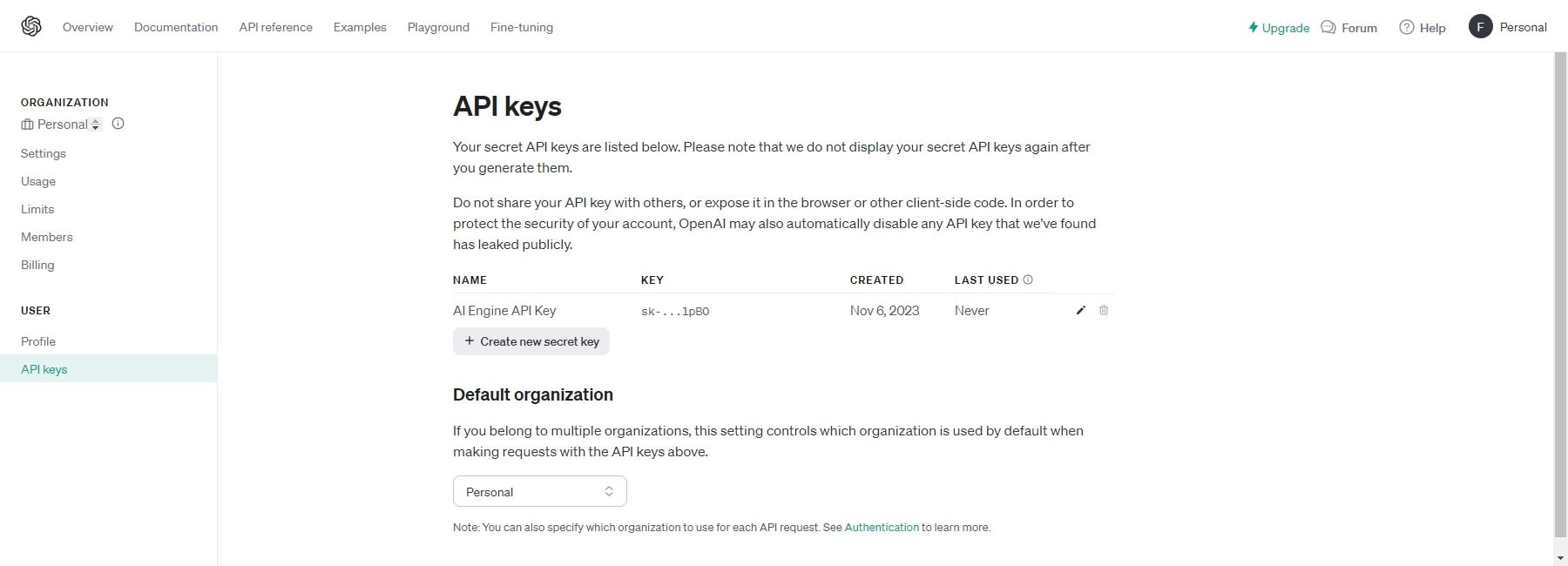
3. Configure the plugin
Once you have installed the plugin and obtained an API key, you can configure the plugin settings from the WordPress dashboard. You can choose the AI service you want to use, set up your Chatbot, and customize the plugin to suit your needs.
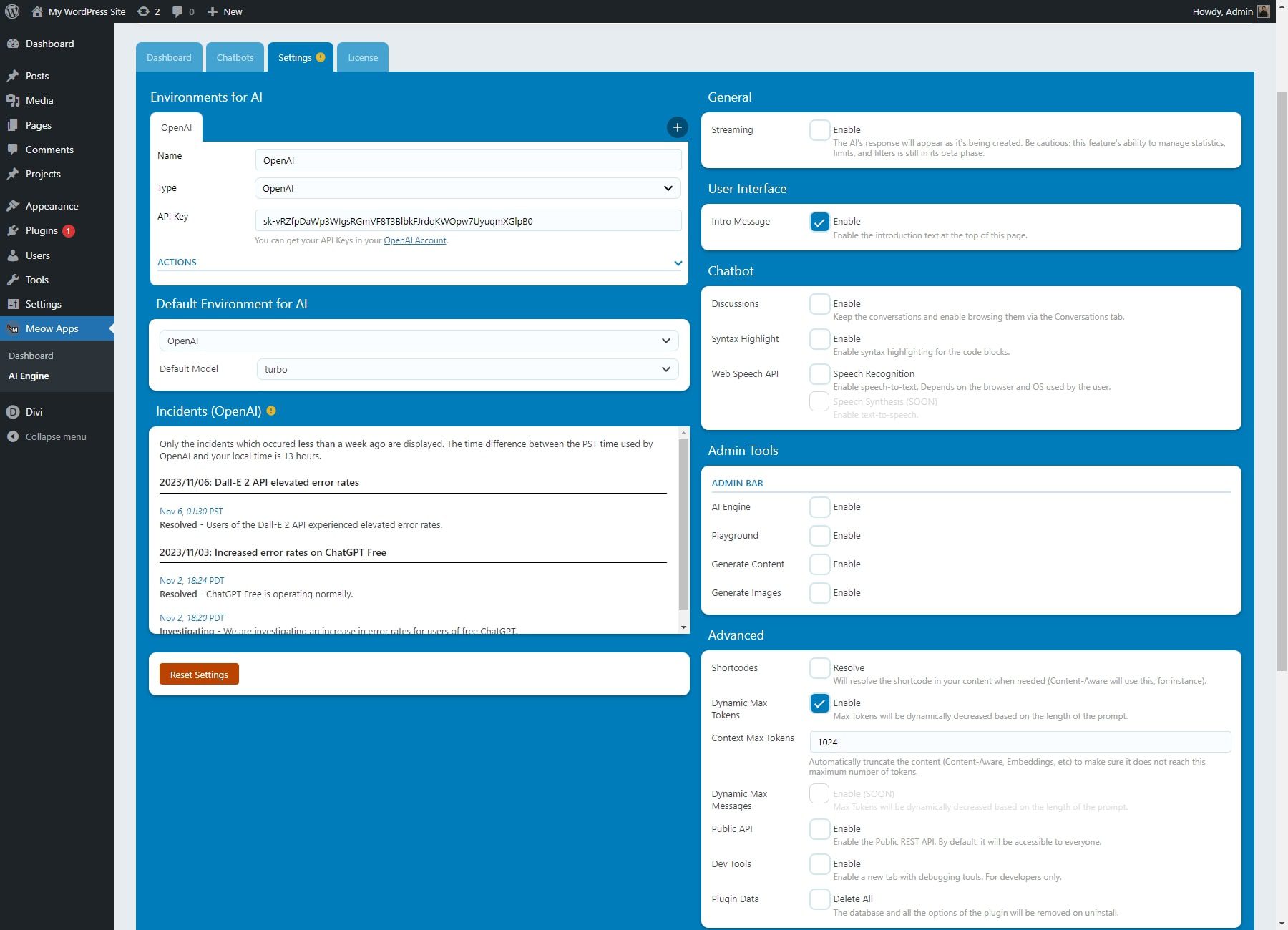
4. Use the plugin
Once configured, you can generate content, create chatbots, and automate tasks on your WordPress site. You can also track your AI usage and set limits as needed.
Note that by using the AI Engine plugin, users agree to watch and manage the content made by the AI and handle any problems or misuse.
AI Engine Review: Pricing
The AI Engine has different prices to fit different budgets. It’s designed for small and big websites, so anyone can use AI without spending too much. It provides its users with a free plan. Moreover, it gives the following pricing plans:
- The starter plan costs $49/year. It allows users to attain the license of one website.
- The standard plan costs $69/year. It allows users to attain the licenses of five websites.
- The professional plan costs $99/year. It allows users to attain the licenses of 20 websites.
- The standard (life) plan costs $249/lifetime. It allows users to attain the licenses of five websites.
- The professional (life) plan costs $399/lifetime. It allows users to attain the licenses of 20 websites.
- The developer (life) plan costs $599/lifetime. It allows users to attain the licenses of 500 websites.
- The agency (life) plan costs $899/lifetime. It allows users to attain the licenses of 2500 websites.
Pros and Cons of AI Engine
AI Engine has its share of advantages and disadvantages. While it offers advanced AI-driven features to enhance user experiences, it may also require fine-tuning and have certain limitations.
Pros of Using AI Engine
- The plugin is remarkably user-friendly and easy to install.
- It boasts versatility by providing various AI tools, such as chatbots, content generators, assistants, GPT-4, and more.
- Users can enjoy a high level of customization with the plugin, enabling them to create their own Chatbot similar to ChatGPT and generate content and images. Moreover, they can coordinate AI-related tasks using templates, receive quick title and excerpt recommendations, utilize AI Copilot within the editor for enhanced productivity, and monitor OpenAI usage.
- The plugin offers seamless integration with 3rd party Live chat systems, including options like Tawk. to or Facebook Messenger.
- It comes equipped with robust analytics tools, allowing users to track their AI usage and set limits as required effectively.
Cons of Using AI Engine
- It would be best to have your unique key to use the plugin, and you must follow the rules of the AI service you choose.
- When you use an AI Engine, you have to keep an eye on and control the content created by the AI and deal with any problems or misuse.
- Some of the fancier features are only in the Pro version of the plugin.
- AI-generated content may not always be accurate or unbiased, so reviewing and editing it before publishing it on your website is essential.
Alternatives to AI Engine
Different choices are available if you’re looking for alternatives to AI Engine. These alternatives offer various features and services, giving you options to pick the right one for your website’s needs.
1. Divi AI
Divi AI is a powerful AI assistant designed to work with Divi, our popular WordPress theme and visual page builder plugin. It can generate AI content in context, write blog posts, write code in WordPress, generate images using prompts, and improve your website on demand. Divi AI evaluates your website’s content, giving it unique insight into each element. It can analyze existing content and website details to recommend the content you should add next.
While AI Engine is a third-party AI tool that can generate content for your site, it requires more complex prompts and guesswork to ensure your content is specific to your website brand. Divi AI bridges the gap by giving you access to a powerful AI assistant that understands your existing content. You can efficiently get the desired results with Divi AI as your assistant.
2. Hostinger AI Assistant
Hostinger AI Assistant is a free plugin that generates AI-powered content for your website, including blog posts, meta descriptions, and keyword suggestions. It is available with Hostinger’s Business web hosting and Cloud hosting plans. If you are looking for an all-in-one solution, they offer an AI website builder as well.
3. Rank Math SEO
Rank Math SEO is one of the best SEO plugins for WordPress. It offers a range of AI SEO features, including content analysis, keyword optimization, and social media integration. It also includes a content analysis tool that can help you optimize your content for search engines.
AI Engine Review: The Verdict
The AI Engine WordPress Plugin is an excellent tool for improving your website with AI features, making it a great solution for most users. It offers lots of valuable options and can adapt to different needs. With its free version and fair pricing and support, it’s a wise choice to bring AI to your WordPress site. However, if you are looking for a more robust AI assistant for building your WordPress website, we recommend using Divi AI. It offers a more streamlined approach to generating content, images, and code using a visual builder in real-time. That said, AI Engine offers a larger variety of AI tools that scale to your needs.
Are you looking for more? Check out our list of top WordPress AI plugins. Elevate your online presence and unlock the full potential of your website. Get started now to see the difference AI can make!


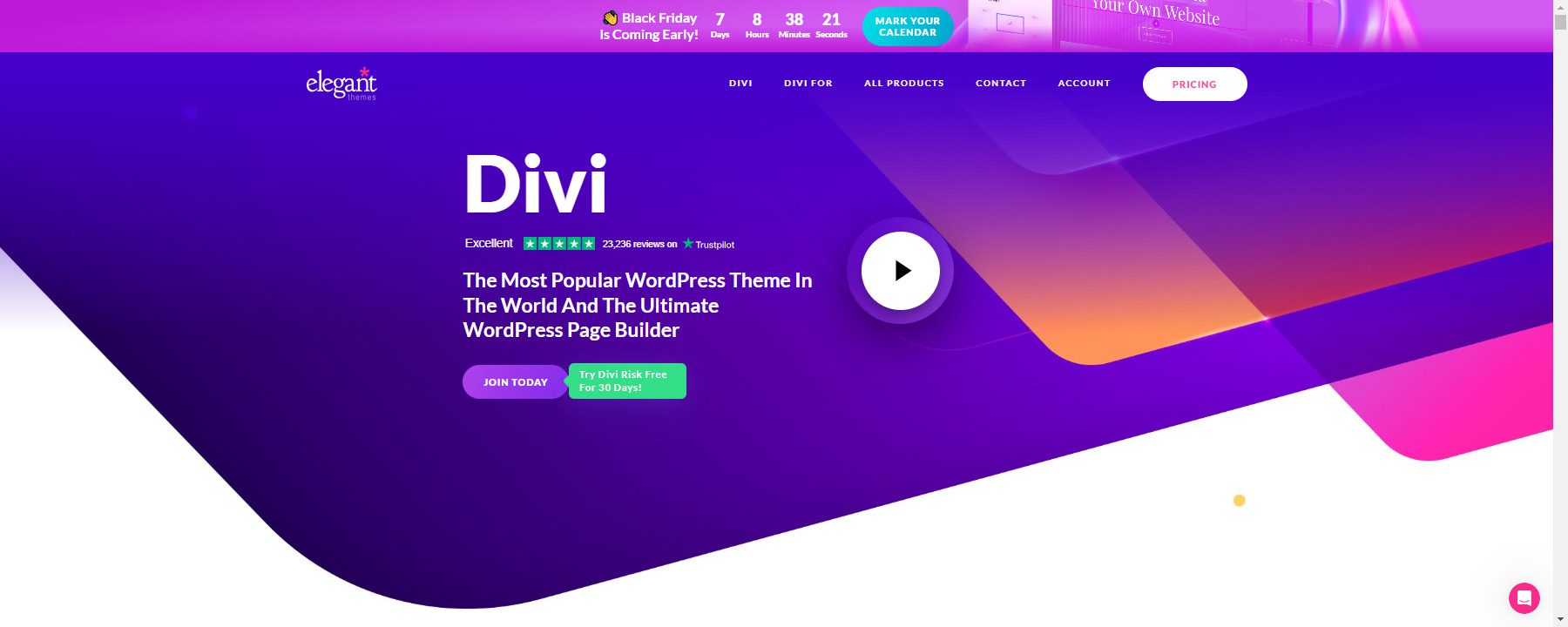






Leave A Reply