Ads are a great way to make money with your WordPress website. There are lots of ad platforms available, and ads can be placed just about anywhere on a website. The number of options can become overwhelming as there is a lot to manage when handling ads. In this article, we’ll look at the 8 best advertising plugins for WordPress to help you choose which is best for your needs.
What is a WordPress Advertising Plugin?
A WordPress advertising plugin is a tool that allows website owners to manage and display ads on their WordPress site. These plugins provide a range of features, including ad placement, ad tracking, ad targeting, and ad customization options, to help businesses effectively monetize their site through advertising. With the help of a WordPress advertising plugin, website owners can easily display and manage ads on their sites.
In addition to providing features for managing and displaying ads, WordPress advertising plugins can also offer a range of customization options to help businesses optimize their ad strategy. By tailoring their ad strategy to the specific needs of their business and audience, website owners can maximize their ad revenue and ensure a positive user experience for their visitors.
The Best WordPress Advertising Plugins
Subscribe To Our Youtube Channel
If you’re looking to monetize your WordPress site or boost your revenue through advertising, you’re in luck. There are a plethora of advertising plugins available for WordPress that can help you effectively manage, track, and display ads on your site.
So without further ado, let’s dive in and explore the top WordPress advertising plugins!
The Best WordPress Advertising Plugins Listed In Order
1. Advanced Ads
Advanced Ads is a Google AdSense Partner that works will all ad types and networks, including Google AdSense, Google Ad Manager, media.net, Amazon ads, and more. It includes Gutenberg blocks and lets you create unlimited ads. It can automatically inject the ads into the most optimal locations on your website. This plugin checks for Google AdSense violations and integrates with Ad Health. You can schedule ads and display them based on conditions.
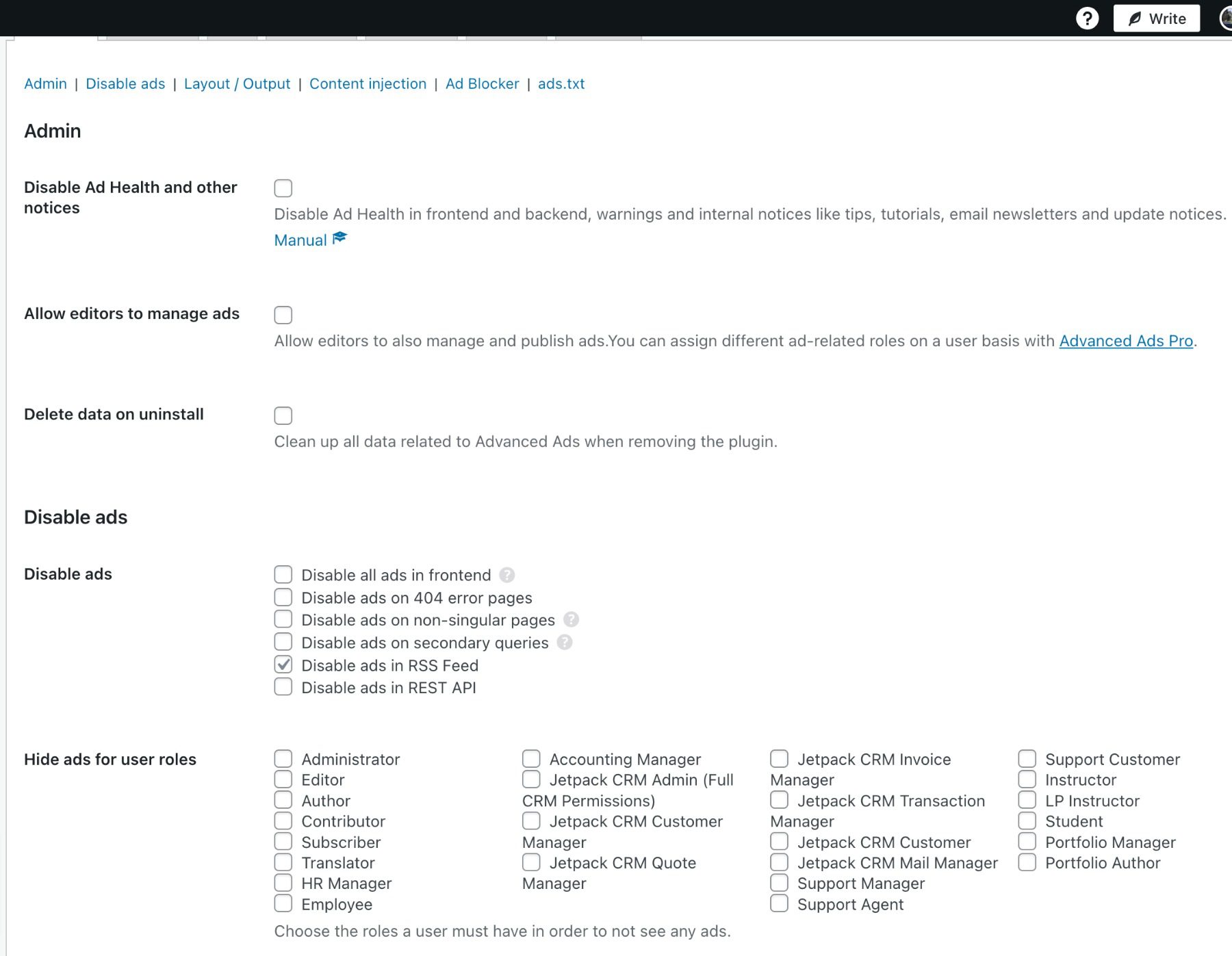
The settings screen gives you lots of options to create and display your ads. Create the ad, see an overview of your ads, see groups and rotation, and see the placements.
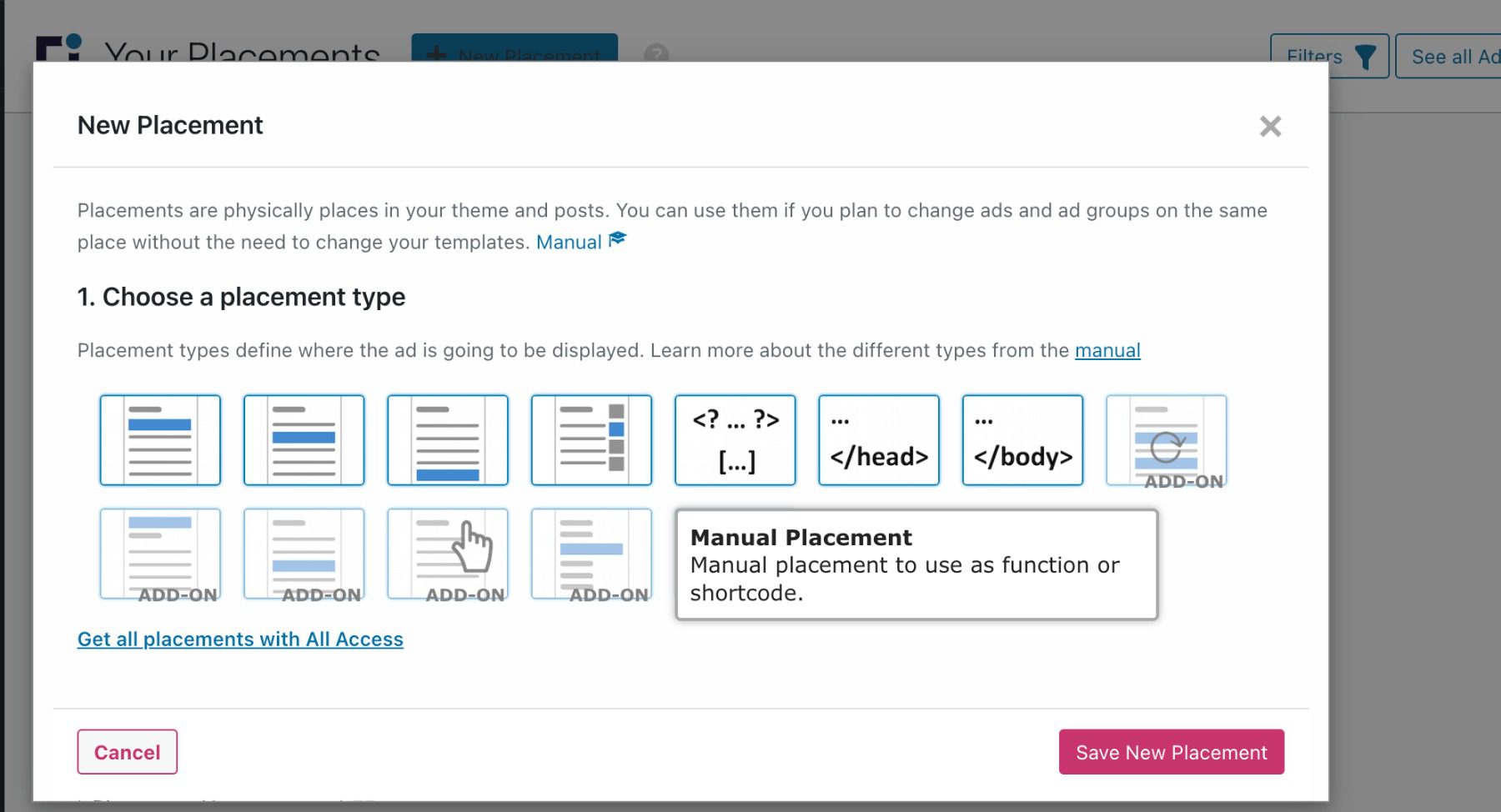
The widget lets you choose the ad to display.
Key Features for Advanced Ads:
- Unlimited ads
- Works with all ad platforms
- Includes Gutenberg blocks
- Checks for violations
- Schedule ads
- Inject ads automatically
- Rotate ads
- Inject HTML, CSS, and JS
- Display based on visitor conditions
- Display based on device or browser
- Prevent ad blocking
- Pro version adds new placements, conditions, lazy loading, fraud protection, grids, refresh without reloading, and more.
Price: Free, pro version starts at €89.00 per year.
2. Ads by WPQUADS
Ads by WPQUADS is one of the most feature-rich ad inserter and AdSense advertising plugins for WordPress. It supports 9 ad platforms and allows you to insert custom code. Insert ads into 12 positions across your website. It also has 10 conditional positions and 9 targeting positions to give you more control over how and where the ads appear. Adblocker detection provides 4 different types of notices.
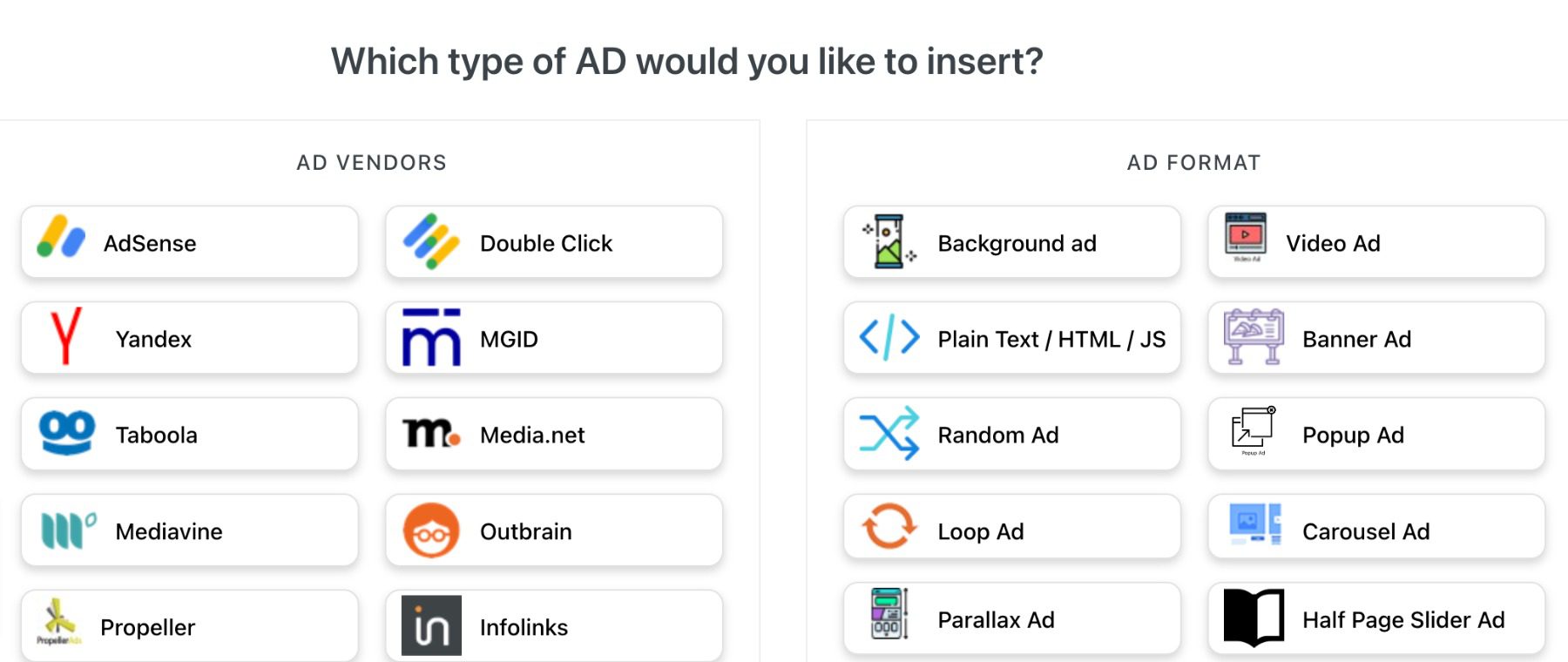
When creating ads, you’ll get to choose the type of ad integration you want to use.
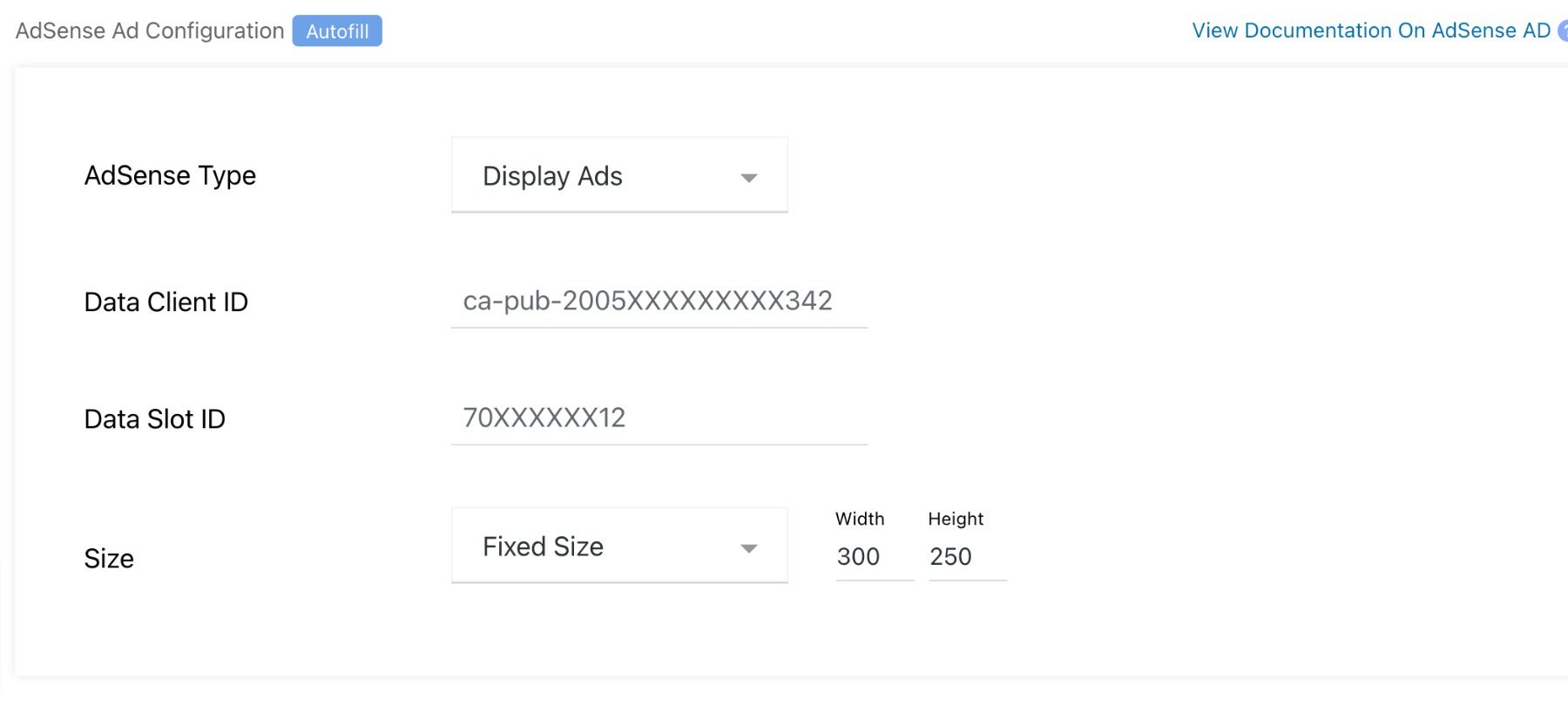
For custom code, add the code into the field, choose the alignment, add margin space, a label, etc.
Key Features for Ads by WPQUADS:
- Integrates with 9 platforms
- Insert custom code
- Full website background ad
- Insert into 12 positions
- 10 conditional positions
- 9 targeting conditions
- Lazy loading
- Sidebar widgets
- Adblocker detection
- The pro version adds geolocation, group insertion, global excluder, auto ads, rotator, reports, AMP, Google Analytics, and more.
Price: Free; the pro version starts at $89
3. AdSanity
AdSanity is one of the most advanced premium advertising plugins for WordPress. It’s a lightweight ad rotator that makes it easy to create and manage your ads. Expand it with extensive add-ons. It also provides statistics on views and clicks. You can schedule the ads to display based on the date. Display ads within widgets and template tags, or place them anywhere on your website.
Key Features for AdSanity:
- Basic add-ons included
- More expensive plans include advanced addons
- Schedule ads
- Widgets
- Statistics
Price: Starting at $59 per year.
4. Ad Inserter
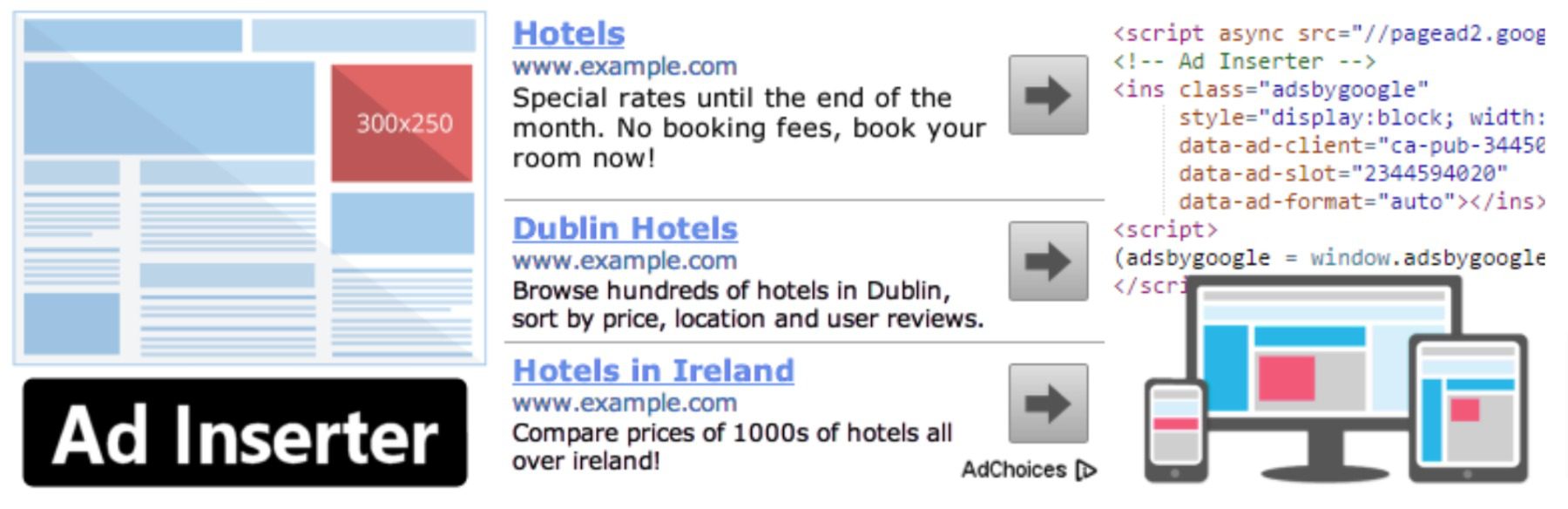
Ad Inserter is one of the most popular advertising plugins for WordPress. This plugin makes it easy to place ad codes into the most optimal locations on your website. It supports lots of ad platforms, including Google AdSense, Google Ad Manager, Infolinks, Amazon native Shopping, and more. You can also display fixed or rotating ads. It also allows you to insert opt-in forms, scripts, CSS, JavaScript, PHP, and tracking code.
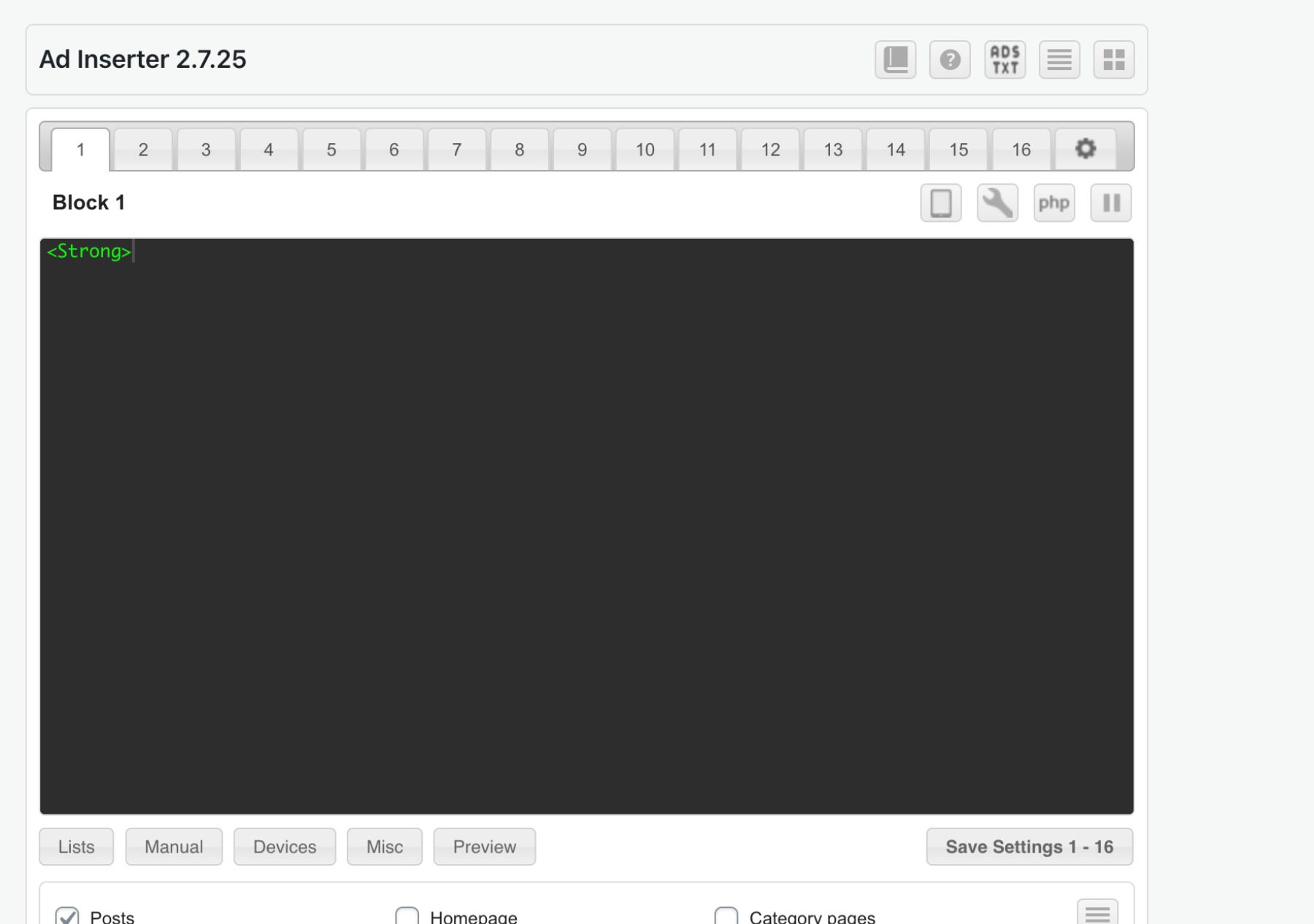
The settings screen lets you add the code into a field. You can choose the pages, post types, and taxonomies that can display the ad. The Insertion dropdown box includes all the locations where the ad can be placed. You can also select the alignment, which also includes floating options and custom CSS.
Key Features for Ad Inserter:
- Insert code into 17 locations
- Integrates with multiple ad platforms
- Disable on specific pages or posts
- AdSense code generator
- Timed ad rotation
- Sticky widgets
- Code generator for banners
- Visual editor
- Custom CSS
- Pro version adds click detection, geolocation, reports, click fraud protection, and impression and click limits.
Price: Free, pro version starts at €20.00
5. AdRotate

AdRotate lets you insert ads from many ad servers and set up your own ads with HTML or JavaScript. You can place random ads or select them yourself. It provides lots of management options. Ads can be disguised so adblockers can’t see them. Schedule the ads with a date range. The dynamic mode rotates the ads every few seconds. Post them in an ad grid. Inject them into pages and posts.
Create and manage the ads from the management screen. You can also manage groups, schedules, and media.
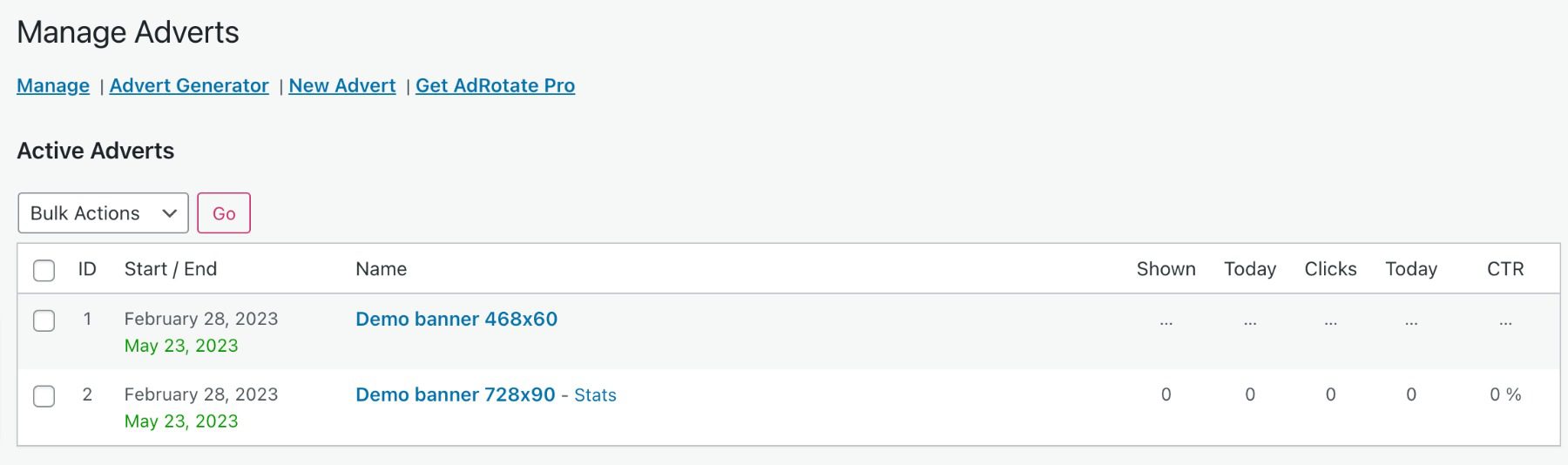
View statistics and your monthly overview of clicks and impressions.
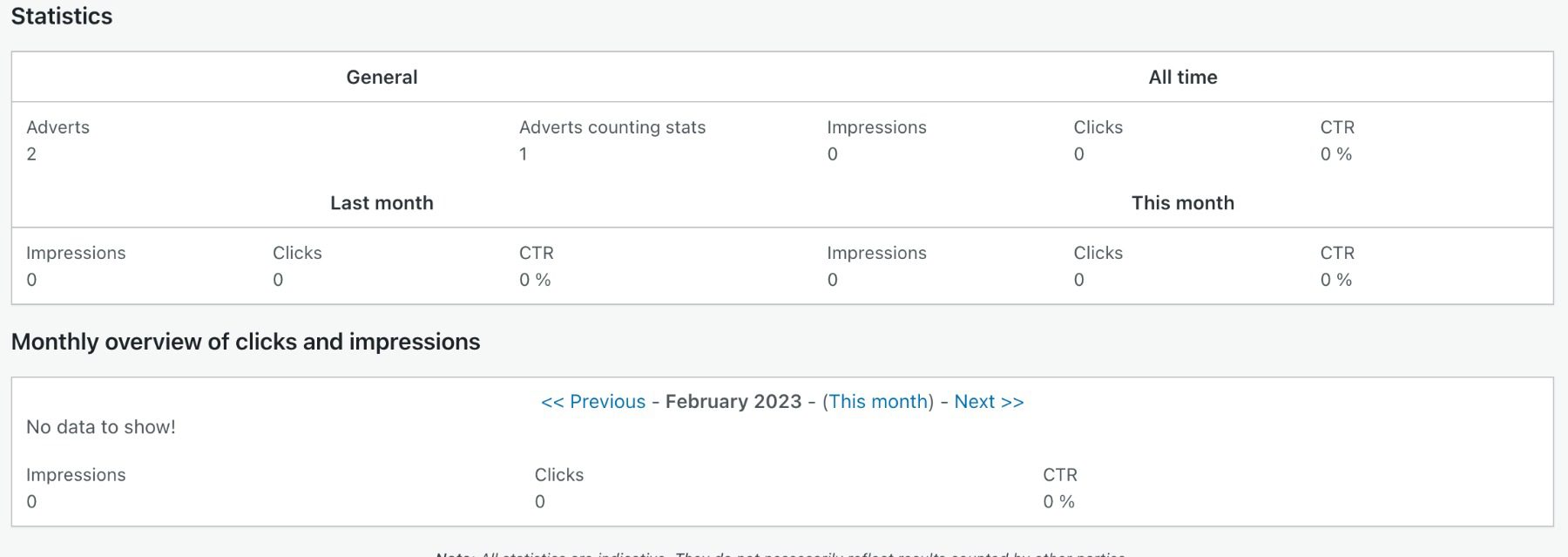
The widget lets you select the type. Choose between advertisement and group.
Key Features for AdRotate:
- Insert ads from multiple ad servers
- Insert HTML or JavaScript
- Disguises ads from blockers
- Inject into pages and posts
- Display in a grid
- Rotate every few seconds
- Manage ads, groups, schedules, and media
- View statistics
- The pro version adds banners, a live preview, mobile ads, a fallback group, post and page injection for widgets, and more options for scheduling, geo-targeting, statistics, advertisers, etc.
Price: Free, pro version starts at €39.00
6. Wp-Insert

Wp-Insert is one of the most powerful free advertising plugins for WordPress. This plugin makes it easy to insert and manage ads for WordPress. Insert ads into multiple locations, including after a set number of paragraphs. Insert ads into sidebars with the included widgets. You can manually override the positioning on a per-post basis. Hide the ads for users that are logged in or using mobile devices. Perform a/b testing that complies with AdSense policies. The a/b testing can include ad rotation. Amp support is built in.
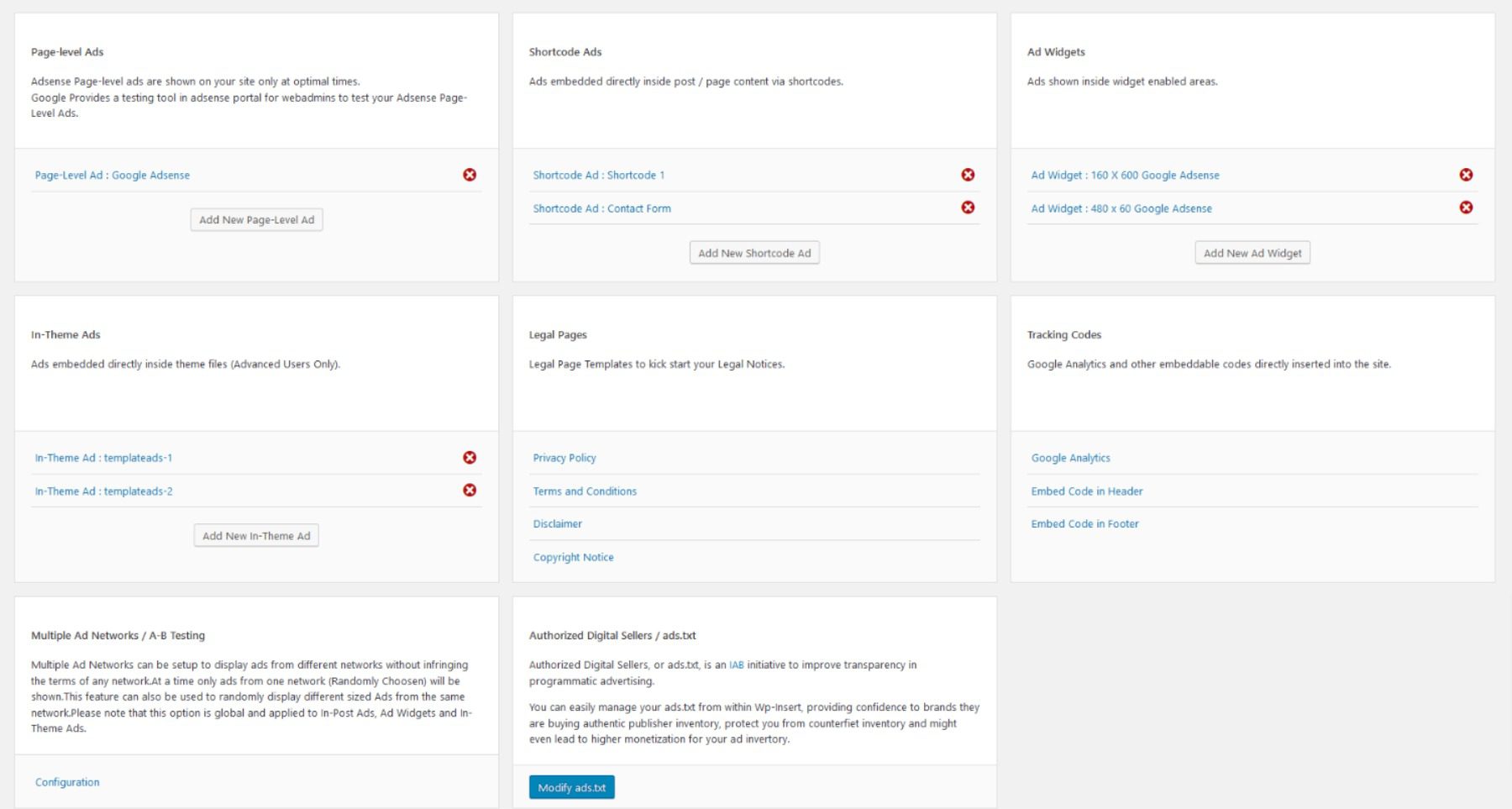
The settings screen provides tools for in-post ads, widgets, in-theme ads, shortcodes, AdSense auto ads, a/b testing, and more. It also includes templates for your legal pages, tracking codes, and a generator for your ads.txt.
Key Features for Wp-Insert:
- Insert into multiple locations
- Optimized for AdSense
- Supports Google Page-Level Ads
- A/b testing
- Supports AMP
- Hide ads on specific pages
- Hide ads for logged-in users
- Style ads
- Hide ads on mobile
- Geo-targeting
- Widgets
Price: Free
7. Easy Google AdSense

Easy Google AdSense is the easiest to use of all the advertising plugins for WordPress. Just connect it to your AdSense account and then choose which auto ads you want to display. It automatically displays ads on your site without you having to paste the code. It’s designed with the user experience in mind. It uses machine learning to determine the best locations to place ads. Google will only show ads during optimal performance times. It doesn’t conflict with any ad code you already have on your website.
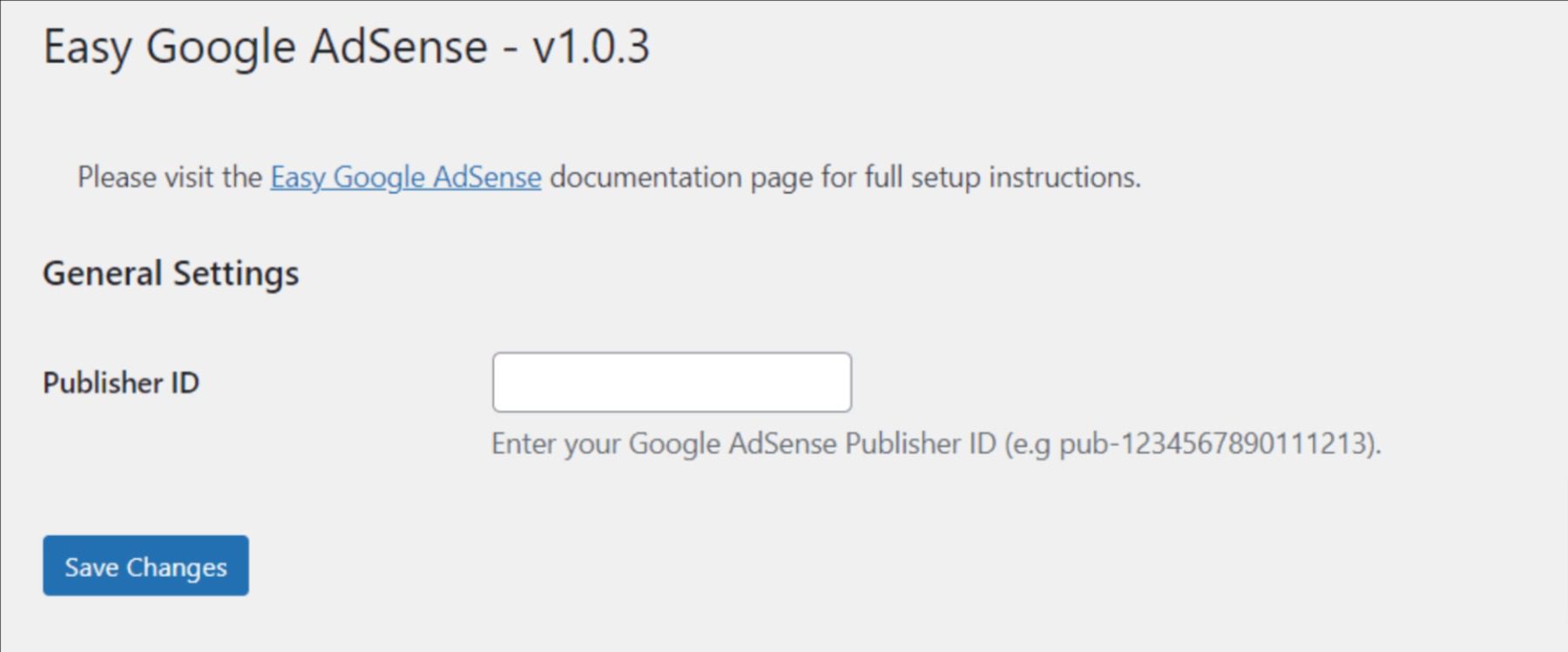
All you have to do is enter your Google AdSense Publisher ID and then go you’re your AdSense account to choose which types of auto ads you want to display. You don’t have to make any other choices, paste any code, etc. It’s all handled for you.
Key Features for Easy Google AdSense:
- Easiest to use
- Displays ads automatically
- Displays in the most optimal locations
- Only displays ads at optimal times
Price: Free
8. WP Simple Adsense Insertion
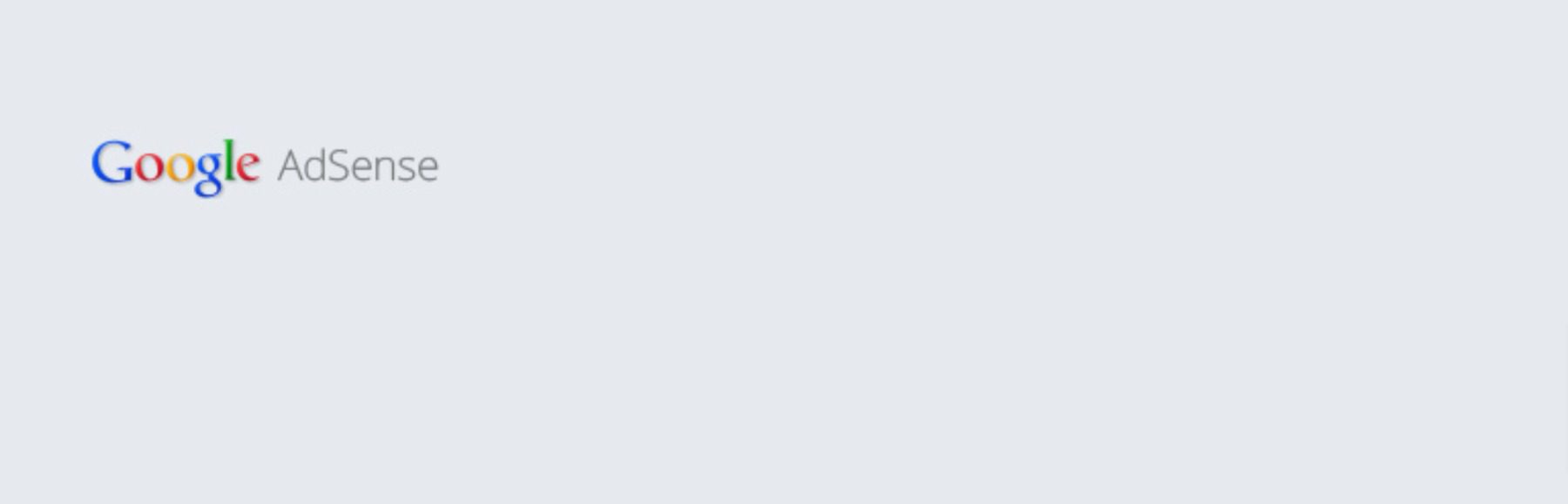
WP Simple Adsense Insertion is one of the easiest to use of all advertising plugins for WordPress. Easily insert your ad code anywhere within your website using shortcodes or your theme’s template files. It provides fields where you’ll enter the code. You can also have it automatically place the ads within your articles or above your articles. This is ideal for beginning WordPress users that want to have some control over where the ads will appear.

The ad code fields give you lots of options for where the ads will display. You just need to paste the code and then copy the shortcode for that field. This limits the number of ads you can use and their locations, but it is ideal for those that want to keep it simple and retain some control.
Key Features for WP Simple Adsense Insertion:
- Display ads anywhere using shortcodes
- Add the shortcode to your PHP template files
- Automatically place ads in articles or before articles
- Works with other types of ad platforms
Price: Free
Get WP Simple Adsense Insertion
Comparing the Best Advertising Plugins
When it comes to choosing the best advertising plugin for your WordPress site, there are several factors to consider. Two of the most important factors are price and features. To help you make an informed decision, we’ve compiled a comprehensive comparison of the top advertising plugins in terms of these two factors.
Advertising Plugins Price Comparison
Firstly, we’ll examine the pricing of these plugins. The cost can often be a deciding factor, particularly for small businesses or individual bloggers. The table below provides a detailed comparison of the prices of the leading advertising plugins, although prices may vary depending on the specific features and add-ons you select.
| Plugin | Price | Free Option | ||
|---|---|---|---|---|
| 🥇 | Advanced Ads | €89.00 per year | ✔️ | Visit |
| 🥈 | Ads by WPQUADS | $89.00 per year | ✔️ | Visit |
| 🥉 | AdSanity | $59.00 per year | ❌ | Visit |
| 4 | Ad Inserter | €20.00 lifetime | ✔️ | Visit |
| 5 | AdRotate | €39.00 lifetime | ✔️ | Visit |
| 6 | Wp-Insert | / | ✔️ | Visit |
| 7 | Easy Google AdSense | / | ✔️ | Visit |
| 8 | WP Simple Adsense Insertion | / | ✔️ | Visit |
Advertising Plugins Feature Comparison
The right features can simplify ad management, while the wrong ones can make it frustrating. The table below compares the features of the top 3 advertising plugins, giving you a clear idea of what each plugin offers and helping you choose the one that best suits your needs.
| 🥇 Advanced Ads | 🥈 Ads by WPQUADS | 🥉 AdSanity | |
|---|---|---|---|
| Starting Price | ~$96/yr | $89/yr | $59/yr |
| Ad Rotation | ✔️ | ✔️ | ✔️ |
| Geo Targeting | ✔️ | ✔️ | ❌ |
| Responsive Ads | ✔️ | ✔️ | ✔️ |
| Ad Blocker Detection | ✔️ | ✔️ | ❌ |
| Unlimited Ads | ✔️ | ✔️ | ✔️ |
| Click Fraud Protection | ❌ | ✔️ | ❌ |
| Custom HTML Code Support | ✔️ | ✔️ | ✔️ |
| Background Ad Support | ✔️ | ✔️ | ✔️ |
| Google Ad Manager Support | ✔️ | ✔️ | ❌ |
| Lazy Loading for Ads | ✔️ | ✔️ | ❌ |
| Active Installations | 100,000+ | 50,000+ | Unknown |
| Community Rating | 4.9/5 ⭐⭐⭐⭐⭐ Read Reviews | 4.9/5 ⭐⭐⭐⭐⭐ Read Reviews | Unknown |
| Get Advanced Ads | Get Ads by WPQUADS | Get AdSanity | |
What is the Best Advertising Plugin for WordPress?
That’s our look at the 8 best advertising plugins for WordPress. There are a lot of ad management plugins available with a range of prices and features to choose from. We recommend starting with Advanced Ads or Ads by WPQUADS; Advanced Ads is a powerful, user-friendly plugin that provides advanced features for managing ads, while Ads by WPQUADS is a lightweight, straightforward plugin that is perfect for beginners.
By using these recommended advertising plugins, you can monetize your WordPress site effectively, improve your revenue, and provide a better user experience for your visitors. Remember to thoroughly test any plugin before implementing it on your live site to ensure optimal performance.
Frequently Asked Questions (FAQs)
Before we wrap up, let’s answer some of your most common questions regarding the best WordPress advertising plugins. Did we miss one? Leave a question below, and we will respond!
What is the best advertising plugin for WordPress?
What is the best free advertising plugin for WordPress?
What is an advertising plugin?
Can you display ads on WordPress?
How do I add Google AdSense to my WordPress website?
What are some alternatives to Google AdSense for blog monetization?
What is the best WordPress theme for advertising?
What is the best advertising management plugin for WordPress?
What is the best advertising widget plugin for WordPress?
What is the best advertising plugin for monetizing my WordPress website?
Looking for more amazing plugins? Check out our ultimate list of best WordPress plugins, which includes a top recommendation for each plugin type!
Featured image illustration via Nicescene / shutterstock.com


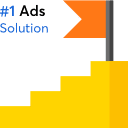


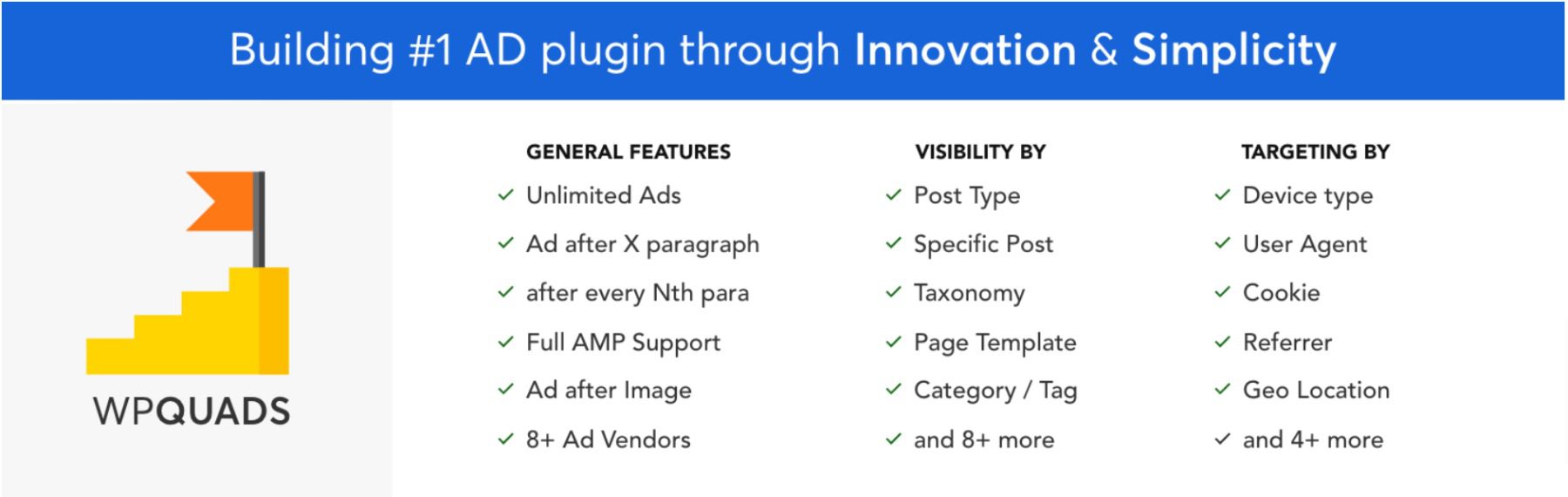








I am fairly new to both AdSense and WordPress.
In an effort to enhance by AdSense Income I have added the following Plugins to WordPress.
Ad Inserter
Ads.txt Manager
Advanced Ads
Simple Google AdSense
Site Kit by Google
I would like to know:
Are each of these necessary; Are any redundant?
Are there any other WordPress Plugins that I ought to use?
Thank you.
Hi Lewis,
If you are going to run Google Auto ads, I recommend either installing Site Kit together with Ads.txt Manager or Advanced Ads, that has an ads.txt feature included. Suppose, you are going to embed AdSense ads manually to your ad setup, in this case, Advanced Ads is the perfect tool for this task and you won’t need any additional plugins.
Best regards,
Joachim
I don’t see OIO Publisher on the list. I’ve used them in the its a great ad management tool.
I really like Advanced Ads and have been using it for years after testing several other ad management plugins. The free version comes well-equipped with a bunch of useful features right out of the box and the Pro version adds nearly any other feature you might need. I won’t go over the feature sets here — you can read them on the website. Suffice it to say, the plugin delivers what it promises. In addition to the feature set, what sold me on Advanced Ads is that it uses relatively little resources for all it does. It doesn’t chew up CPU usage or RAM on your server which is especially important if your resources are limited. Tech support is very good, which is an added bonus.
Thank you for this list. It is very helpful if you try to create a sideincome with niche websites. I will try Ad Inserter in the future.
wow it’s a great article for WordPress users
Please tell me ads for wp this plugin right or not for advertising.
Personally, I use Smart Slider. It allows me to have ‘animated’ ads from my Amazon Associate account scrolling across a single window on each blog post as necessary (using the iFrame url feature, which the Smart Slider people don’t support as it is intended for developers, though it is easy to put to use). I can make them look how I want, and put them precisely where I want.
Smart Slider already integrates with Divi anyway, which is great.
I have a collection of both focused and general sliders which I use as needed depending on my subject – my blog is industry-specific, but wanders off as the fancy takes me.
Thank you for the information. Do advertisements harm the user experience?
This is only my opinion, but the answer is… it depends!
Personally, if adverts noticeably slow down page loading or mess up the layout – the one I hate most is when you go to click a link and at the same time an advert finally loads and you end up following that instead – then yes, they greatly harm the user experience. Local news media sources which rely on advertising are the worst for that in my experience.
However, if the adverts are relevant to your subject – let’s say you just reviewed a certain product and want to provide links to where it might be purchased – then they enhance the user experience. I like that when I am specifically searching for the item that has been reviewed. They also enhance your bank balance if you are getting commission from it.
Some people just hate adverts… ‘because’. Nothing you will ever do will meet their approval if you advertise. So it is important to keep them relatively low-profile and not get in the way.
As I say, this is just my opinion based on my own experiences. My traffic hasn’t gone down since I started doing it because people find me as a result of the topics I cover. And I am benefitting from linking to Amazon or eBay through associate accounts with them.