AI-powered WordPress Themes are becoming mainstream, and I couldn’t be more excited for it. Many WordPress themes offer users no AI capabilities, and the few that do are sparse. This article covers the best WP themes that use AI so you can lean into this time-saving technology. I’ll guide you through this exciting new frontier in web design by telling you my favorites.
Ready?
How is AI Being Used by WordPress Themes?
Artificial intelligence (AI) is improving things in the web design field. AI speeds up the creative process, enabling designers to explore new horizons. It also handles many of the most mundane or boring parts of web design. Here are some concrete ways AI transforms building with WordPress:
- Generating Basic Layouts: AI is starting to generate web page layouts. AI can create whole web pages or sections by analyzing a user’s needs via a prompt. This quickens design and allows designers to focus on more complex aspects of web design.
- Create Custom Code: AI code generators are becoming increasingly reliable in helping users create code snippets. As the technology refines, WordPress AI landing page builders may include code generation.
- SEO Optimization: AI can help with SEO through SEO plugins like Rank Math and various AI SEO tools. Themes like Divi with Divi AI can specifically help with AI content generation using specified keywords for SEO.
- Enhancing User Experience: Well-trained AI chatbots can help visitors understand your content and offerings with less manual work. These are easily implemented through Divi Theme Options in the integration tab.
AI does not replace human effort, critical thinking, and legwork. However, just like automation or efficient technologies adopted, AI is another resource for real people to leverage as they try to be more productive and creative.
Best WordPress Themes Using AI
Subscribe To Our YouTube Channel
Currently, there are only a few options for WordPress themes using AI. We cover your main choices, starting with the only well-rated theme with AI capabilities: Divi.
1. Divi
🥇 Best WordPress Theme with AI
Divi Pro is our very own WordPress theme, page builder, cloud storage, and AI website builder rolled into one. It continues to be one of the most popular solutions for designing WordPress websites. Divi AI has multiple layers, but at its widest angle, Divi AI Quick Sites is the total package—it uses the powerful Divi Framework to create a whole website. This means that it creates pages, page content, Theme Builder templates (headers/footers), and product templates in a minute or so. Not only does it create these assets, it styles them too, using Divi’s class-based styling system (Presets) so that every page and part has a consistent style.
Divi’s AI can also work on granular tasks. Its features are integrated seamlessly within the Visual Builder. This gives everyone the ability to use AI to speed along writing, image creation/editing, and layout creation tasks. It’s the most expansive suite of AI tools in any WordPress Theme.
How to Generate a Complete Website in 2 Minutes
There are two ways to generate a website with AI using Divi. You can either choose from a selection of pre-made starter sites or generate a website with AI. Either way, Divi will create your site with written content, images, Theme Builder templates, global style presets, and your site’s info.
Simply give your site a name and slogan and provide Divi with some information about it. You can also automatically install WooCommerce, choose between stock (faster) or AI-generated (more creative/slower) images, and choose your own fonts and colors. You can also let AI choose fonts/colors if you are unsure or want to see what the AI can do. ALl of this is editable in Divi’s world-class editor either way.
Key Features of Divi
- Create a Full Website in Two Minutes: Divi Quick Sites enables users to start with a pre-designed starter site or generate an entire website, complete with all web pages, Theme Builder templates, global styles, and WooCommerce integration
- Generate Entire Pages with AI: You can create full web pages in under a minute. This includes all the sections, images, and text required for a fully furnished page. You can ask it to use your own font/color choices or have it come up with those on its own.
- Create and Edit Images with AI: Auto-generate high-quality AI images on the fly. Or transform existing images using extensive AI editing tools for unique styles or upscaling. It’s like Photoshop’s generative fill right inside your WordPress theme.
- AI Writer for Websites: Generate any website content you need with an AI text generator that understands your website. It can even help write an entire blog post. It can also be used to rewrite or refine a section of text with a single click.
- Generate Custom CSS and Code: Now, this is cool. Divi AI is trained on the entire codebase of Divi Modules. That means you can ask it to create custom CSS to alter any module. More than that, Divi AI can create custom-coded solutions in HTML, JS, and CSS through Divi’s Code Module. So, if you don’t have the exact Divi Module you need, AI can create it for you.
- Accurate Results: Divi AI learns from your website, understands the context, and generates new content on demand that fits your brand.
- Prompt Idea Generator: Out of ideas? Divi AI’s prompt generator suggests new prompts and content ideas based on context.
Pros
- It Saves Time: Divi automates tasks like website generation, text generation, image creation, and code writing. This is a great way to free up your time for other tasks, especially if you struggle with writing copy or have limited design skills
- Improved Content Quality: Divi’s Text AI feature helps improve website copy by suggesting edits, rewriting, lengthening or shortening text, and more
- Visual Customizations: You can modify images based on existing ones or generate new ones using Image AI
- Contextual Generation: Divi AI pulls info from across your website, ensuring its suggestions and creations align with your overall goals and content
Cons
- Practice Makes Perfect: Divi is an incredible theme packed with AI features. That said, the AI doesn’t always get images right. You’ll likely need to regenerate at least a few when creating web pages. Thankfully, though, Divi offers unlimited generations
🥇Why we Picked it
Divi is the most customizable WordPress theme in the world. With the addition of robust AI features, it’s unrivaled. You can use Divi on unlimited websites, making it perfect for freelancers or web design agencies looking for a proven rockstar theme with the ability to write text, create images, generate code snippets, or generate complete websites with AI.
Who is Divi Best for?
Divi is ideal for any WordPress user looking for a powerful AI website builder that can generate on-brand design, images, and copy to create breathtaking websites with an easy-to-use visual page builder. Whether you’re a digital entrepreneur or a small business owner, Divi AI saves you time and money, allowing you to build a professional website that stands out. With the addition of Divi Quick Sites, you can generate complete websites with AI, too.
Looking for more information about Divi’s AI features? Try one of these:
- Introducing Divi Quick Sites & AI Website Creation
- How to Use Divi AI
- Creative Use-cases for Divi
- AI Image Prompting Tips for Divi AI
Community Reviews and Ratings
Users love Divi for its affordability, use on unlimited websites, customization options, and AI features.
Pricing
Divi Theme pricing starts at $89 per year with free AI trial credits, and Divi Pro costs $277 per year. That gets you unlimited AI requests on unlimited websites with a team of four users (plus a slew of other tools built for freelancers and agencies).
2. Elementor
🥈 Best WordPress Theme with AI CoPilot
Elementor is the next closest WordPress product to an AI-powered theme—though it is a page builder plugin that requires a separate theme to run. However, their most popular Hello Theme works seamlessly with Elementor AI. Its AI tool, Elementor AI, is integrated into the page builder to enhance the process of building your site. It’s AI Copilot helps users creating sections, section variations, and other page elements.
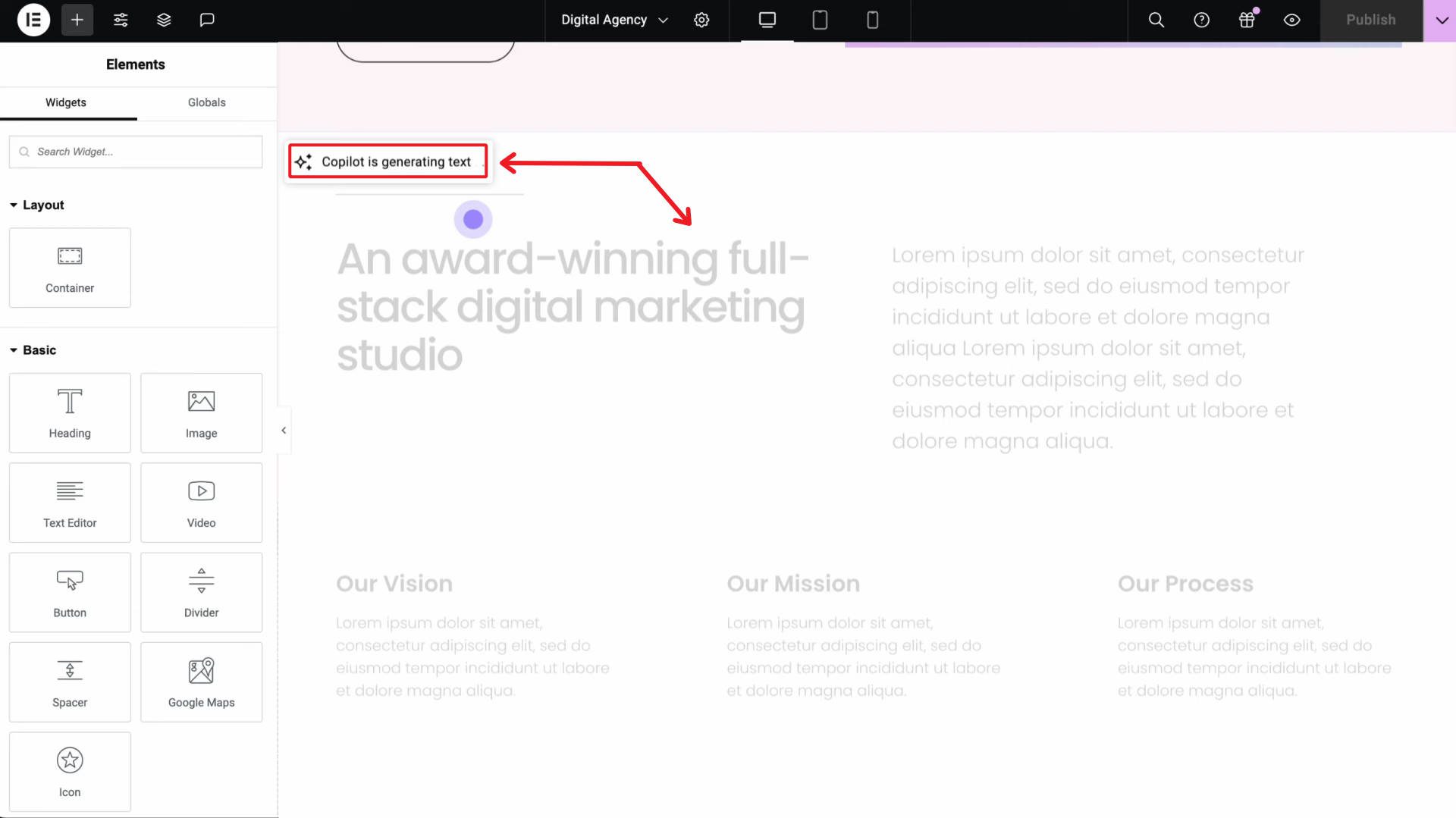
It also allows users to generate images, text, and simple code wherever you need it.
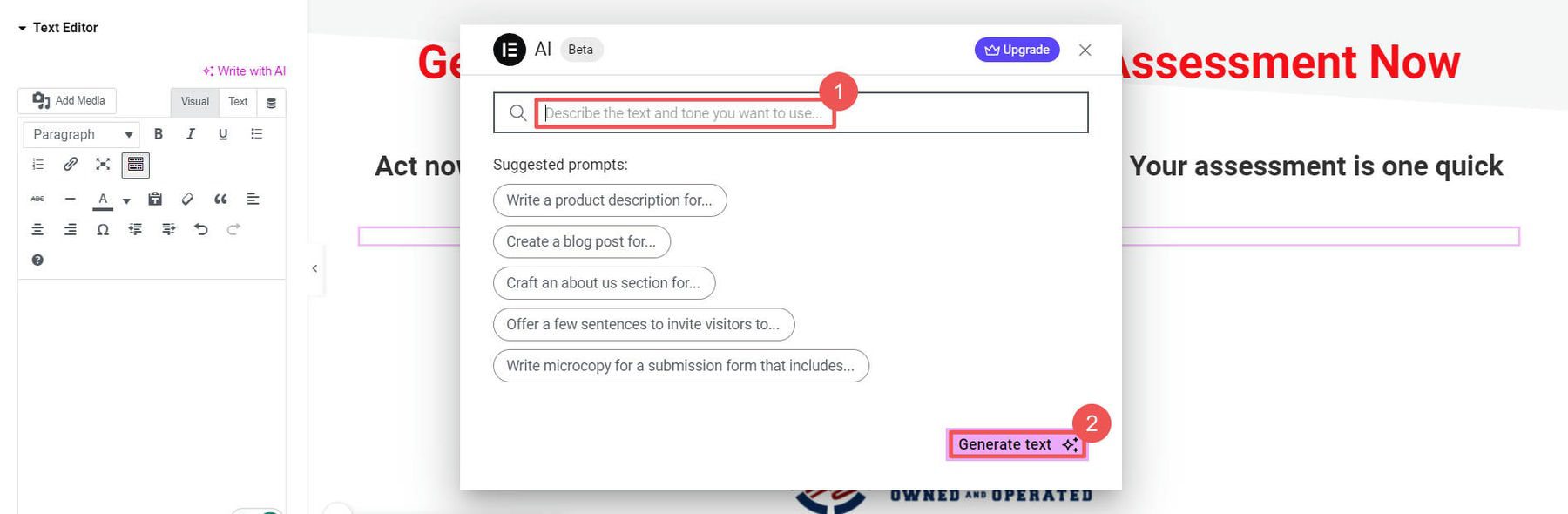
Its AI image generator is easy to use and provides standard-quality images.
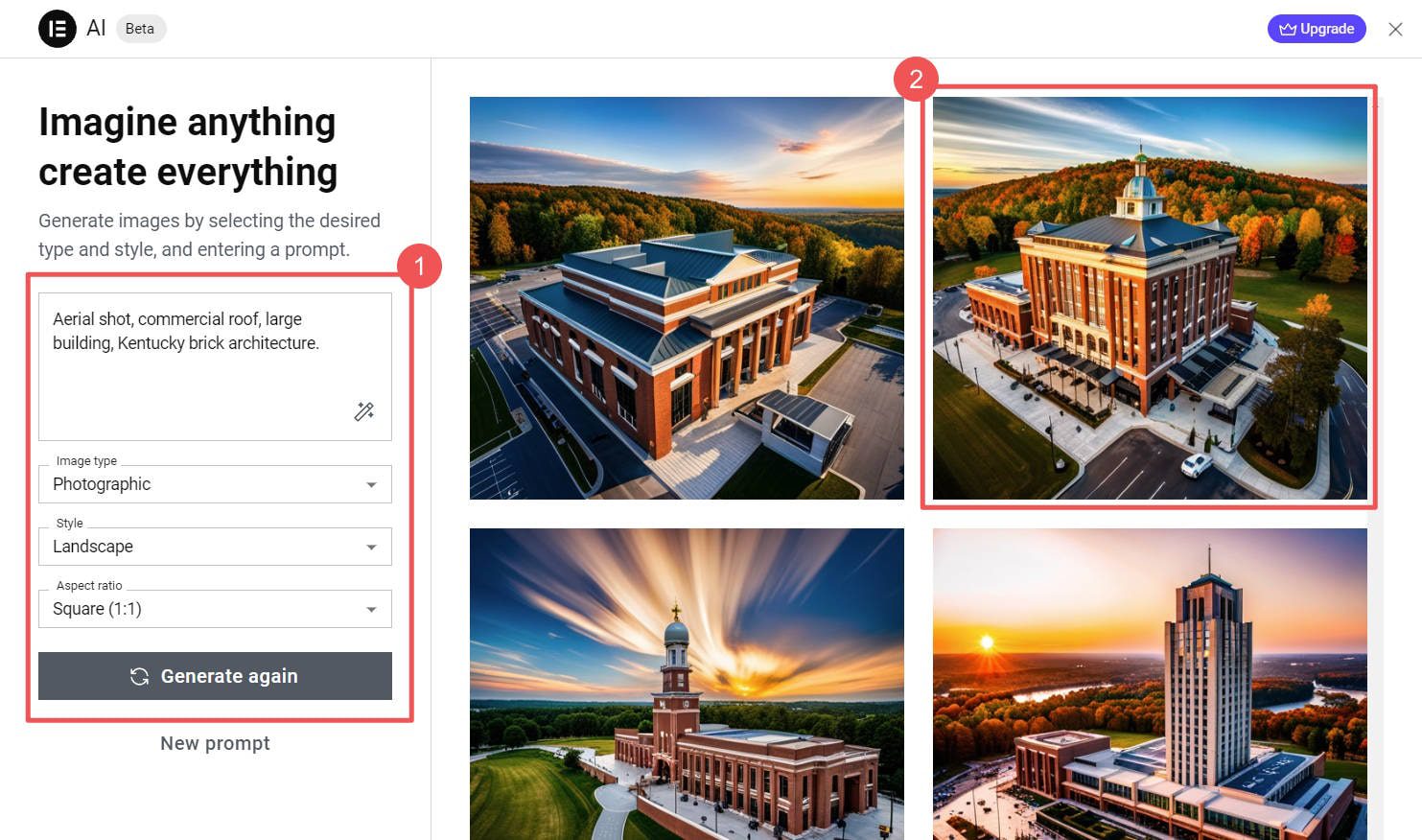
Key Features of Elementor AI
- Generate Page Sections & Variants: Easily ask Elementor AI to create a wireframe or change things up on a pre-designed section.
- Generate Images: Create unique images or fine-tune previously loaded images to get exactly what you want.
- AI-Generated Text: Generate new and compelling content with AI assistance.
- Generate Custom CSS: Create custom CSS code to help you style your Elementor elements.
Pros
- Faster Workflow: Elementor AI can streamline tasks like image generation, content writing, and code creation. This can save you significant time on website development.
- Easy Customization: It offers a good range of customization options for the AI-generated content, allowing you to refine the images and text to your needs.
- Beginner Friendly: If you’re new to coding or design, Elementor AI can help you create professional-looking elements without needing advanced skills.
- Integrated Workflow: A big advantage is that Elementor AI works directly within the Elementor editor, eliminating the need to switch between different programs.
Cons
- Accuracy Concerns: As with any AI product, there may be times when text may require manual edits, and images may look strange or unnatural
🥈 Why we Picked it
We like Elementor for its ability to generate original content, generate images, and help with coding. It’s a great tool for people who struggle with coding or writing but want to create a professional-looking website with ease.
Who is Elementor Best for?
Content creators and designers who want to leverage AI for generating images and writing copy. Perfect for those looking to streamline their creative process. Since Elementor is not a WordPress Theme but a page builder plugin, users must find a fast theme and pay for Elementor Pro and Elementor AI.
Community Reviews and Ratings
Elementor fans love its community, template kits, and AI features. However, many say that it can get expensive as they use it to build more and more websites.
Pricing
Prices start at $59 per year for the Elementor Pro Plugin plus $48 per year for Elementor AI’s basic plan (Yearly total of $107).
3. Brizy
Brizy is another WordPress page builder that is built as a plugin and not a theme. However, it offers a somewhat user-friendly approach and decent AI features. This drag-and-drop page builder is suited for beginners and professionals alike, offering a smooth workflow and a surprising amount of creative control. It’s marketed to agencies who primarily use its cloud hosting.
Brizy’s AI Design Assistant Takes Your Site From Blank to Beautiful
Brizy’s AI-powered design assistant acts like a creative partner in the web design process. Instead of starting with a blank canvas, you answer a few questions about your website’s purpose and target audience. The AI then analyzes your content and pulls from its design library to suggest layouts, color schemes, and fonts that not only look great but are also tailored to your specific needs.
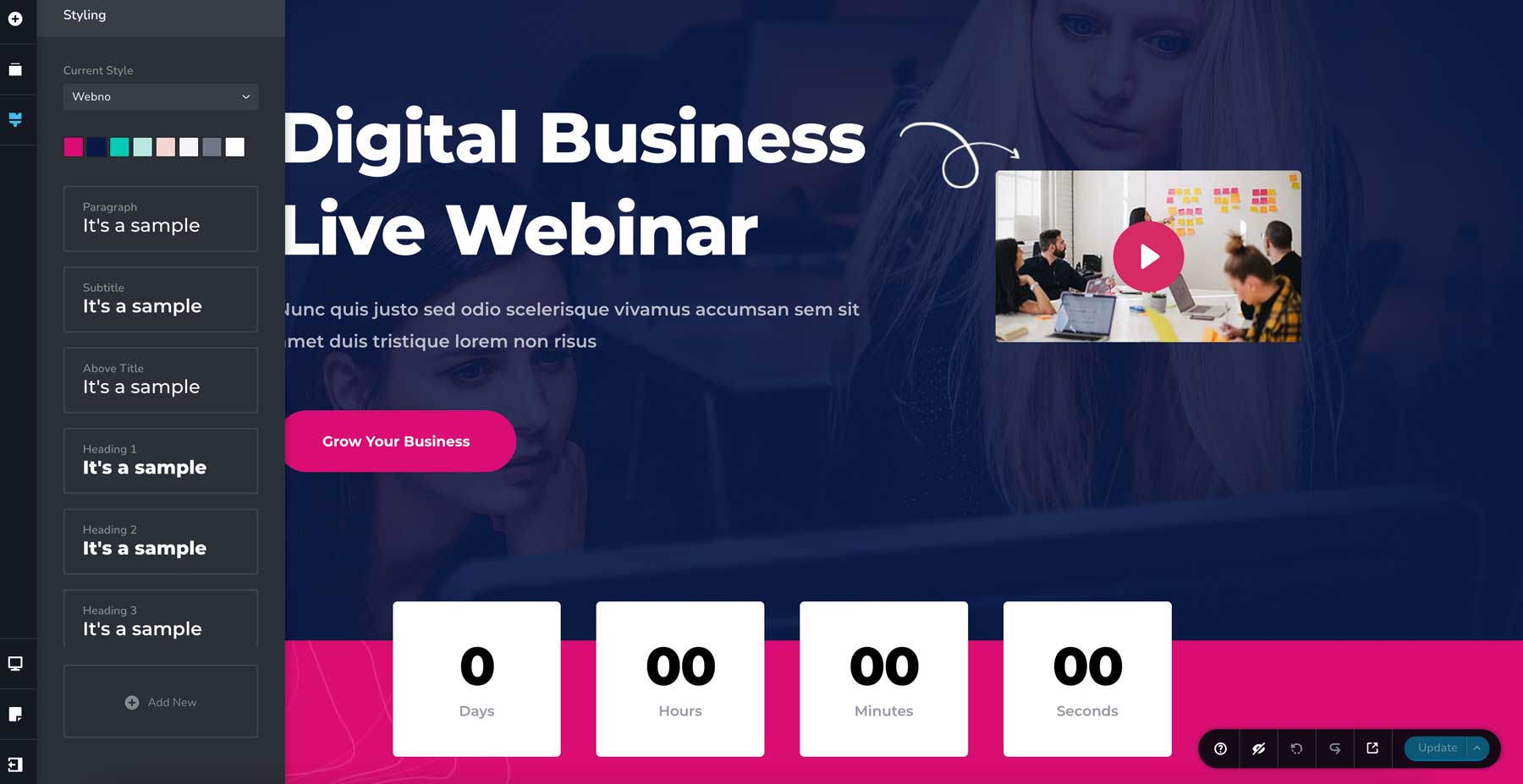
Key Features of Brizy
- AI-Powered Design Assistant: Brizy’s AI assistant analyzes your content and suggests layouts, color schemes, and fonts that work harmoniously together. This eliminates the guesswork and ensures a professional aesthetic, even for non-designers
- Smart Widgets and Elements: Many of Brizy’s pre-built elements and widgets leverage AI to personalize the user experience. Pop-ups can be triggered based on visitor behavior, and image galleries can automatically adapt to different screen sizes
- Adaptive User Interface: The interface itself is designed with AI in mind, anticipating your needs and displaying relevant options as you work. This streamlined approach keeps the workflow focused and efficient
Pros
- Exceptional Ease of Use: Brizy’s intuitive interface and AI-powered suggestions make it a breeze to build beautiful websites, even with no prior design experience.
- AI-Driven Efficiency: Brizy’s AI features significantly reduce design time by automating repetitive tasks and suggesting optimal layouts.
- Lightweight and Fast: Websites created with Brizy tend to load quickly, thanks to its clean code and focus on performance
- White Label Builder: Though I don’t see the value in this, agencies could set up a white-label version of the AI builder to sell to customers.
Cons
- Limited Feature Set Compared to Competitors: While Brizy offers a robust suite of tools, it may not have the sheer number of features as some more established page builders, such as Divi.
- AI Features Only on Hosted Plans: To use AI features with Brizy, you must use their hosting service. You cannot use your host and the standalone Brizy page builder plugin to use AI. Very limiting.
- Slower Development: Not as feature-rich as other page builders and themes.
- Lack of Support Documentations: Some customers complain that information is hard to come by. Support documentation could be more comprehensive and helpful.
🥉 Why we Picked it
Brizy is a promising page builder that leverages AI to make website creation faster, easier, and more intuitive. While it may not be the most feature-rich option, its user-friendliness and innovative AI features make it a great choice for beginners and those seeking an efficient design workflow.
Who is Brizy Best for
The anticipation of Brizy’s AI content generator is exciting for users of this page builder but not something to hold your breath over. Current users and early adopters who want to be at the forefront of AI integration in Brizy are the prominent people interested in investing in it.
Community Reviews and Ratings
Brizy users love the user-adaptable workspace, intuitive interface, and AI features. However, some wish Brizy offered third-party integrations.
Pricing
Brizy has paid hosting plans starting at $190 per year.
Need an AI Page Builder Plugin?
If you are looking for an AI-powered page builder plugin, Divi is available as a Theme and a plugin. The Theme provides all the features of Divi, whereas the plugin only lets you use it as an AI page builder with another theme (it’s included in the same Divi membership). Unlike the full-fledged Divi Theme, which encompasses theme-building aspects, the Divi Plugin focuses solely on page building.
Elementor’s page builder plugin is also a solid page builder with AI capabilities. It can be used with most WordPress Themes, including their popular Hello Theme.
Comparing the Best AI-Powered WordPress Themes
When looking at the best WordPress themes that use AI, you need to look for two things:
- Best-in-class AI features + regular theme features
- Reasonable price
Here’s a look at the top three choices for AI themes for WordPress:
| 🥇 Divi Pro | 🥈 Elementor AI | 🥉 Brizy Cloud | |
|---|---|---|---|
| Theme/Plugin Only | $89/year (Lifetime available) | $59/year | $190/year |
| AI price | Additional $188/year (w/ Divi Pro) | $48/year | Included w/ Hosting Plans |
| Visual Page Editor | ✔️ | ✔️ | ✔️ |
| Theme Builder | ✔️ | ✔️ | ✔️ |
| AI Website Generation | ✔️ | ✔️ | ✔️ |
| AI Image Generation | ✔️ | ✔️ | ✔️ |
| AI Image Editing | ✔️ | ✔️ | ❌ |
| AI Text Generation | ✔️ | ✔️ | ✔️ |
| AI Text Editing | ✔️ | ✔️ | ✔️ |
| Unlimited AI Requests | ✔️ | ❌ | ❌ |
| AI Access for Teams | ✔️ | ❌ | ❌ |
| Active Installations | 974,872 | 5 million | 90,000+ |
| Community Rating | 4.9/5 ⭐⭐⭐⭐⭐ Read Reviews | 4.6/5 ⭐⭐⭐⭐ Read Reviews | 4.7/5 ⭐⭐⭐⭐ Read Reviews |
| Get Divi Pro | Get Elementor | Get Brizy |
AI-powered WordPress themes have more significant costs because AI has associated costs each time it is used. AI themes will have a price for the theme itself and a separate price for AI usage (usually with limits).
Divi’s lifetime membership is a steal and the best value for any serious WordPress theme. On top of that, for agencies and heavy users of AI, Divi AI’s pricing is also the best value on the market. You don’t want to spend money on lazy AI features or stingy limits.
Divi AI is available for all team members inside a Divi Teams account, and each person has unlimited usage across all account websites. That is a tremendous value, considering you can replace other AI writers and AI art generators with Divi AI.
What is the Best AI WordPress Theme?
With the addition of Divi AI, Divi is the best and currently the only WordPress theme that meaningfully gives users AI capabilities. Adding AI image generation, image editing, and text generation inside the editor gives users uncompromising power to create websites with the highest creativity and speed.

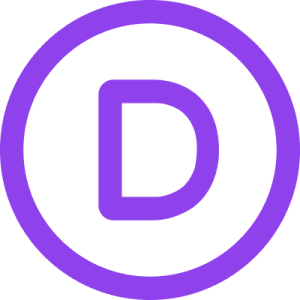


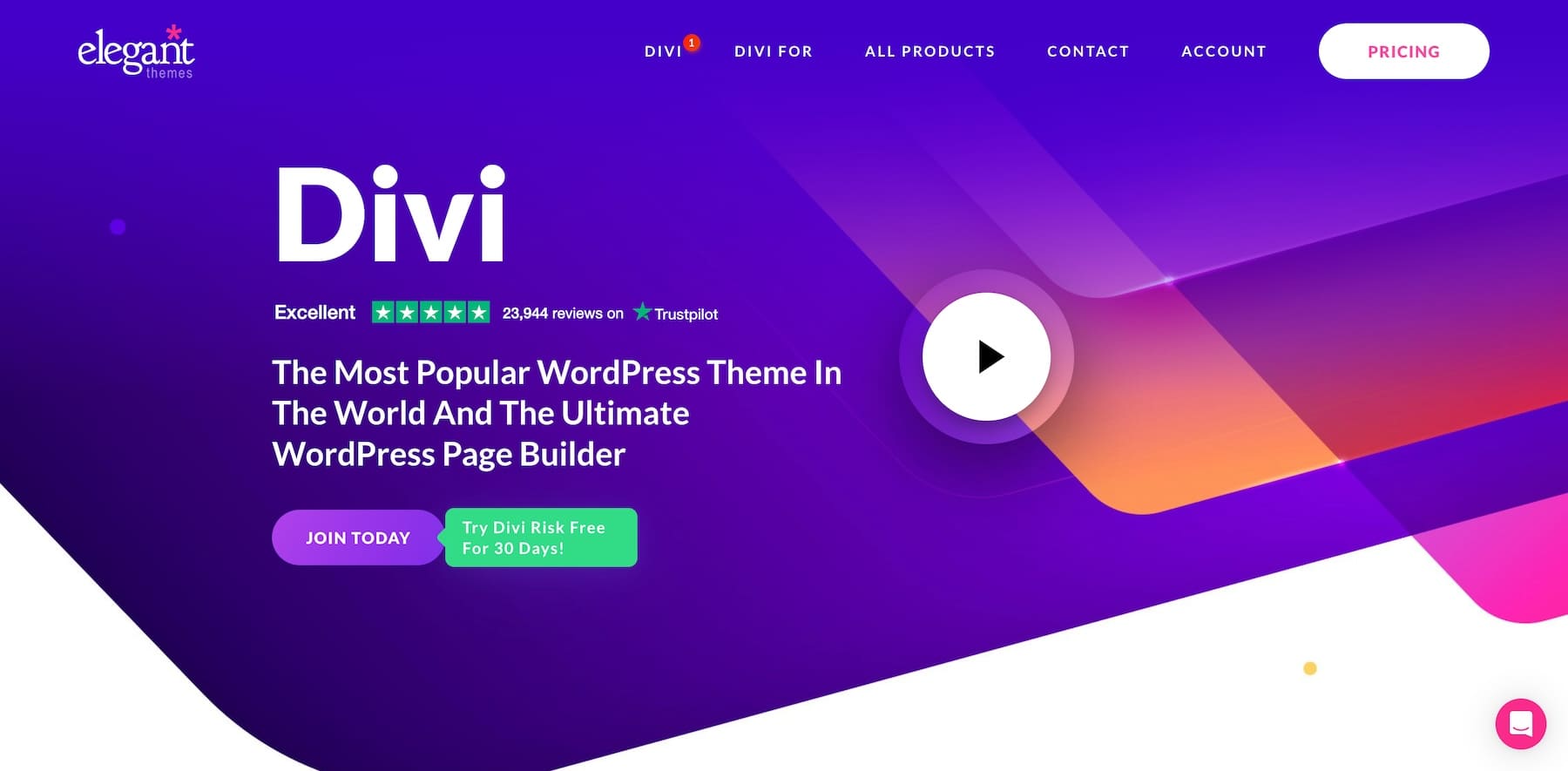
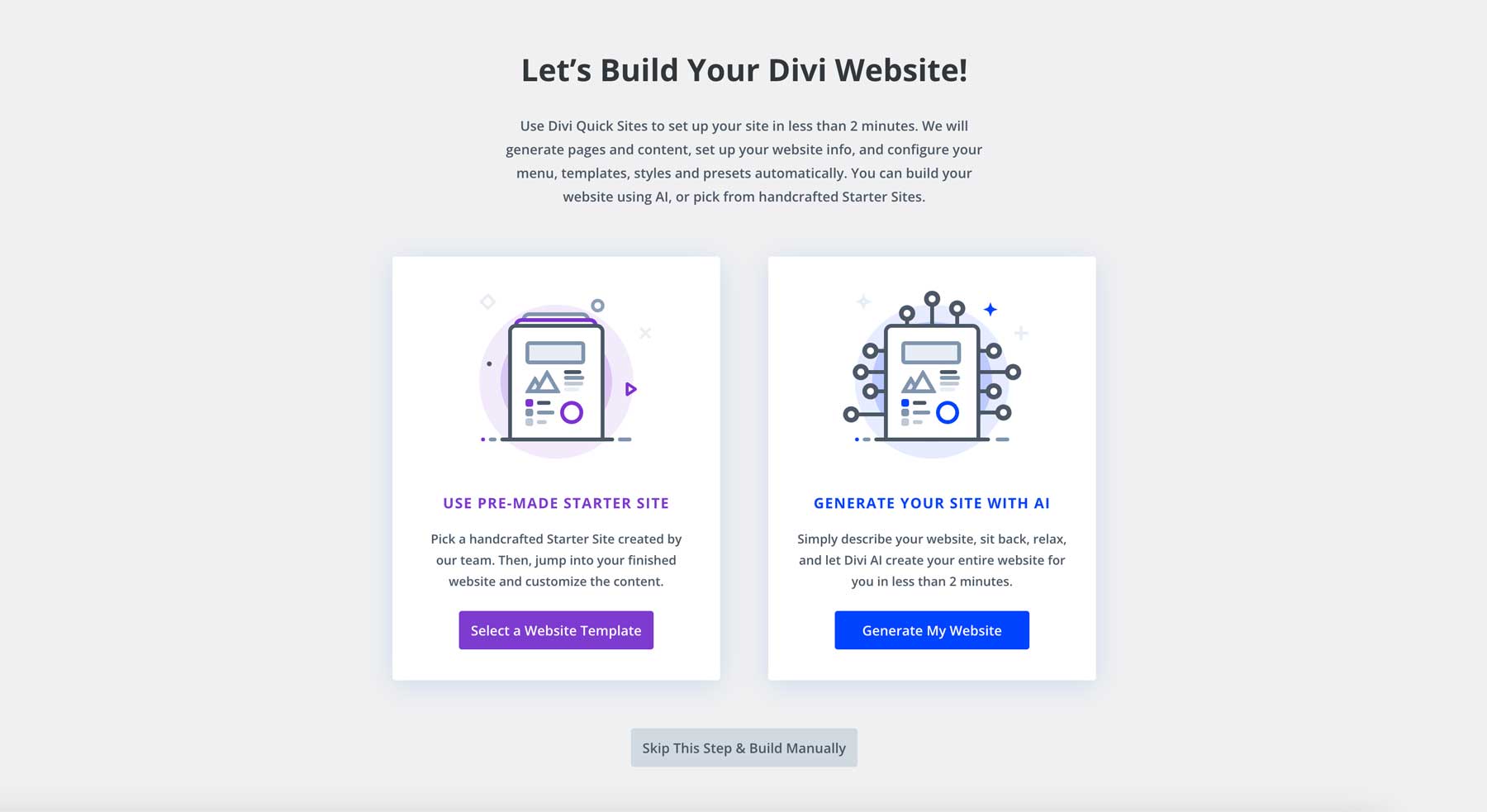
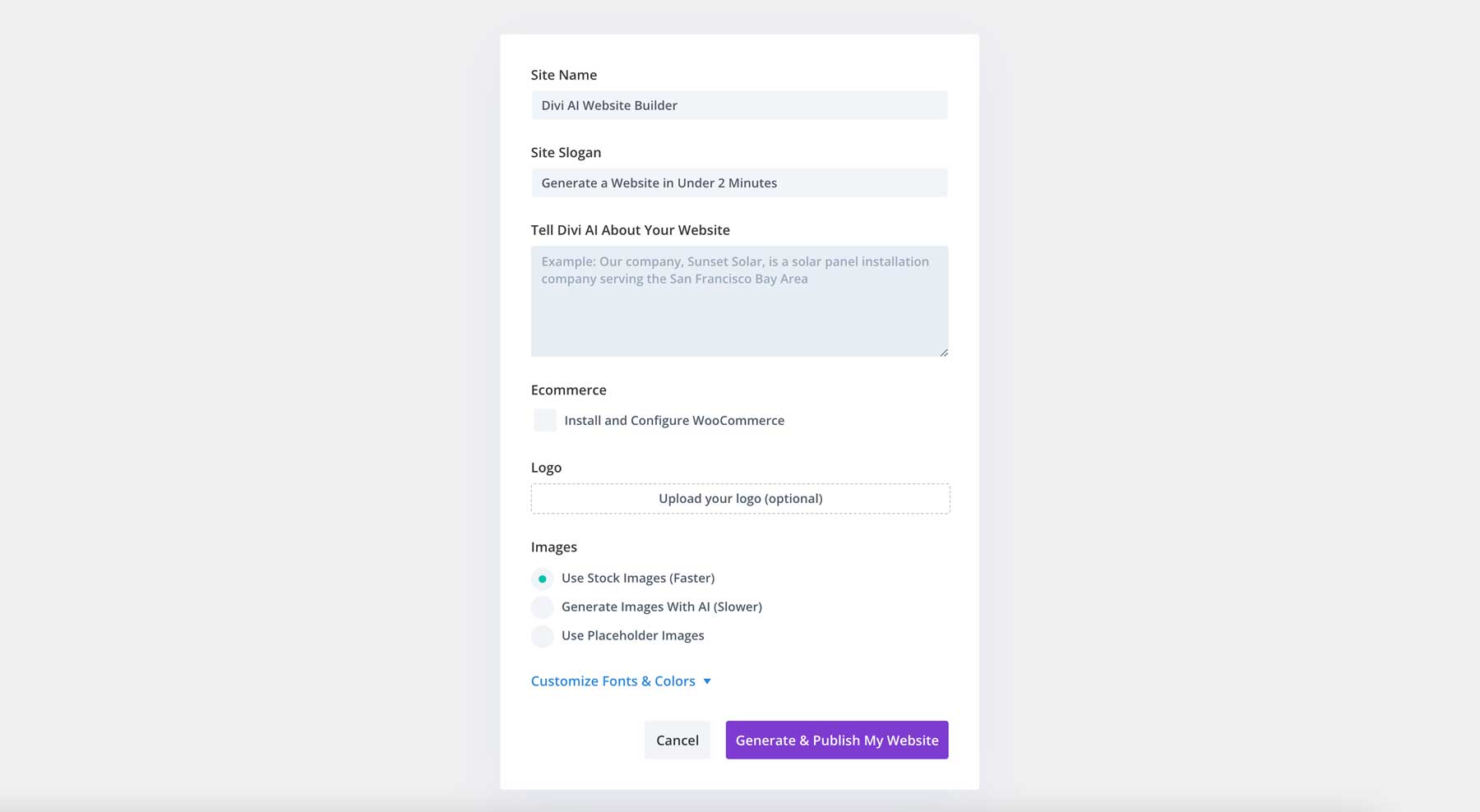




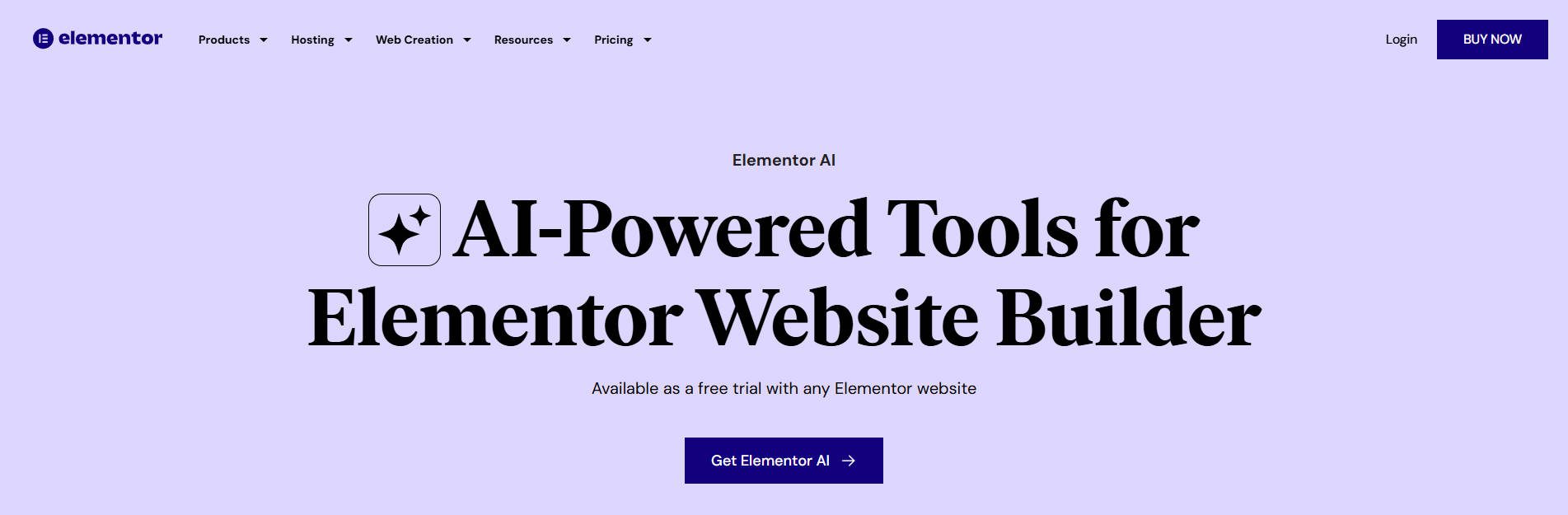

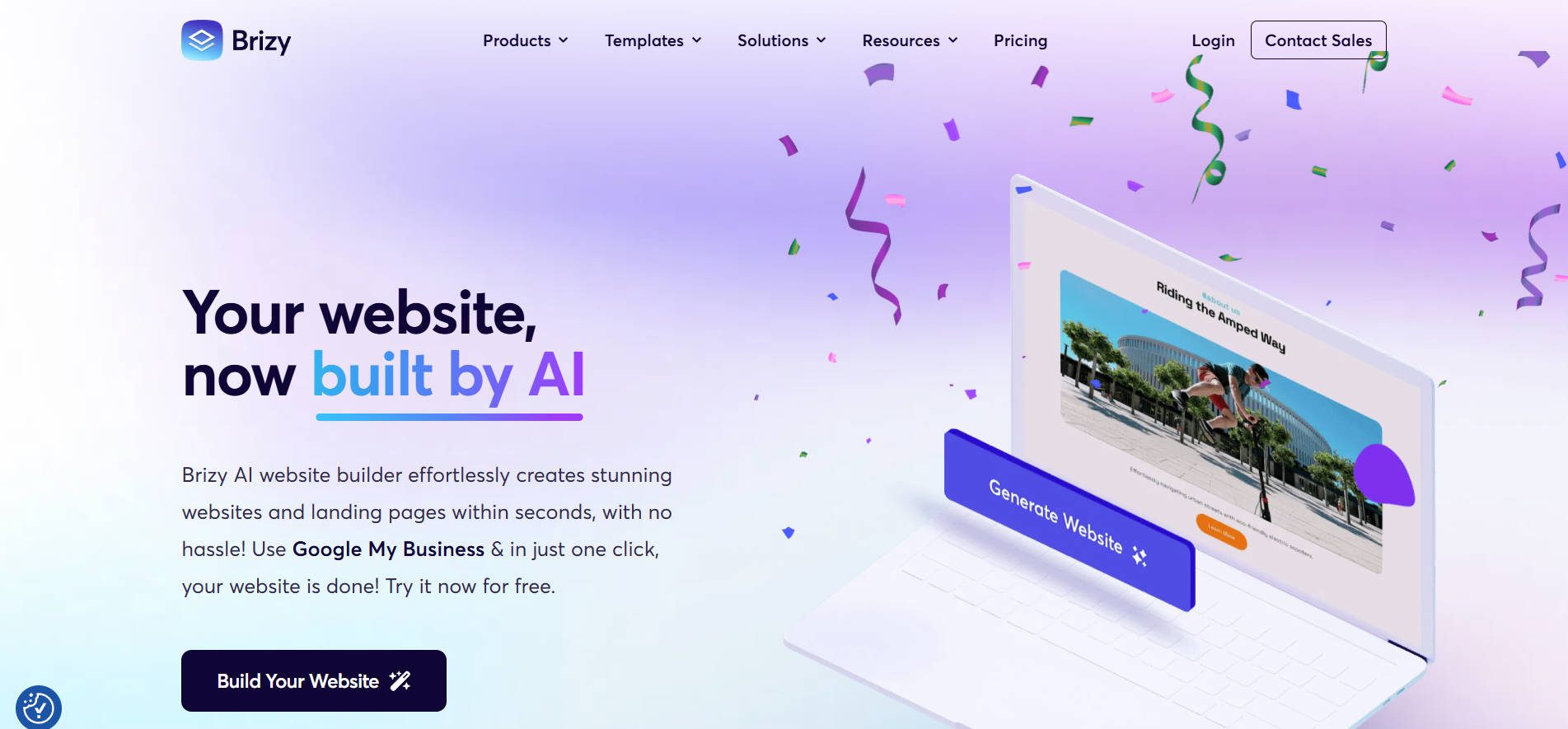

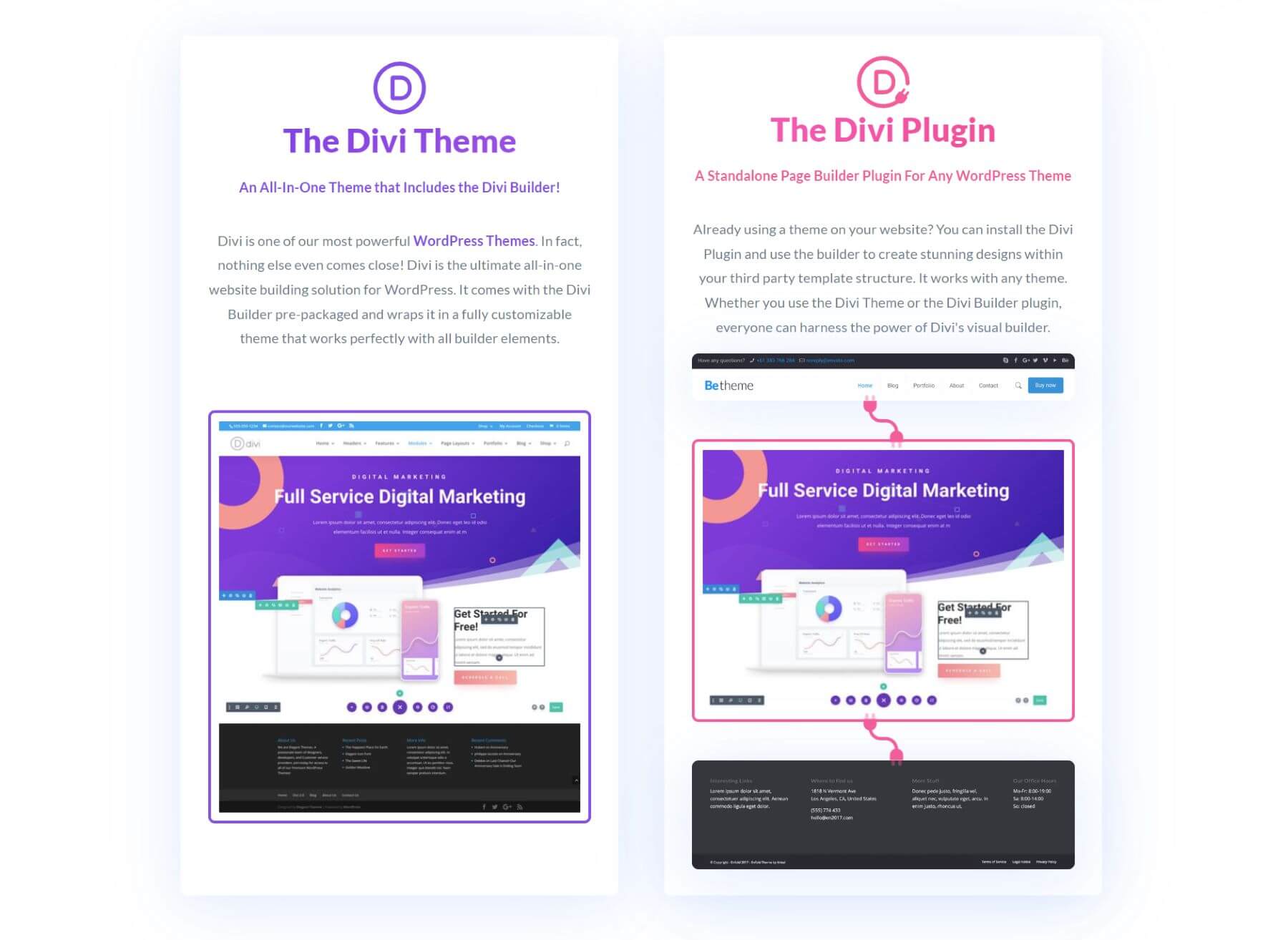







Leave A Reply