While the internet has come a long way since the autoplaying audio on MySpace pages, site owners have plenty of reason to want embedded audio of some sort on their website. Podcasts are massively popular, musicians need ways to showcase their work, accessibility standards often recommend audio versions of content, and maybe there’s a tutorial the visitor can use audibly. Regardless, there’s plenty of reasons to have the best audio player plugin for WordPress running on your site.
- 1 What Makes These the Best WordPress Audio Player Plugins?
- 2 1. Fusebox
- 3 2. Gutenberg
- 4 3. Blubrry PowerPress
- 5 4. Music Player for WooCommerce
- 6 5. MP3 Music Player by Sonaar
- 7 6. Seriously Simple Podcasting
- 8 7. Compact WP Audio Player
- 9 8. Sticky Audio Player
- 10 9. tPlayer
- 11 10. ZoomSounds
- 12 11. WavePlayer
- 13 Wrapping Up the Best Audio Player Plugins for WordPress
What Makes These the Best WordPress Audio Player Plugins?
You can insert an audio file through your media library, and you get a serviceable audio player. WordPress has a native audio player that works. You can press play, and the audio…plays. But most likely, you need something a little more robust than that. Something with a little more flair and a lot more features.
Whether you’re using it for music, podcasts, transcription, or something else, the best audio player plugins for WordPress share some common traits.
- Plays on mobile devices and tablets
- Supports playlists
- Allows file/track downloads
- Appearance customization to match your branding
- External file support, such as from Blubrry, Libsyn, or Anchor
- On/off toggle for automatic playing
- Analytics and statistics for each instance of the player
- Widgets and shortcodes for displaying multiple players in different areas of your site
With all that in mind, let’s take a look at some of the best audio player plugins for WordPress and see how they stack up not only to this list, but to each other as well.
1. Fusebox
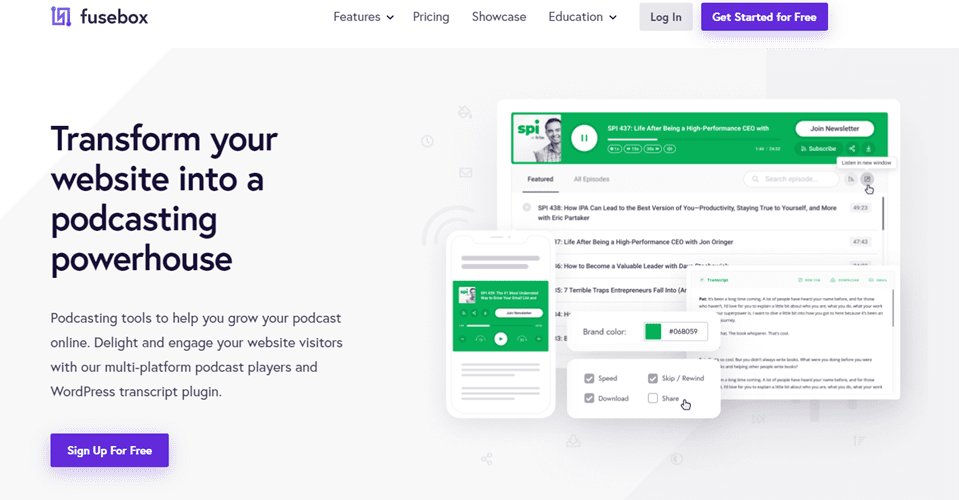
Formerly known as the Smart Podcast Player, Fusebox is kind of the premium plugin for that market. Your users will actually enjoy using this one. Though designed for podcasts, this WordPress audio player plugin is a high-end product. They can easily binge your entire library, and the Smart Track Player takes that same functionality for an entire show and gives it to a single track. That way you can use it for music or podcasts or even just snippets for your audience to download on a one-off basis. You can even capture listeners’ email addresses through it for your mailing list and marketing!
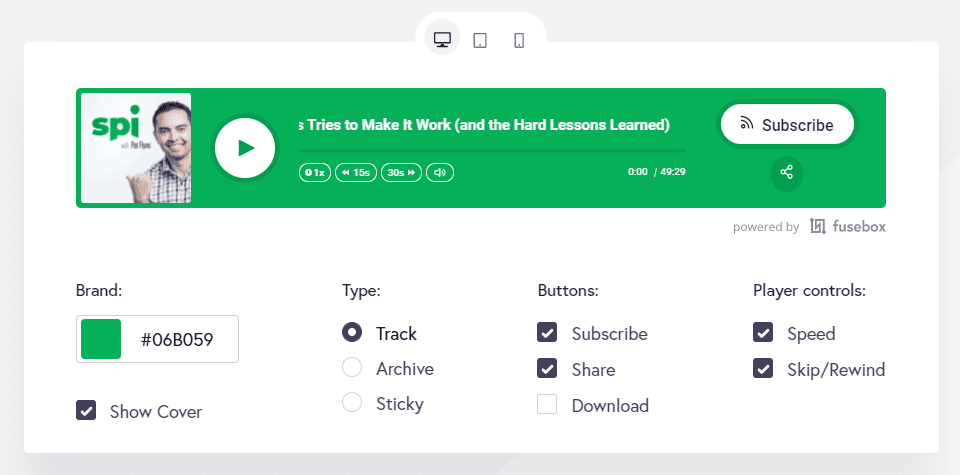
For the price (starting at $15 per month), you get a fantastic amount of features. Full customization of the player means that you can set which buttons show, which colors are where, and how much access to the audio archive the player gives your listeners. One of the best features is the ability to set the listening speed, which is huge for podcast listeners who binge a lot of shows.
Key Features:
- free version supports 10k listens per month and 3 different shows
- mobile-friendly
- fast-loading
- easy to use for the users
- simple choice for site owners for how to choose audio files
- visually unique and customizable
Price: FREE with premium upgrade | More information
2. Gutenberg
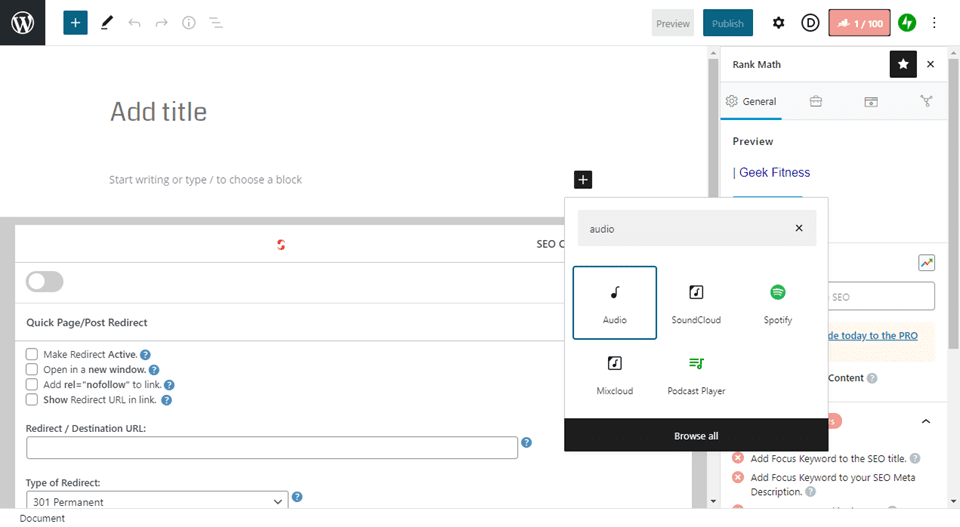
The default WordPress audio player has come a long way over the years, and the Gutenberg audio block is testament to that. While it is definitely not the most feature-rich player out there, if you’re using the WordPress block editor, you get a lot more customization options than you do in the classic editor.
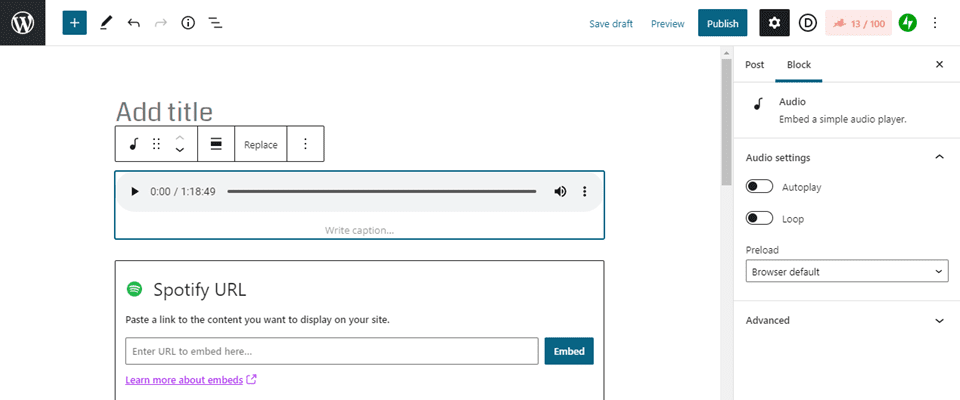
The biggest benefit of using Gutenberg for an audio player is the ability to place the player wherever you want without trouble. Gutenberg now works in widgetized areas of your site, so adding a block here and there isn’t a big deal. You can add files from your own server, or you can embed from Spotify, Soundcloud, Mixcloud, or any podcast feed (through Jetpack).
Key Features:
- built into WordPress
- easily manageable within posts and pages
- supported embeds for external services
- plugins can add their own Gutenberg blocks for additional audio player features
- basic settings such as autoplay and loop and preloading
Price: FREE | More information
3. Blubrry PowerPress

PowerPress is a great player, and it is free and easy to use. That’s enough. But it gets better. (We did a total write up on how to set up using it to host your podcast using WordPress, too.) That said, as fantastic of a player for podcasts as it is, it can also work for other media that you want to display as well. While it’s not as slick premium options such as Fusebox, PowerPress is feature-rich and more than capable of holding its own with any premium WordPress audio player plugin out there. If you need people to listen, install Blubrry and just…PowerPress play.
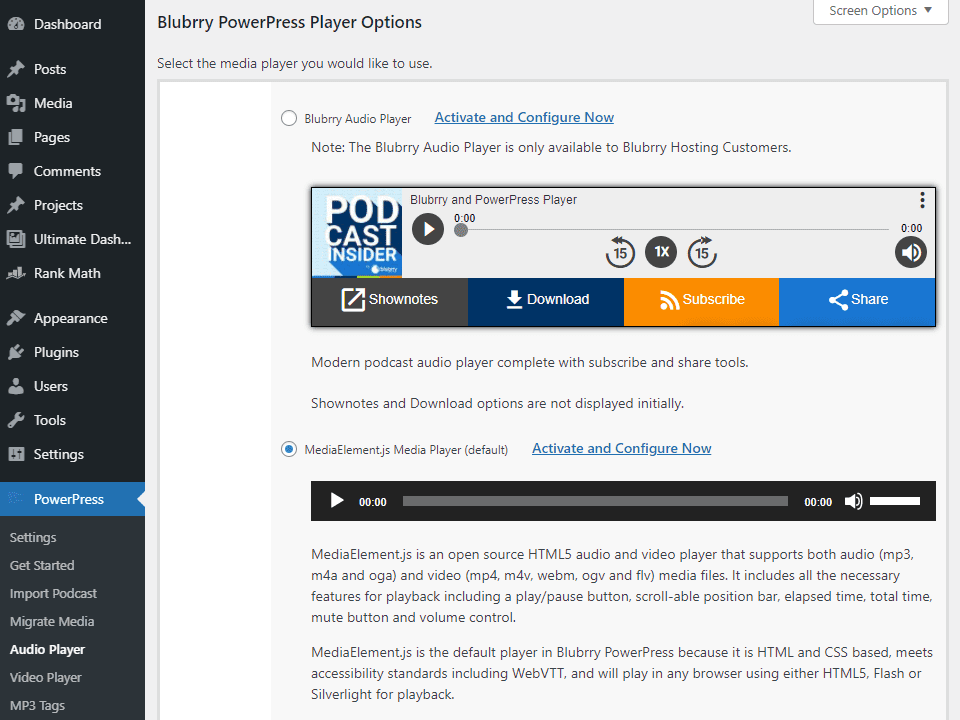
Admittedly, not everyone needs a flash player for their site. If you want a fast-loading and functional player, Blubrry PowerPress offers that. Or you can choose the more modern player with subscribe tools, sharing options, download buttons, and more. You can also use this as a video player, where your audio can also count as part of your design. Win-win.
Key Features:
- audio and video player options
- choice of players
- incredibly fast and lightweight
- specific SEO settings for podcast users (which also apply to your other audio files, too)
Price: FREE | More Information
4. Music Player for WooCommerce

While free music is fine and dandy, and we all love it, you have to get paid. The starving artist gig is wonderful in theory, but the reality is much, much worse. You know…the whole starving part. So when you use this WordPress audio player plugin, you can sell your music or podcasts or whatever else and put food in your mouth and make the starving part hit the road.
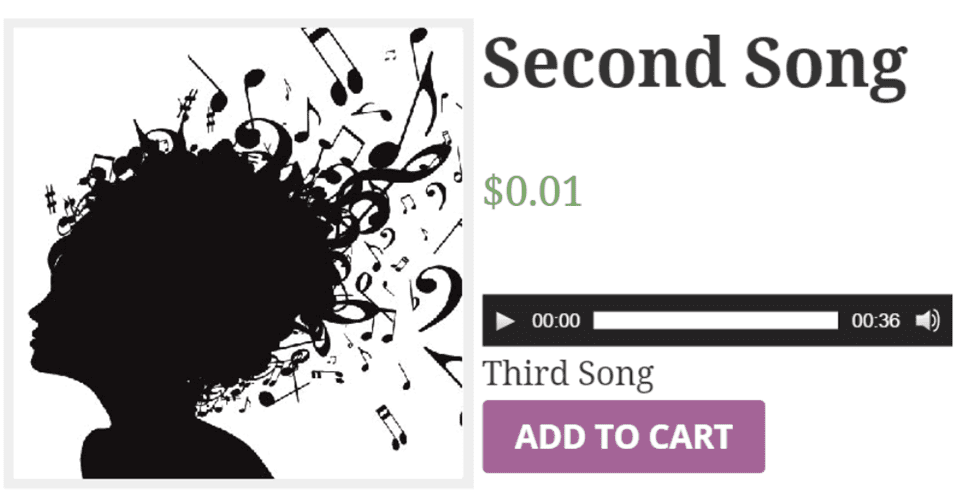
When you protect your audio, you allow the customer to sample the file, and the plugin automatically truncates the audio for you. iTunes and most other marketplaces do something similar. You can place the player in a lot of different places throughout your WooCommerce pages using a shortcode, so you have total flexibility of how you want to present your merchandise. So instead of using an extra platform to sell your audio, you can finally use the one you already know.
Key Features:
- shortcodes for embeds
- customization for each player via shortcode
- playlist support
- MP3, WMA, WAV, OGA file types
- sorting using WooCommerce product IDs
- preloading
- toggle for continual playing, even after user navigates away
Price: FREE with premium upgrade | More Information
5. MP3 Music Player by Sonaar
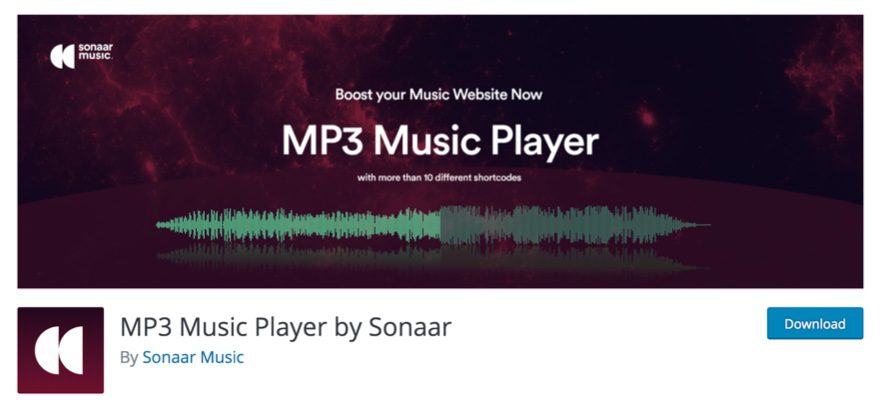
This is one pretty WordPress audio player plugin. You see the waveforms as you listen, and the options inside let you change the color palette of the player. You can either display a playlist or a single track, which is fantastic for both podcasters and musicians alike. Use this to spruce up your posts by adding audio commentary to special ones, or you can just include a waveform that is aesthetically pleasing and makes their experience a little nicer.
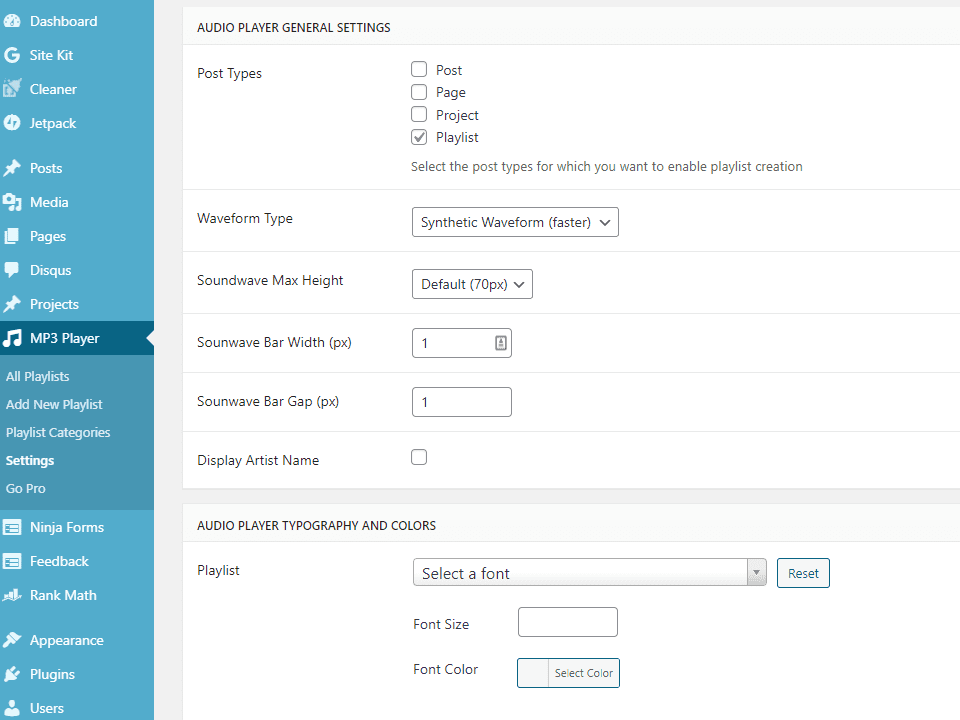
You can customize pretty much every little bit of the plugin, selecting fonts for titles and playlists, colors for waveforms, and even how albums and various items appear on your site. Sonaar gives you granular control of how your audio will appear to users.
Key Features:
- comes with its own Gutenberg block
- tracklist view
- WooCommerce support for digital media sales
- sticky footer player to show waveform while continuing through your site
- statistic reports and analytics
- ACF support
- thumbnail image display
Price: FREE with pro upgrade | More Information
6. Seriously Simple Podcasting

Powered by Castos podcasting, the Seriously Simple Podcasting player is one of the quickest and easiest players you can set up on your site. The plugin itself is platform-agnostic, meaning that you don’t have to be a part of Castos‘s hosting service to take advantage of everything it offers. Any podcaster who needs a great WordPress-based audio player can definitely get their money’s worth here. (Which is even better because it’s free!)
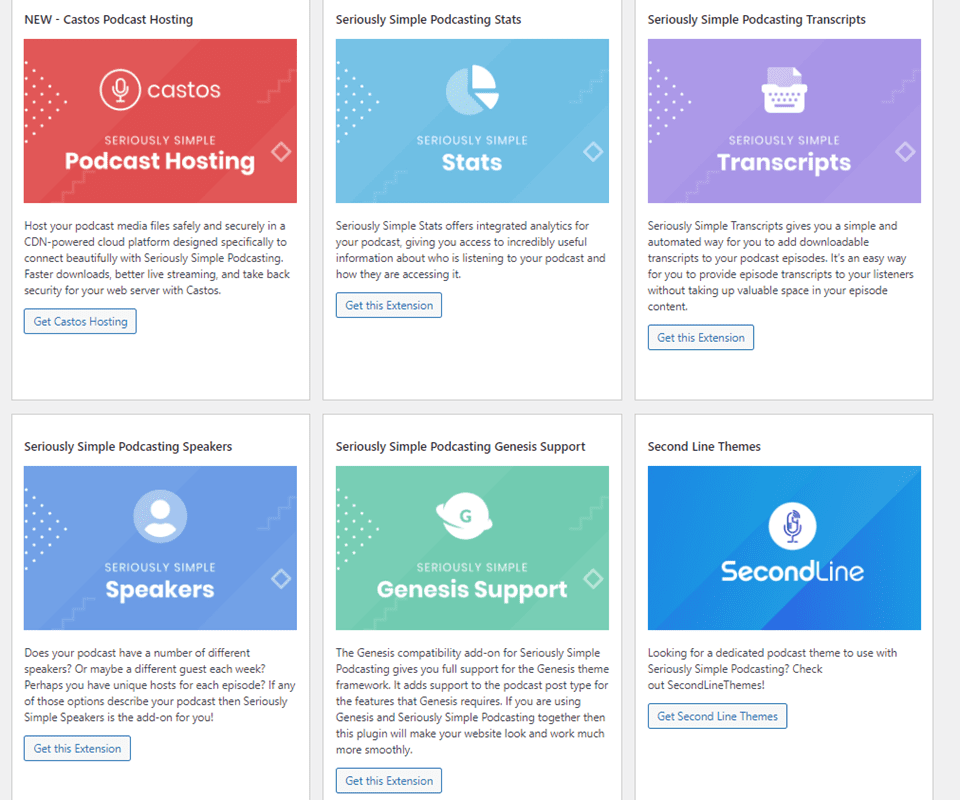
Whether you have a single podcast or many, this one plugin can handle it all. Through the myriad of add-ons and extensions, site owners can really take this plugin and make it exactly what they need to be. You can see in the image above that you can have SEO extensions for different hosts and speakers, even Genesis Framework support.
Key Features:
- fully supported and developed by a major podcast host, Castos
- supports any podcast feed, allowing you to highlight others’ work
- custom display and distribution options
- works with any podcast host or media hosting site
Price: FREE | More information
7. Compact WP Audio Player
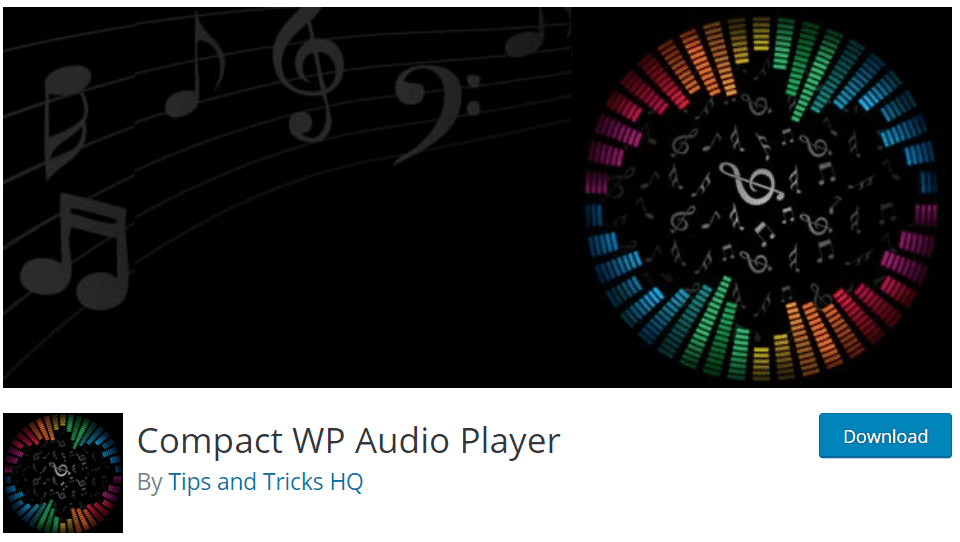
The Compact WP Audio Player is simple and easy. If you just need to display any kind of audio on your site for any reason, just throw in a shortcode, and you’re ready to go. You have multiple ways of styling the player, and there’s complete documentation for that here.
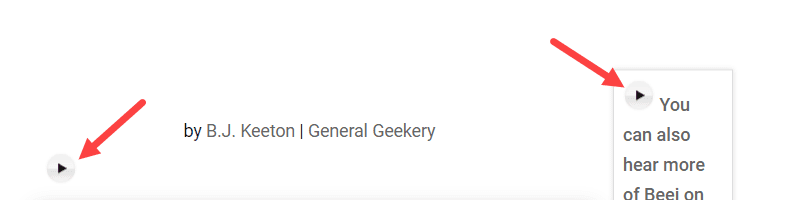
If you want to know how compact the Compact WP Audio Player is, just look at the above image. See those play buttons? That’s the player, inserted there by shortcode. It’s simple, compact, easy, and totally free.
Key Features:
- HTML5 player is lightweight and fast
- mobile compatible and plays on iOS and Android
- shortcode based for easy insertion
- MP3 and OGG file support
- autoplay toggle
- looping audio toggle
Price: FREE | More Information
8. Sticky Audio Player

You can pay $45 on Codecanyon for this great option. This one works well, is smooth and fast, and you can pull your media from roughly anywhere you host. Soundcloud, various podcast hosts, self-hosted media servers, Google Drive, wherever.
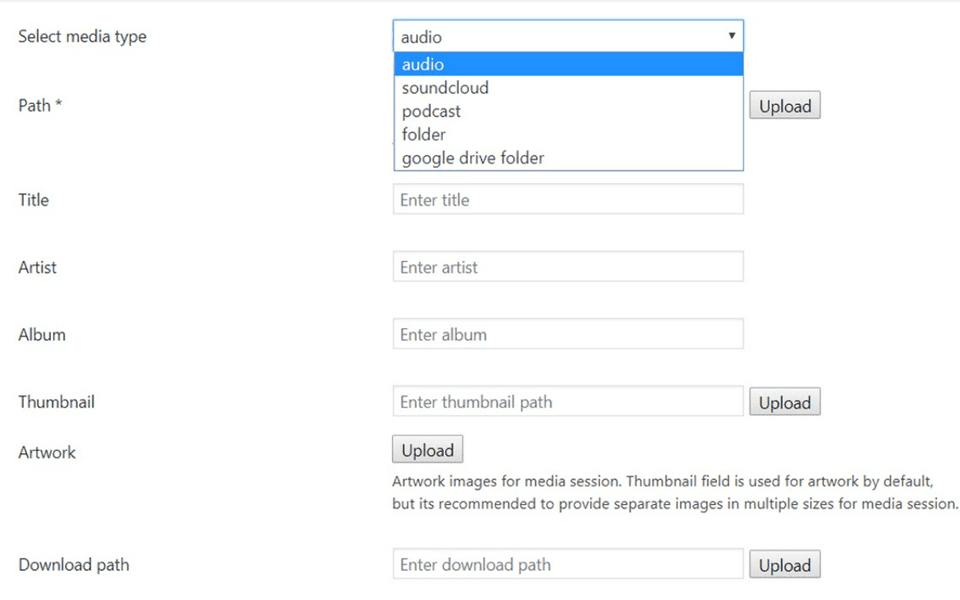
Another great feature is that you can play across multiple pages as users navigate your site, or you can offer the option to launch in a pop-up window so that even when those people leave your site, they can still listen to your content. It’s a fantastic way to keep users engaged with your content.
Key Features:
- CSS styling
- mobile responsiveness
- plays from media library in WordPress or Amazon S3, Google Drive, Dropbox
- MP3 and WAV file support
- searchable playlists
- Soundcloud embeds
- social sharing
- mixed media playlists
Price: $45 | More Information
9. tPlayer

Unlimited playlist. Unlimited tracks. And unlimited tracks on those unlimited playlists. Sound good? Then take a look at tPlayer. Not only do you get the limitless options, but you also have 10 templates, style customization, an automated Top 10 Songs of the Week playlist that you don’t have to curate yourself, and a radio mode where you can stream your music or other audio posts. For $25, you get a whole lot of functionality. The value is definitely worth checking out.
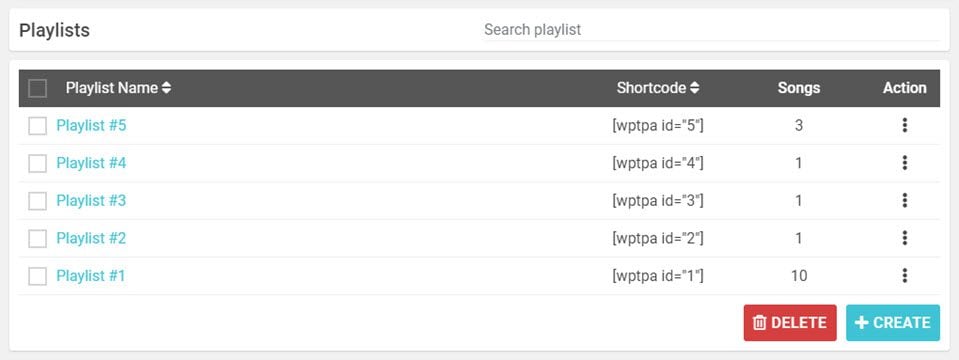
Built-in ad playing at intervals you set makes this WordPress audio player plugin one of the best. Because it’s geared for playlists and radio-style play, your users will be more inclined to stick around and have it playing in the background. Being able to stick advertisements and sponsor messages in there at your own pace is incredibly useful.
Key Features:
- Unlimited playlists and tracks
- statistics and analytics
- advertising built in
- Divi compatible (and other page builders)
- Gutenberg block included
Price: $25 | More Information
10. ZoomSounds

ZoomSounds can replace your default WordPress audio player with some super cool options. It looks similar to the SoundCloud player, and whether that’s a good thing is up to your own tastes. It looks sleek and is the #1 selling WordPress audio player plugin. So that counts for something, I think.
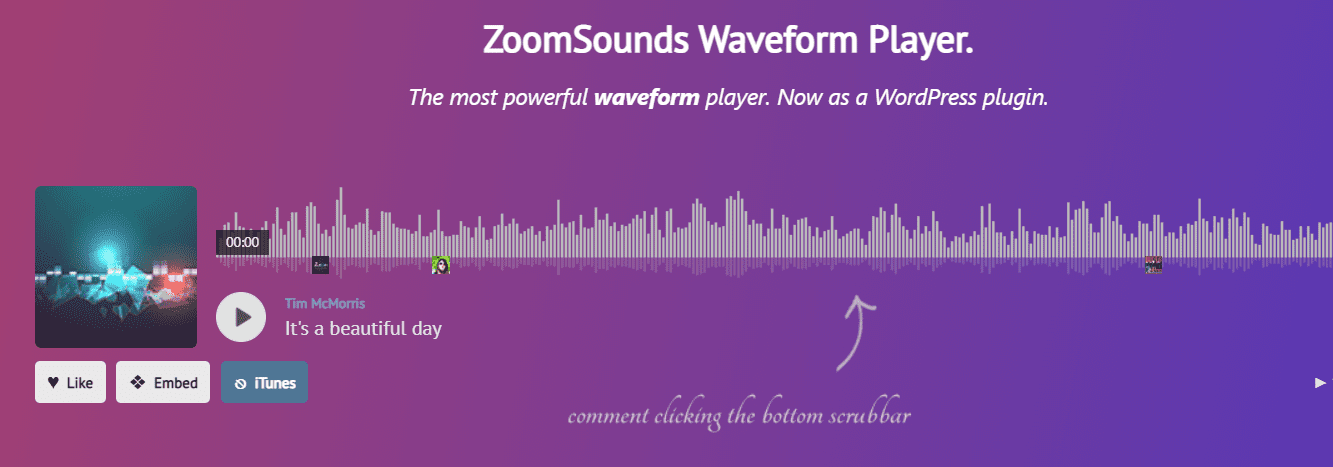
The plugin is mobile optimized, offers a great number of customizations and CSS elements (you can even replace the entire player with a custom CSS skin if you want). You can set it up for MP3 files, but also M4A, WAV, AAC, and Shoutcast stations. If you livestream, it can handle that, too, as as your Soundcloud embeds if you were lucky enough to get an API key when they had them going around.
Key Features:
- mobile support is great
- WooCommerce integration
- page-builder support
- built on HTML5
- uses SASS for CSS styling
- displays text comments at specific timestamps
- designed to protect your files from illegal downloads
- embeds across wordpress
- registered users can download the files
Price: $20 | More Information
11. WavePlayer
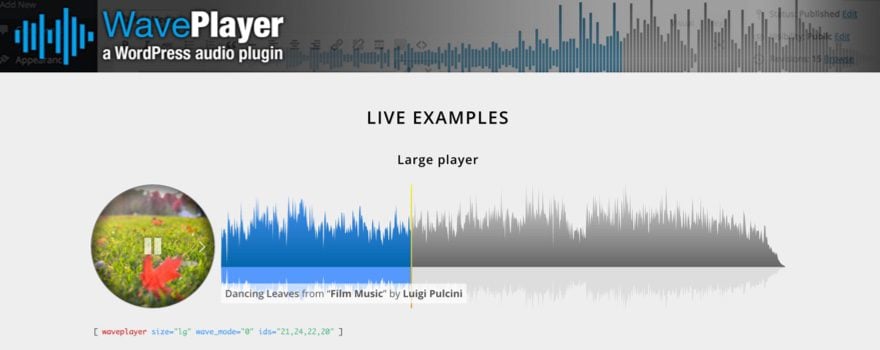
As of this writing, WavePlayer is the #1 rated WordPress audio player plugin on Codecanyon. There’s a reason, too. It’s good. Really good. You can have people download your audio, select what your optimum loading style will be for your site, and so much more. It works with WooCommerce, too, using product_id and product_url in the player itself to point people at the product page to purchase the track. It is definitely worth investing $26 to prevent yourself from becoming a starving artist.

You will basically never run out of options to tweak, and the player itself is beautiful, too. It will display a colorful waveform of the audio to show progression through the track. Additionally, recent updates have included a dark mode for the player which is music to many listeners’ eyes, and the player has been tested with most of the top themes and page builders to make sure it’s the most stable and accessible it can be.
Key Features:
- 1-click palette generation
- dark mode toggle
- WooCommerce integration for track sales
- page builder support
- mobile and tablet support
- responsive design
- lightweight and quick-loading
Price: $26 | More Information
Wrapping Up the Best Audio Player Plugins for WordPress
Taking a look at these options, you can’t make a bad choice with any of these plugins. Depending on if you’re a musician or a podcaster or just need a little website ambiance, there’s a WordPress audio player for you. From a simple play button that gets your sound out there ASAP to a fully customizable, dark-mode enabled, ecommerce-integrated player, you can definitely find the right solution for your website.
What is your favorite WordPress audio player plugin?
Article featured image by everything bagel / shutterstock.com

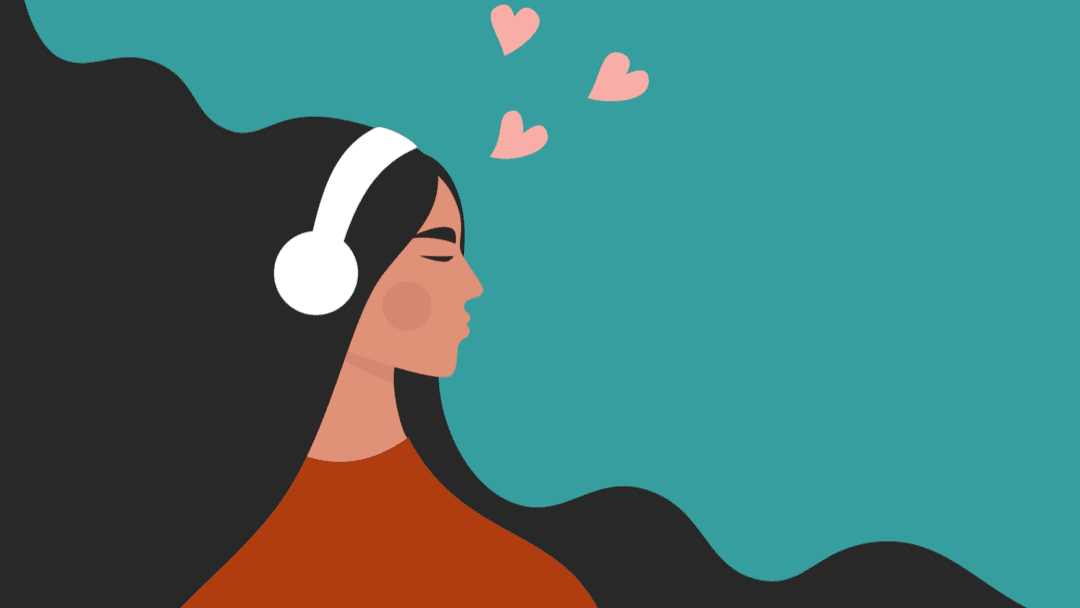







All these are premium paid plugins. Please specify that in the introduction