If you plan to build a WordPress website, finding a fast and reliable web host is crucial. Amazon Web Services (AWS) is one of the fastest options available, but installing WordPress on AWS can be challenging, especially if you lack technical expertise. However, several hosting companies have built their platform on AWS and offer managed hosting solutions that leverage AWS’s speed and security. In this post, we’ll review the best AWS WordPress hosting providers to help you choose the best one for your needs.
What is AWS?
AWS is a cloud computing platform provided by Amazon that offers a comprehensive range of cloud-based services, such as computing power, storage, databases, and analytics, as well as machine learning and IoT tools. With flexible and scalable solutions, businesses and individuals can host their applications and websites on the cloud, eliminating the need to maintain physical servers and infrastructure. As a leading global cloud computing platform, AWS is trusted by millions of customers worldwide, ranging from startups to large enterprises.
The Best AWS WordPress Hosting Companies
We considered several key factors when creating our list of the best AWS WordPress hosting companies. These included reliability, reviews, features, and cost. By carefully considering these factors, we identified the hosting providers that offer the best overall value and performance for users looking to host their WordPress sites on AWS.
1. Cloudways
🥇 Best AWS WordPress Hosting Overall
Topping our list of the best AWS WordPress hosting providers is Cloudways, which is an excellent choice for hosting, due to its amazing features and affordable pricing. With its robust security features, including advanced caching, Cloudflare content delivery network (CDN), free SSL certificates via Let’s Encrypt, and daily and on-demand backups, Cloudways offers exceptional value to its users.
Additionally, it’s staging and cloning tools allow for safe and easy testing of site changes before going live, making it an ideal choice for WordPress users looking for a reliable and versatile hosting solution on AWS.
Cloudways Offers Three Hosting Providers
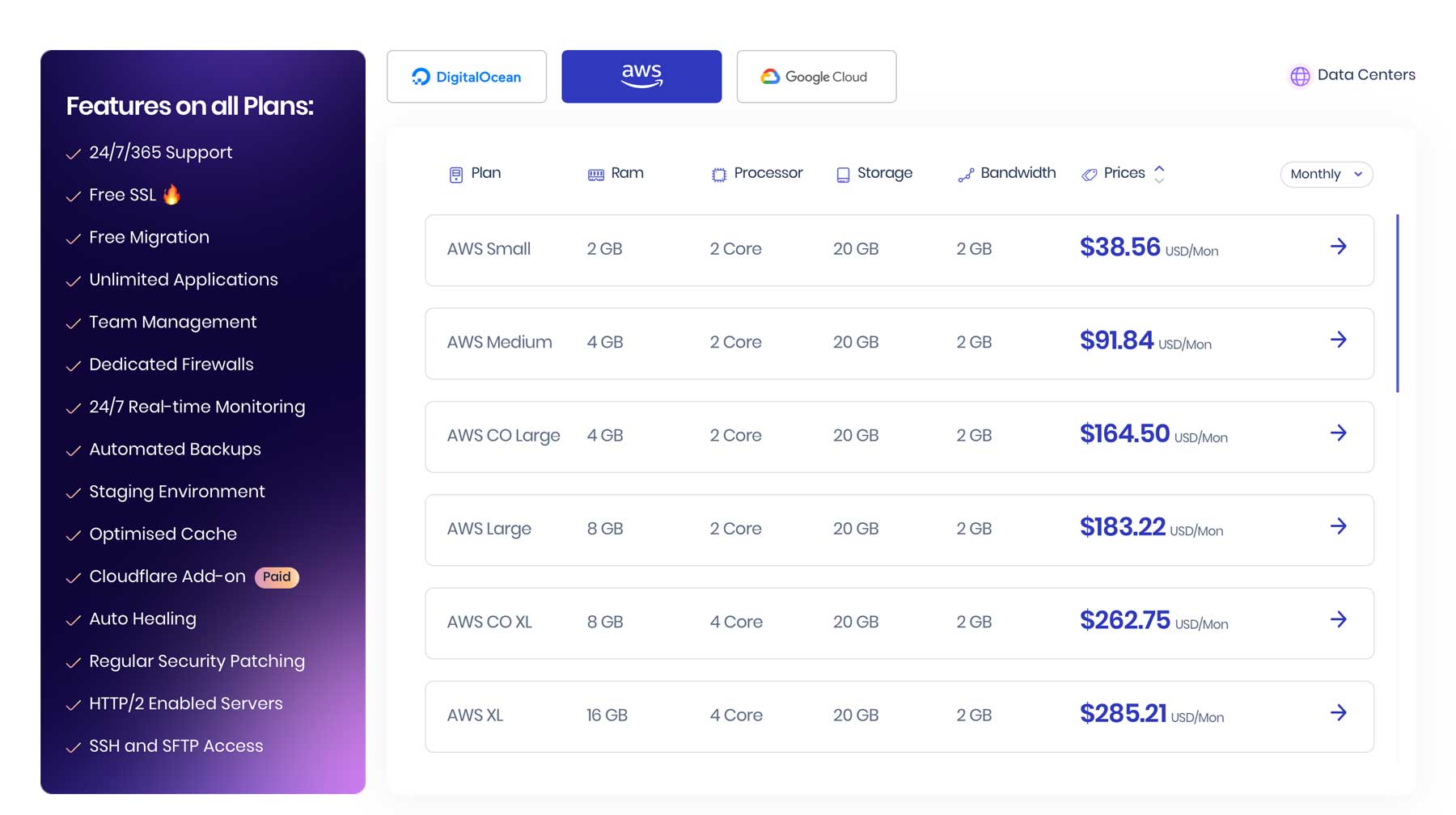
In addition to AWS, Cloudways also offers hosting plans on other providers like DigitalOcean and Google Cloud. Although pricing varies depending on the provider, Cloudways AWS plans are reasonably priced, with no restrictions on the number of sites you can install. This pricing model is perfect for those who want to start small and scale up as their business grows. With the ability to add, remove, or change plans anytime, Cloudways allows users to adjust their hosting needs to suit their current requirements.
What We Like About Cloudways
- Modular Pricing Structure: Users can choose their provider, how much RAM they need, and the amount of storage that suits their needs
- Security Features: Cloudways offers robust security features, including a free SSL, backups, and staging
- Cloudflare CDN: Cloudways partners with Cloudflare to keep your site fast and protected from hacks
- No Plugin Restrictions: Unlike other managed WordPress hosting providers, Cloudways doesn’t limit the plugins you can use
What Could Be Improved
- Interface: Cloudways offers a plethora of tools for you to tweak the server as you wish, but newcomers will likely struggle at first
🥇 Why We Picked It
Cloudways is an excellent cloud hosting platform with attractive prices. AWS hosting prices start at $38.56 per month with 20 GB of storage and 2 GB of RAM. One of the best things about Cloudways is that you can upgrade your hosting anytime as your website grows. Cloudways also provides managed WordPress hosting, so you can leave all server settings to the professionals. However, if you are the DIY type, you’ll be glad to know that Cloudways doesn’t restrict plugins and allows you to enable or disable settings as you see fit.
Who Is Cloudways Best For?
Cloudways is an ideal option for those who want to start small but have the flexibility to scale up as needed. With the freedom to add more storage, bandwidth, or RAM whenever desired, Cloudways provides the best AWS WordPress hosting solution for businesses looking to grow. Furthermore, Cloudways offers advanced features at a lower price point, making it an attractive choice for those seeking affordable managed hosting services.
Community Reviews and Ratings
Fans of Cloudways praise how easy it is to set up and love that they can choose from different hosting providers. On the other hand, some say the pay-as-you-go system is confusing.
Pricing
Cloudways offers plans through three providers: DigitalOcean, AWS, and Google Cloud. AWS prices start at $38.56 per month.
➡️ Read Our Complete Cloudways Hosting Review.
| Cloudways | |
|---|---|
| Starting Price | $38.56/month |
| Storage | 20 GB |
| Bandwidth | 2 GB |
| Monthly Visitors | Unlimited |
| Free Domain | ❌ |
| 24/7 Support | ✔️ |
| Trustpilot Rating | ⭐⭐⭐⭐⭐ Read the reviews |
| Visit Cloudways | |
2. WP Engine
🥈 Best AWS WordPress Hosting For the Budget-Conscious
Continuing with our list of best AWS WordPress hosting providers, WP Engine is a highly-rated managed WordPress hosting company. While there may be more affordable options, it offers exceptional premium features, fast speed, and excellent customer support. WP Engine provides staging, development, production environments, proprietary caching, SSH access, and the ability to quickly transfer sites in and out. This is particularly beneficial for freelancers who create websites on their hosting before moving them to clients.
WP Engine Provides Excellent Security Features
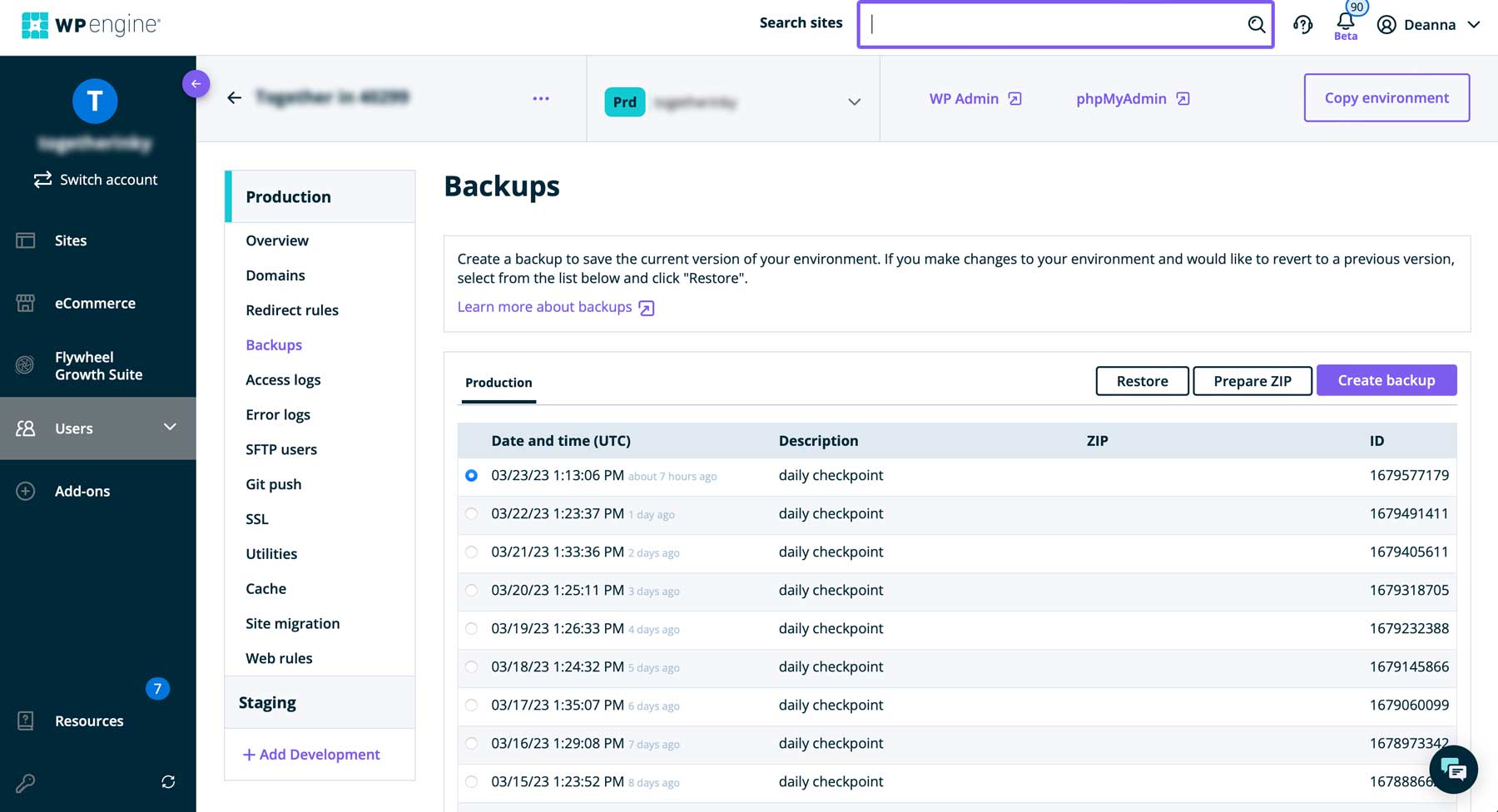
WP Engine provides robust security options to safeguard your website at all times. These include a web application firewall (WAF), a content delivery network (CDN), automated WordPress updates, daily backups, and 24/7 monitoring by a dedicated security team. With these measures, you can rest assured that your site is always protected.
What We Like About WP Engine
- Staging, Development, and Production Environments: WP Engine offers the ability to create a staging or development site so you can make extensive changes or change the entire look of your site without disturbing the live version
- Proprietary Caching System: EverCache® automatically caches static content on websites, evaluates browser requests to determine which ones to block, and separates different areas into their own “caching buckets” to serve custom content quickly
- SFTP Access: WP Engine provides access to your WordPress site’s filesystem using SFTP (Secure File Transfer Protocol)
- Transferrable Sites:
What Could Be Improved
- No Email Hosting: WP Engine does not offer email hosting, so users need to pay for a separate email hosting service
- Restricted Plugins: WP Engine bans some plugins that conflict with its features or cause high server load
🥈Why We Picked It?
WP Engine is one of the best managed WordPress hosts, especially since it’s based on AWS cloud hosting. You’ll get plenty of security and performance features, a simple interface, and excellent customer support.
Who Is WP Engine Best For?
WP Engine’s managed hosting services are particularly beneficial for those who want to create and publish content without worrying about the technical aspects of managing a website, such as security, performance, and updates. Additionally, WP Engine is an excellent choice for websites that receive high traffic volumes and require fast loading speeds and minimal downtime.
Community Reviews and Ratings
WP Engine customers like the interface, live chat, and staging environment. However, some say the cost is more expensive for single websites.
Pricing
WP Engine offers four plans: Startup, Professional, Growth, and Scale. Prices start at $15 per month for one website.
➡️ Read Our Complete WP Engine Hosting Review.
| WP Engine | |
|---|---|
| Starting Price | $15/month |
| Storage | 10 GB |
| Bandwidth | 50 GB |
| Monthly Visitors | 25,000 |
| Free Domain | ❌ |
| 24/7 Support | ✔️ |
| Trustpilot Rating | ⭐⭐⭐⭐⭐ Read the reviews |
| Visit WP Engine | |
3. Nestify
🥉 Best AWS WordPress Hosting For Speed
Nestify offers hosting plans optimized for WordPress, Magento (Adobe Commerce), and other popular content management system (CMS) platforms. Because of this, they are well suited for websites that incorporate online stores such as Big Commerce, WooCommerce, and others. They provide a range of features such as automatic backups, website staging, and CDN integration to enhance your website’s speed, security, and reliability. They offer no restrictions on managing your projects, including allowing you to host your data on your AWS instance, all while managing everything for you.
Create WordPress Blueprints With a Single Click
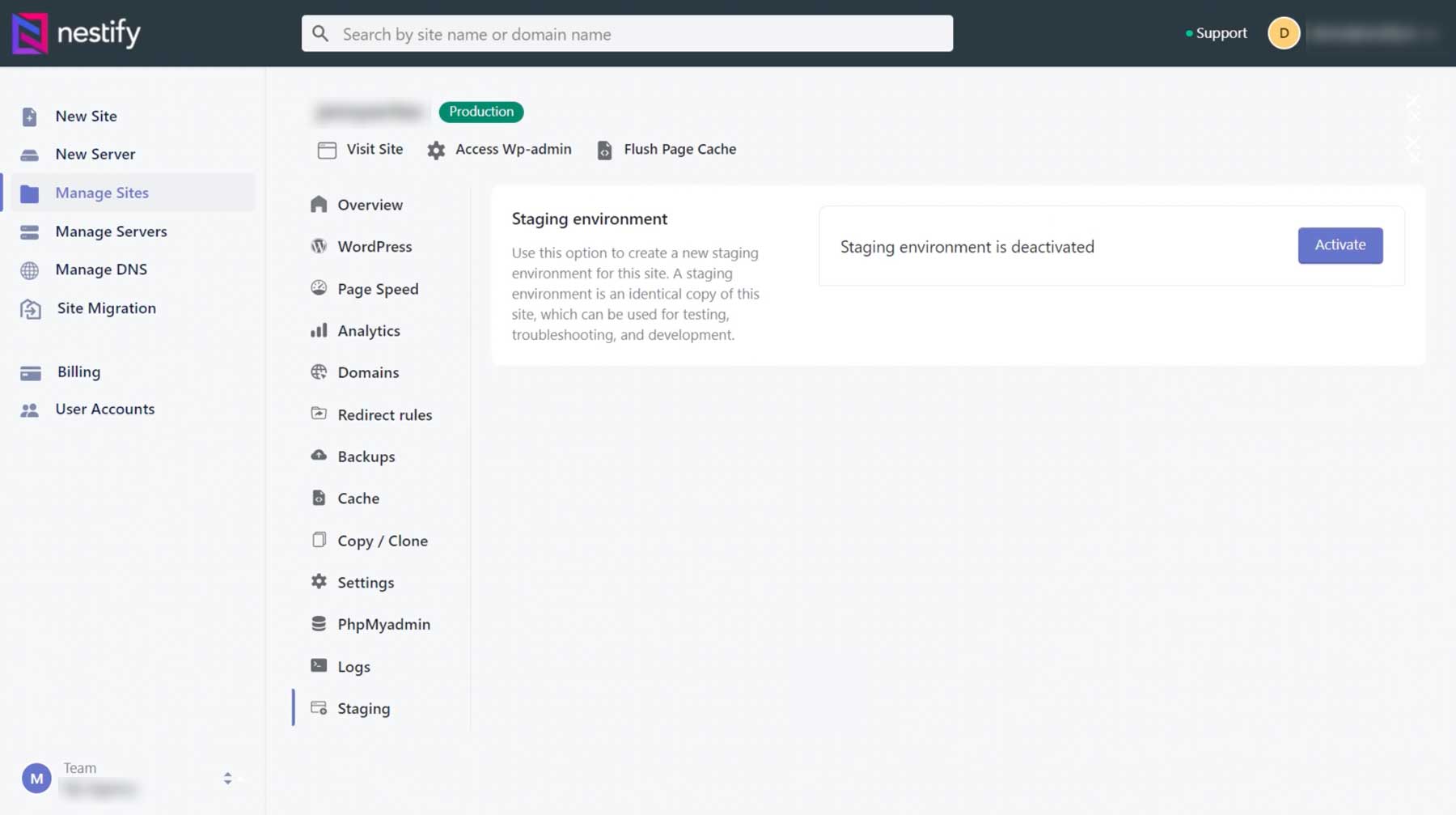
Nestify offers an extensive customer dashboard with easy server settings management. You can create and manage servers, websites, DNS, migrations, staging sites, and user accounts. The integrated analytics feature provides insightful details about your website’s performance, such as page speed. You can set up new sites and blueprints with a single click, create staging sites, and migrate existing sites. On top of the intuitive dashboard, Nestify’s customer service is excellent. Unlike other hosting companies that stop at support for plugin and theme conflicts, Nestify goes further. They will fix any issues with the software on your website, no questions asked.
What We Like About Nestify
- Excellent Customer Service: Nestify offers 24/7 live chat and email support with incredible response times
- Freebies: Nestify provides automatic backups, a staging environment, and a CDN
- No Plugin Restrictions: Nestify allows you to use any plugin you want, so you can use any caching, backup, or security plugin you want without issues
- Intuitive Dashboard: Users can easily navigate account management and server configurations thanks to a well-designed interface
What Could Be Improved
- Customer Support: Customer support could be better
🥉 Why We Picked It?
Nestify offers plenty of bang for your buck. For a mere $19 per month, you get 40 GB of storage space, fast page loading speeds, a 99.99% uptime guarantee, and a wealth of security features. Not only that, every plan comes with SSD storage, a premium CDN, and automatic optimization for WordPress and WooCommerce. You’ll also get plenty of time to test it with Nestify’s 30-day money-back guarantee.
Who Is Nestify Best For?
Nestify’s user-friendly dashboard makes it a good choice for people new to hosting who want an intuitive platform to manage their websites. Nestify’s features, such as integrated analytics and one-click site creation, make it ideal for people who want to create a website fast. Overall, Nestify is a great hosting platform for anyone looking for a flexible, reliable, easy-to-use AWS WordPress hosting platform.
Community Reviews and Ratings
Those who like Nestify say its features, ease of use, pricing, and integration capabilities make it an excellent choice for web developers. However, some users say the CDN is sometimes slow.
Pricing
Nestify offers four plans, all offering unlimited sites and visitors, with pricing starting at $19 per month.
| Nestify | |
|---|---|
| Starting Price | $19/month |
| Storage | 40 GB |
| Bandwidth | Unlimited |
| Monthly Visitors | Unlimited |
| Free Domain | ❌ |
| 24/7 Support | ✔️ |
| Trustpilot Rating | ⭐⭐⭐⭐⭐ Read the reviews |
| Visit Nestify | |
4. Milesweb
Next up on our list of best AWS WordPress hosting providers is Milesweb. Although not as well-known in the US, they are a prominent hosting company in India. Even though they are a relative newcomer, having launched in 2012, they have earned a reputation as a reputable and well-liked hosting company. They offer managed WordPress and WooCommerce hosting through AWS and affordable shared and VPS options. However, they are slightly more expensive than Cloudways, with AWS plans starting at $56 monthly. Nevertheless, they provide a wide range of features for that price point.
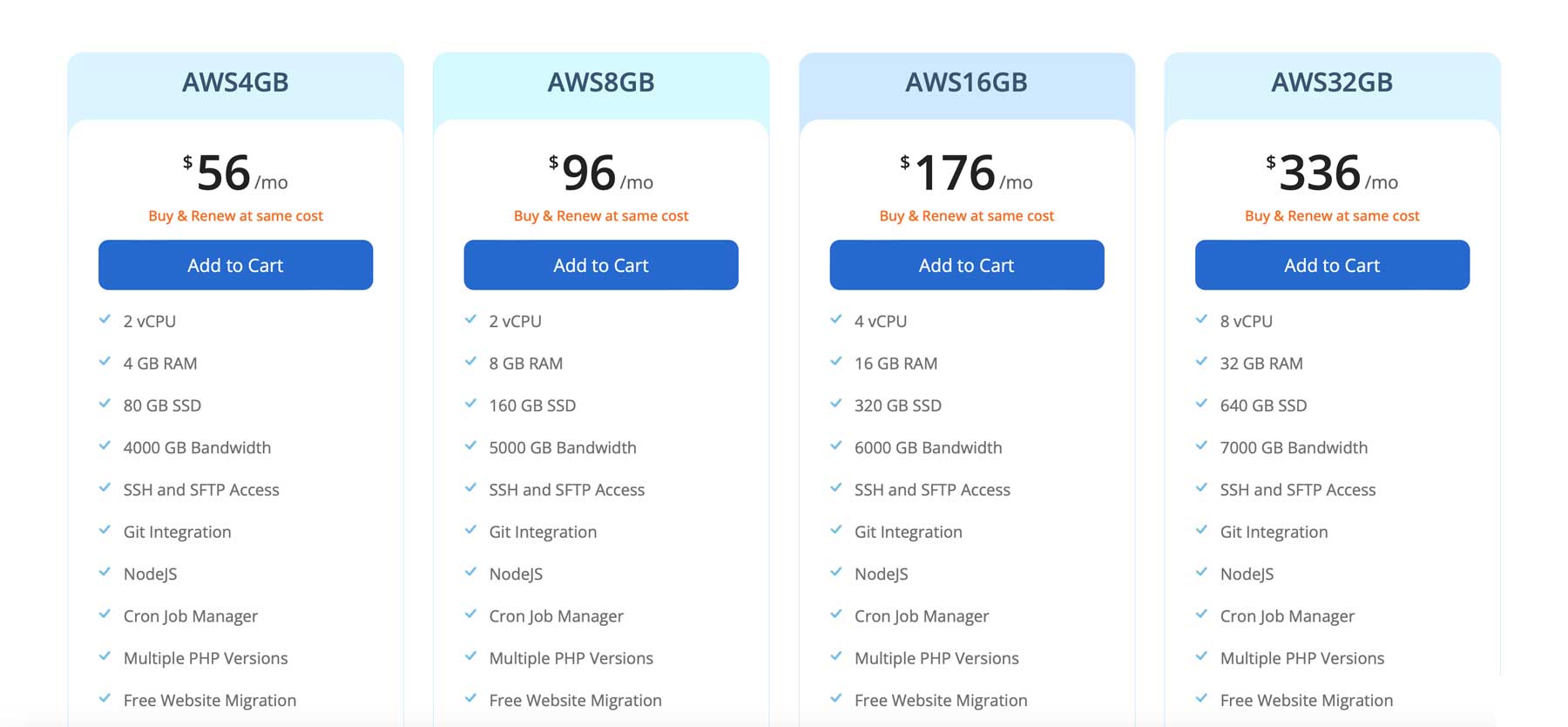
Each plan at Milesweb comes with standard support for Apache and Nginx webservers, a dedicated server environment, object caching, WAF, bot protection, two-factor authentication, a free SSL certificate, WP-CLI pre-installed, and free website migration. Additionally, if you require more features, they offer various add-ons such as Cloudflare, backups, load balancing, and 24/7 real-time monitoring.
What We Like About Milesweb
- Multiple Webserver Support: You can choose between Apache and Nginx
- Object Caching: Make WordPress lightning fast with object caching
- Bot Protection: Have peace of mind thanks to brute force attack protection, a web application firewall (WAF), and denial of service (DoS) attack protection
- Freebies: Free SSL, 2 email accounts, 1-click WordPress installs, malware scanner, and site migration
What Could Be Improved
- Limited Data Centers: Milesweb doesn’t offer as many data centers as other AWS hosting providers
Who Is Milesweb Best For?
Milesweb’s slightly higher price point makes them a better fit for users who require more robust AWS hosting solutions and have a larger budget. They are particularly well-suited for high-traffic websites and e-commerce sites with numerous products. Milesweb offers many features and add-ons to handle high-traffic websites and ensure their smooth functioning.
Community Reviews and Ratings
Milesweb gets high marks for its control panel and domain support. However, some say that customer service could be better.
Pricing
Milesweb offers four AWS cloud hosting options with prices starting at $56.00 per month.
| Milesweb | |
|---|---|
| Starting Price | $56/month |
| Storage | 80 GB |
| Bandwidth | 4000 GB |
| Monthly Visitors | Unmetered |
| Free Domain | ❌ |
| 24/7 Support | ✔️ |
| Trustpilot Rating | ⭐⭐⭐⭐⭐ Read the reviews |
| Visit Milesweb | |
5. Pagely
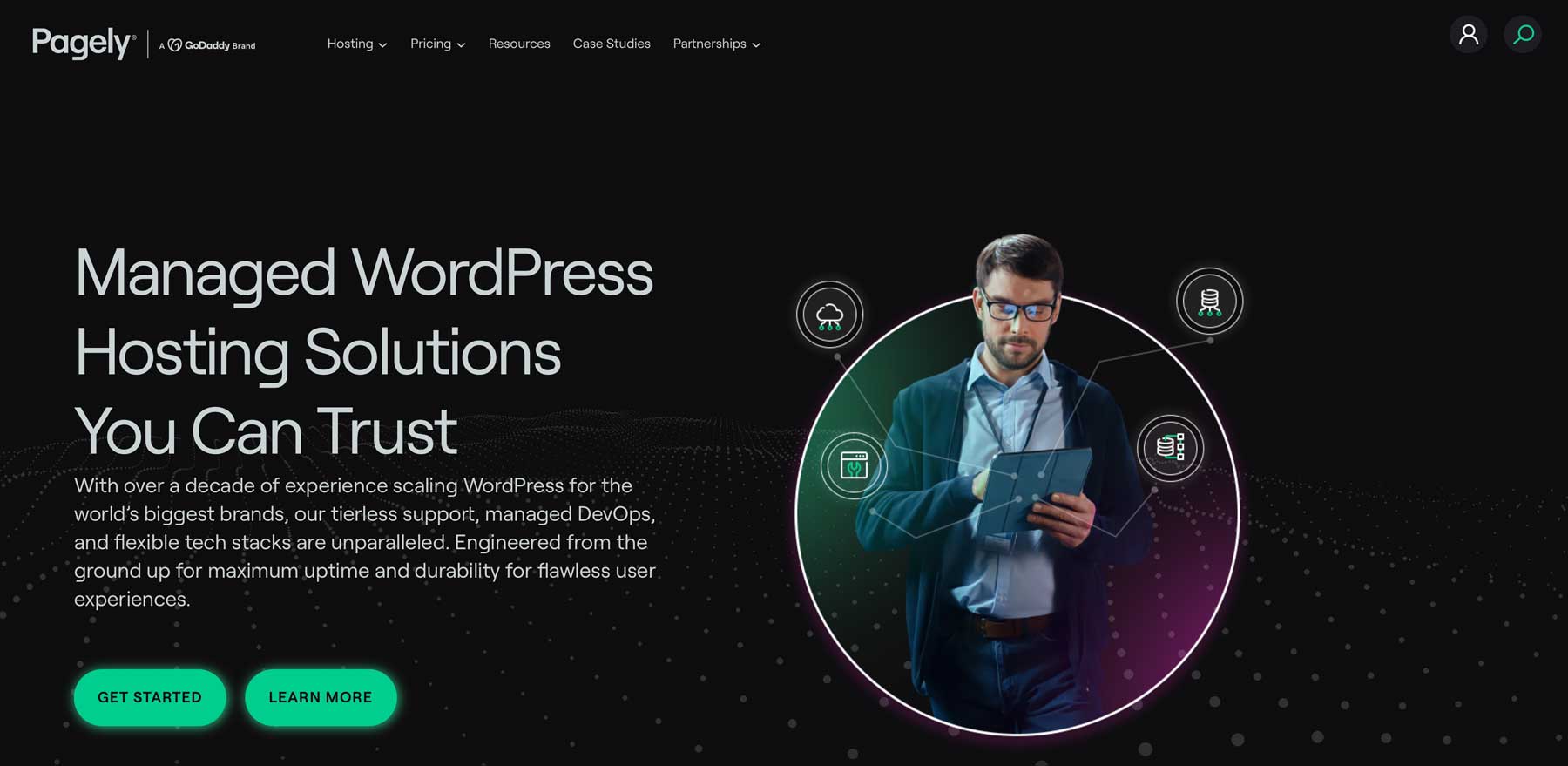
Last but not least, we have Pagely, the most expensive entry on our list of best AWS WordPress hosting providers. However, they are worthy of a spot due to their extensive experience with WordPress and impressive features. Pagely was the first company to introduce managed WordPress hosting, and they do it exceptionally well. Their expertise in this area is so well-respected that GoDaddy acquired them in 2021 to help develop a WooCommerce hosting platform based on their business model.
Pagely’s AWS foundation is designed for high performance and scalability. They use a combination of Amazon’s Elastic File System and Elastic Block Store to provide high-speed storage. Additionally, they offer a content delivery network powered by Amazon CloudFront, ensuring that websites load quickly for visitors.
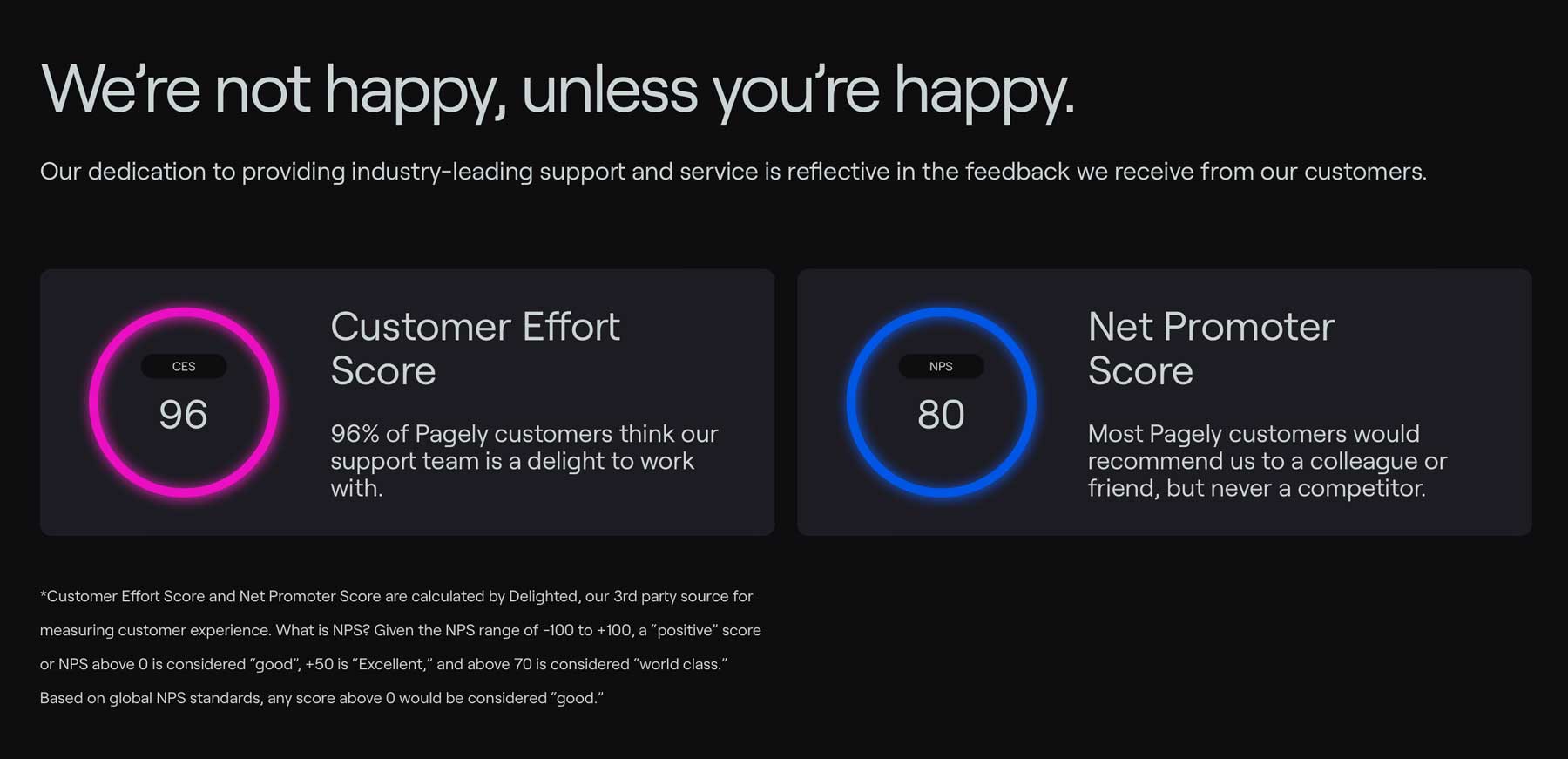
Pagely’s focus on security is also worth noting. They provide multiple layers of protection, including DDoS protection, web application firewalls, malware scanning, and automatic updates, to ensure that websites remain secure at all times. Finally, their customer support is exceptional. They offer 24/7 support, including performance optimization, code reviews, server management, WordPress and plugin updates, migration support, and scalability concerns.
What We Like About Pagely
- Stellar Customer Support: Pagely offers unrivaled white-glove, enterprise-level support
- High Performance: Pagely is designed for high performance, making it an excellent choice for agencies or businesses with high-traffic websites
- Powered by Amazon CloudFront: Through Pagely’s PressCDN, it automatically offloads static assets to a personal Amazon S3 bucket, optimizing storage space
- Excellent Security:
What Could Be Improved
- Price: Pagely isn’t a budget hosting provider, but those looking for white-glove service and prime features likely won’t mind
Who Is Pagely Best For?
Pagely is good for users with high traffic and complex needs because they have the technology and experience to handle large and complex websites. They make sure that websites remain stable and secure even when traffic increases. Pagely is not the lowest-priced option, but they are skilled in hosting larger WordPress sites.
Community Reviews and Ratings
Pagely users widely praise their reliable service, while detractors say the price is tough to swallow.
Pricing
Pagely offers four WordPress hosting plans starting at $375.00 per month.
| Pagely | |
|---|---|
| Starting Price | $375/month |
| Storage | 50 GB |
| Bandwidth | 100 GB |
| Monthly Visitors | Unlimited |
| Free Domain | ❌ |
| 24/7 Support | ✔️ |
| Trustpilot Rating | ⭐⭐⭐⭐⭐ Read the reviews |
| Visit Pagely | |
What Are the Best AWS WordPress Hosting Providers?
When choosing the best AWS hosting partner, weighing costs and features is important. Your selected plan should include, at the very least, free migration, ample storage space, a powerful CPU (or two), and robust security features. Thankfully, the entries on our list all provide these features.
Whichever AWS hosting partner you decide upon, we’ve given you some good options. Each of the hosts on our list can grow with you, offer excellent security, and are managed for you to make your life easier.
Side-by-Side Comparison of Our Top Three AWS WordPress Hosting Providers
To give you a clear picture of what our top three offer, we’ve created a handy comparison table that showcases their features and starting prices.
| 🥇 Cloudways | 🥈 WP Engine | 🥉 Nestify | |
|---|---|---|---|
| Starting Price | $38.56/month | $15.00/month | $19/month |
| Storage | 25 GB | 10 GB | 40 GB |
| Bandwidth | 1 TB | 50 GB | Unlimited |
| Monthly Visitors | Unlimited | 25,000 | Unlimited |
| Free Domain | ❌ | ❌ | ❌ |
| 24/7 Support | ✔️ | ✔️ | ✔️ |
| Community Rating | 4.6/5 ⭐⭐⭐⭐⭐ Read Reviews | 4.8/5 ⭐⭐⭐⭐⭐ Read Reviews | 4.7/5 ⭐⭐⭐⭐⭐ Read Reviews |
| Get Cloudways | Get WP Engine | Get Nestify |
Price Comparison For Our Best AWS Hosting Providers
In addition to features, price is paramount when determining which host is right for you. The table below outlines pricing for all entries and average consumer ratings.
| Plugin | Price | User Reviews (avg) | ||
|---|---|---|---|---|
| 🥇 | Cloudways | $38.56/month | ⭐⭐⭐⭐⭐(4.6/5) | Visit |
| 🥈 | WP Engine | $15/month | ⭐⭐⭐⭐⭐(4.6/5) | Visit |
| 🥉 | Nestify | $19/month | ⭐⭐⭐⭐⭐(4.6/5) | Visit |
| 4 | Milesweb | $56/month | ⭐⭐⭐⭐⭐(4.5/5) | Visit |
| 5 | Pagely | $375/month | ⭐⭐⭐⭐⭐(4.5/5) | Visit |
Cloudways, WP Engine, and Nestify are the best AWS hosting companies due to their excellent performance, reliability, security options, and customer support. They offer easy-to-use dashboards, the ability to scale, and all the necessary tools to ensure websites run fast and smoothly.
Want to see more WordPress hosting options? We’ve hand-picked the best overall hosting providers for WordPress.
Frequently Asked Questions (FAQs)
Before we wrap up, let’s answer some of your most common questions regarding AWS WordPress hosting. Did we miss one? Leave a question below, and we will respond!


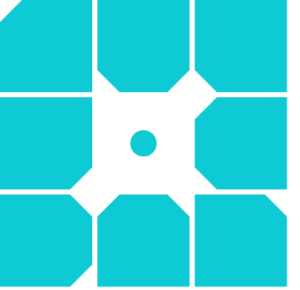
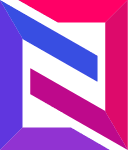
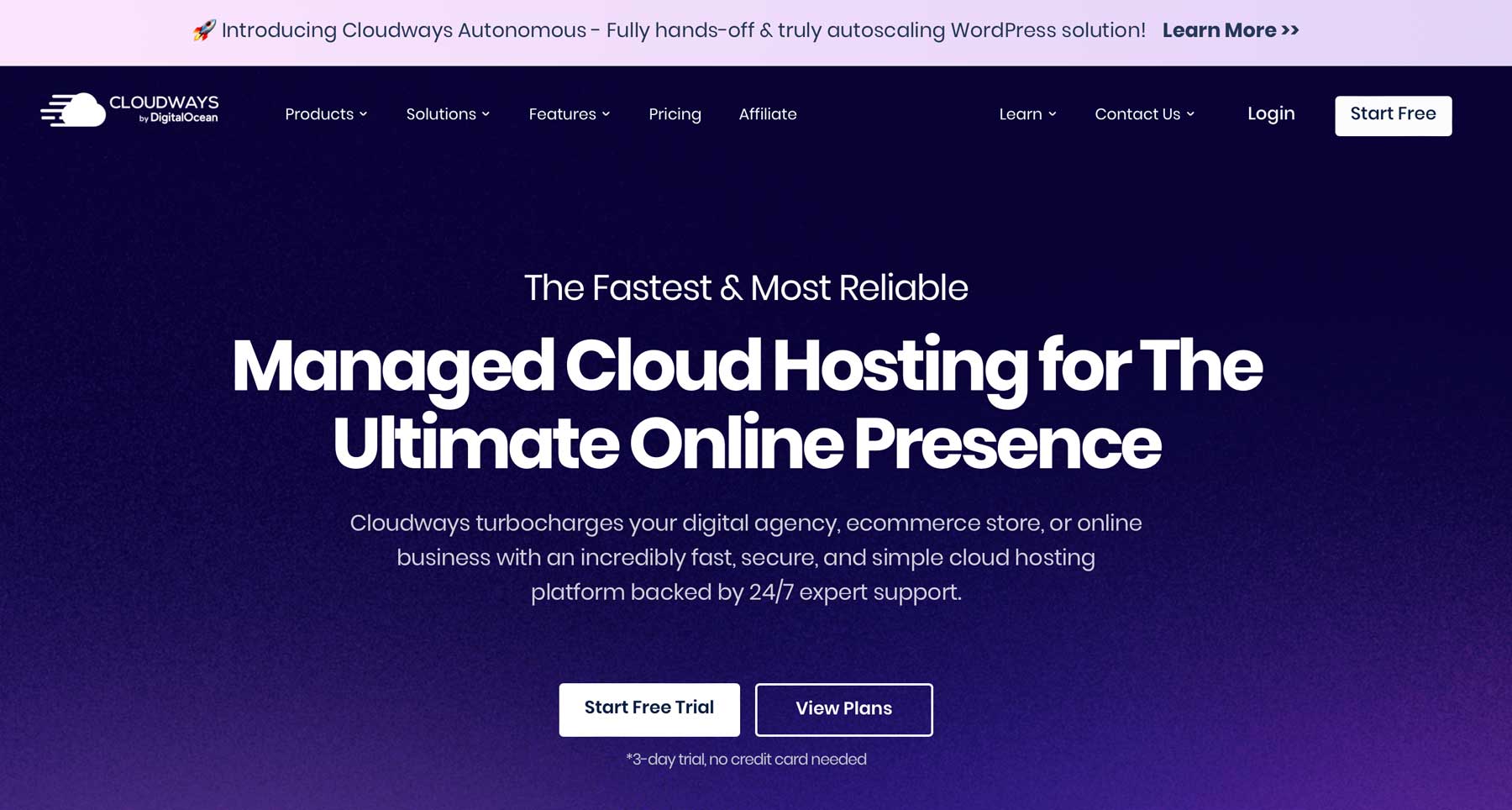




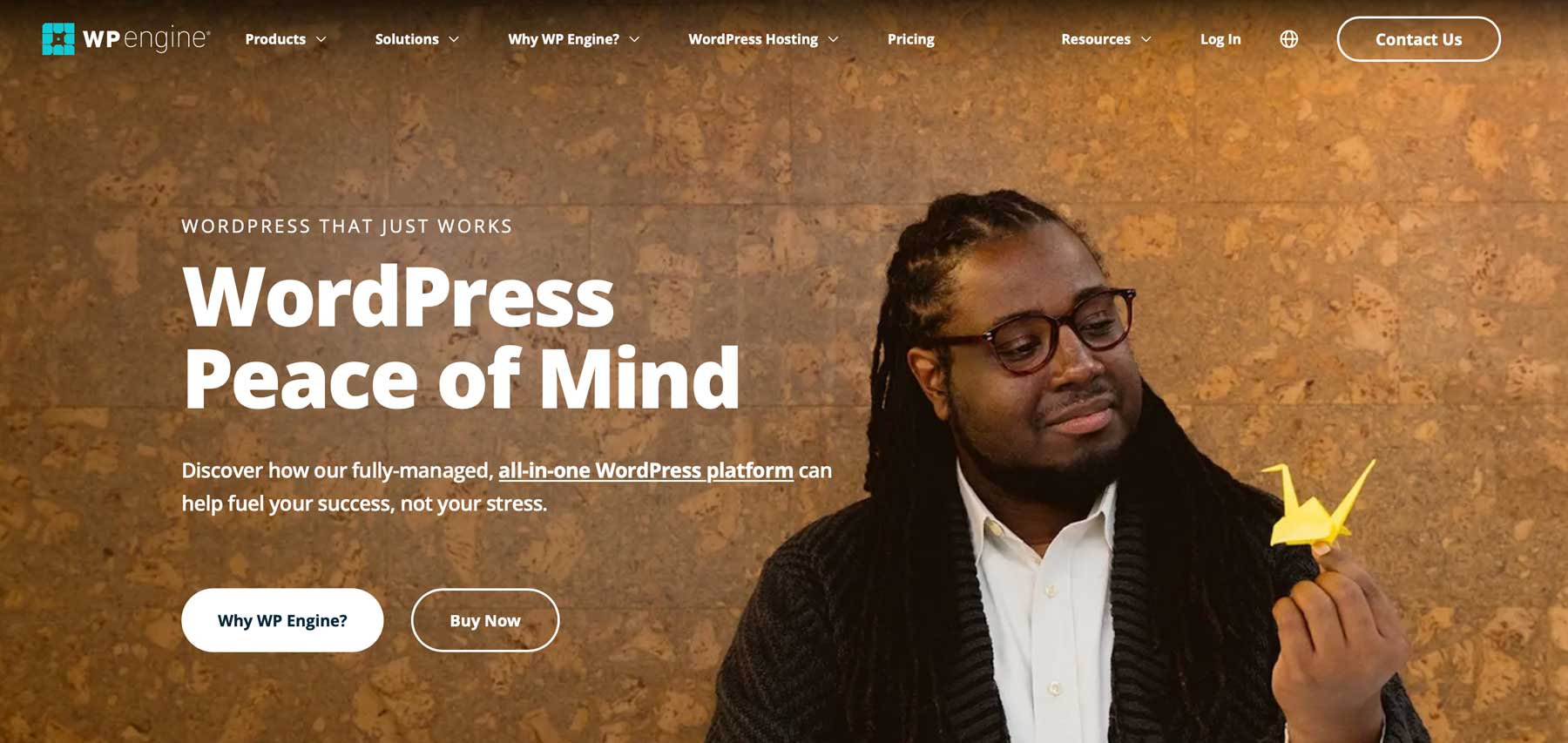
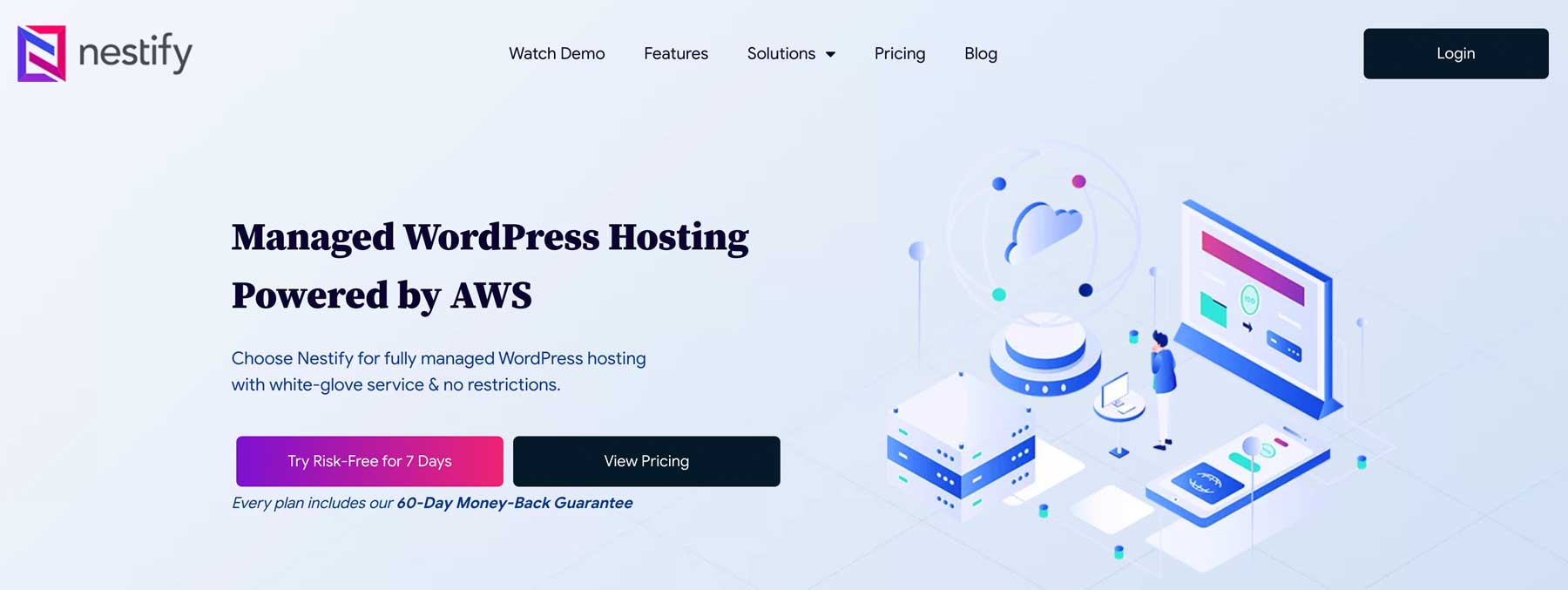

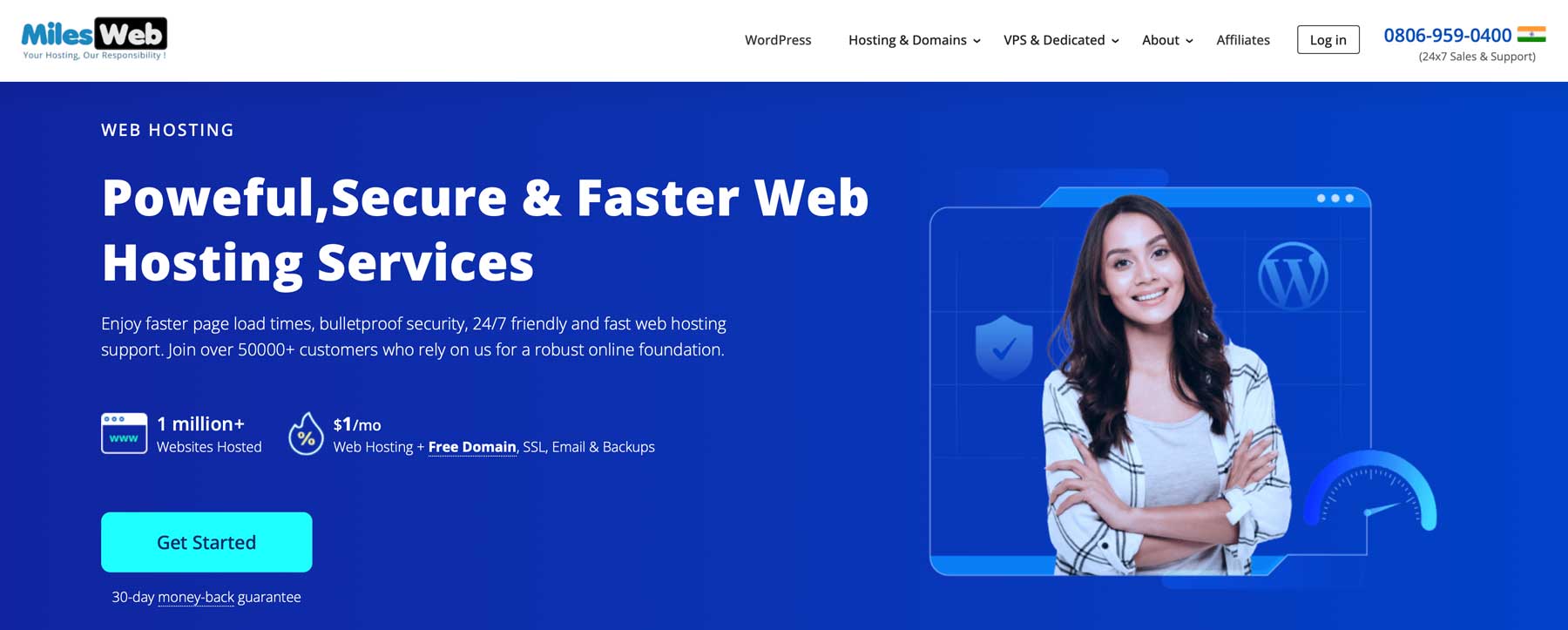








Leave A Reply